If you want to enhance your WordPress site with Elementor, additional plugins are an excellent way to expand functionality and designs. In this tutorial, I'll show you how to install two useful plugins: Envato Elements and Ocean Extra. With these tools, you can more effectively leverage Elementor's capabilities and customize your website.
Key takeaways
- You will learn how to install and activate Envato Elements and Ocean Extra.
- We will discuss where to find additional templates for Elementor.
- After installation, you can immediately start using the new features of the plugins.
Step-by-step guide
First, take a moment to install the plugins. Go to the Plugins section in your WordPress dashboard.
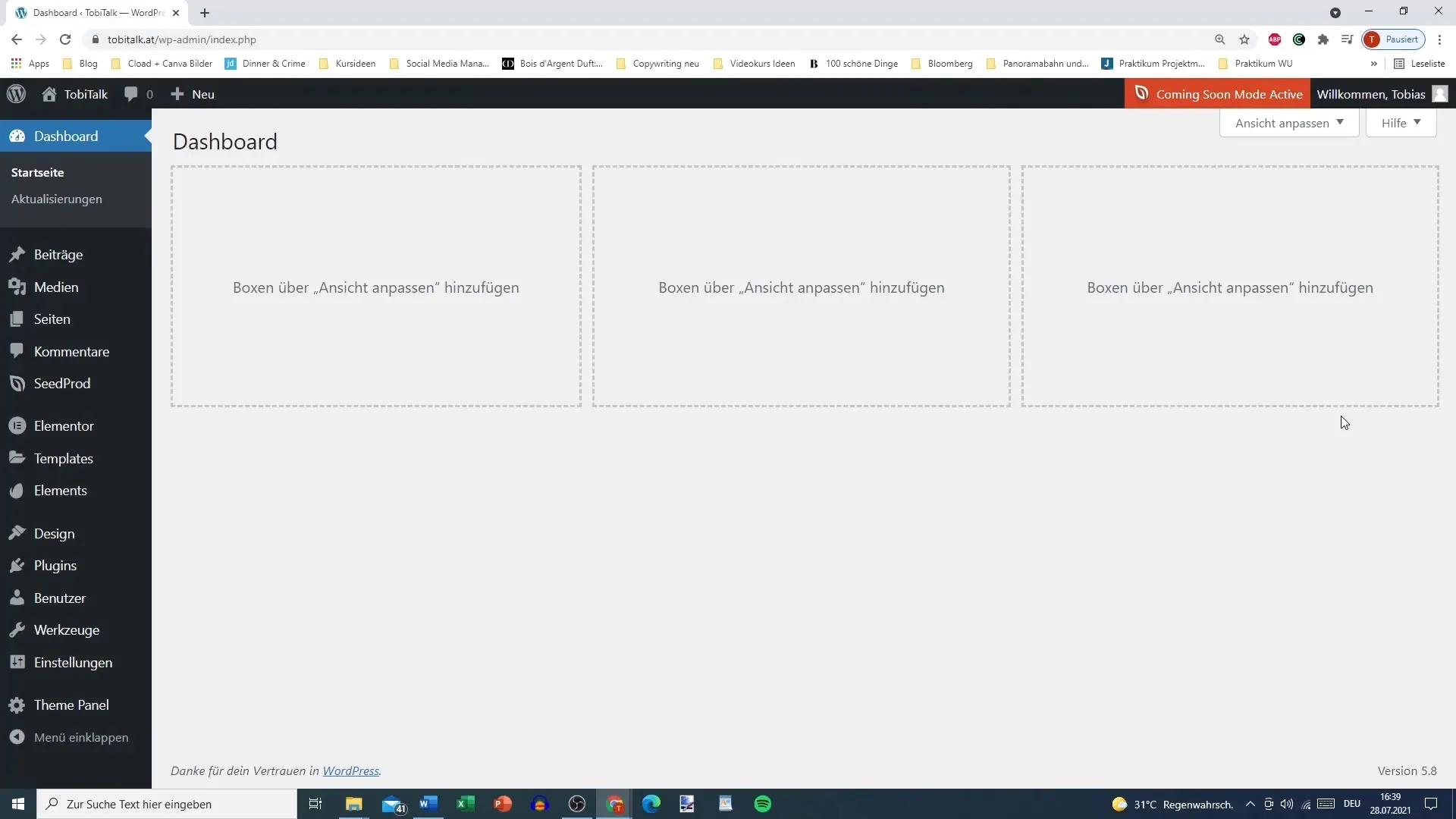
Here, you already have the option to manage your installed plugins. To add a new plugin, click on Install.
Now, you will be taken to a search page. There, you can discover new plugins. To find the plugin Ocean Extra, simply enter "oce" into the search bar.
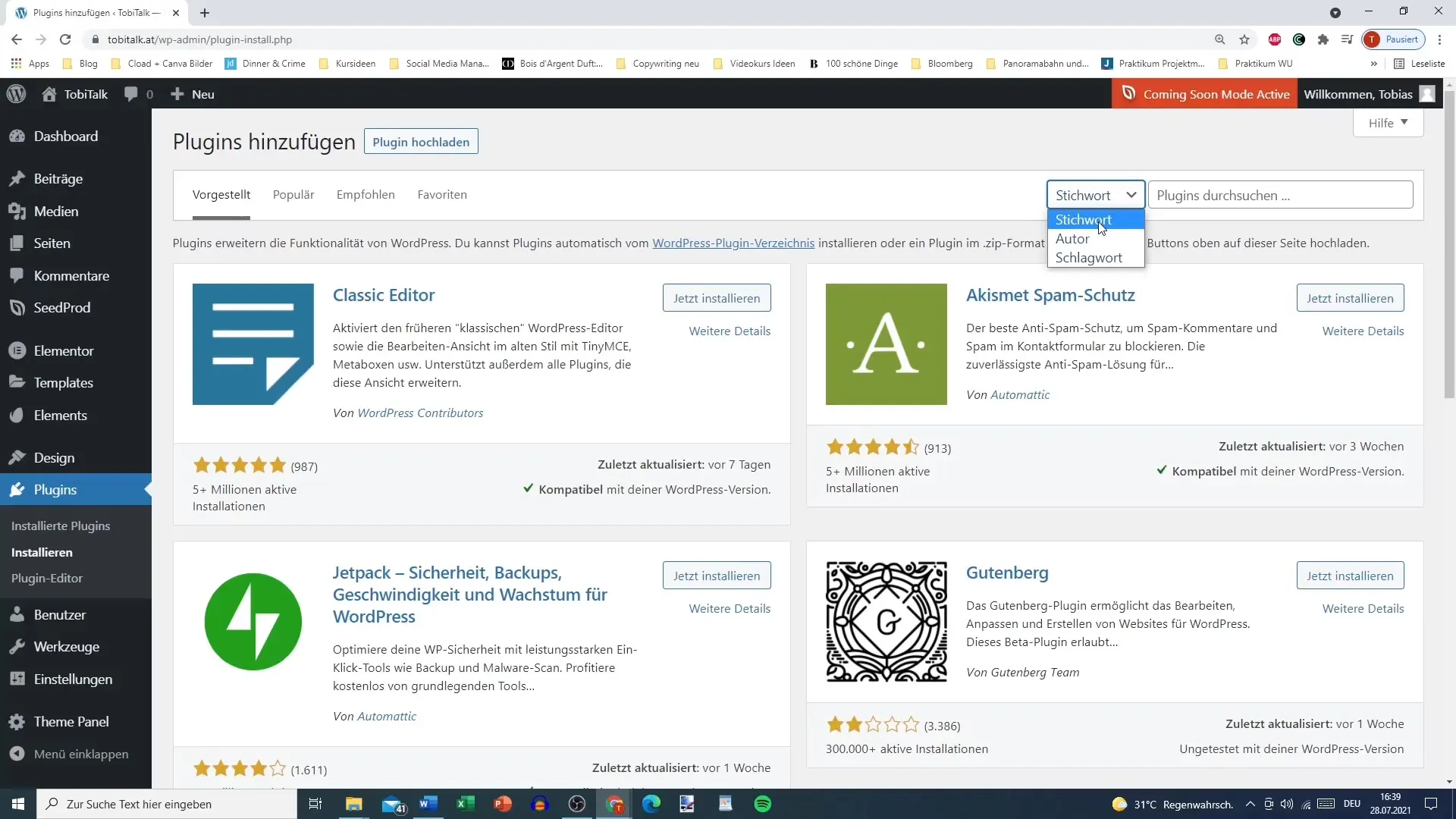
Once you have entered "oce", you will see a list of available plugins. The Ocean Extra plugin should appear at the top of the list, with currently 700,000 active installations and many positive reviews. To get more information about the plugin, you can click on More Details.
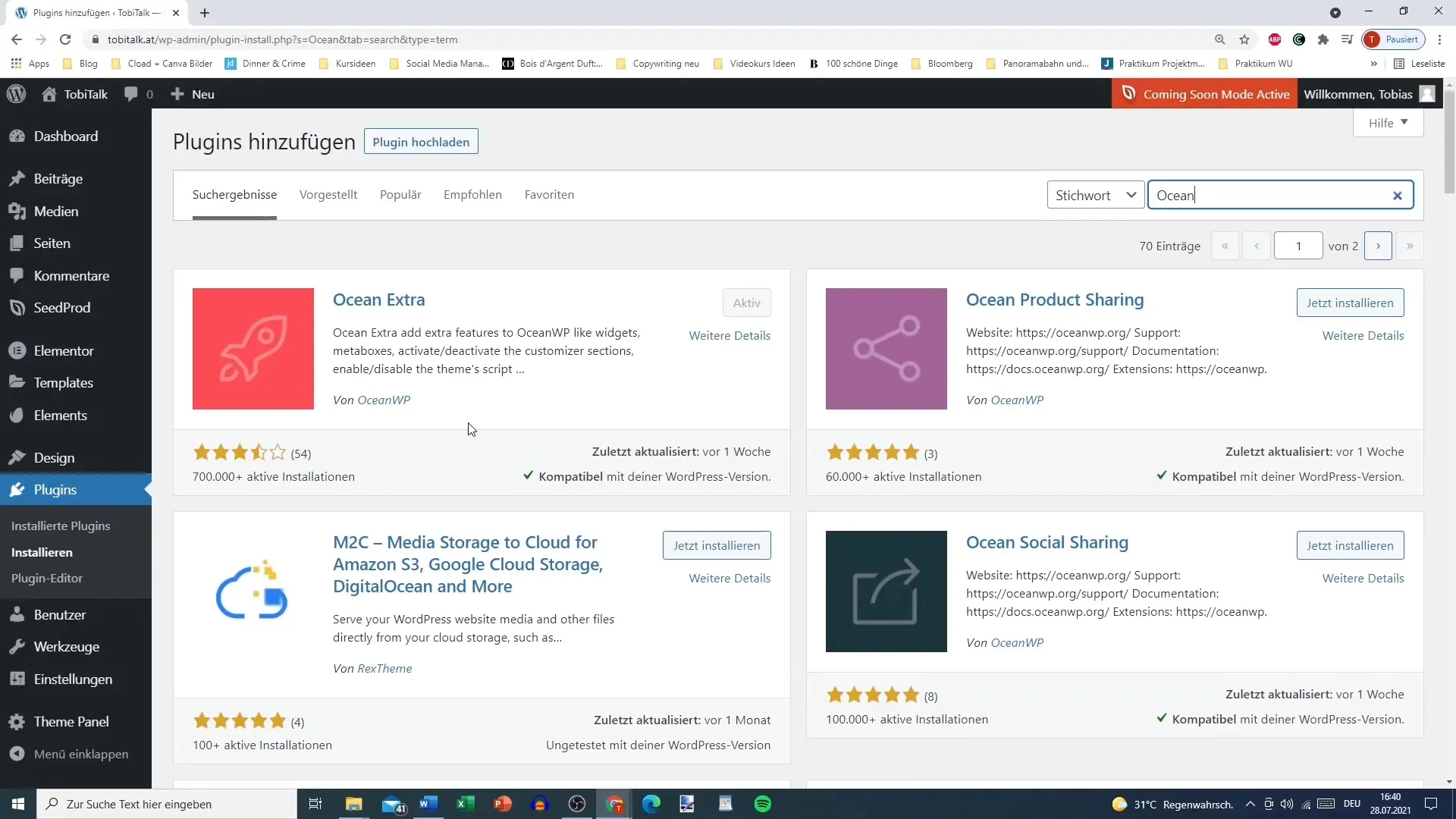
Here, you can view the reviews or look at some screenshots of the plugin. To install the plugin, click on Install Now.
After installation, you need to activate the plugin. Click on the Activate button. If you accidentally installed or activated the wrong plugin, no problem! You can deactivate it or even delete it at any time. This can be done under the Installed Plugins menu.
After Ocean Extra has been installed and activated, it's time for the second plugin: Envato Elements. Go back to the installation page and enter "Envato Elements" into the search bar.
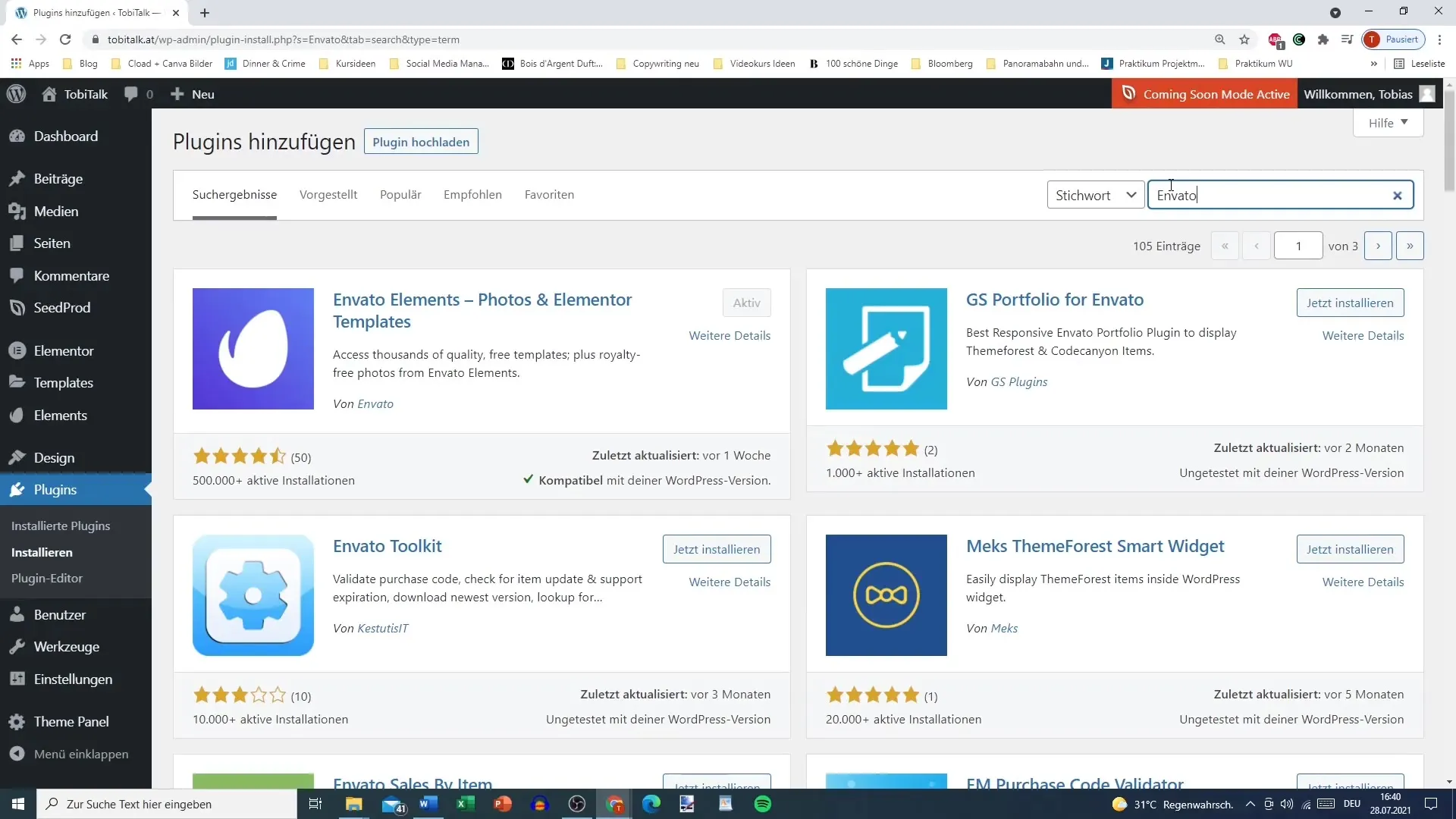
The plugin should now appear, with approximately 500,000 active installations and numerous positive reviews. Here too, you will see the same logo to avoid confusion. Click on Install Now again.
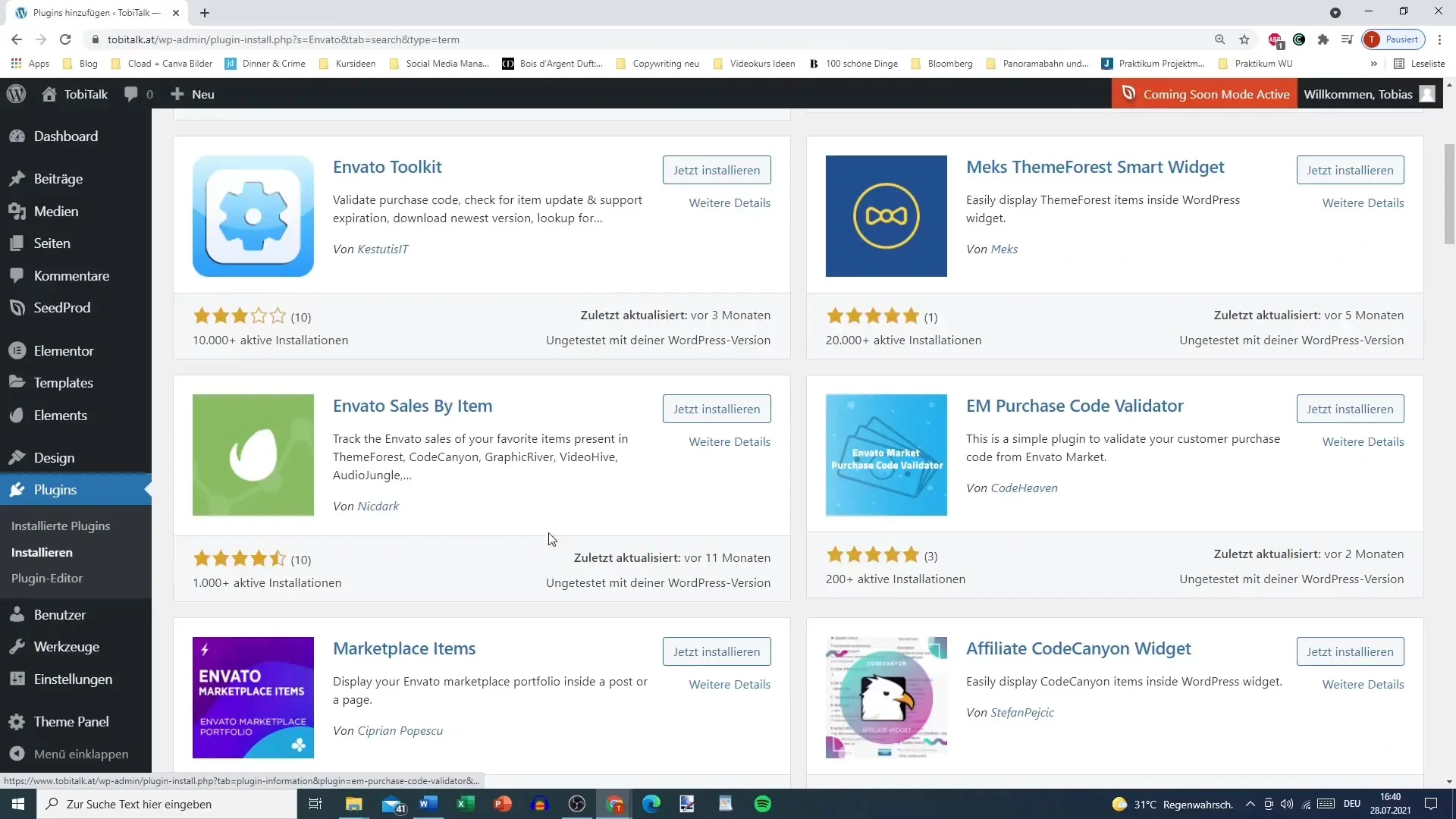
Once the plugin is installed, click on Activate. It is worth refreshing the page once to ensure that all changes are implemented smoothly.
If everything is correctly activated, you will find the new plugins, Envato Elements and Ocean Extra, in your list of installed plugins. These plugins offer you the opportunity to download web templates and designs for your Elementor site.
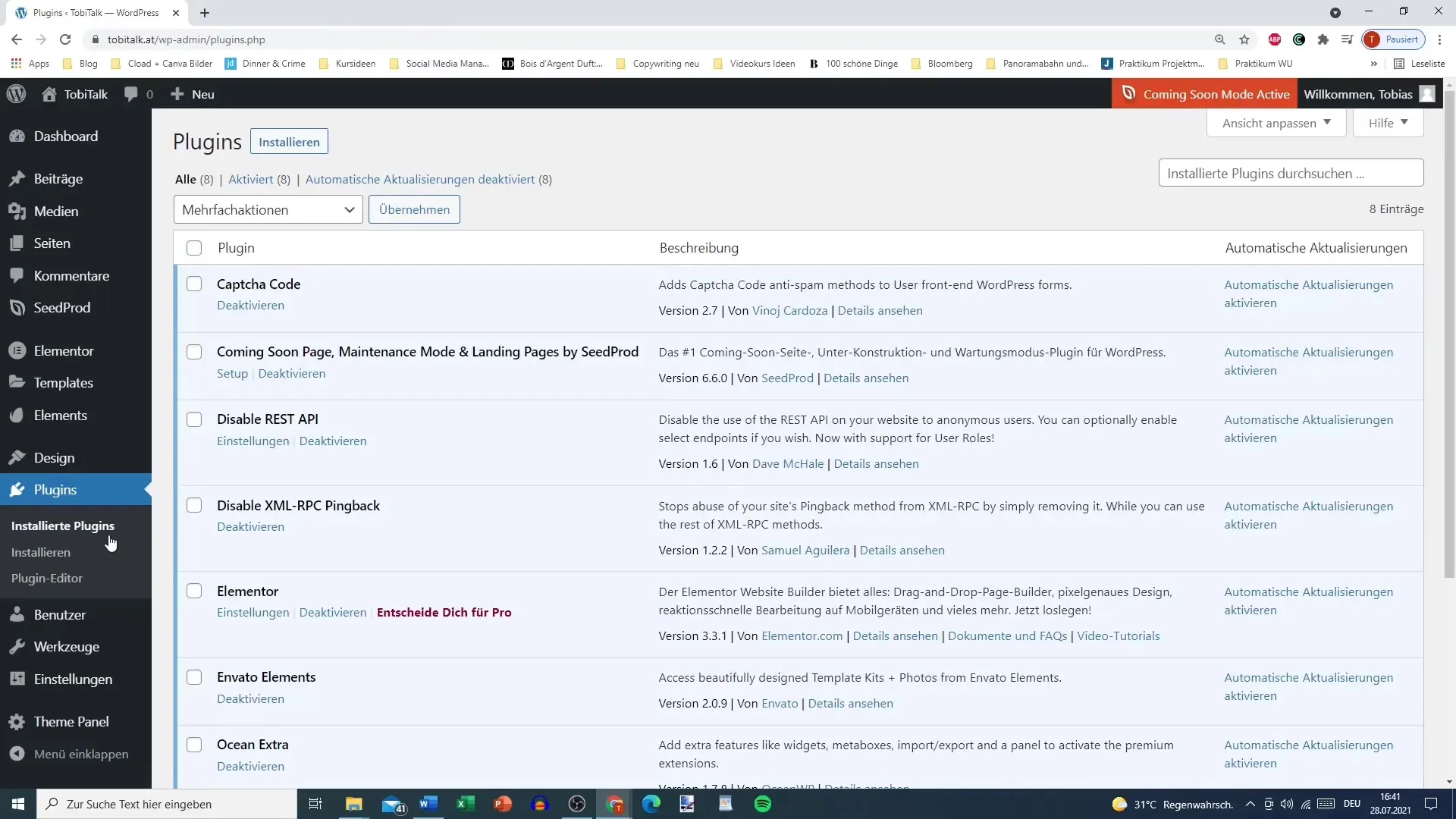
The templates make it much easier for you to design your website. You can use them for your homepage and simplify the website creation process. Later on, you can also create your own designs without templates, allowing for more creativity.
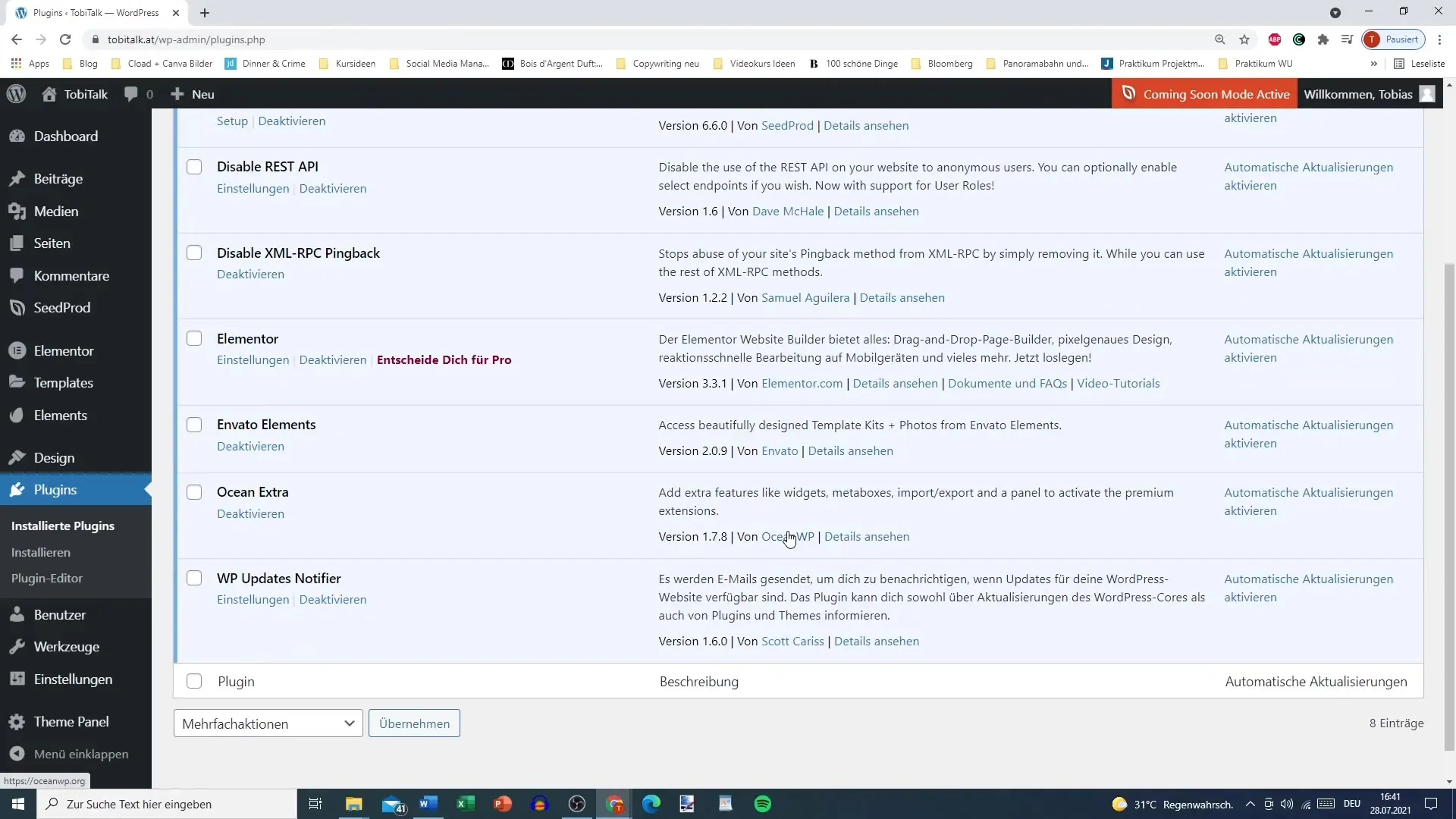
In conclusion, you have now followed all the necessary steps to install the plugins Envato Elements and Ocean Extra. With these tools, you are well-equipped to further expand your WordPress website with Elementor.
Summary
In this guide, you have learned how to install and activate the plugins Envato Elements and Ocean Extra in WordPress. This provides a solid foundation for designing your Elementor website.
Frequently Asked Questions
How do I install a plugin in WordPress?Go to "Plugins" in the WordPress dashboard, click on "Install," and search for it.
Can I deactivate or delete plugins at any time?Yes, you can deactivate or delete installed plugins at any time.
What is Envato Elements?Envato Elements is a plugin that offers you access to templates and designs for Elementor.
How many active installations does Ocean Extra have?Ocean Extra has about 700,000 active installations.
Can I create my own designs without templates?Yes, after using templates, you can create your own designs.


