Elementor has established itself as one of the leading solutions for creating WordPress websites. The user interface offers you a variety of options to creatively design and customize your site. Particularly noteworthy are the various tabs that you can use for each element or section. These tabs give you control over the layout, the style, and the advanced settings of your elements. Let's take a closer look at the different aspects of these tabs in this guide and learn how to effectively use them.
Key Insights
- The three main tabs: Content, Style, and Advanced.
- Detailed control over layout, design, and advanced options.
- Important features like responsive design and CSS customizations.
Step-by-Step Guide
1. About the Tabs in Elementor
When you select an element or section in Elementor, three essential tabs appear: Content, Style, and Advanced. These tabs are essential for customizing your website. The Content tab is the first place where you start customizing. Here you can make various content settings, whether it's a title, text, or media.
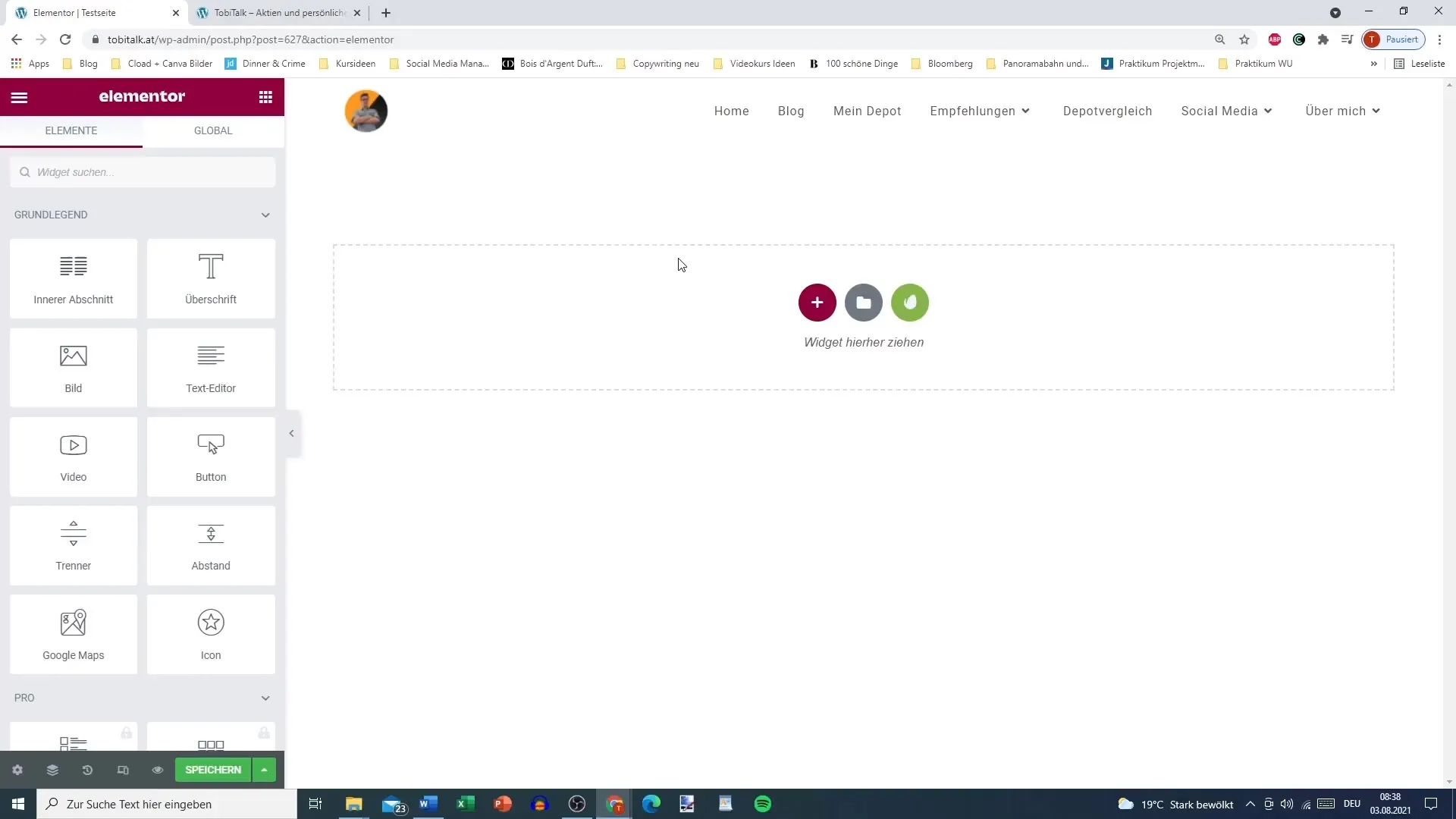
2. Customizing the Layout
The Content tab not only allows you to add text and media elements but also determines the layout of your section. For example, when you add a heading, you can set various content that you want to present. Each element has its own specific content settings that you can use.
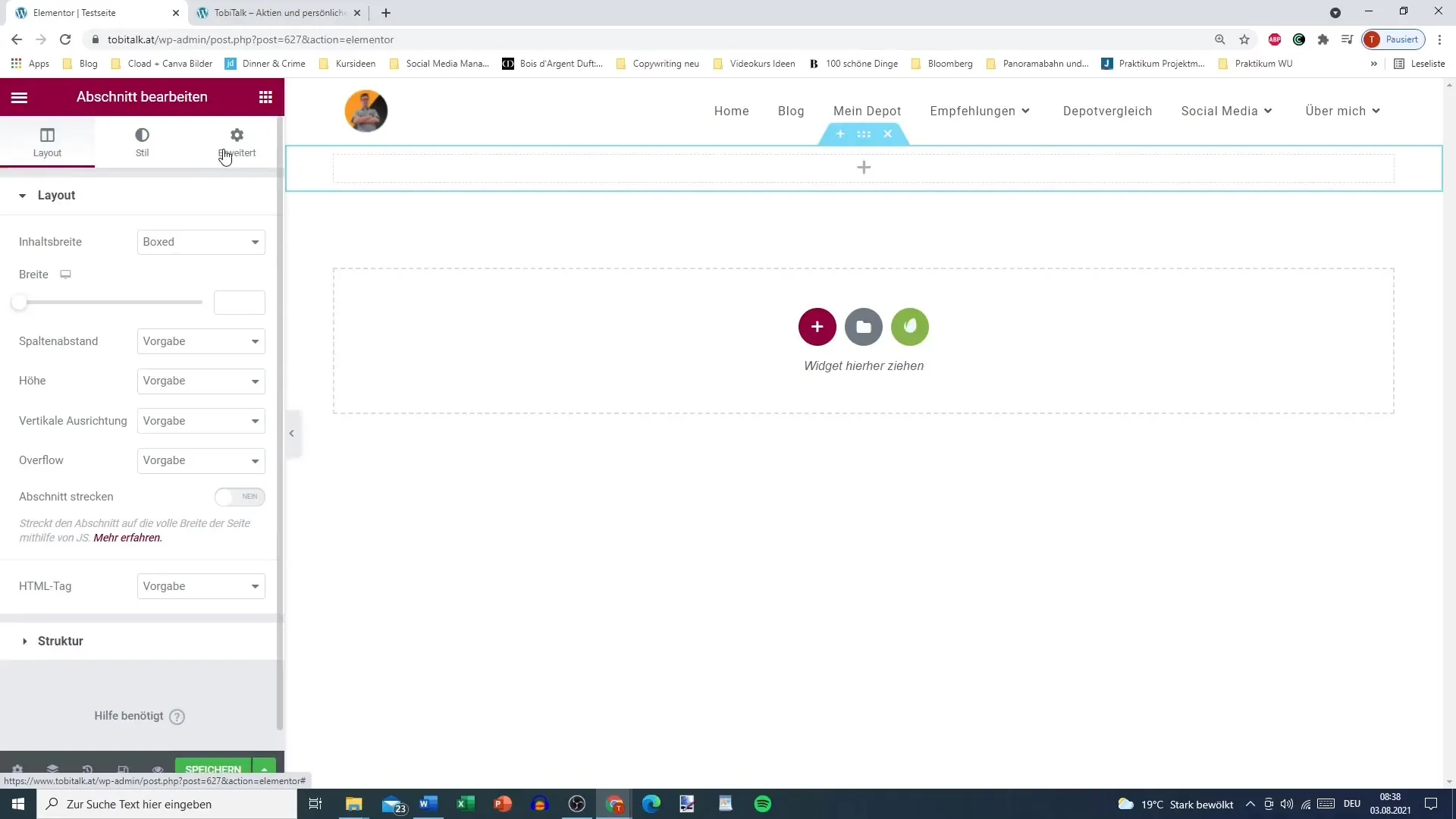
3. Customizing the Element's Style
In the next tab, Style, you can customize the visual appearance of your element. Depending on the type of element, you have different customization options here. Do you want to change the text color of a heading or adjust the typography? Here you can also set options for video elements, such as aspect ratio and filters, to enhance the overall look.
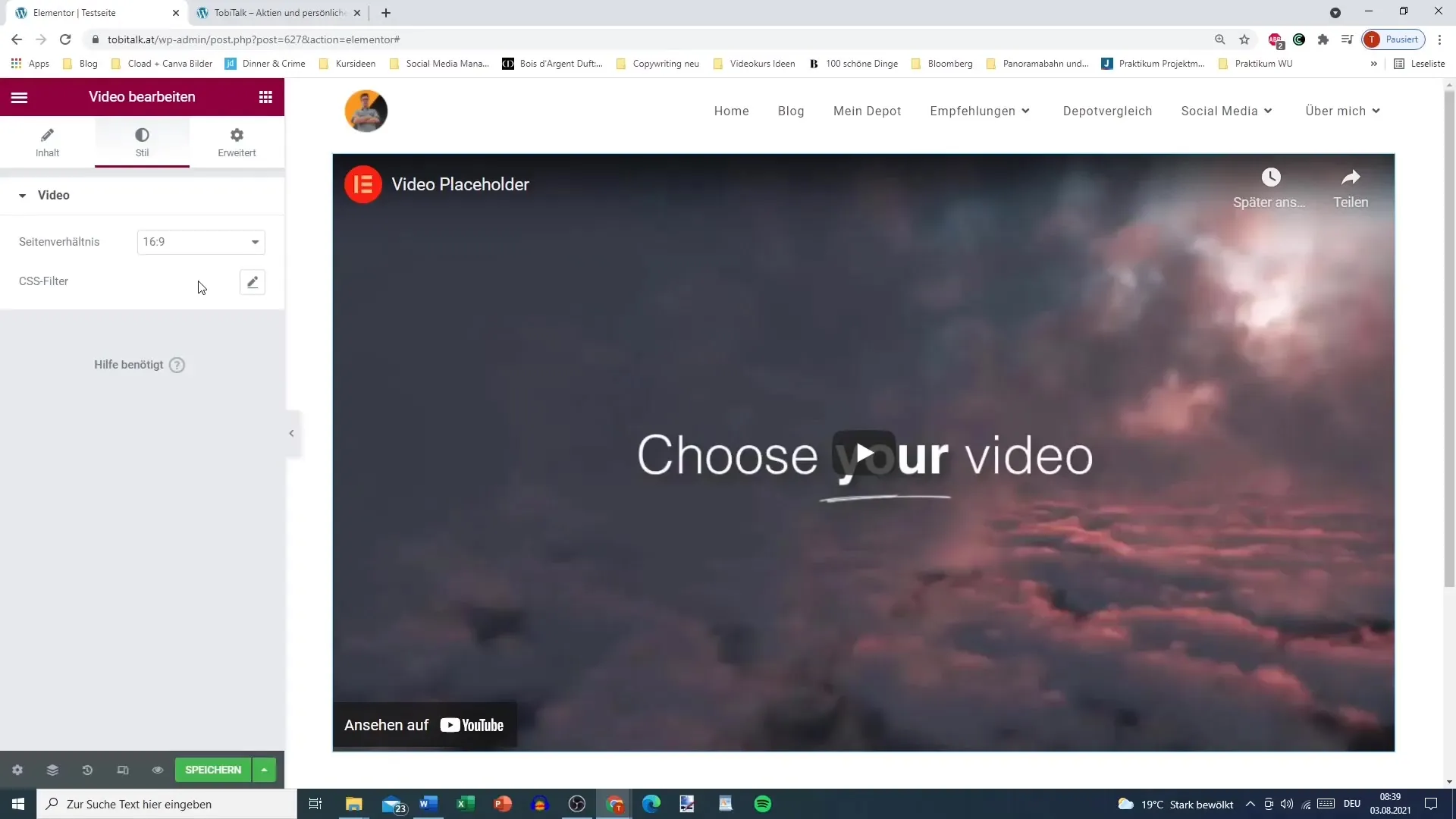
4. Utilizing Advanced Settings
The third tab, Advanced, offers you numerous options to further customize your element. Here you can define spacing and margins, as well as add animations to give your site more dynamism. These advanced settings are available for any type of element and allow you detailed control over the presentation of your website.
5. Responsive Design
In the Advanced tab, you will also find options to ensure that your website looks good on different devices. Responsive design is crucial to guarantee an optimal user experience. You can control the visibility of elements on mobile or tablet devices and make adjustments that apply only to specific screen sizes.
6. Making CSS Customizations
If you also want to work with CSS in the Pro version of Elementor, you will find the option to add custom CSS in the Advanced tab. This is particularly useful if you want to make specific customizations that go beyond the standard options. Here, you have the freedom to design your website according to your preferences.
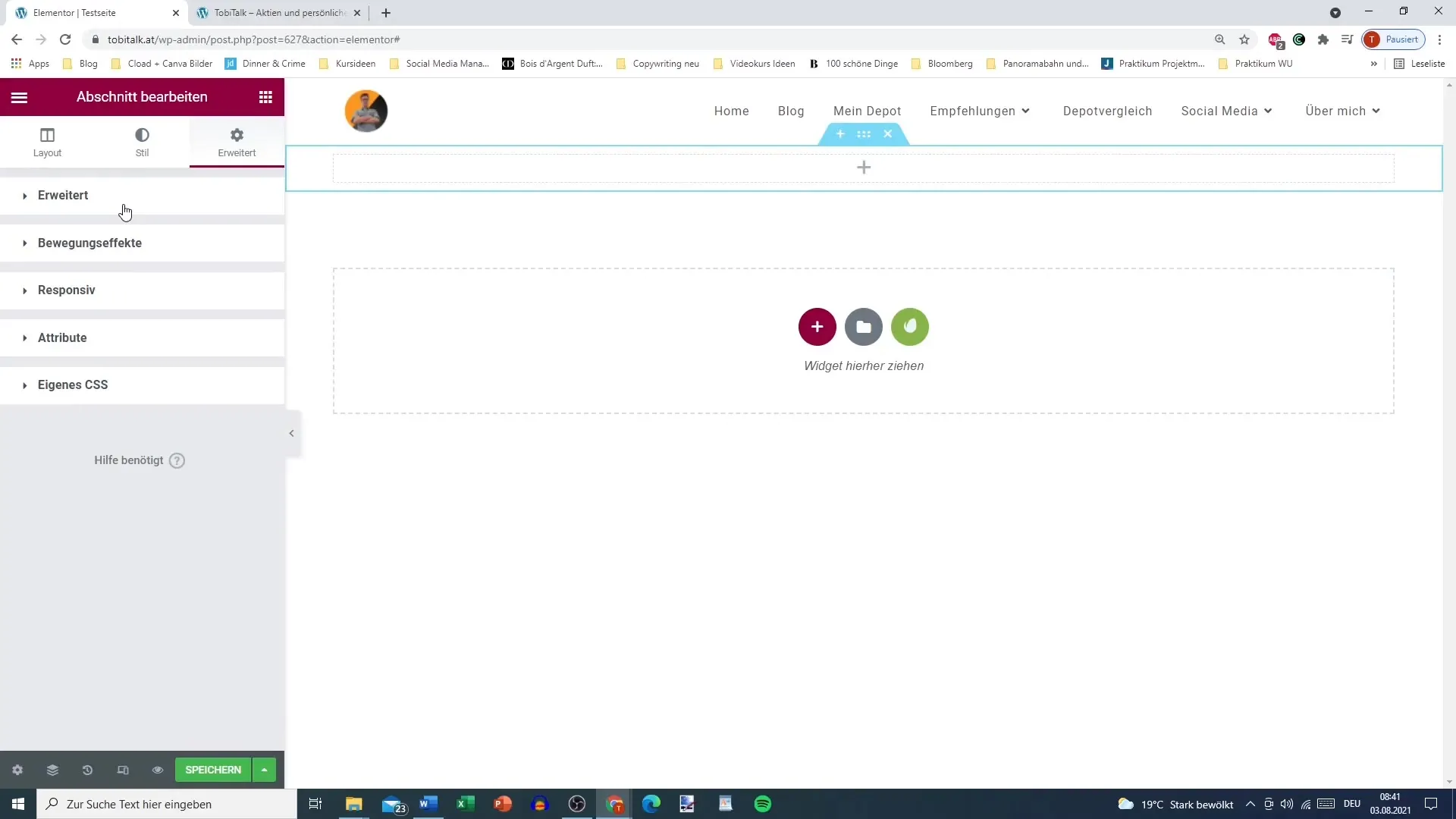
Summary
Elementor provides a user-friendly environment to customize your WordPress site according to your preferences. With the three tabs Content, Style, and Advanced, you have control over every aspect of an element. By strategically using these tabs, you can significantly improve not only the design but also the functionality of your website.
Frequently Asked Questions
How many tabs are there in Elementor?There are three main tabs: Content, Style, and Advanced.
Can I make individual CSS customizations for each element?Yes, you can make custom CSS settings in the Advanced tab.
How can I adjust the visibility of elements on mobile devices?In the Advanced tab, there are options to control elements for specific screen sizes.


