To effectively customize your WordPress site with Elementor, you should have a good understanding of the general settings. These settings provide you with basic configuration options that you can adjust to make your site look and function exactly the way you want it to. In this guide, you will learn how to find the general settings in Elementor and how to customize them to suit your needs.
Main Takeaways
- The general settings can be found in the Elementor panel under the gear icon.
- You can customize the title of your page, save it as a draft, or make it private.
- You can also select the featured image and configure the page layout accordingly.
Step-by-Step Guide
To change the general settings of Elementor, follow these steps:
First, you need to access the general settings. To do this, look for the gear icon in the Elementor panel on the left side. Here you will find the options for the general settings that allow you to make adjustments to your site.
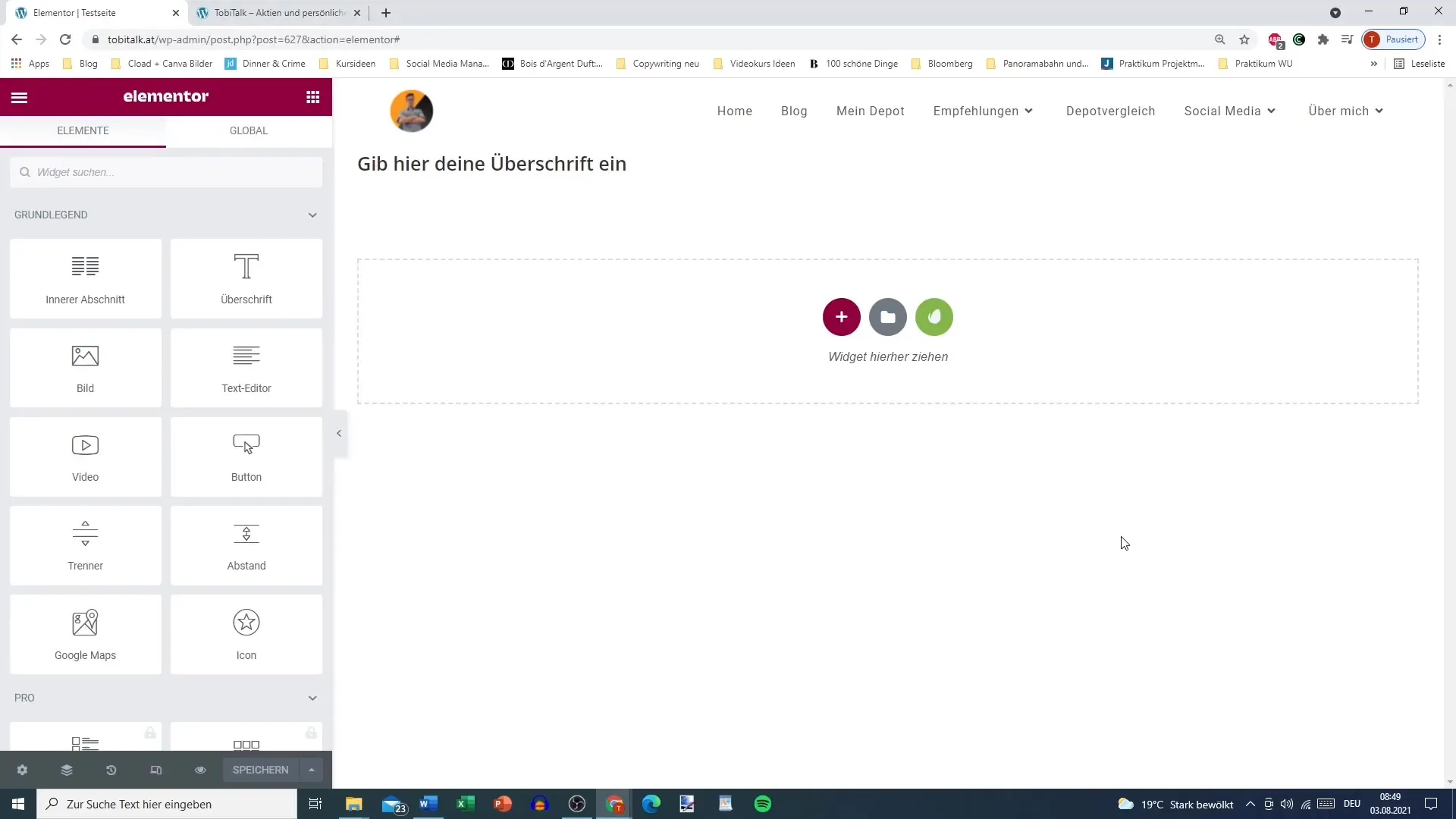
After clicking on the gear icon, a window with various options will open. Here you can give the page a specific name, which will also be displayed in WordPress. The current name of your page could be "Test Page," for example. If you wish, you can change and customize this name.
It is also possible to temporarily save the page as a draft or change the status to private. This feature is particularly useful if you are not yet ready to publish the page or if you want someone else to review the page before making it accessible to the public.
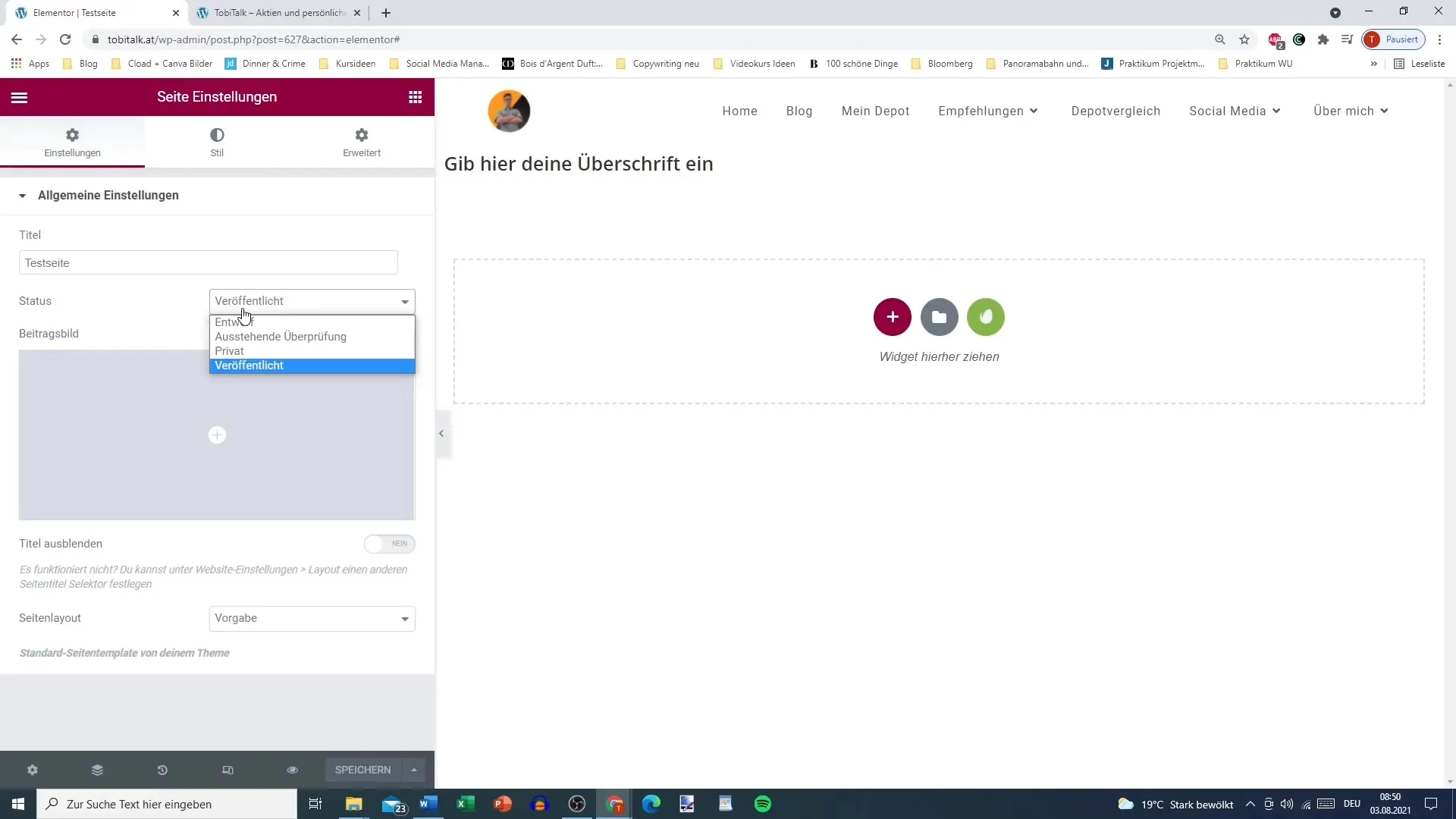
Other options available to you include hiding the title. This function depends on the general WordPress settings, but if you wish, you can also manually hide the title of your page here if it has not already been done.
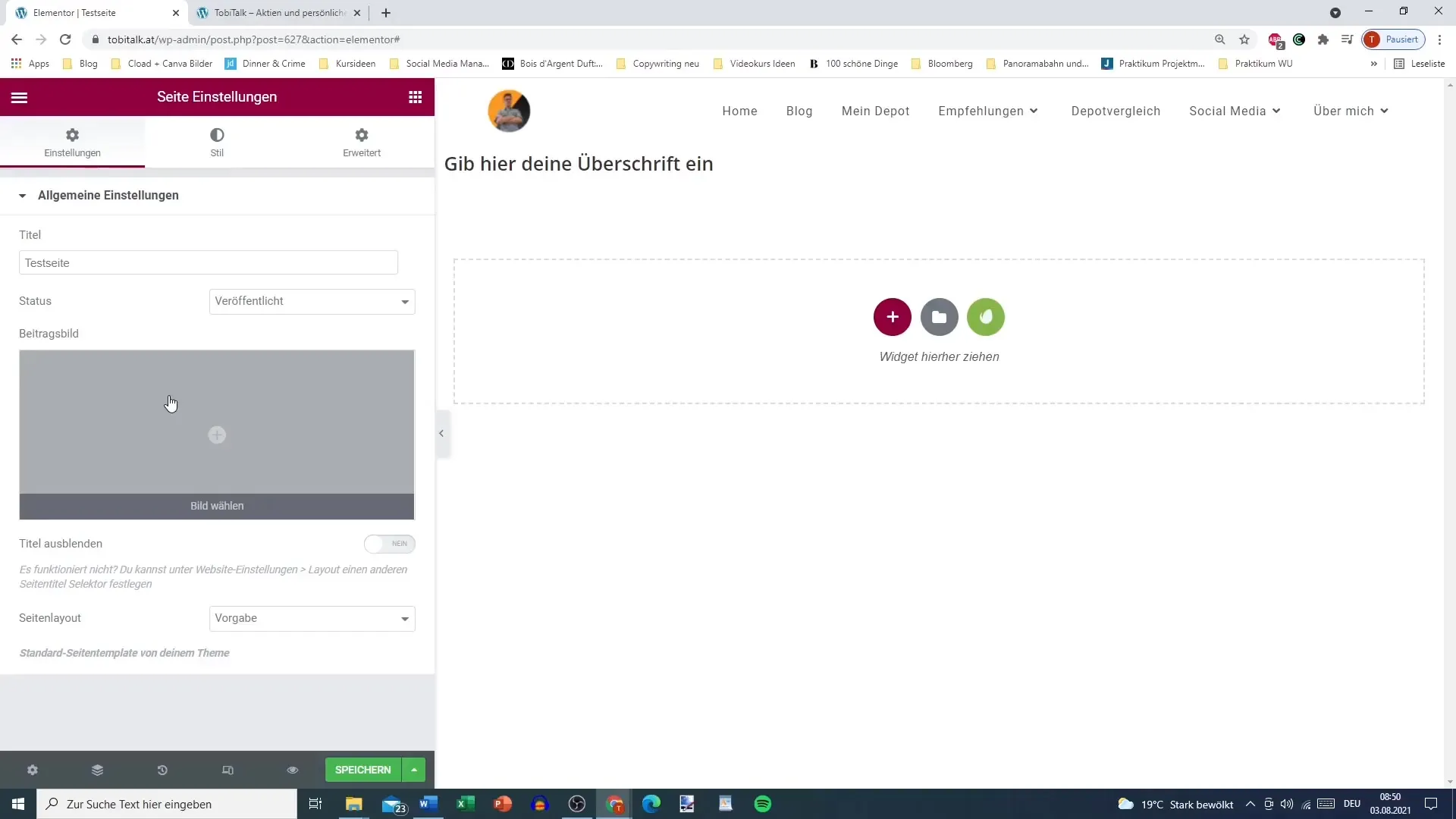
In addition, you have the option to select a featured image. You can upload an image from your media library or choose existing images. The featured image will be displayed on your page and helps enhance the visual impression of the page.
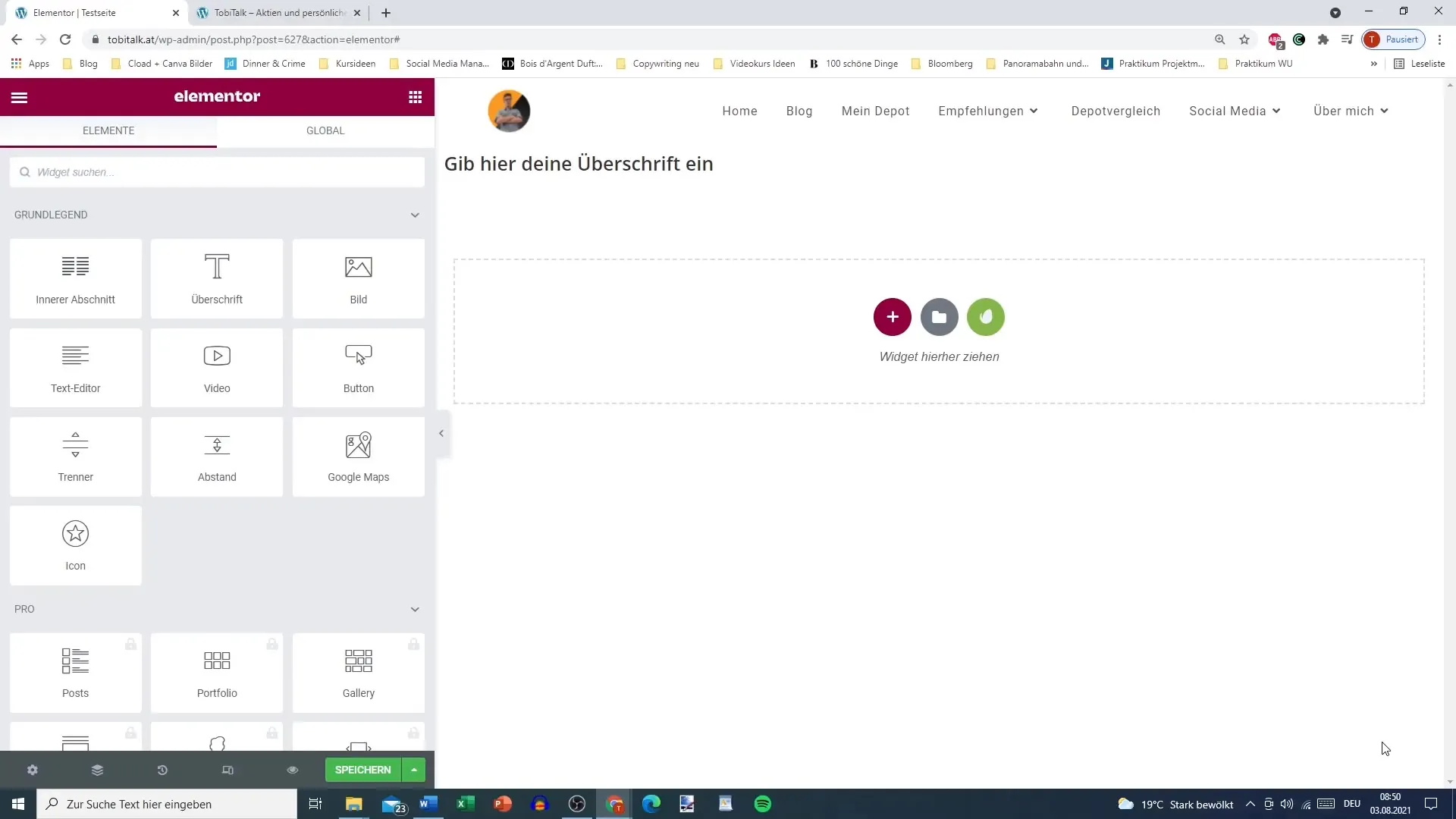
Another important aspect of general settings is the page layout. Here you can decide whether to use the standard version of Elementor-CANVAS or the full width of the page. Depending on your layout and the elements you want to add, you can choose from different options. These settings are crucial for designing your landing page or entire layout.
Remember that the choice of layout also affects the display of other elements on the page. Therefore, it is advisable to test the various layout options to see which one works best for your project.
Finally, it is important to note that while general settings are essential, they may not be as comprehensive if you have already made specific customizations in the themes. The next steps in your Elementor project will focus more on column settings, which are somewhat more complex and are often used when editing elements.
Summary
In this guide, you have learned about the basic functions of the general settings in Elementor. You now know how to name your page, adjust the status, hide the title, and select a featured image. Understanding these functions is key to making your WordPress site more personalized and tailored to your requirements.
Frequently Asked Questions
Where can I find the general settings in Elementor?The general settings are located in the Elementor panel under the gear icon at the bottom left.
Can I customize the title of my page?Yes, you can change the title of your page in the general settings.
How can I control the visibility of my page?You can save the page as a draft or set it to private to control its visibility.
Is it possible to select a featured image?Yes, in the general settings, you can choose a featured image for your page.
What layout options are available in Elementor?You can choose between Elementor-CANVAS or full width, depending on your desired requirements.


