Elementor Pro is not just a simple tool to create wonderful websites; it revolutionizes the way you can design content in WordPress. Whether you are an experienced developer or a beginner in the world of web design, the Pro version of Elementor offers a variety of features that expand your possibilities. In this article, I will give you a comprehensive overview of the capabilities of Elementor Pro and show you how you can effectively use them to create attractive and functional websites.
Key Insights
- You gain access to a variety of new elements that can be intuitively integrated into your projects.
- The new 'Single' elements allow you to easily design specific posts and their content.
- Specific elements cannot be used in isolation but are designed to work within the context of a whole post.
- Elementor Pro can be specifically used for creating and designing posts and pages.
Step-by-Step Guide
At the beginning, make sure you have installed and activated the Pro version of Elementor in your WordPress. Once that is done, you can delve into the various features.
1. Accessing the New Elements
After activating Elementor Pro, the "Pro" tab will be visible in the user interface. Here you will find a wide range of new elements that you can use to customize your pages.
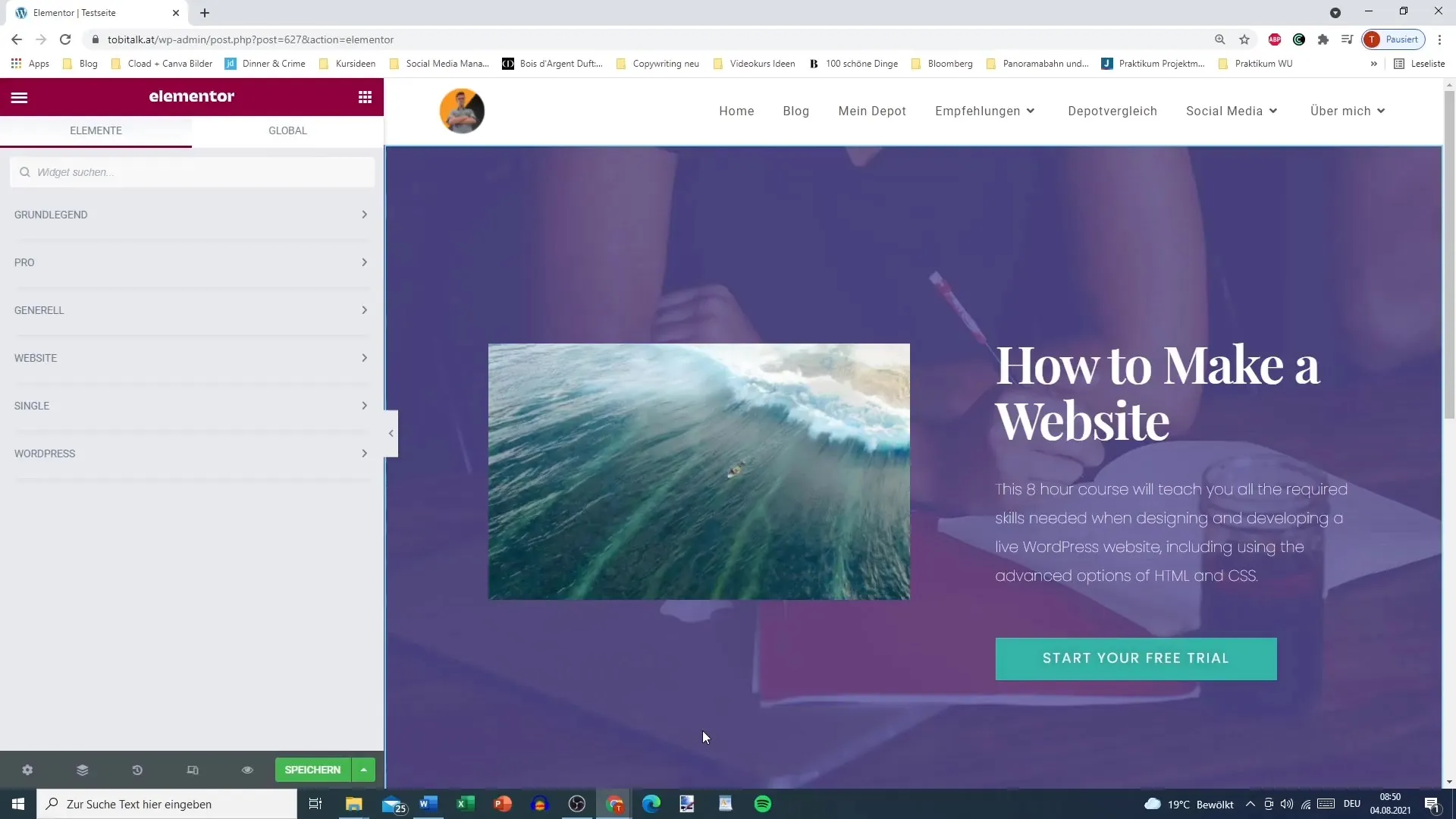
2. Using the Single Elements
With the Pro version, you will also have access to the "Single" tab. These elements are specifically designed to create posts. It is important to note that they must be used in a cohesive manner to make the most of them.
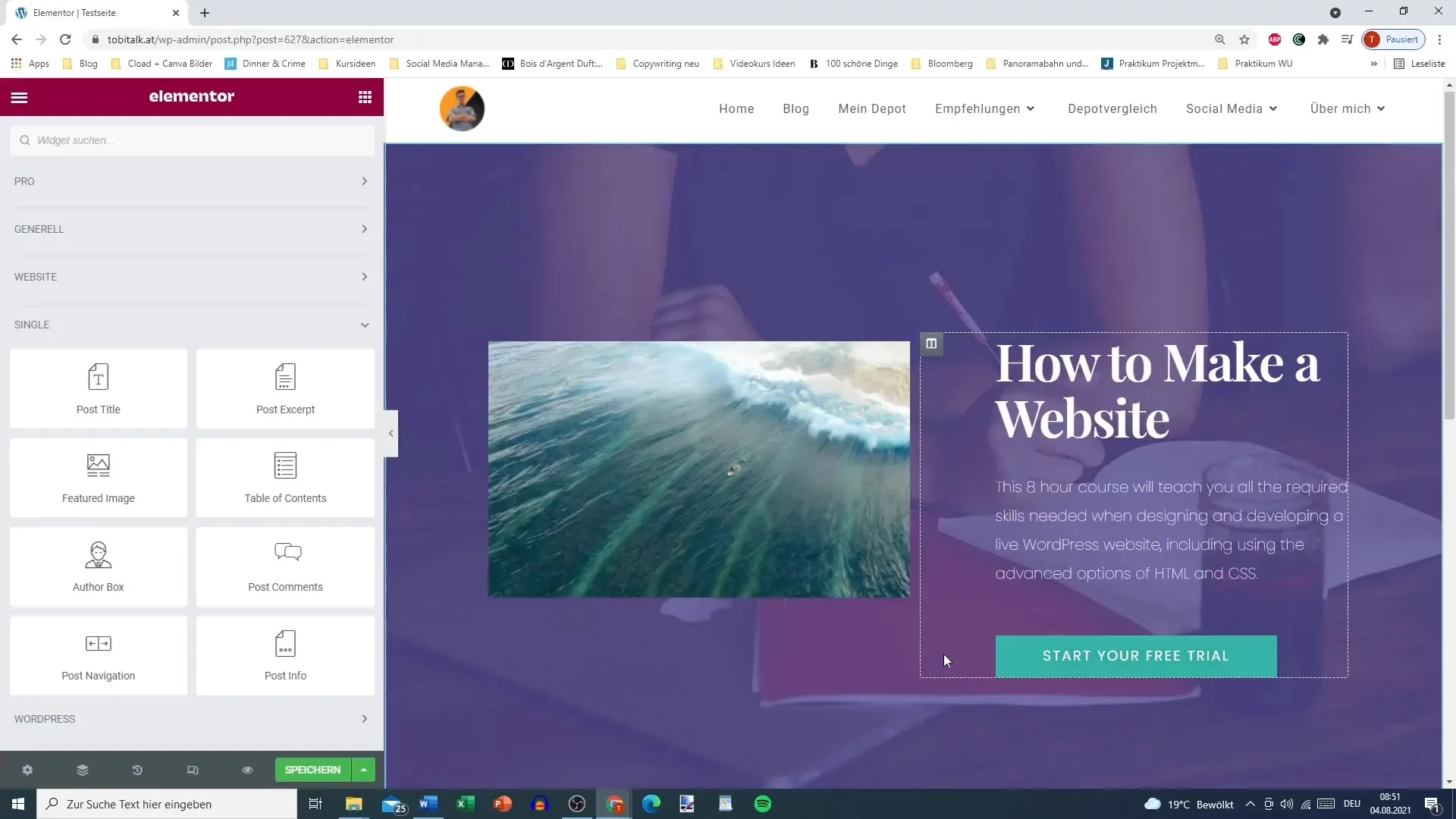
3. Creating a Post
To create a new post, you can combine various elements. For example, you can place the post title at the top, followed by a relevant link. This approach ensures that readers immediately receive the necessary information.
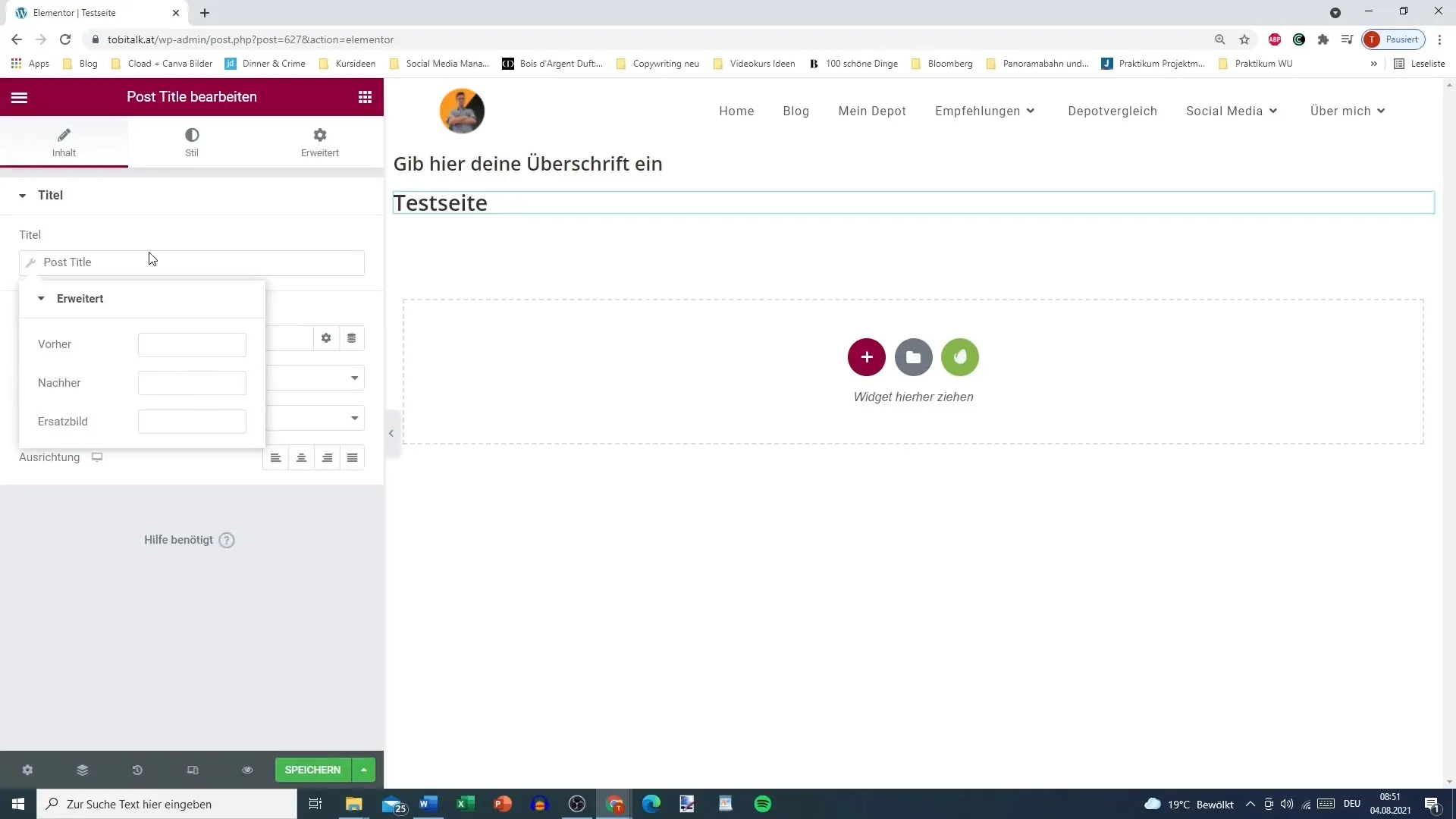
4. Adding Content
Beneath the title, you have the option to add text or table content. Additionally, you can integrate an author box where you can display information about the post's author.
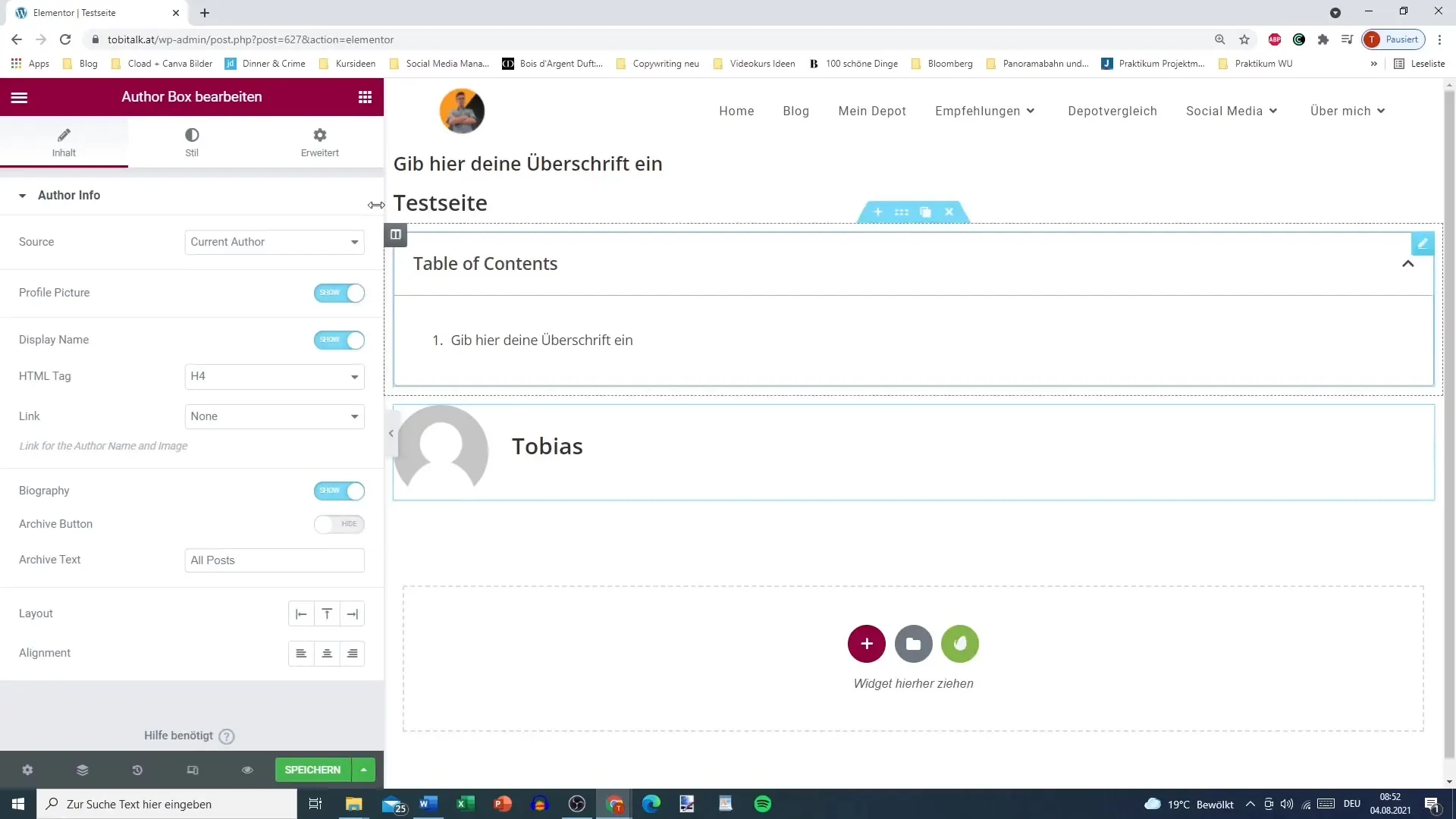
5. Integrating Comments and Other Features
The Elementor Pro version also allows you to insert post comments or activate the post navigator. These features are crucial for increasing interactivity on your website and providing users with an optimal user experience.
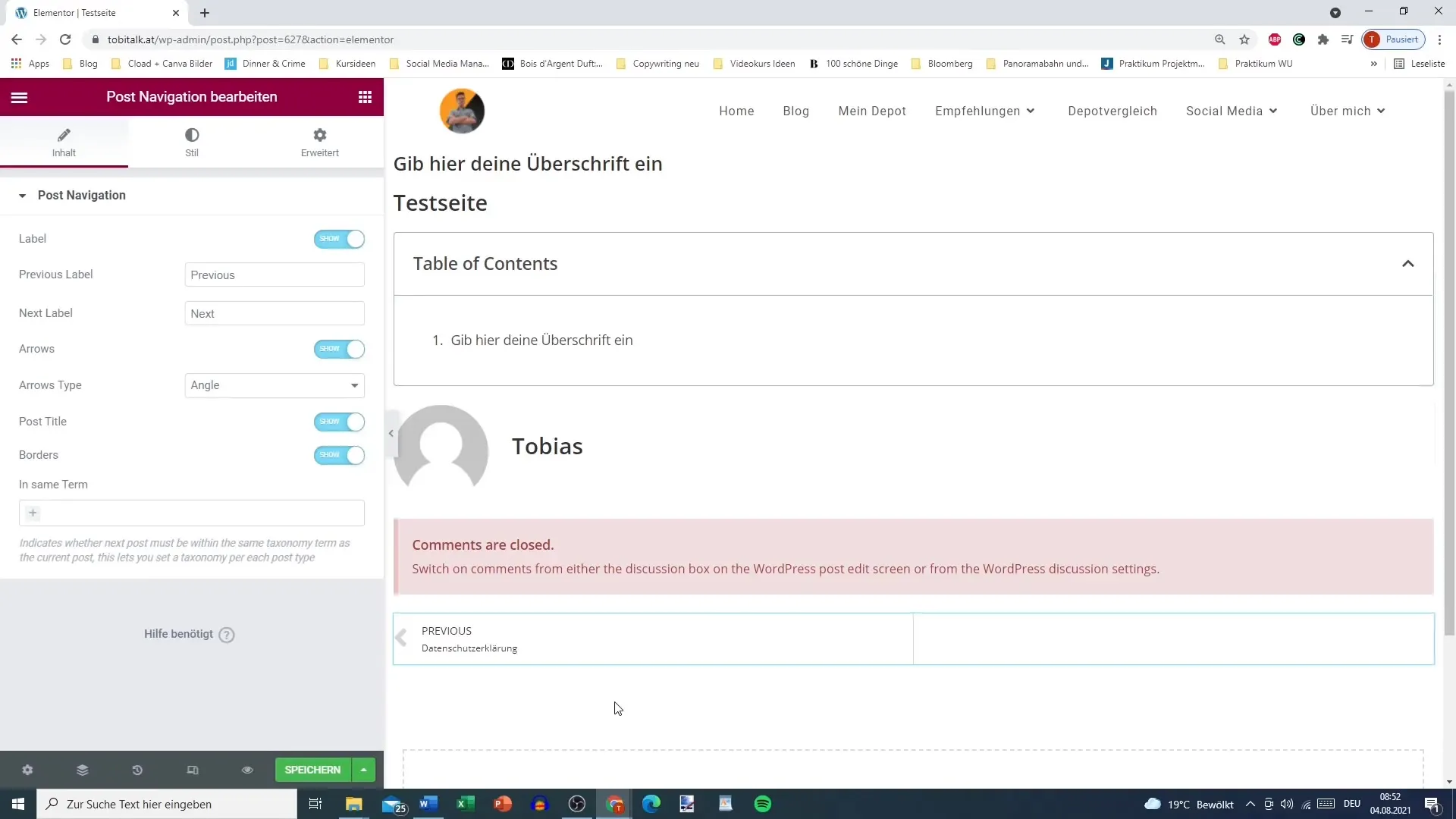
6. Customizing as Needed
It is important not to view the elements in isolation, as many features only make sense within the overall context of a post. For example, adding the author box only makes sense if you also want to present information about the author themselves.
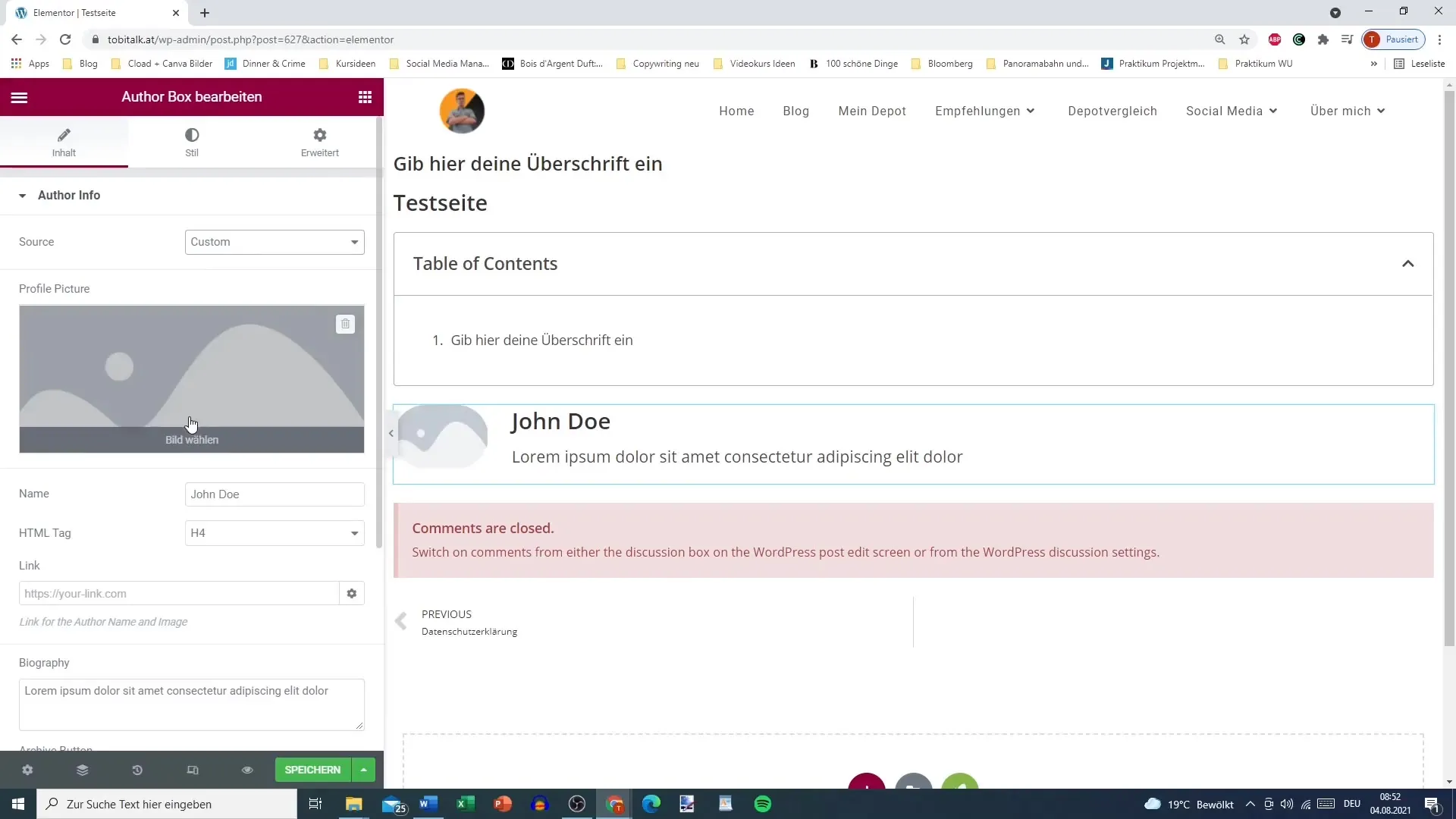
Summary
The Pro version of Elementor offers numerous features for designing appealing and functional websites. With the new elements and the ability to customize posts, new horizons open up in web development. Remember to always use the various elements in context to fully leverage the potential of this powerful platform.


