When you operate a website, it is important to know that there are legal requirements that you must comply with. One of these requirements is the imprint. It is not just a "nice to have", but a legal obligation that you must fulfill in order to avoid legal consequences. The following guide will help you to effectively insert an imprint on your WordPress site using Elementor.
Key Insights
- An imprint must be reachable within two clicks.
- Violating the imprint requirement can have legal consequences.
- You can easily add your imprint through Elementor without major difficulties.
Step-by-Step Guide
Step 1: Create Imprint Page
First, you need to create a new page for your imprint. Go to your WordPress dashboard, click on "Pages," and then "Add New." Title your page "Imprint."
Step 2: Add Content for the Imprint
Fill the page content with the necessary information. This includes your name, address, contact details, and possibly your commercial register entry, if relevant. Make sure to provide all required information to meet legal requirements.
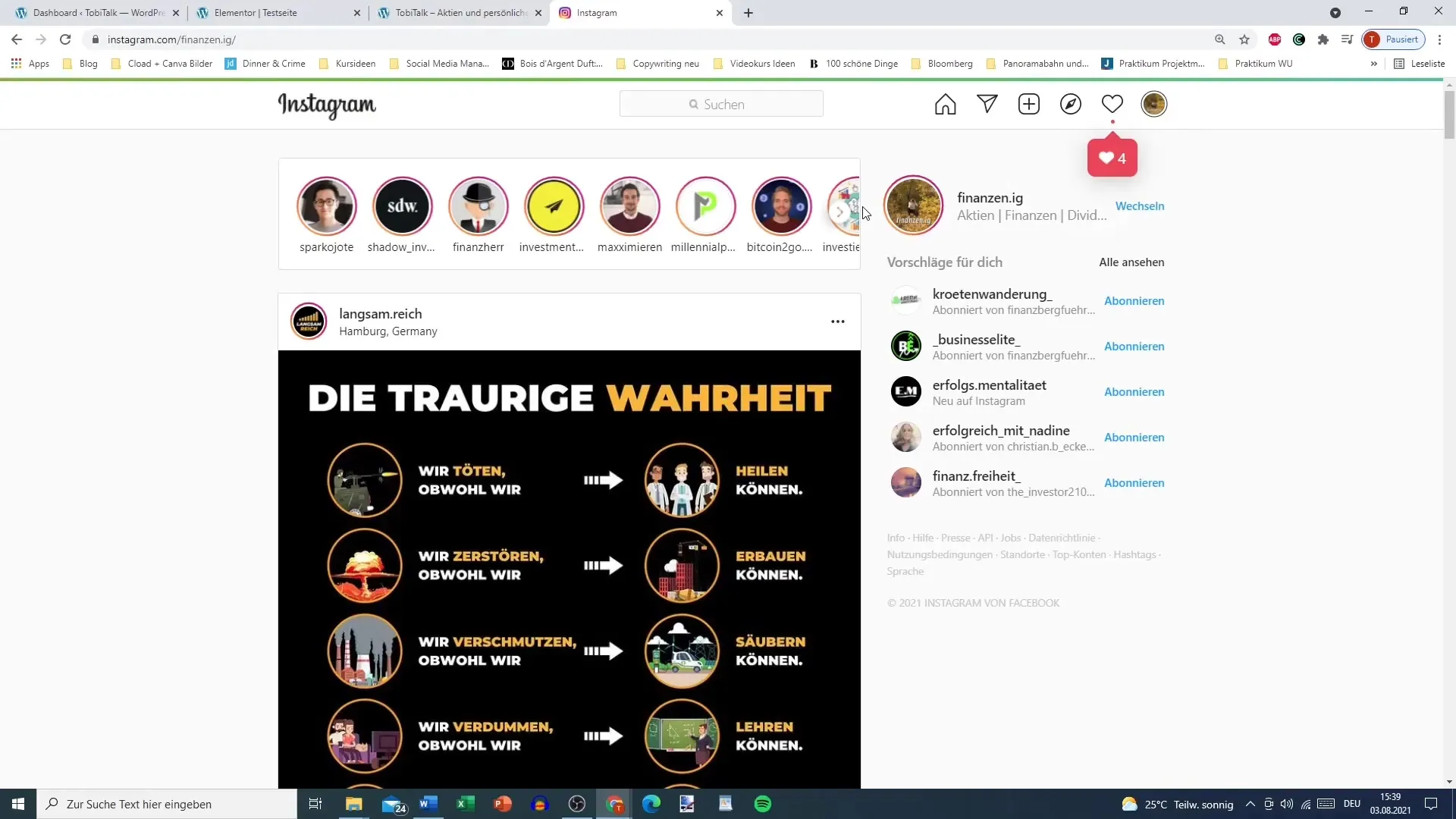
Step 3: Create Public Link to Imprint Page
After saving your imprint page, ensure that it is prominently placed on your website. A good practice is to include the link to the imprint in the header or footer of your page, allowing visitors to find it within a maximum of two clicks.
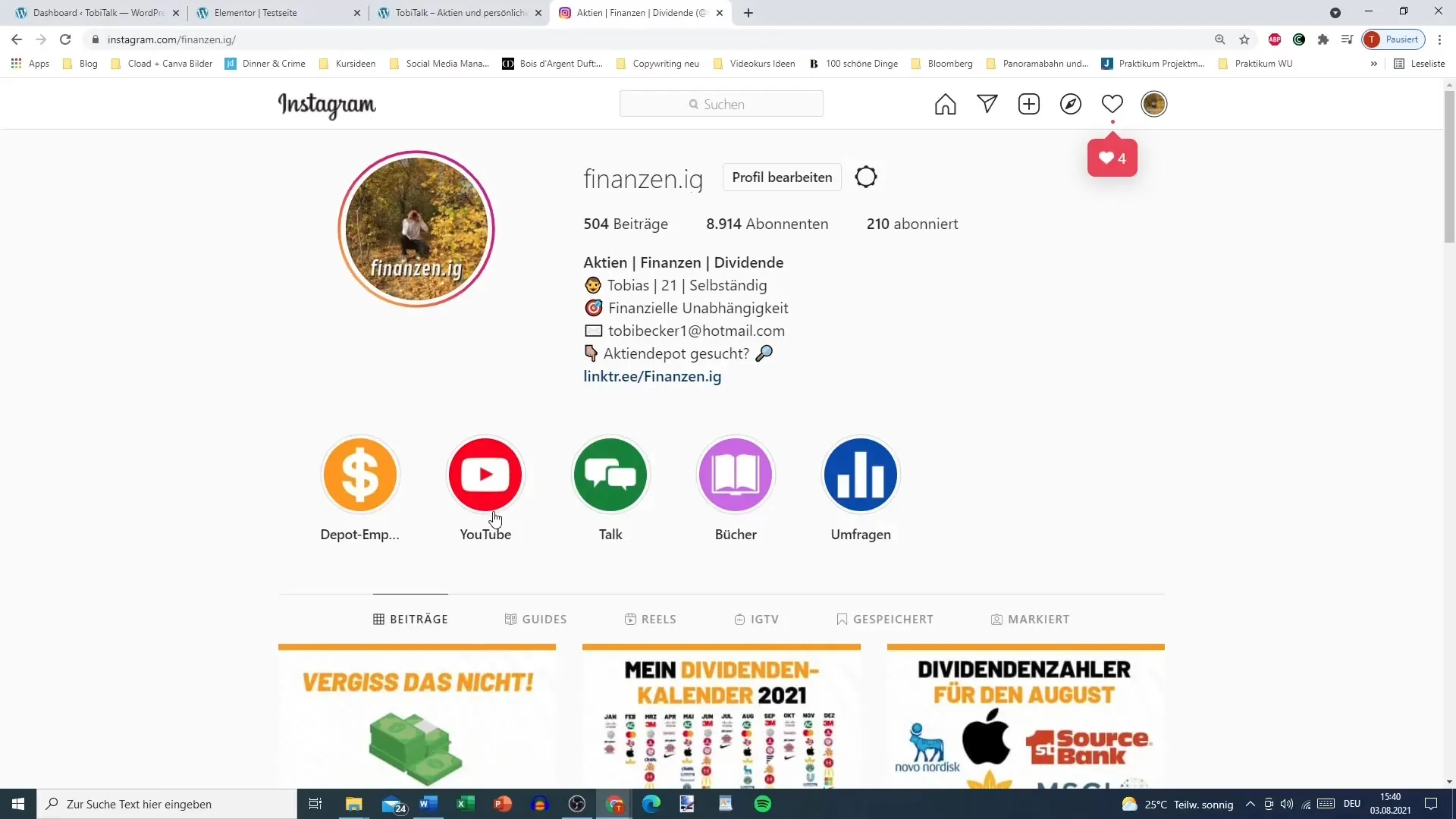
Step 4: Set Links in Social Media
If you are also active on social media platforms like Instagram or Facebook, incorporate links to your imprint there. This enhances visibility and helps you comply with the imprint requirement. Directly link to the imprint from your profile or posts.
Step 5: Verify and Optimize Imprint
Once everything is set up, go through the pages of your website to ensure that the link to the imprint works. Also, test the linking from your social media to ensure everything is correctly set up. Regularly check if the information in your imprint is up to date.
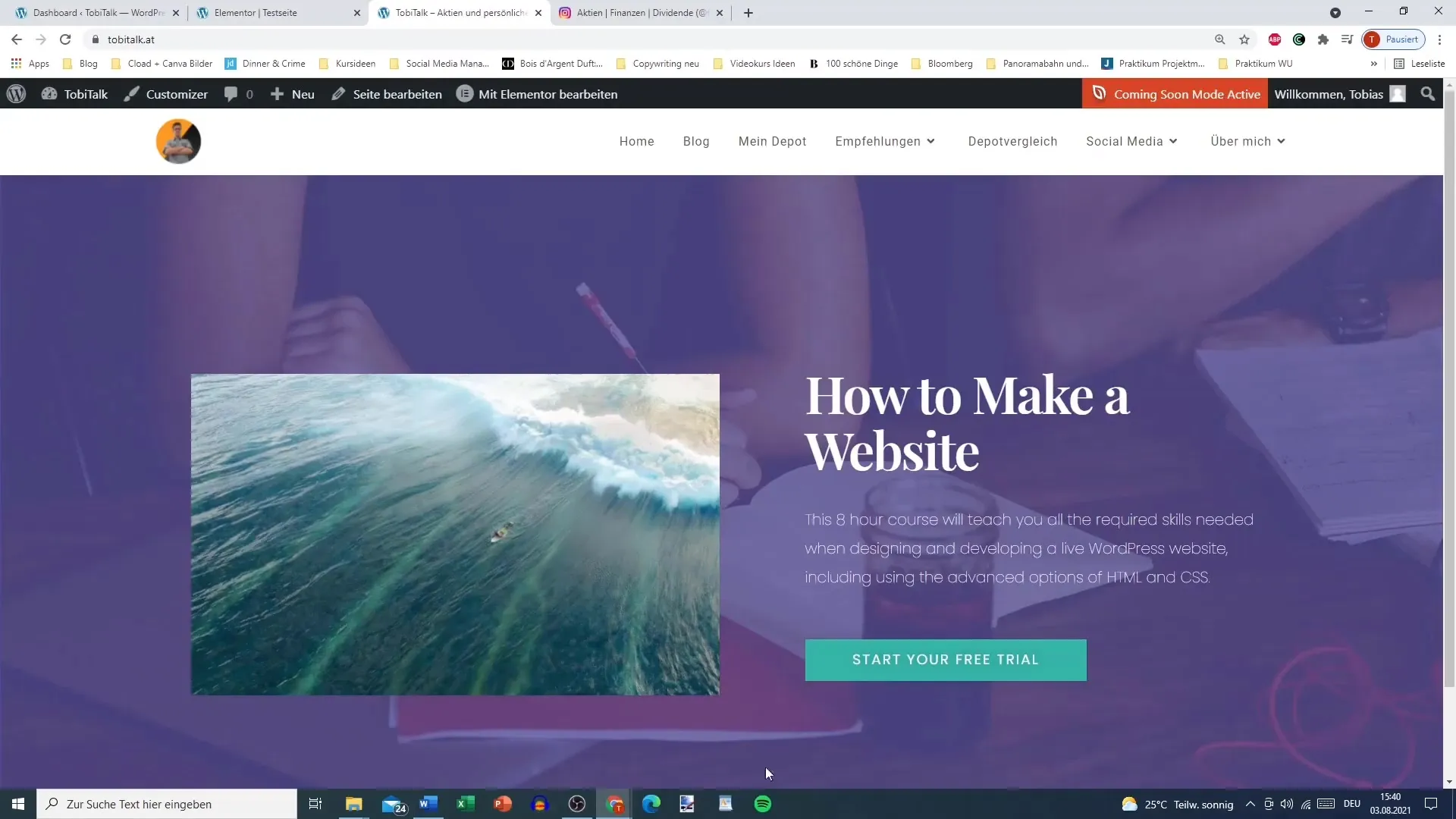
Step 6: Keep Legal Status in Mind
Always remember that the imprint requirement is important for you and your website to prevent legal problems. Even if you haven't received any complaints in the past, you may be held accountable at any time if you violate the law.
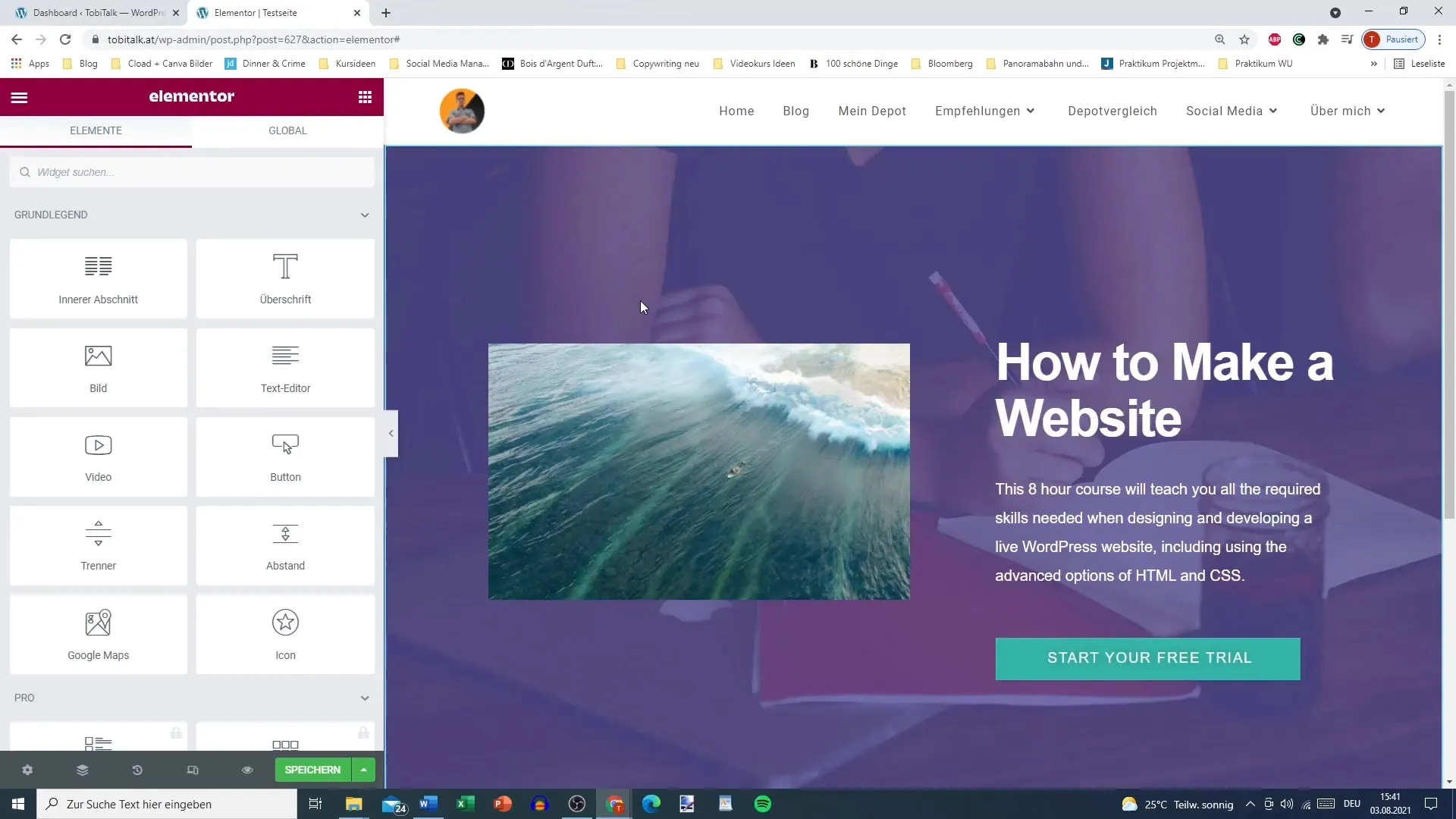
Summary
The imprint requirement is a serious matter that you should not ignore. Ensure that your imprint is easily accessible by properly placing it on your website and in social media. With the right steps and attention, you can avoid legal issues and give your website a professional appearance.
Frequently Asked Questions
What is an imprint?An imprint is a legally required disclosure that contains information about the operator of a website.
Why do I need an imprint?An imprint is necessary to ensure legal transparency and avoid potential legal actions.
How do I find the necessary information for my imprint?The required information may include your name, address, and contact details, among others.
Where do I place the imprint on my website?The imprint should be clearly visible and linked in the header or footer of your website.
What happens if I don't have an imprint?A missing imprint can lead to legal consequences and legal actions.


