You have written your text, recorded it, and had it professionally proofread. This was all free, and now you want to know how many words or characters your document contains. Unlike Microsoft Word, which automatically displays the number of words and characters at the bottom of the screen, it can be a bit more complicated in Google Docs. In this guide, I will explain how you can determine the word and character count in Google Docs and show you efficient tools to help you.
Main Takeaways
- Google Docs does not display the word or character count automatically.
- There are various online tools that can quickly provide you with the counts.
- Knowledge of word count and estimated read time is useful, especially for freelancers.
Step-by-Step Guide
First, you need to copy your entire text into Google Docs. This step is simple but essential to obtain the word count.
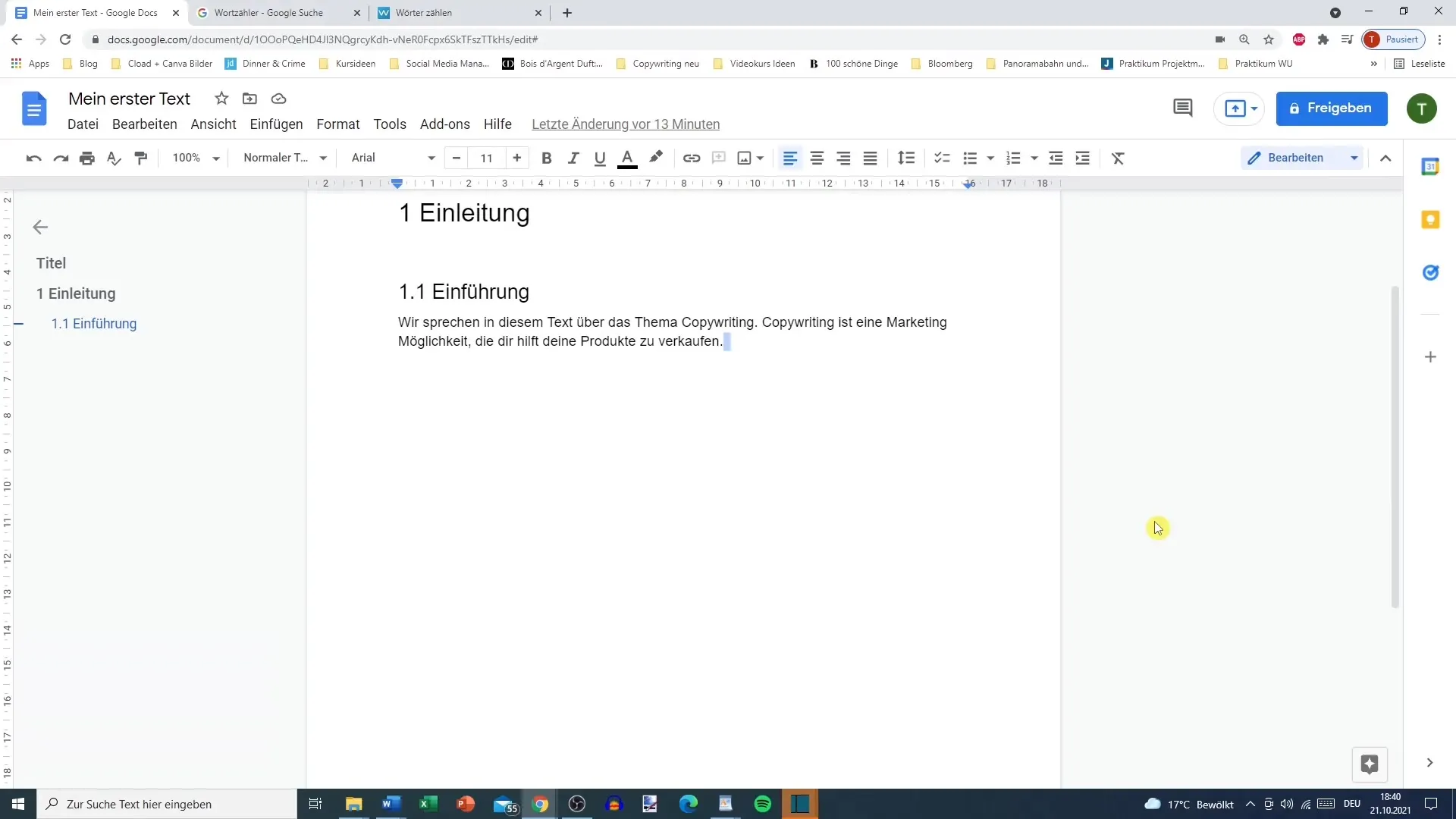
Now, open a web browser and search for "word count" in a search engine. The search should offer you various websites that function as word counters.
One of the recommended sites is word-count.net. On this or similar websites, you can easily paste your copied text using the Copy & Paste method.
Once you have pasted your text on this site, you will generally see the word count as well as the character count with and without spaces displayed on the right side.
Additionally, you can also see the estimated read time of your text, which can be useful to illustrate the duration of reading to the reader. Here, you will see how many minutes it takes to read through your text.
These pieces of information are particularly useful when writing texts for blogs or articles. This way, you know if the reader has enough time to read the entire content before giving up because the text seems too long.
A practical example: Let's say you're writing an article about dog biscuits, and it states an estimated reading time of eight minutes. This can attract readers as they know in advance how much time they need to invest.
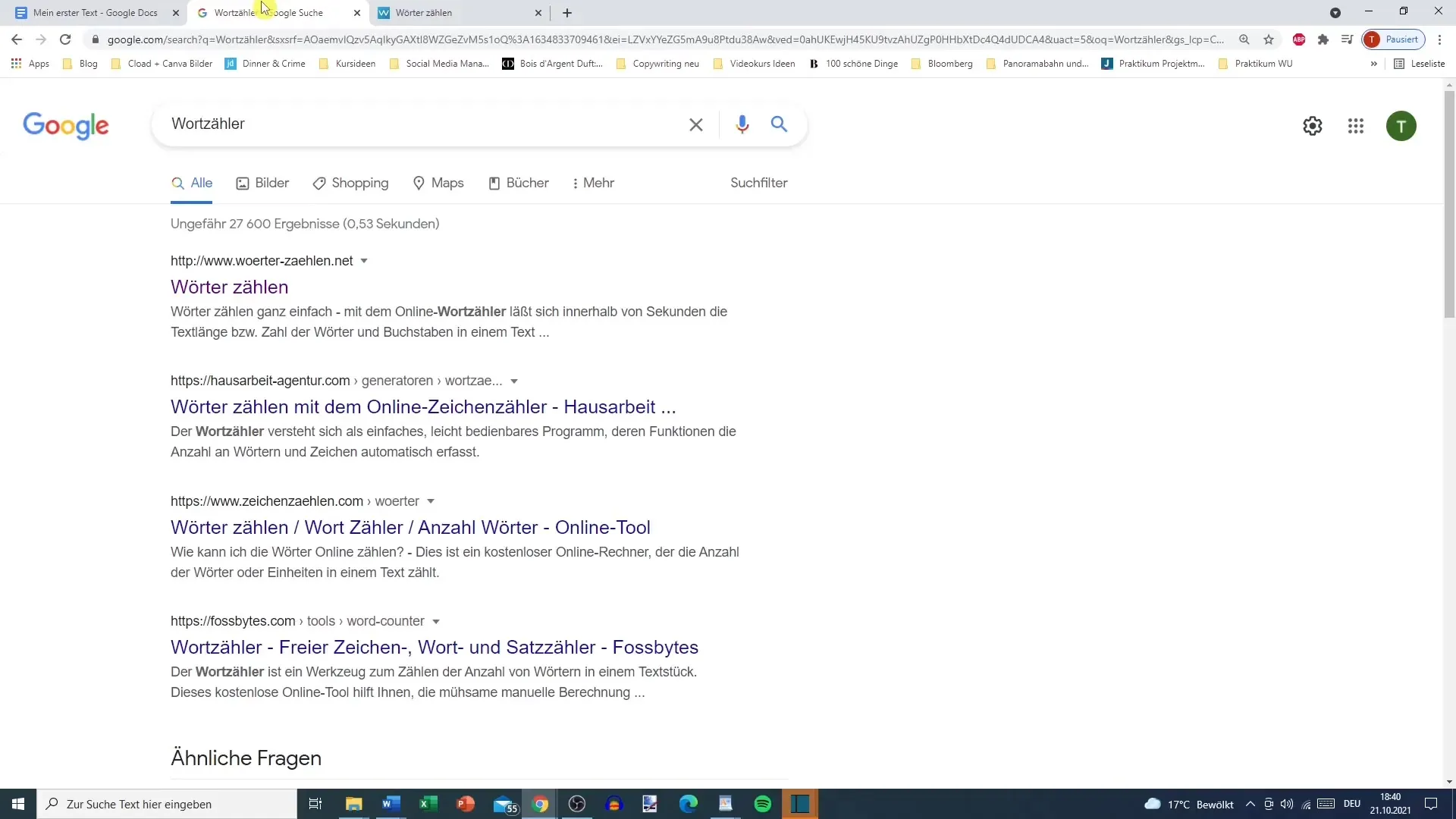
The calculated reading time can also be meaningfully integrated into your own blog articles or other documents. This not only increases reader engagement but also gives an overview of the effort readers need to invest.
The longer the text, the more the estimated reading time should be considered, as not every reader has the time to go through long texts. For example, if you have an article with a twelve-minute reading time, it could deter readers.
As for technical data, a text could, for example, contain 1617 words and 9400 characters, which means you also get an overview of the average number of words per sentence.
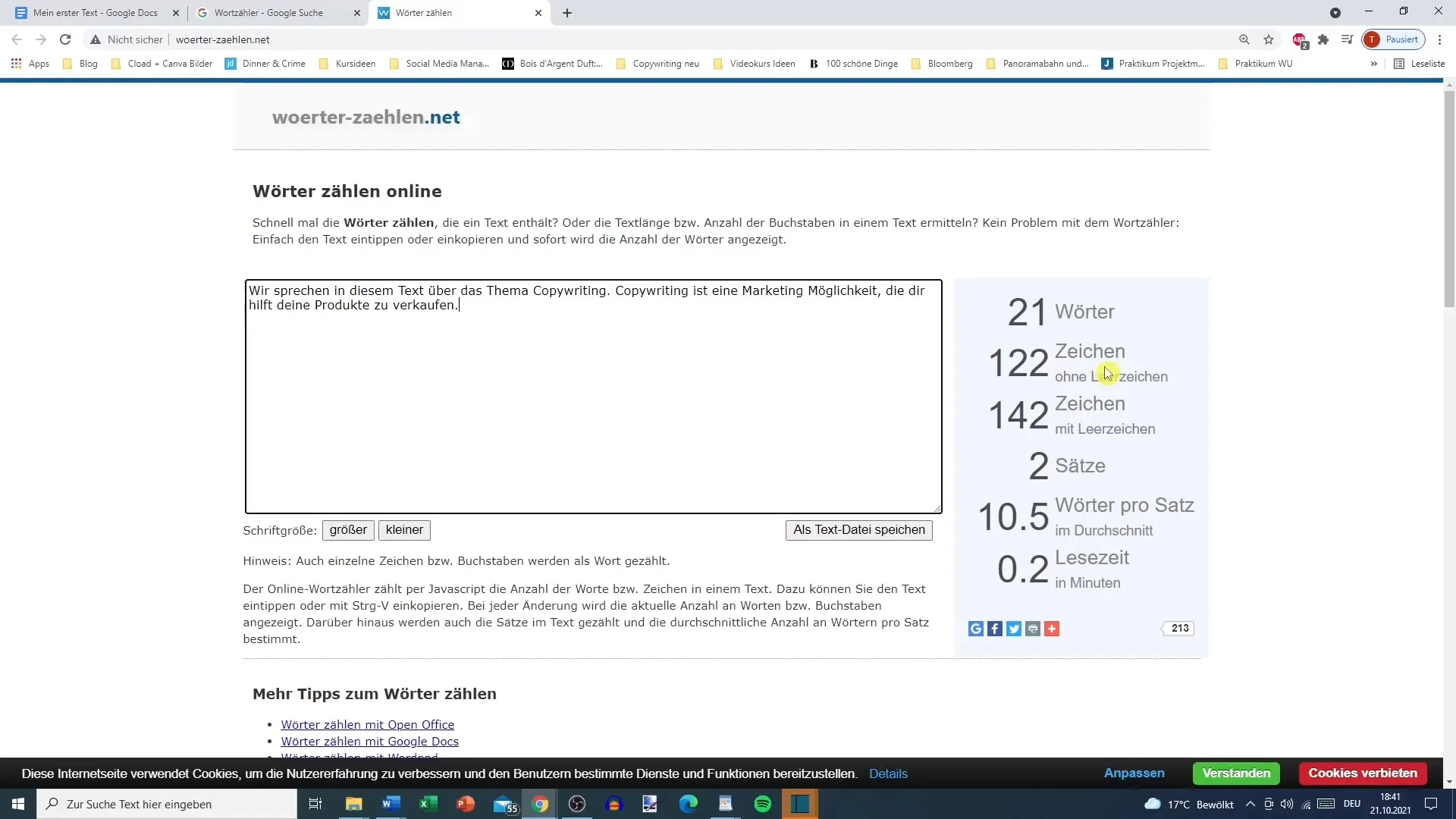
Using such tools can help you optimize your texts, especially when working on commission, where clear specifications for the word count are often required.
However, if you are writing for yourself privately, such numbers may be less relevant. Nevertheless, it is good to know that free tools provide you with this information.
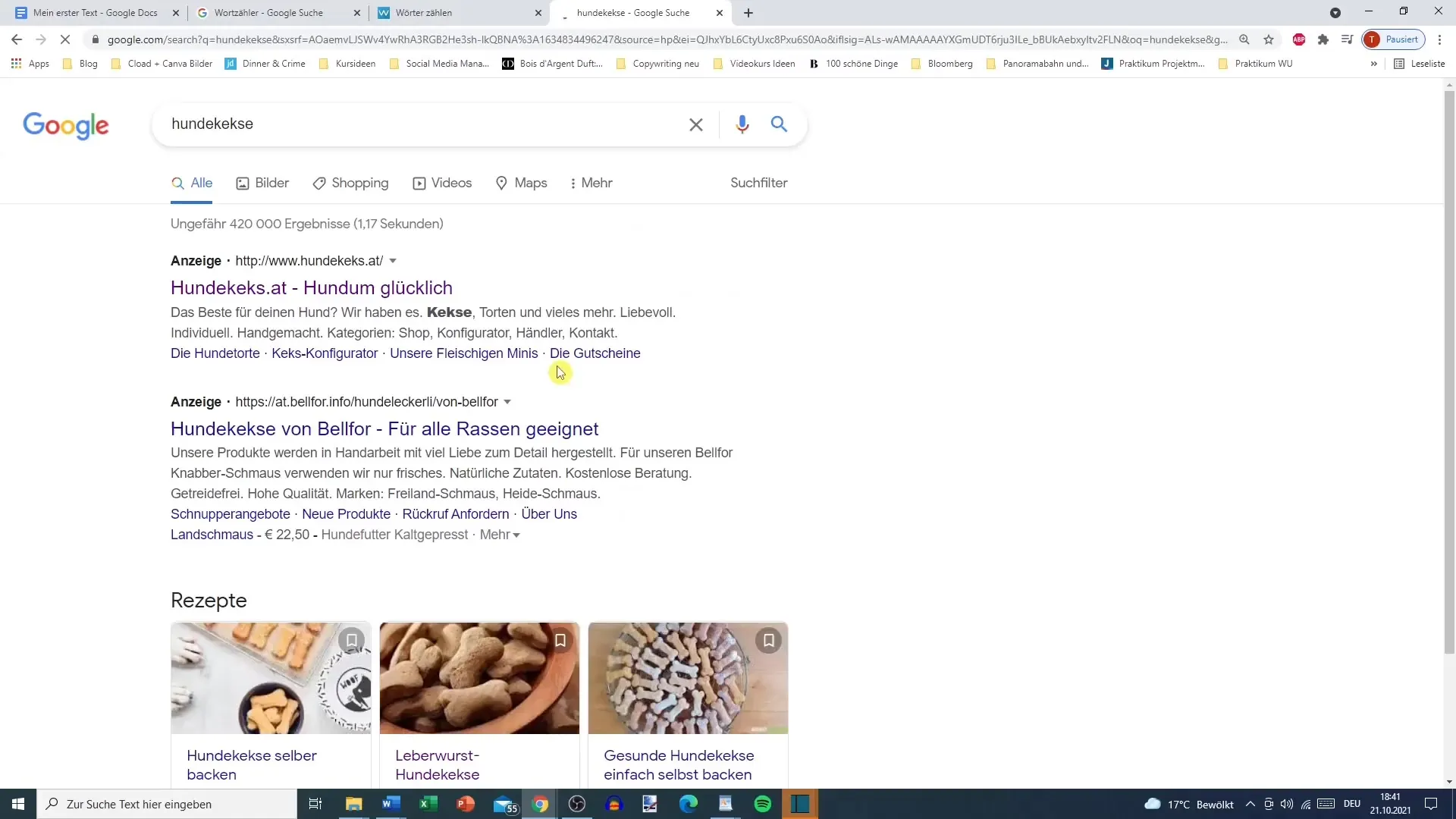
For example, Google Docs lacks this automatic function. However, through external tools, you can easily fill this gap and obtain the necessary information with minimal effort.
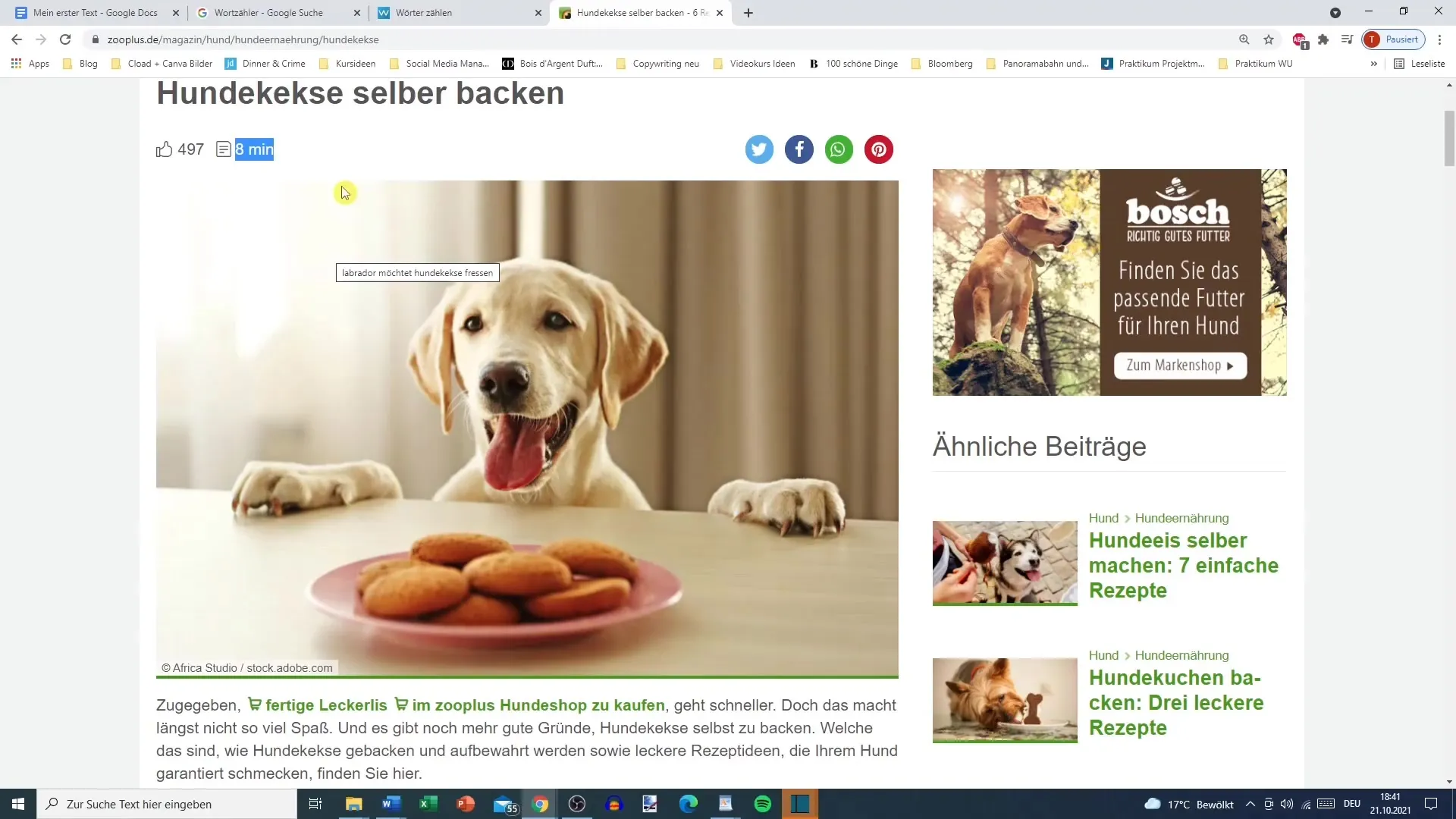
All of this demonstrates how important it can be to have quick access to text statistics. Use these simple online tools to ensure that your texts meet the desired requirements at any time.
Summary
Easy access to word and character counts is crucial whether you are writing for your projects, your blog, or in collaboration with others. Through various online tools, you can quickly and easily access this information.
Frequently Asked Questions
How do I find the word count in Google Docs?Google Docs does not automatically display the word count. You need to copy the text and paste it into an online word counter tool.
What online tools can I use to count words?Some popular tools are wörter-zählen.net and fosbites.com.
How can I determine the estimated reading time of my text?Many online word counters also display the estimated reading time along with the word count.
Do I always need the word count?When you work as a freelancer, the word count is often relevant. It is less important for personal use.
Why doesn't Google Docs show the word count?This is because Google Docs does not have this feature integrated compared to Microsoft Word.


