Writing and translating texts in various languages can be a challenging task, especially when ensuring that the content matches and sounds authentic in both languages. However, there are numerous online tools that can help you tackle this challenge. In this guide, I would like to introduce you to how you can perform effective translations using various tools to ensure the quality of your texts.
Key Insights
- Using Google Translate can be a helpful initial resource for translations, even though the results are not always perfect.
- Online correction tools like onlinecorrection.com help you identify and correct errors in translated texts.
- Alternatives like DeepL often provide higher quality translations and support uploading files for comprehensive translation.
- It is important to have mastery over the target language to verify and guarantee the correctness of the translation.
Step-by-Step Guide to Translation
First, I would like to explain the process for translating with Google Translate. This is a simple and free approach that many people use.
To begin, open the Google Translate website. There, you can paste your German text.
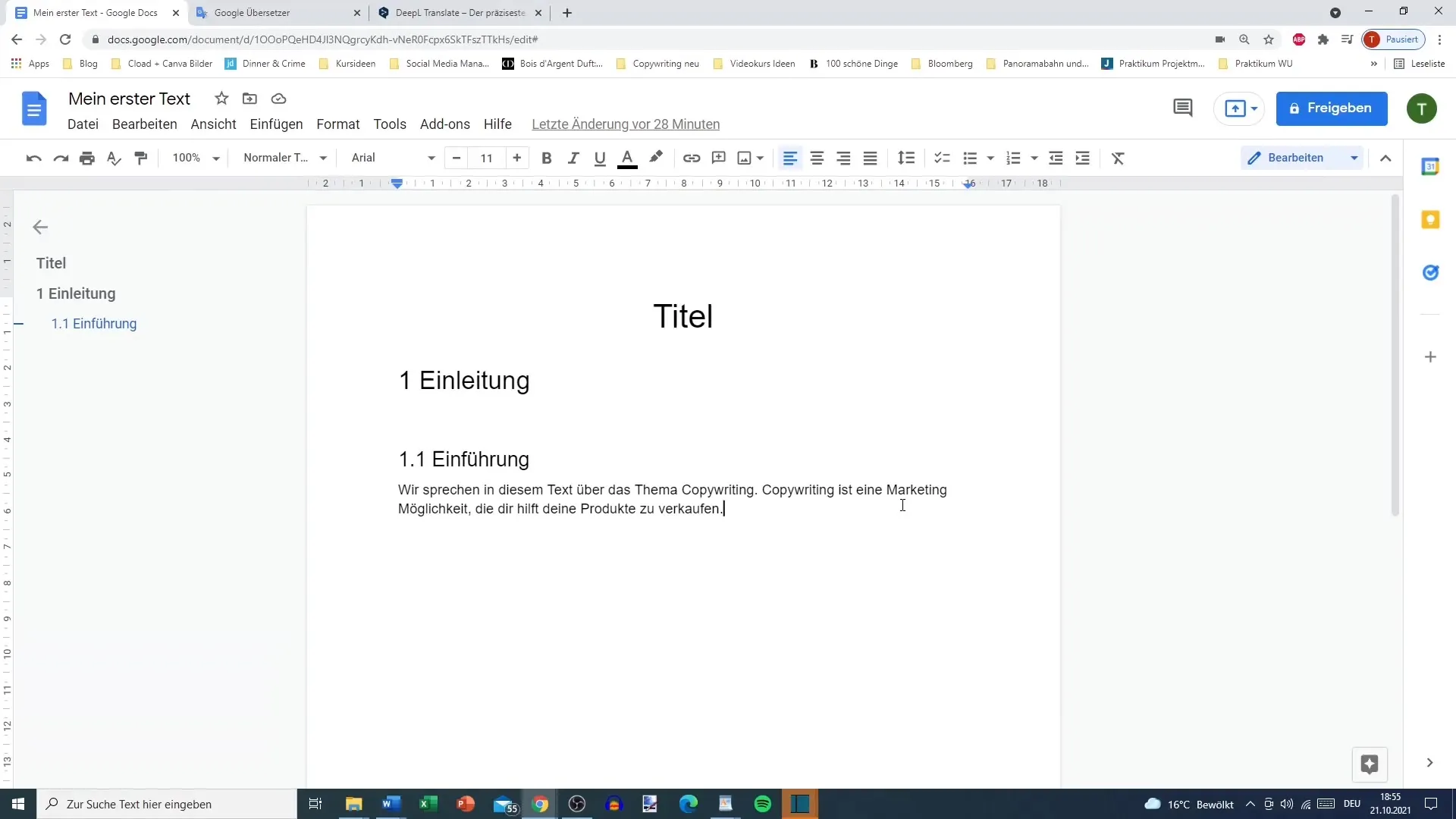
Google Translate will immediately provide you with the English translation. However, be prepared that it may not be 100% accurate. So, it is advisable to further process this translation.
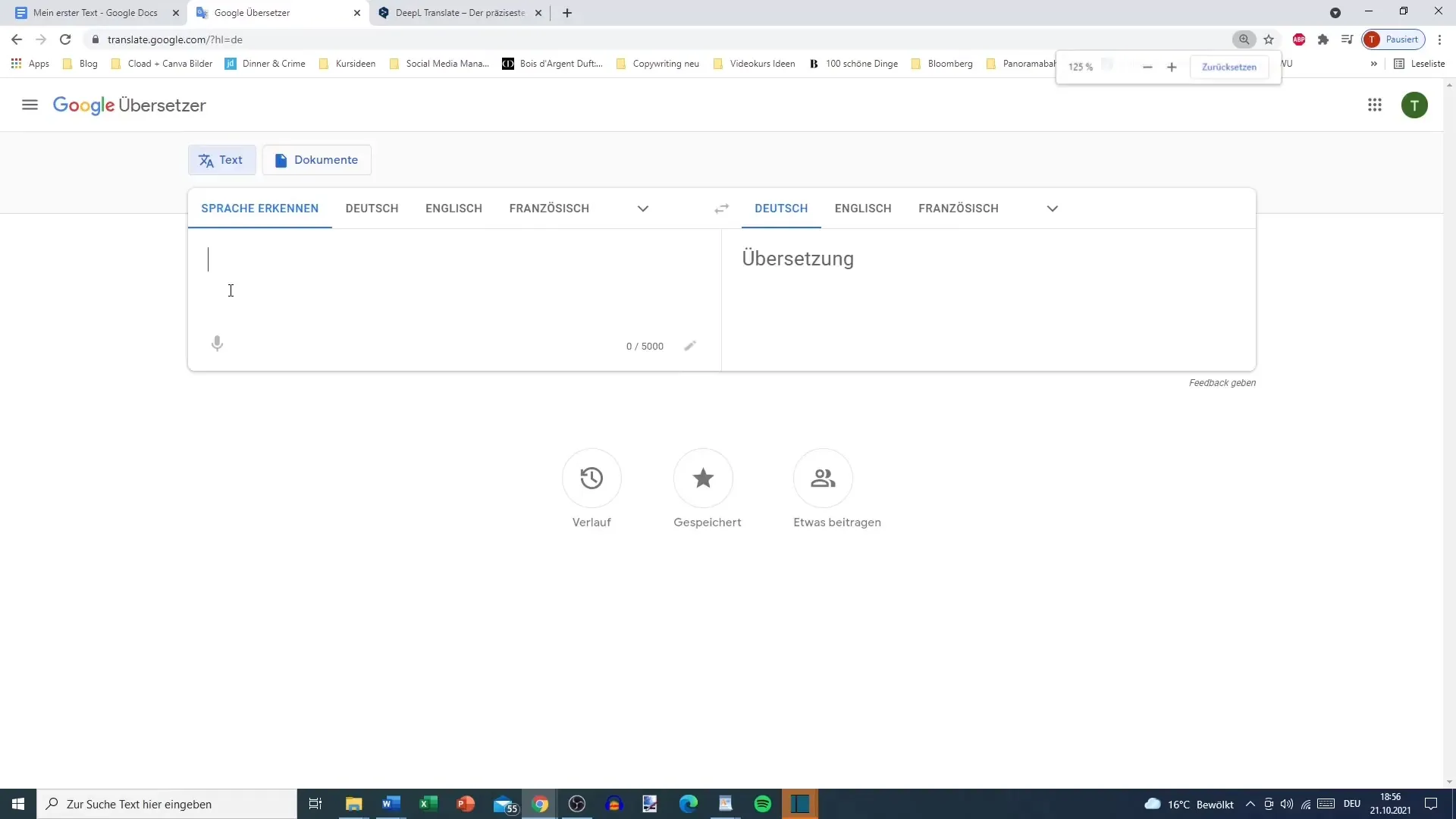
After receiving the translation, you can use an online correction tool to check the grammar and style of the English text. One recommended site for this is onlinecorrection.com.
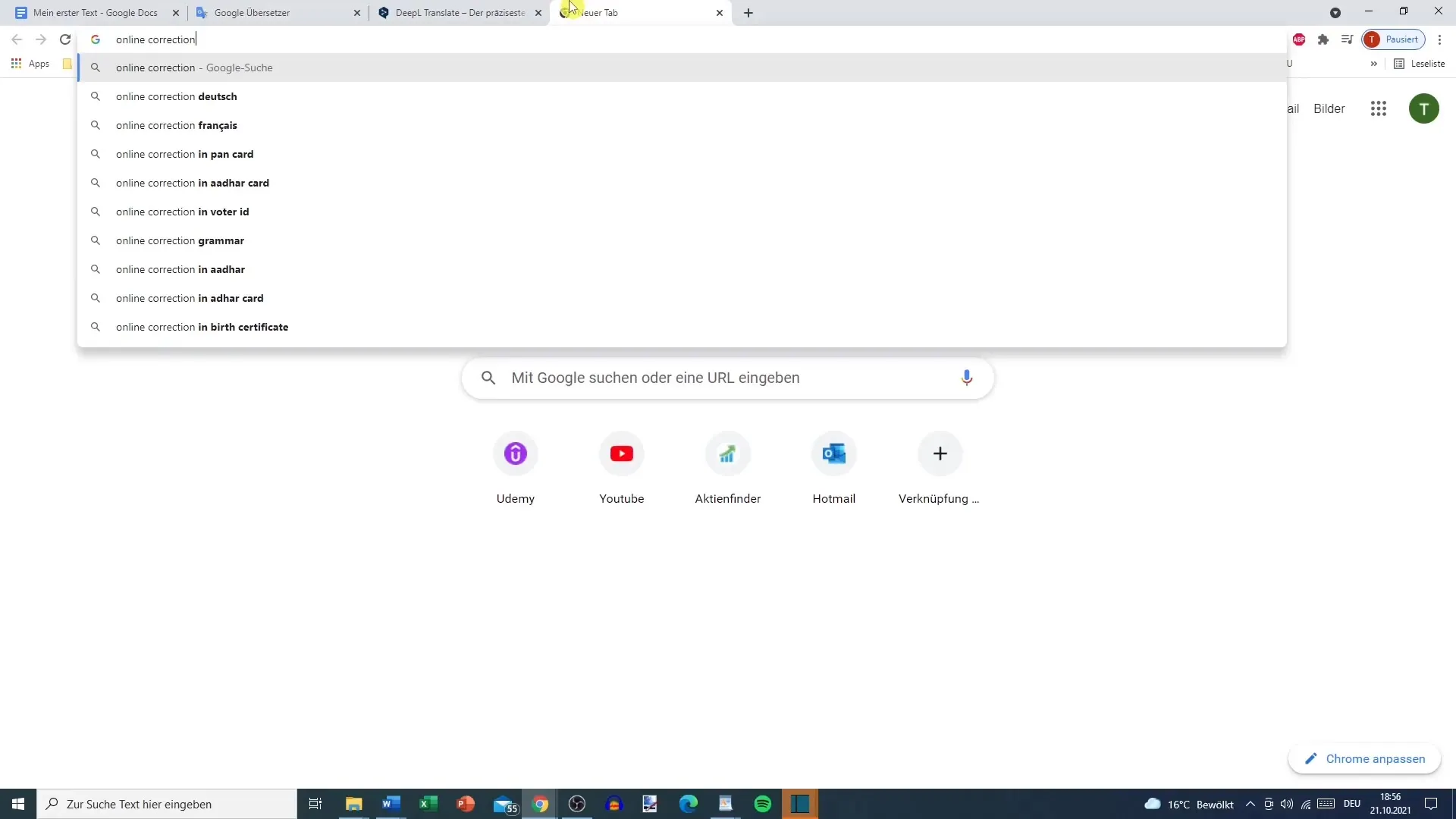
Now, paste the translated text into the correction tool. The tool will help list all errors and offer suggestions for improvement. This step is important to ensure that the translated text is accurate and stylistically thoughtful.
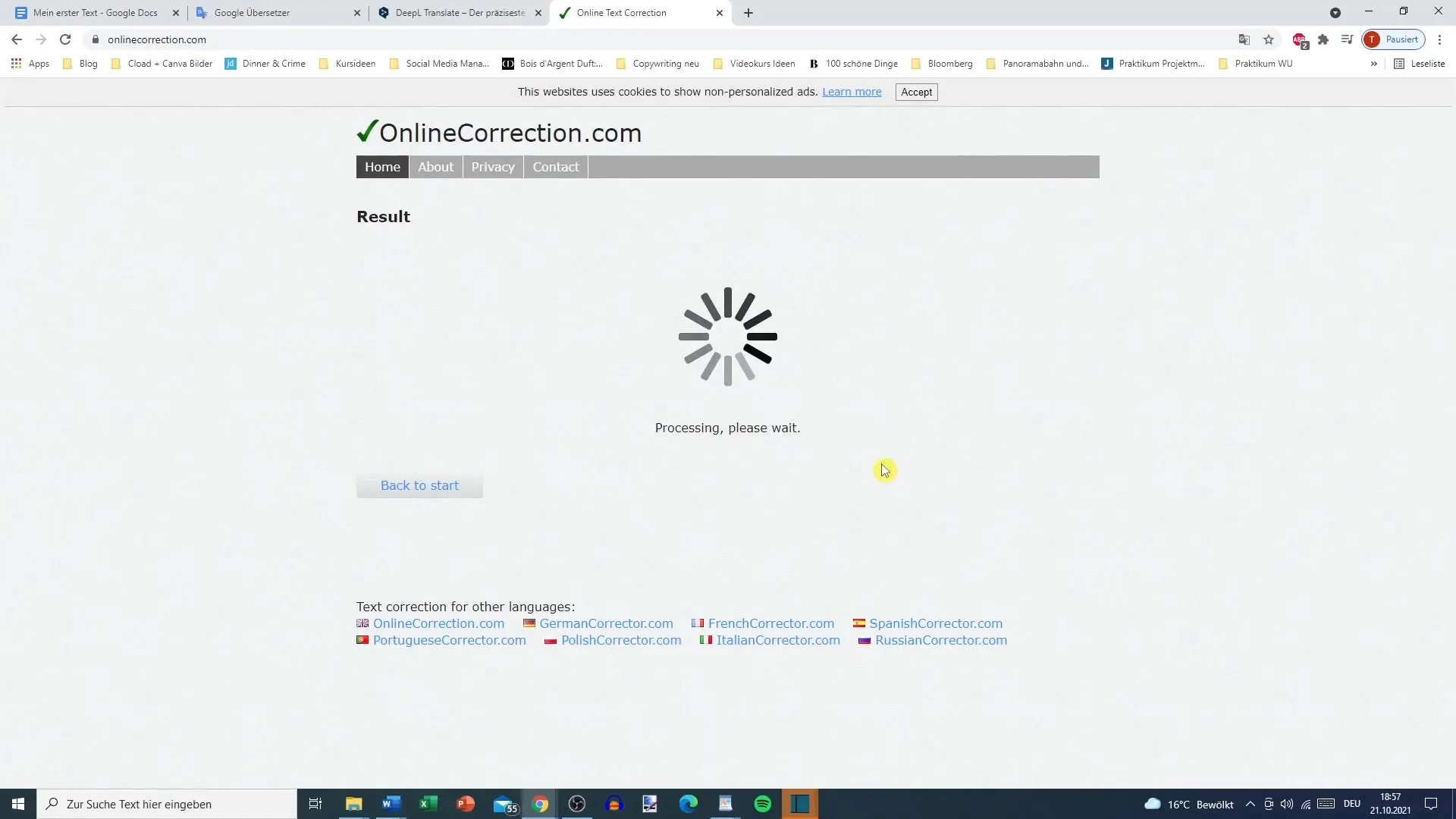
If you're looking for better translation quality than that provided by Google Translate, you should try DeepL. DeepL is known for its more precise translations that often sound more natural.
You can easily navigate to the DeepL website and paste your text here.

Unlike Google Translate, with DeepL, you can also upload Word documents. To do this, go to the option to translate files and select the required file.
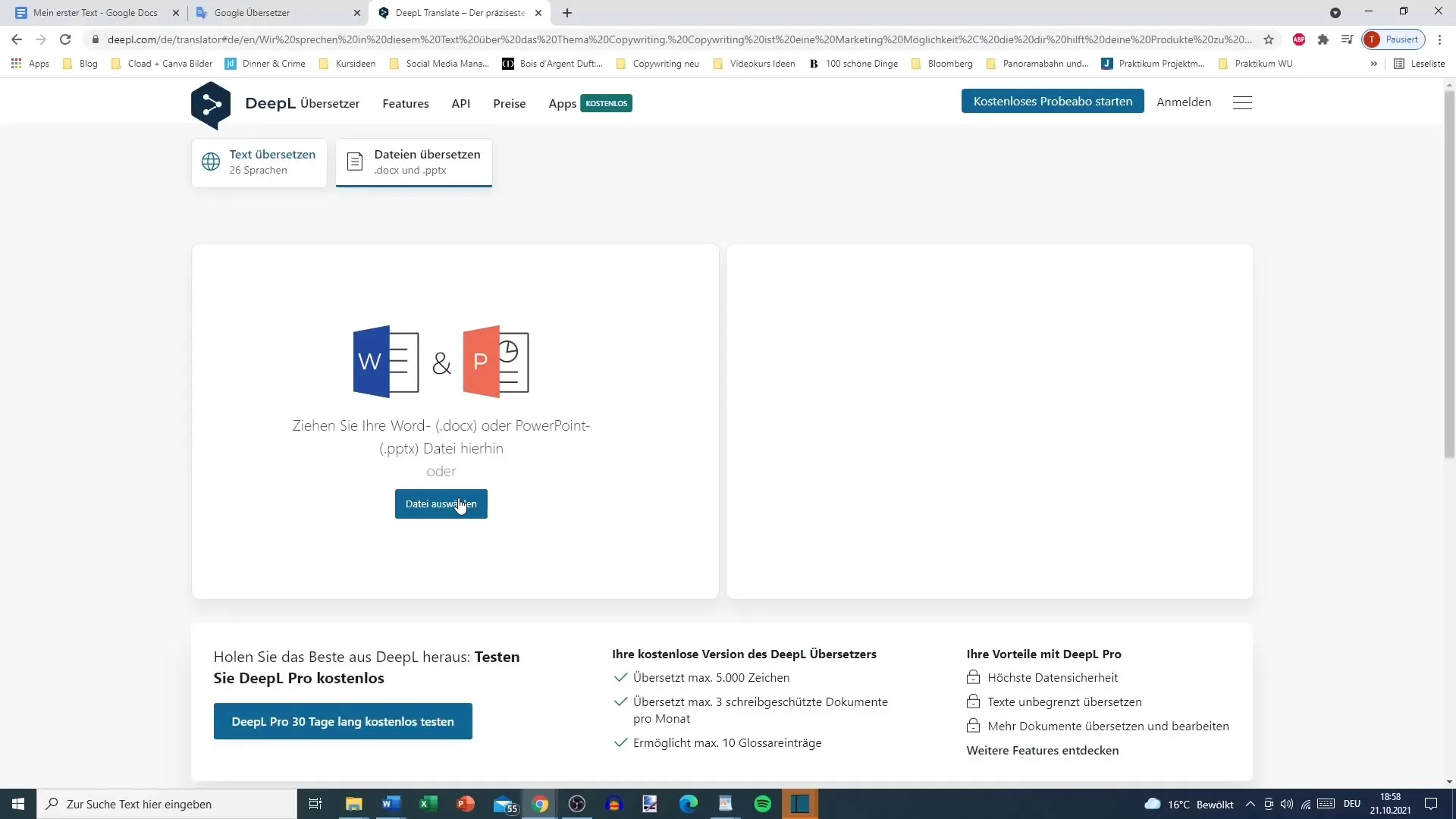
After uploading the file, DeepL will generate the translation. A significant advantage here is that you often get a stylistically better translation suitable for various purposes, such as business documents or blog posts.
Even if you don't have a deep knowledge of the target language, this method can be very helpful. Nonetheless, always remember to review the translations and make changes if necessary to avoid misunderstandings.
Summary
The tools presented allow you to effectively translate texts between different languages. Whether you use Google Translator, online correction tools, or DeepL, every step in the translation process should be carefully considered. Combining these tools can help you create top-notch translations that are both grammatically correct and stylistically appealing.
Frequently Asked Questions
How can I ensure my translation is correct?It is important to master the target language or use a correction tool to verify accuracy.
Can I use DeepL for free?Yes, DeepL offers a free basic version that covers most features.
What is the difference between Google Translate and DeepL?DeepL generally provides higher quality translations with a more natural flow compared to Google Translate.
How do I check the grammar of my translation?You can use online correction tools like onlinecorrection.com to check grammar and style.
Are translation tools 100% reliable?No, many translation tools have their limitations, especially concerning idiomatic expressions and cultural nuances. It is important to critically evaluate the results.


