Mailchimp is one of the most well-known email marketing software solutions, offering an effective way to communicate with customers and prospects. With its versatile features, the platform allows not only the creation and sending of newsletters, but also the automation of communication processes and the creation of landing pages. Let's take a detailed look at the basic functions of Mailchimp and find out how you can make the most of them.
Key Insights
- Mailchimp enables easy creation and management of newsletters.
- You can create campaigns, automations, and landing pages.
- The platform offers options for integration with other tools and automation of marketing strategies.
Step-by-Step Guide
1. Signing Up for Mailchimp
To get started with Mailchimp, visit the website mailchimp.com. On the homepage, you will have the option to either start a free trial or sign up for a paid account. It is advisable to start with a free account, especially if you do not have many subscribers yet.
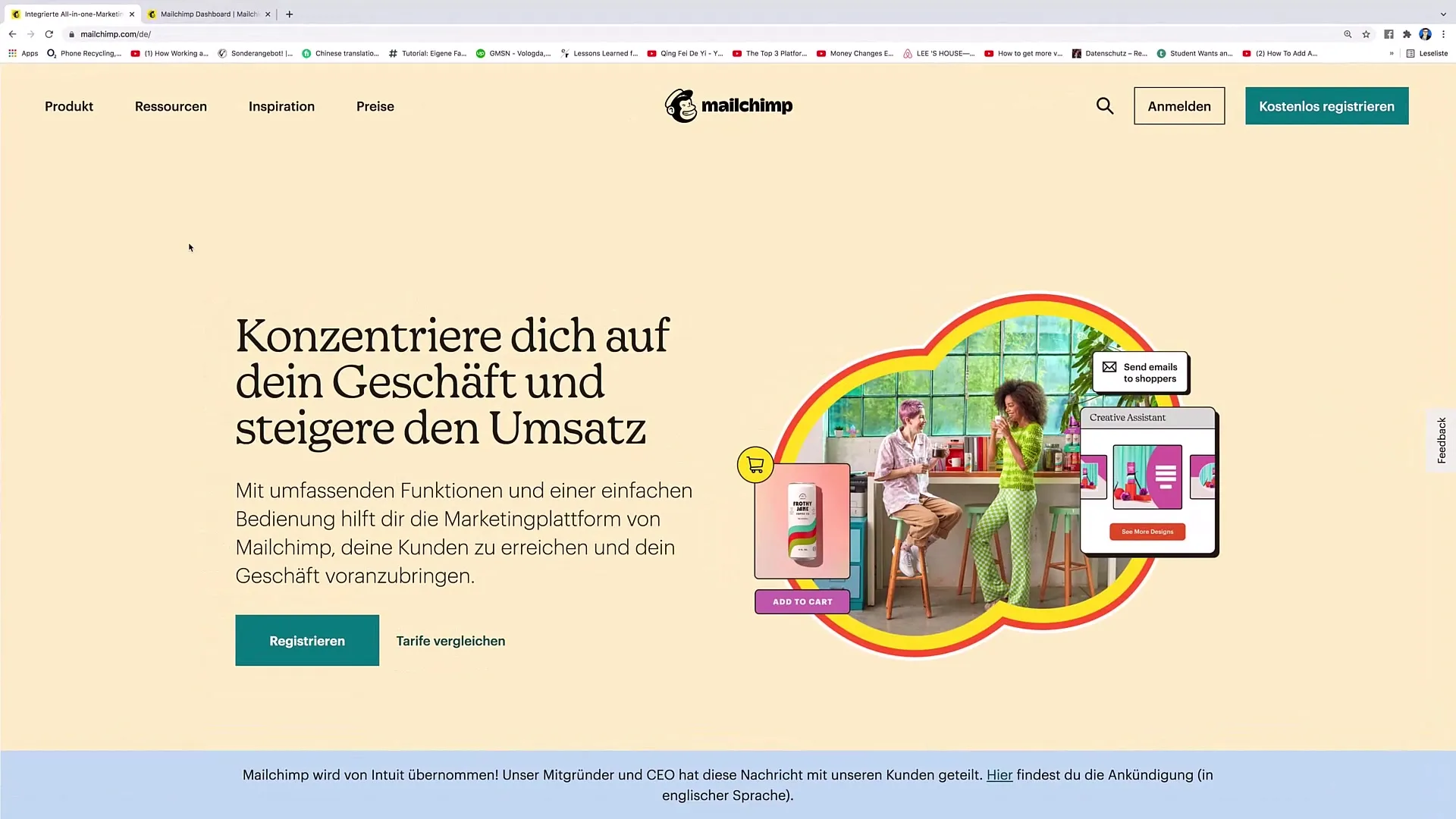
2. The Mailchimp Dashboard
After successful signup, you will be redirected to your dashboard. In the dashboard, you will find an overview of activities, campaigns, audiences, and more. The left navigation bar shows you all the main functions available to you. Here, you can create campaigns, manage audiences, and design your website.
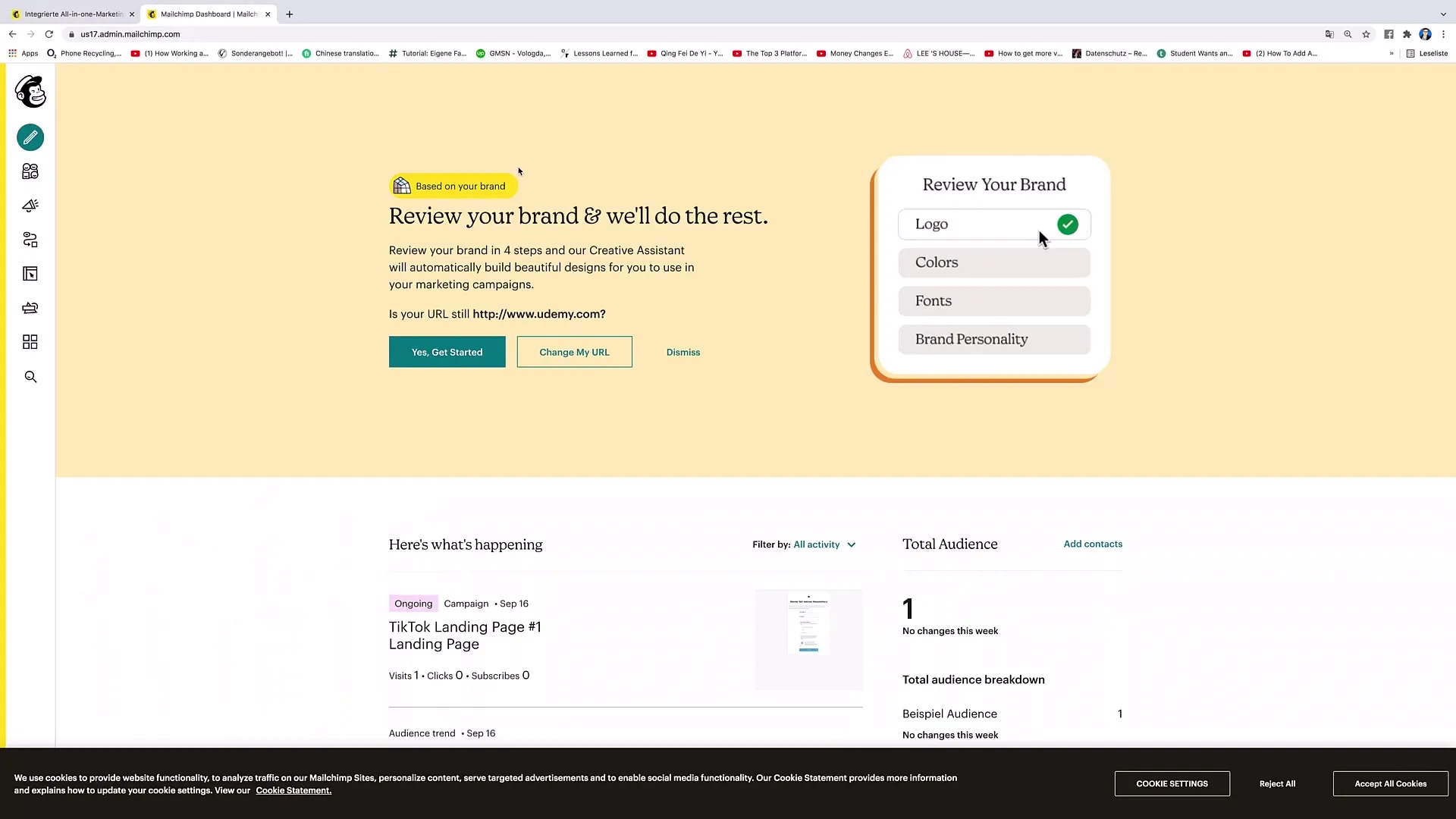
3. Creating a Campaign
To start an email campaign, click on the "Create" button in the dashboard. Here, you can create various types of content, including email marketing campaigns. Choose the option for emails. You have the ability to select different designs and templates to customize your newsletter.
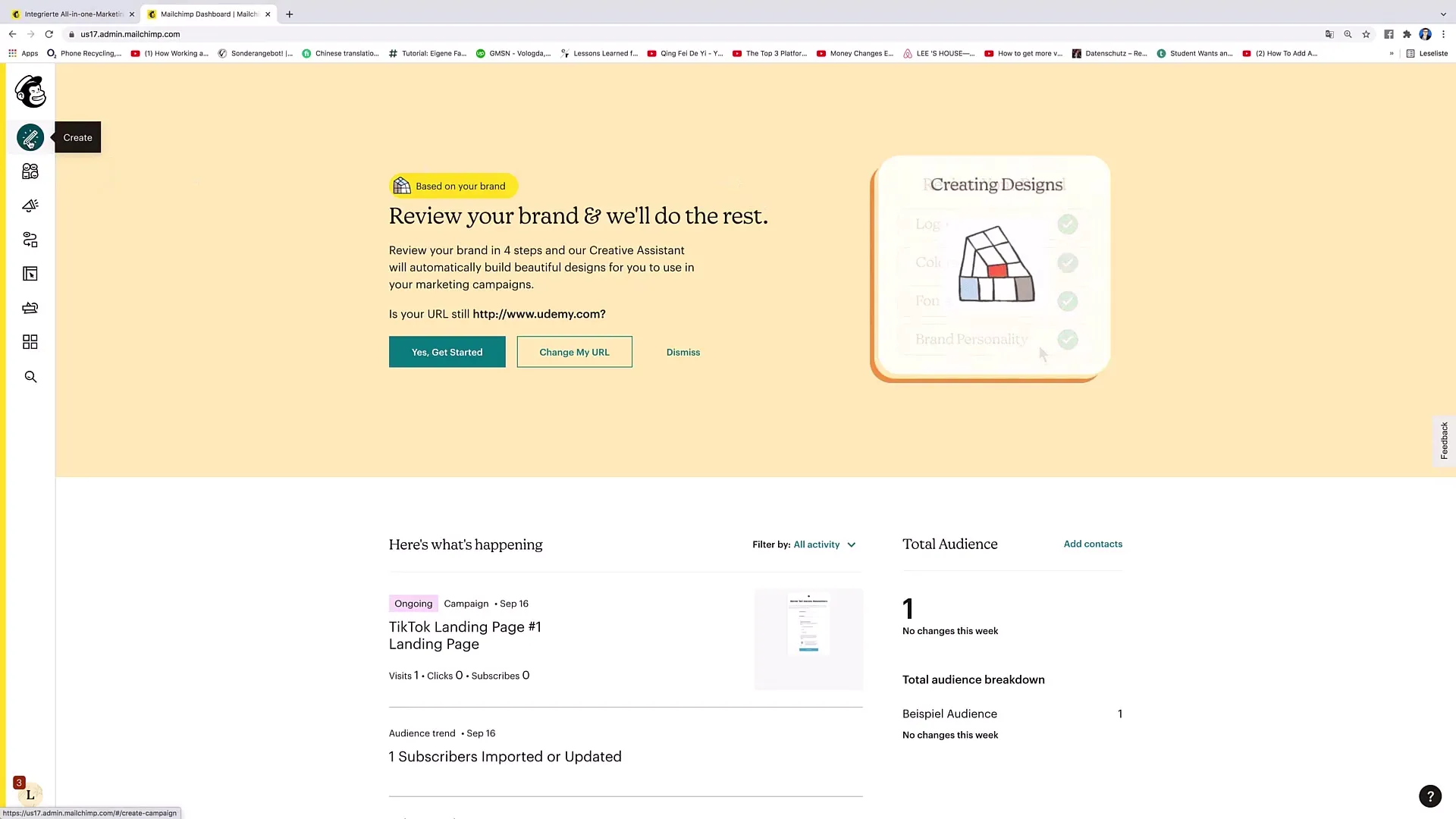
4. Using Customer Journeys
Mailchimp offers a feature called Customer Journey, which allows you to design automated communication flows. First, you define when this journey should start, for example, when a new contact signs up. You can then specify which emails should be sent at what intervals. This allows for thoughtful and targeted communication.
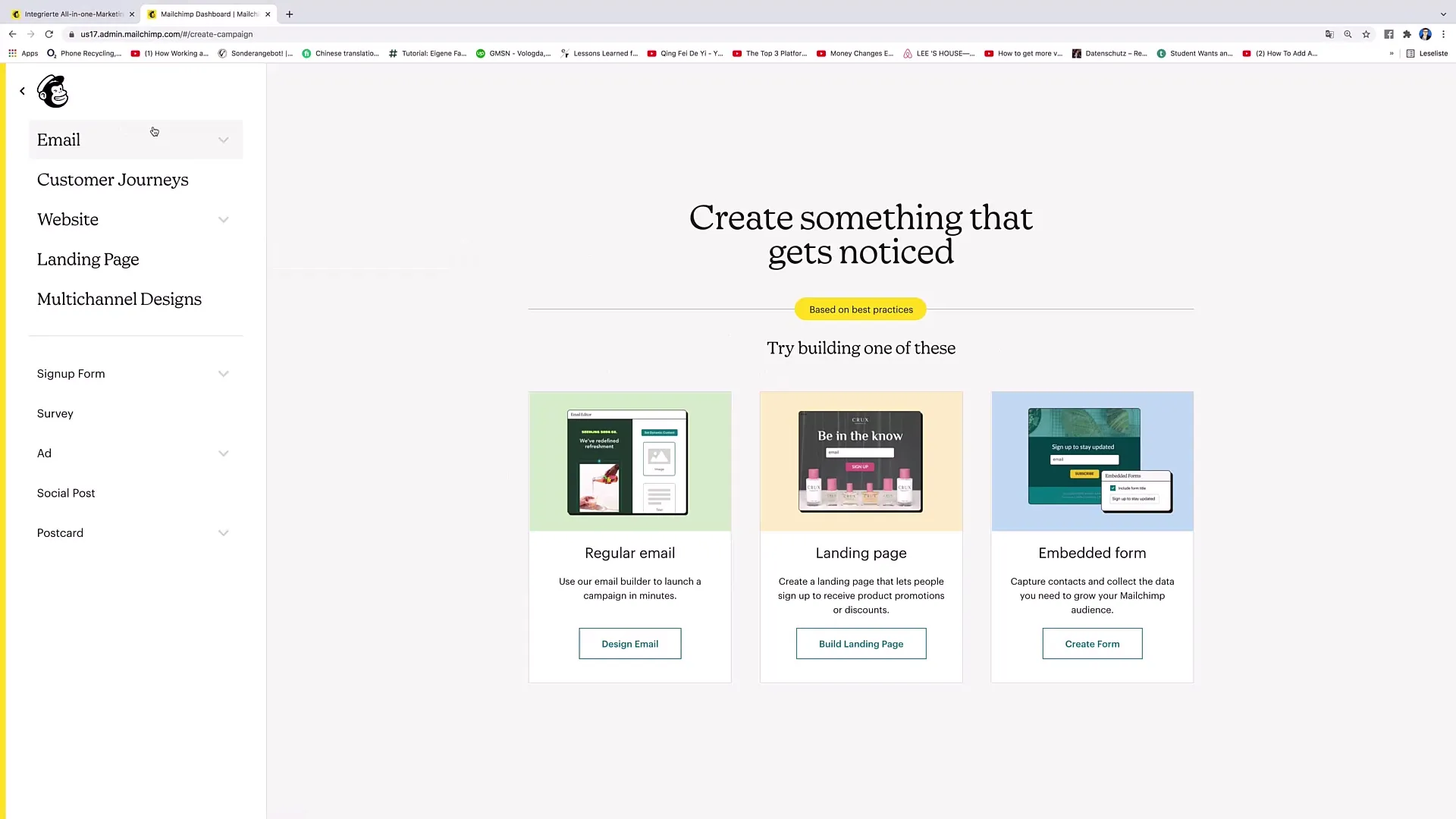
5. Creating Landing Pages
With Mailchimp, you can easily create landing pages to collect email addresses from your potential customers. A landing page is a single webpage focused on a specific goal, such as signing up for your newsletter or downloading an offer. Go to "Create" and select the "Landing Page" option to get started.
6. Audience Management
Managing your audience is crucial for the success of your email marketing. Click on the "Audiences" menu to see the groups of contacts you have collected. Here, you can create and manage different audience groups. Remember that an audience is like a container where you can sort certain email addresses into.
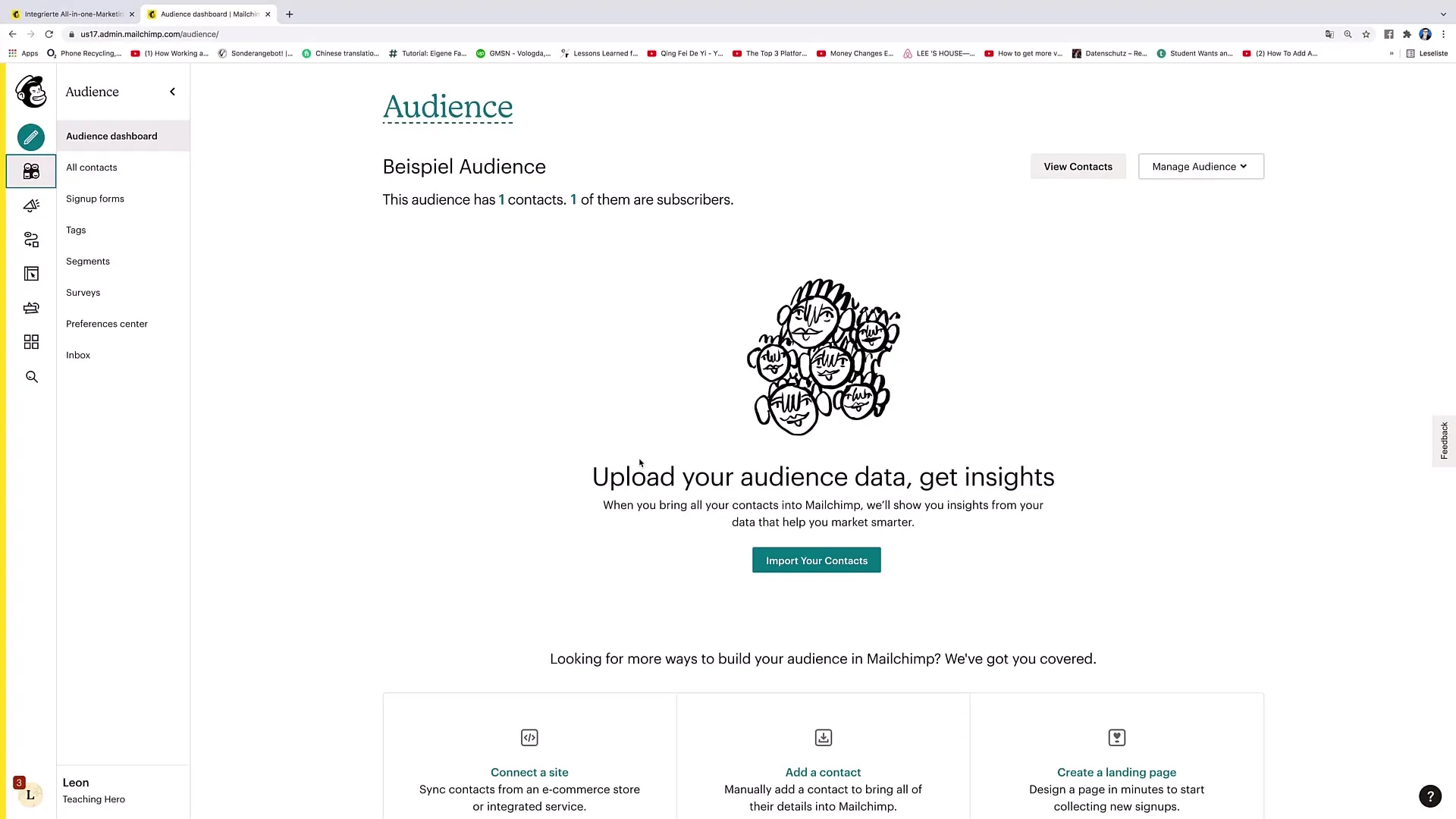
7. Automations and Retargeting
Under the "Automations" menu, you can set up automated email sequences. For example, you can set up that someone who signs up for your newsletter automatically receives a welcome email. Additionally, Mailchimp offers options for retargeting ads to target your audience effectively.
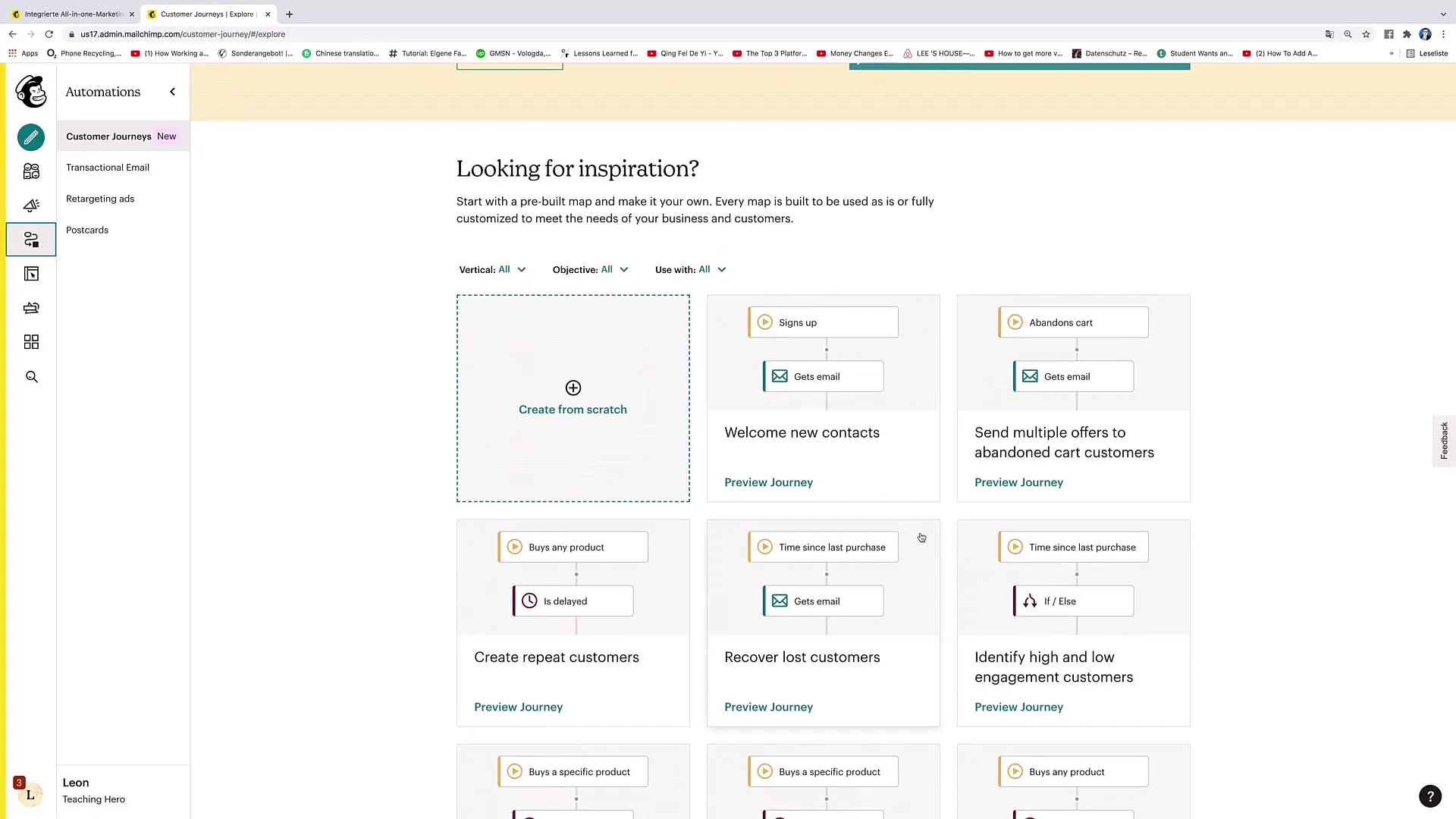
8. Integration with Other Tools
Another advantage of Mailchimp is the ability to integrate it with various platforms. These include social networks like Facebook and Instagram, as well as online shops, content management systems, and other tools. For example, you can connect Mailchimp with Shopify to optimize your email marketing activities.
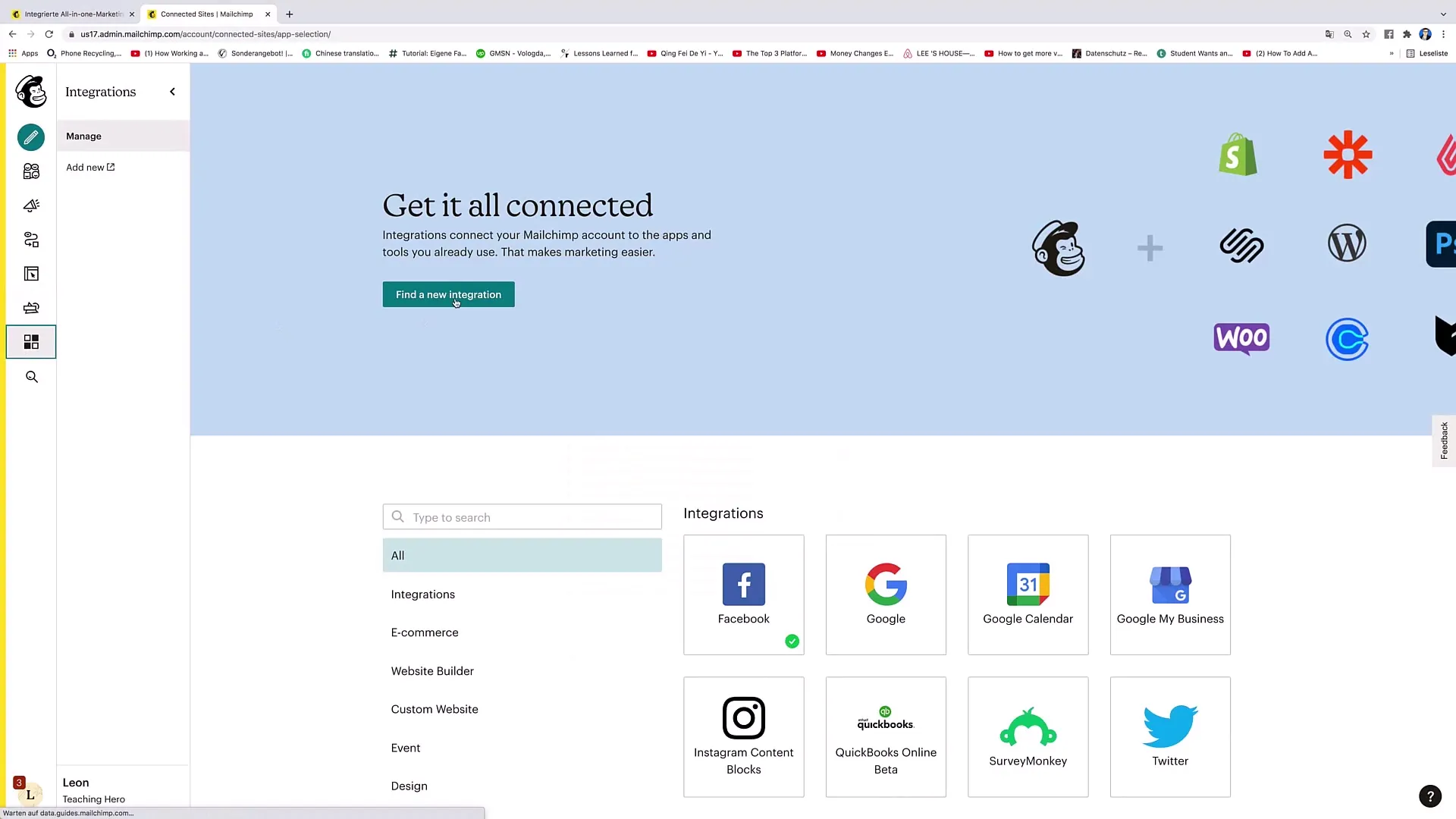
9. Use Content Studio
Mailchimp's Content Studio is a useful feature for quickly generating content. Here you can upload various elements and automatically link them to your email campaigns. This not only saves time but also ensures a consistent visual representation of your content.
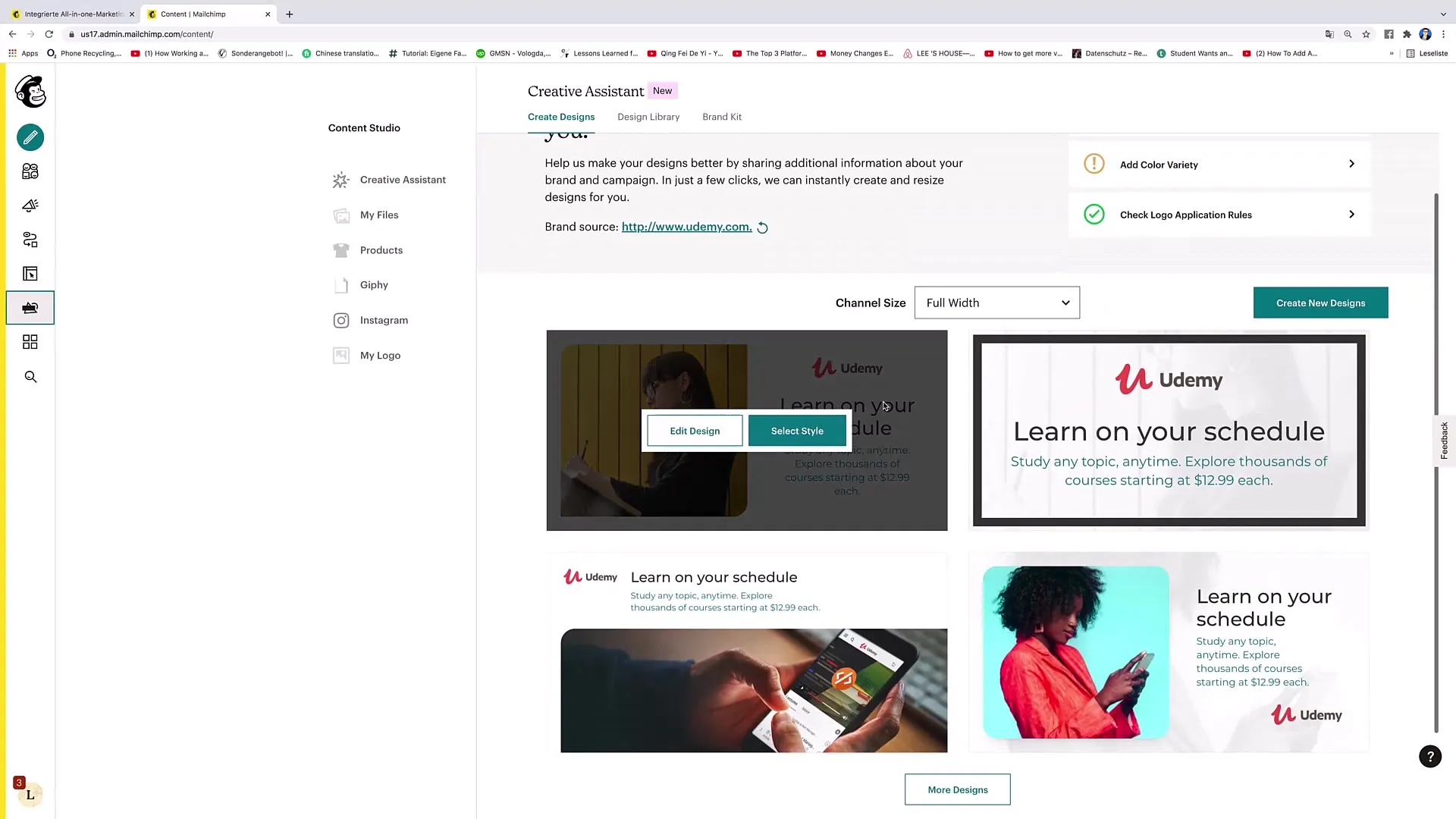
10. Using the Search Function
There is also a search function in the dashboard that helps you quickly access specific content within your Mailchimp account. You can search for campaigns, landing pages, or specific settings. This is especially useful when managing a lot of content.
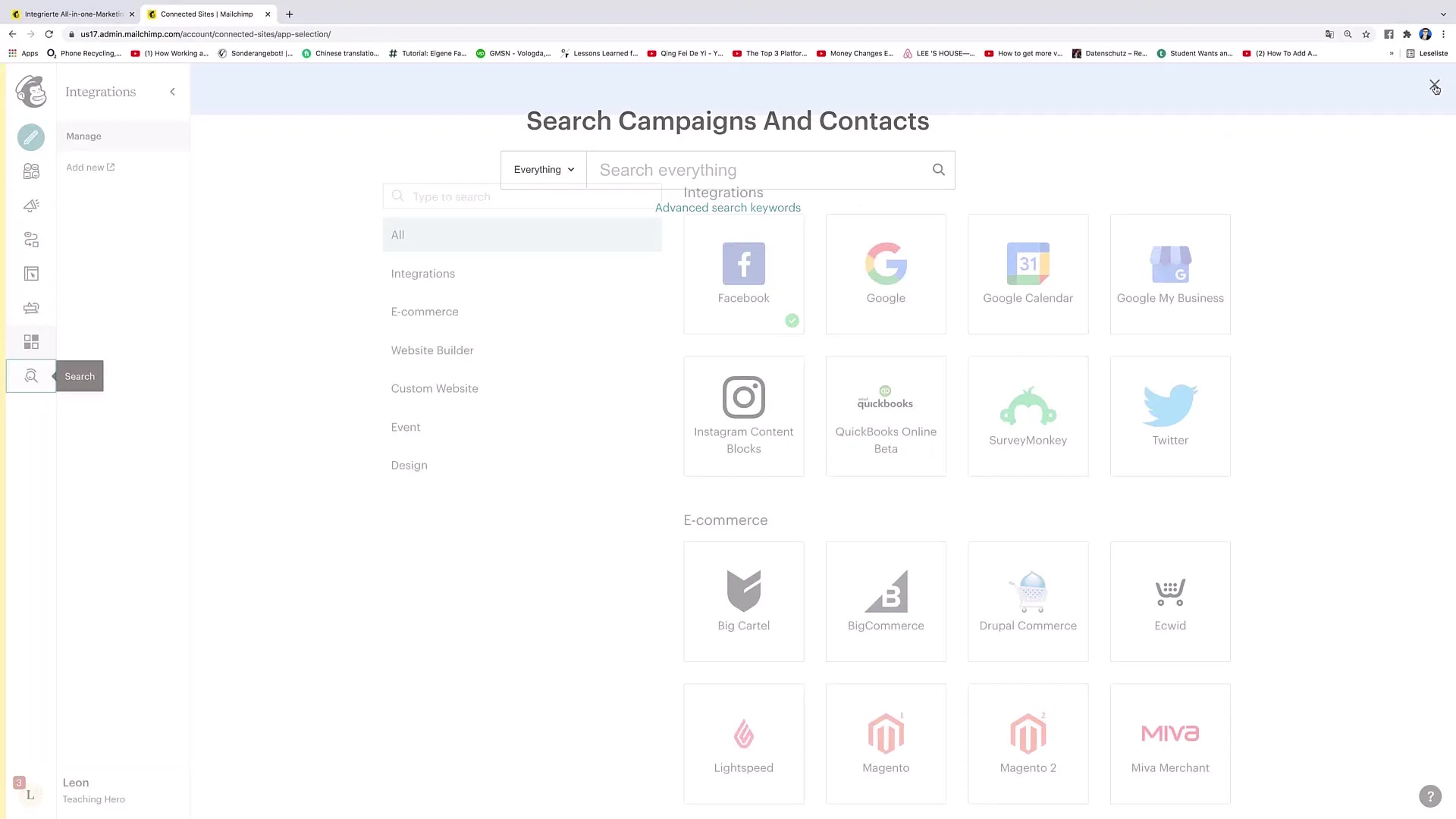
Summary
Mailchimp offers a comprehensive solution for email marketing, helping you create effective marketing campaigns and reach your target audience. From simple newsletter creation to the use of automations to the creation of landing pages - the platform provides numerous tools that significantly facilitate your marketing process.
Frequently Asked Questions
How do I sign up for Mailchimp?Visit the website mailchimp.com and follow the registration instructions.
Can I use Mailchimp for free?Yes, Mailchimp offers a free trial version that is ideal for smaller users.
What are Customer Journeys?These are automated email sequences that are triggered by specific events, such as new contact sign-ups.
How do I create a landing page?Go to "Create" in the dashboard and select the "Landing Page" option to start designing.
Can I integrate Mailchimp with other platforms?Yes, Mailchimp can easily be integrated with various tools like Facebook, Instagram, and Shopify.

