Mailchimp offers a variety of tracking options to measure the success of your newsletters. By learning how many people open your emails, click on links, and possibly make purchases, you can effectively adjust your marketing strategy. This guide will introduce you to the different tracking options and show you how to make the most of them to improve your campaigns.
Key Insights
- Mailchimp enables integration with various tracking software to obtain detailed statistics.
- There are direct tracking options for opens, clicks, and e-commerce activities.
- Using tracking can help you better understand your subscribers' behavior.
Step-by-Step Guide
1. Accessing the Tracking Options
First, you need to access the tracking options in Mailchimp. Go to your campaign dashboard and click on the "Tracking" tab. You should now see an overview of the available tracking options.
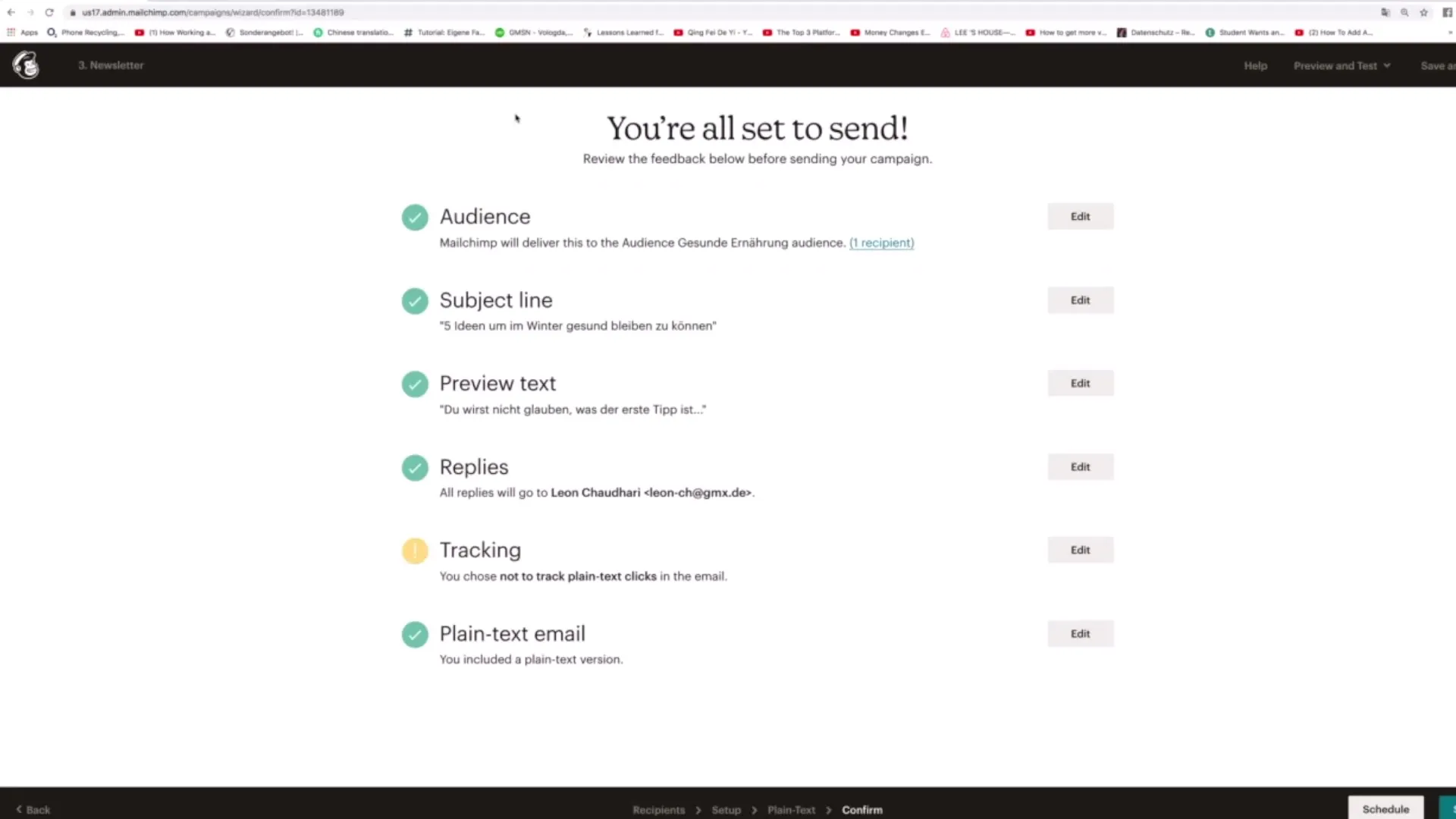
2. Selecting the Tracking Options
In the overview, you will find various tracking possibilities, including tracking opens, HTML clicks, text links, and e-commerce tracking. Take your time to study the different options and choose the ones most relevant to your campaign.
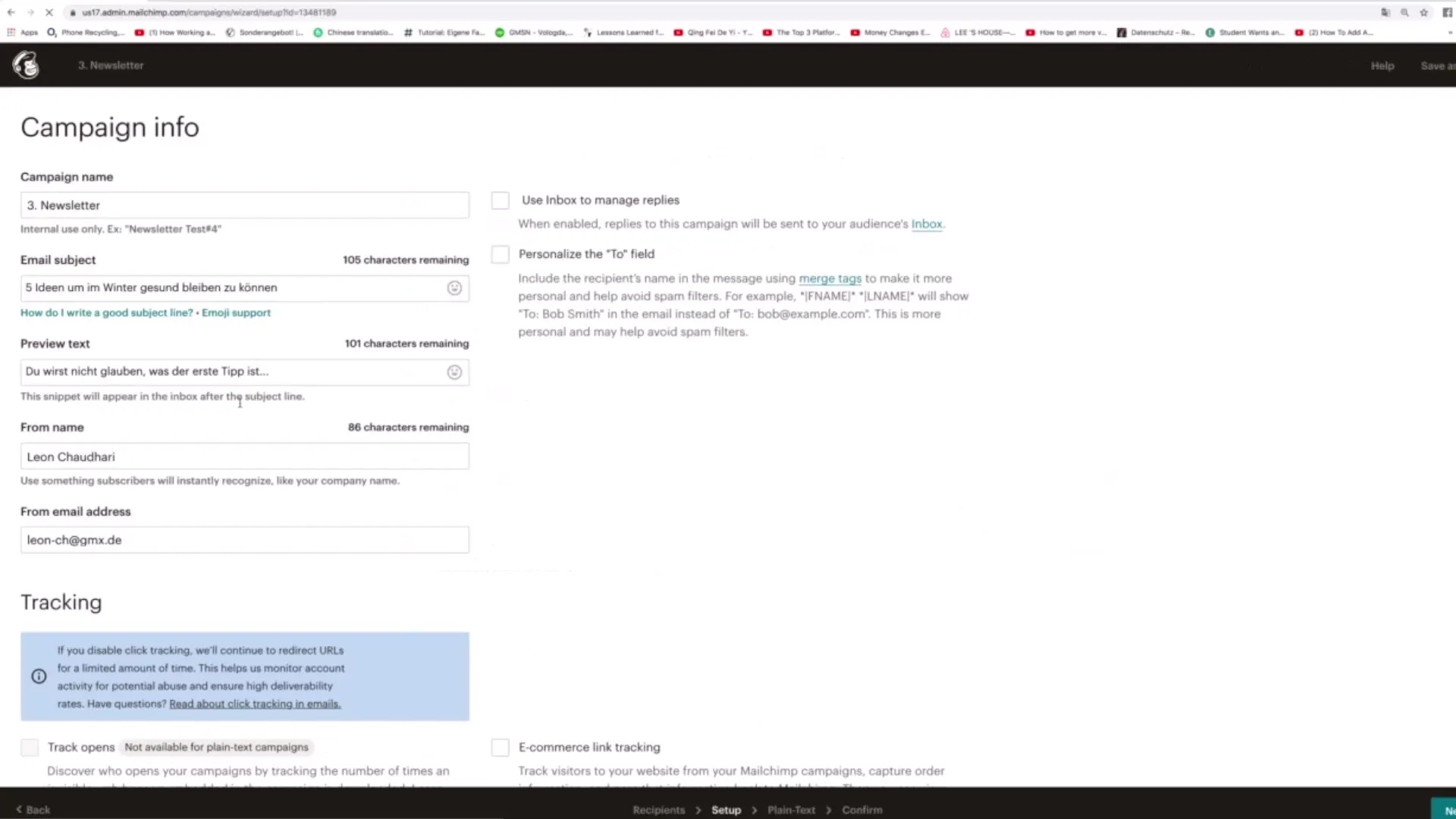
3. Connecting with External Tracking Software
For more detailed statistics, you can connect Mailchimp with external software solutions like Google Analytics, Salesforce, or Clicktail. Click on the "Integrations" tab and select the desired software. These tools will help you create analyses of link clicks and user behavior.
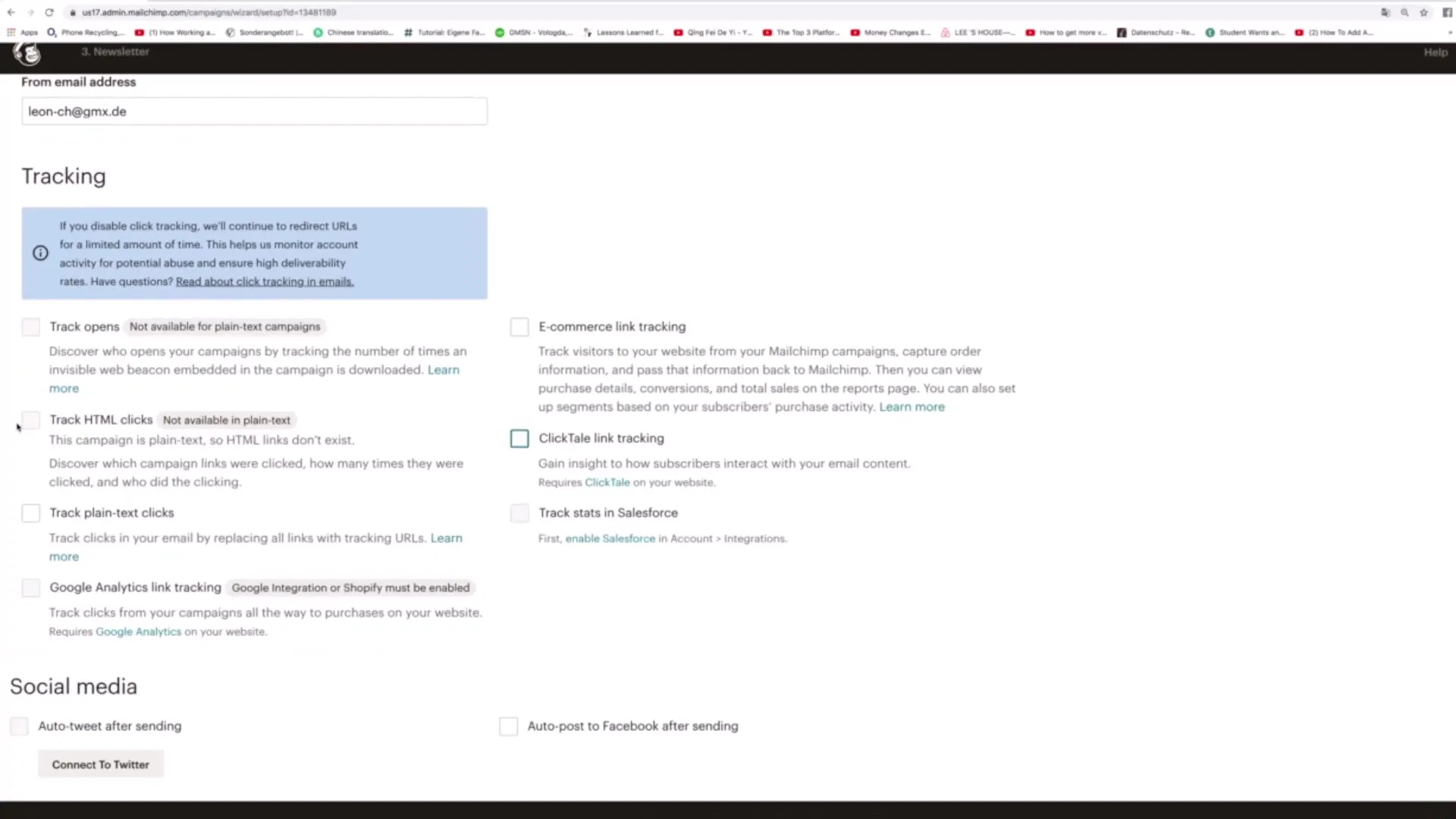
4. Activating Open Tracking
One of the key tracking functions in Mailchimp is open tracking. This allows you to track how many recipients have opened your email. Note that this feature is not available for plain text campaigns, so using HTML newsletters is advisable.
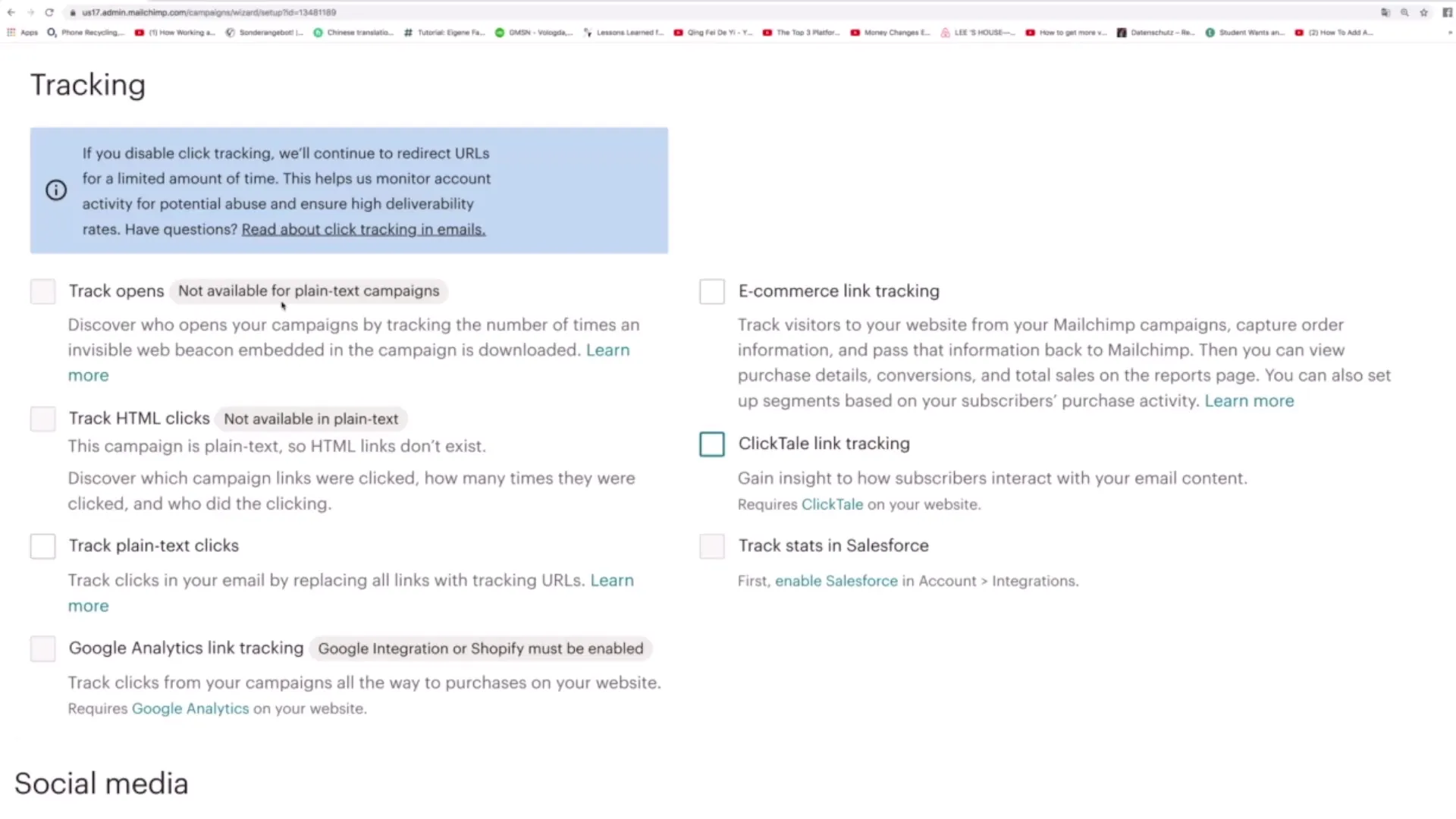
5. Utilizing HTML Clicks and Text Link Tracking
Enable tracking for HTML clicks if you have inserted links in your HTML newsletter. This will capture how many people clicked on those links. For plain text emails, you can select the option "Track plain text Clicks" to also track clicks on the links.
6. Setting up E-Commerce Tracking
If you want to sell products through your newsletters, activating e-commerce tracking is recommended. This will allow you to monitor visitor flows on your website generated by your newsletter and gather valuable information on purchases and conversions.
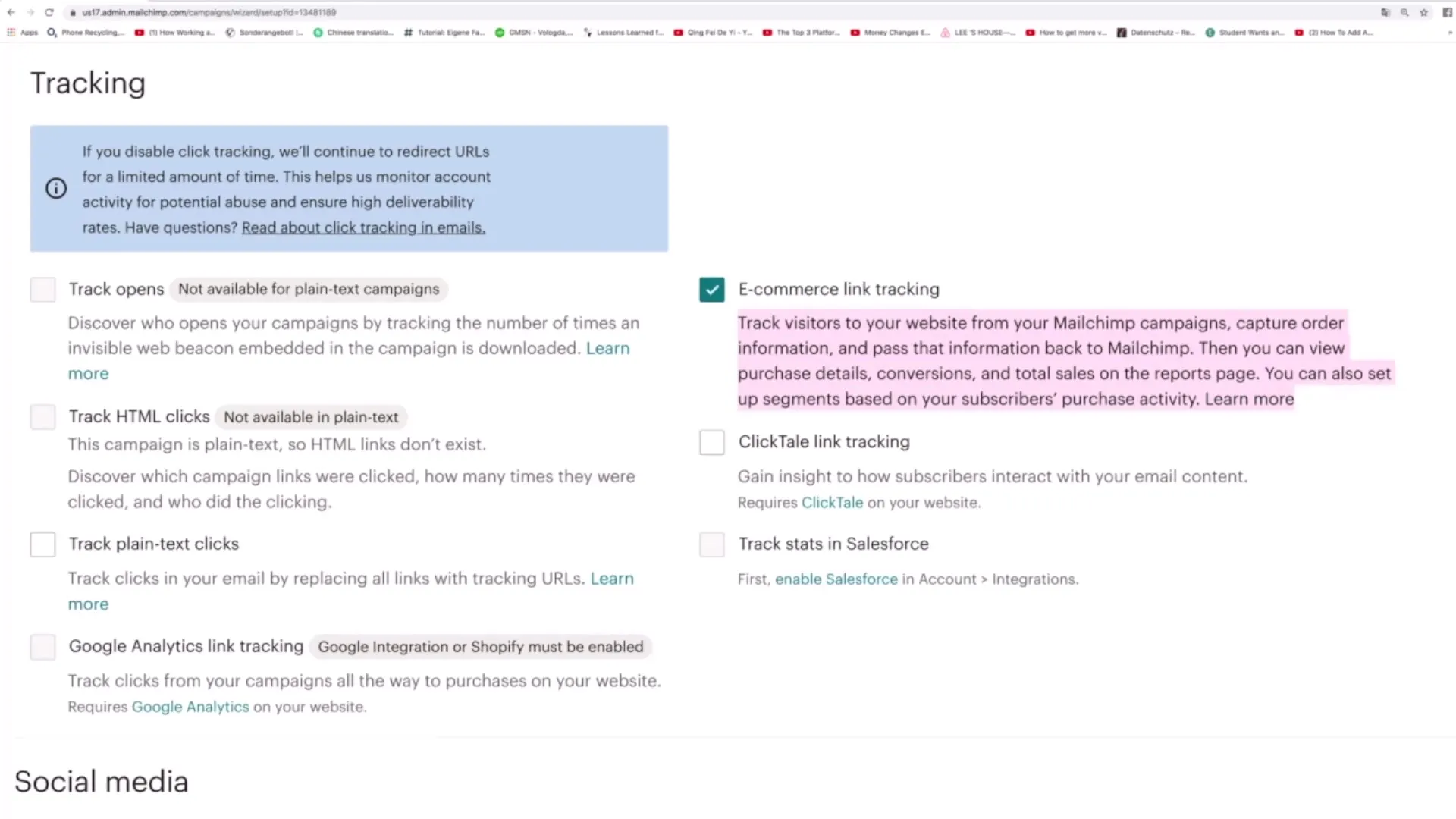
7. Viewing Statistics and Reports
Once you have activated tracking in your campaign, you can view the collected data on Mailchimp's reports page. Here you will find detailed statistics on opens, clicks, and purchases, helping you better understand user behavior and the success of your newsletters.
Summary
In this guide, you learned how to effectively utilize the various tracking options in Mailchimp to measure the success of your newsletters. From integrating external tools to open and click tracking, Mailchimp offers you the opportunity to gain valuable insights into your subscribers' behavior.
Frequently Asked Questions
How can I connect Mailchimp with Google Analytics?Go to Integrations, select Google Analytics, and follow the instructions to connect.
Is there a way to track clicks in plain text campaigns?Yes, you can activate "Track plain text Clicks" to capture clicks on links in your plain text emails.
Can I adjust the tracking options after sending out a campaign?No, tracking options must be activated before sending and cannot be changed after sending.
Does E-Commerce Tracking work for other platforms as well?Yes, E-Commerce Tracking can often be applied to various platforms as long as they are integrated with Mailchimp.


