Mailchimp offers you numerous possibilities to increase the effectiveness of your email marketing campaigns. One of the most effective methods is A/B Testing, which allows you to test different variables of your emails. In this guide, I will show you how to set up A/B tests for the subject lines of your emails to determine which type of subject line yields the best engagement.
Main Insights
- A/B tests help collect data and make informed decisions about marketing strategies.
- The differences between variables A and B determine which email performs better.
- Key metrics include the open rate and click-through rate of the emails.
Step-by-Step Guide
Step 1: Start A/B Test
First, you need to log into your Mailchimp account. On the dashboard, you will find the option to create a new A/B test. Click on it to start the process.
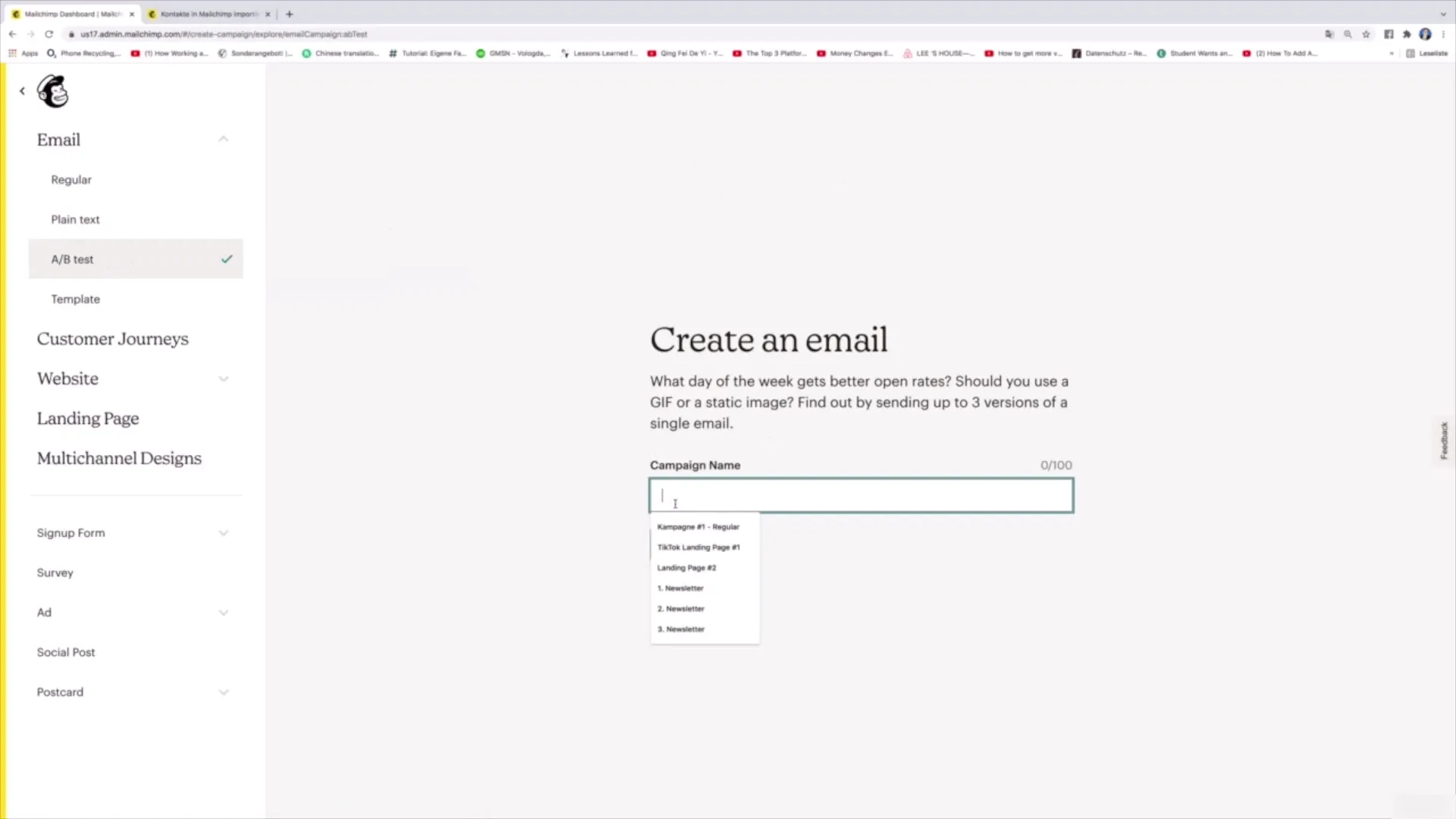
Step 2: Define Campaign Name
Now it's time to choose a catchy name for your campaign. You can name it, for example, "Fourth Newsletter" to label the campaign content. This step will help you organize your campaigns more easily later.
Step 3: Define Variables
An A/B test compares two different variables against each other. In our case, we are focusing on the subject lines. Think of two variations you want to test. For example, the first subject line could be "Discover Healthy Recipes" and the second "Our Best Tips for Healthy Eating."
Step 4: Select Target Audience
In the next step, you select your target audience. You can choose the entire audience, a segment, or a new group. Select the appropriate target audience to ensure your test reaches the right recipients.
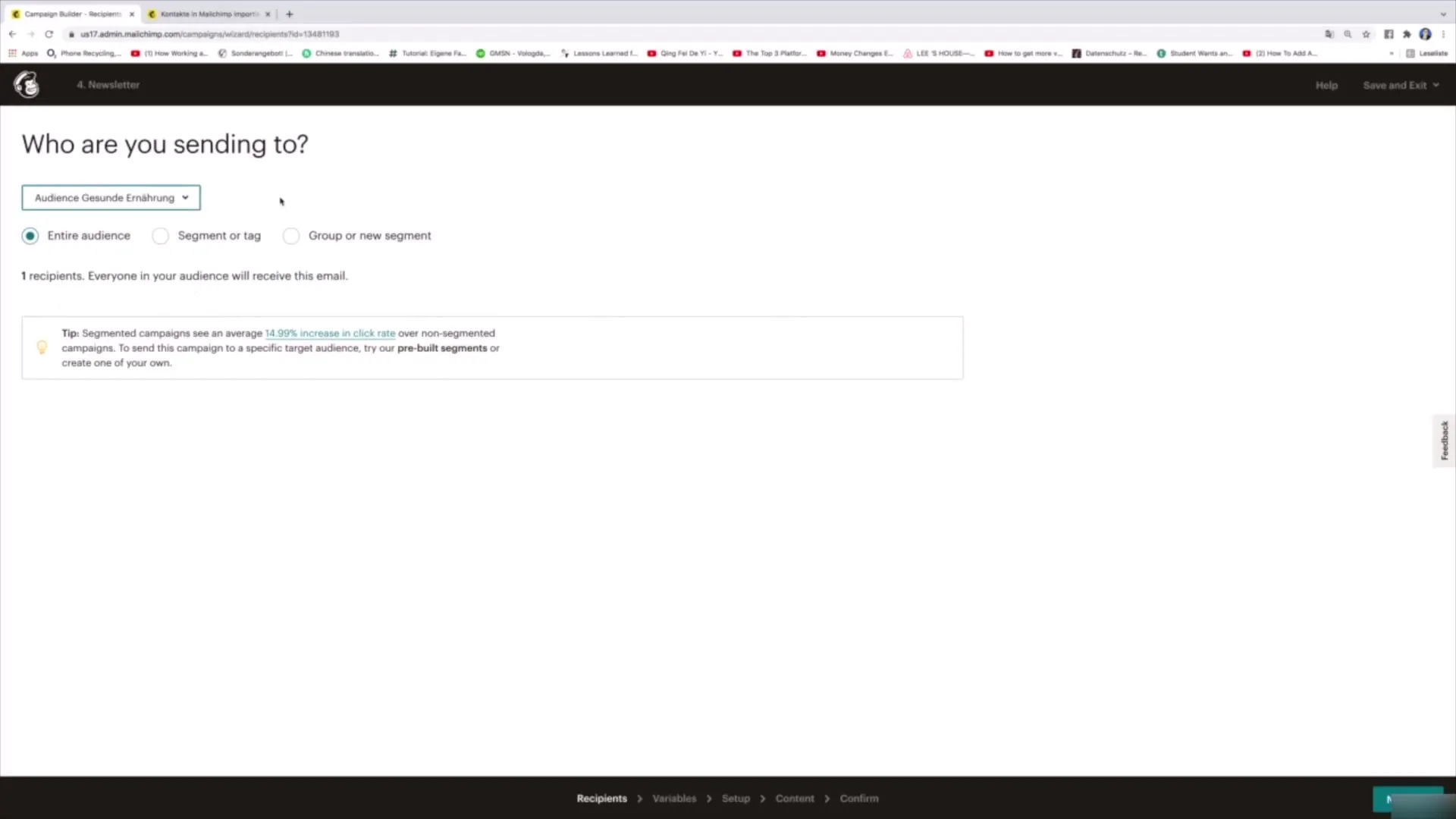
Step 5: Define Test Combinations
Now you can set up the specific combinations for the test. You have the option to select up to three different combinations. In the case of two subject lines, the recipients should be evenly distributed between both combinations to obtain meaningful results.
Step 6: Define Open and Click Rates
In the next phase, decide how you want to determine the winning combination. In an A/B test, it is crucial to track the open rate. Set that the email is opened within one to two days and observe how many recipients actually click on the email.
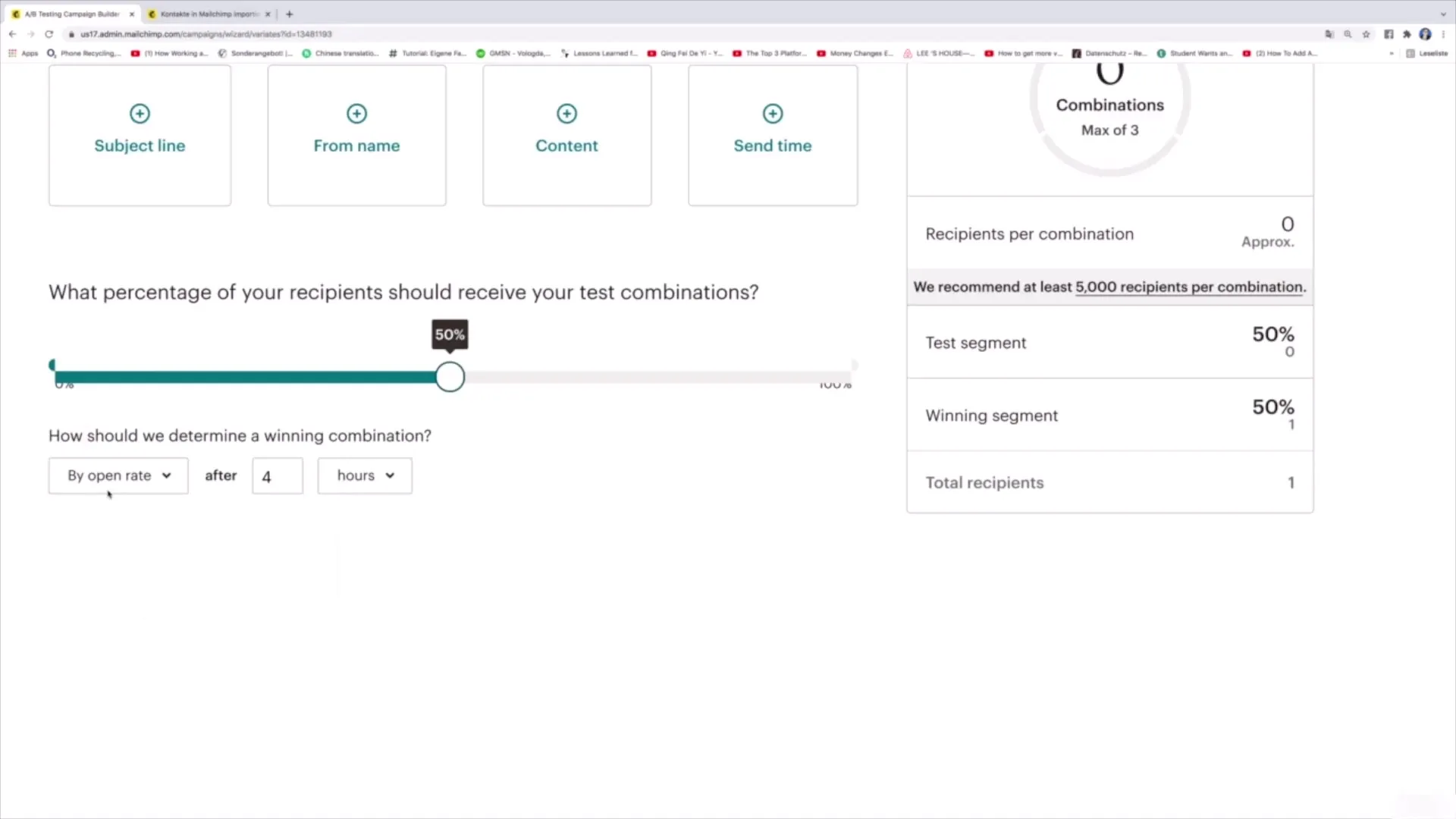
Step 7: Enter Subject Lines
Enter the two subject lines in the provided fields. It is important to be creative and test different approaches. Make sure they are both appealing and relevant to the email content.
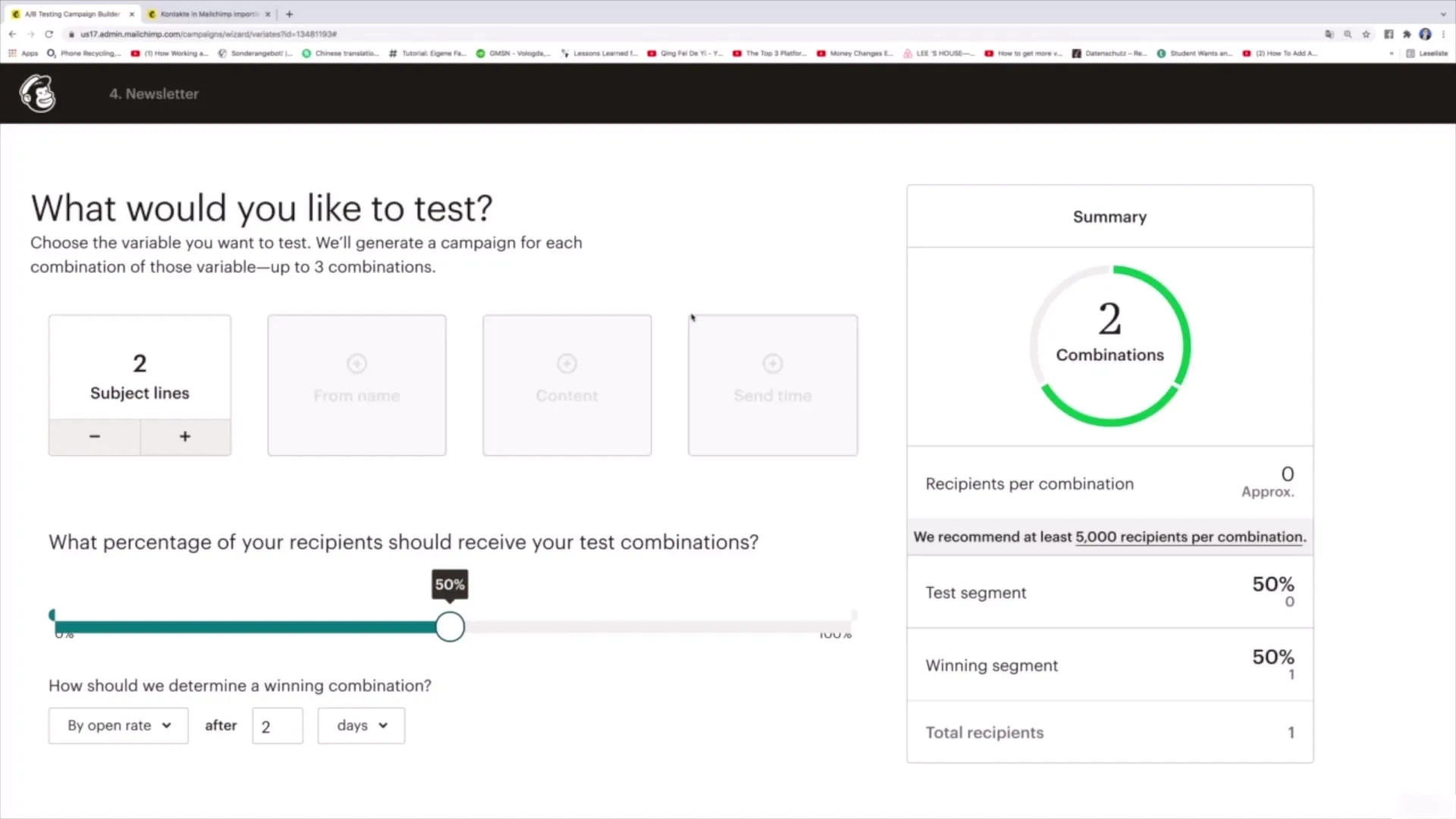
Step 8: Define Additional Parameters
At this point, you can also define other parameters such as sender name, content, and sending time. These parameters can also be included in the analysis to gain further insights into user behavior.
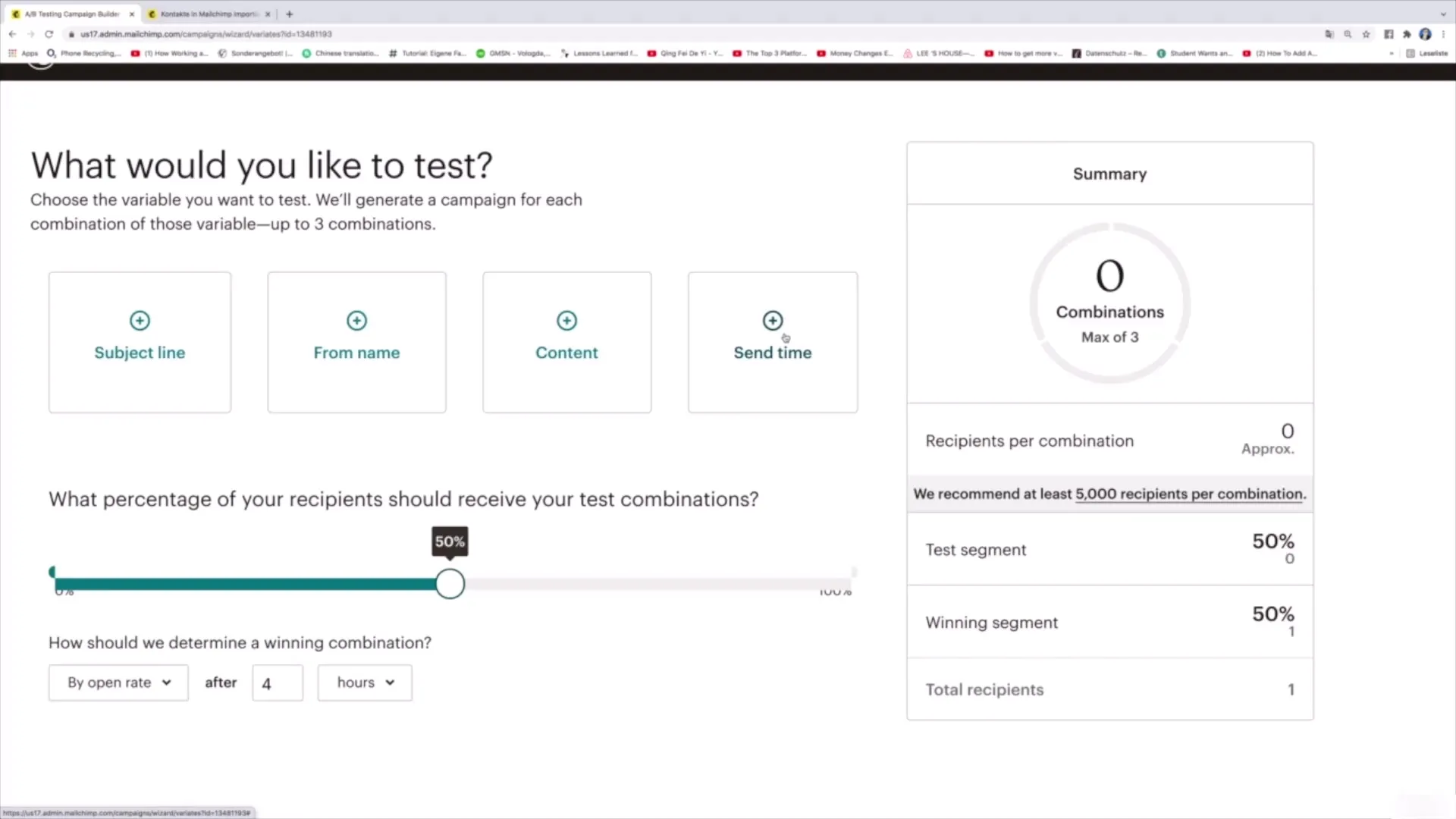
Step 9: Make Test Ready
Once all parameters are set, you can start the A/B test. Review all the details once again and click "Send" to start the test.
Summary
Setting up an A/B test for your email subject lines in Mailchimp is easier than you think. With the steps mentioned above, you can test different variables and collect valuable data to help optimize your marketing strategies.
Frequently Asked Questions
How long should I run the A/B test?It is recommended to run the A/B test for at least one to two days to obtain meaningful results.
What are the key metrics for A/B tests?The two key metrics are the open rate and the click-through rate.
How many variations can I use in an A/B test?Mailchimp allows you to use up to three different combinations in an A/B test.
What should I consider when formulating subject lines?Make sure the subject lines are appealing, relevant, and clearly understandable to maximize the open rate.


