Tracking and analyzing the Customer Journey is crucial to ensure the success of your marketing campaigns. With Mailchimp, you can generate comprehensive reports that provide valuable insights into the performance of your campaigns. Before diving into the statistics, there are some basic steps you should follow to utilize the reports you have created optimally. In this guide, I will walk you through the process step by step to create and efficiently analyze Customer Journey Reports in Mailchimp.
Key Insights
- Customer Journey Reports provide a comprehensive overview of the performance of your marketing emails.
- New contacts in the audience are crucial for sending emails in the Customer Journey.
- Analyze the open rates, click rates, and unsubscribe rates to evaluate the effectiveness of your campaigns.
- Use the Content Optimizer to further improve your emails and increase customer engagement.
Step-by-Step Guide
First, locate the "Reports" function in your Mailchimp dashboard. The first step is to navigate to the reports to select the Customer Journey.
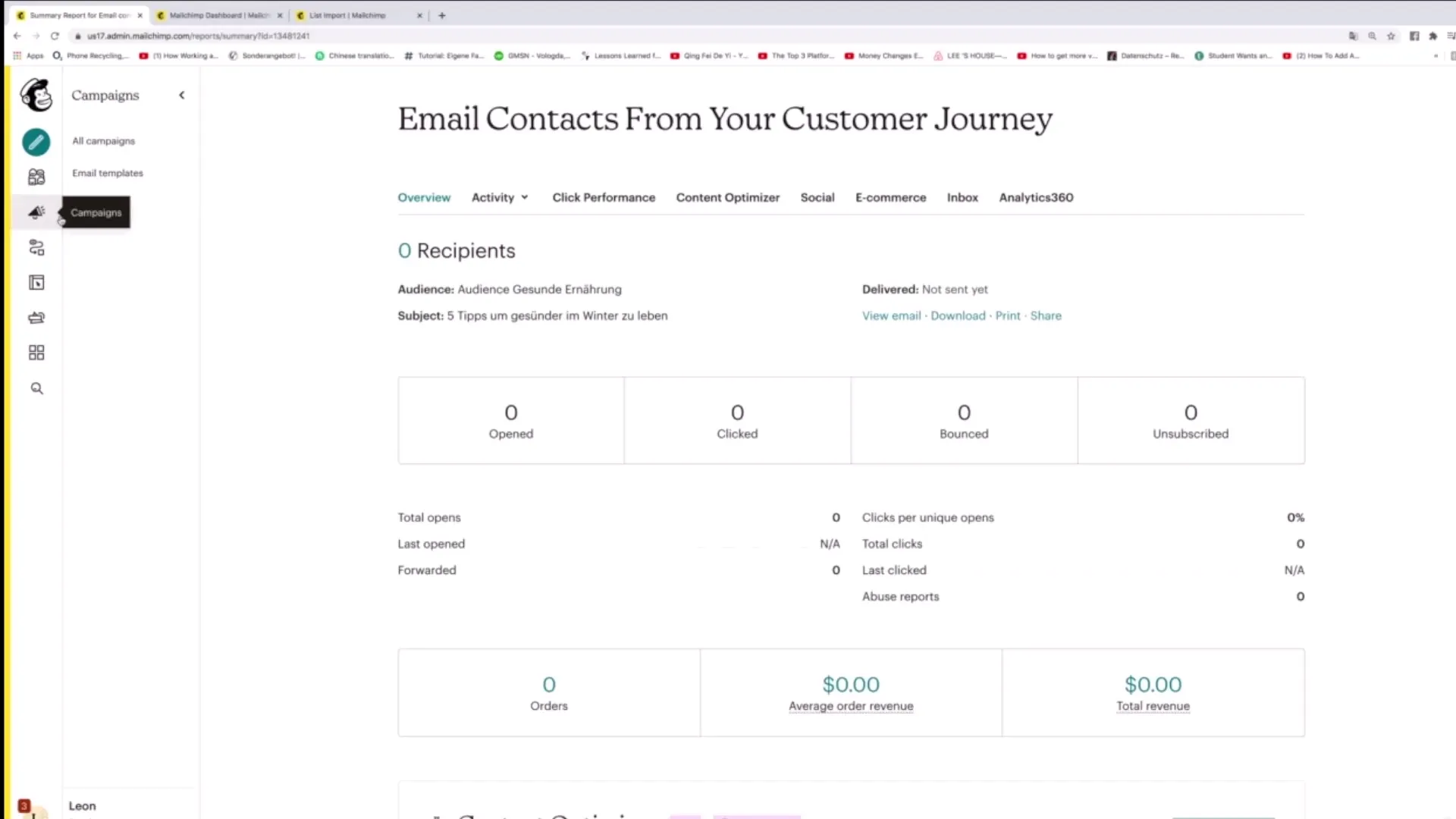
Once you have clicked on the Reports section, choose the specific Customer Journey for which you want to view the reports. This selection allows you to analyze targeted data and examine the performance of your campaign in detail.
In the next section, you will see an overview of the email contacts reached through the Customer Journey. Note that the number of recipients may initially be zero until new members are added to the audience.
Here you can view the individual email campaigns within the Customer Journey, including the subject lines and delivery options you have set. Make sure your audience selection is appropriate to send relevant emails.
In addition to accessing the report data, you also have the option to download this information as a CSV file or print it directly. This feature is useful if you want to use the data for further analysis in Excel or another tool.
Once the emails have been sent, you can monitor various performance metrics such as the number of opens, clicks, and bounces. These statistics provide insights into how well your campaign is resonating with recipients and areas where optimization may be needed.
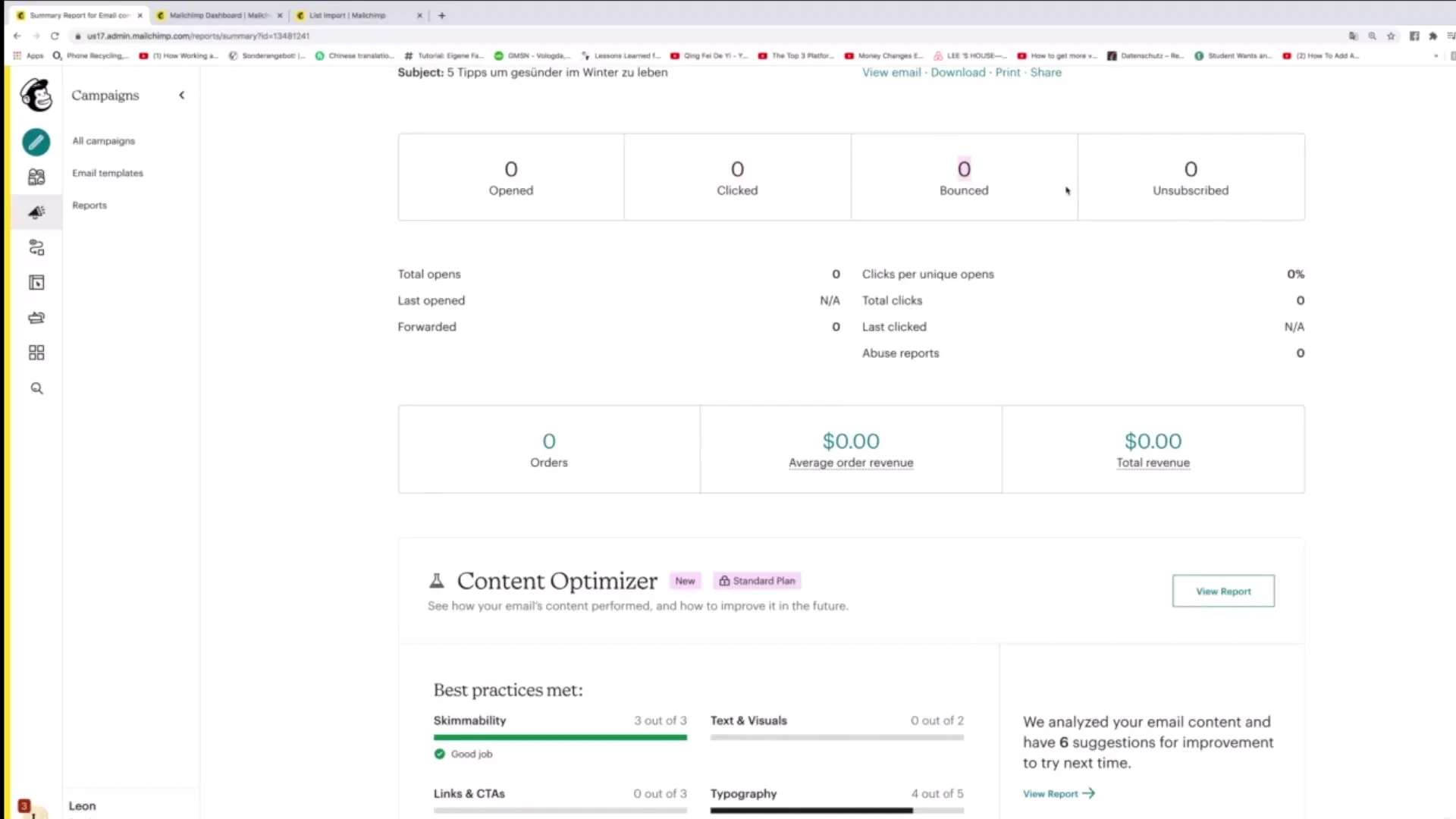
Another crucial area to consider is the unsubscribe rates. Here you can see how many recipients have unsubscribed from your newsletter due to your emails. This information can indicate potential weaknesses to avoid in future campaigns.
The Content Optimizer is a very helpful tool that provides suggestions for improving your emails. It shows how readable your content is and how you can enhance the visual elements.
You can also analyze the open rates and click rates of your campaigns. Compare your values with industry average benchmarks to get a realistic assessment of your email performance.
As you scroll further down, you will find an overview of the performance in the last 24 hours. This data is particularly useful for identifying short-term trends and making immediate adjustments.
In addition to overall performance, you can also monitor the social performance to see how often your emails have been shared on social networks. This can provide valuable insights for optimizing your audience targeting.
To precisely analyze who received the emails, you can delve into the detailed view of activities. Here you will find a list of recipients who opened the emails or clicked on links, as well as information on undeliverable emails.
Be sure to capture feedback options such as complaints. These provide valuable insights into where your campaigns may be unclear or annoying, and where optimizations are needed.
When analyzing your campaigns, be creative. Use the insights from your reports to continuously improve your email templates and develop new ideas to enhance the performance of your campaigns.
Summary
Effectively utilizing Customer Journey Reports in Mailchimp requires taking the time to thoroughly understand the data. By monitoring the various metrics and considering the suggested improvements, you can optimize your email marketing approach and better reach your target audience.
Frequently Asked Questions
How can I access the Customer Journey Reports in Mailchimp?You can access the reports by clicking on the "Reports" section in the dashboard and then selecting the specific Customer Journey.
Which key performance indicators should I analyze in my reports?Key indicators are Open Rates, Click Rates, Bounces, and Unsubscribe Rates.
What is the Content Optimizer?The Content Optimizer provides suggestions to improve the readability and visual appeal of your emails.
How can I use the data for my own analysis?You can download the data as a CSV file or print it to analyze it in other programs.
How important is analyzing my email campaigns?Analysis helps you evaluate the effectiveness of your campaigns and make targeted improvements.


