The complex world of marketing requires you to be able to automatically control certain processes in order to meet the needs of your target audience. At Mailchimp, setting up your Customer Journey correctly plays a central role. This tutorial shows you how to make precise settings to optimize your contact with your customers.
Key Insights
- You can repeat contacts in the Customer Journey.
- Individual marketing objectives can be set in the settings.
- You have the option to manually exclude contacts from the journey.
Step-by-Step Guide
Start by opening the settings for your Customer Journey. To do this, click on the upper left corner of the screen. Here, you can make various adjustments that will influence your Customer Journey.
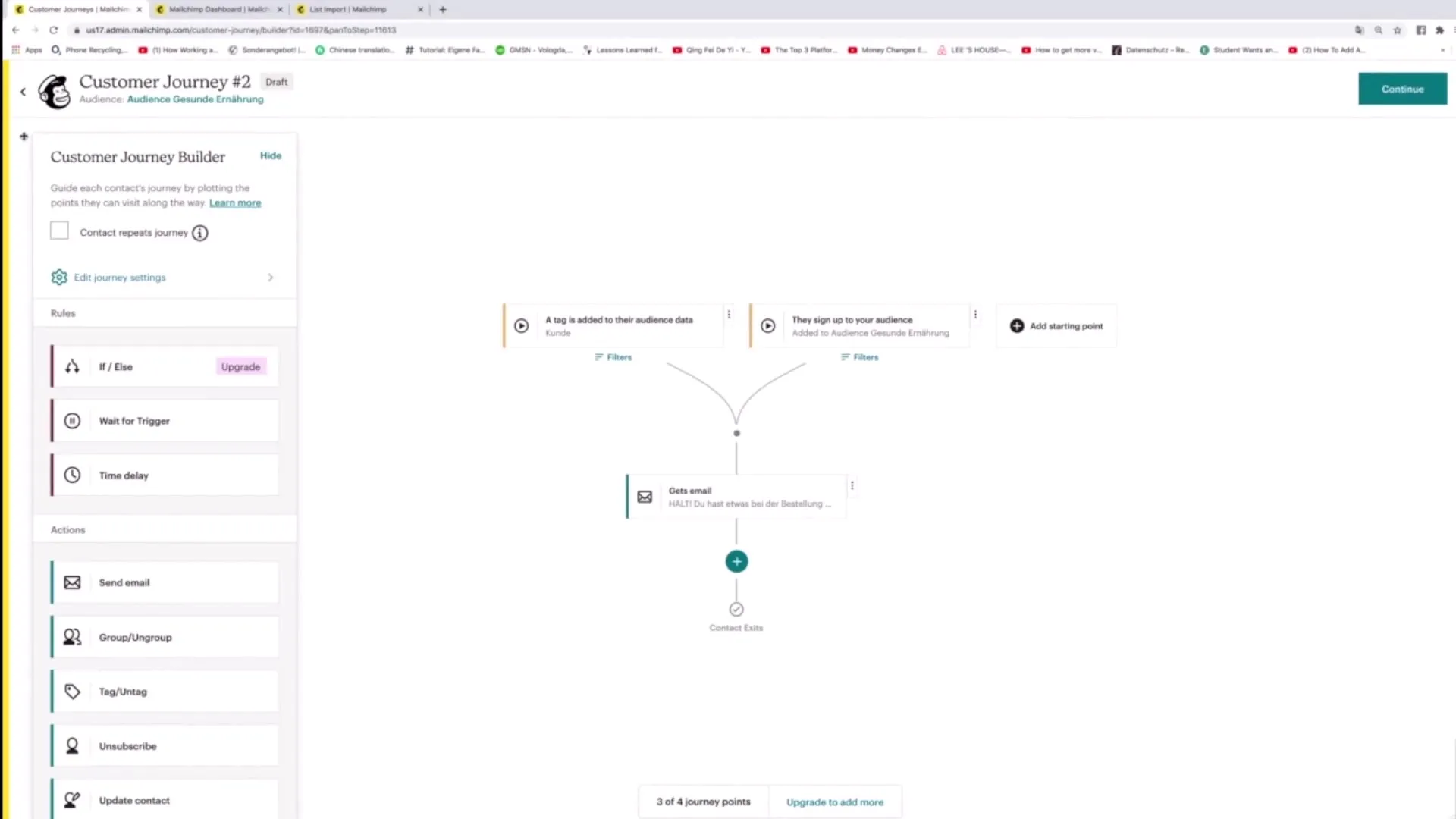
First, you can activate the "Contact Repeats" option. This allows contacts to be reintroduced into the Customer Journey once they meet the specified starting point rules. This feature is particularly useful when a user, for example, joins your target audience and later has a new interaction.
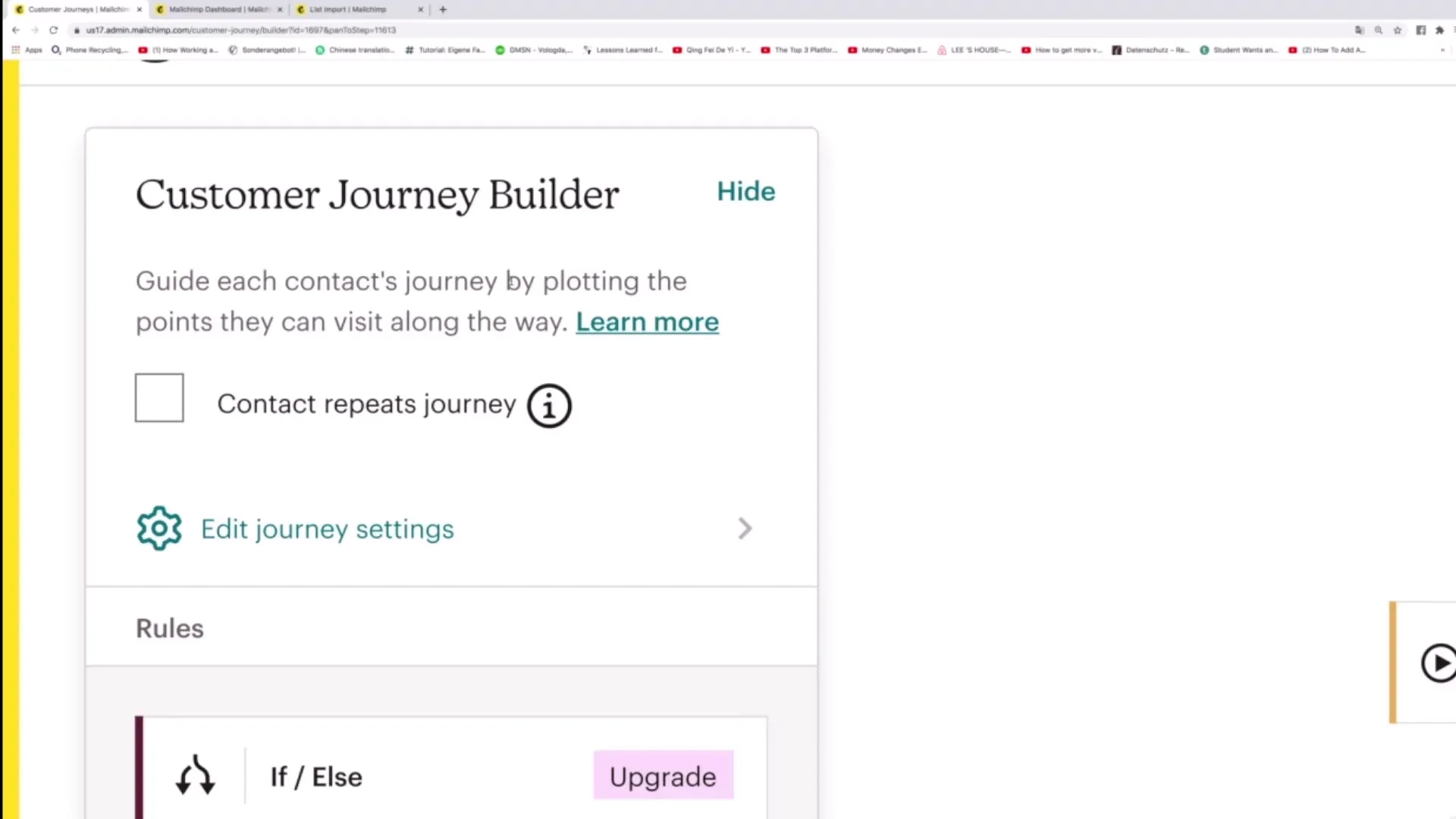
In the settings for the Customer Journey, it is important to define specific marketing goals. You can choose different options, such as nurturing relationships, triggering actions, or reengaging contacts. These objectives will help you to clearly structure your marketing strategy.
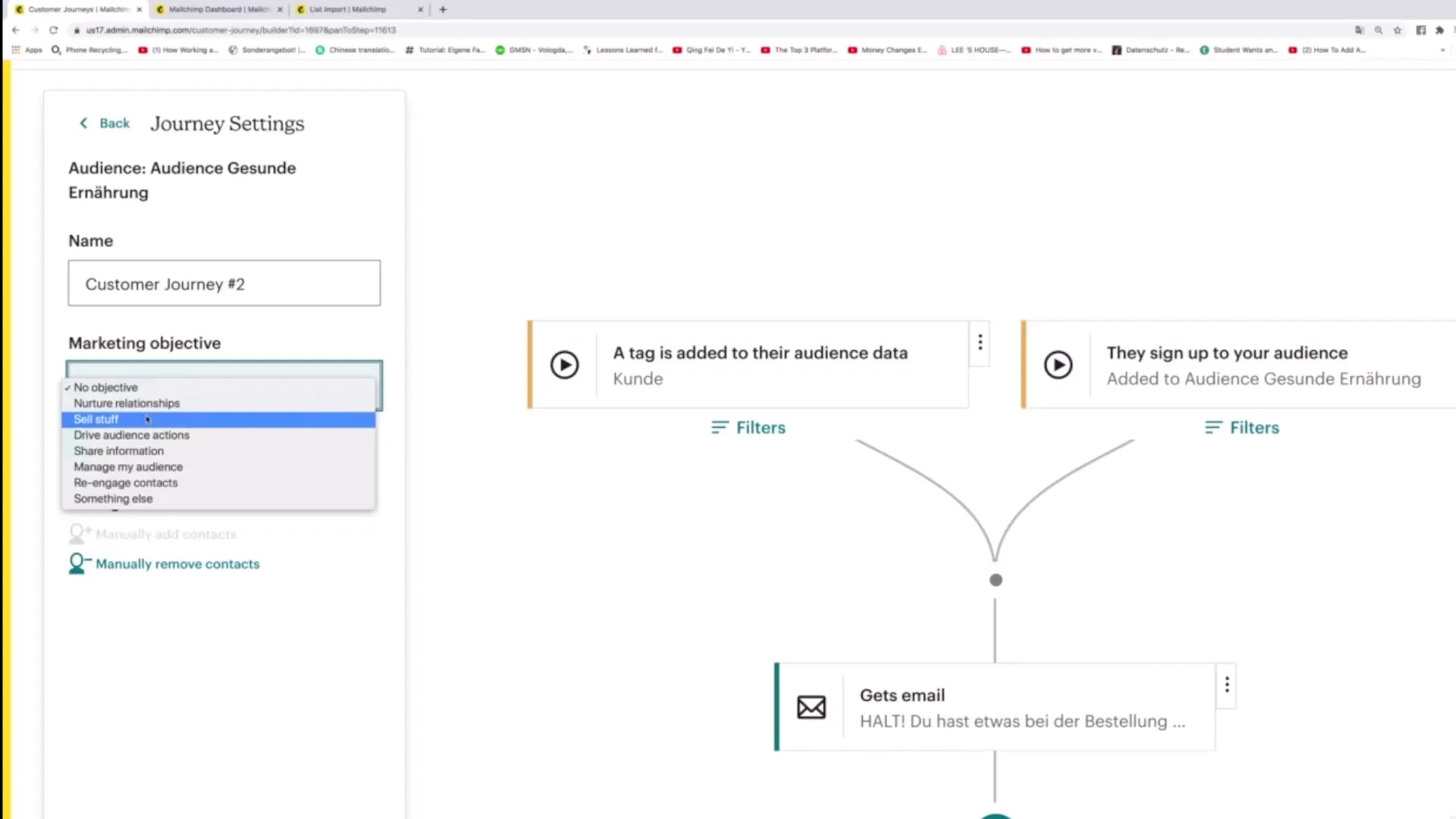
Another key point is the ability to manually remove contacts from the Customer Journey. For example, if you want to add specific email addresses that should no longer be part of the journey, you can enter them here. This ensures that unwanted emails are avoided and the contact does not remain in the journey even after unsubscribing.
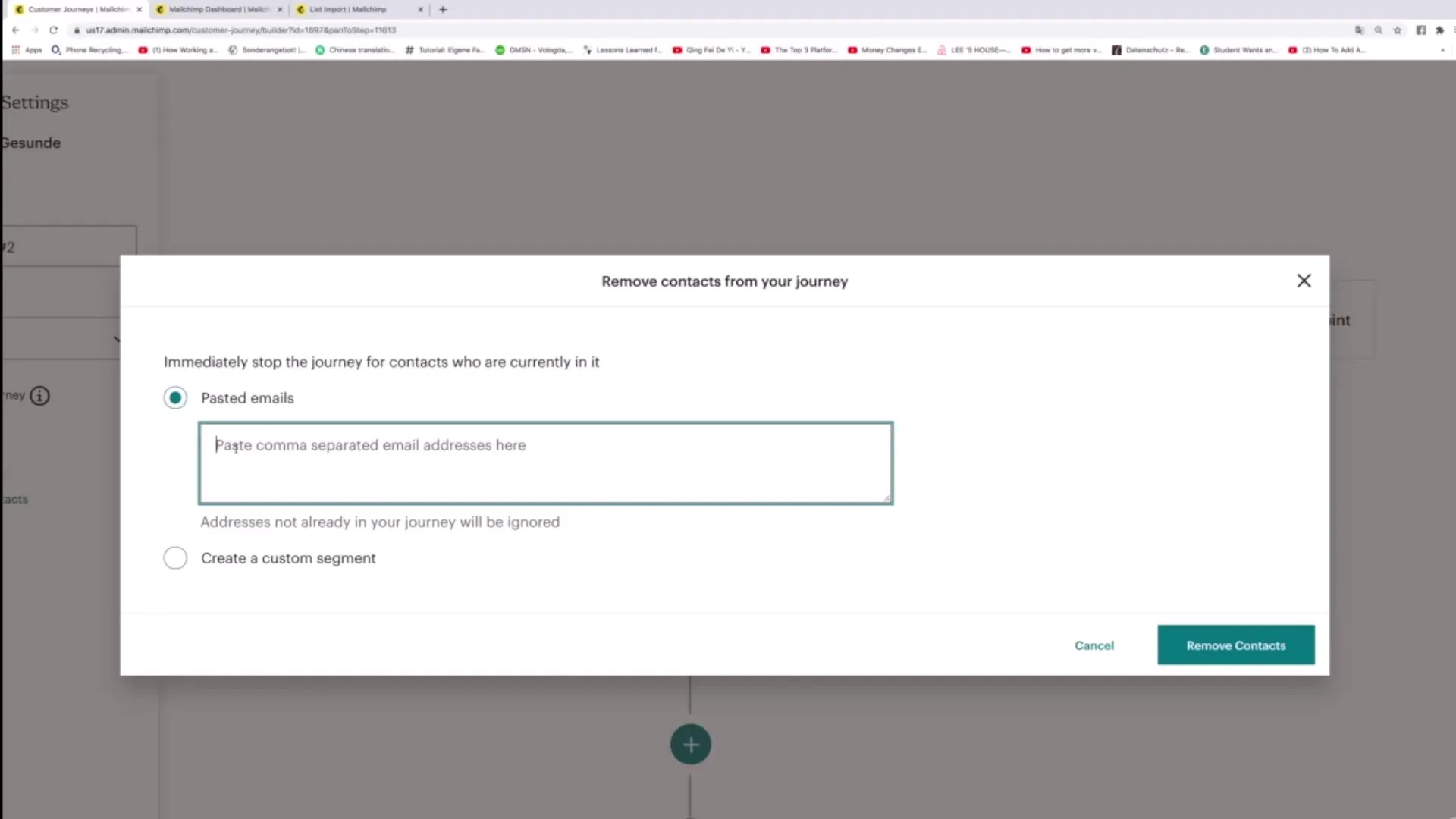
It is important to understand that some people prefer to be taken off the list personally rather than clicking on the unsubscribe link in the email. This manual method appears more professional and ensures that the customer truly does not receive any further messages.
After going through all these steps, you can save the settings made and activate the Customer Journey. This will ensure that your marketing communication runs smoothly and all contacts are handled as desired.
Summary
The correct configuration of the Customer Journey in Mailchimp can make the difference between a successful and an ineffective marketing campaign. Make sure to carefully review and adjust the different options to achieve the best possible results for your company.
Frequently Asked Questions
How can I repeat contacts in my Customer Journey?You can activate the "Contact Repeats" option to ensure that contacts are reintroduced into the journey when they meet the starting point rules.
How do I set specific marketing goals?In the Customer Journey settings, you can select specific goals, such as nurturing relationships or triggering actions.
Can I manually remove contacts from the Customer Journey?Yes, you can add specific email addresses that should no longer be part of the journey to avoid unwanted emails.


