In the digital commerce environment, it is crucial to provide your customers with a smooth payment process. One way to achieve this is by creating a Landing Page specifically optimized for receiving payments. In this guide, you will learn how to create a Landing Page to receive payments using Mailchimp.
Key Insights
- With Mailchimp, you can easily create Landing Pages to accept payments.
- Various payment options are available, such as Stripe and Square.
- You can customize your Landing Page to suit your preferences and provide product information.
Step-by-Step Guide
Step 1: Creating the Landing Page
To start creating your Landing Page, log in to your Mailchimp account and click on the "Create" option.
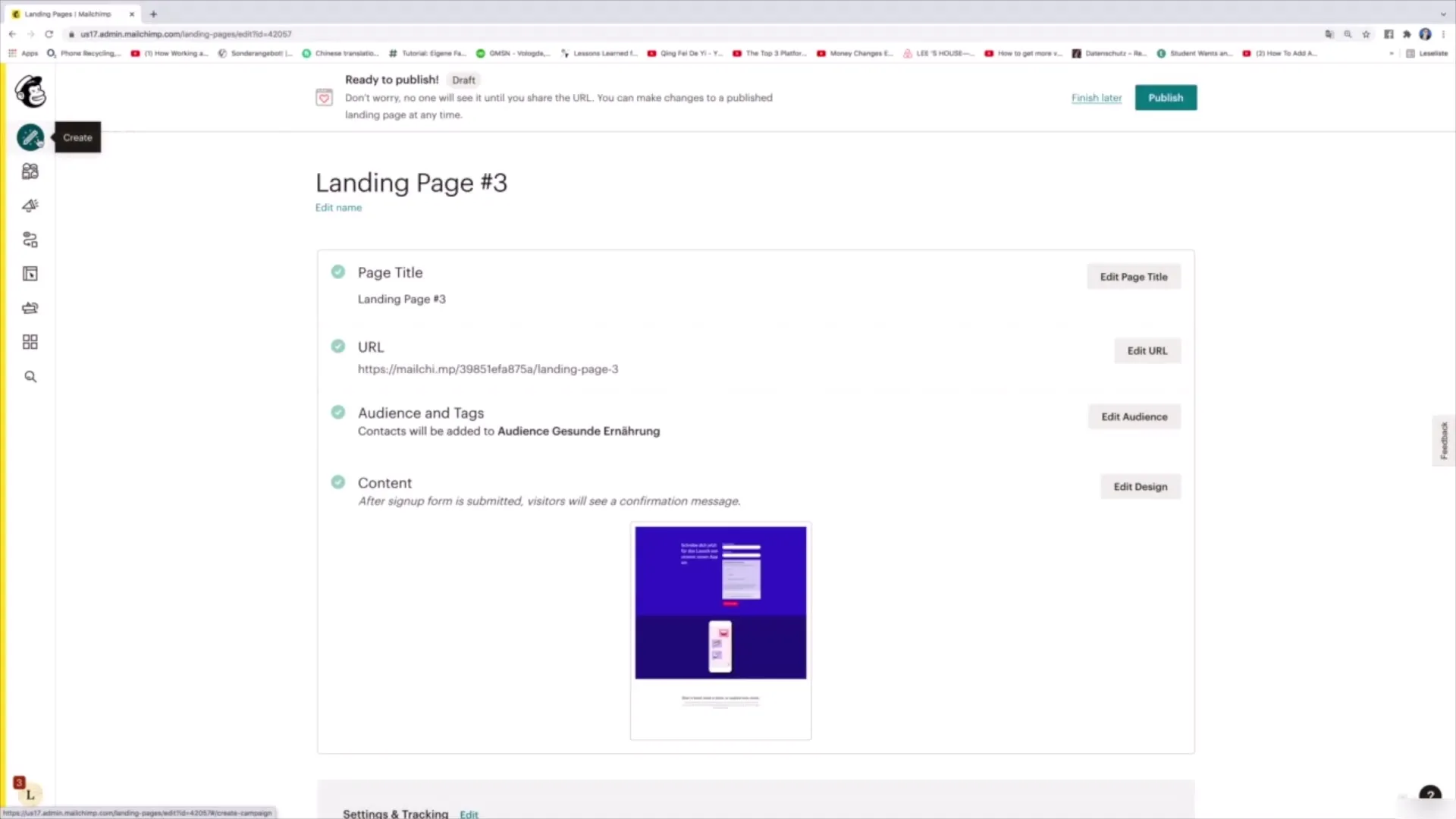
Once you click on "Landing Page," you will be directed to the next step. In this step, give your Landing Page a name. For this tutorial, I will name it "Landing Page Number 4."
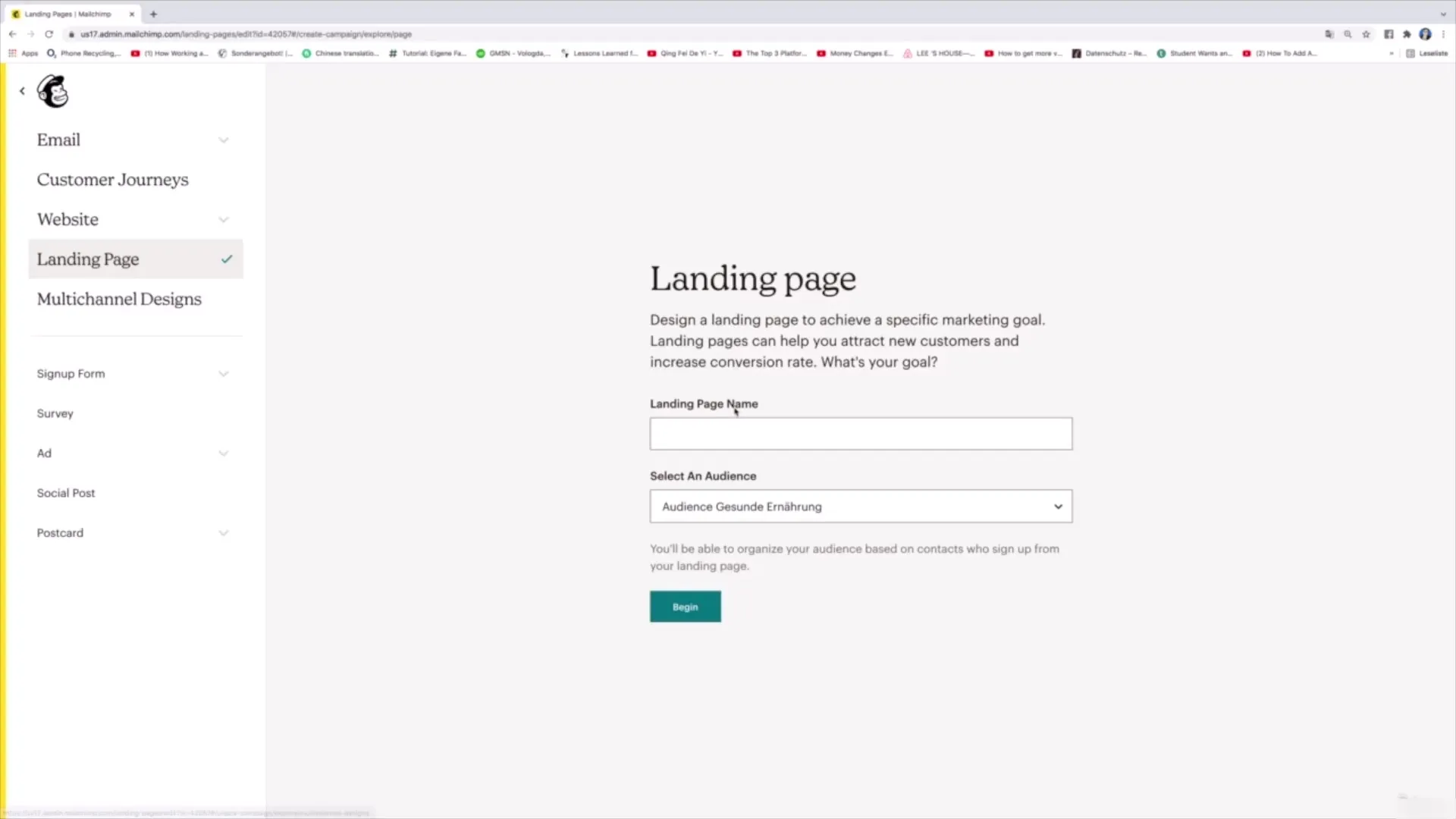
Now select the appropriate Audience, in this case, "healthy eating." Then click on "Start" to proceed to the next step.
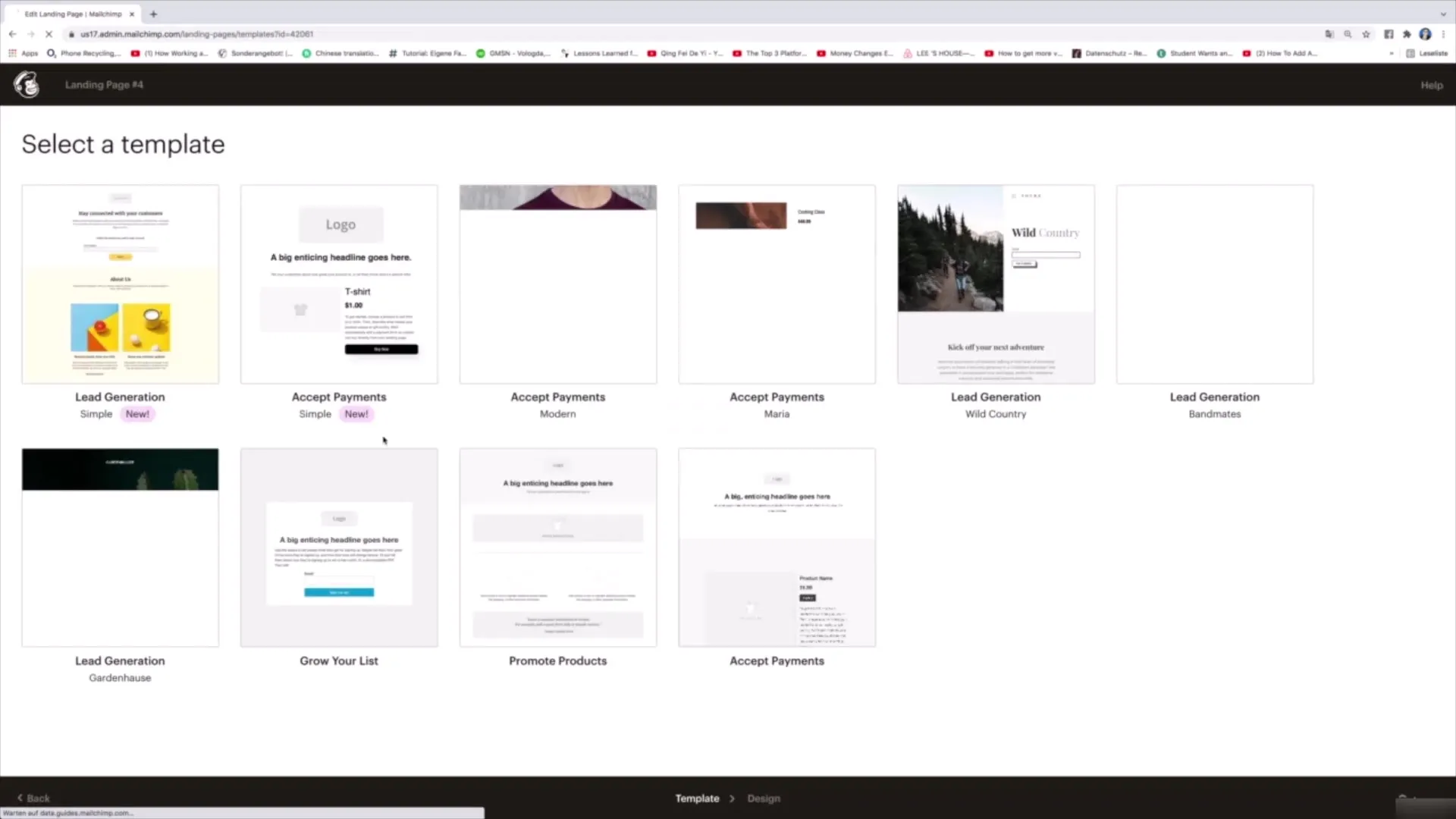
Step 2: Choosing the Template
Now you are in the template selection stage. You can choose from various templates. In this example, we focus on a template that allows payment acceptance. Simply click on the desired template.
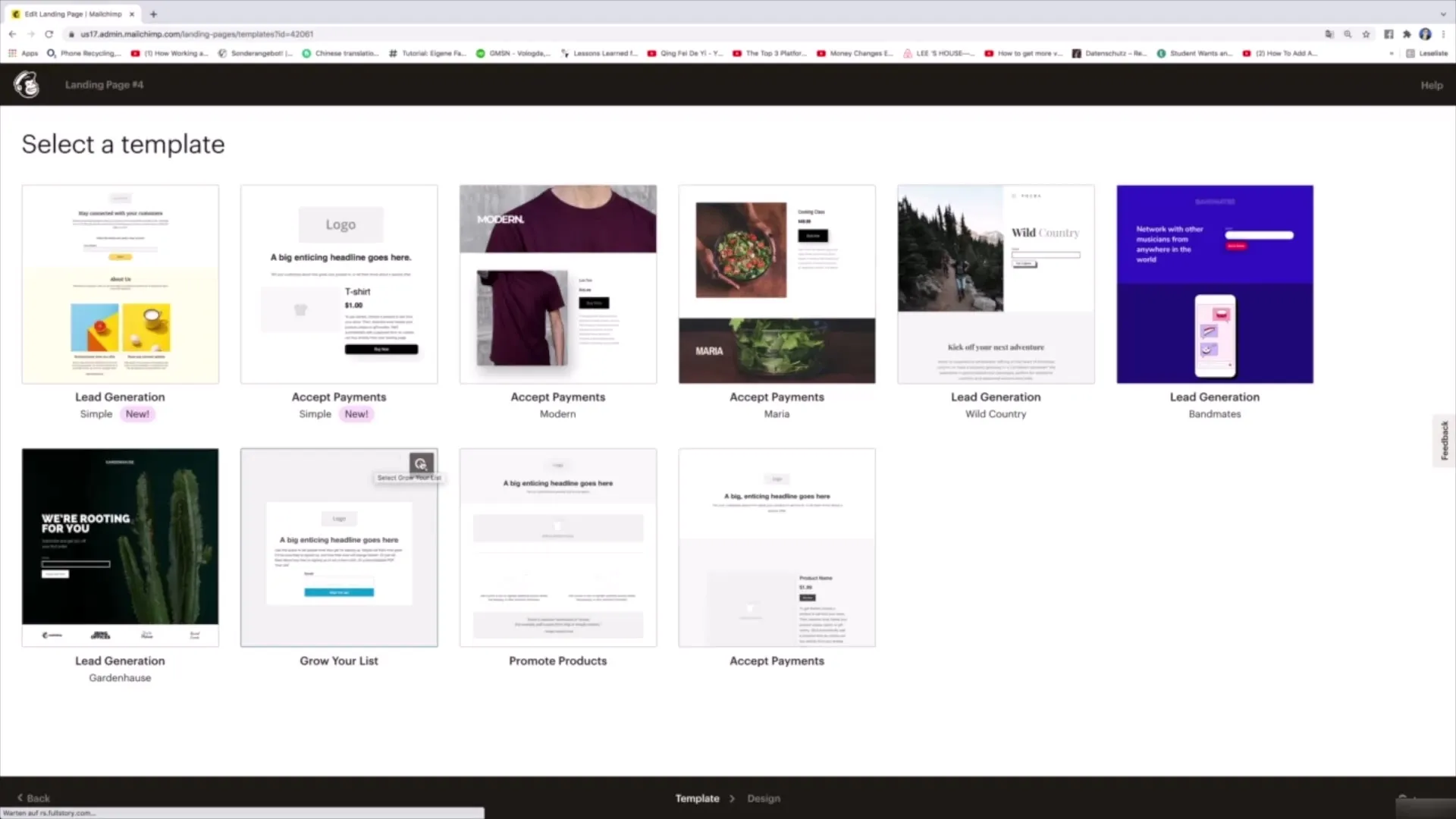
Step 3: Editing the Landing Page
Once you have selected the template, it will appear on your screen. Now you can start editing your Landing Page.
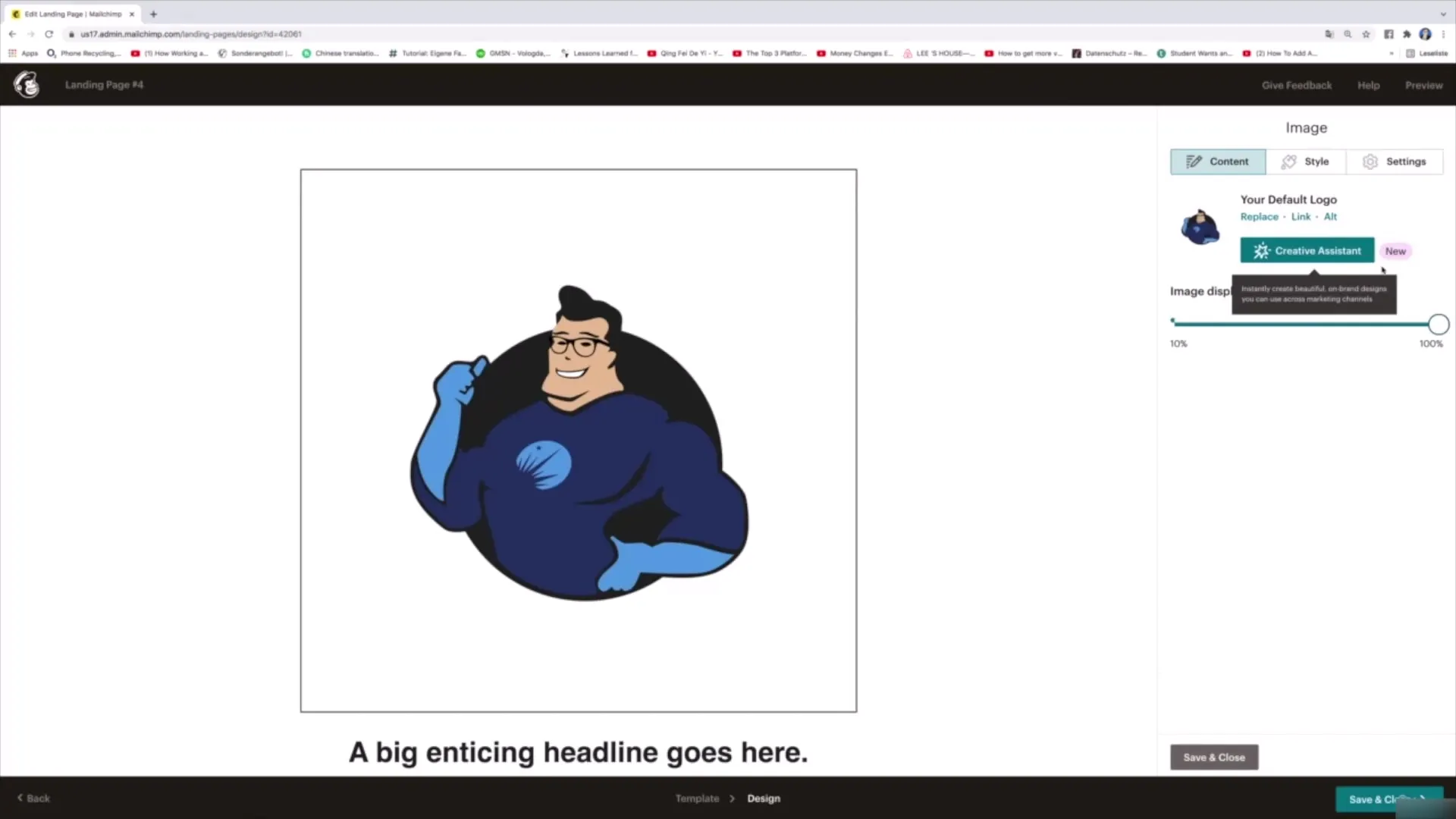
Begin by making the logo small or removing it altogether according to your preferences. Clicking on the title area allows you to change the title.
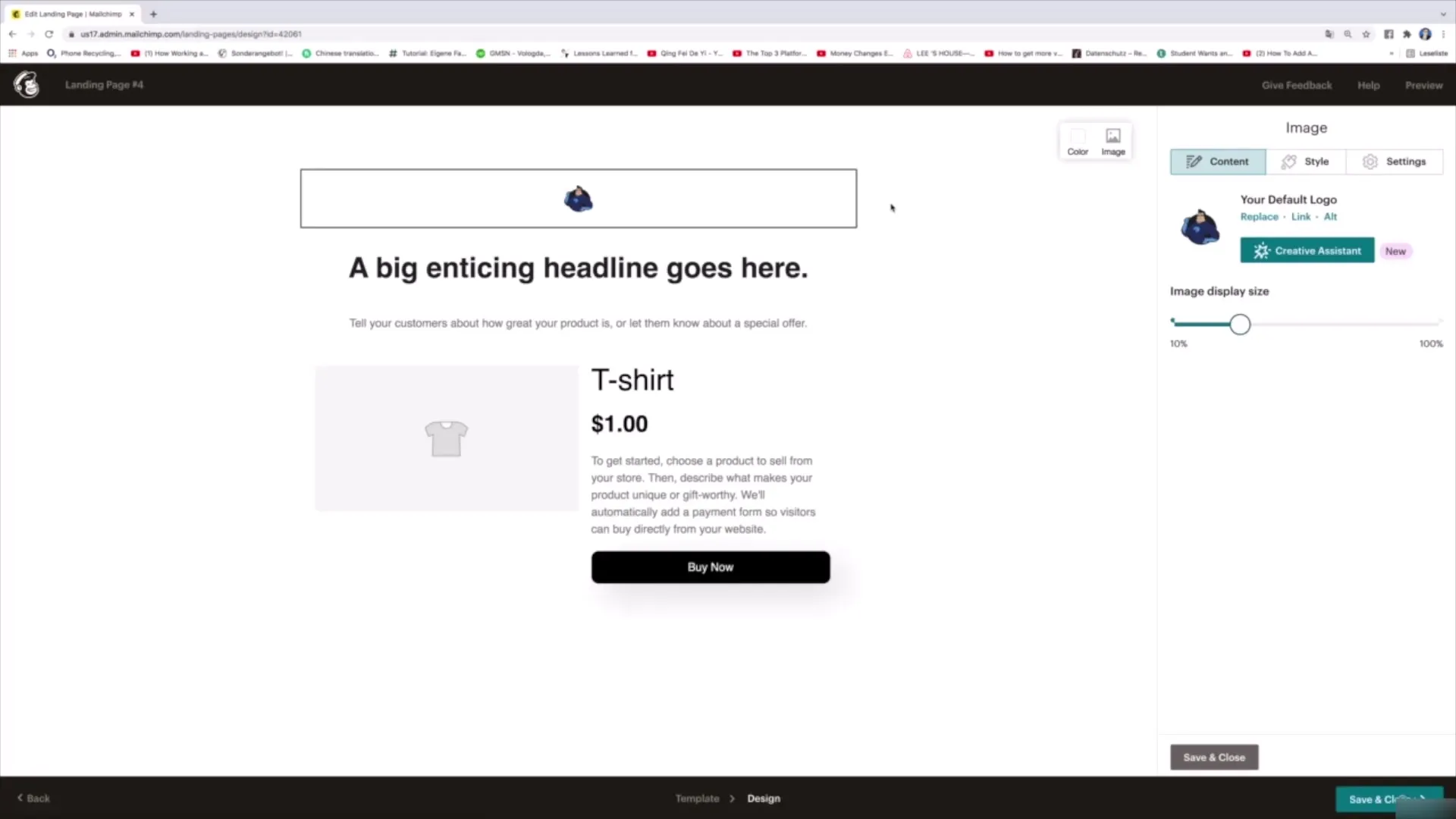
Below, you can modify the text by simply clicking on the right side and editing it. The images can also be customized according to your preferences.
Step 4: Setting Up Payment Options
Now comes the exciting part: accepting payments. You have two main options: Square and Stripe. Stripe is particularly popular in the USA, while Square is more international and functions as a banking app.
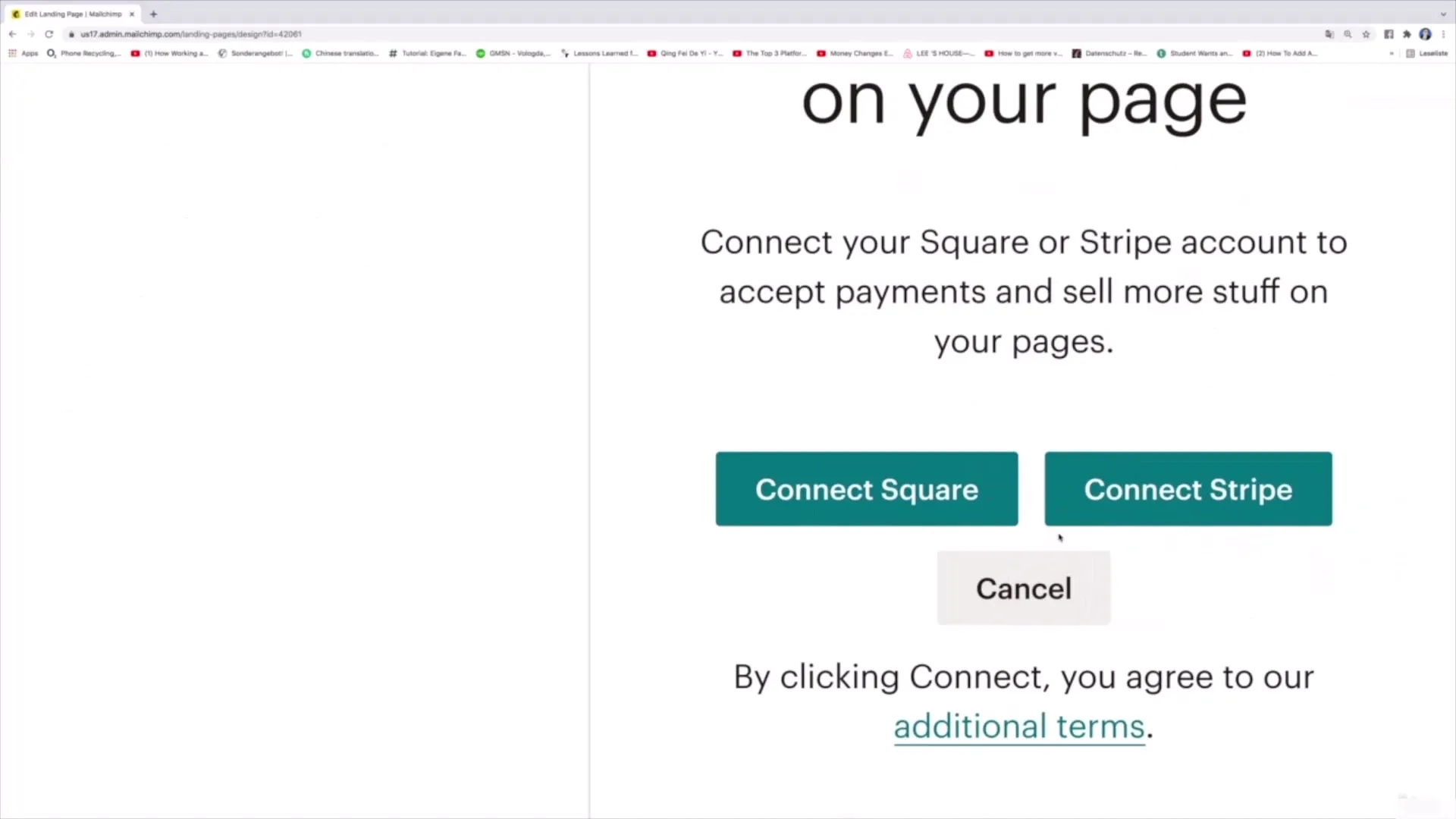
By clicking on "Connect," you can connect with Square to create an account or log in.
Once the connection is established, your customers can click on "Buy Now" and will be redirected to Square or Stripe where they can process the payment.
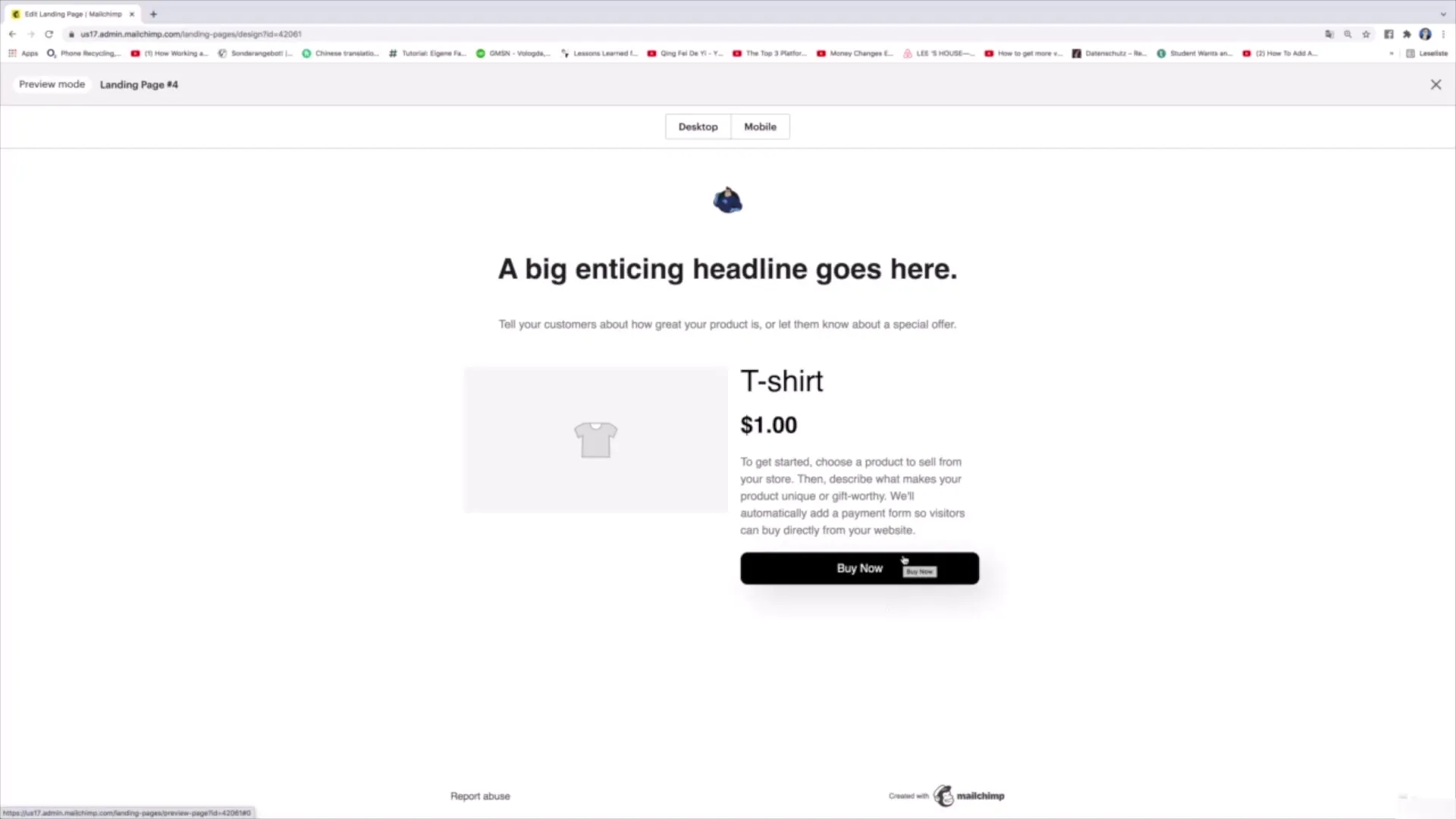
Step 5: Adding Products and Publishing
If you want to sell a product, you can list it now. Describe what it is and set the price. You can also edit all additional text to your liking.
Once you are satisfied with editing your Landing Page, click on "Save and Close." You have now completed the first part and can publish your Landing Page to start receiving payments.
Step 6: Creating Additional Landing Pages
It is important to note that the process is similar for each individual Landing Page. If you want to create another page, go to "Landing Page" and give it a new name, e.g., "Landing Page Number 5."
Select the appropriate target audience and a payment template again. Also, for this page you have to connect with Square or Stripe again to accept payments.
Summary
By creating landing pages in Mailchimp, you can effectively accept payments via Stripe or Square and provide your customers with an easy shopping experience. The customization options are extensive, and you have the ability to personalize your offerings.
Frequently Asked Questions
How do I sign up for Mailchimp?You can sign up for Mailchimp by visiting the website and registering for an account.
What payment options does Mailchimp offer?Mailchimp currently offers the payment options Stripe and Square.
Can I create multiple landing pages?Yes, you can create as many landing pages as you like, and each of them is customizable.
How long does it take to create a landing page?Creating a landing page can take anywhere from a few minutes to hours depending on complexity and customization.


