Creating your own website can often seem like a challenge, but with Mailchimp, this process is significantly simplified. In this guide, I'll show you how to step by step create a website with Mailchimp without the need for in-depth programming knowledge. Let's get started together!
Key Takeaways
- Mailchimp provides a user-friendly interface for creating websites.
- There are various website formats available, including blogs and online shops.
- Customizations such as text and image editing, as well as adding links, are easy to implement.
- The drag-and-drop functionality simplifies the design of your website.
- Publishing your website is done with just one click.
Step 1: Sign up and initial steps
First, you need to sign in to your Mailchimp account. If you don't have an account yet, you can create one for free. After signing in, you should find the "Create" menu on the left side. Click on it.
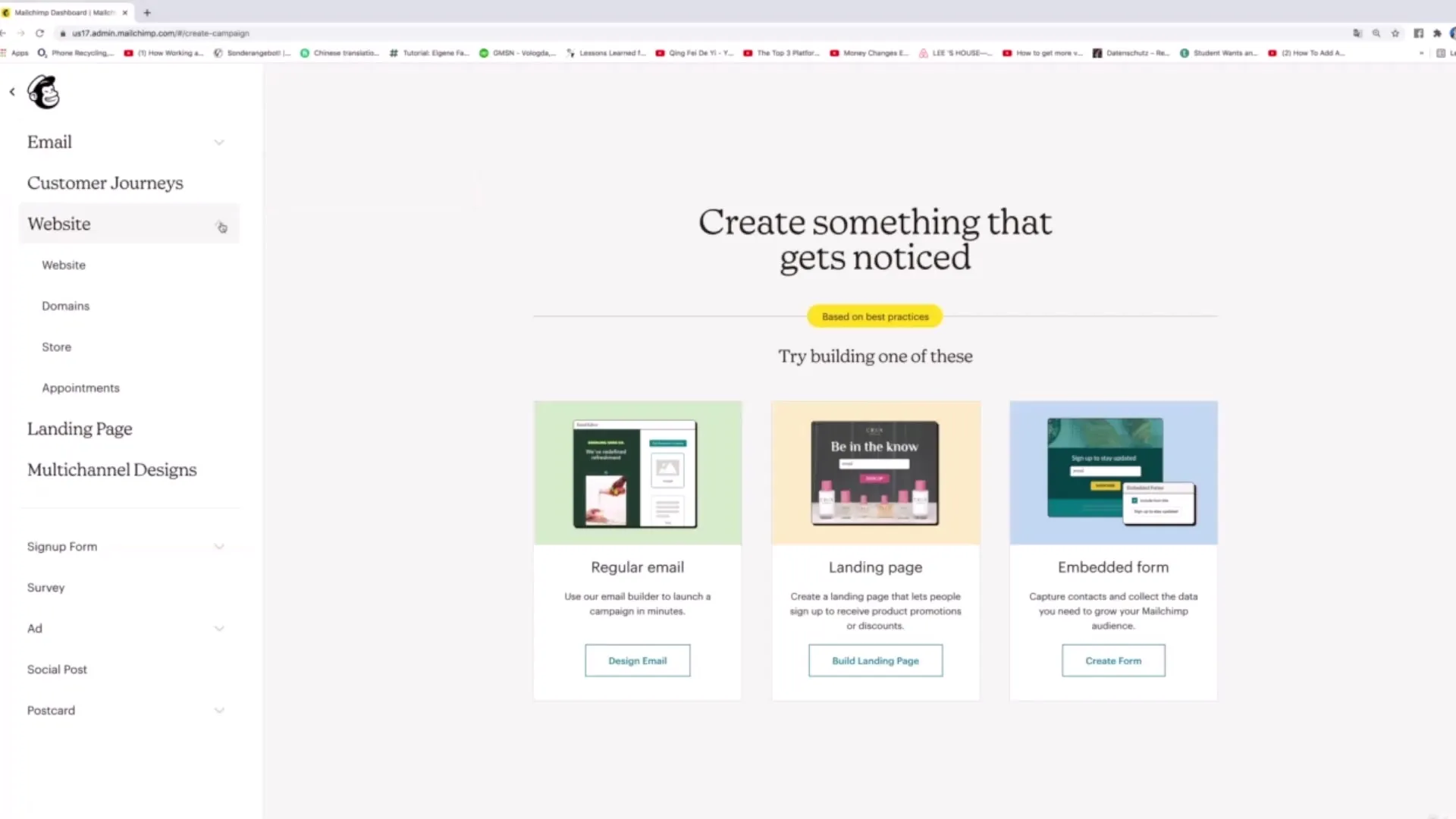
Step 2: Create website
Among the options presented to you, choose "Website". Here you can create various types of websites, whether it's a blog, a company presentation, or an online shop.
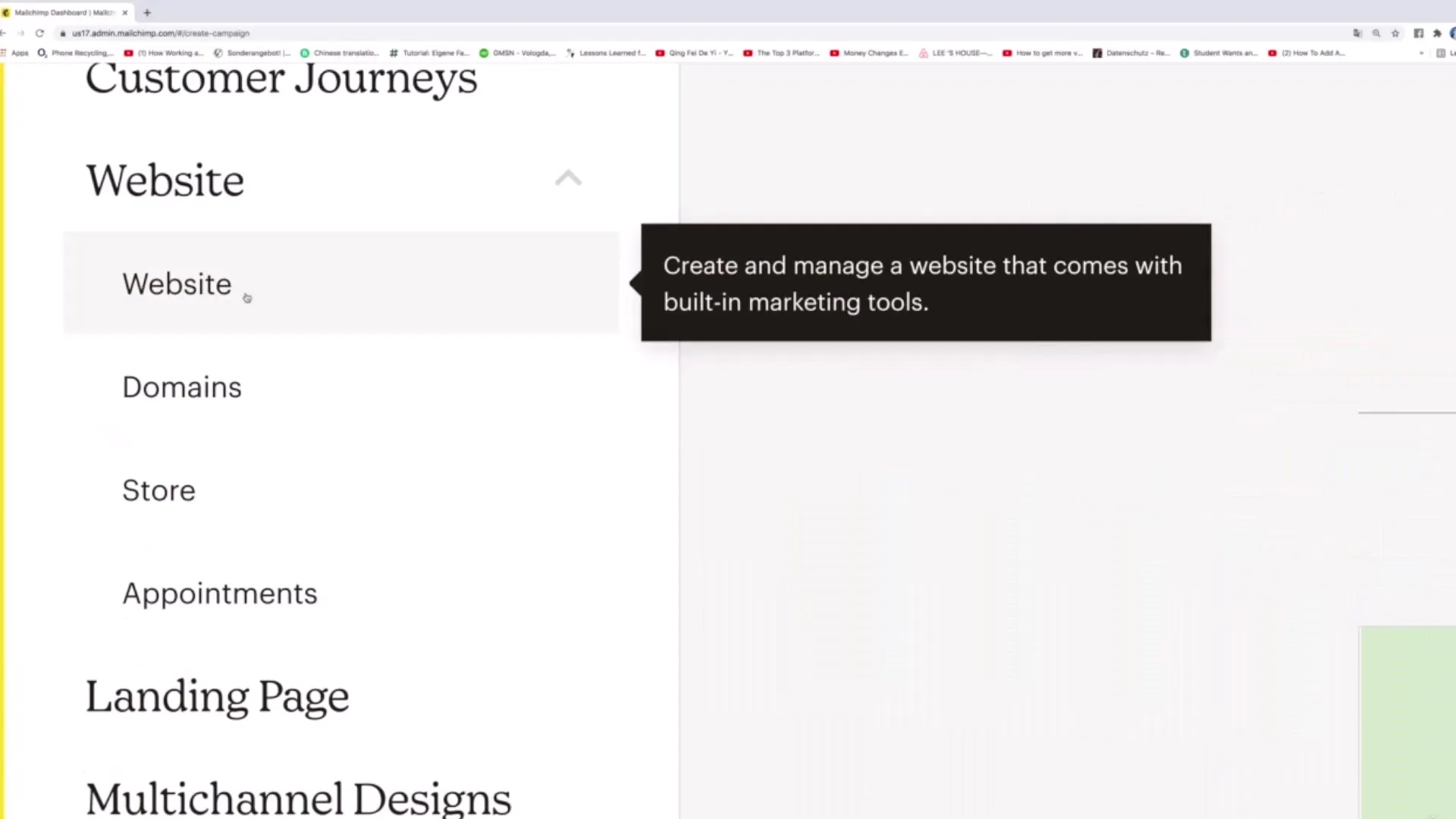
Step 3: Choose the website
Now you have the choice of what kind of website you want to create. Do you want to sell products, offer services, or simply start a blog? For our example, we choose "Setup your site".
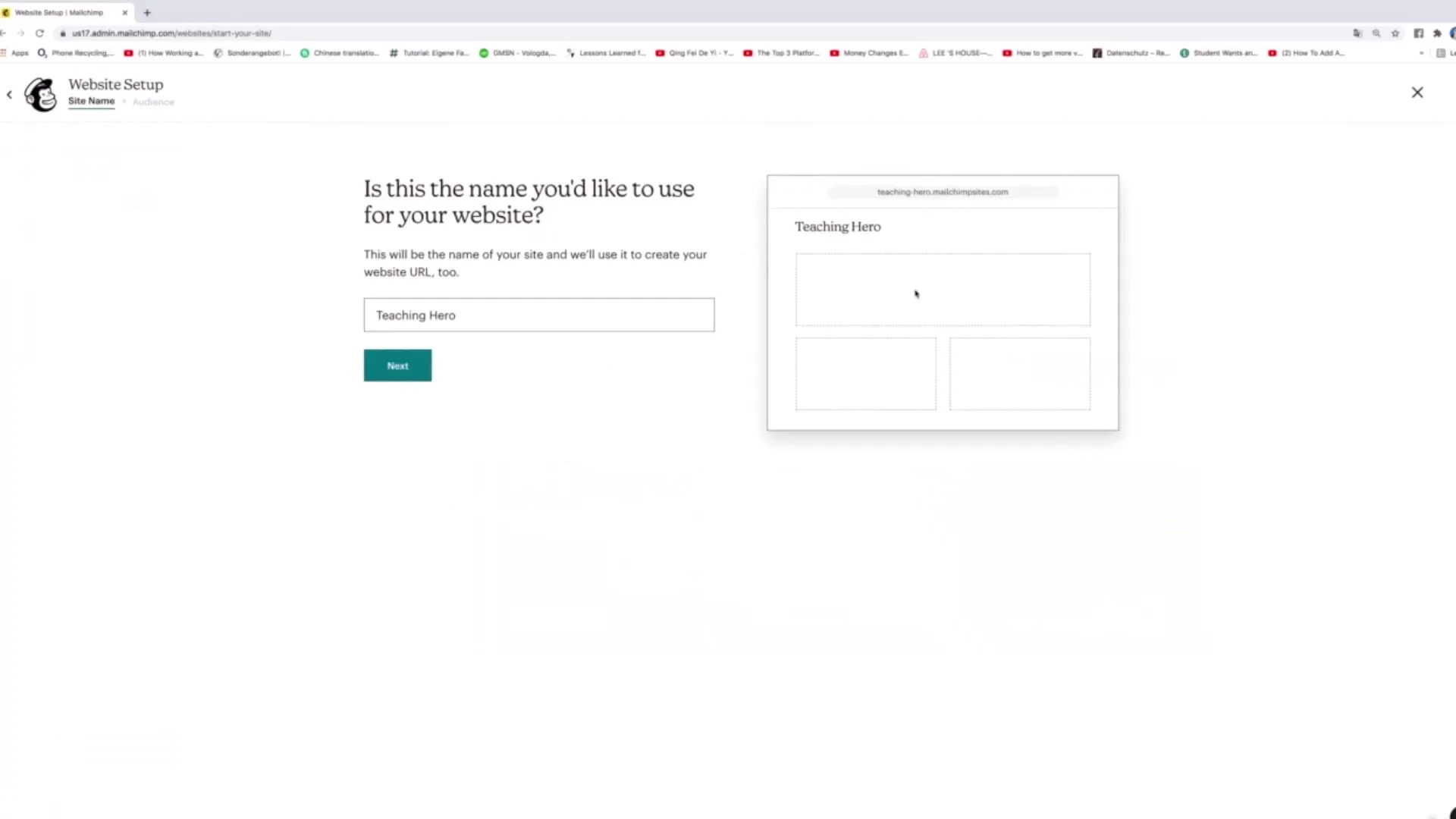
Step 4: Website name and Audience
Give your website a name, for example, "Example Website". Then you can select an audience that fits your topic - for example, "healthy eating". Click on "Edit my site" to start designing your website.
Step 5: Edit website
Now you've entered your website's editor. Here you can see the main page and add more pages. To edit the main page, click on "Edit Page". In preview mode, you can see how your website will look.
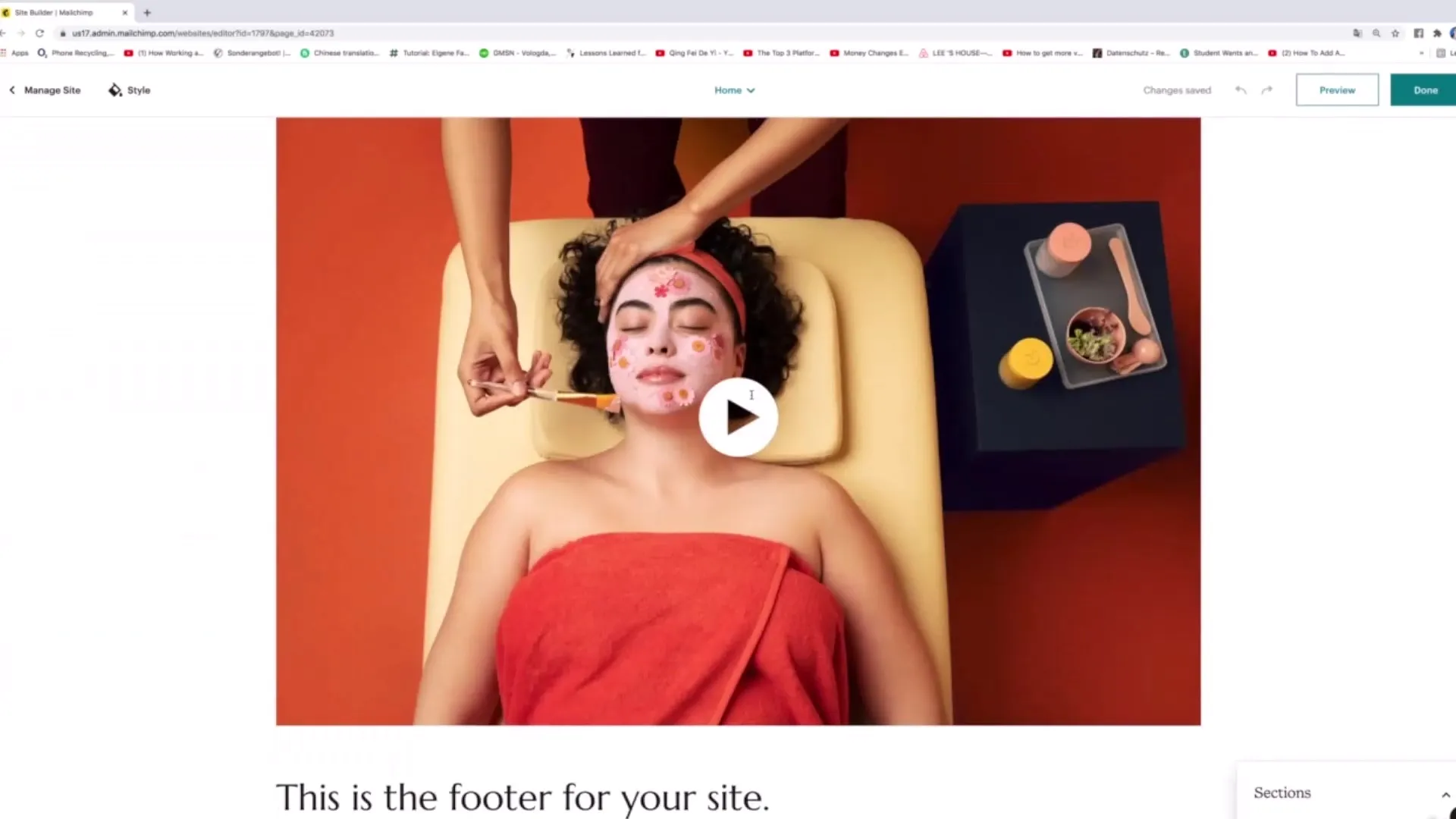
Step 6: Use Drag-and-Drop function
What's special about Mailchimp is the drag-and-drop principle. Simply click on the elements you want to edit. To change the text, click on it and write for example "Learn more about healthy living".
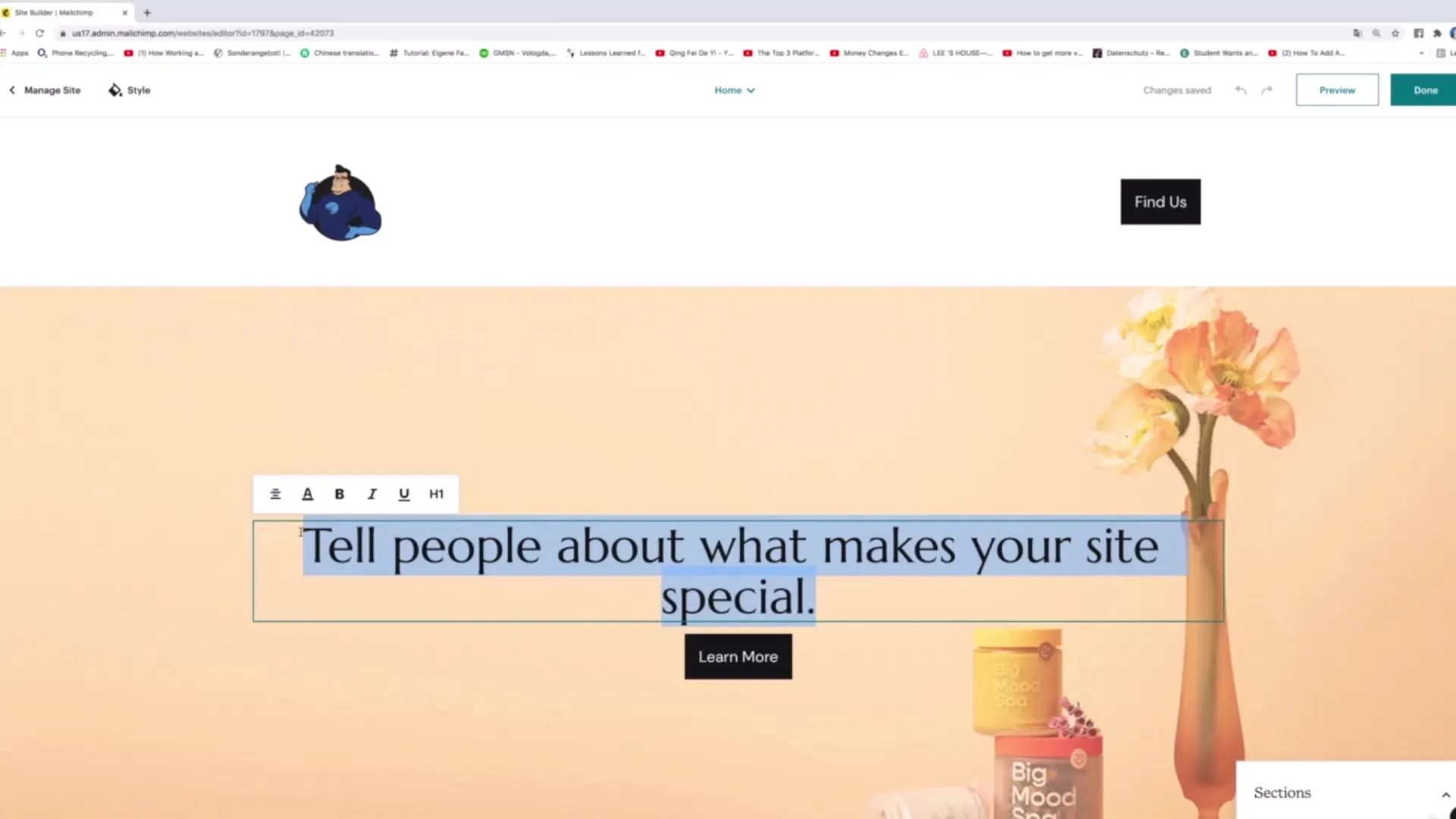
Step 7: Add links
To create a button that links to an external site, click on the button and change the text to "CLICK HERE". Then click on the link to insert a URL that directs users when clicked.
Step 8: Add content
Write something about your brand or yourself to connect with your visitors. You can also add an image by clicking on it and choosing the "Replace" option.
Step 9: Headings and text formatting
To create headings, click on the text you want to change and select a heading style, such as "Heading 1" for the main heading or smaller variations for subheadings.
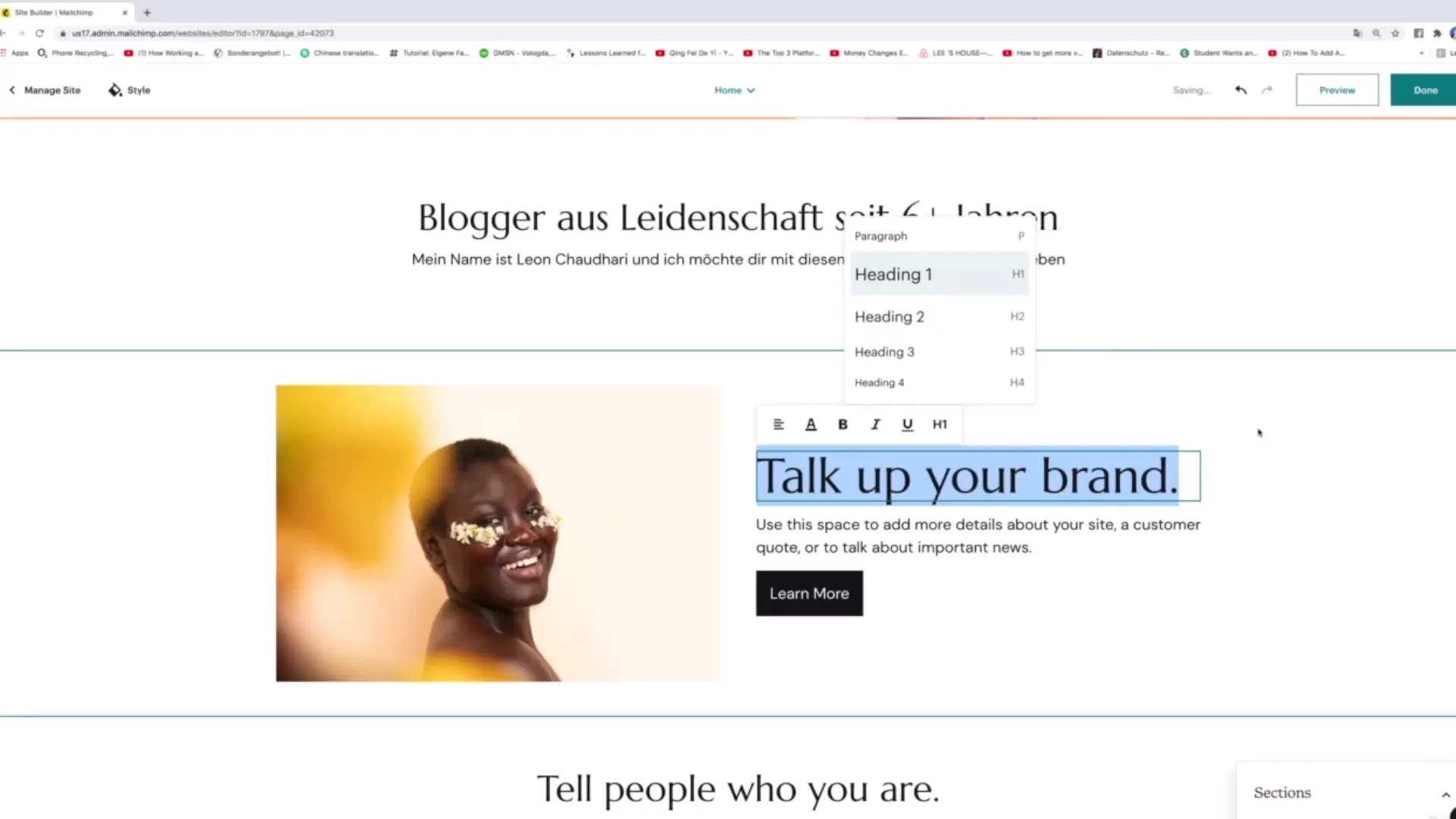
Step 10: Add sections
You can add more sections by clicking on "Add Section". Here you will find various templates, e.g., for videos, text, images, or contact forms.
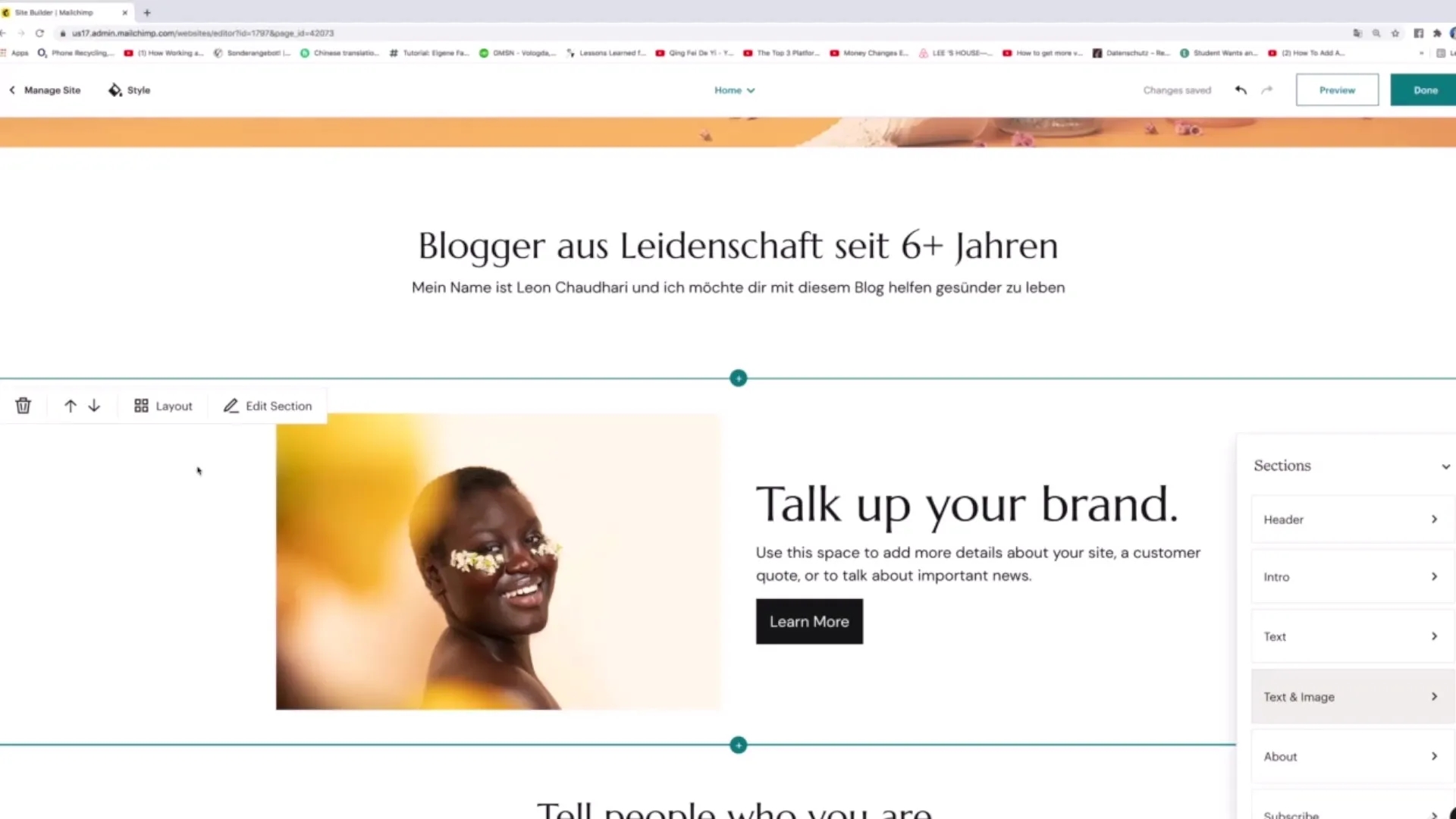
Step 11: Page linking and navigation
To create links within your website, select the text or button and choose "Link". You can decide if the link leads to an external page, another page on your website, or to a specific section.
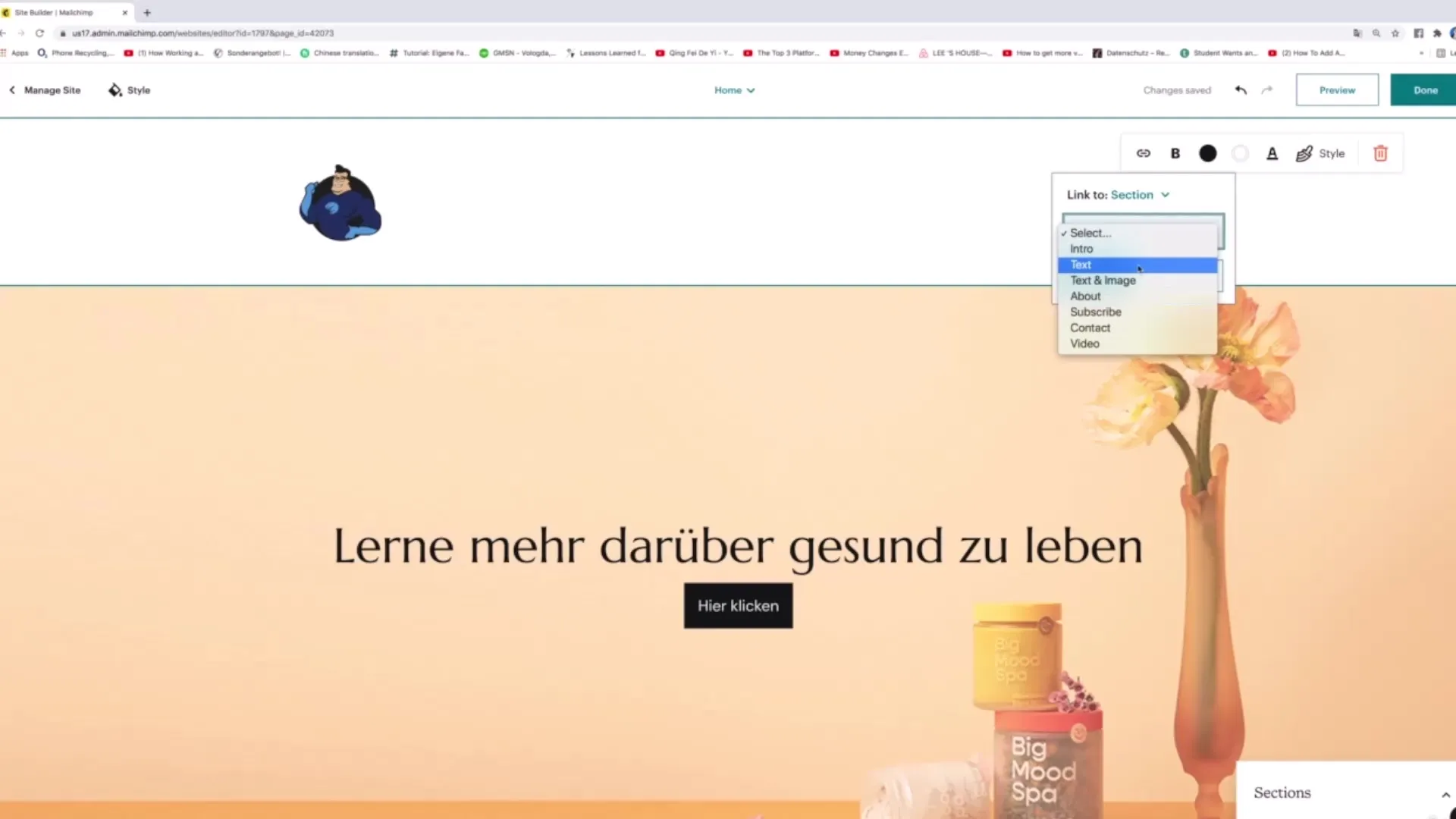
Step 12: Publication
Once you have finished your customizations and are satisfied with your website, simply click on "Publish" to make it public. Your website is now visible to the world!
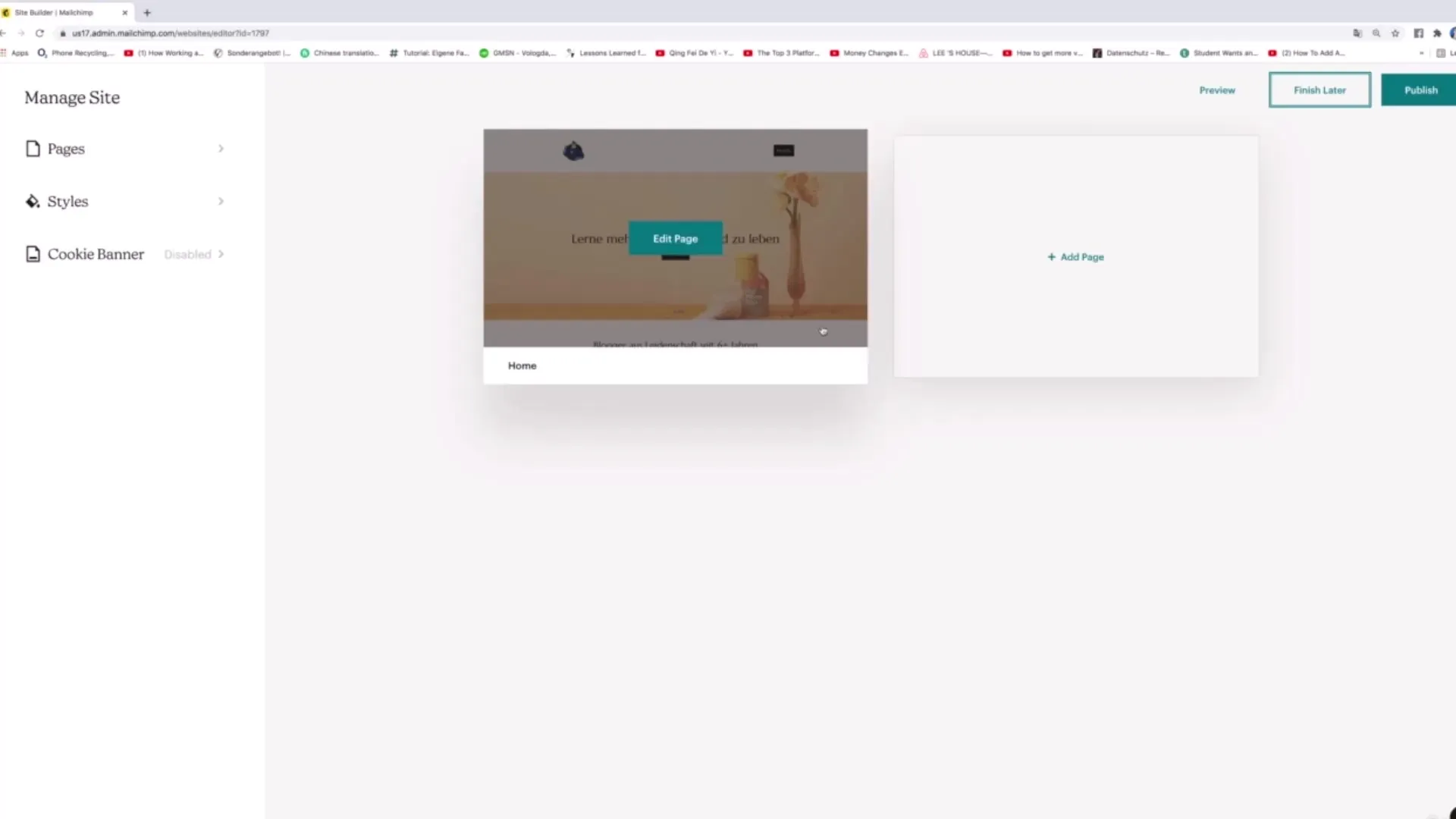
Summary
The steps to create a website with Mailchimp are simple and efficient. You can showcase your own brand, sell products or services, all without deep technical knowledge. With Mailchimp's drag-and-drop feature and user-friendly tools, you can freely design and customize your website to fit your exact needs.
Frequently Asked Questions
How long does it take to create a website with Mailchimp?It usually takes only a few minutes, depending on the desired customizations.
Do I need prior knowledge to create a website?No, Mailchimp is user-friendly and does not require programming knowledge.
Can I edit my website later?Yes, you can edit and update your website at any time.
Do I have to pay to use Mailchimp?Mailchimp offers a free version with basic features. Additional features require a paid subscription.
Are there templates I can use?Yes, Mailchimp provides a variety of templates that you can customize.


