In the world of digital marketing, it is crucial to create content quickly and effectively. Mailchimp offers an excellent tool with its Content Studio to achieve this. Whether you need content for social media, newsletters, or blogs, Mailchimp's Content Studio allows you to generate content automatically. Let's dive into this exciting opportunity together.
Main Insights
- Mailchimp enables automated content creation through URL analysis.
- The platform considers specific branding elements like logos, colors, and fonts.
- Users can utilize the generated content for various marketing channels.
Step-by-Step Guide to Using the Content Studio
1. Finding Access to the Content Studio
To start with automated content creation, you must first find the Content Studio in Mailchimp. Go to the corresponding section in your dashboard.
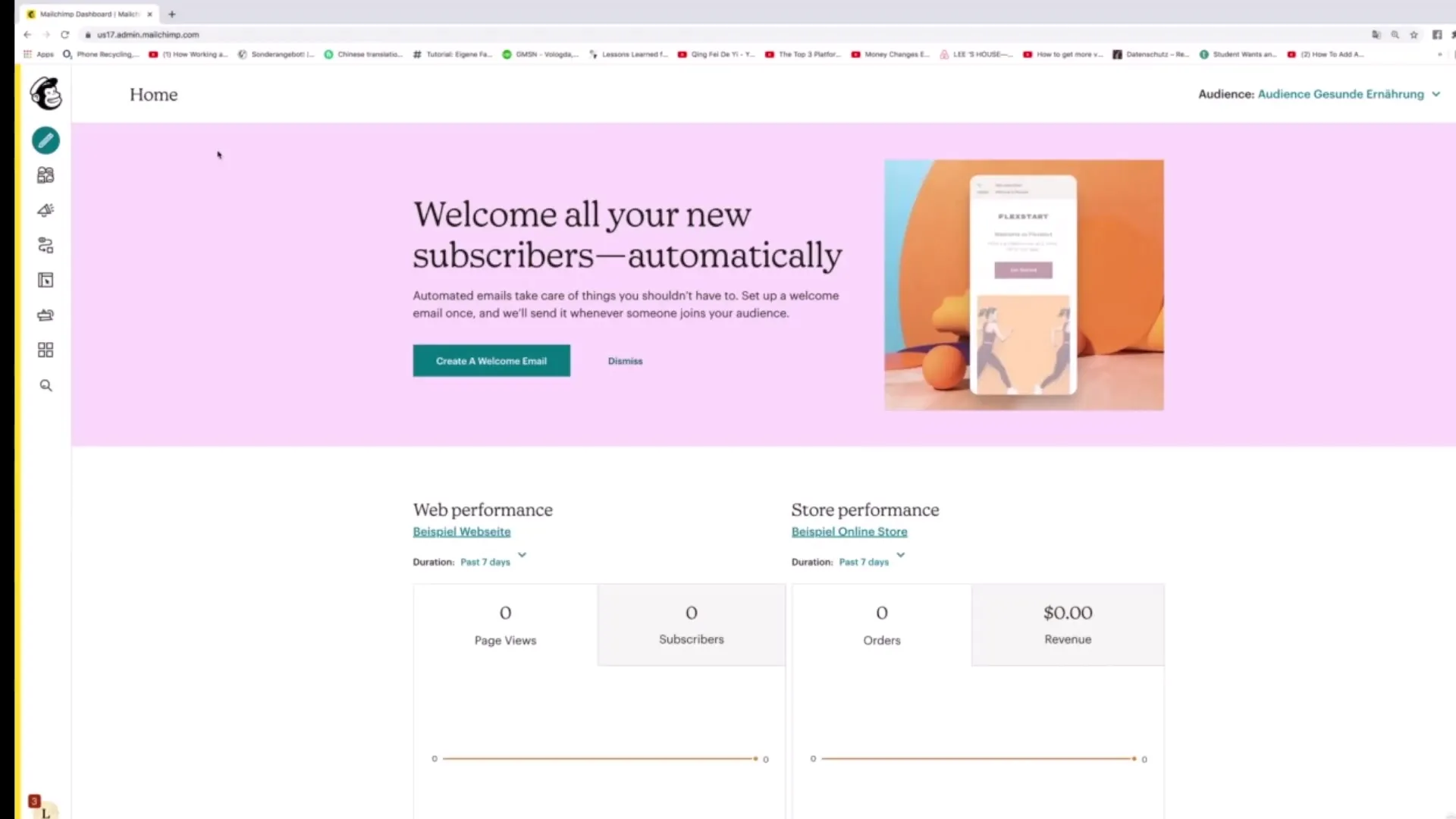
2. Entering Specific URL
Once you are in the Content Studio, you can enter a specific URL. For example, you could use a URL from your own website to create personalized content.
3. Resetting and Redefining Brand
If you already have a brand in Mailchimp, you can reset it to import a new or customized brand. Click on "Yes, reset my Brand". This allows you to use the specific branding elements of your new URL.
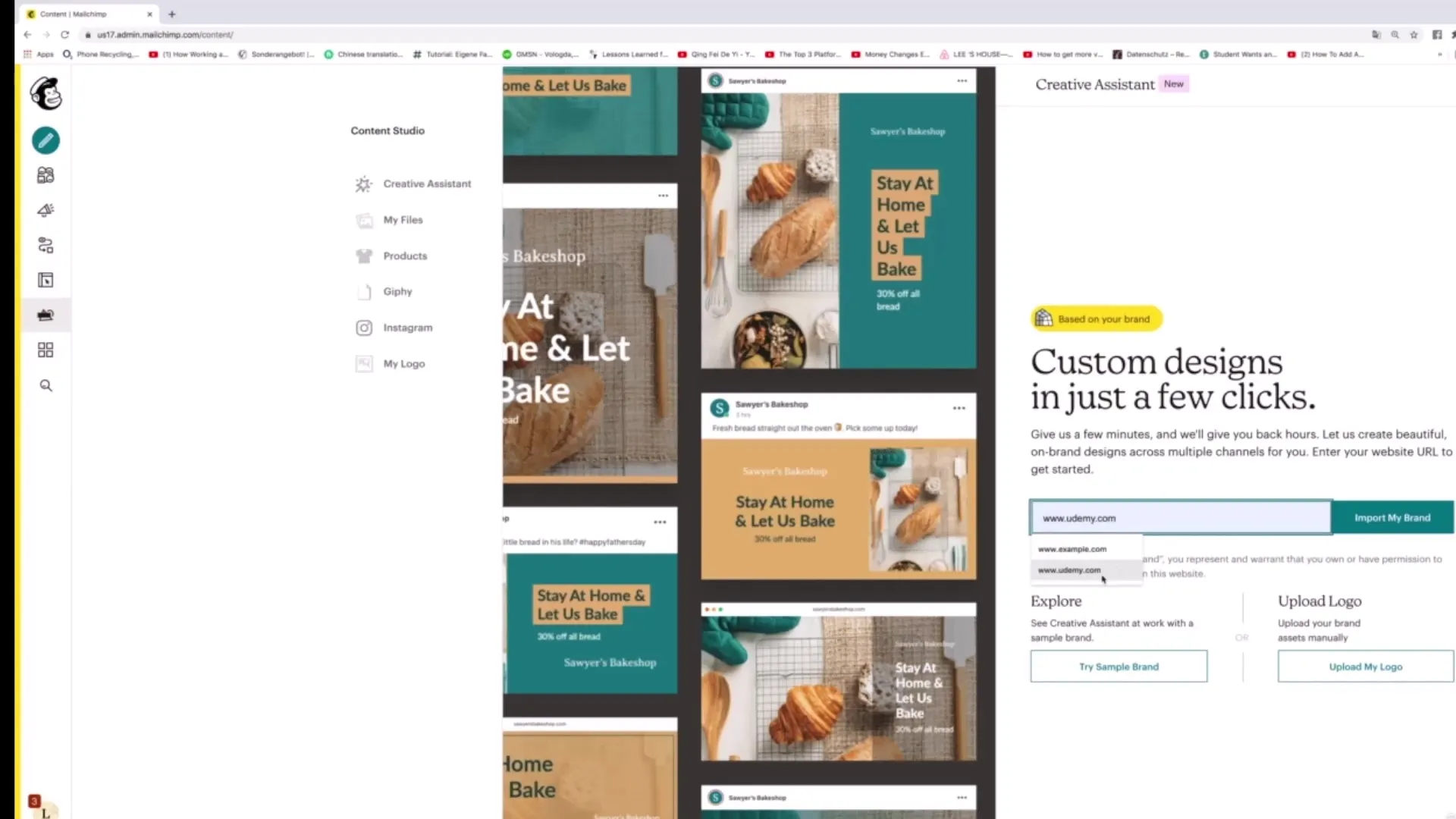
4. Brand Import
Now you can import the details of your new brand. Enter a sample website to test the system and click on "Import my Brand". Mailchimp will then analyze logos, colors, fonts, and images and generate content accordingly.
5. Analysis of Branding Elements
The different branding elements are now automatically analyzed. The tool recognizes the logo, colors, fonts, and other design elements. This process takes a moment, so please be patient.
6. Waiting for Content Generation
After the elements have been analyzed, Mailchimp starts generating your content. You will see that this usually only takes a few seconds.
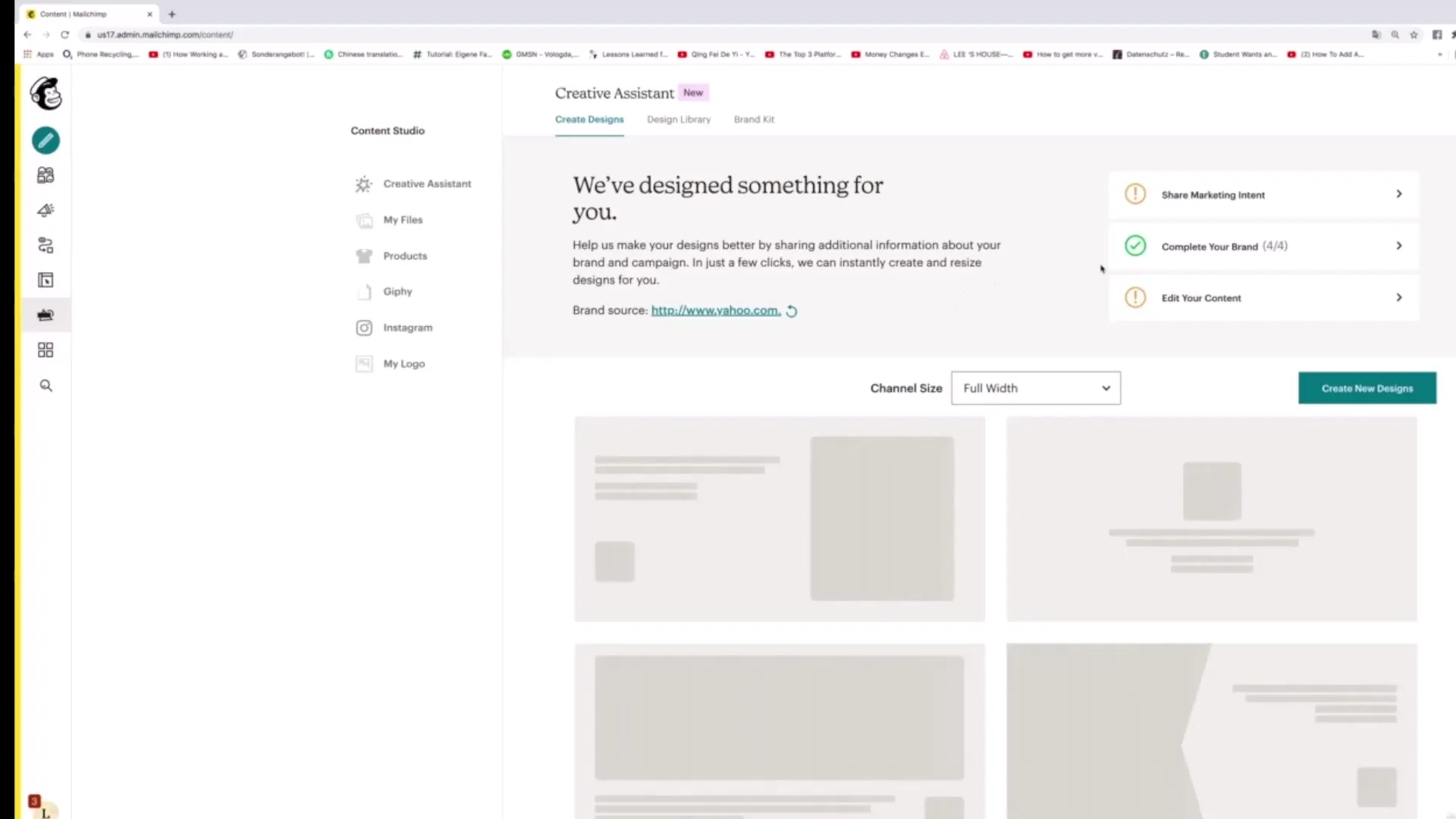
7. Reviewing the Generated Content
Once the content is created, you can review it and see if it meets your expectations. The preview shows you how the content looks on different platforms.
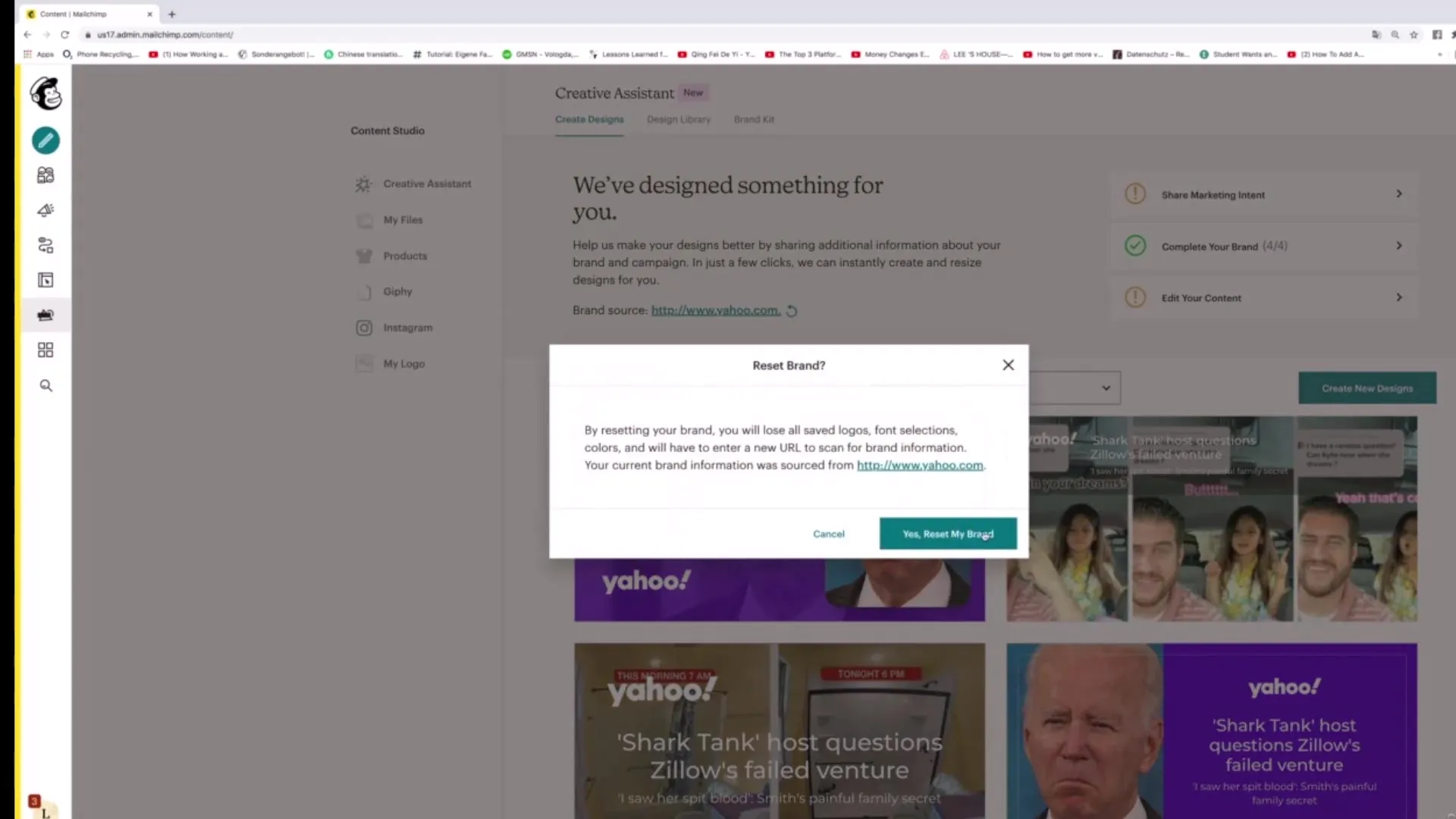
8. Using Sample Brands
By clicking on "Try sample Brands," you can view sample brands. This gives you an idea of how the process works and what types of content can be created.
9. Customizing Designs
If you like the generated designs, you have the option to edit them. Simply click on "Edit Style" to make changes.
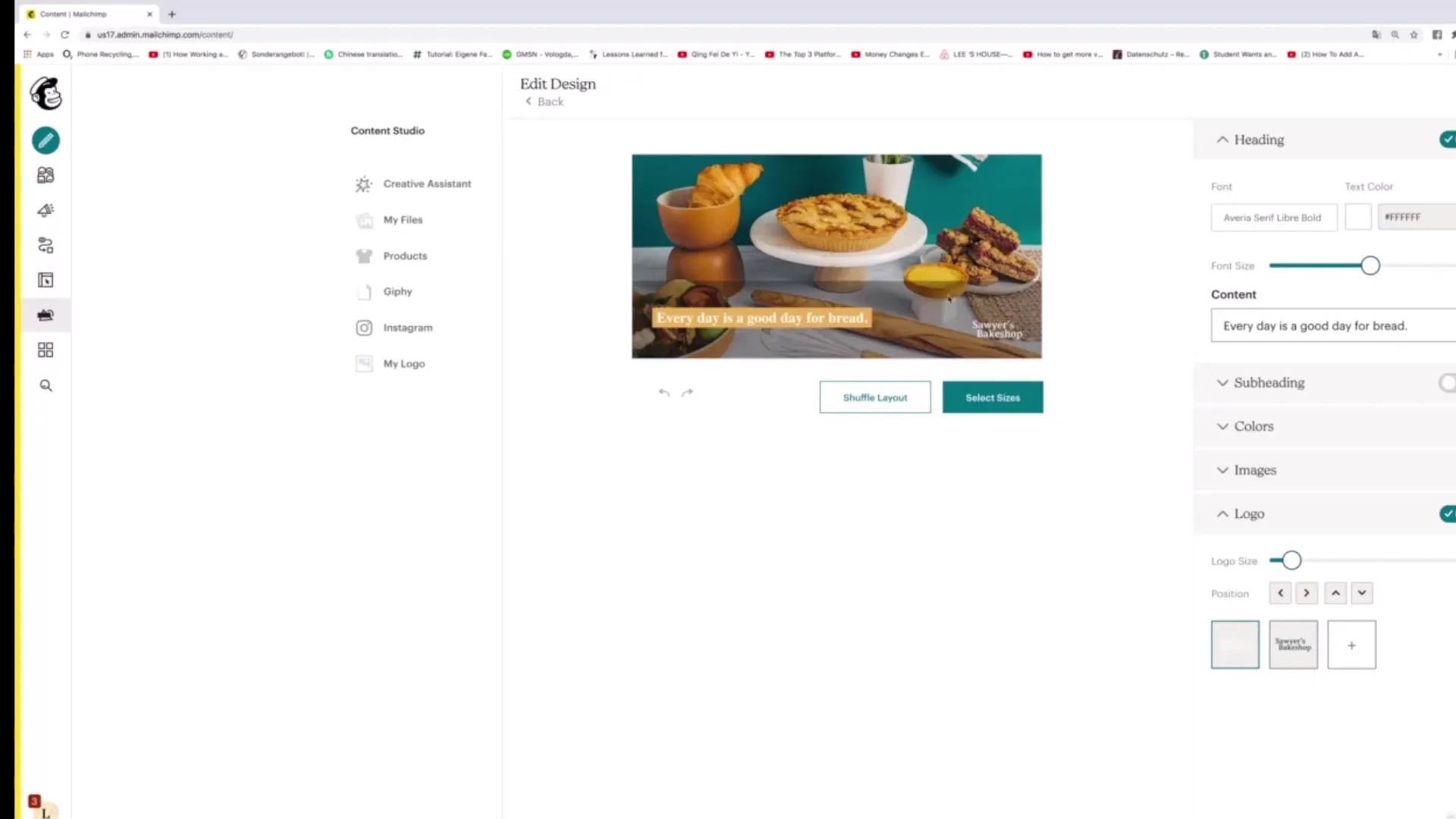
10. Downloading the Contents
If you are satisfied with the result, you can download the content and use it for your marketing activities. The download process is simple and quick.
Summary
With Mailchimp's Content Studio, you have the opportunity to create high-quality content automatically. By entering a specific URL, you can analyze and customize the branding elements of your website. Experiment with different brand settings to generate optimal content for your marketing channels.
Frequently Asked Questions
How does automated content creation work in Mailchimp?Mailchimp analyzes specific URLs to generate content based on branding elements.
Can I use my own logo?Yes, you can upload your brand details, including logo, colors, and fonts.
How long does content generation take?Typically, it only takes a few seconds for the content to be generated.
Can I use sample brands?Yes, you can try out sample brand options to see how the process works.
Can I edit the generated content?Yes, you can customize the designs before downloading them.


