Exporting drawings from Microsoft Visio can be a valuable skill when you need your charts and flowcharts in other file formats. Whether you want to share them as PDFs for presentations or in image formats for websites - Visio allows you to easily and quickly convert your work into the desired format. In this tutorial, I'll show you how to export your drawings step by step.
Key Takeaways
- You can export your Visio drawings in various file formats, including PDF and image files.
- The export process is well-structured and requires only a few steps.
- Using the search bar in Visio makes it easier to access the export options.
Step-by-Step Guide
To export your drawings from Visio, you can use several methods. Here, I'll explain the most common ways to successfully convert a file.
Exporting via the Search Bar
The first step is to utilize the search bar in Visio. Simply type "export" to immediately access the relevant options.
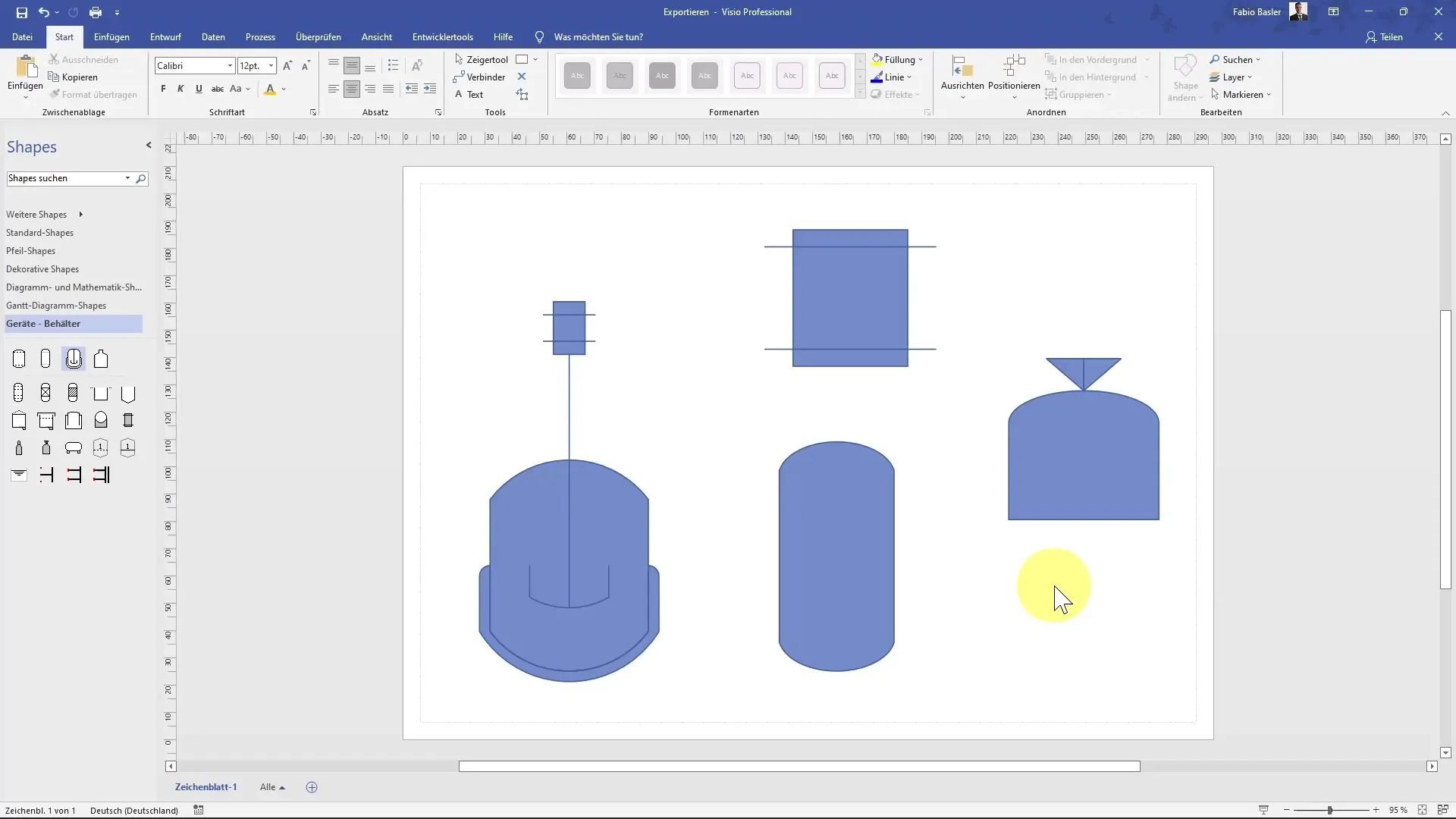
Exporting via the File Menu
Alternatively, you can also use the File menu. Click on "File" and look for the "Export" option. You'll find it on the left side of the menu where you've summed up the relevant actions.
Selecting the File Format
In the next step, choose the desired file type. You can opt for PDF or XPS documents. There is also the option to export the drawing to other formats like PNG or JPEG for using it as an image file.
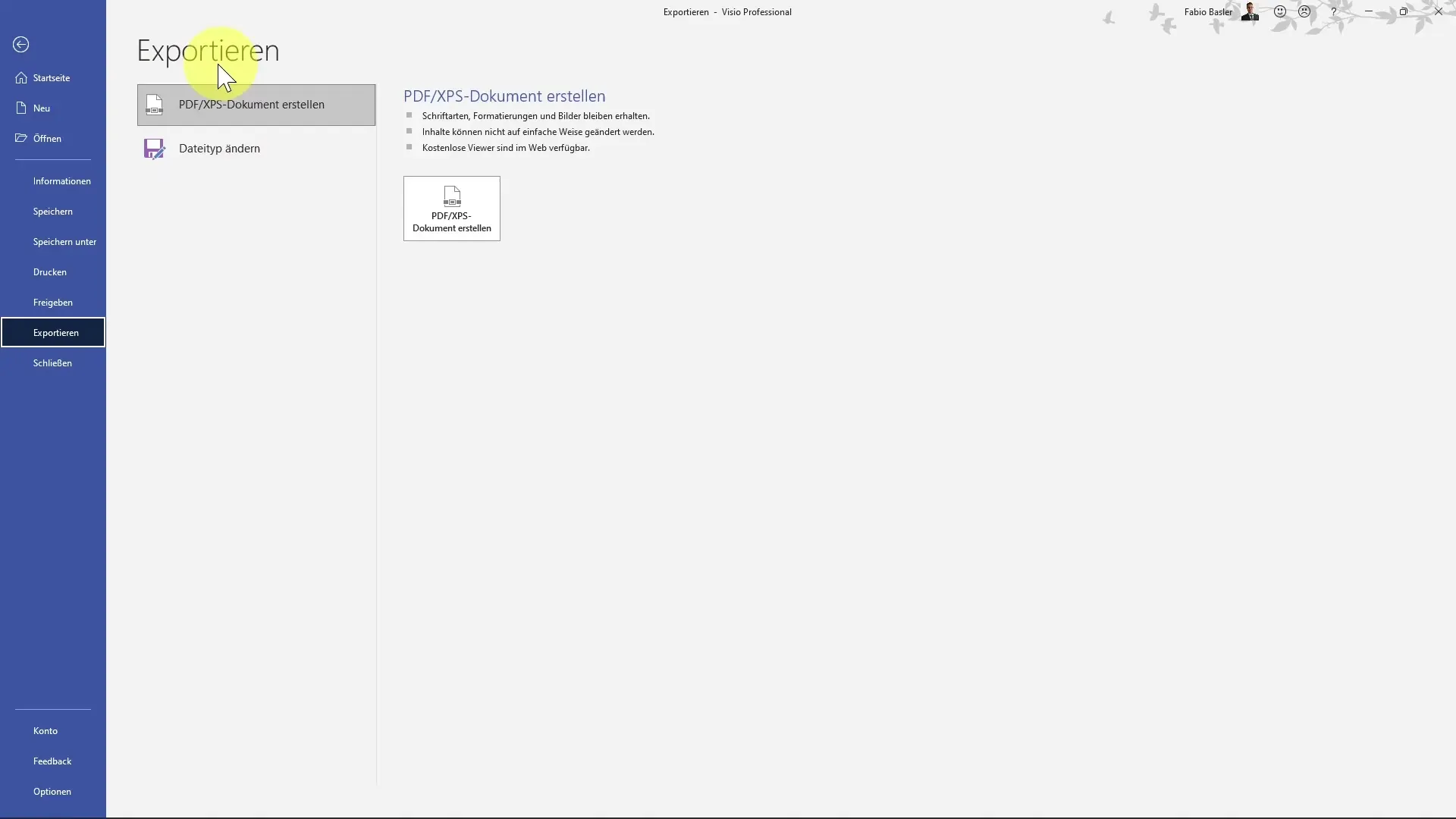
Other File Formats
If you want to convert the drawing to a different format, you can change the file type. Visio supports various drawing file types, including templates and files with macros for VBA applications.
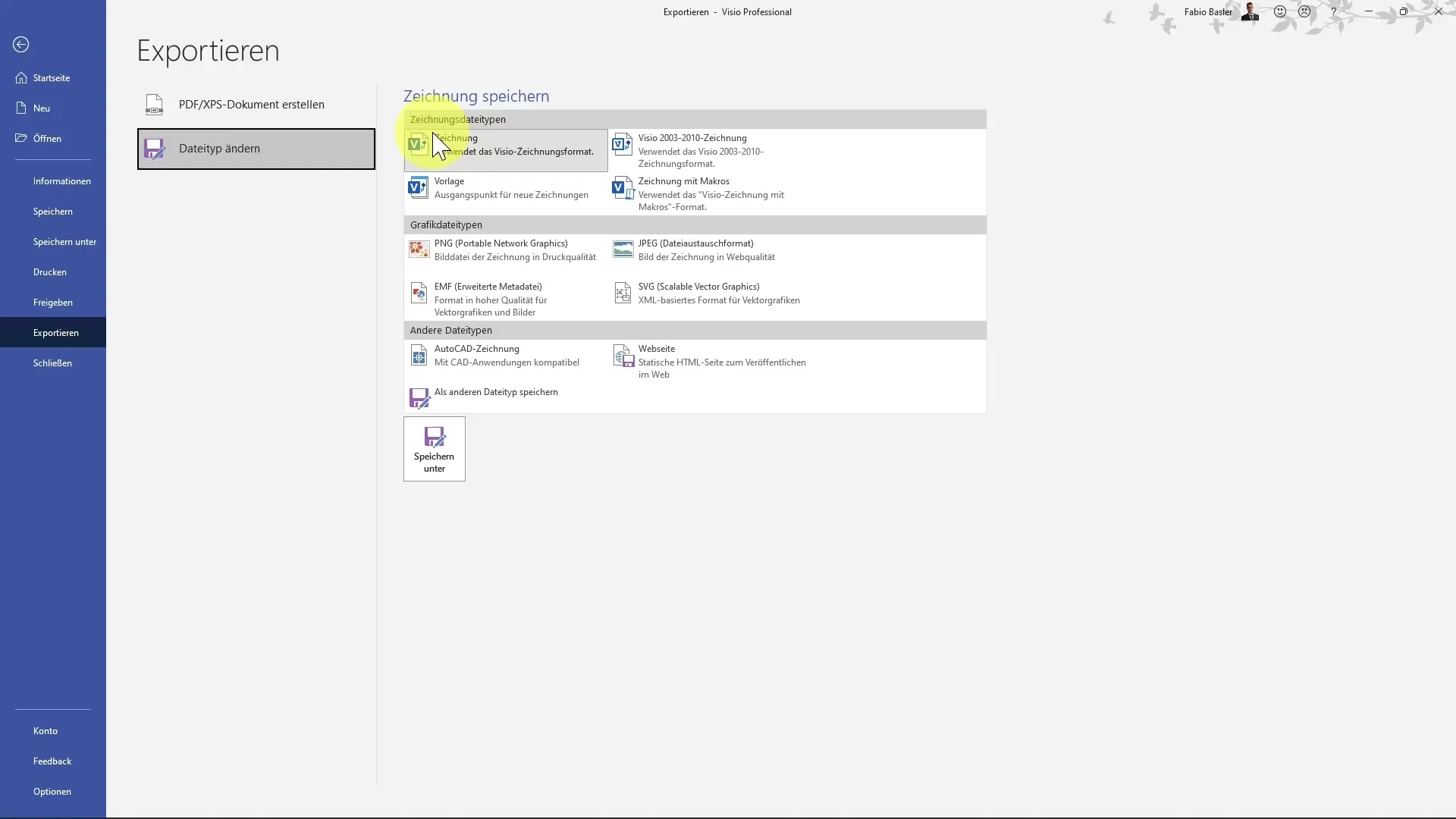
Converting to Image Files
Another useful step is converting to an image file. Here, you can choose whether to save the file as PNG or JPEG. These formats are ideal if you want to insert your drawing into websites or digital presentations.
Saving as PDF
For PDF export, select the "Create PDF or XPS" option. Click the corresponding button to open a new dialog. Then choose "publish" to export your drawing as a PDF file.
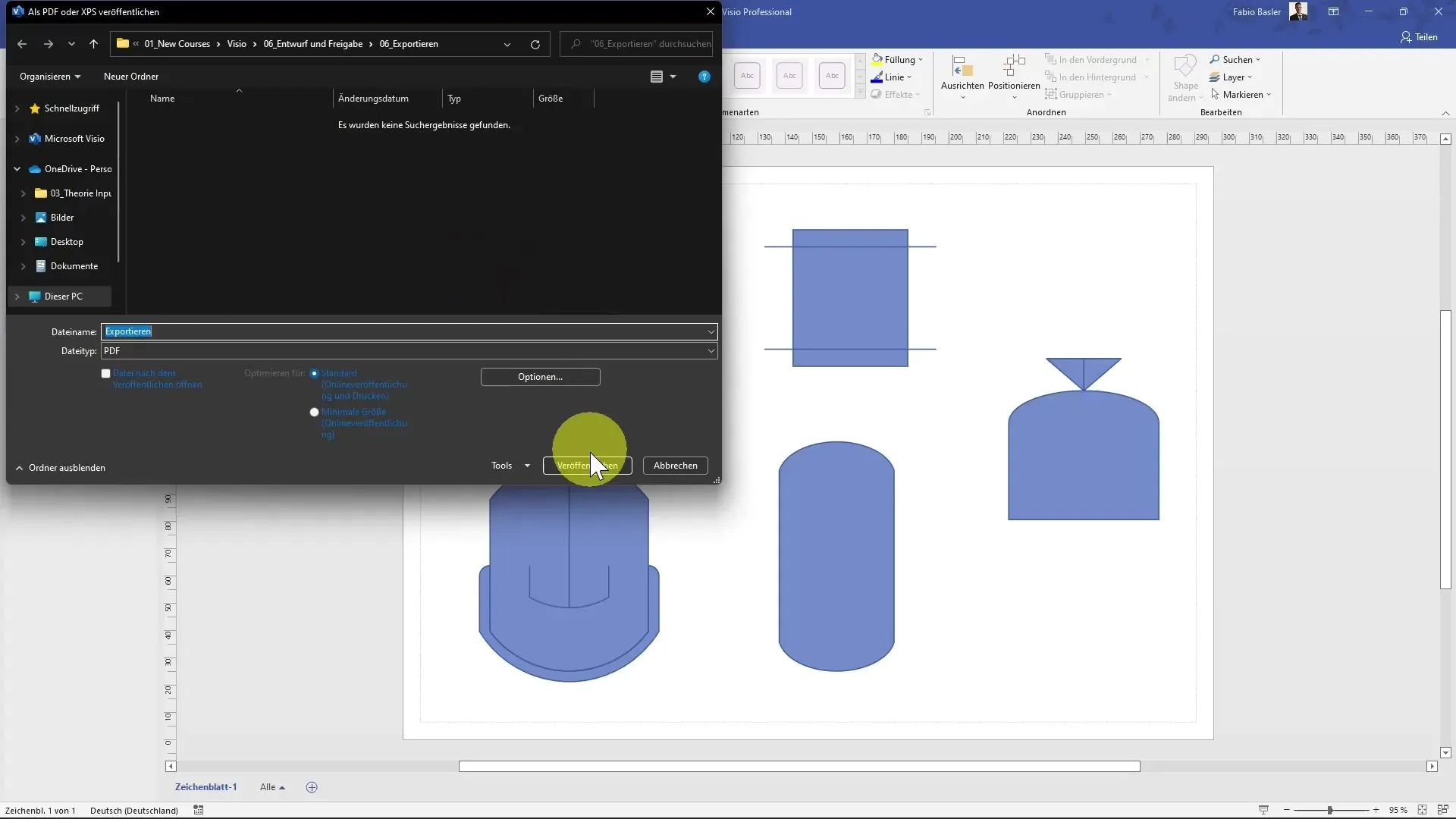
Reviewing the Export
Once you've created the PDF, open your user folder. Here you'll find both the original Visio file and the newly created PDF file. Double-click the PDF file to see what the result looks like.
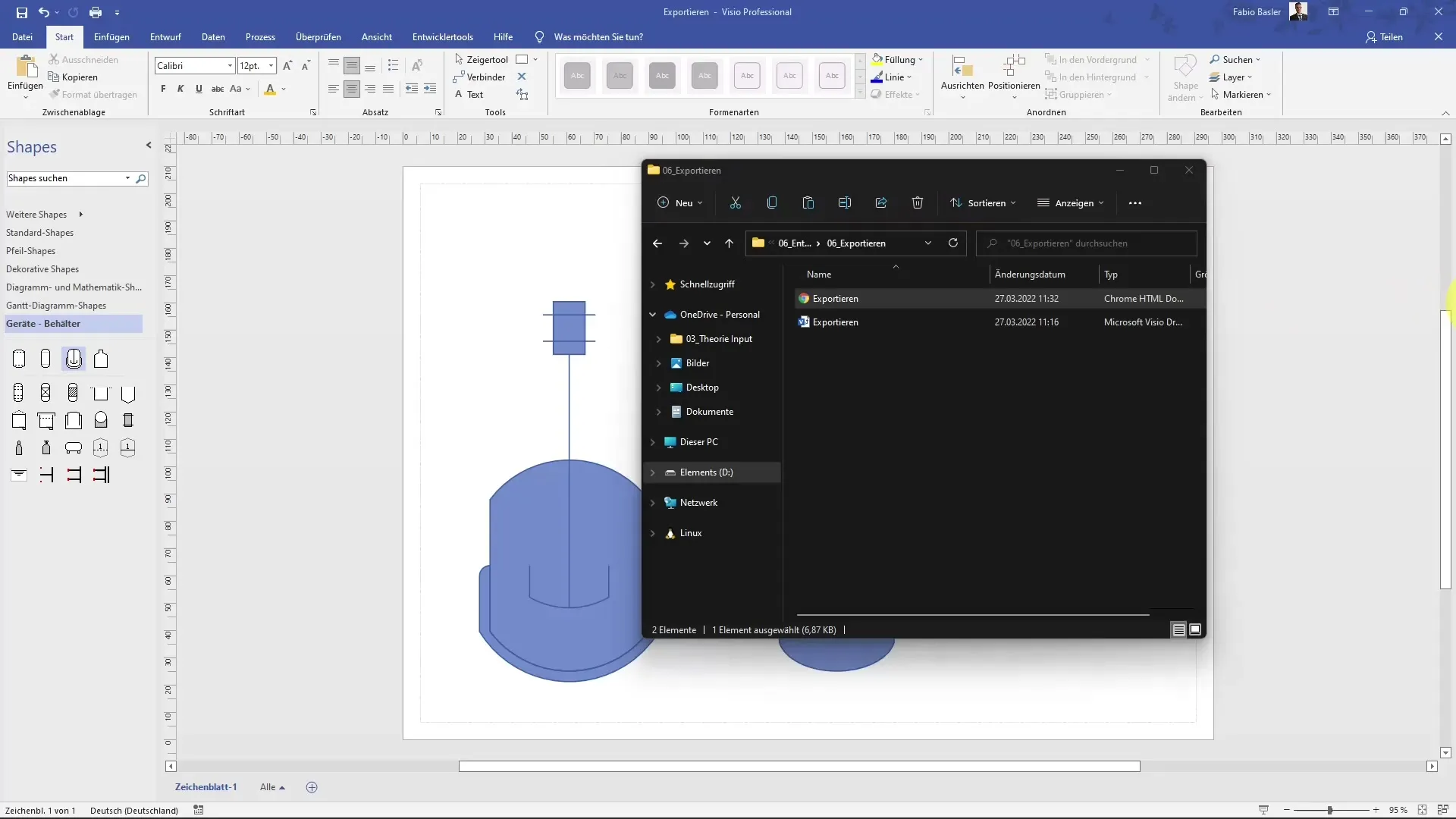
Completion
You have now successfully exported your drawing. Whether as a PDF or in an image format, the steps are simple and straightforward. This way, you can securely save your work and share it when needed.
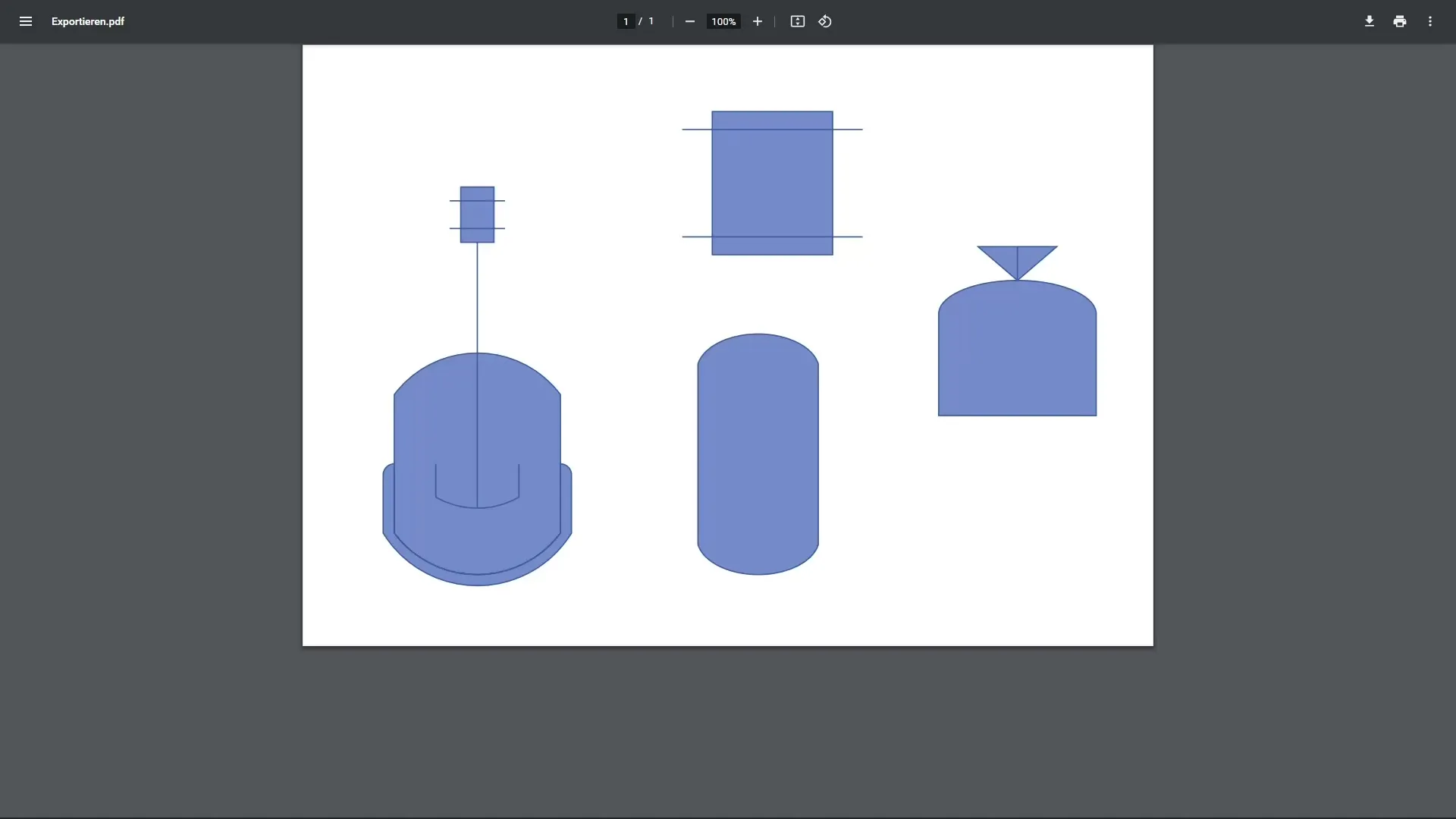
Summary
The drawing export process in Visio is simple and provides you with the flexibility to make your work available in different formats, whether for internal presentations or external publications. With the steps mentioned above, you can ensure that your drawings are correctly saved in the desired format.
Frequently Asked Questions
How do I export my Visio drawing as a PDF?To export your Visio drawing as a PDF, go to "File," choose "Export," and then "Create PDF or XPS."
Can I export my Visio file to image formats?Yes, you can export your drawing as PNG or JPEG.
Are there other formats I can export my drawing to?Yes, besides PDF, you can also export to other drawing file types, such as templates and files with macros.


