Paint.NET is an intuitive and powerful graphic editing program that offers many possibilities for creative projects. Whether you want to create appealing thumbnails for YouTube, T-shirt designs, or impressive image edits, Paint.NET has got you covered. In this guide, we will explore step by step the various functions and tools of Paint.NET that will help you bring your ideas to life.
Key Takeaways
- Paint.NET offers versatile functions for image editing.
- Application examples include YouTube thumbnails, T-shirt designs, photo editing, and interesting visual effects.
- Dealing with text, shapes, and colors is crucial for appealing designs.
- The ability to use custom fonts significantly expands your design possibilities.
Step-by-Step Guide
Creating YouTube Thumbnails
To start your creative journey, we will create a YouTube thumbnail. This element is crucial for capturing viewers' attention and presenting your channel professionally. Open Paint.NET and upload a suitable image that you want to use as a background.

Now it's important that you have added text to pique your viewer's interest. You can use the text function to insert your title. Be sure to choose an attractive font and experiment with colors to ensure readability.
Additionally, you can insert your own face or another image to add personality to your thumbnail. Use the selection and copy tools to crop your image and position it correctly. Ensure that the image composition looks harmonious.
Designing T-Shirt Designs
In the next section, we will create T-shirt designs. Here, you can let your creative expression run wild. Upload an image again that you want to use for your T-shirt design. Make sure the image quality is high enough for the final product to look good.

Use the various shapes and text tools to bring your design idea to life. When selecting fonts, it is important to ensure that they fit the theme of your design. Paint.NET offers numerous fonts, but you can also download custom fonts.
Remember to choose colors carefully as they have a significant impact on the overall effect. You can try different shades and nuances to achieve the best results.
Editing Photos
An essential process in graphic design is photo editing. Let's look at an example of improving an overexposed photo. Upload the image to Paint.NET and use the adjustment tools to regulate the brightness and contrast.
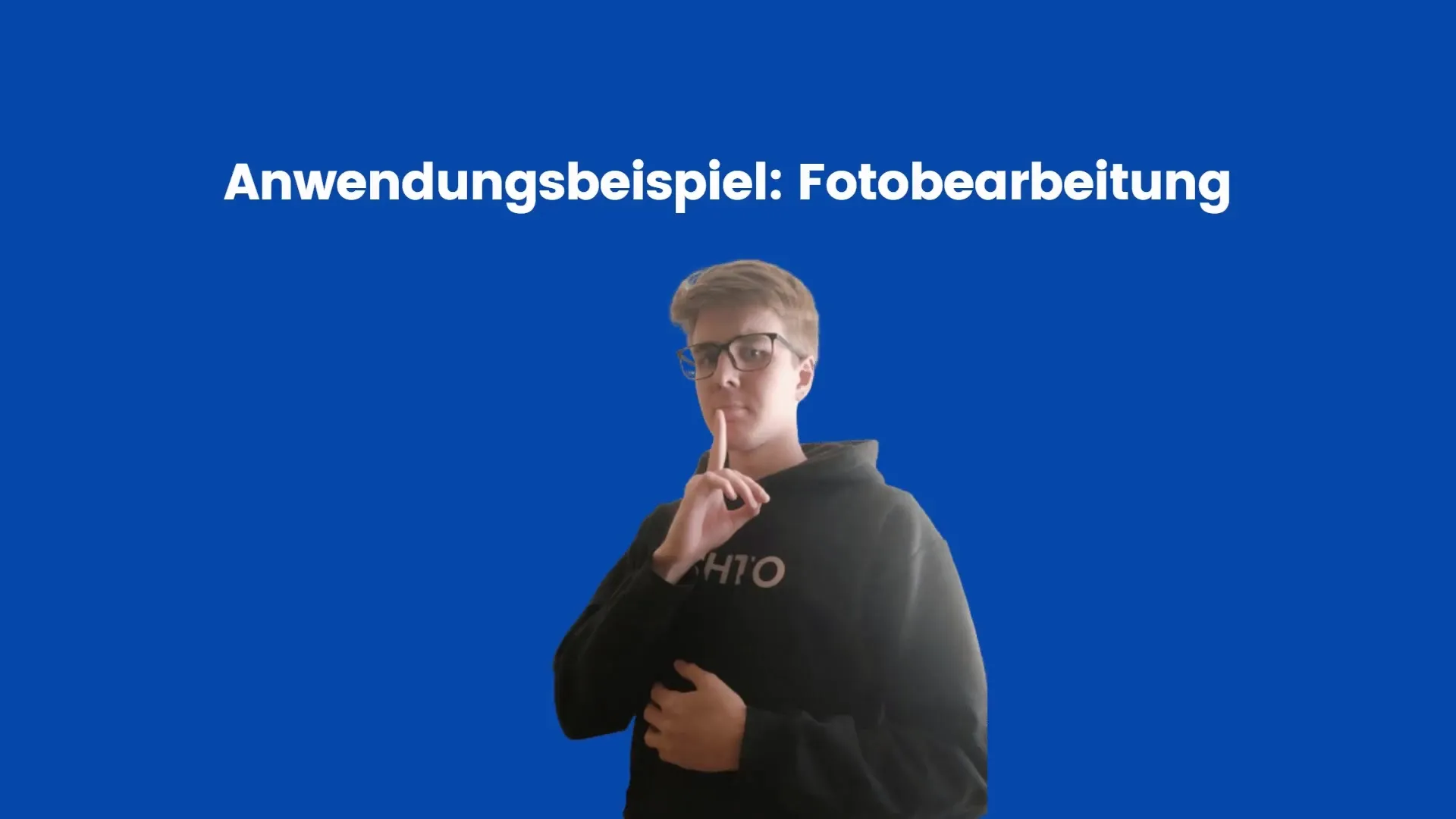
It is important to refine the skin tones and highlight the image details. Be careful not to make exaggerated adjustments to maintain a natural appearance.
Applying Interesting Visual Effects
An exciting part of Paint.NET is the ability to add interesting effects. Let's create an example with an image and a special effect. Choose an image that you want to apply a galaxy effect to. Using the selection tool, select the area you want to edit.

Subsequently, use the filter options to apply the desired effects. This can help you achieve a creative and appealing image edit that will surely leave an impression.
Summary
In this guide, we have explored the various possibilities that Paint.NET offers. From creating striking YouTube thumbnails to appealing T-shirt designs, photo editing, and applying fascinating visual effects – the possibilities are virtually endless. Use these tips and tricks to effectively implement your creative ideas and achieve impressive results.
Frequently Asked Questions
How can I add fonts to Paint.NET?You can download fonts from external websites and install them in your computer's font folder.
What file formats does Paint.NET support?Paint.NET supports common formats like PNG, JPEG, BMP, and TIFF.
Can I create animated graphics with Paint.NET?Paint.NET itself does not offer a direct way to create animations, but you can use sequentially saved images.
How do I save my designs?You can save your designs in various formats under "File" > "Save As".


