Pinterest is an excellent platform to showcase your brand, sell products, or offer services. If you have a business or are planning to promote your business, setting up a Pinterest Business Account is crucial. In this guide, you will learn step by step how to set up such an account.
Key Insights
- You can sign up using either an email or your social media accounts.
- Make sure to create a business account instead of a personal one.
- Your brand, website, and business focus details are crucial for visibility.
Step-by-Step Guide to Setting up a Pinterest Business Account
Step 1: Access Pinterest
First, you need to open the Pinterest website. You can do this by typing "Pinterest" into the Google search bar or directly entering the URL corresponding to your location, such as pinterest.de or pinterest.at. On the homepage, you will see a preview with various inspirational pins.
Step 2: Register for an Account
After opening the website, look for the registration option. Make sure to select a business account. Click on "Sign up." You can sign up using your email address or through your Google or Facebook account. This step is important to ensure you can utilize all the features of a business account.
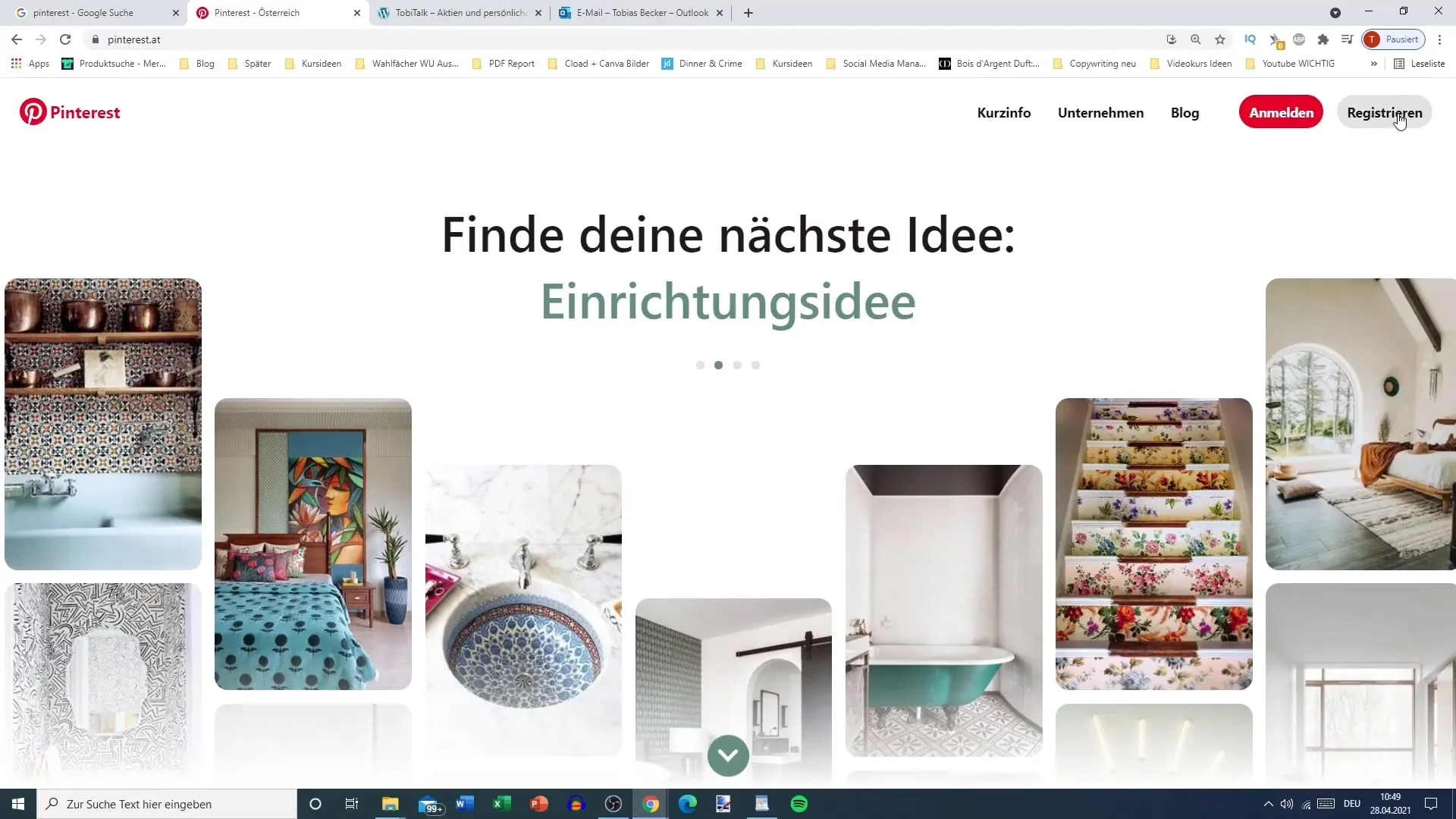
Step 3: Enter Your Email Address and Password
Now enter your email address. If you already have a main account, use a second email for your business account. Create a secure password. Be careful when entering your age – you should state a minimum age of 14 to comply with Pinterest's guidelines.
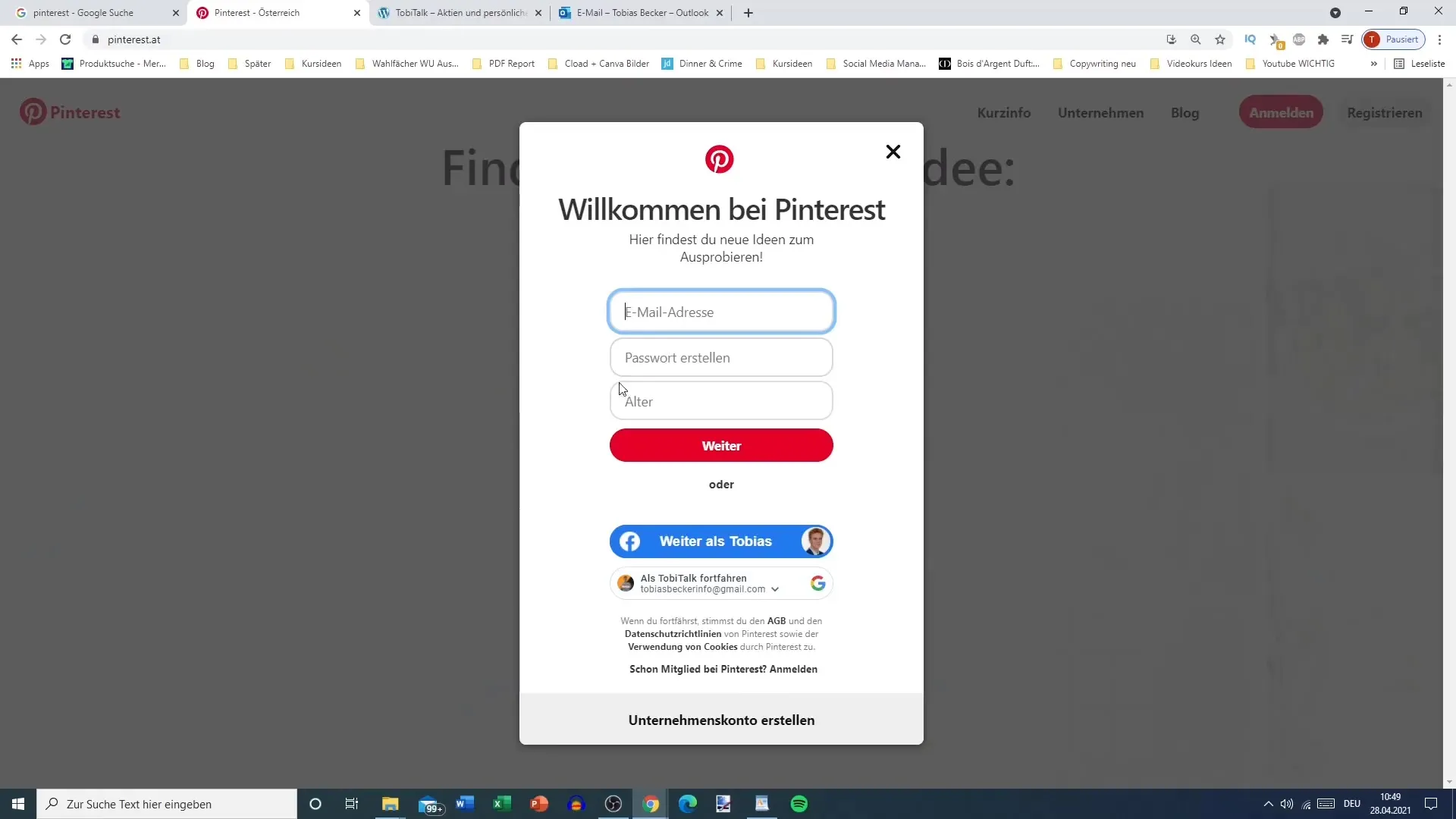
Step 4: Enter Data for Your Business Account
After registration, you will be asked to provide some basic information about your company. This includes the profile name, which ideally should align with your business name. You can also select a category for your brand, such as "Shopping and Lifestyle" or "Finance." This information helps other users find your account more easily.
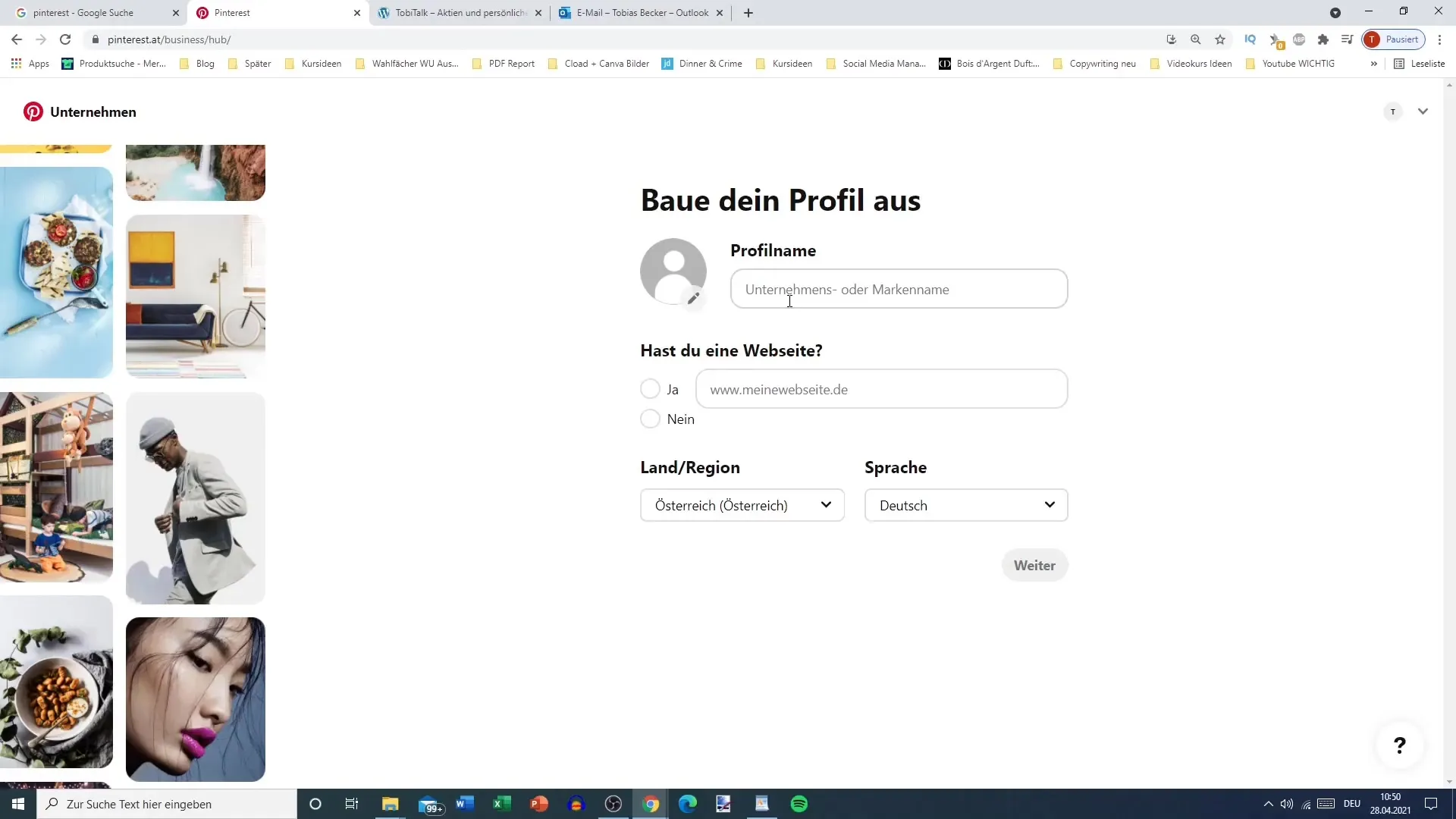
Step 5: Add Website
If you have your own website or blog, provide the respective link. This is not mandatory, but it is recommended as it gives your account a more professional appearance. Don't worry, even if you don't have your own website, you can skip this step and still use the account.
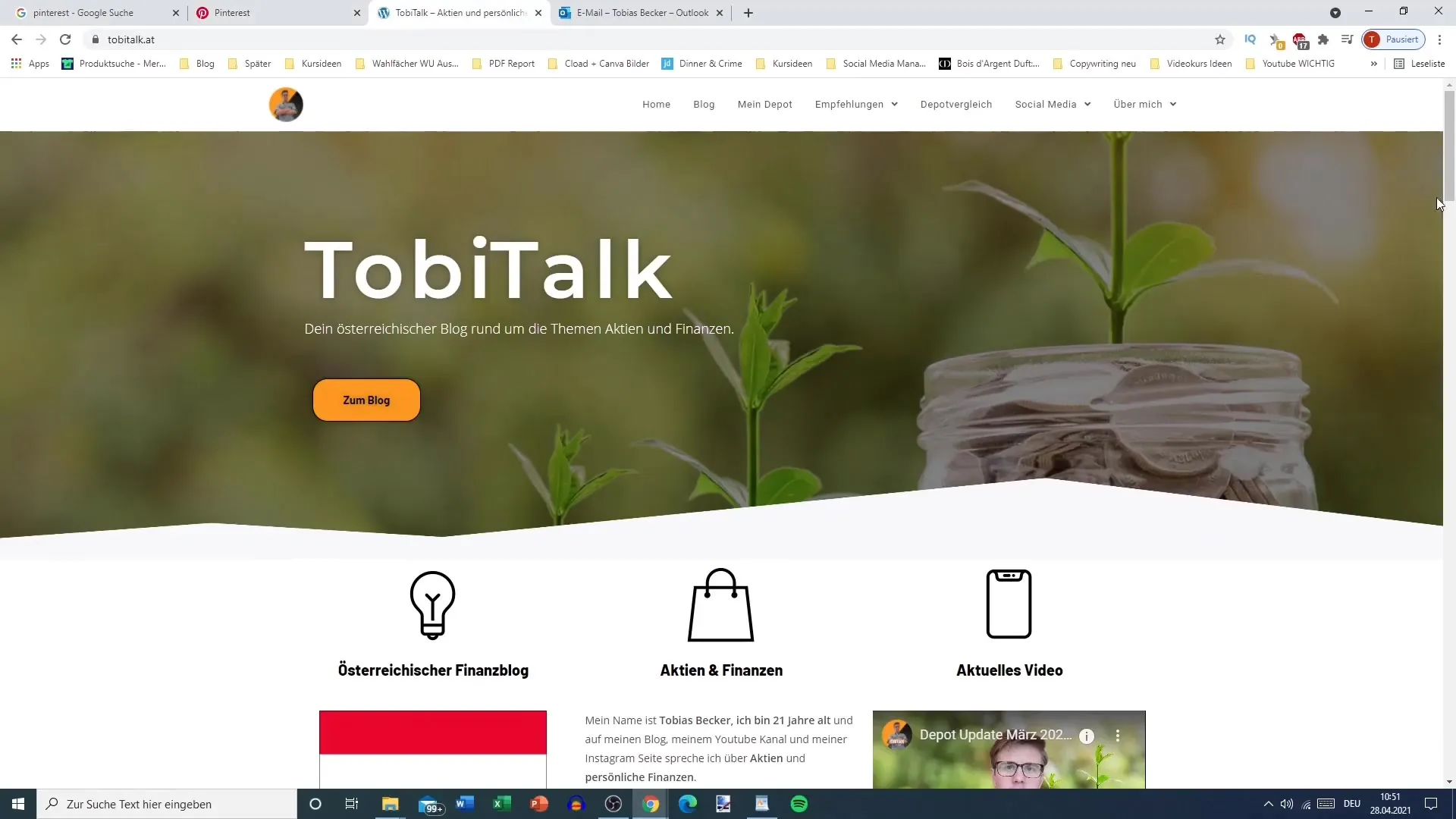
Step 6: Set Location and Language
Choose your country, region, and language. This information can impact the visibility of your pins and help Pinterest display relevant content to your target audience.
Step 7: Specify Business Focus
You need to specify what the focus of your brand is. Options include "Beauty," "Fashion," and "Travel." You can also choose "Other" if your niche is not directly covered. This selection is used to better understand your target audience and tailor your content accordingly.
Step 8: Define Goals
In the next step, you will be asked about the goals you have for your account. You can choose up to three goals, such as selling more products, increasing brand awareness, or generating more traffic. This helps Pinterest align your content accordingly.
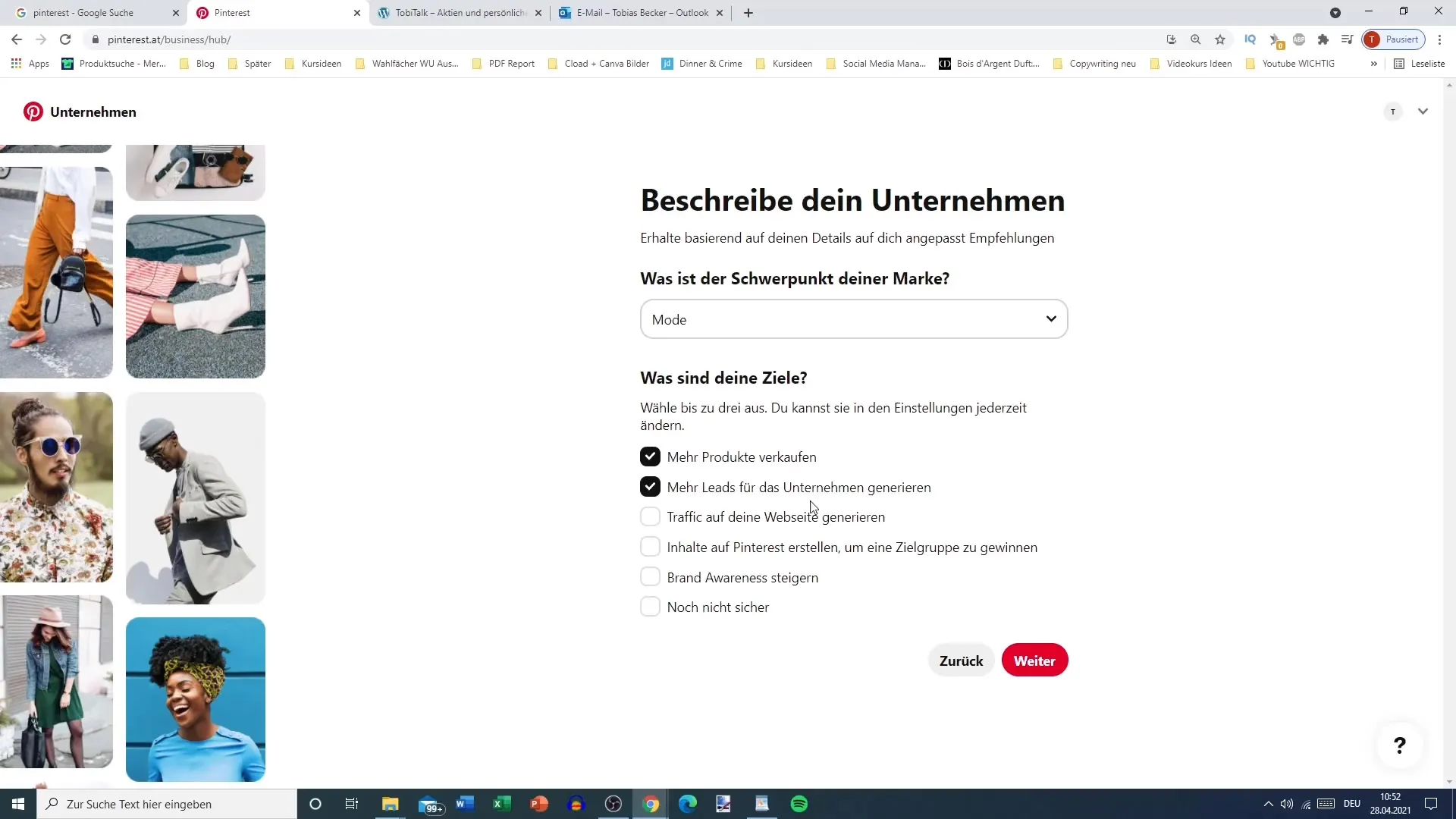
Step 9: Business Description
Now comes the final step in creating your account: describing your business. Here, you have the opportunity to specify your role more closely, such as "Content Creator" or "Influencer." This description will be visible on your profile and should be concise and appealing.
Step 10: Complete Profile
Once you have entered all the information, you will be asked whether you want to share ideas or create an advertisement directly. This is a good time to further expand your profile. You can add your profile picture and create your first pins.
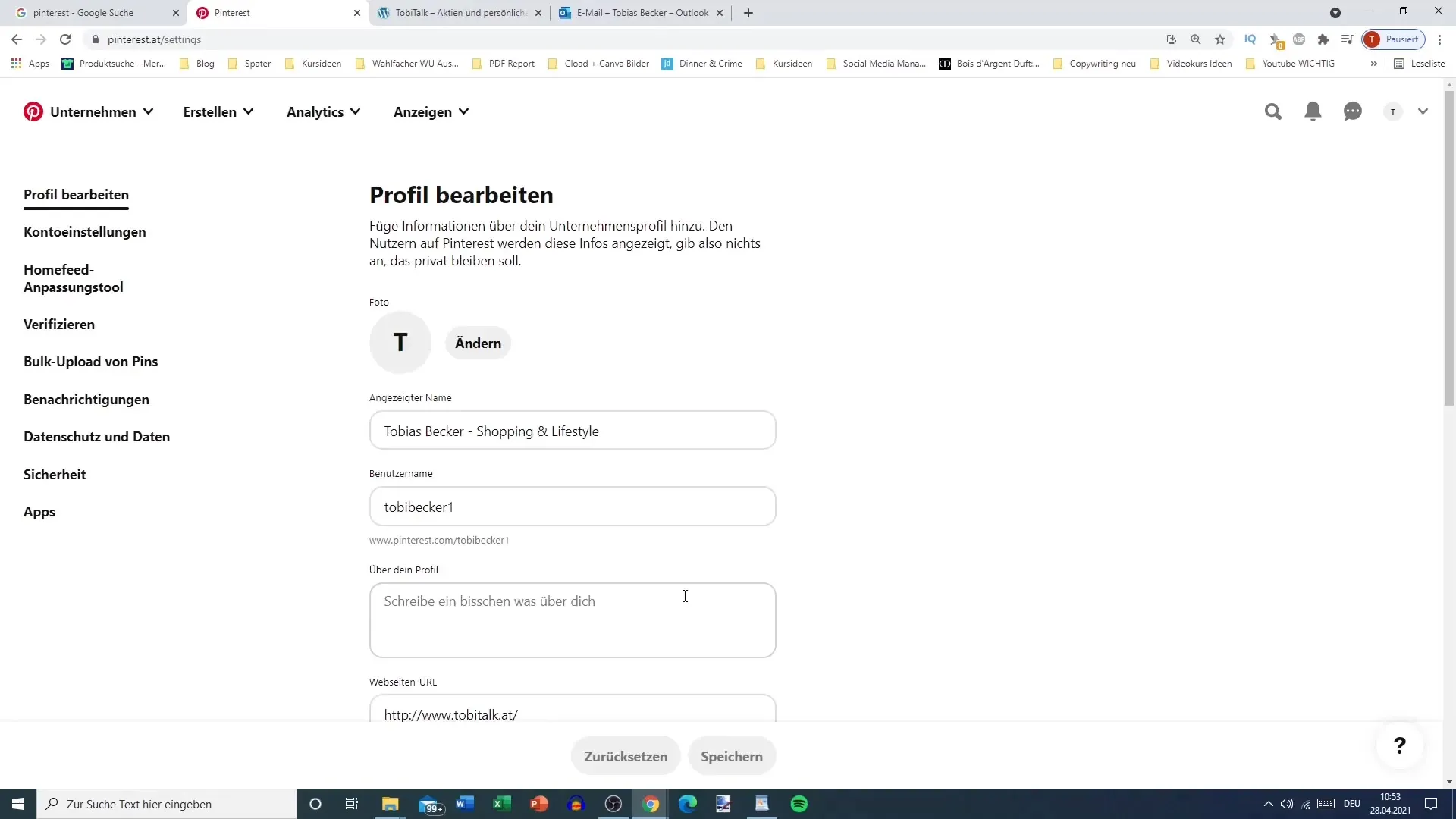
Summary
Setting up a Pinterest Business Account is a straightforward process that can help promote your brand and drive more visitors to your website. By entering the right information and utilizing the platform's benefits, you can successfully showcase and exchange your business. Keep your account information up to date to achieve maximum visibility.
Frequently Asked Questions
How do I create a Pinterest Business account?Simply follow the steps above to register for a business account.
Do I need to have a website to create an account?No, you can also create a Pinterest Business account without a website.
What information is important for my profile?Profile name, company description, website, and company focus are crucial.


