Pinterest is a versatile visual network and is great for marketing strategies. The platform offers a creative way to showcase your products and ideas and reach an audience interested in your offerings. You can use Pinterest not only to find inspiration, but also to actively participate in the trends in your niche. In this guide, you will learn how to effectively use Pinterest for your marketing.
Key Insights
- Navigating Pinterest includes various features such as the home feed, the Business Hub, and analytics.
- To receive the best recommendations, you should actively like and repin content.
- The search function and categories are essential to find relevant pins and accounts.
- Creating strategically named boards is important to improve the discoverability of your content.
Step-by-Step Guide
1. Accessing Pinterest
Start by visiting the Pinterest website and logging into your account. If you are accessing the platform for the first time, you may need to accept cookies to enable site usage. This is a simple step that grants you access to all Pinterest features.
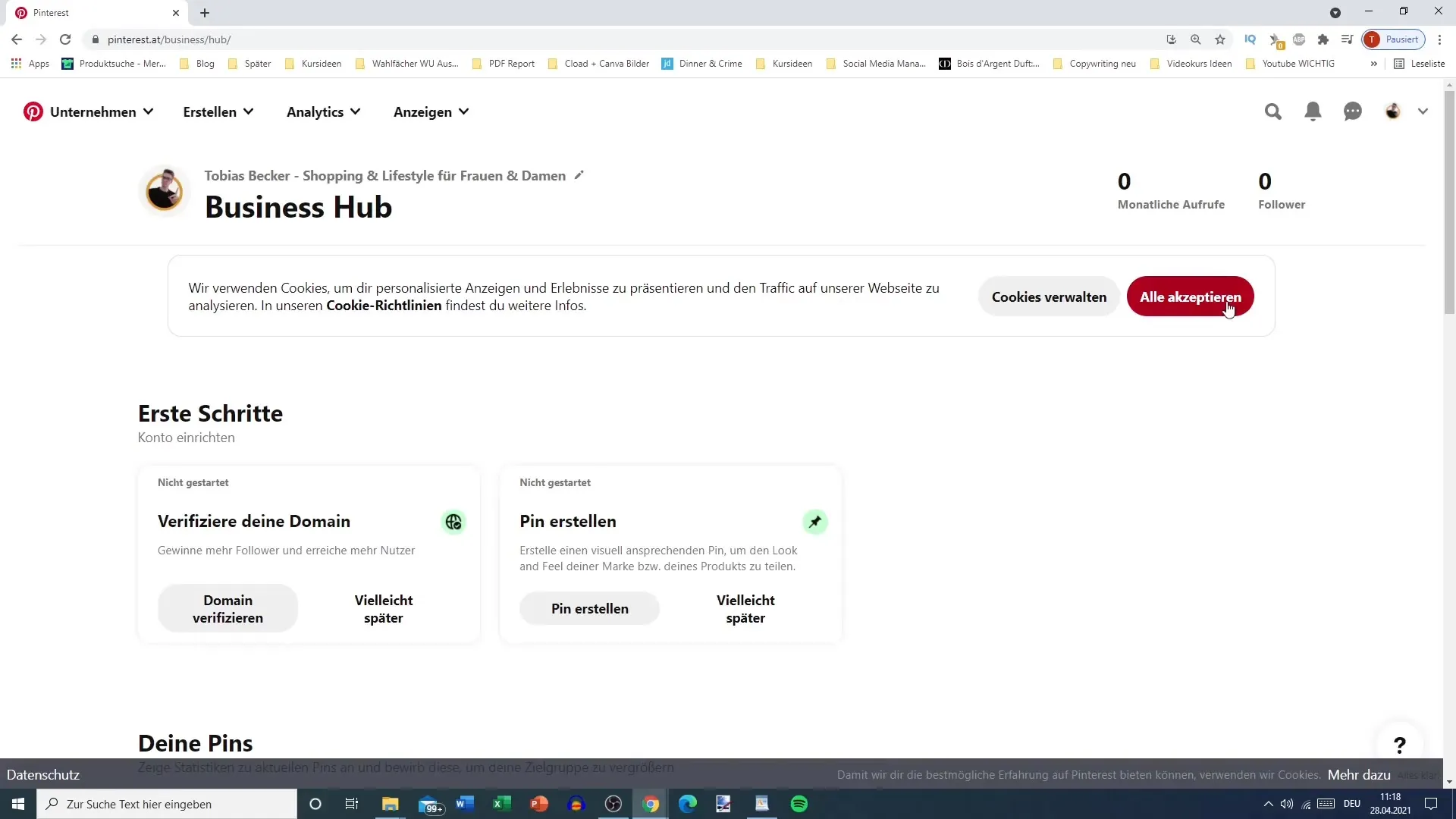
2. Verifying Account and Initial Steps
After logging in, you may consider verifying your account. This is particularly important if you want to establish a professional brand presence. Additionally, you will be offered to create your first pin, which you can do later as well.
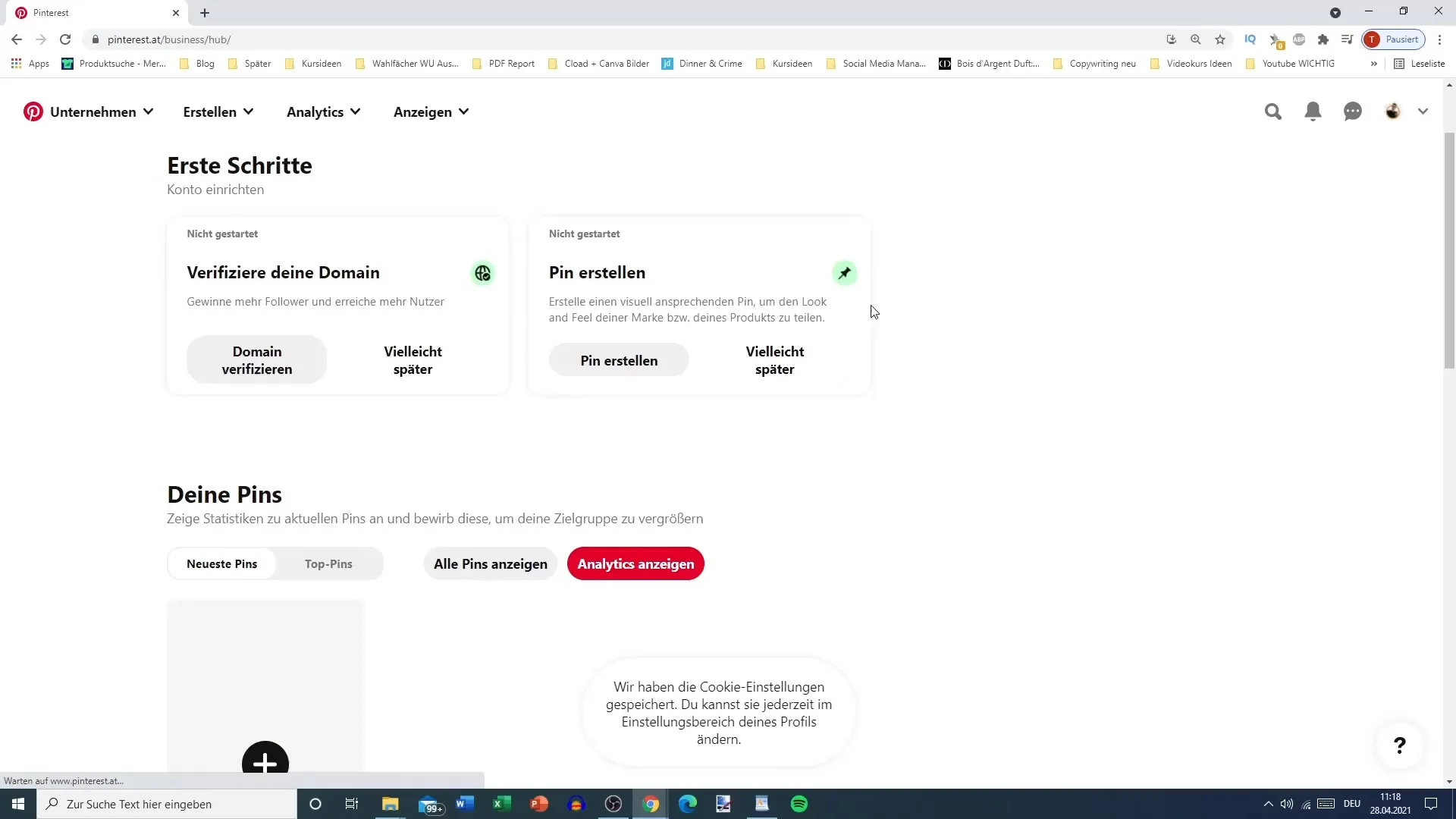
3. Getting Familiar with the Home Feed
When viewing your home feed, you will see a variety of suggestions selected based on your past activities. These suggestions may include pins of interest to you. It is helpful to be active here: liking and repinning are the best ways to show Pinterest what you like.
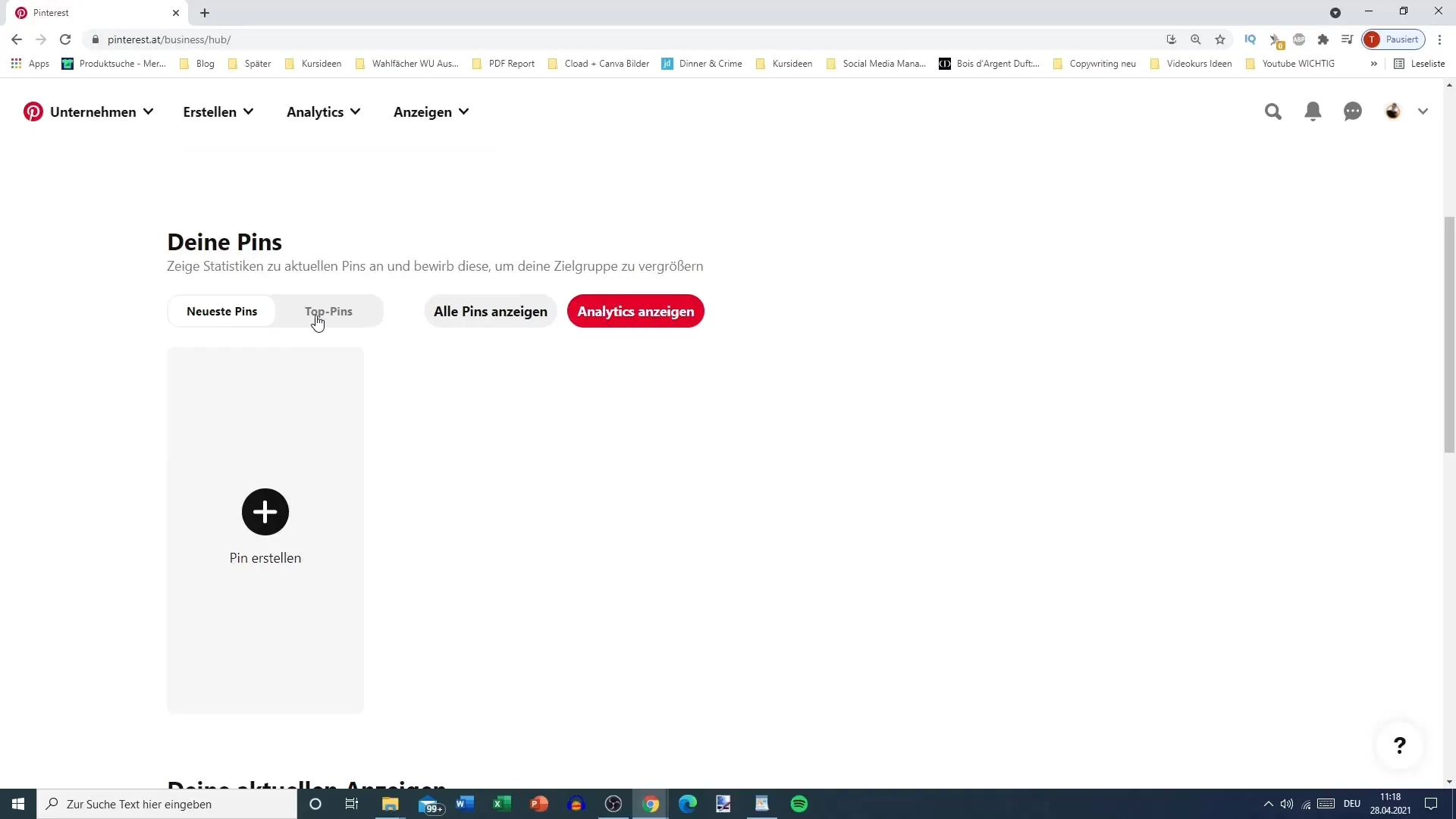
4. Exploring Categories
One of Pinterest's strengths is the ability to search within specific categories. Use the search bar at the top right to search for interests or categories that appeal to you. The offered categories are extremely diverse, and exploring different boards can help you discover inspiring ideas.
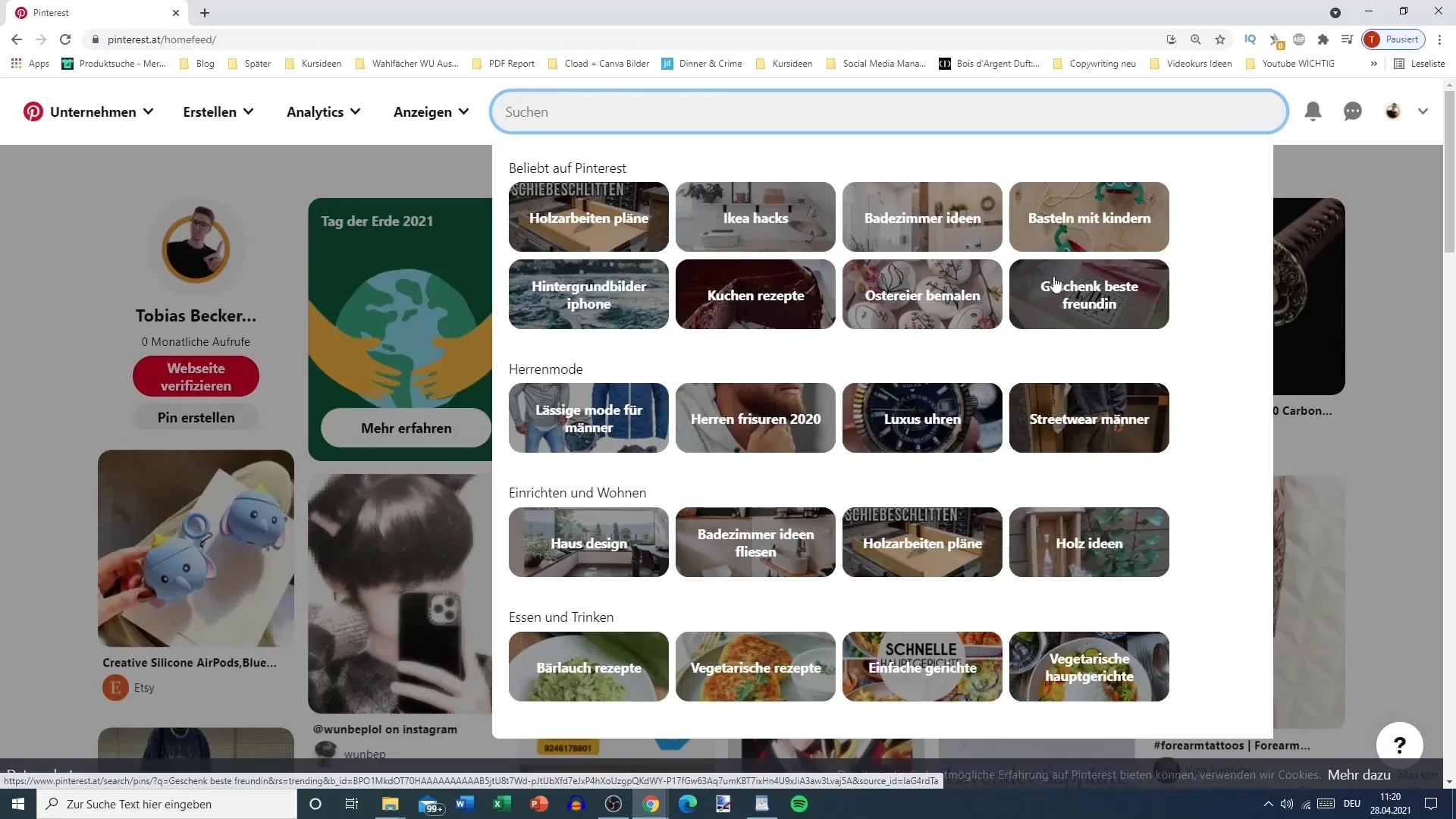
5. Creating Boards
To effectively utilize your Pinterest account, create boards that cover specific topics. For example, if you are interested in bathroom ideas, a board with an appealing name could help you attract more visitors and followers. Ensure your boards are not too general but reflect targeted topics.
6. Using Search Functions
Look at the search results when entering terms like "T-shirts." Pay attention to finding users who may create interesting content that you want to repin. To stay relevant, be mindful of which users you follow and which accounts are shown to you.
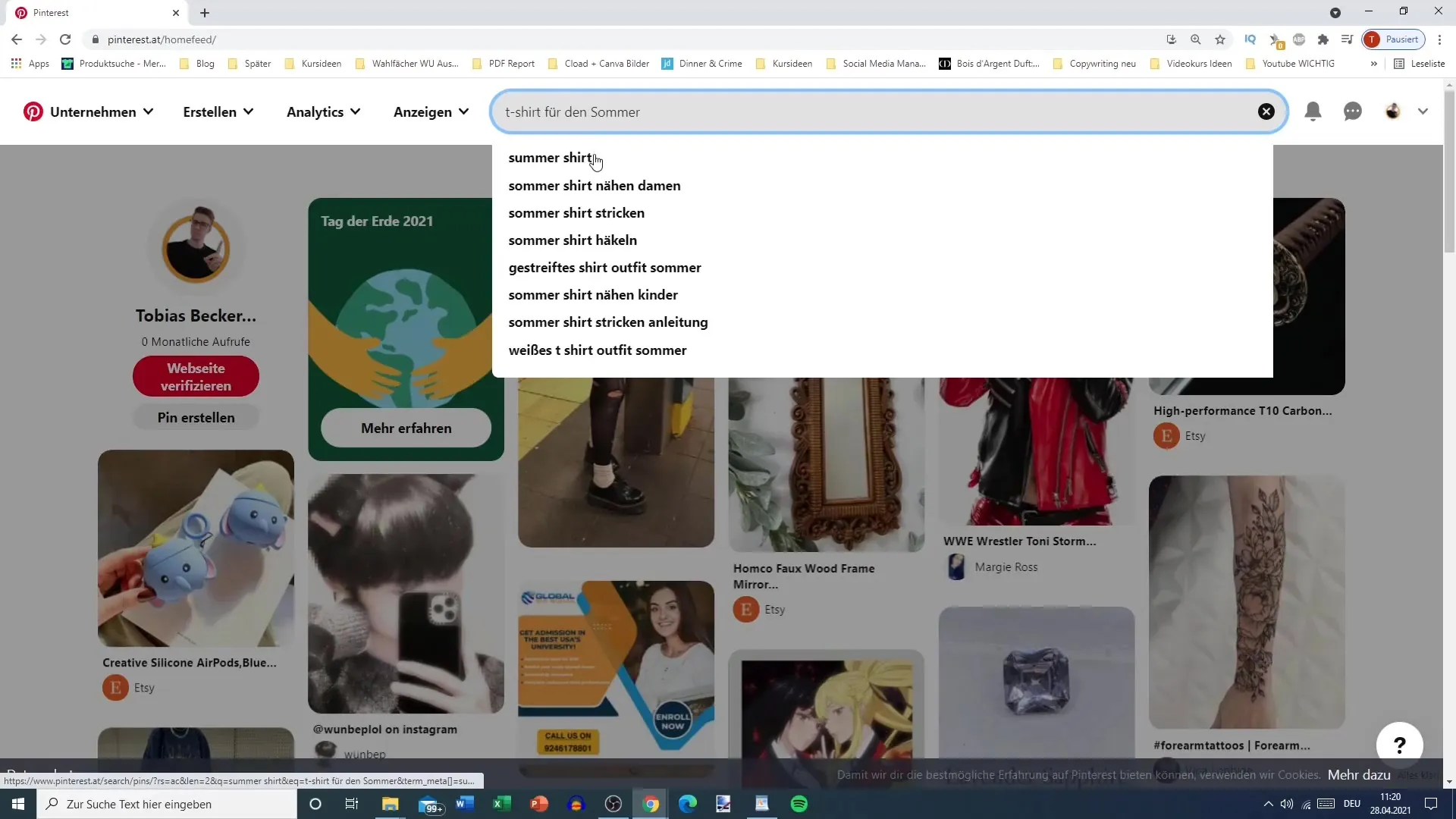
7. Interacting with Other Users
Liking and commenting on pins is a good way to gain more visibility. However, it is crucial how you interact. Comment meaningfully, especially with users who have fewer followers. Avoid spam-like behavior by not leaving excessive comments, as this can be counterproductive.
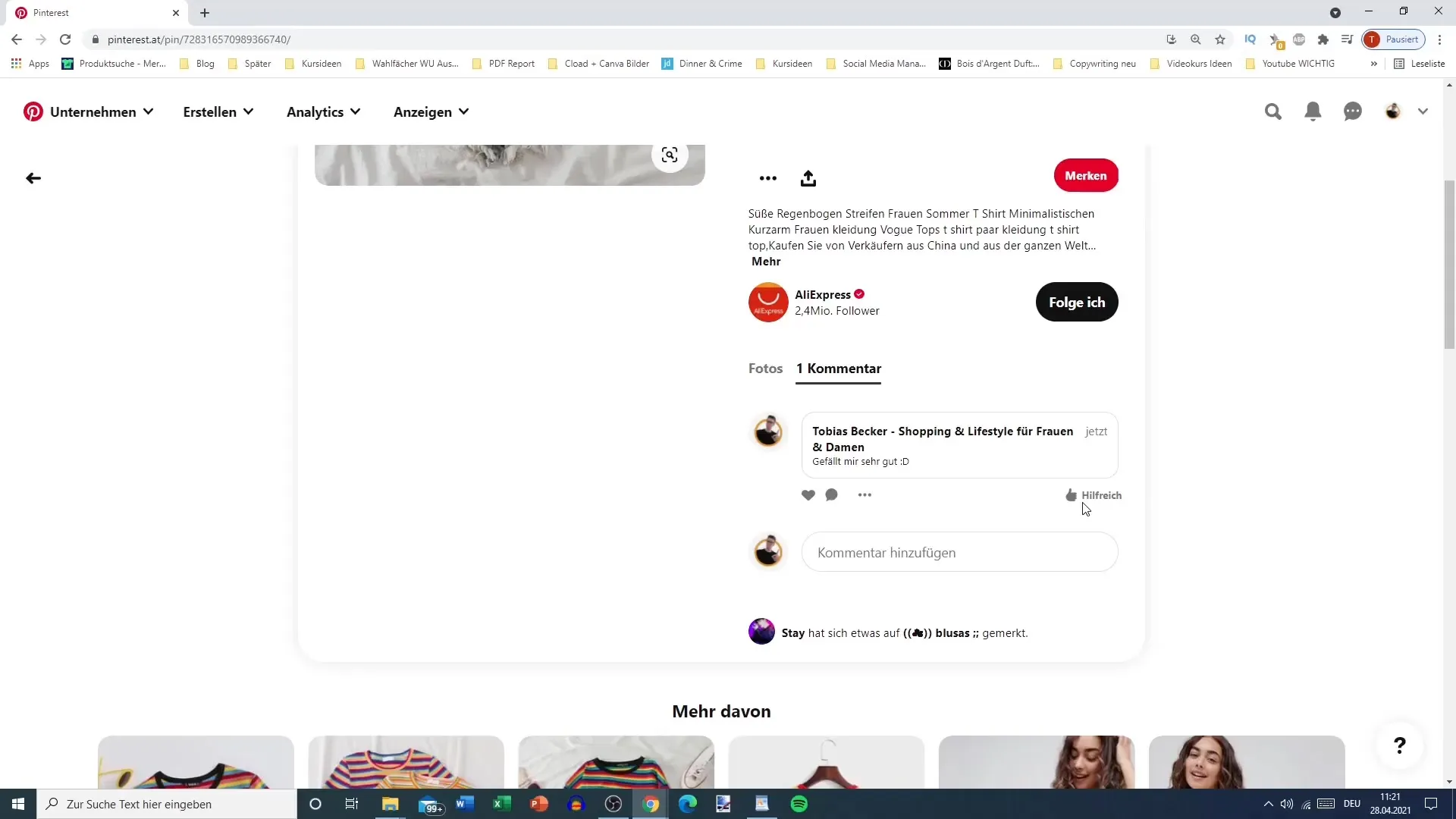
8. Using Analytics
An important feature of Pinterest is the analytics overview. Here, you can monitor the performance of your pins to determine which content resonates well with your audience and which are less successful. Regularly check your analytics to adjust your strategy accordingly.
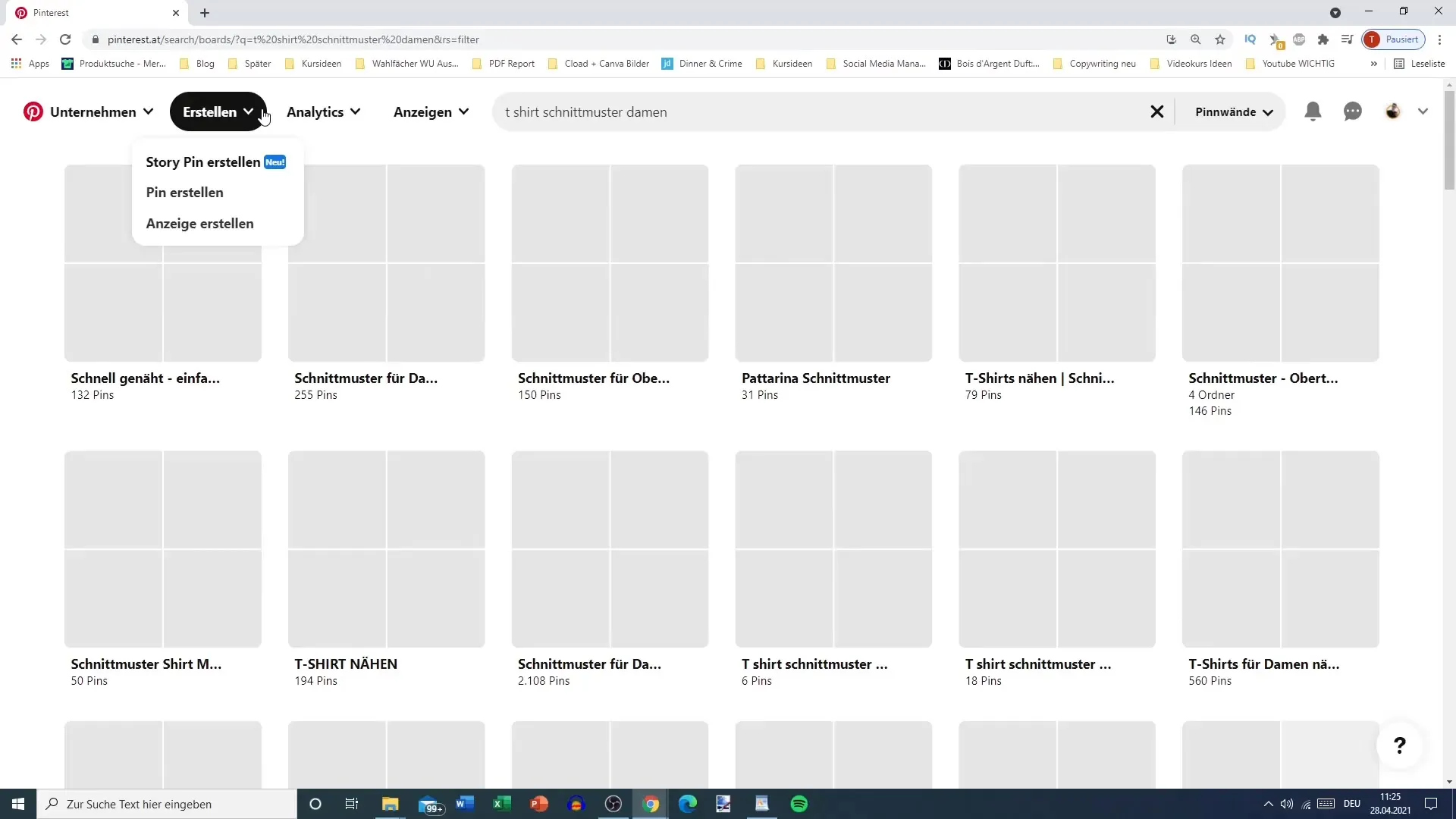
9. Competitive Analysis
In addition to your own posts, you should also take a look at the competition. Examine successful profiles and their pins. This will help you identify trends and refine your own strategy. Look for similar content in your field and learn from successful practices.
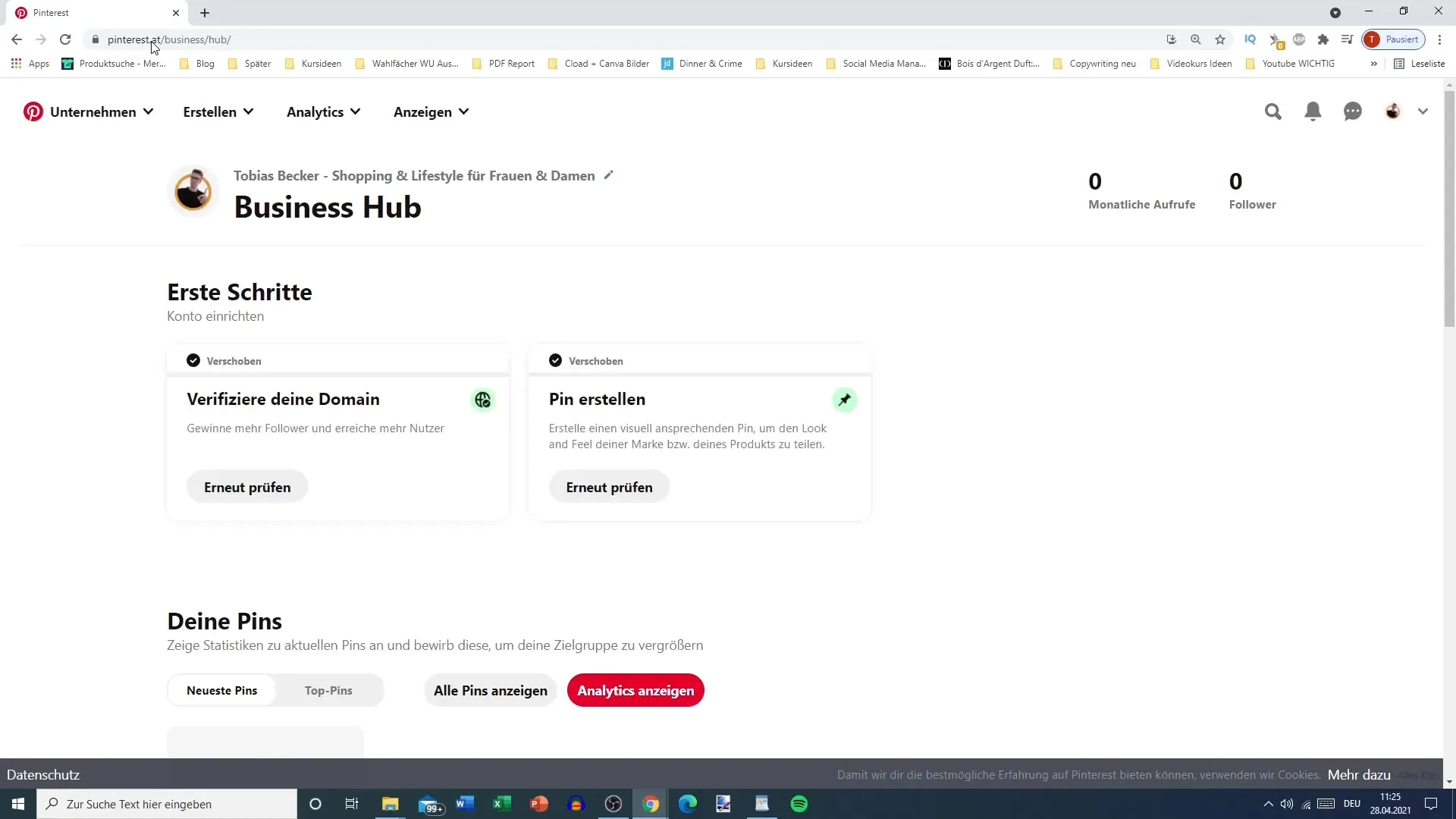
Summary
Pinterest offers you countless opportunities to be creative and reach your target audience. To be successful, you should follow the steps mentioned above, strategically name your boards, and actively engage with the community. Use the right keywords and utilize analytics to track your progress and continuously improve.
Frequently Asked Questions
How do I create an account on Pinterest?Go to the Pinterest website, click on "Sign up," and follow the instructions to create an account.
How can I promote my pins?You can create advertisements directly in the Pinterest Business Hub and promote your pins strategically.
What should I consider when naming my boards?Use specific and appealing names that accurately describe what users can find in your board.
How often should I be active on Pinterest?It is recommended to post, like, and give feedback regularly to increase your visibility and interaction.


