Using hashtags on Pinterest is a crucial aspect to make your posts more visible and achieve a greater reach. However, it is important to find the right balance and use hashtags strategically to avoid slipping into the realm of keyword spam. In this guide, you will learn how to effectively and strategically use hashtags to get the most out of your Pinterest marketing.
Key Insights
- Stick to a maximum of 20 keywords within your profile description and group boards.
- Use a maximum of two keywords or hashtags per sentence to avoid spam effects.
- Integrate your keywords naturally into the content of your post instead of just tagging them with hashtags.
- Consciously using hashtags significantly improves your reach.
Step-by-Step Guide
1. Determine the Right Number of Hashtags
Start by determining the number of hashtags you want to use in your profile description and group boards. It is important not to use more than 20 keywords. These should be well-balanced with your text and relevant to the theme to avoid being perceived as spam.
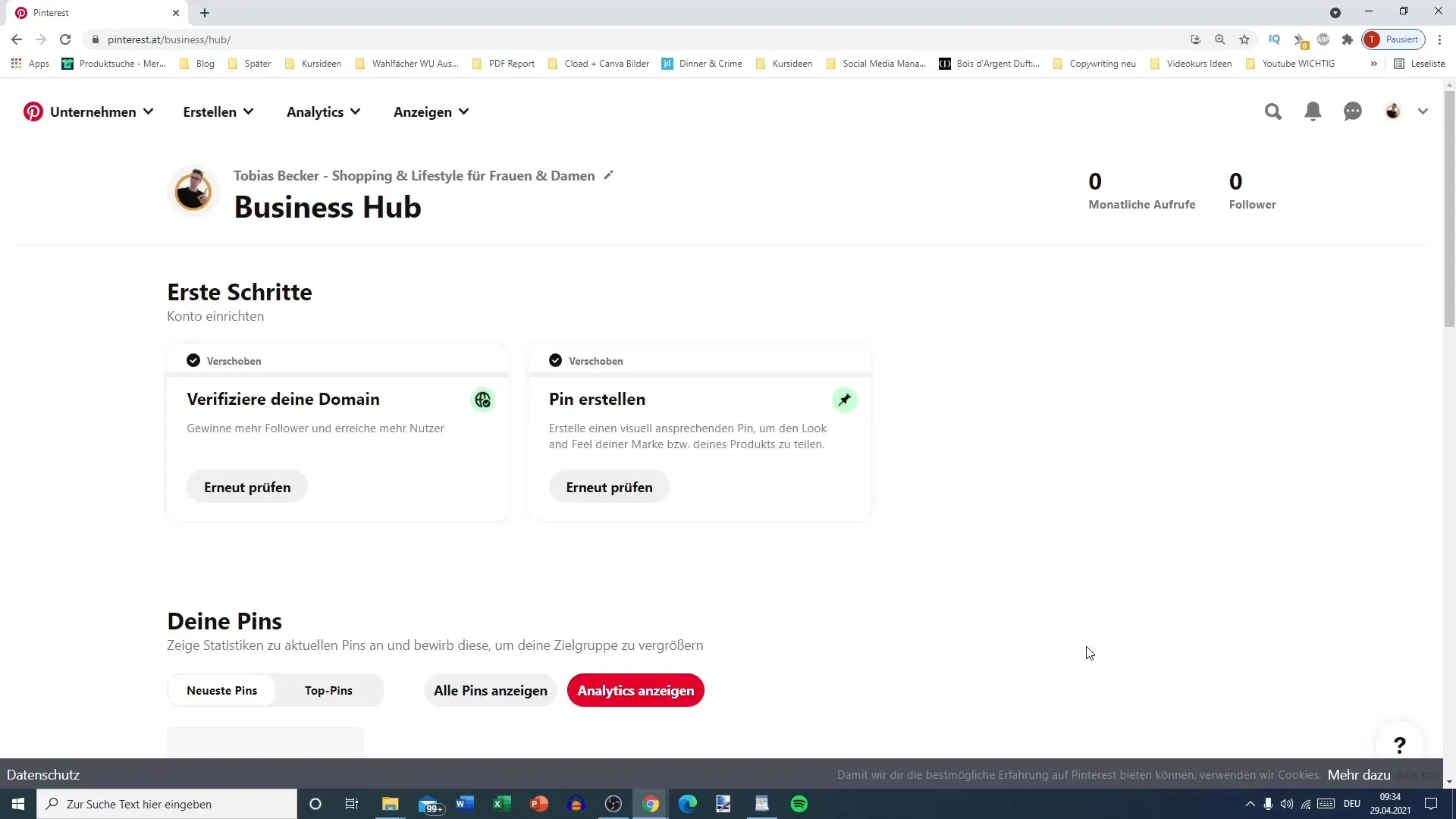
2. Adding Hashtags to Posts
When uploading a post, make sure to add hashtags along with the text description. Start by finding relevant hashtags that describe your content well. For example, in fashion posts, you could use hashtags like #SummerDresses or #Shopping. These tags will help increase the visibility of your posts.
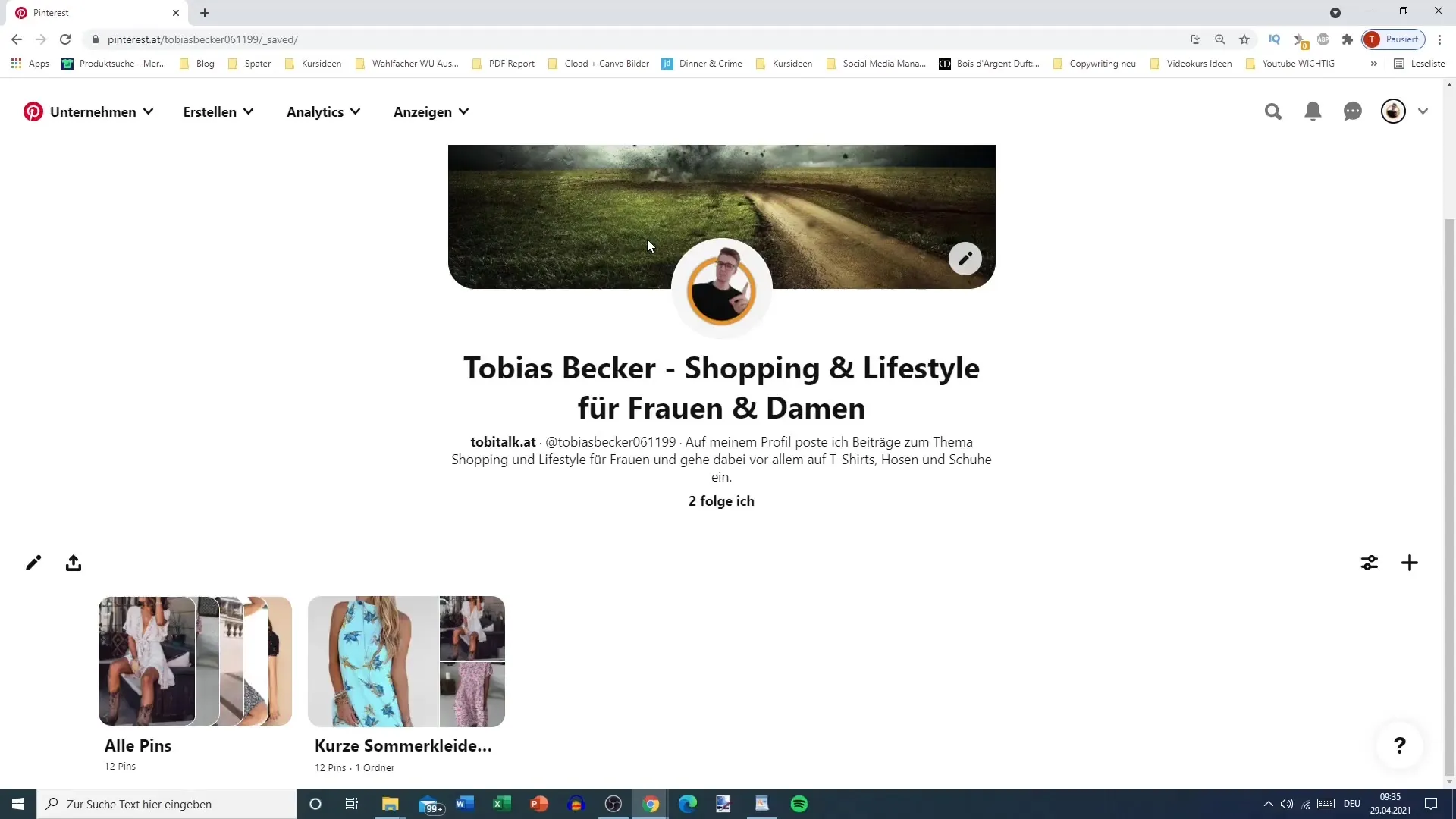
3. Strategically Placing Keywords in the Text
When writing your post, pay attention to where you place your keywords. Use a maximum of two keywords per sentence and add them with hashtags if necessary. This way, you can avoid your post being classified as spam while still presenting enough keywords.
4. Avoid Keyword Spamming
Be sure not to tag every word with a hashtag. This can lead to a significant decrease in your reach and your posts may be considered as spam. It's better to naturally integrate keywords into your text and limit the use of hashtags to the essentials.
5. Analyze the Performance of Your Hashtags
After publishing your posts, it is important to analyze the performance of your hashtags. Regularly check which hashtags are working well and achieving a high reach. Adjust your hashtag strategy accordingly and experiment to achieve the best results.
Summary
This guide shows you how to use hashtags on Pinterest purposefully and effectively to increase your reach. By using them correctly and planning strategically, you can achieve more visibility for your content and avoid spam effects.
Frequently Asked Questions
How many hashtags should I use maximum?Use a maximum of 20 keywords in your profile description and group boards.
How can I add hashtags to my posts?You can add hashtags directly next to your text description when uploading your post.
What happens if I use too many hashtags?Using too many hashtags can result in your posts being classified as spam and your reach being limited.
Should I integrate keywords into the text or use only hashtags?Naturally integrate keywords into your text and use hashtags as a supplement.
How often should I review my hashtag strategy?Regularly review the performance of your hashtags and adjust your strategy accordingly.


