Successful use of Pinterest largely depends on choosing the right keywords. With Ubersuggest, a free tool for keyword research, you get valuable insights into the best search terms for your content. In this guide, you will learn step by step how to optimally use Ubersuggest to improve your Pinterest account.
Key Insights
- Ubersuggest offers three free search queries per day.
- You can analyze the search volume and difficulty of keywords.
- The tool also provides content ideas based on your keywords.
Step-by-Step Guide
Step 1: Access Ubersuggest
First, you need to access the Ubersuggest website. Go to the page offered by Neil Patel. You can do this by typing "Ubersuggest" into your search engine and selecting the first link.
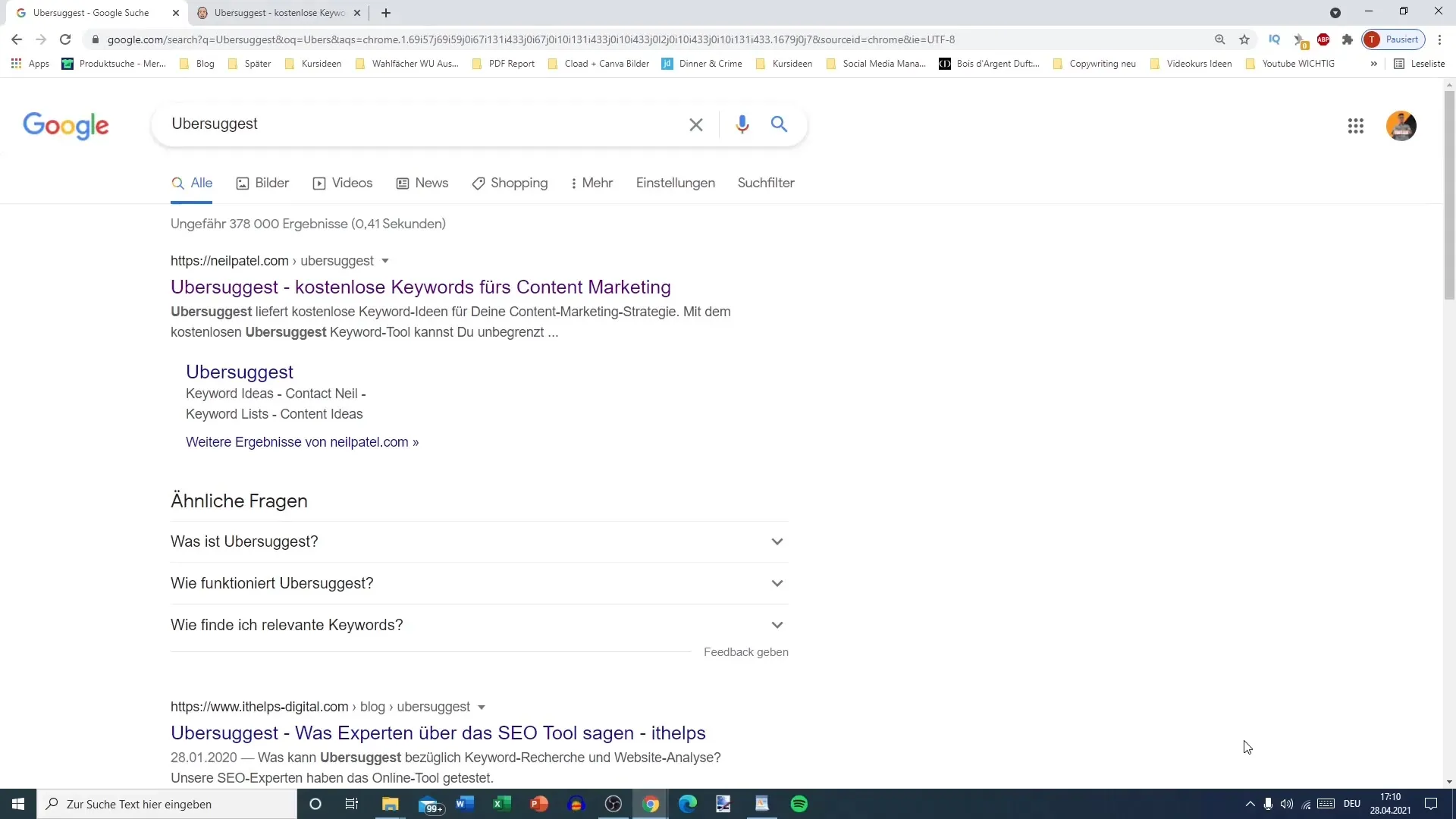
Step 2: Select Region and Enter Keyword
Once you are on the Ubersuggest page, you will see an input field for domains or keywords. Before entering a keyword, choose the region for which you want to conduct the research. In this example, we select Germany.
Step 3: Initiate Keyword Search
Now, enter your desired keyword, such as "summer dress," and click on "Search." The tool will then start loading the data, which may take a short moment. Remember that you can only perform three free searches per day.
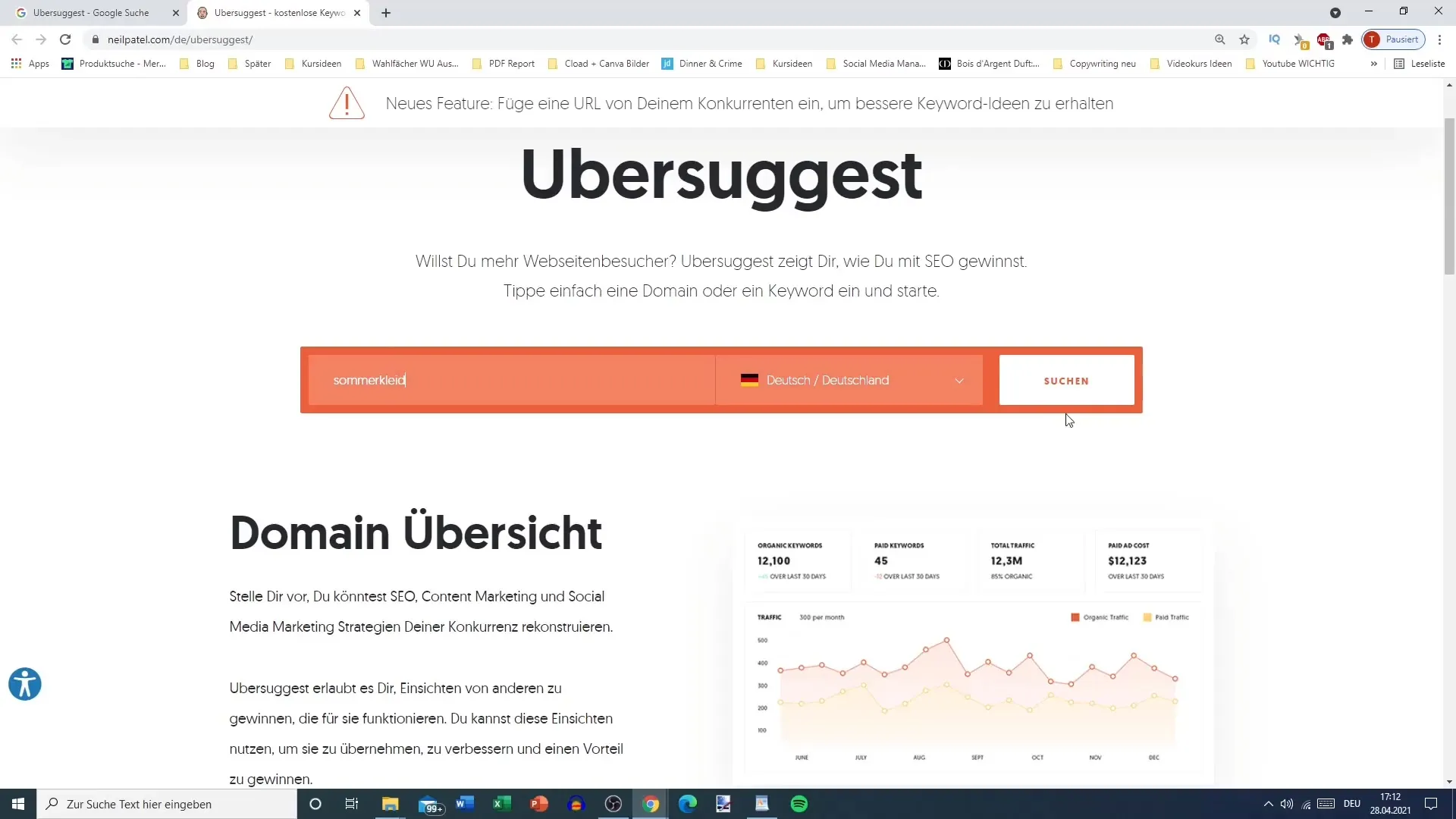
Step 4: Analyze Search Volume and Trends
Once the search results are displayed, you can look at the search volume for the entered keyword. Here you can also see how search queries fluctuate over time. Pay attention to seasonal peaks, such as "summer dress" being popular before and during the summer.
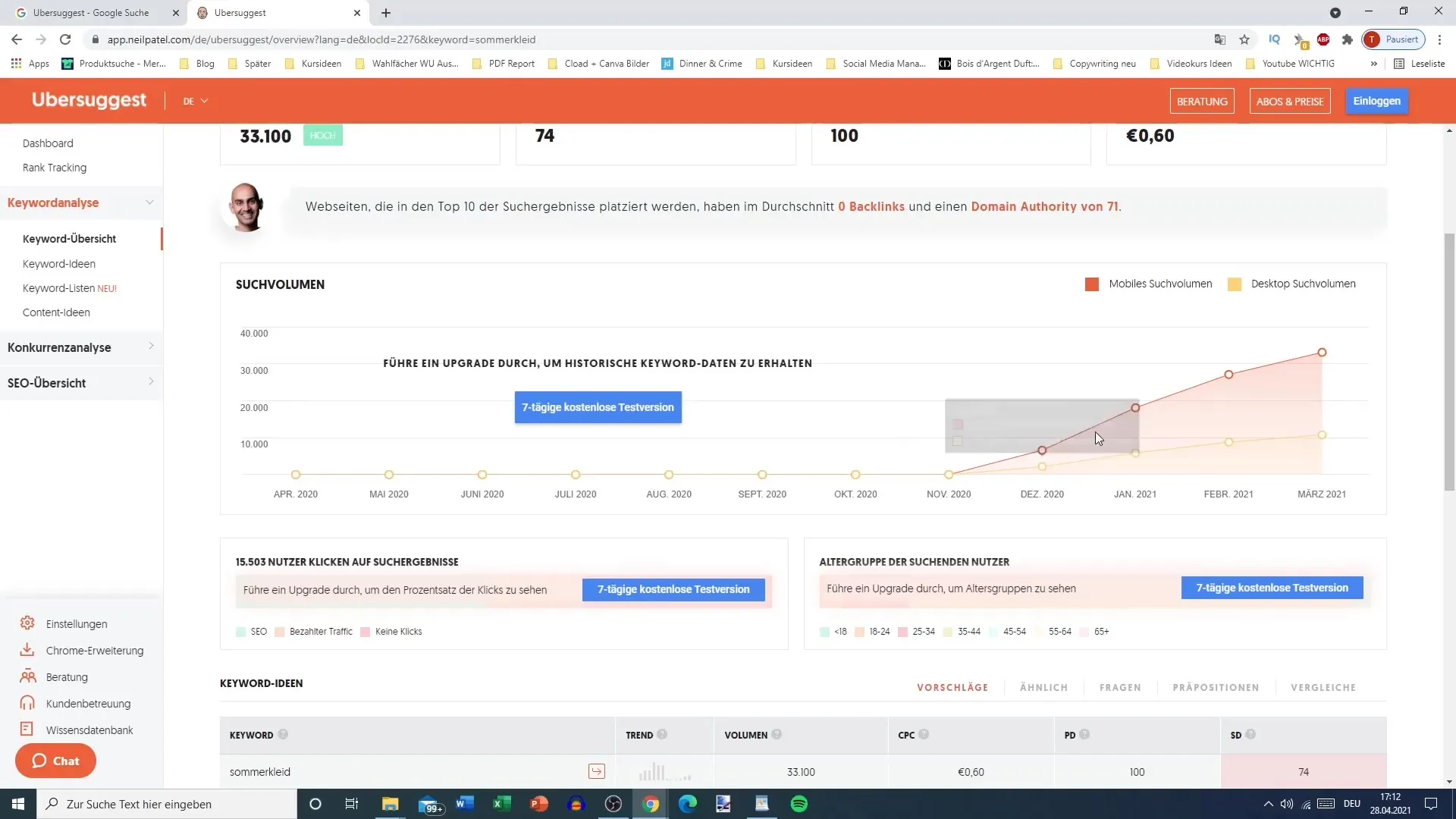
Step 5: Compare Keywords
It is important to consider different variations of your keyword. For example, the plural "summer dresses" may be more popular than the singular. You can read the corresponding numbers for the search volume and Cost per Click (CPC).
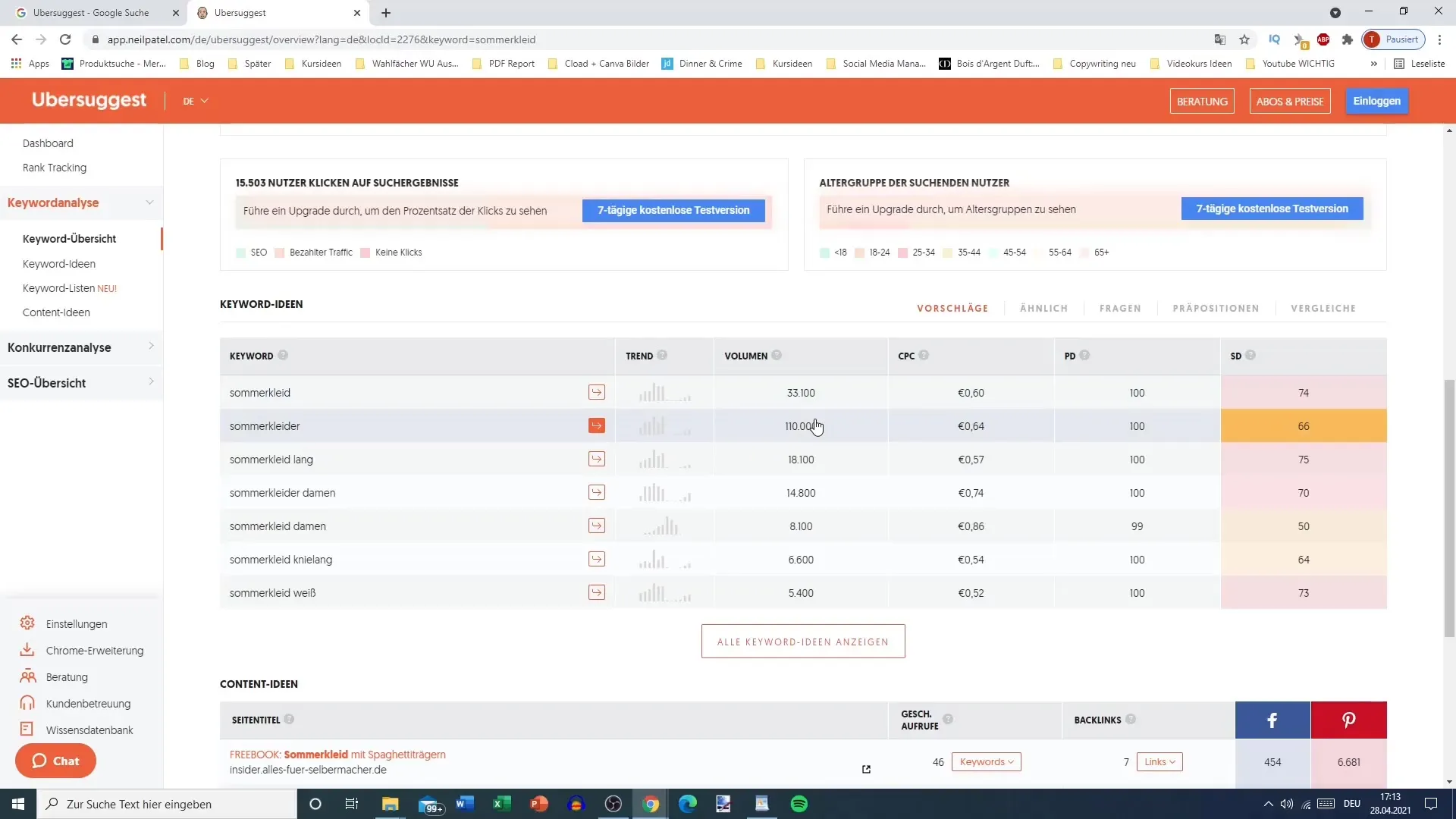
Step 6: Check SEO Difficulty
Another critical aspect of keyword research is competition. Check the SEO Difficulty for the keywords. The higher this number, the more difficult it becomes to rank well for this keyword in search engines.
Step 7: Generate Content Ideas
Ubersuggest also provides you with content ideas based on your entered keyword. Here you can see examples that can inspire you to create your own pins. These contents can help you create new and engaging pins to reach your target audience.
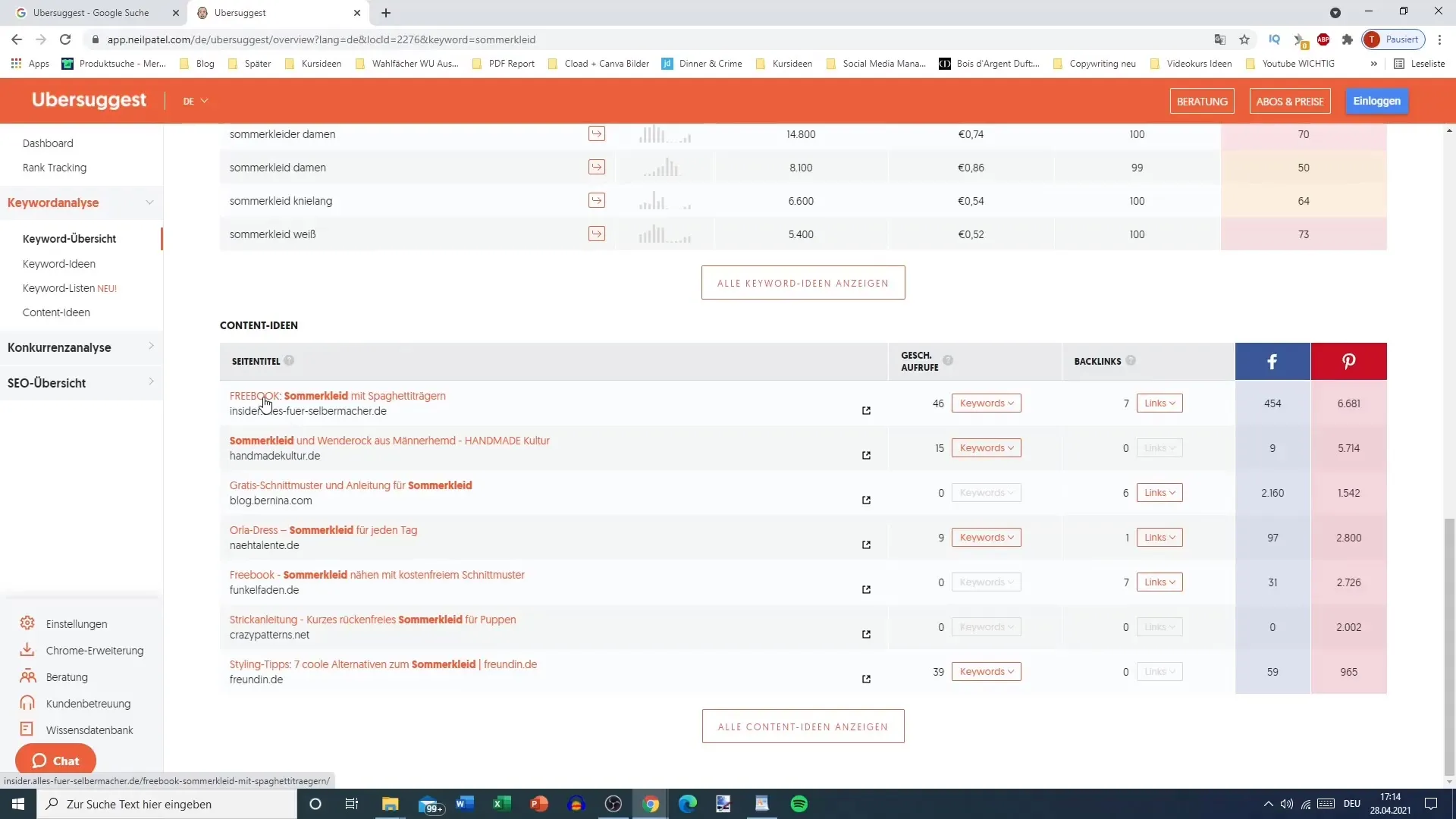
Step 8: Perform Advanced Searches
If you need more information or have used up the first three search queries, you may consider using the paid version of Ubersuggest for more comprehensive analyses. Here, you have the opportunity to analyze numerous keywords that could be useful for your strategy.
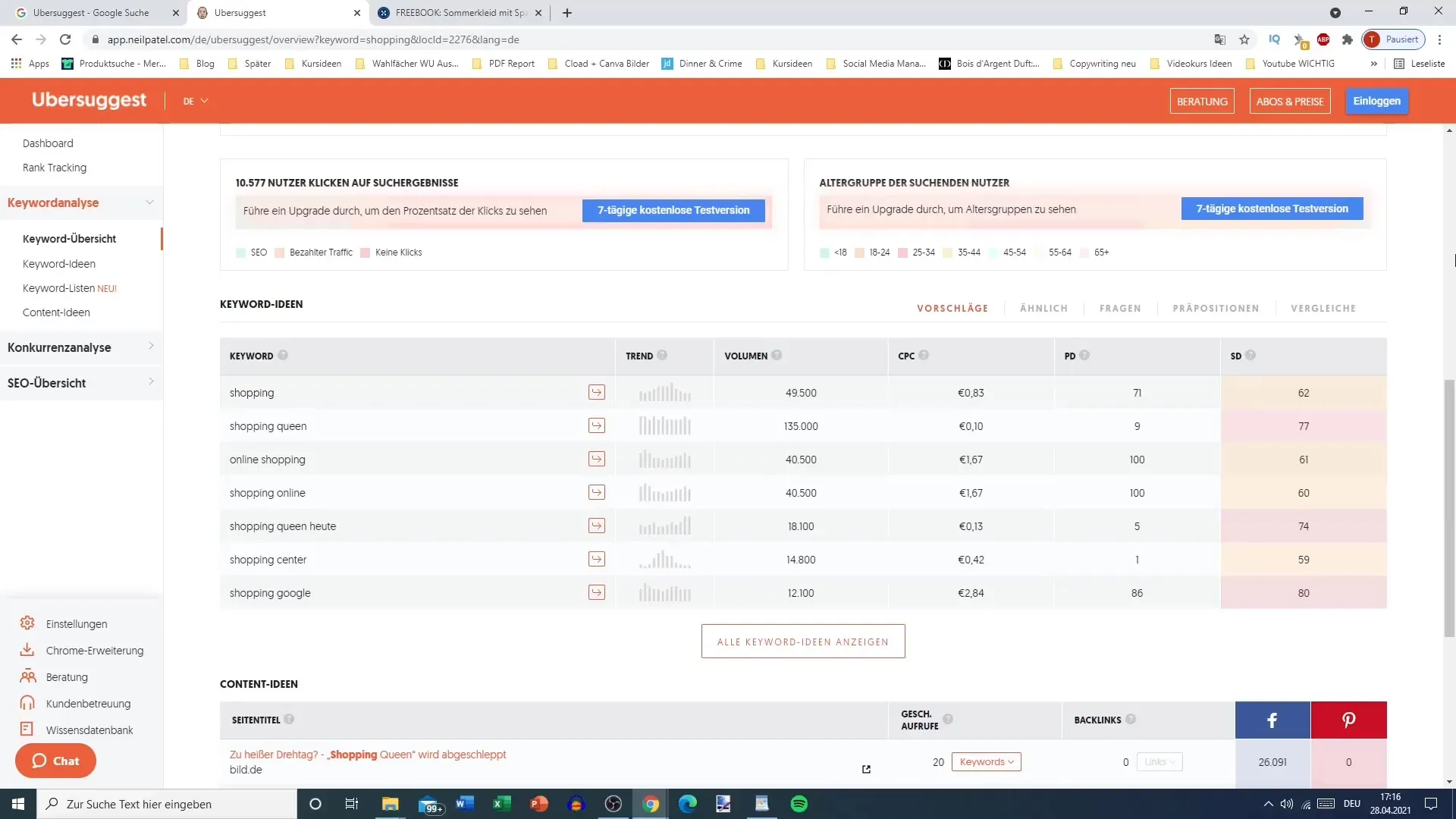
Step 9: Evaluate and Implement Results
Once you have worked out sufficient data, use the information to optimize your Pinterest content. Focus on keywords with good search volume and low competition values. Create valuable content tailored to these keywords.
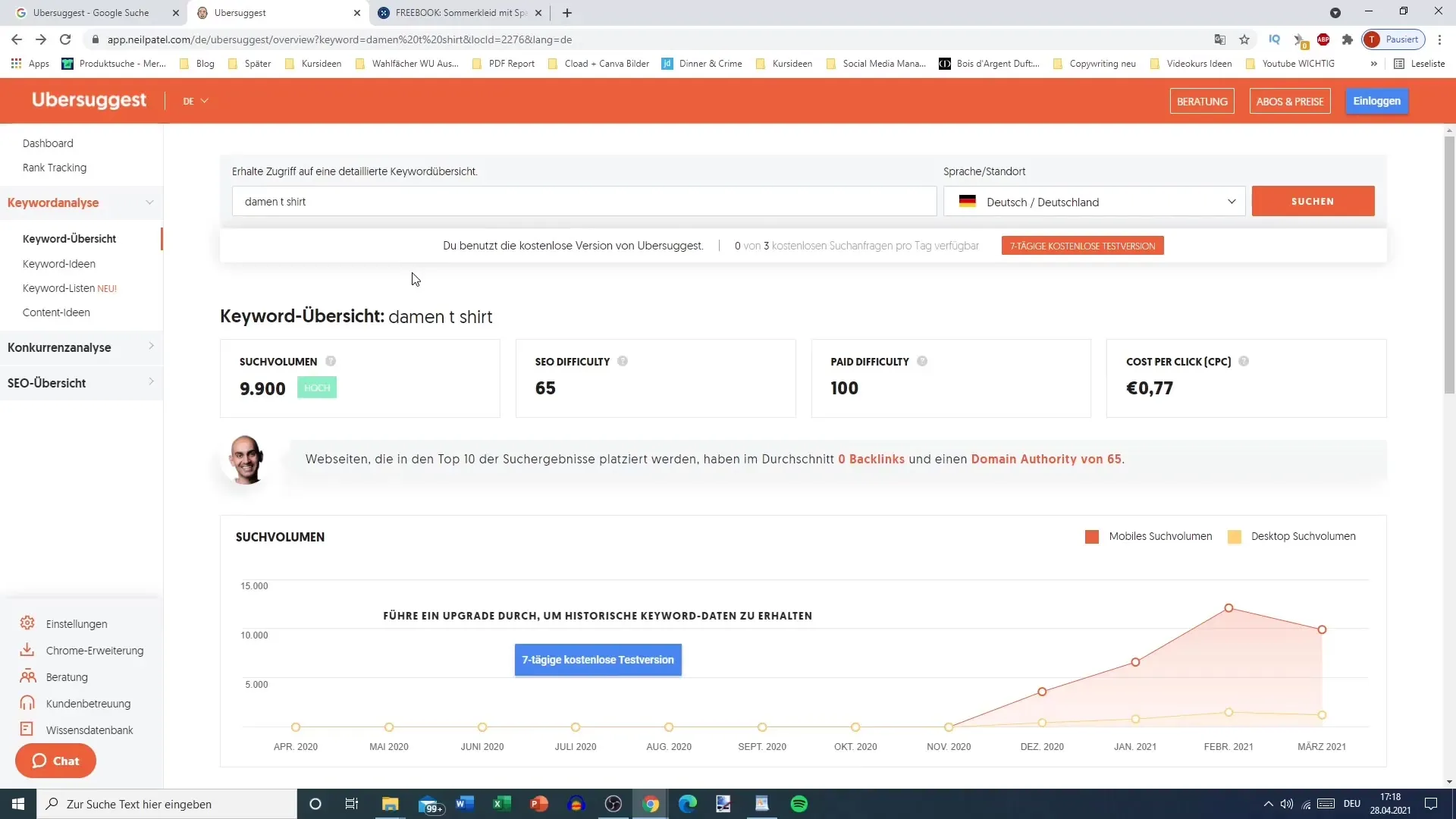
Summary
To optimize your Pinterest account through targeted keyword research, Ubersuggest is an indispensable tool. It provides you with a wealth of data to find the best search terms and effectively align your content.
Frequently Asked Questions
What is Ubersuggest?Ubersuggest is a free tool for keyword research and website analysis, developed by Neil Patel.
How many search queries can I perform daily?You can perform up to three free search queries daily.
How do I analyze competition for a keyword?In the Ubersuggest results, the SEO Difficulty is displayed, which indicates the level of competition for the keyword.
What is the Cost per Click?The Cost per Click (CPC) indicates how much you would pay on average for a click on a paid ad for a specific keyword.
Can I use Ubersuggest for other regions?Yes, you can select the region for which you want to conduct keyword research, such as Germany, Austria, and more.


