Pinterest is a platform that not only allows you to share your ideas visually but also to collaborate with others and increase your reach. Group boards, also known as group pinboards, are an excellent way to make your content accessible to a wider audience. In this guide, you will learn all the essentials of using group boards on Pinterest and how you can effectively incorporate them into your marketing strategy.
Key Insights
Group boards offer the opportunity to pin content together with other users, which can lead to increased visibility and interaction. To find group boards, you should use specific search terms and pay close attention to the admission requirements. When participating, it is important to follow the specific rules in order to maximize the efficiency of your pins.
Step-by-Step Guide to Group Boards
Step 1: Search for Group Boards
First, you should find out which group boards are relevant to your niche. Go to Pinterest and use the search function to specifically look for group boards. For example, if you search for "summer dresses," also enter "group board" in the search bar. This way, you will get results tailored to your interests.
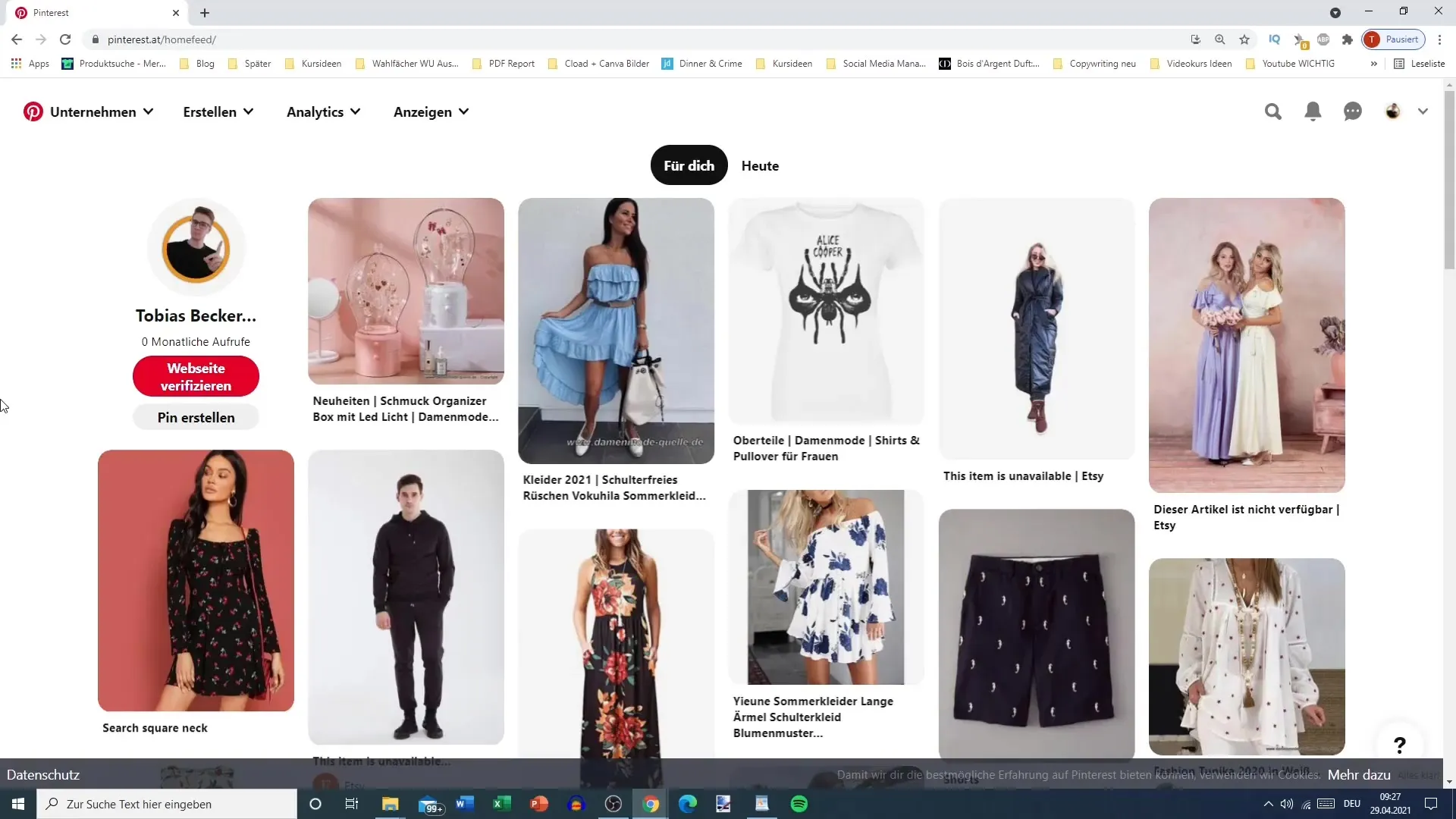
Step 2: Filter the Search Results
Filter the search results to find the best group boards. Usually, you can select the category "boards" for this purpose. Here, you often see a variety of boards, even if they may not all be perfectly matched to your search. It can also be useful to use overarching terms, such as "dresses," to find suitable group boards for your content.
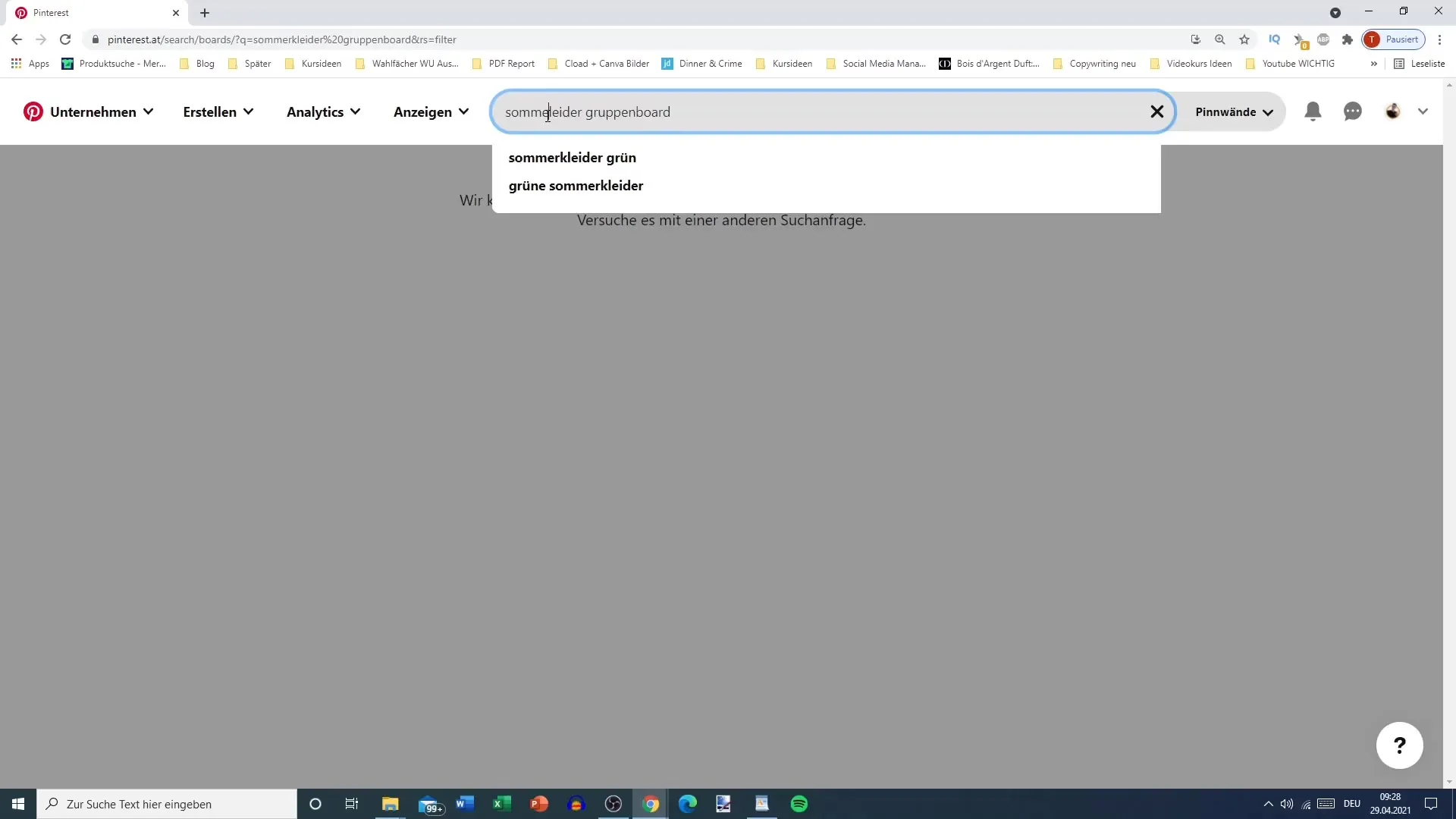
Step 3: Review the Group Boards
Once you have found some potential group boards, check their descriptions and the number of active contributors. Many boards have specific joining requirements, often an invitation is necessary to join. Pay close attention to whether it is a closed group or if new members are openly accepted.
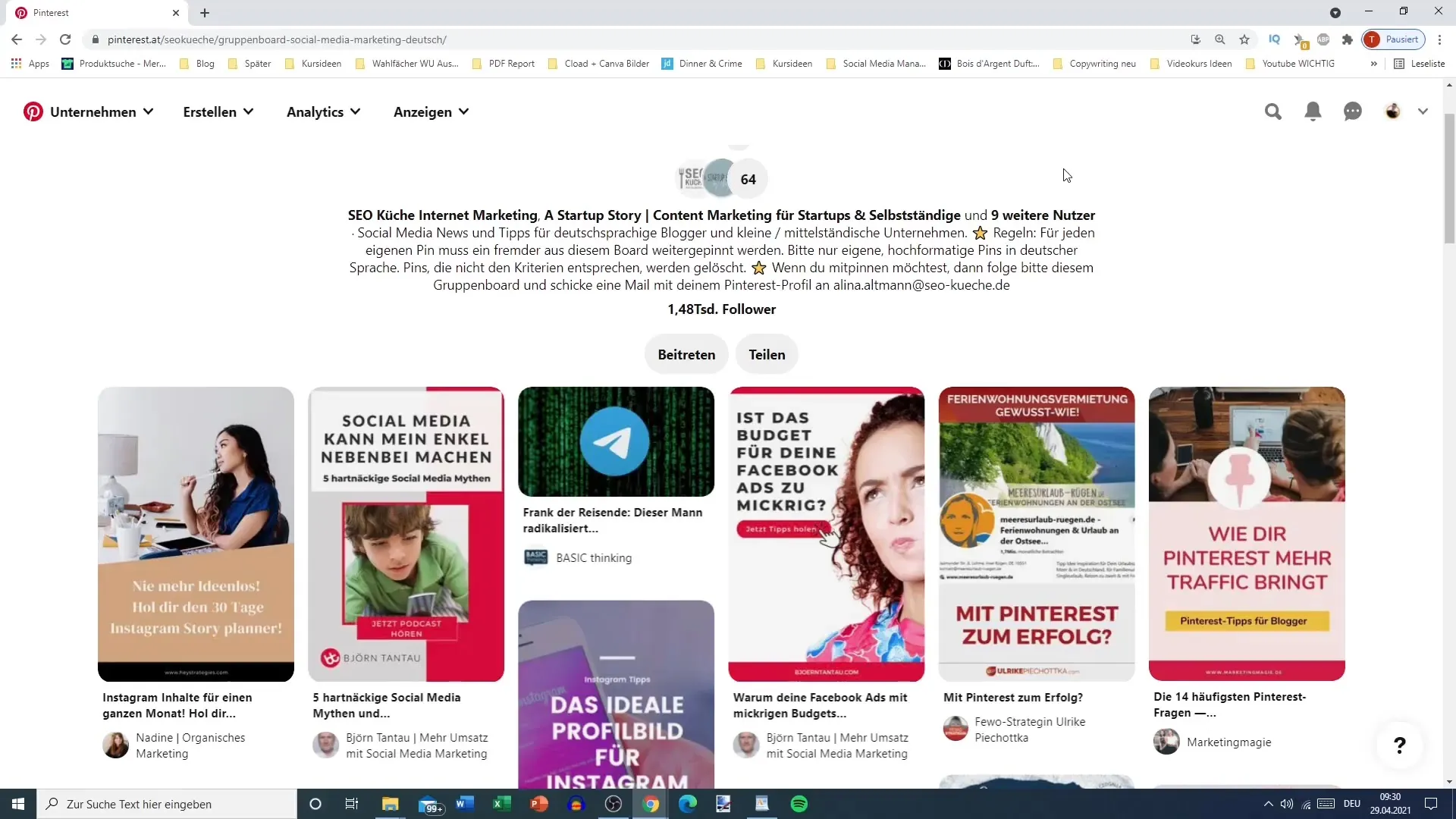
Step 4: Requesting Admission
If you have found a suitable group board, click on "Join" to submit a request. This is the first step to becoming a member. However, you will usually need to send an email to the board admin to confirm your admission. In this email, you should provide your Pinterest profile link for the admin to easily verify.
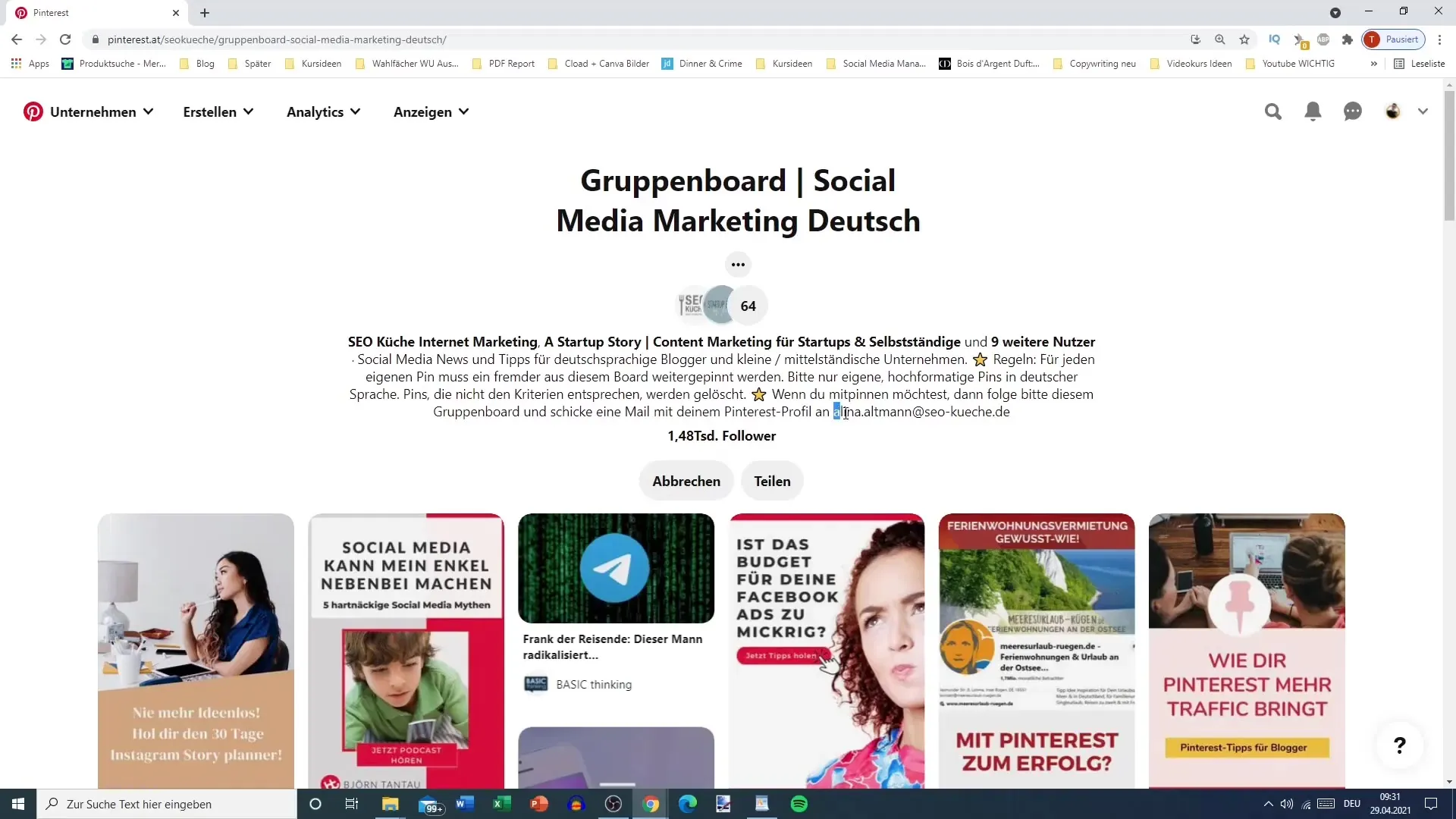
Step 5: Adherence to the Rules
Before you start pinning, carefully read the rules of the group board. It is usually mandatory to re-pin content from other members of the board while adding your own pins at the same time. This is often regulated by specific guidelines in the board description. Strictly follow these guidelines to avoid jeopardizing your posting rights.
Step 6: Regular Pinning
Once you have access to a group board, you are expected to actively contribute. Regularly pin new content without appearing spammy. The key to increased visibility lies in uploading high-quality pins and maintaining engagement within the group. Make sure to always share your own content to benefit from the group's reach.
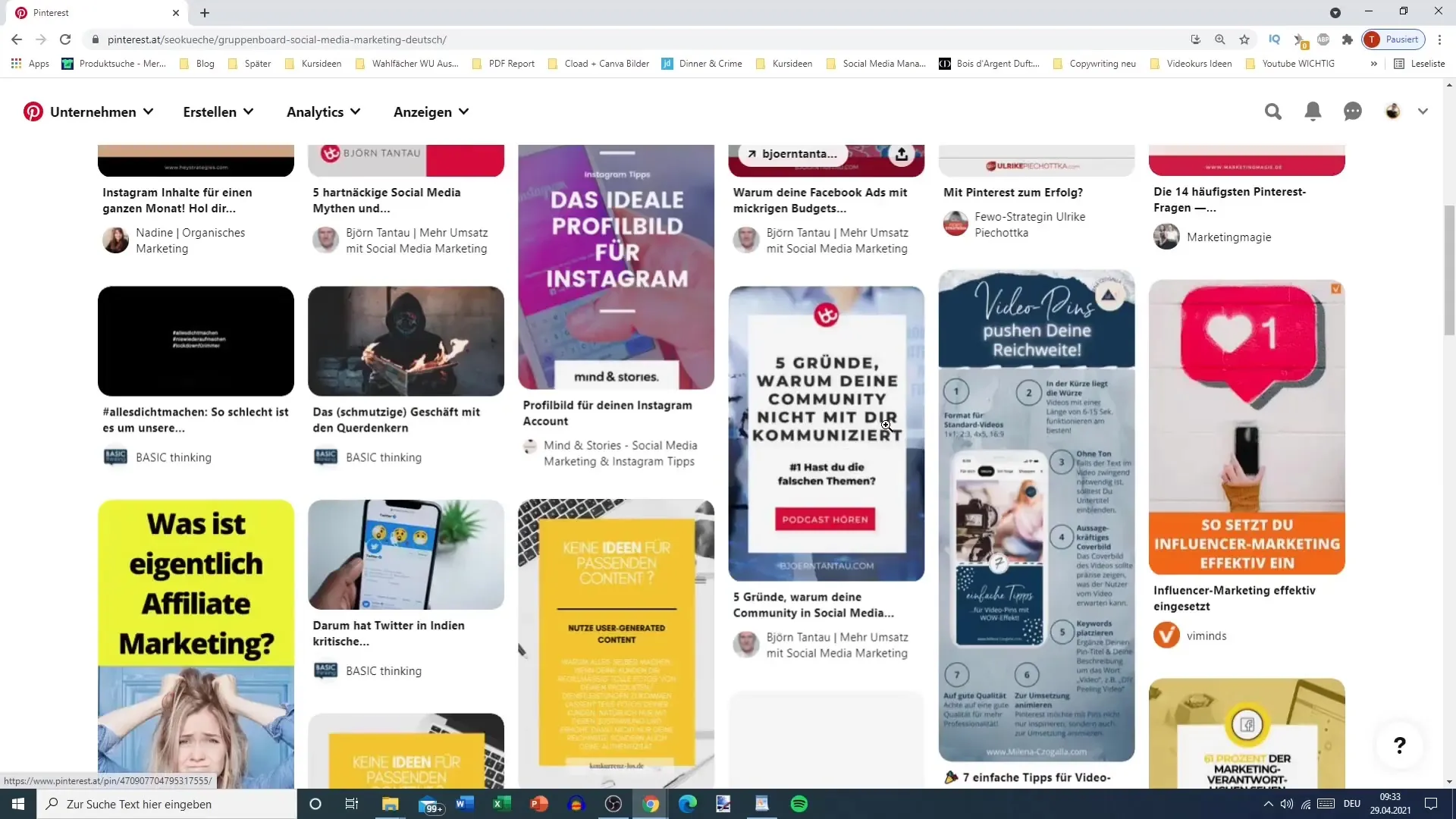
Step 7: Monitoring and Optimization
Monitor your activities on the group boards and analyze which pins generate the most engagement. Use this data to optimize your future posts accordingly. Experiment with different themes and pin formats to see what resonates best with your audience.
Summary
In this guide, you have learned the key steps to effectively work in groups on Pinterest. Searching, filtering, and joining suitable group boards requires some effort, but through consistent engagement and adherence to the rules, you can ensure more visibility for your own content.
Frequently Asked Questions
How do I find suitable group boards on Pinterest?Use the search bar and enter relevant terms along with "group board".
What do I need to do to become a member of a group board?You need to send a request and usually send an email to the admin with your profile link.
What rules should I pay attention to when pinning in group boards?Pin only your own content and read the specific rules in the board description.
How often should I pin in group boards?Pin regularly without appearing spammy. Quality is more important than quantity.
What can I do if I am not accepted into a group board?Check your application and the requirements; you may need to contact the admin again.


