You have probably wondered how to create impressive graphics for social media, invitations, or presentations. Canva is a platform that helps you do exactly that. Whether you are a beginner or an experienced designer, Canva provides you with tools to design creative content easily and effectively. In this tutorial, you will learn everything you need to know about Canva, its features, and ways to bring your designs to life.
Key Insights
Canva is a user-friendly graphic design platform founded in 2012. It enables the creation of various visual content, including social media posts, flyers, invitations, presentations, and even videos. There is both a free basic version and a paid premium version. Canva is supported by 1500 employees who continuously work on improving the platform.
Step-by-Step Guide
What is Canva?
Canva is a graphic design platform accessible to everyone. Whether you want to create a social media post, an offline flyer, or a personal invitation, Canva provides you with all the necessary tools to create impressive designs.

The Founding of Canva
The platform was founded in 2012. Since then, it has become an essential tool for designers and non-designers alike. Canva has quickly established itself as one of the most popular graphic design platforms.
The Key Features of Canva
With Canva, you can:
- Create visual content: This includes social media posts, flyers, and presentations.
- Design videos: You even have the option to create YouTube trailers or other videos directly in Canva.
- Use free music: You can access a library of free music to enhance and enrich your videos.
Employees and Development
As of 2021, Canva has around 1500 employees. This provides insight into the platform's growth and ambitions. It is impressive to see how the company is expanding and constantly developing new tools and features.
The Pricing Structure of Canva
The basic version of Canva is completely free. You have access to many great features without having to pay for them. However, there is also a premium version available for about 10 to 11 euros per month. This version offers advanced features that could be useful for some users.
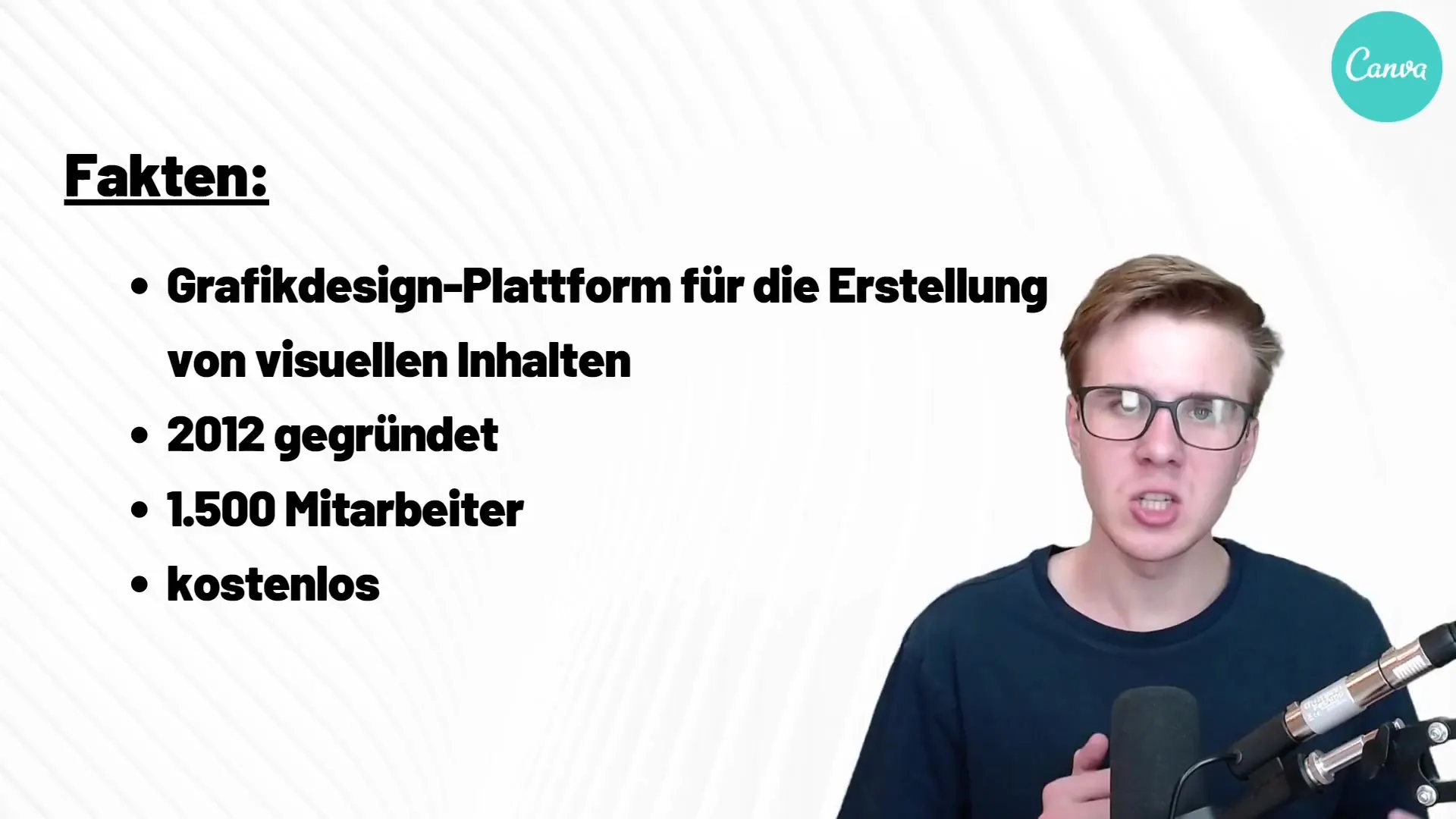
The Benefits of the Free Version
Although the premium version offers additional features, the free variant is more than sufficient for most users. You can use numerous templates and design elements to bring your creative ideas to life.
Outlook and Final Thoughts
Canva has established itself as a powerful tool for creating graphics. Whether for personal projects or business applications, Canva provides you with all the tools you need to create impressive designs. The easy access to free resources also makes it attractive for beginners. Now that you know the basics of Canva, it's time to get active and create your first designs.
Summary
In this guide, you have learned what Canva is, what features it offers, how it has evolved over the years, and what pricing structures are available. Canva is a valuable tool for anyone looking to easily create creative content.
Frequently Asked Questions
What is Canva?Canva is a user-friendly graphic design platform for creating visual content.
When was Canva founded?Canva was founded in 2012.
Is Canva free?Yes, the basic version of Canva is completely free.
What features does Canva offer?Canva allows the creation of graphics, videos, and using free music.
How many employees does Canva have?Currently, Canva has around 1500 employees.


