Uploading Shopping-Pins on Pinterest can be a valuable tool to effectively market your products. By using these Pins correctly, you can not only increase the visibility of your products but also enhance interaction with potential customers. In this guide, you will learn everything you need to know about Shopping Pins and how to successfully integrate them into your Pinterest strategy.
Key takeaways Shopping Pins, also known as Rich Pins, allow you to directly link products and provide additional information. You need an online shop and must verify your website with Rich Pins. Note that the displayed price is the highest price that could deter potential buyers from making a purchase.
Step-by-Step Guide
1. Understanding Shopping Pins
Before you start uploading Shopping Pins, it is important to understand the concept of Rich Pins. These special Pins directly link to products, providing more information for users. This is particularly helpful if you already have an online shop.
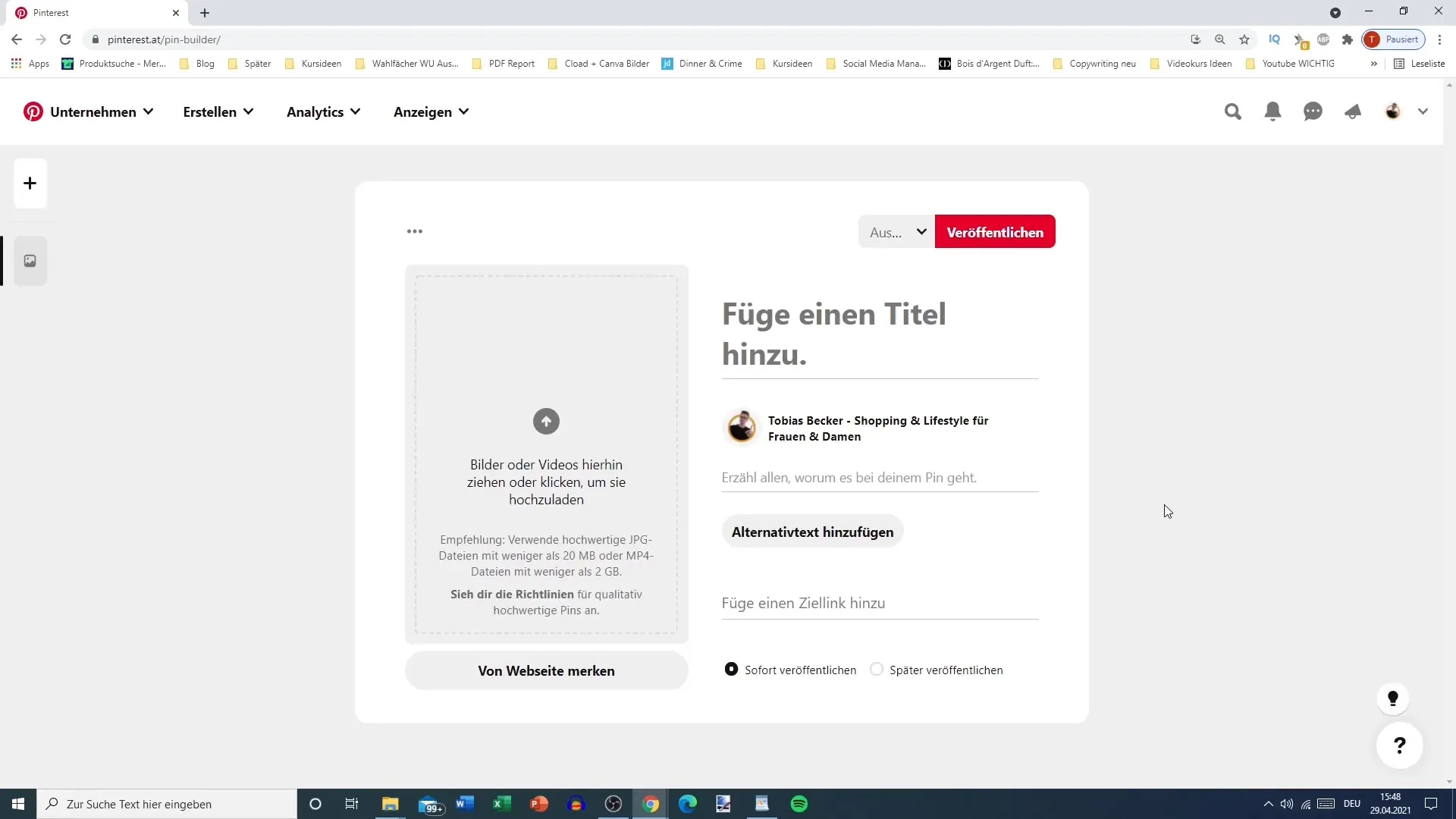
2. Creating Prerequisites
In order to use Shopping Pins, you first need a website with an integrated online shop. Additionally, make sure you embed a Rich Pin Code on your site. This is essential for Pinterest to recognize that your Pins actually link to products in your shop.
3. Selecting Products
If you have already used Rich Pins, you can upload another Pin by clicking on the "Tag product" option. You should select your products here and add relevant information to increase visibility.
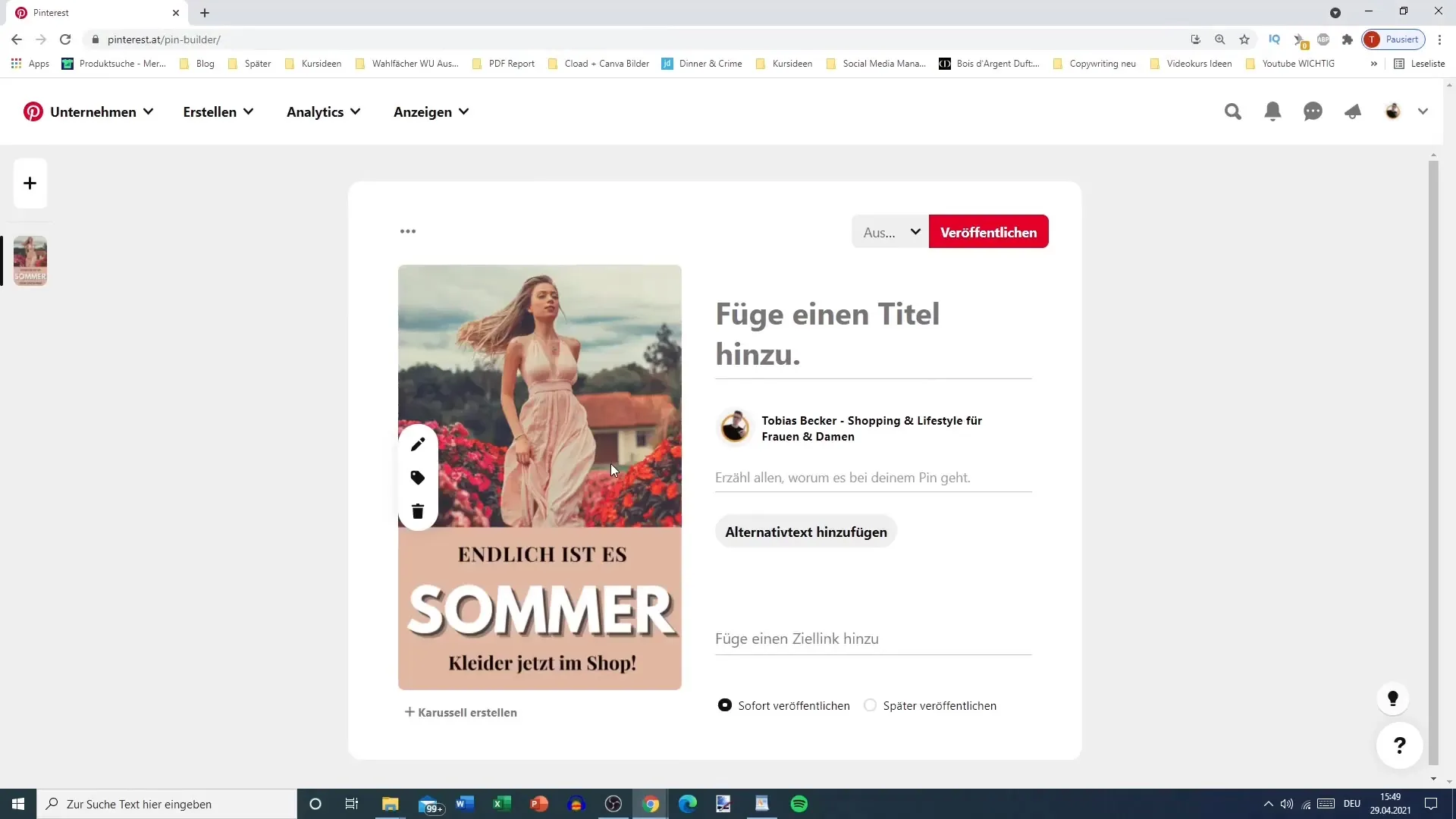
4. Adding Necessary Links
It is crucial to provide the product link. Make sure the link leads directly to the specific page where the product is available. Adding multiple links to different websites can be confusing and should be avoided.
5. Finalizing the Pin
After entering all the necessary information, click "Done." Your Shopping Pins will now be created and can immediately be displayed on your profile. Always check if the information and prices are correct before publishing your Pins.
6. Price Verification
A common issue with Rich Pins is that the highest price is always displayed, which could discourage potential buyers. For example, if you offer multiple variants of a product, the highest price will be shown. You should try to highlight the more affordable option to generate more sales.
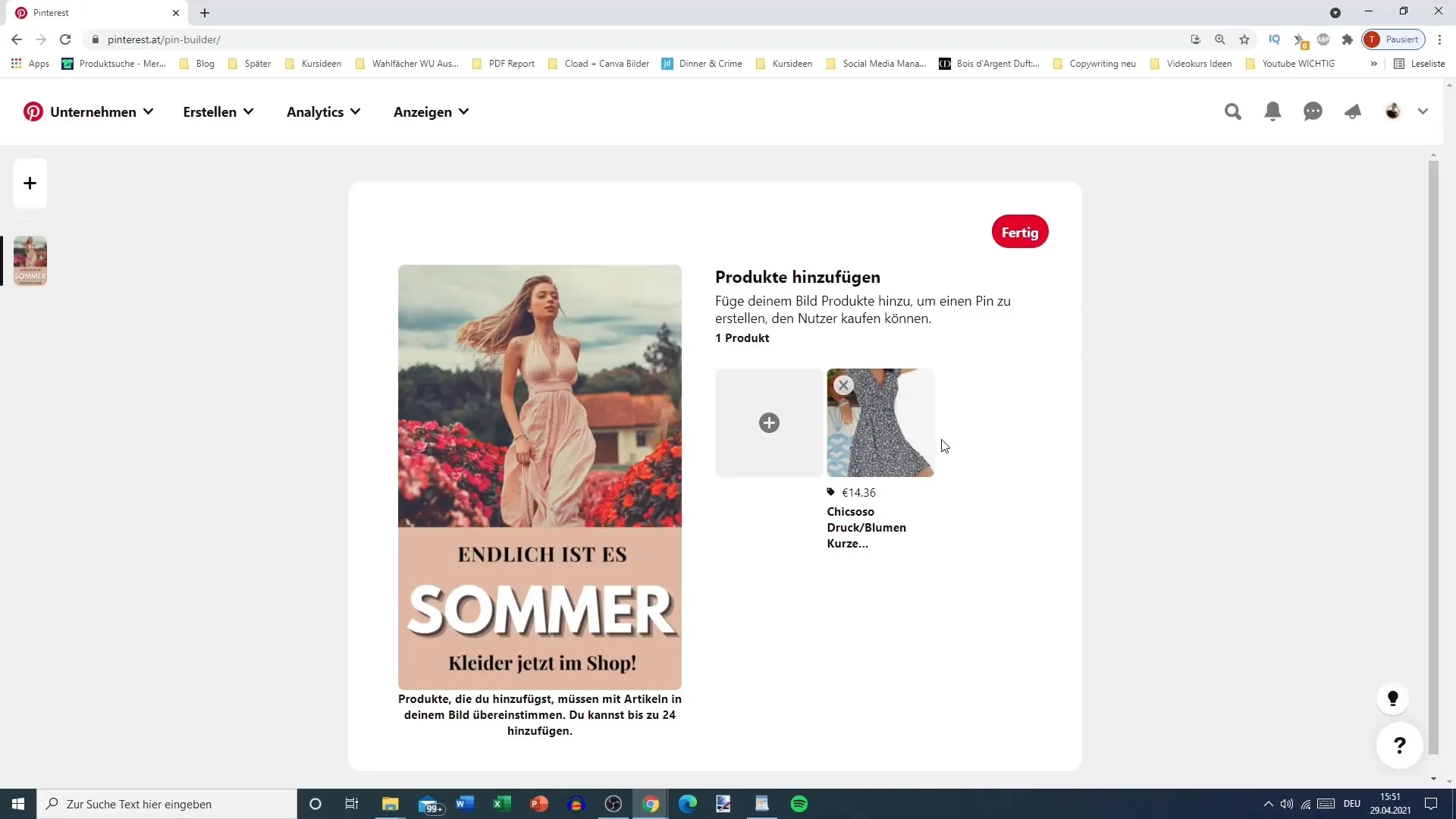
7. Utilizing Existing Pins
Another efficient approach is to reuse existing Pins on your profile that already showcase products. By remixing these Pins, you can breathe new life into them and bring them back into the spotlight.
Summary
Shopping Pins offer an excellent way to effectively market products. To make the most of them, a linked website, embedding a Rich Pin Code, and proper price and link verification are essential. Make sure to update and optimize your existing Pins to achieve the widest possible reach.
Frequently Asked Questions
How do I create a Rich Pin?You need to embed a Rich Pin Code on your website and verify your website.
Why is the highest price displayed?The system always shows the highest price of the product, which can deter potential buyers.
Can I use existing Pins for Shopping Pins?Yes, you can use existing Pins to re-link products from your shop.
Do I need an online shop for Shopping Pins?Yes, an online shop is necessary to effectively use Shopping Pins.
Do I need to add a new link every time?Yes, each product Pin needs a specific link to the product.


