Pinterest is a platform that goes far beyond browsing through images. Here you can build a community and promote your content strategically. Tailwind, a tool for managing Pinterest, offers you the opportunity to be active in so-called "tribes". Here you will learn how to effectively use these communities to maximize your reach and bring your pins into the view of a broader audience.
Key Insights
With Tailwind Tribes, you can connect with other users and repin their content. The choice of categories is crucial to find relevant communities. By actively sharing and interacting within the communities, you can improve your visibility and drive more traffic to your Pinterest profiles.
Step-by-Step Guide
1. Access to Tailwind Tribes
To start with Tailwind Tribes, you need to visit the official Tailwind website. There you will come across the community icon that gives you access to various groups. Here, you can view the communities and decide which ones are best suited for you and your content.
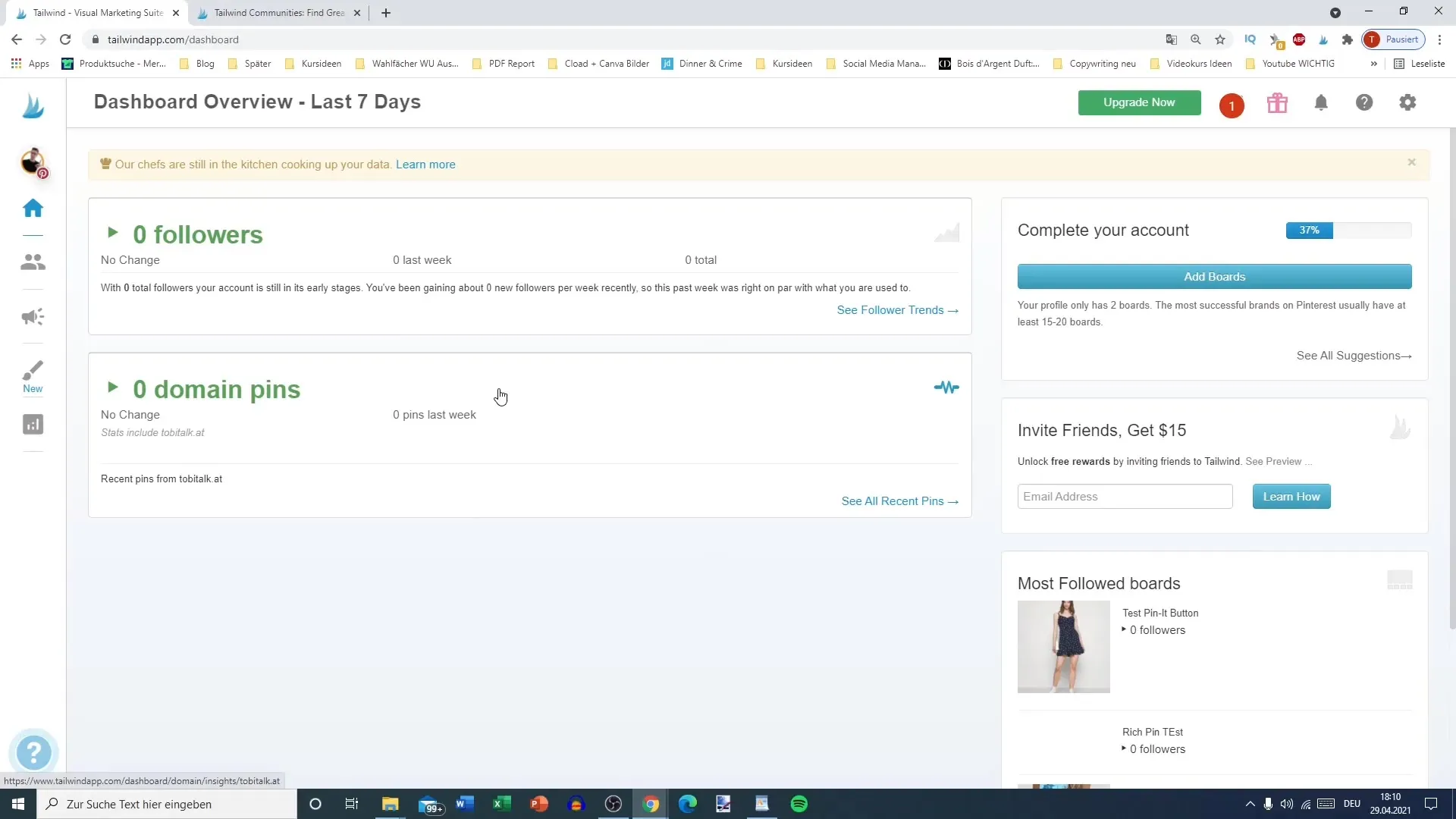
2. Joining Communities
Click on the "Get started with Communities" option. You will be prompted to select one or more categories. It is essential that these categories align well with your content. Choose categories like "Wedding", "Women's Fashion", or "Health and Fitness", as these areas might attract the perfect target audience for your pins.
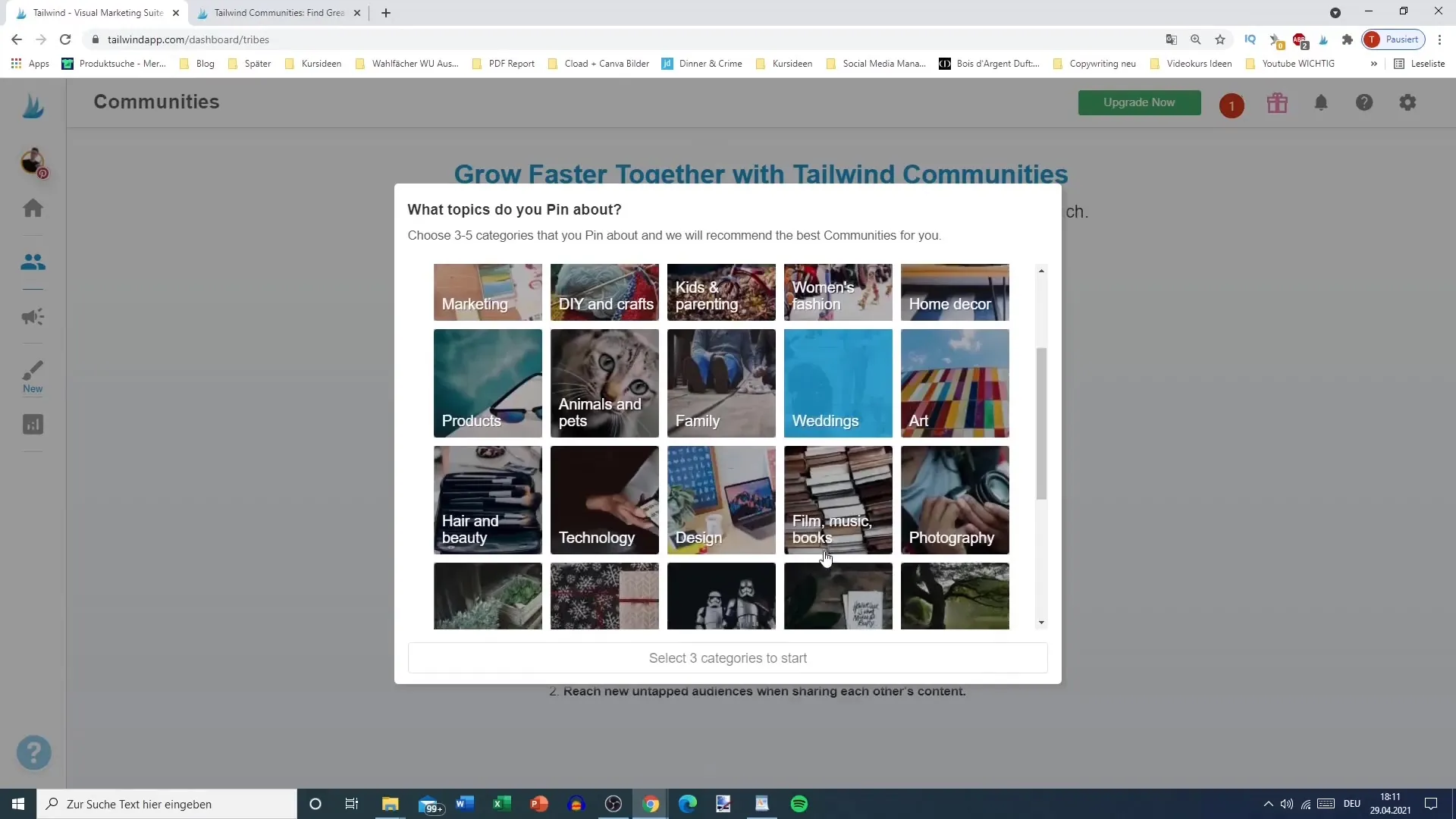
3. Choosing Suitable Communities
After selecting the categories, Tailwind will show you recommendations for suitable communities. It can be helpful to spend some time checking the number of members and the relevance of the community. Get information about the active members before joining a community to achieve the best possible results.
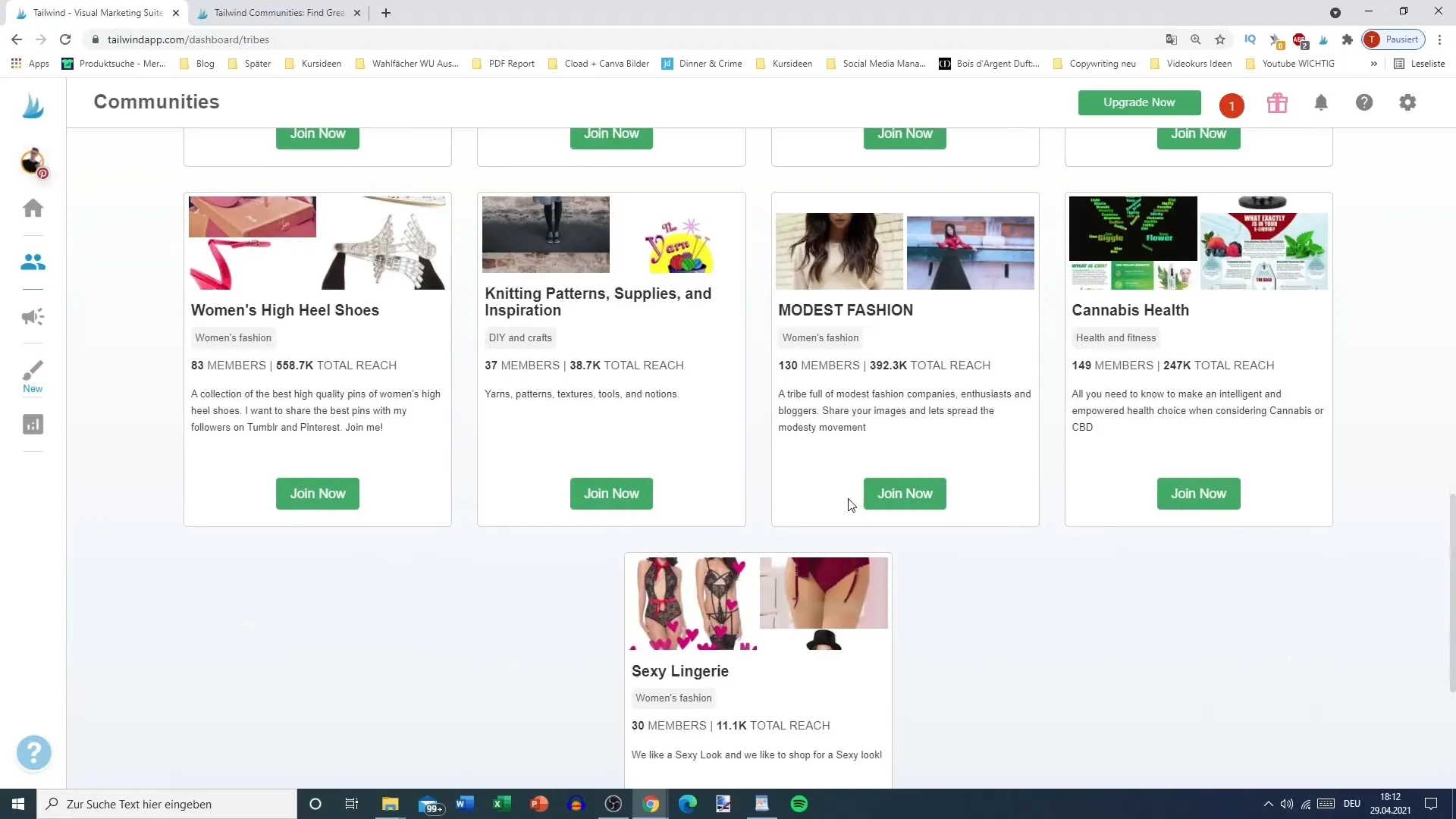
4. Interaction within the Community
Once you become a member of a community, you can follow the activities of other members and communicate with them. Make sure to regularly share new content and interact with other users. Every time you share a pin or repin another pin, you increase your chances of getting your own pins seen.
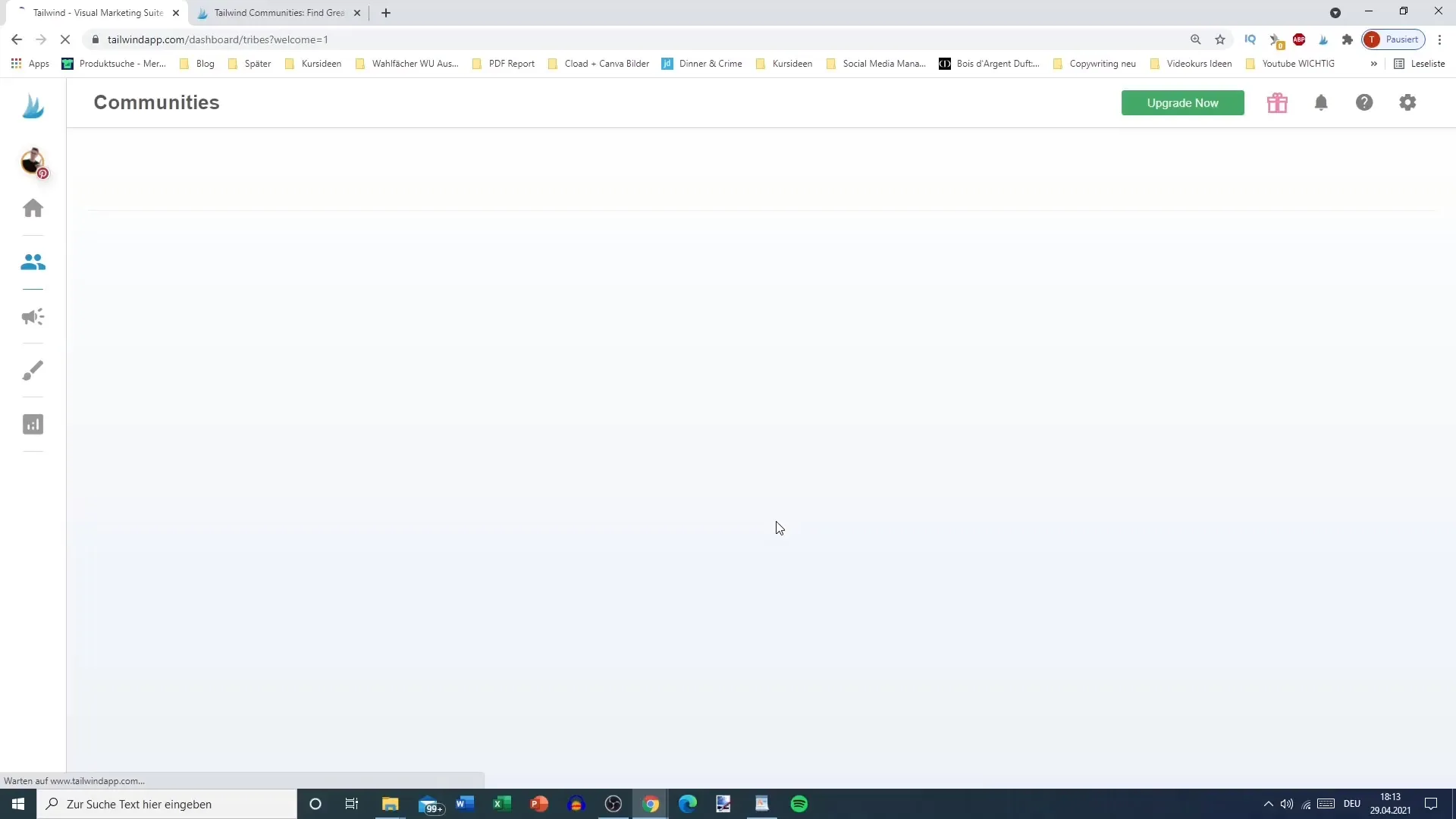
5. Strategically Sharing Content
Now that you are part of one or more communities, it's time to get active. Plan your pins in advance. By repinning content from other members into your community boards, you can significantly increase your reach. The more your pins are repinned, the more users see them.
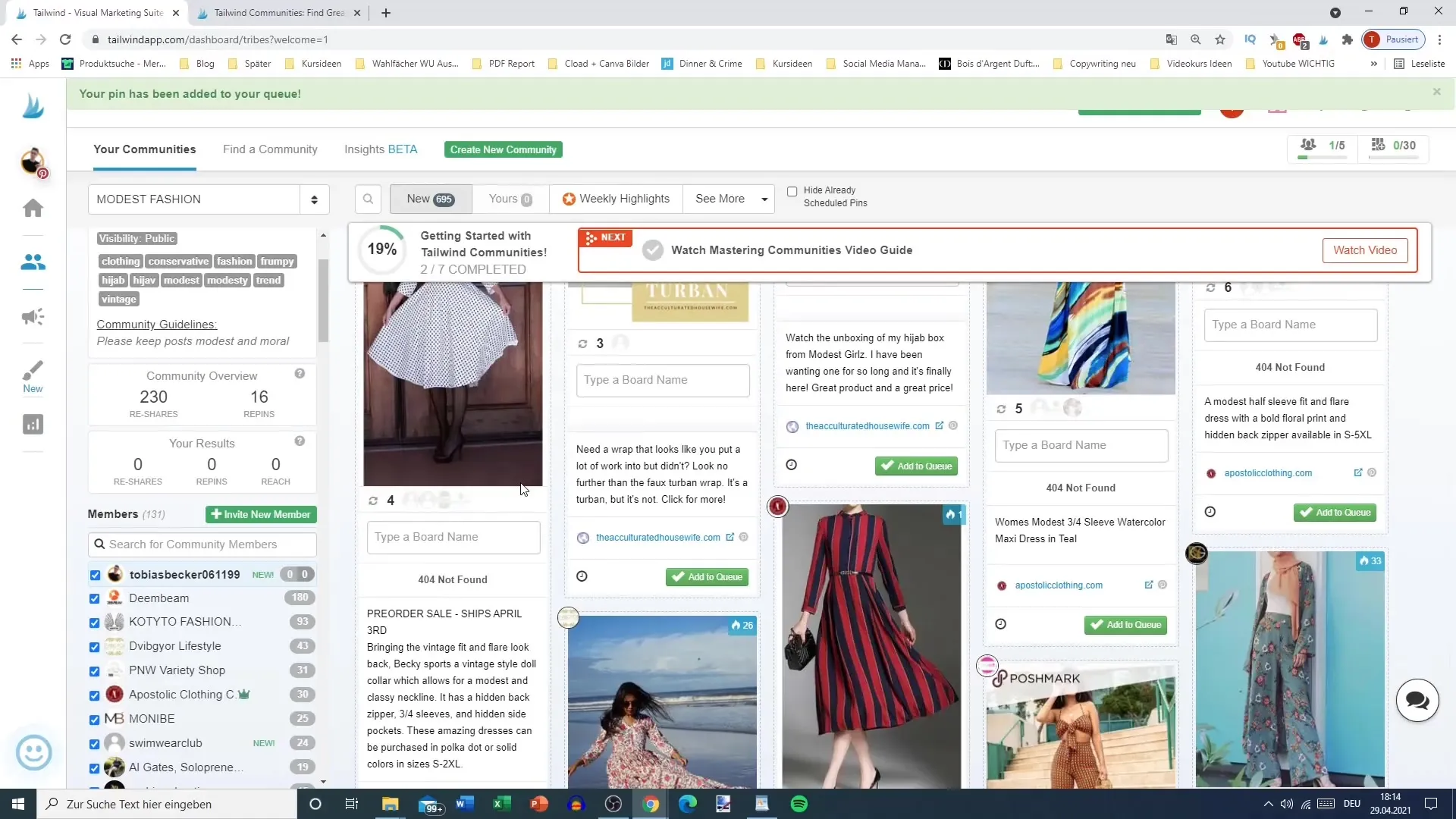
6. Analyzing the Results
Monitor the performance of your posts. Tailwind provides analytics to show you how often your pins have been repinned. Analyze which of your pins are getting the most attention and adjust your strategy accordingly.
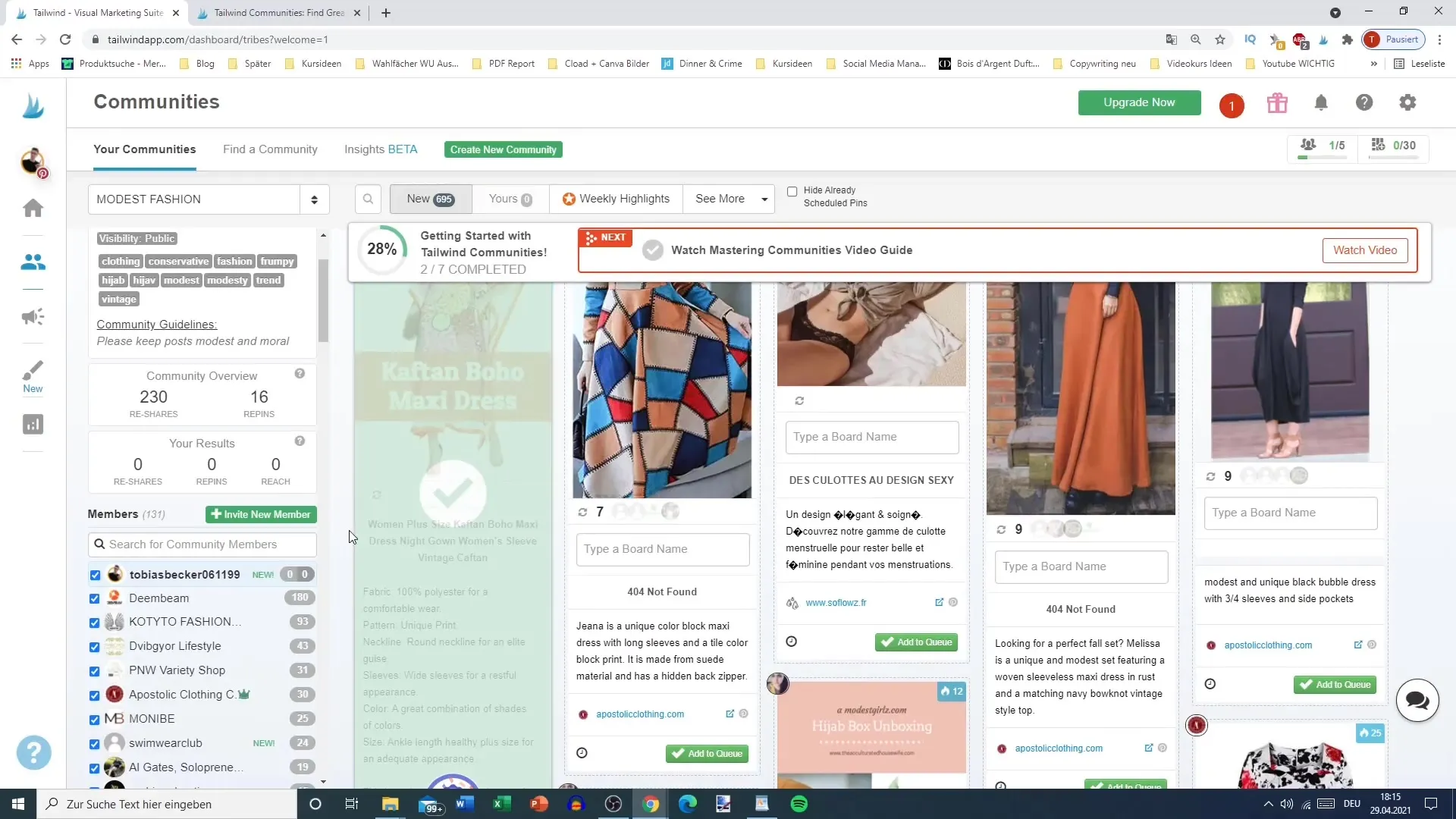
7. Establishing Your Own Community (optional)
If you feel particularly engaged and want to start your own community, keep in mind that this may be less beneficial than joining existing communities. Usually, actively participating in existing communities and supporting them is sufficient. However, you should be aware that the option exists in case you have found a niche that is not covered.
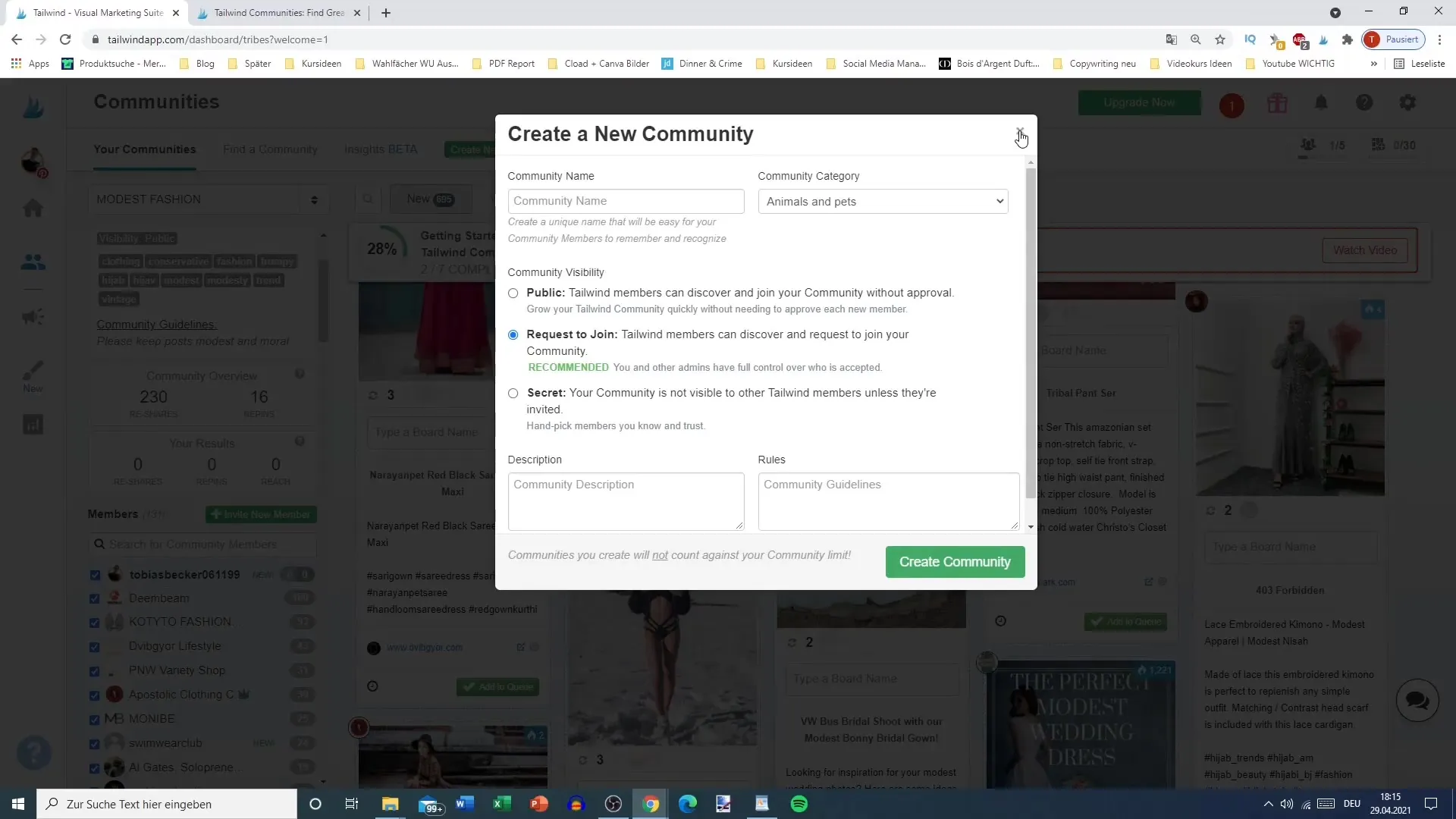
Summary
Utilizing Tailwind Tribes is an efficient method to boost your Pinterest reach. By selecting relevant communities, actively interacting with other users, and strategically sharing your content, you can significantly improve your visibility and traffic to your profiles. The potential within these communities offers numerous opportunities to optimize your Pinterest strategy.
Frequently Asked Questions
How do I join a Tailwind Tribe?Go to the Tailwind website, select your categories, and join the recommended communities.
Which categories should I choose?Choose categories that fit well with your content, such as "Fashion", "Health", or "DIY".
How often should I post in a community?Regular posting is important to increase your visibility. Make sure to be active at least once a week.
Can I create my own community?Yes, you can create your own community, but it is often more effective to utilize existing communities.
How can I see the performance of my pins?Tailwind provides analytical tools that allow you to monitor the performance of your pins.


