Google Analytics can be like a secret tool for analyzing visitor behavior on your website. Here you will learn what Google Analytics is, what benefits it offers, and how you can effectively use it to gain valuable insights into your online interactions.
Key Insights
- Google Analytics is a free tool from Google for analyzing traffic data on websites.
- It enables in-depth analysis of visitor numbers, time on site, demographic information, and more.
- The collected data can be used to optimize websites and improve user behavior.
Step-by-Step Guide to Using Google Analytics
Step 1: What is Google Analytics?
Google Analytics, often abbreviated as GA, is a comprehensive tracking tool provided by Google. By using GA, you can understand in detail how users interact with your website. The tool provides many valuable statistics to help you make informed decisions.

Step 2: Main Functions and Capabilities
With Google Analytics, you have the ability to observe various metrics. These include the number of visitors on your website, their time on site, and the search terms they used to reach your site.
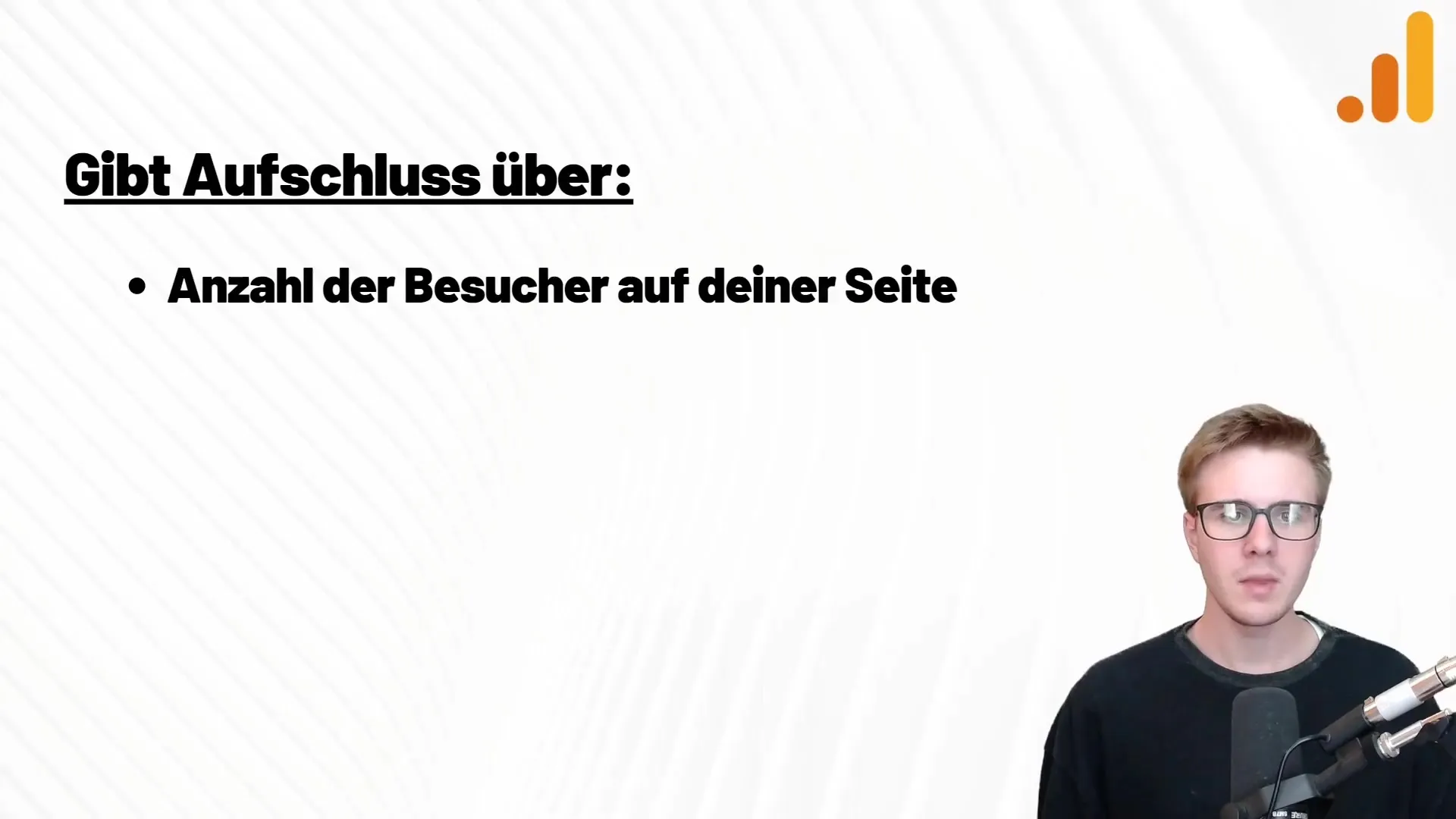
Step 3: Using Google Analytics for E-Commerce Platforms
A practical example: Imagine you run an e-commerce shop. You want to analyze who is buying your products, how old your buyers are, and through which channels they reached your site. Google Analytics provides you with this data so you can better align your marketing and optimize your website.
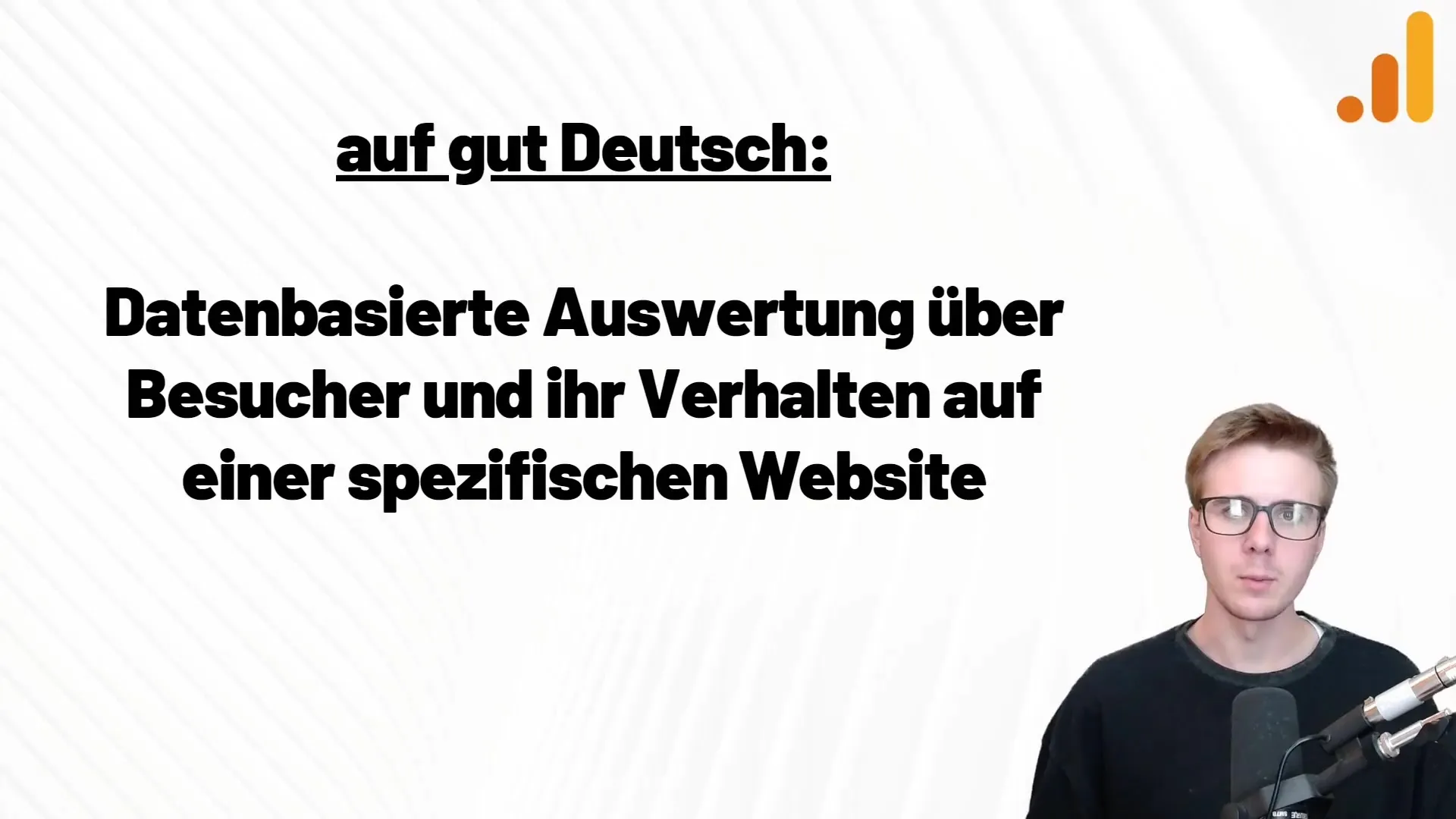
Step 4: Understanding Key Metrics
Google Analytics also shows you the demographic characteristics of your visitors, such as language and location. This information allows you to develop targeted marketing strategies and potentially exclude unwanted traffic.
Step 5: Analyzing Visitor Actions
Another exciting feature of Google Analytics is analyzing visitor behavior on your website. You can track which pages are visited most frequently, where users drop off, and which pages convert the best.
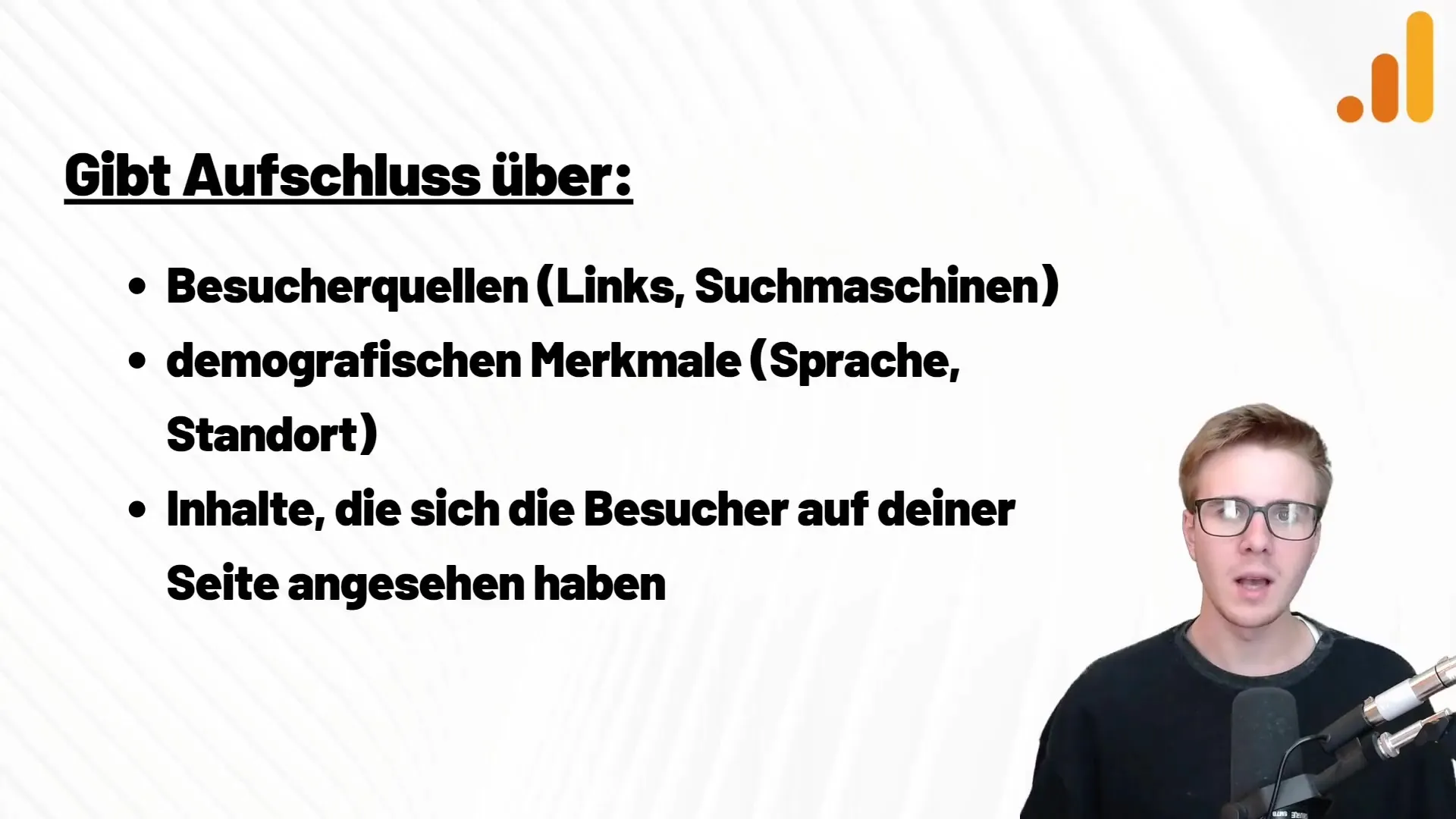
Step 6: Benefits of Data Analysis
The collected data can be used not only for internal evaluations but also for business reports. You can show that a large portion of your customers comes from a specific geographic area and use this information to support marketing decisions or improve products.
Step 7: Integration with Other Google Services
One of the strengths of Google Analytics is its integration with other Google products. You can link it with Google Ads to analyze campaign data and gain insights into performance. Also, linking it with Google Tag Manager allows for deeper data analysis.
Step 8: Goal Measurement with Google Analytics
With Google Analytics, you can set specific goals, such as a user loading a particular page halfway or clicking a button. This goal measurement helps you evaluate the success of your website and marketing efforts.
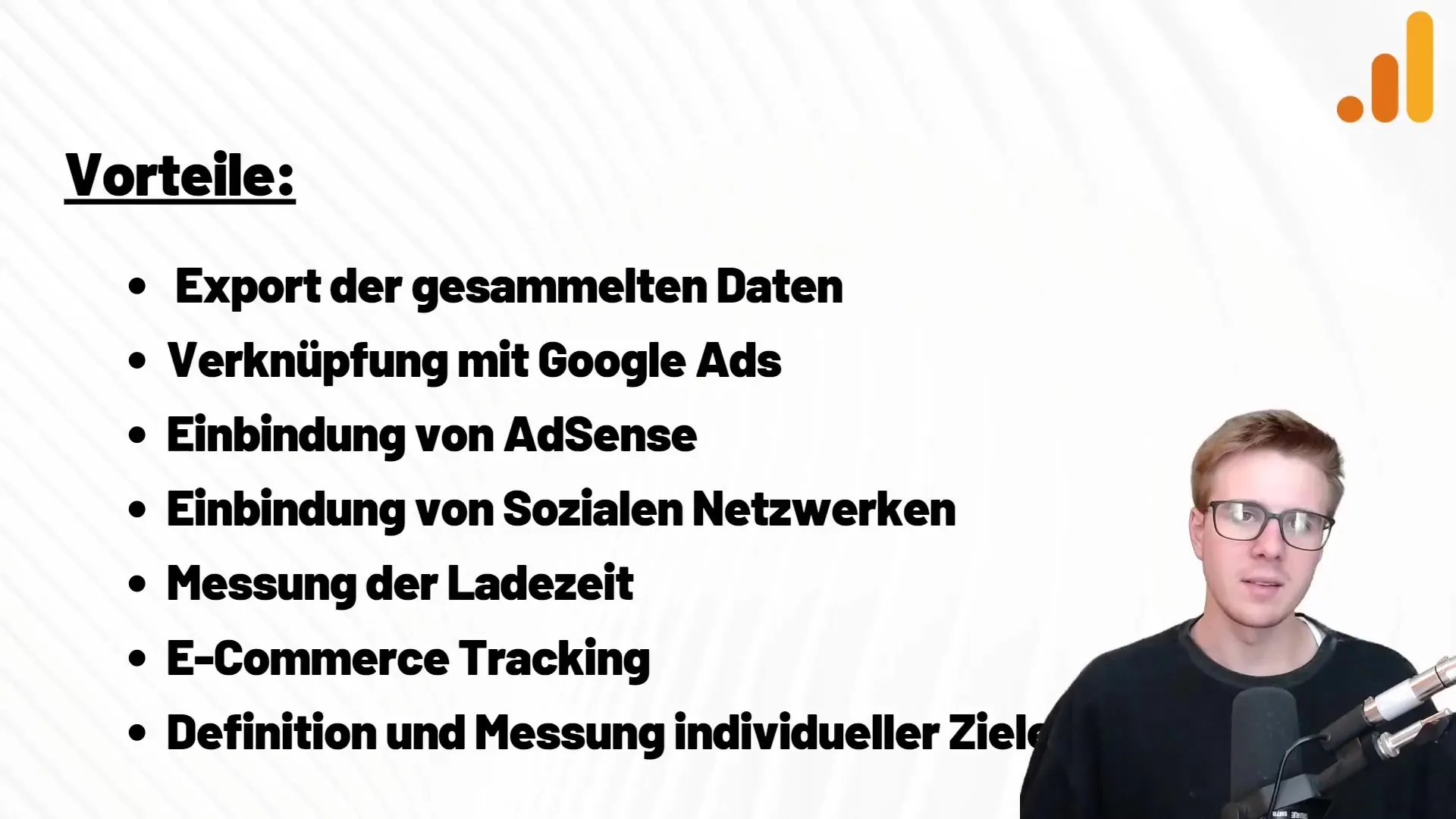
Step 9: Example of a User Journey in the Google Network
A concrete example helps to better understand Google Analytics. Imagine a user searches for "women's shoes" on Google. Through analysis, you can trace how this user arrived on your website, what they did there, and where their journey ends.
Step 10: Data Privacy and Tracking
It is important to consider the General Data Protection Regulation (GDPR). You must ensure that users consent to the collection of their data before tracking their interactions on your website.
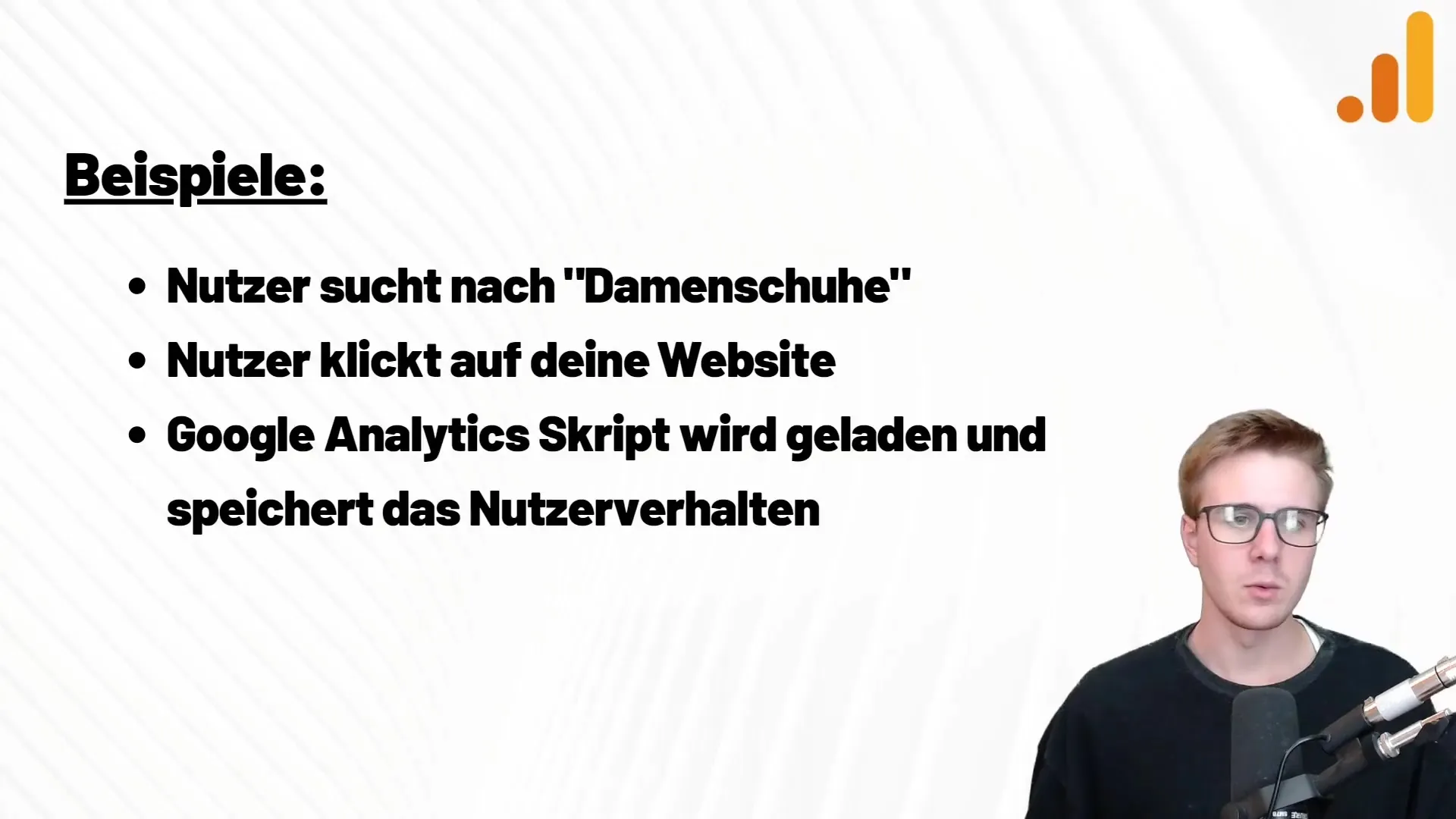
Summary
Google Analytics is a powerful platform that allows you to analyze the behavior of your website visitors in detail. With the data provided, you can optimize your marketing, adjust products, and improve the user experience. By understanding the various features and capabilities of Google Analytics, you can make strategic decisions that benefit your online business.
Frequently Asked Questions
What is Google Analytics?Google Analytics is a free tracking tool by Google used to analyze user behavior on websites.
How does Google Analytics help with website optimization?It provides information on visitor numbers, time spent on site, demographic data, and user behavior that can be used for optimization.
Can I link Google Analytics with other Google services?Yes, Google Analytics can be seamlessly integrated with other Google products, such as Google Ads and Google Tag Manager.
How important is data privacy with Google Analytics?It is very important. You must obtain user consent to collect their data in order to comply with data protection policies.
What goals can I set in Google Analytics?You can set specific goals, such as page loading or clicking on a specific button, to measure the success of your website.


