Analyzing website data is crucial for the success of a digital business. The introduction of Google Analytics 4 (GA4) brings a variety of changes that fundamentally affect both tracking capabilities and data analysis. If you are already familiar with Universal Analytics (UA), you are probably wondering how these two platforms differ and what new features GA4 offers. In this guide, we delve deep into the differences between these two versions of Google Analytics and show you the key aspects you should consider.
Key Insights
- GA4 focuses on users and events, while UA focuses on sessions and page views.
- Tracking in GA4 is cookie-less and provides more flexibility in defining events.
- The real-time analysis in GA4 is much more detailed than in UA.
- GA4 includes integrated machine learning features to support analysis.
Step-by-Step Guide
1. Overview of Universal Analytics
Universal Analytics has long been the standard in the world of web analytics. It was based on a concept that emphasized sessions and page views. In particular, page views were automatically tracked, while defining additional events was possible through Google Tag Manager. Data retention was limited to 14 months (in some cases up to 50 months). Additionally, up to 100 properties could be created per account.
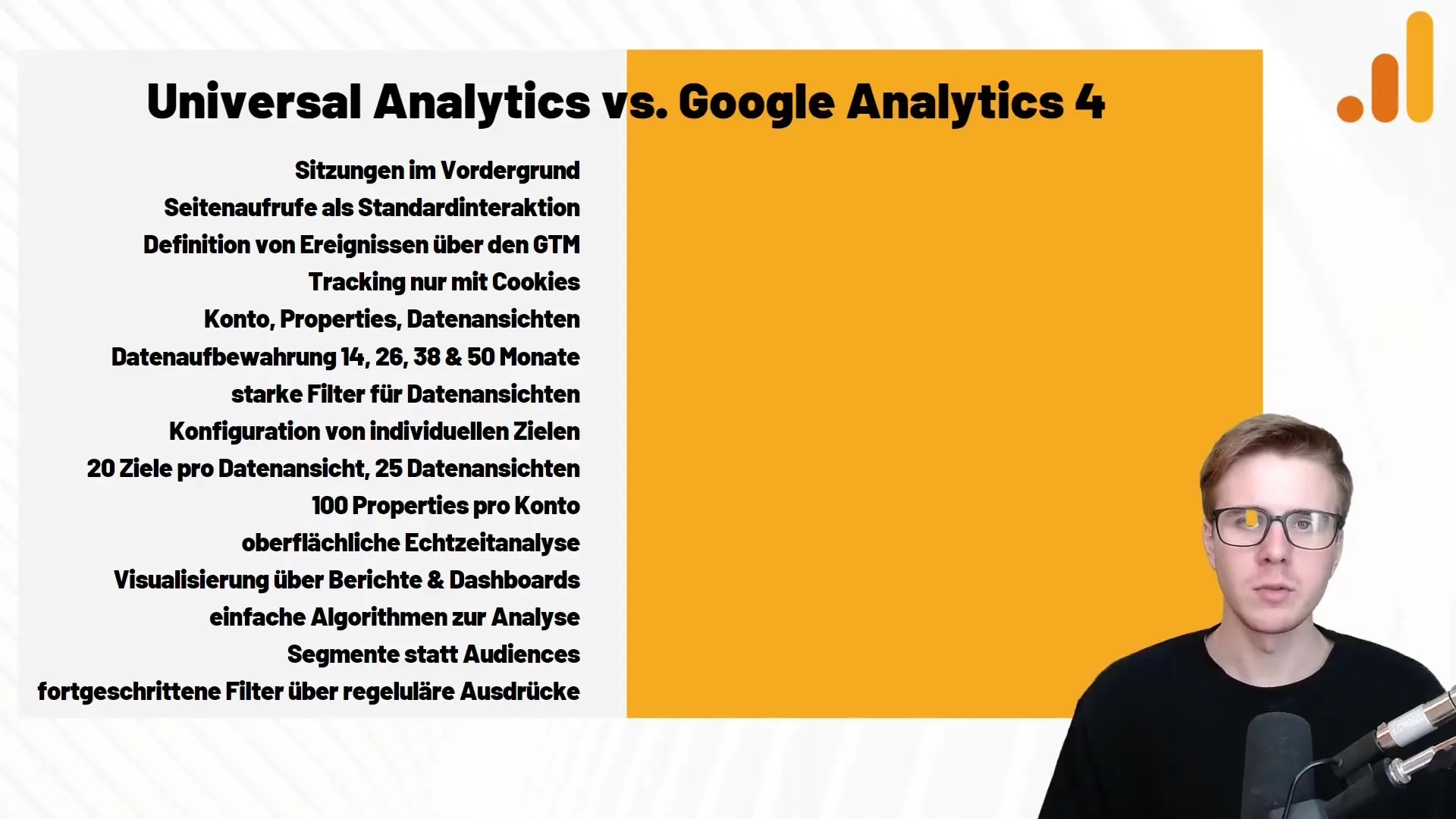
2. How Google Analytics 4 Works
Google Analytics 4 has shifted the perspective to focus on users. Instead of sessions, users and their interactions are now at the center. GA4 offers tracking of five additional events, such as scrolling and clicks, in addition to the classic page view. These data are captured in a comprehensive data stream, facilitating personalized tracking.
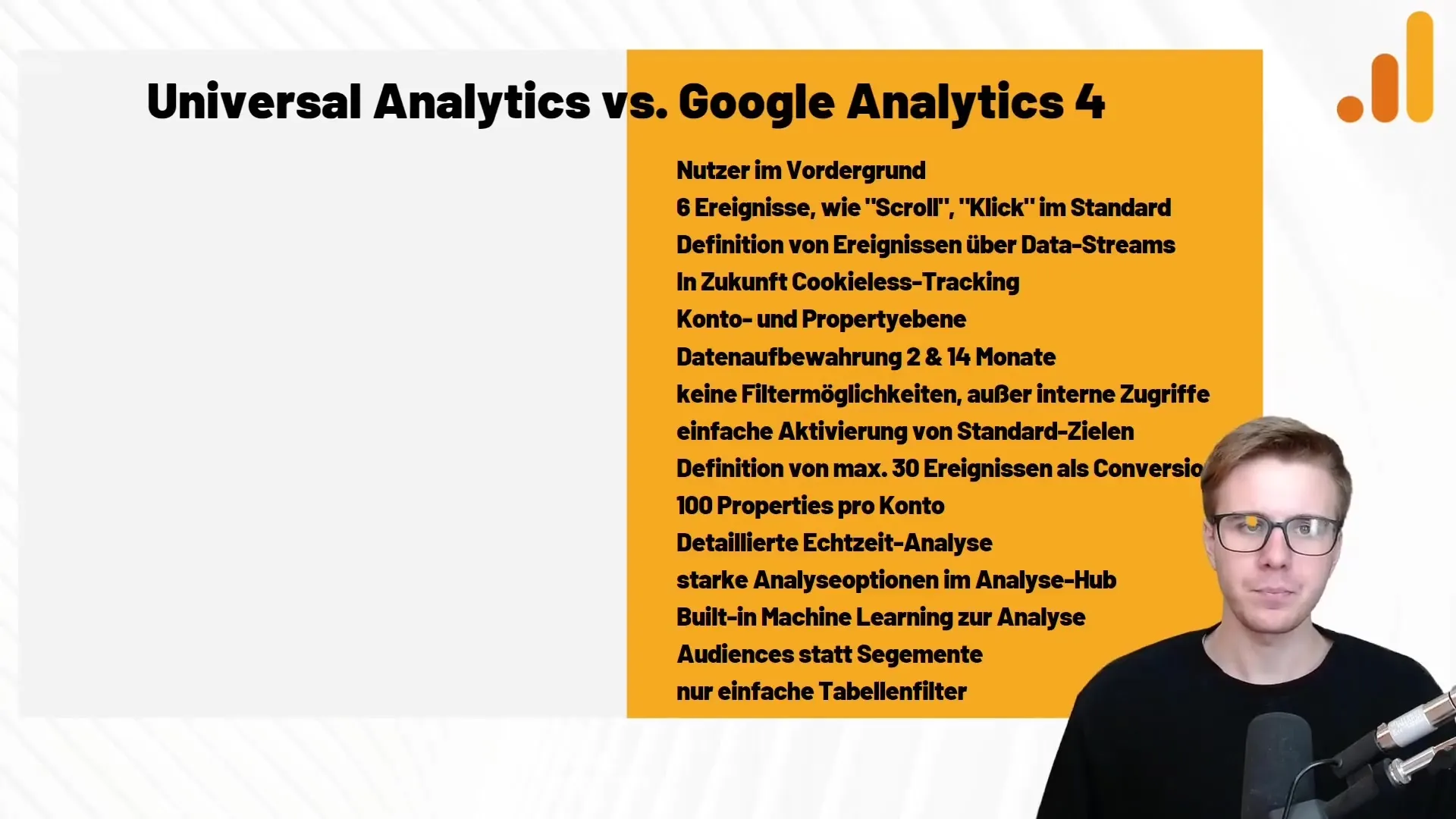
3. Cookie-less Tracking in GA4
A particularly attractive feature of GA4 is the ability for cookie-less tracking. This means that you can capture detailed data on user behavior even without cookies. This is especially advantageous in times of increasing data privacy requirements and allows you to still gain valuable insights.
4. Data Retention and Filtering Options
In GA4, data retention is programmed for 2 or 14 months, without the option to extend storage to 50 months. Furthermore, there are no more data views, which either significantly simplifies analysis or may bring certain limitations. Filter options are also limited, mainly focusing on basic access filters.
5. Real-Time Analysis in GA4
Real-time analysis has taken a significant leap forward in GA4. While the real-time report in UA was superficial, GA4 provides detailed insights over a period of up to 30 minutes. This offers a better understanding of user behavior in real time.
6. Goal Configuration in GA4
Goals can be easily activated in GA4 by defining them as events. Unlike UA, where 20 goals per data view were available, GA4 offers a more flexible handling with the possibility to configure 100 properties per account, which are now easier to manage.
7. Machine Learning in Google Analytics 4
An outstanding feature of GA4 is the integrated machine learning functionality. This not only aids in data analysis but also provides recommendations to enhance the performance of your websites. The statistical model enables the identification of potential trends and patterns in the data.
8. Comparative Conclusion
In summary, we have highlighted numerous differences between UA and GA4. While UA focused on sessions and page views, GA4 places emphasis on users and their interactions. The cookie-less tracking and intelligent use of machine learning are key features that make GA4 a powerful platform for web analytics.
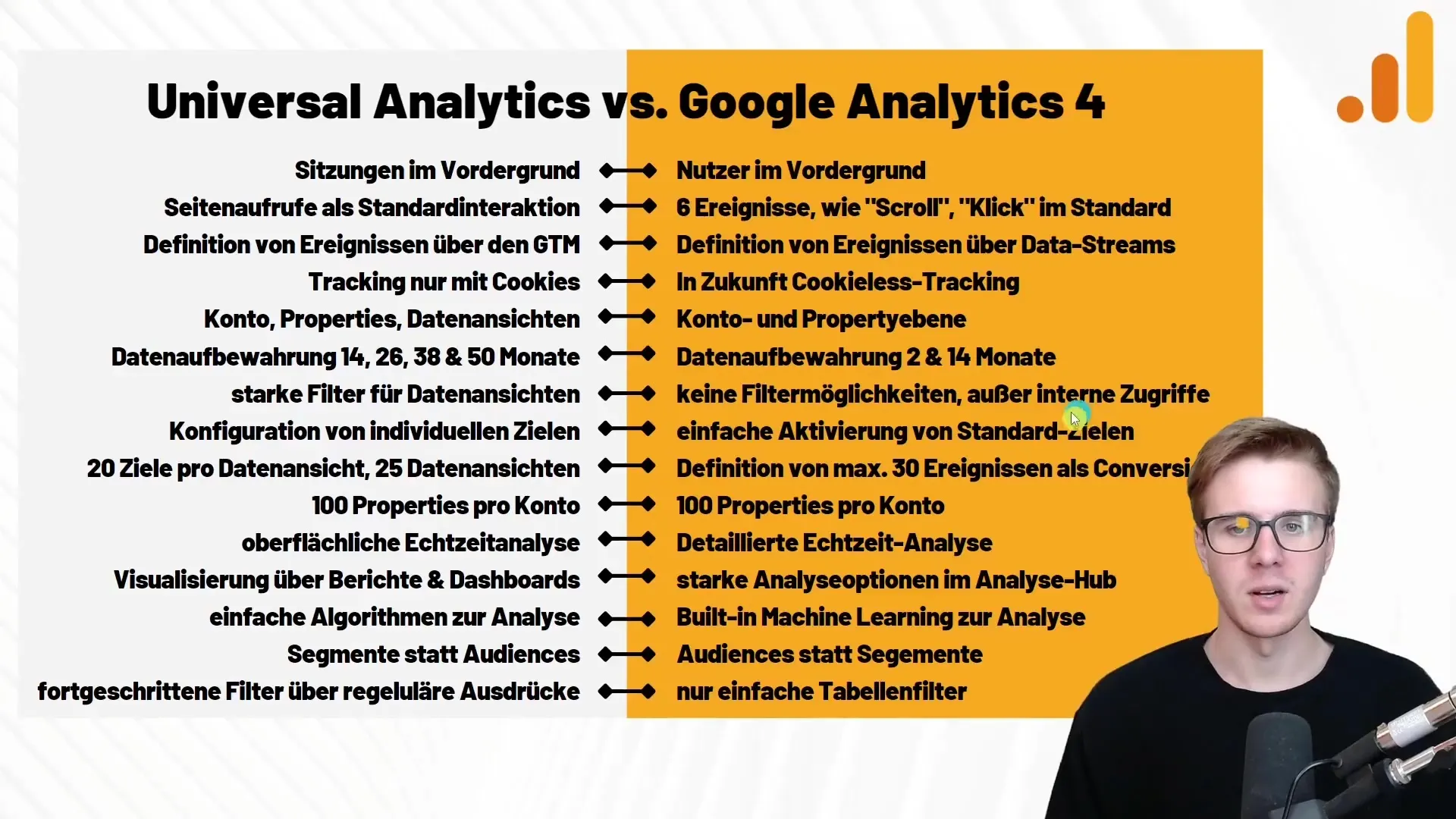
Summary
In this guide, you have learned that Google Analytics 4 offers many new features that support understanding and analyzing user behavior. You have explored the differences between the two platforms and now know what to focus on to get the most out of your web analytics.
Frequently Asked Questions
What is the biggest difference between UA and GA4?The biggest difference is the focus on users and events in GA4 compared to sessions in UA.
How many properties can I create in GA4?In GA4, you can create up to 100 properties per account.
What role does Machine Learning play in GA4?Machine Learning helps in analyzing data and provides important insights and recommendations for optimization.
How long are the data retained in GA4?The data in GA4 can be retained for either 2 or 14 months.
Is Google Analytics 4 more privacy-friendly?Yes, GA4 offers cookie-less tracking, which is particularly advantageous in terms of privacy requirements.


