Whether you need a new Google account for personal use or for your business, creating one is easy and straightforward. Below is a detailed guide that will show you how to set up your own Google account in just a few minutes.
Key Takeaways
- A Google account is necessary to access various Google services.
- You can create a new account with a Google-owned Gmail address or an existing email address.
- It is important to choose a secure password to ensure your account's security.
How to Create a Google Account
Step 1: Visit the Google Account Page
To create a Google account, open your web browser and go to the Google account page. There, you will see options to sign in or create a new account. If you already have a Google account, you can sign in here. Otherwise, click on the "Create account" button.
Step 2: Choose the Account Creation Option
On the next page, you will have the option to create an account for yourself, for a child, or for your business. Choose the appropriate option to proceed. This does not affect the sign-up process, but it helps Google provide more accurate recommendations to you.
Step 3: Enter Personal Information
Now you will be asked to enter some personal information. This includes your first name, last name, and a desired username for your email account. If you don't have a specific preference, a Gmail address will be automatically suggested to you.
Step 4: Use an Existing Email Address
If you already have another email address (e.g., from another provider like Outlook or GMX) and want to use it, click on the "Use my current email address instead" option. You can then enter your email address in the corresponding field.
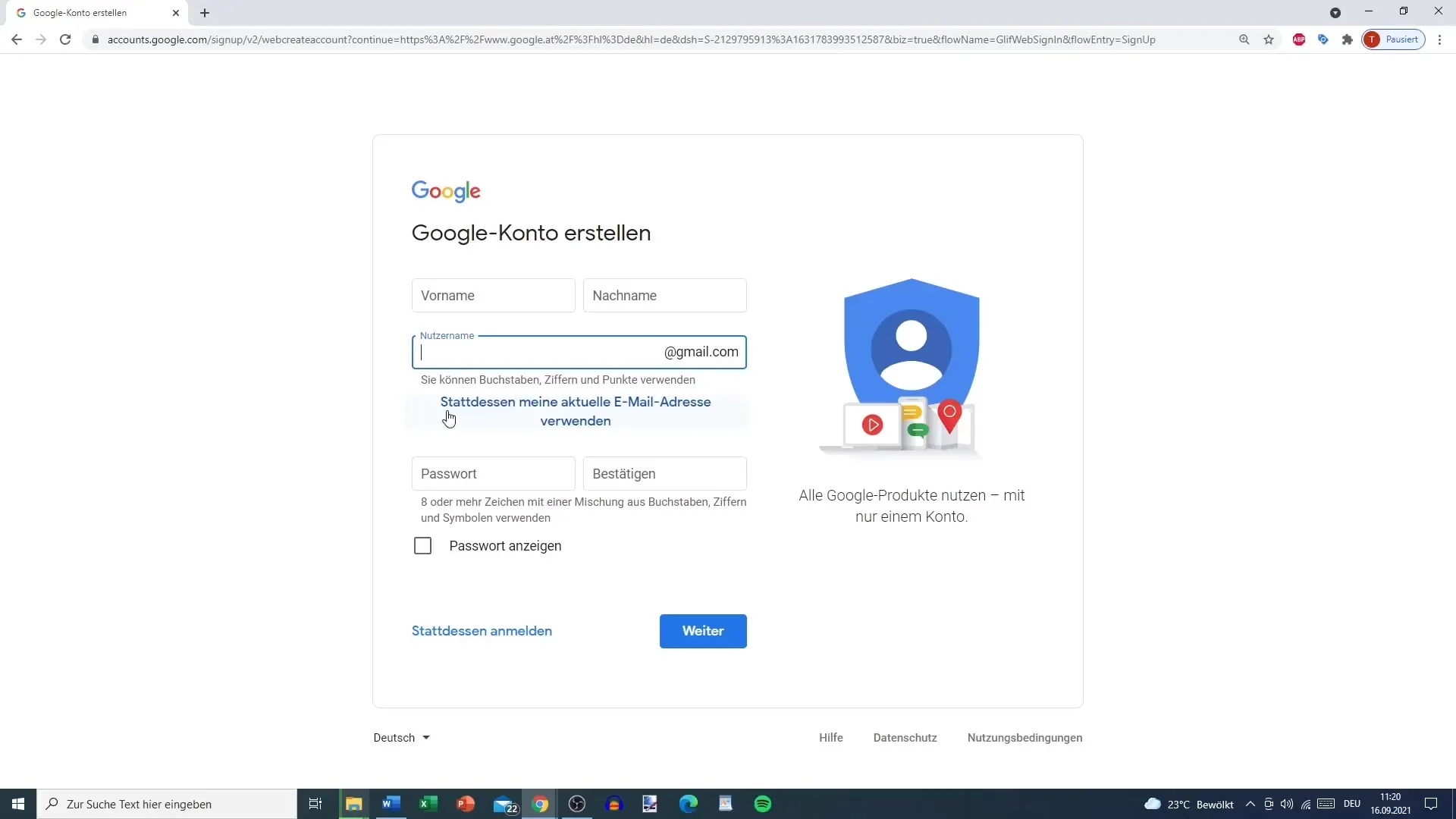
Step 5: Set a Password
A secure password is crucial for protecting your data. Choose a password that is at least eight characters long and includes a combination of letters, numbers, and special characters. Confirm your password in the designated field.
Step 6: Review and Proceed with Data
Double-check all the entered information carefully. If everything is correct, click "Next" to proceed. Another window will open asking for additional information based on Google's terms of use and privacy policy.
Step 7: Provide Additional Information
In this step, you should answer some security questions or provide your phone number for account recovery if you forget your password. This is an important part to enhance the security of your account.
Step 8: Completion of Registration
After you have completed all the necessary steps, you will receive confirmation that your new Google account has been successfully created. You are now ready to access various Google services, including Google Analytics.
Summary
Creating a Google account is the first step in accessing the multitude of features that Google offers. From emails to cloud storage and analytics, your new account is the key to many digital opportunities.
Frequently Asked Questions
How do I create a Google account?You can create a Google account by going to the Google account page and clicking on "Create account."
Can I use an existing email address?Yes, you can use an existing email address during your account creation.
How can I change my password?You can change your password in the account settings after logging into your account.
What should I do if I forget my password?Go to the login page and click on "Forgot email or password?" to receive instructions for password recovery.


