Google Analytics 4 (GA4) brings a significant change in the way data structures are viewed and interpreted. To better understand these differences, we delve into the new structure, which fundamentally differs from the previous version Universal Analytics.
Key Insights
- The focus in GA4 is on user data rather than sessions.
- Events play a central role and can be enriched with up to 25 custom parameters.
- The customization options for data analysis have significantly increased due to the new data structure.
The new data structure in detail
To fully grasp the differences between Universal Analytics and GA4, it is important to individually examine the new elements and their meanings.
Users at the center instead of sessions
Unlike Universal Analytics, where the focus was heavily on sessions, in GA4, this focus shifts to the user. This means that now User properties are at the forefront of reports.
It is important to understand that the biggest change is not only the increasing focus on users themselves but also on how we can analyze interactions with users.

Introduction of User Properties
In GA4, there are so-called User properties, which represent central elements in the data structure. While in the past, the number of sessions was a crucial metric, specific user properties are now evaluated. These include characteristics tailored directly to the user, allowing for deeper insights into their behavior.
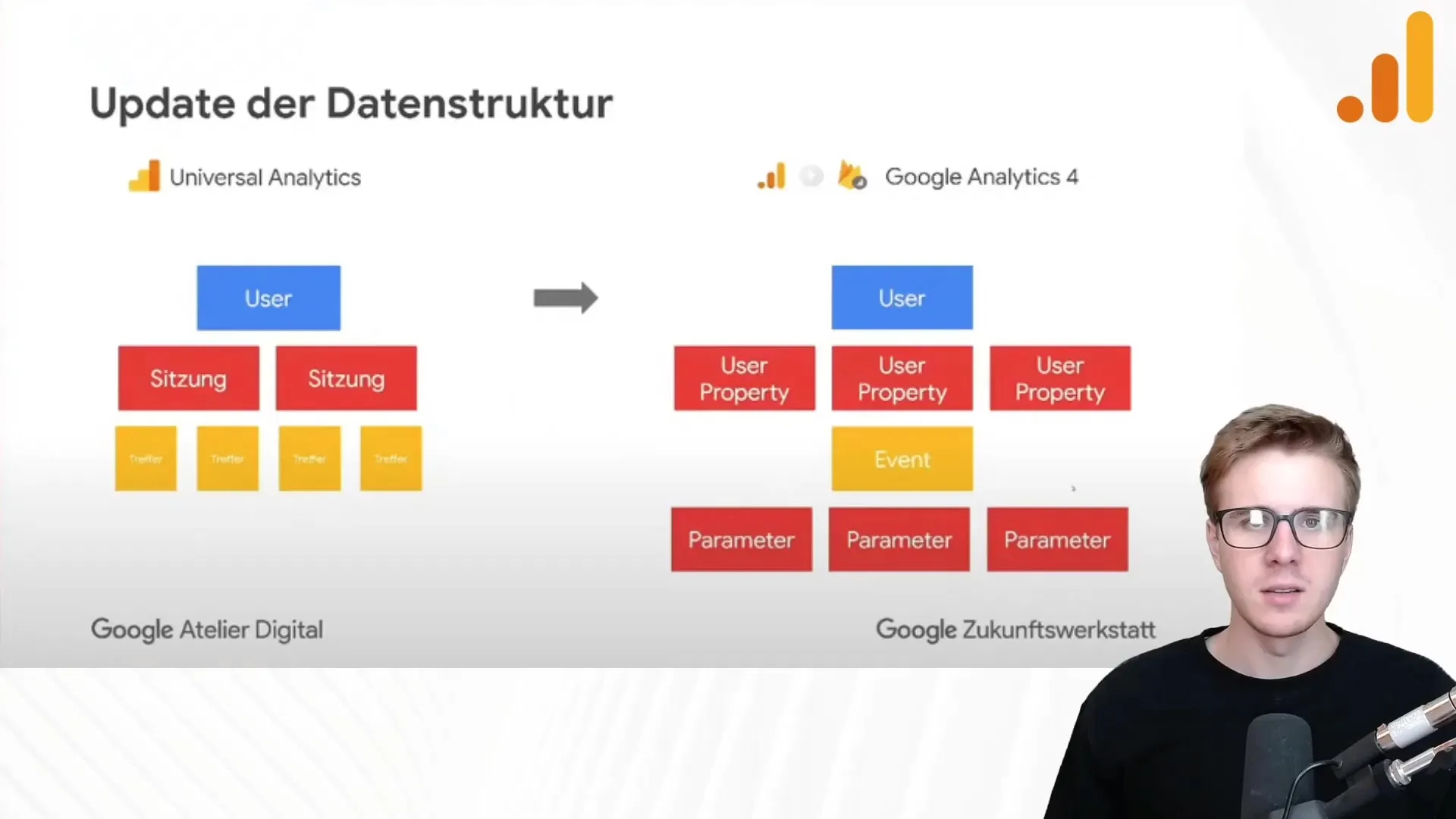
Events and Custom Parameters
The Events systematics have also changed significantly. In GA4, you can assign up to 25 custom parameters to each event. This is a significant advantage compared to Universal Analytics, where only four default parameters were available (Category, Action, Label, and Value).
This flexibility allows you to gain deeper insights into specific interactions by customizing the properties that are important for your business. This also opens up many new possibilities in using the Google Tag Manager.
Practical Application
The new concepts in GA4 are not only theoretical but also have practical implications for daily data analysis. With the knowledge of User properties and the ability to use up to 25 custom parameters, you can measure specific campaigns and their performance metrics more precisely.
This new understanding of Events and the associated parameters will help you adapt your marketing strategies and identify potential optimizations more effectively.
Summary
Overall, Google Analytics 4 has revolutionized the way user data is collected and used. The shift from sessions to User properties, as well as the enormous flexibility with custom parameters, are significant changes that are worth integrating into daily analysis.
Frequently Asked Questions
What are User properties in GA4?User properties are special characteristics of a user that help analyze their behavior better.
How many parameters can I assign to an Event in GA4?You can assign up to 25 custom parameters to an Event.
What differentiates GA4 from Universal Analytics?GA4 focuses on users instead of sessions, and the event structure has been significantly flexibilized.
Do I minimally need Google Tag Manager for GA4?Work with Google Tag Manager to make adjustments that maximize the benefits of the new parameters in GA4.


