When you are dealing with the analysis of websites and apps, you will quickly realize how important it is to have the right tools at your disposal. Google Analytics, especially the current version 4, offers a plethora of opportunities to understand user behavior and make data-driven decisions. In this guide, I will show you how to effectively use the Google Analytics 4 demo account, specifically the Google Merchandise Store, to gain valuable insights.
Key Insights
- The Google Merchandise Store is a useful example for data analysis.
- Accessing the demo account is easy and provides a variety of reports.
- You can analyze both web and app data in Google Analytics 4.
Step-by-Step Guide
Step 1: Access the Google Merchandise Store
To start with the Google Merchandise Store, you first need to access the website of the demo account. This is a fictitious e-commerce company by Google that allows you to try out various analysis functions in Google Analytics 4. You can easily find the landing page of the Merchandise Store with a Google search.
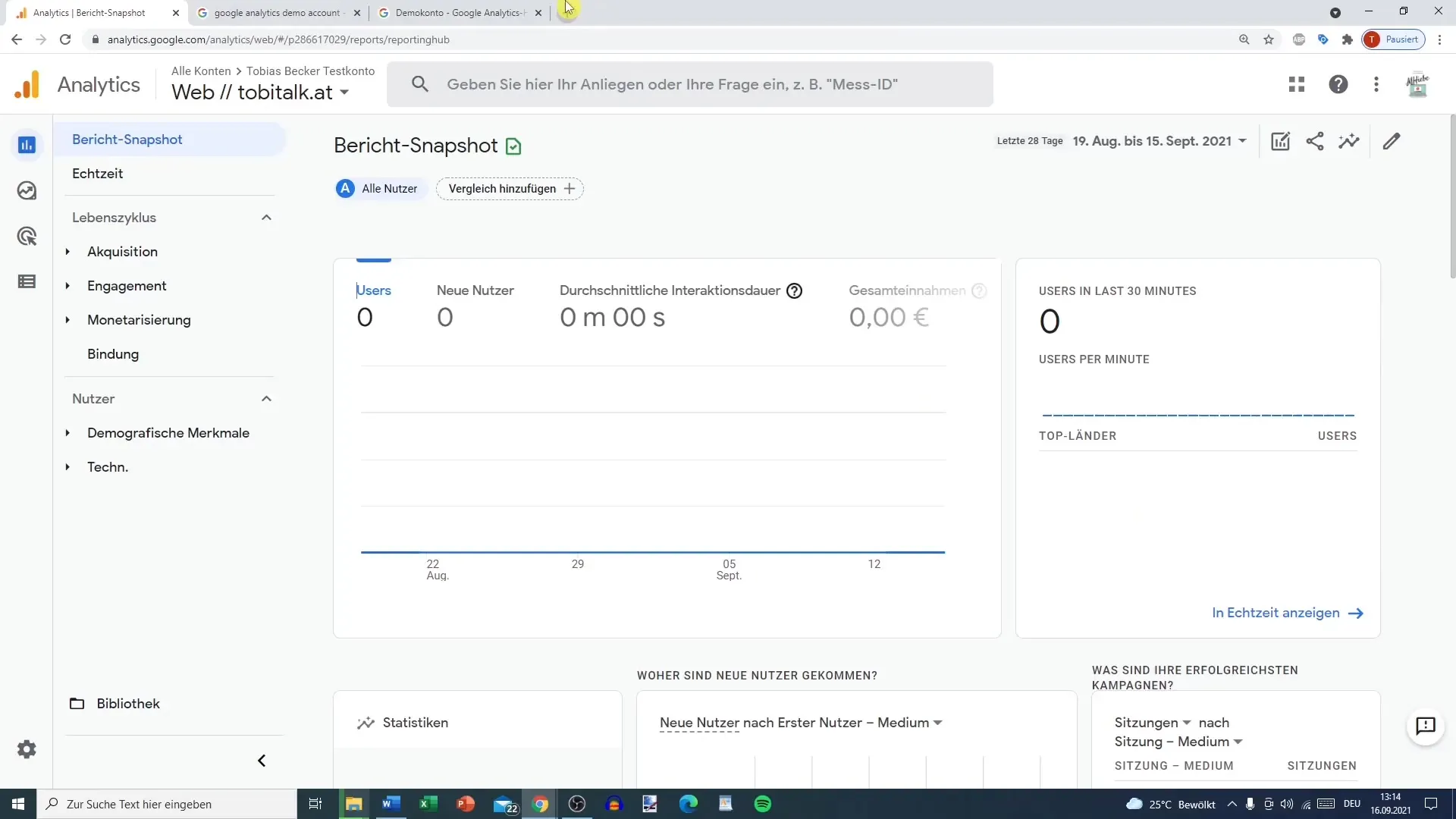
Step 2: Access the Demo Account
Once you have found the page, you will see the link to access the demo account. Click on this link to get access. It will briefly show that the connection is being established. Wait for the data to load, as this may take a few seconds.
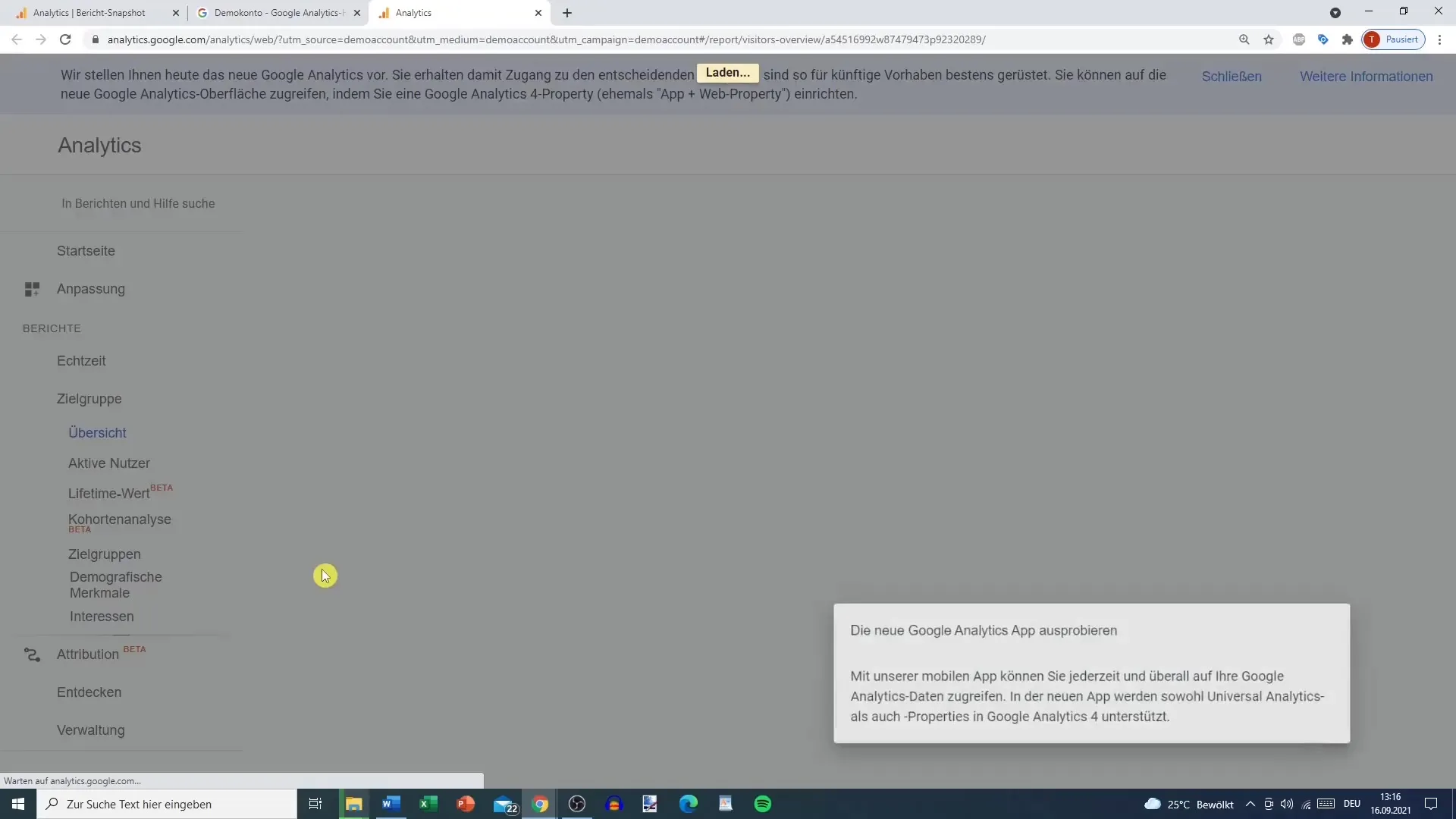
Step 3: Check Account View
Once the connection is successfully established, you can now check your account. You will notice that in addition to your own Google Analytics account, the demo account is also displayed. This confirms that you now have access to the data of the Google Merchandise Store.
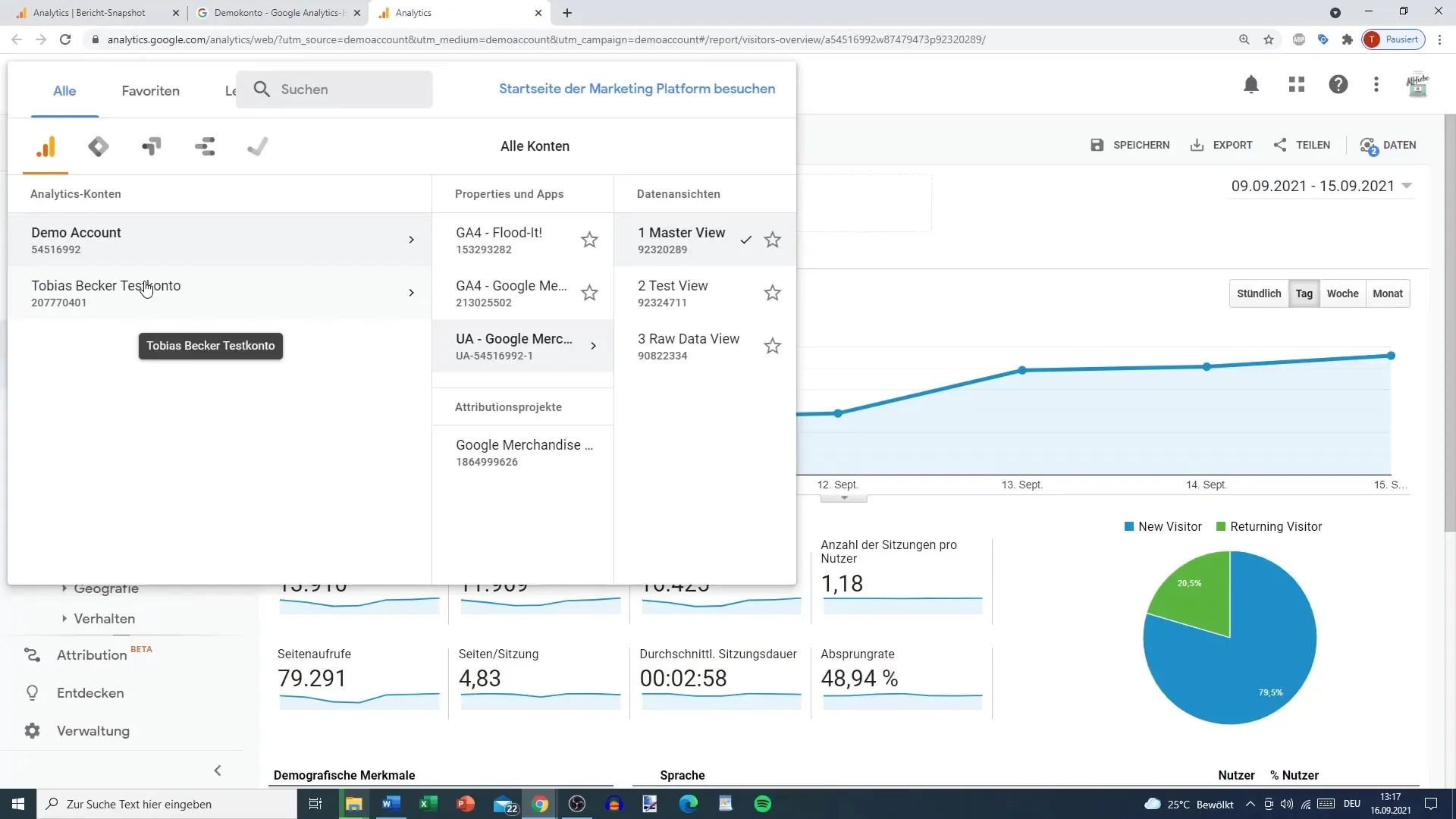
Step 4: Explore Google Analytics 4
Now you can enter the Google Analytics 4 interface. Click on the specific area for the Google Merchandise Store. Here, you have the opportunity to navigate through various reports and analyze the store's data. You can click through the selected statistics and analyze various aspects of user behavior.
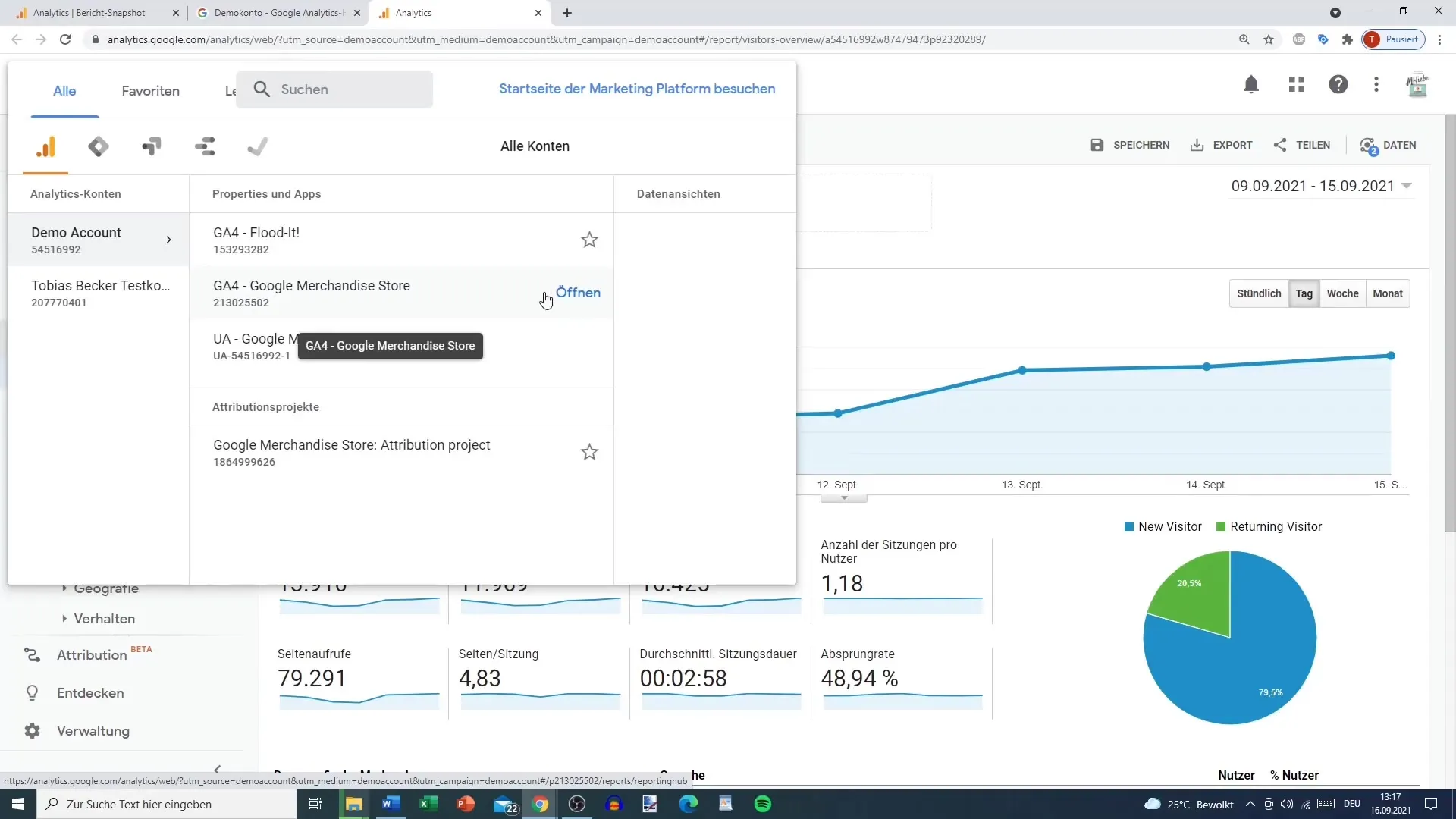
Step 5: Utilize Different Data Sources
If you are interested in app data, you can also explore the app functionalities of Google Analytics 4. These are particularly interesting if you want to analyze the performance of applications. You will find additional reports here focusing on app usage, providing you with further insights.
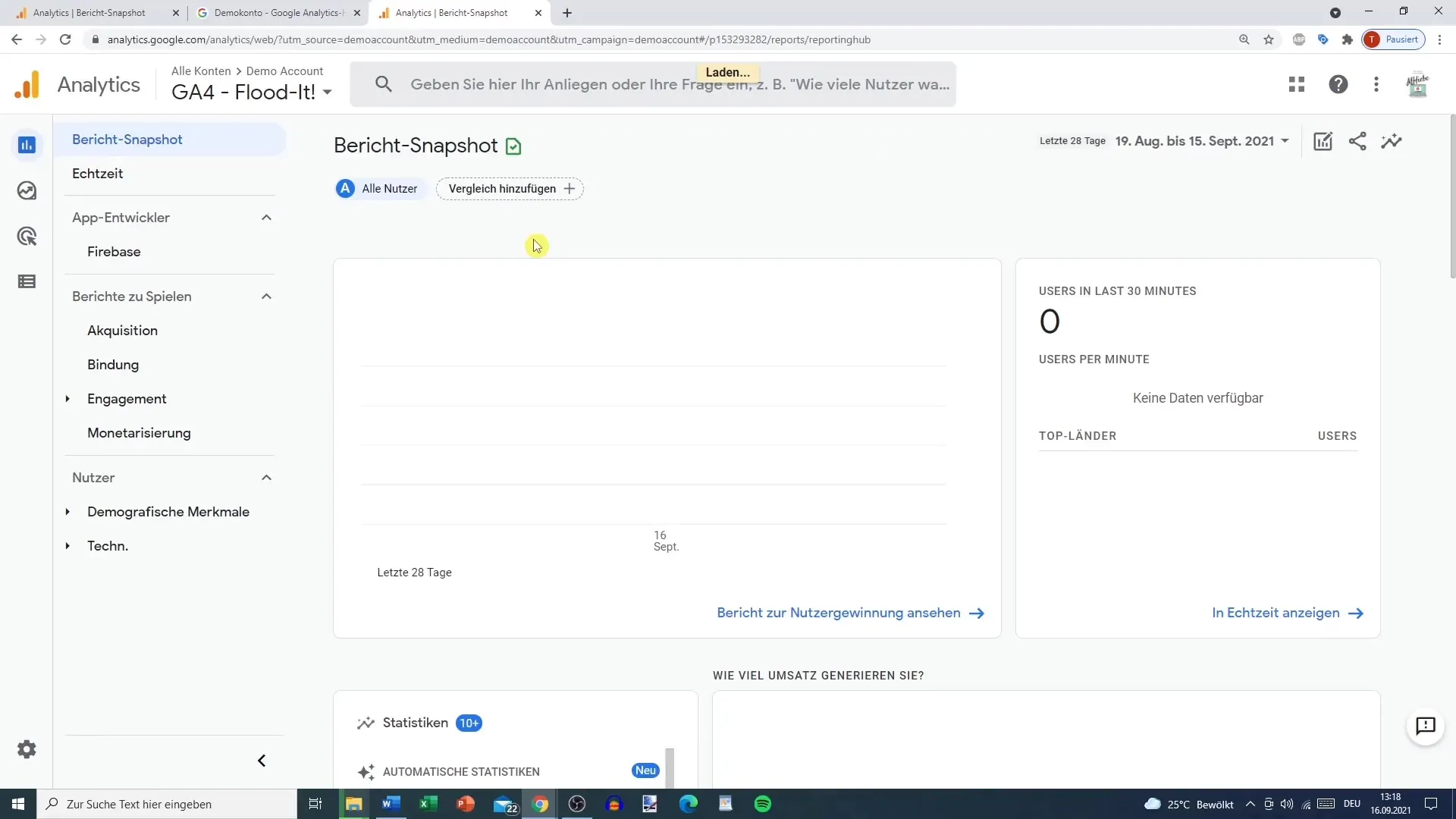
Step 6: Deepen Reports and Analyses
An important aspect of Google Analytics is that you gain a deep insight into user behavior through various reports and data analyses. Here, you can track user actions, analyze conversion rates, or identify where users drop off in your purchase funnel, for example.
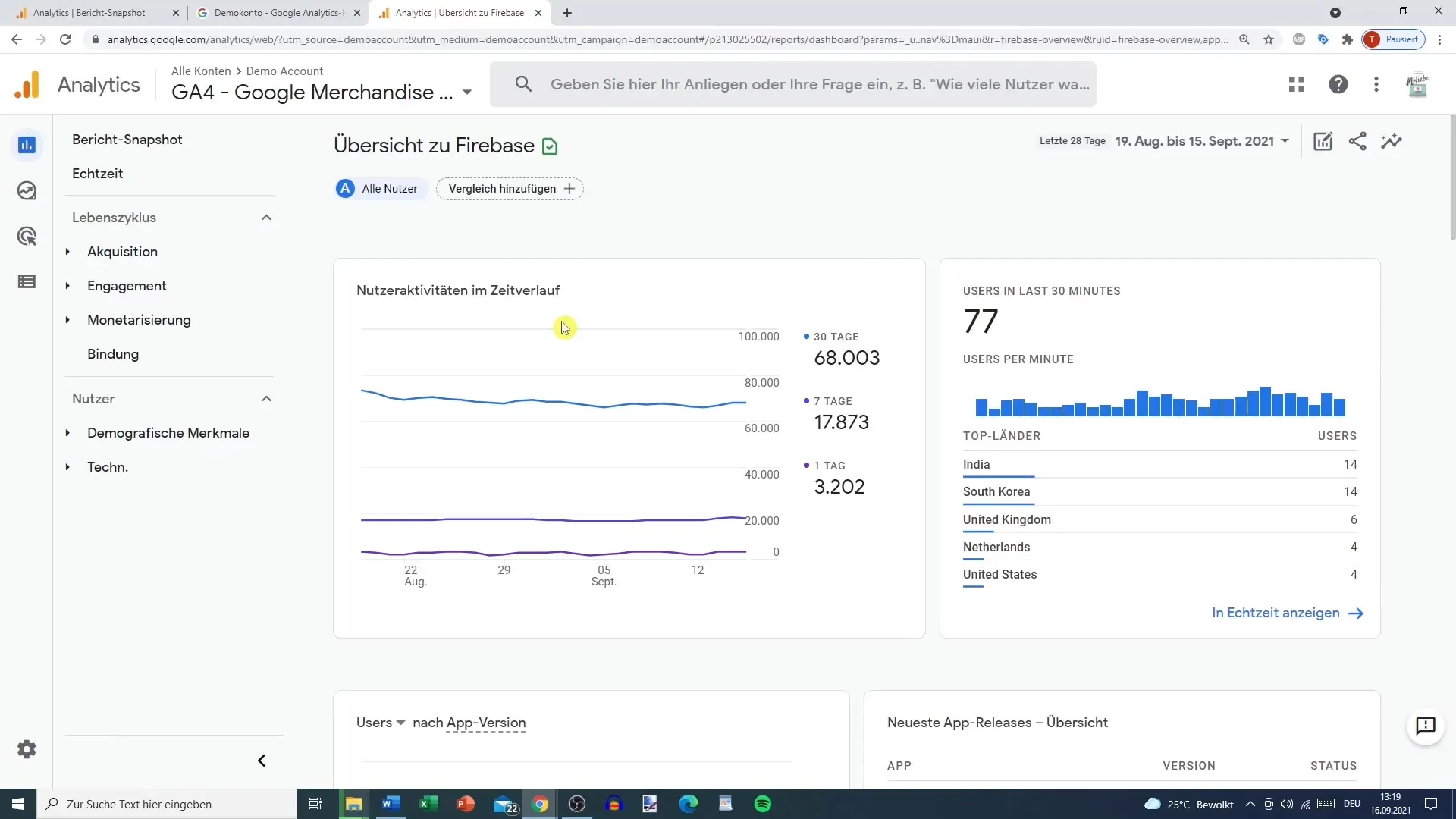
Summary
In this guide, you have learned how to use the Google Analytics 4 demo account, specifically the Google Merchandise Store. You have learned how to access the account, use the interface, and analyze valuable data to better understand user behavior. With these skills, you are well-equipped to dive into the world of digital marketing and data analysis.
Frequently Asked Questions
What is the Google Merchandise Store?The Google Merchandise Store is a fictional e-commerce shop by Google used to demonstrate the features of Google Analytics.
How can I set up the Google Analytics 4 demo account?You can find the demo account through the Google support pages and click on the access to the demo account.
Which data can I analyze in the Google Merchandise Store?You can analyze various aspects of user behavior, including purchasing patterns, user interactions, and conversion rates.
Can I also analyze app data?Yes, Google Analytics 4 allows you to analyze both web and app data.
How long does it take for the data to load?The loading time may take a few seconds after clicking on the demo account link.


