You want to understand how you can analyze the real-time data of your website with Google Analytics? In this tutorial, I will show you step by step how to effectively use the real-time reports from Google Analytics. We will take a look at the key metrics, how to interpret them, and what they mean for your online strategy.
Main Insights
In the real-time report, you can see the activities of users on your website in the last 30 minutes. You will find out how many active users there are, where they are from, and what device they are using. Additionally, you will see which pages are being visited and which campaigns are generating the most traffic.
Step-by-Step Guide
1. Accessing the Real-Time Report
To view the real-time report, you first need to log in to your Google Analytics account. Select the appropriate account where you want to view your data. Then go to the menu and click on "Reports." On the left side, you will find the section for the real-time report.
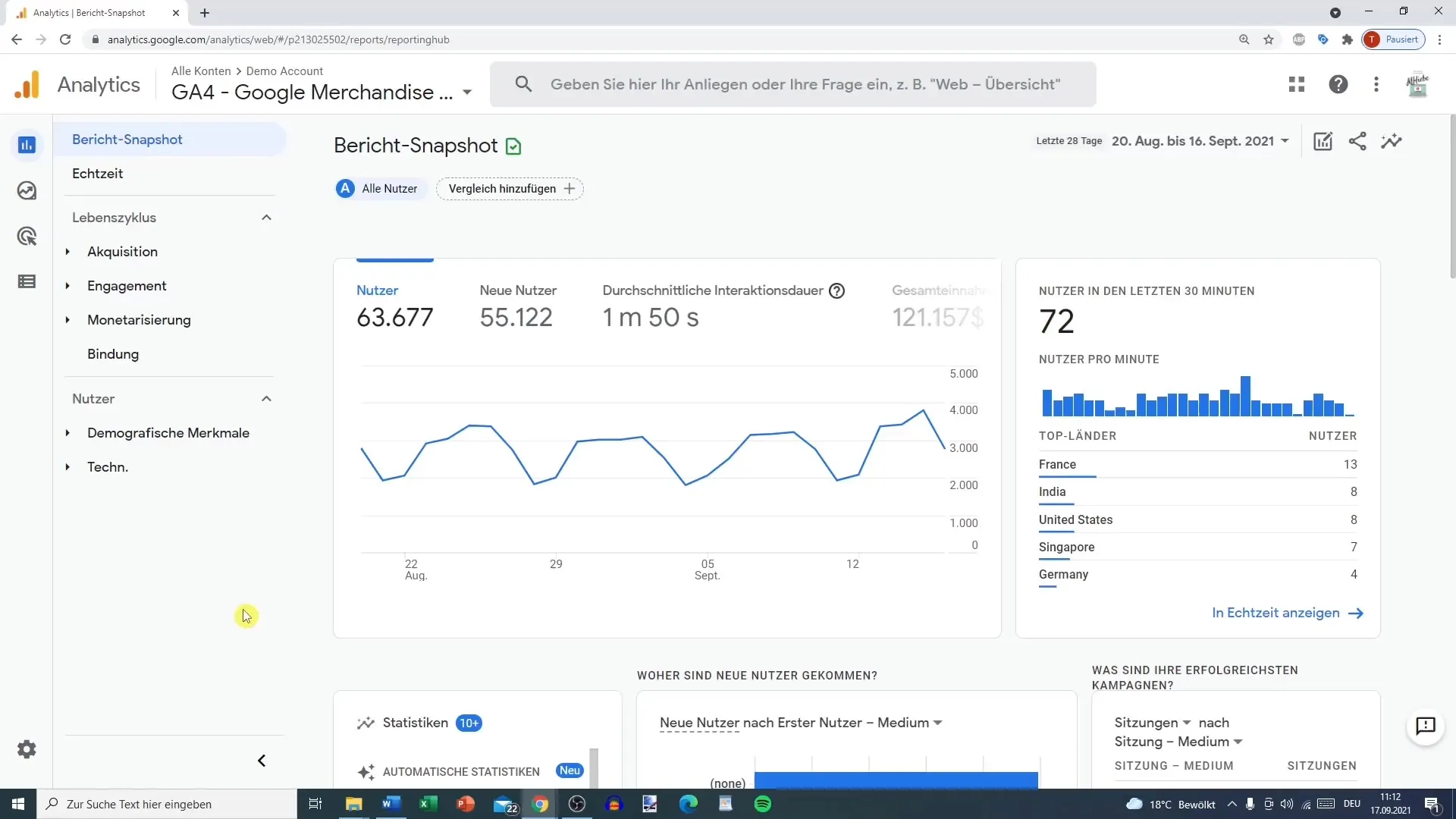
2. Utilizing the Snapshot
The snapshot provides you with a quick overview of the current user data. Here you will see a breakdown of the total number of users for the selected period. You can change this period to look at specific data. Simply set the desired time range and click "Apply."
3. Analyzing User Numbers
In the "Users" section, you will learn how many new visitors the website has had in the current period. Additionally, the average session duration is displayed. This is an important metric to understand how well your content is being received.
4. Overview of Revenue
If your account is linked to an E-Commerce shop, you will be able to see the total revenue here. This will help you understand how real-time user activity directly impacts your revenue.
5. Opening the Real-Time Report
Now we move on to the real-time report. Click on "Real-Time" in the menu and view the user activity in the last 30 minutes. The real-time report provides you with a dynamic overview of how many users are currently active and which pages they are visiting.
6. Device Breakdown
You can segment users by device type (Desktop or Mobile). For many E-Commerce sites, the desktop user rate is higher, but for blogs, mobile traffic may dominate.
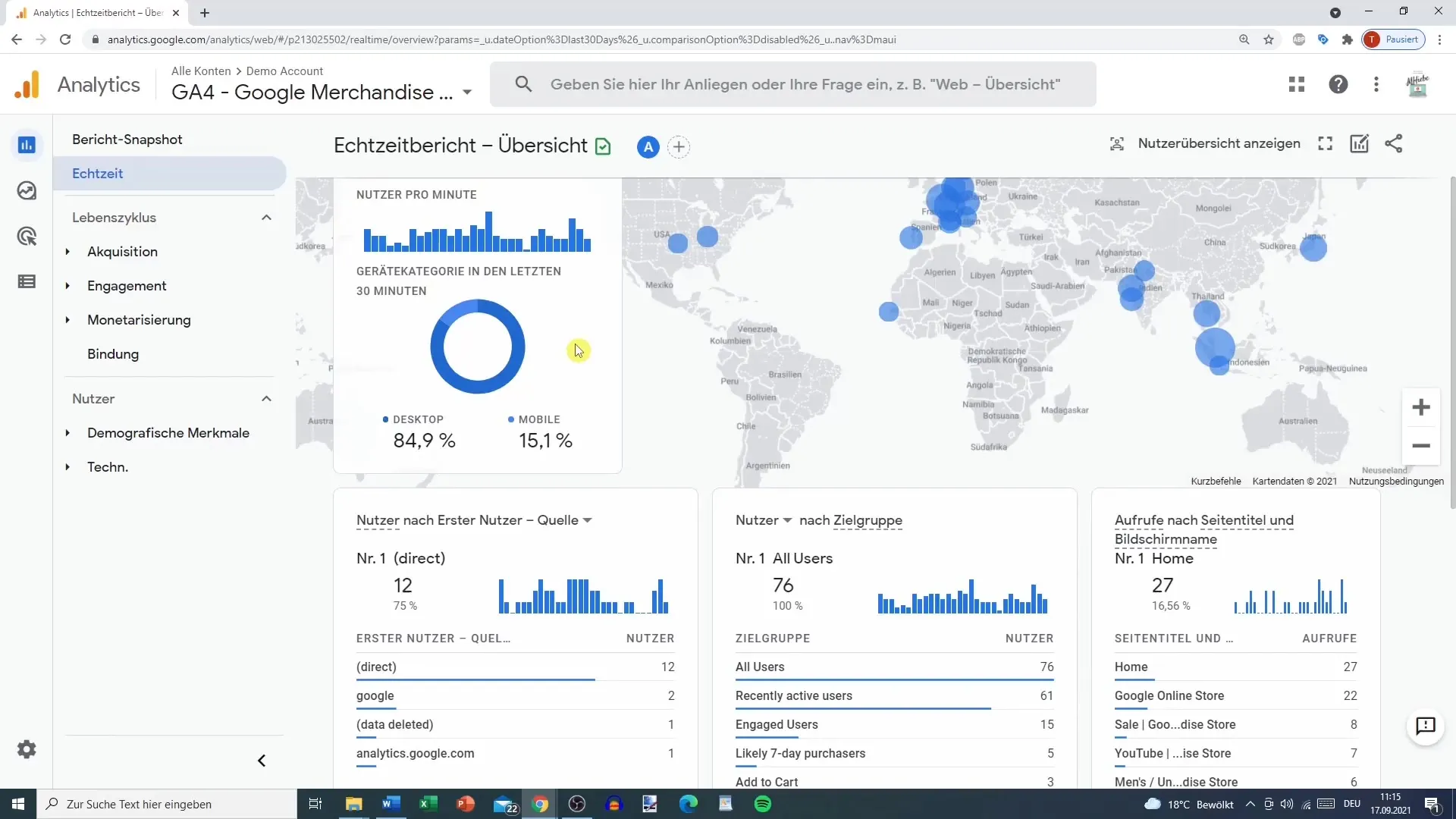
7. User Origin
In the real-time report, you will see a map with the users' countries of origin. The larger the dot, the more users come from that region. Clicking on a dot will provide you with detailed information about the users from that region.
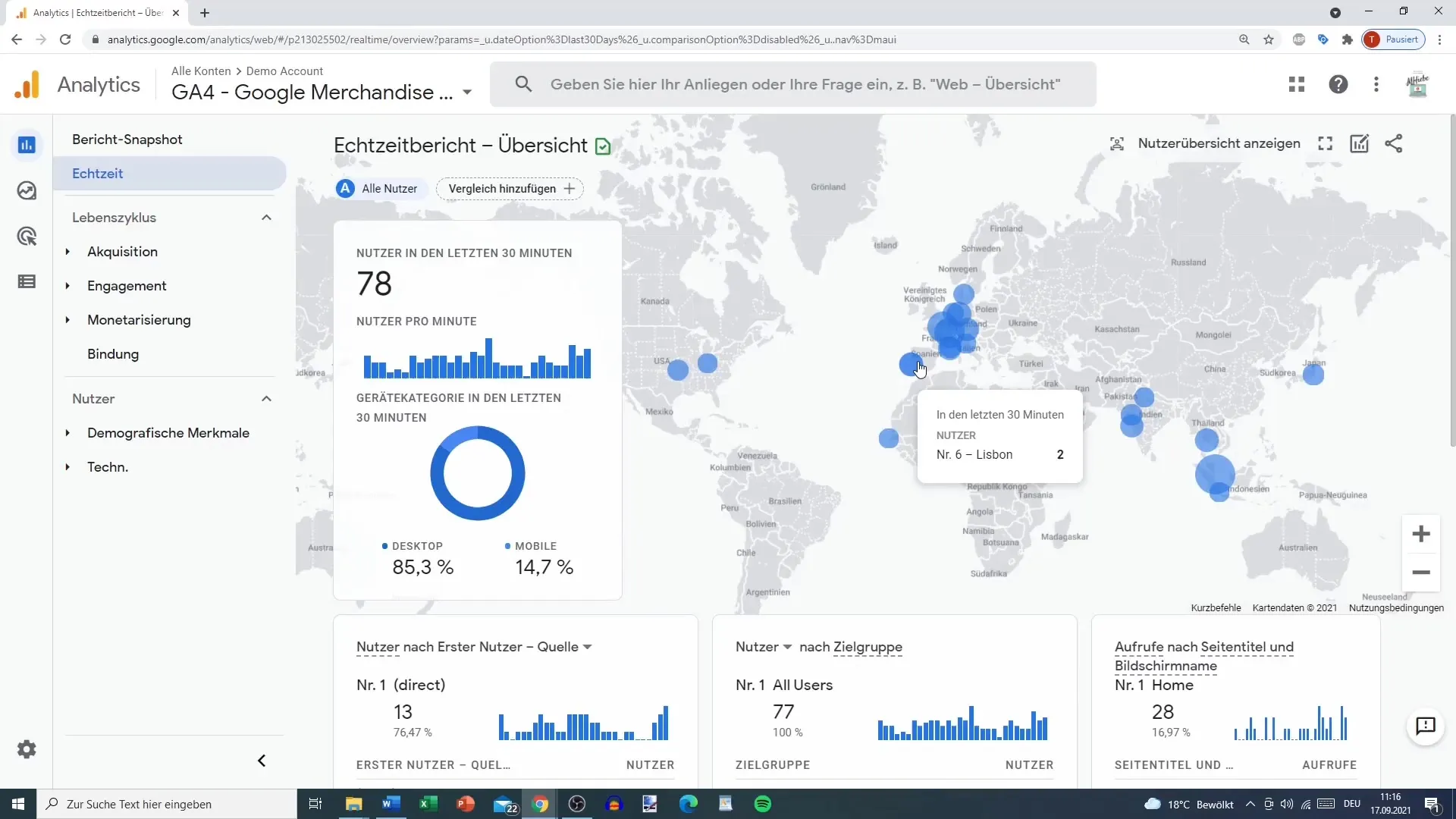
8. Analyzing Traffic Sources
You can analyze the traffic sources of users to find out where your visitors are coming from. This provides valuable information for your marketing strategy. Here you will see the distribution of traffic by sources and media.
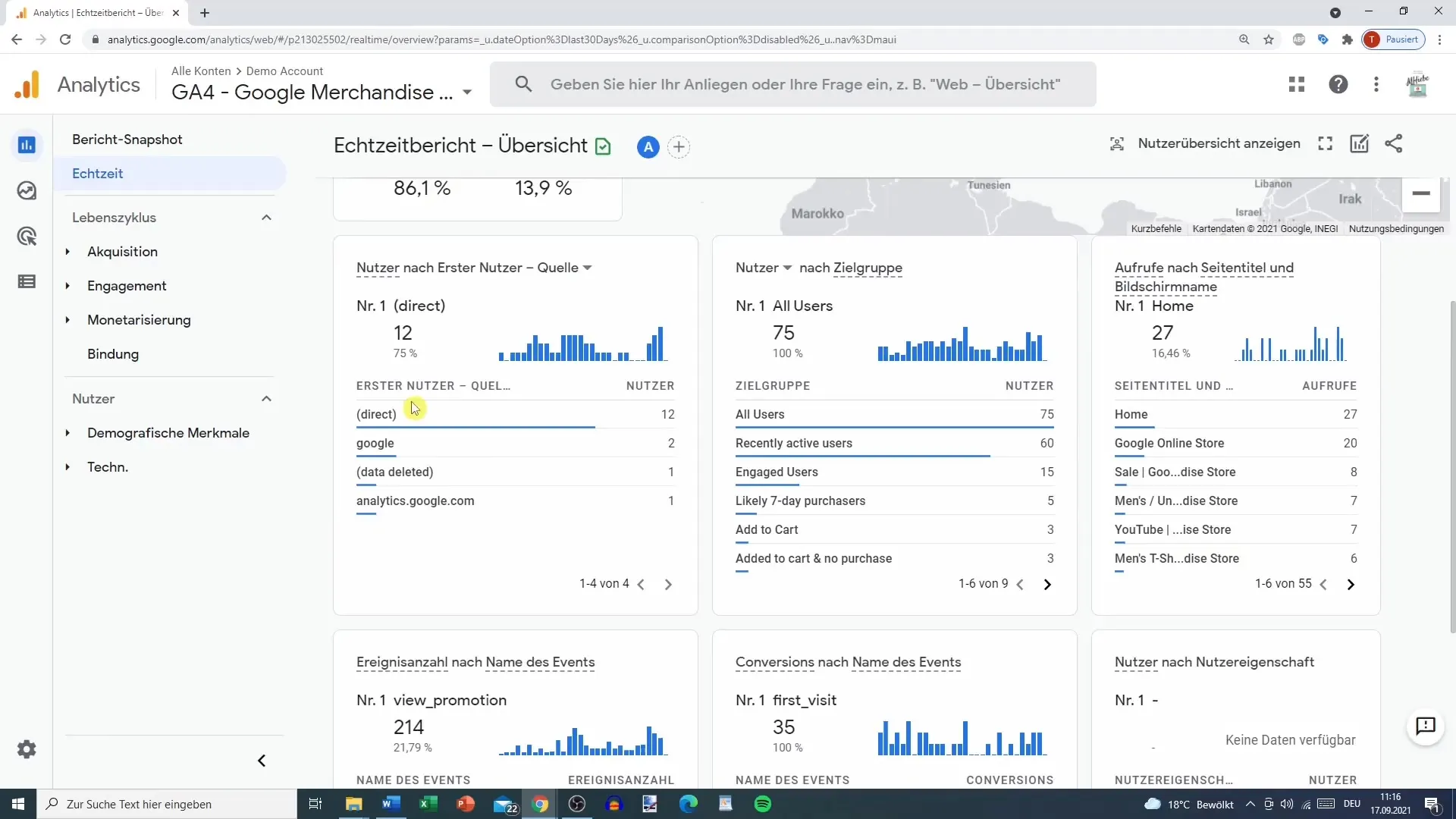
9. Segmenting Audiences
The report allows you to categorize users into different audience groups. You can choose between different groups such as new users or engaged users. This helps you develop targeted campaigns aimed at specific audience segments.
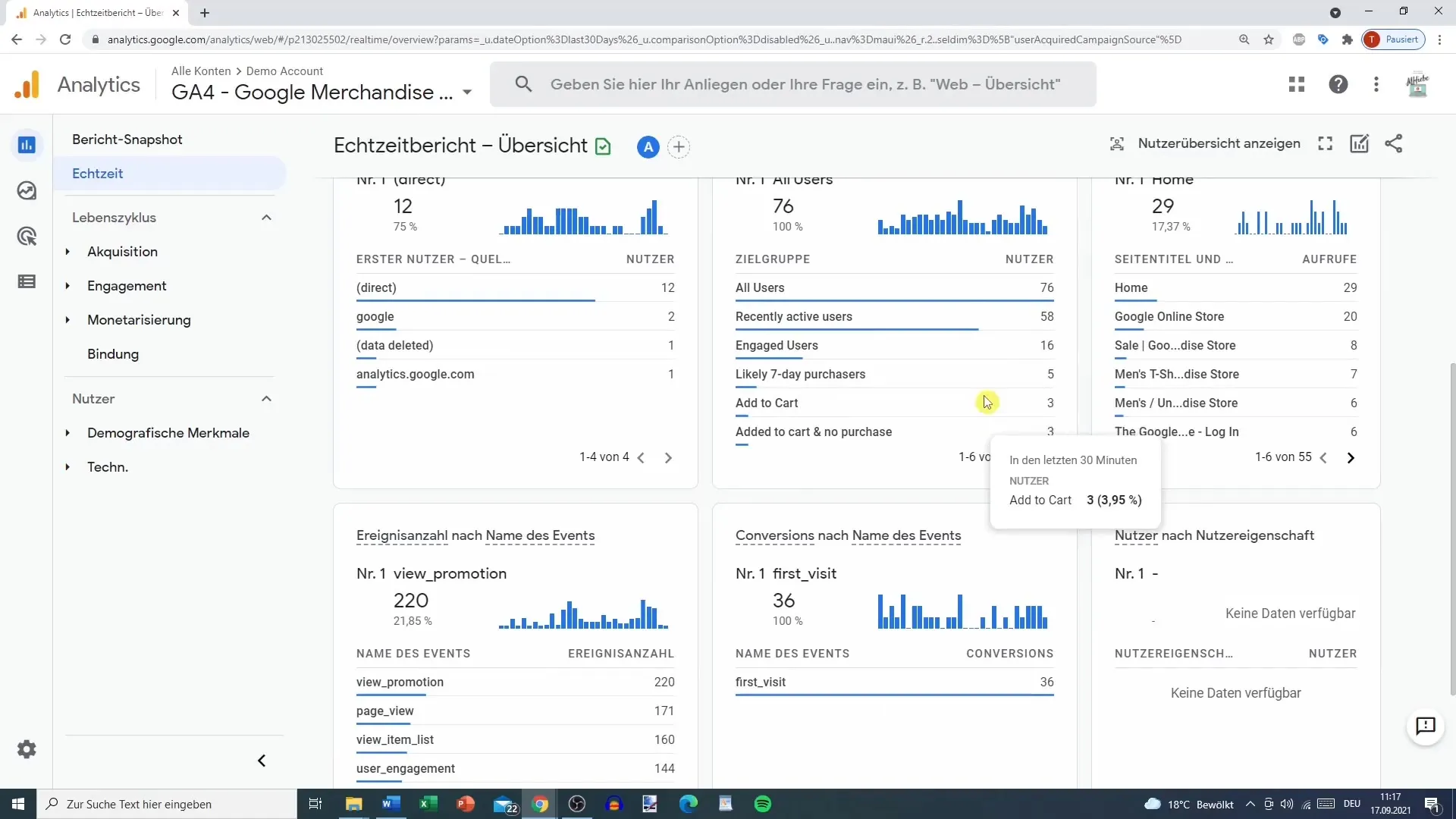
10. Page Views and Events
An important aspect is the breakdown of page views and events. Here you will see which pages and events generate the highest interaction. This is particularly useful for identifying content that resonates well with users.
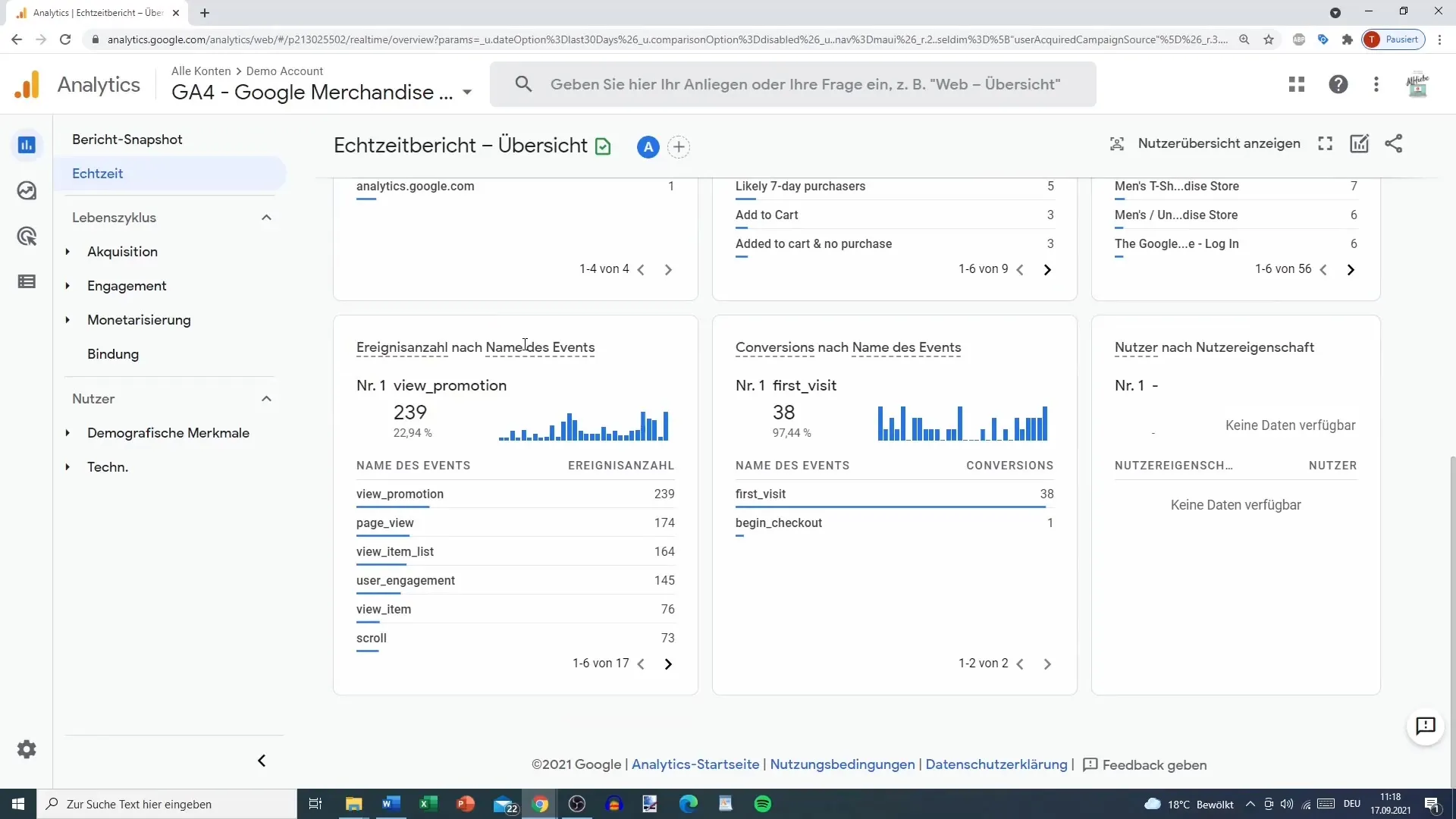
11. Conversions and User Behavior
In the real-time report, you can also look at the conversions that indicate the success of your campaigns. The more conversions you have, the more successful your website is. You should perform these analyses regularly to optimize your marketing strategies.
12. Back to the Snapshot
After checking the real-time data, you can always return to the snapshot. The snapshot provides you with an overview of all relevant statistics and allows you to make a quick assessment of your data.
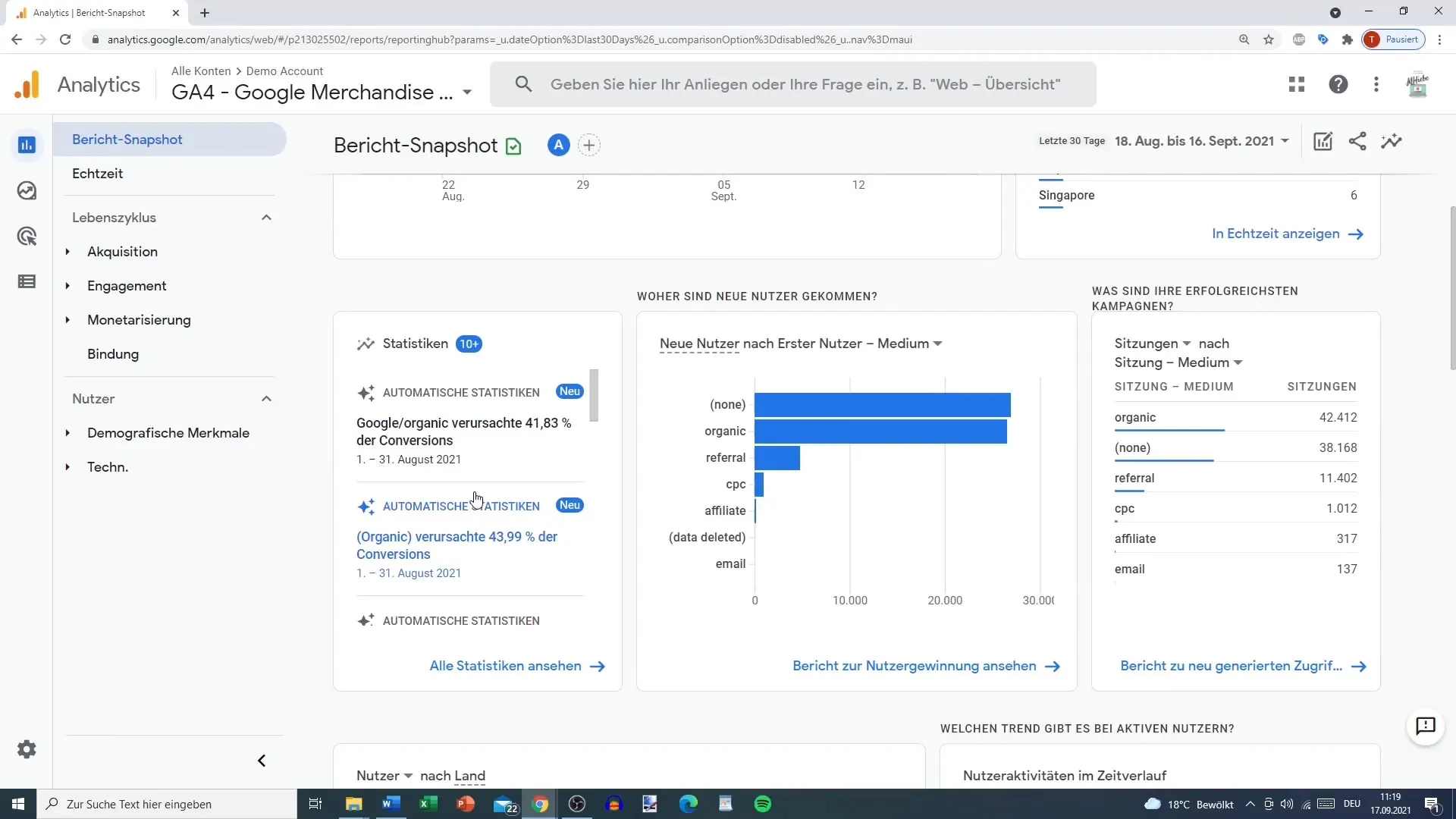
Summary
In summary, the real-time report is a valuable tool for analyzing user behavior on your website in real time. The data presented helps you make immediate adjustments and effectively manage your marketing strategies.
Frequently Asked Questions
How long does it take for the data in the real-time report to be updated?The data in the real-time report is usually updated in real time, so within seconds.
Can I view the real-time report for other periods?The real-time report always shows only the activities of the last 30 minutes.
How can I tell if my marketing campaigns are successful?Analyze the traffic sources and conversions in the real-time report to determine which campaigns are performing well.
Would it be useful to regularly check the real-time report?Yes, especially during active campaigns or promotions, it is useful to get immediate feedback.
What can I do if I see little or no user activity in my real-time report?Check the implementation of your Google Analytics code or your marketing strategies to ensure that users are being directed to your site.


