Analysing user behavior on your website is crucial to gain a better understanding of your target audience and their interaction with your content. Google Analytics offers you various functions to analyze these interactions, including the user overview in real-time reporting. This overview helps you identify what users are currently doing on your site, which pages they are visiting, and what their real-time activity looks like.
Key Insights
- The user overview shows, in real-time, how users interact with your website.
- You can track different user interactions and their origin.
- This information can help you better understand the conversion path and make targeted optimizations.
Step-by-Step Guide
1. Accessing the User Overview
To find the user overview, first log in to your Google Analytics account. Then, navigate to the "Real-time" section and select the "User Overview" option. This is the first step to see which users are currently active and how they are moving around your website.
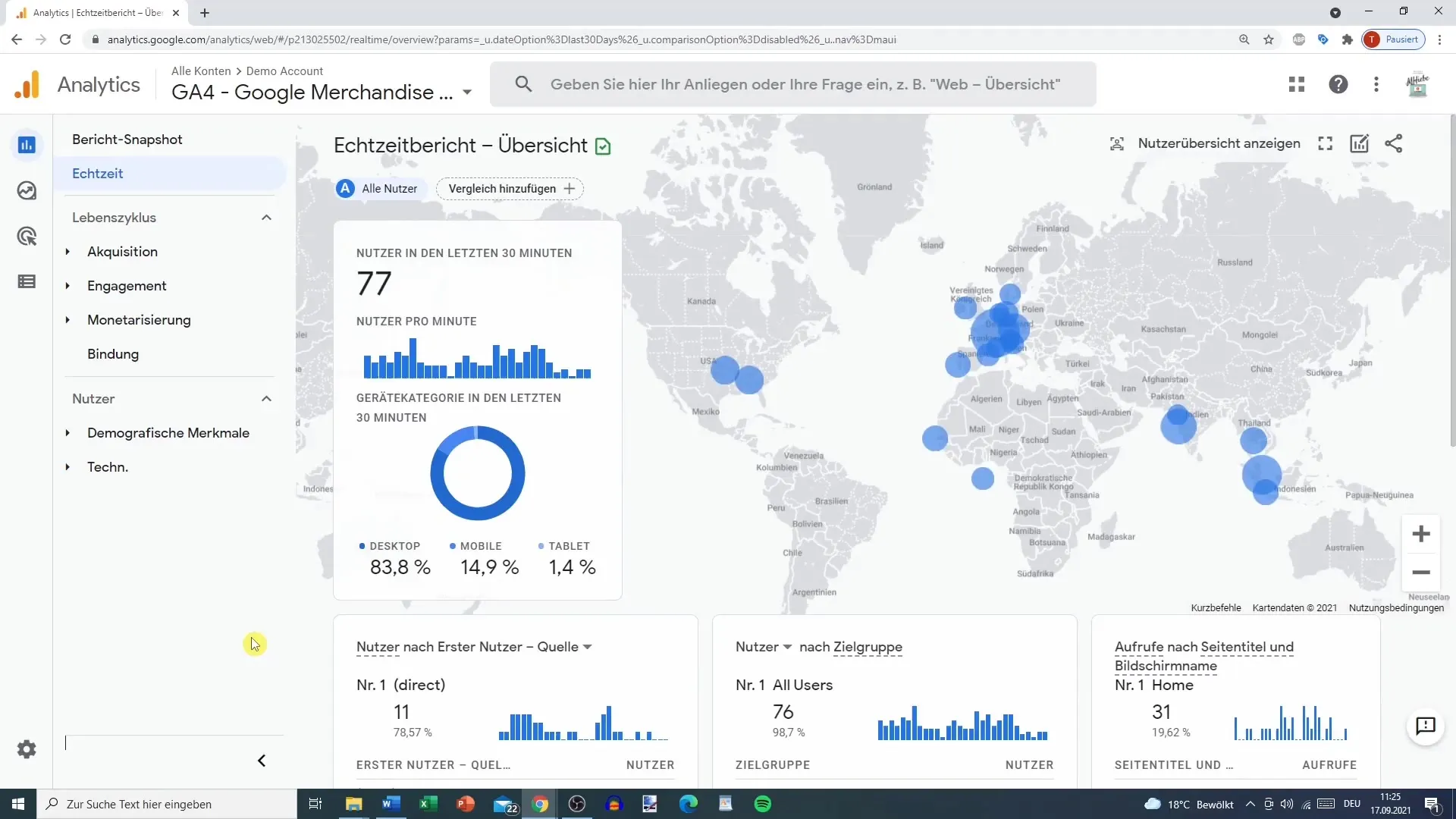
2. Overview of User Activities
In the user overview, you receive a summary of activities carried out by randomly selected users. Basic information such as their browser and location is displayed. This data can help you better understand users and potentially develop targeted strategies to engage these groups.
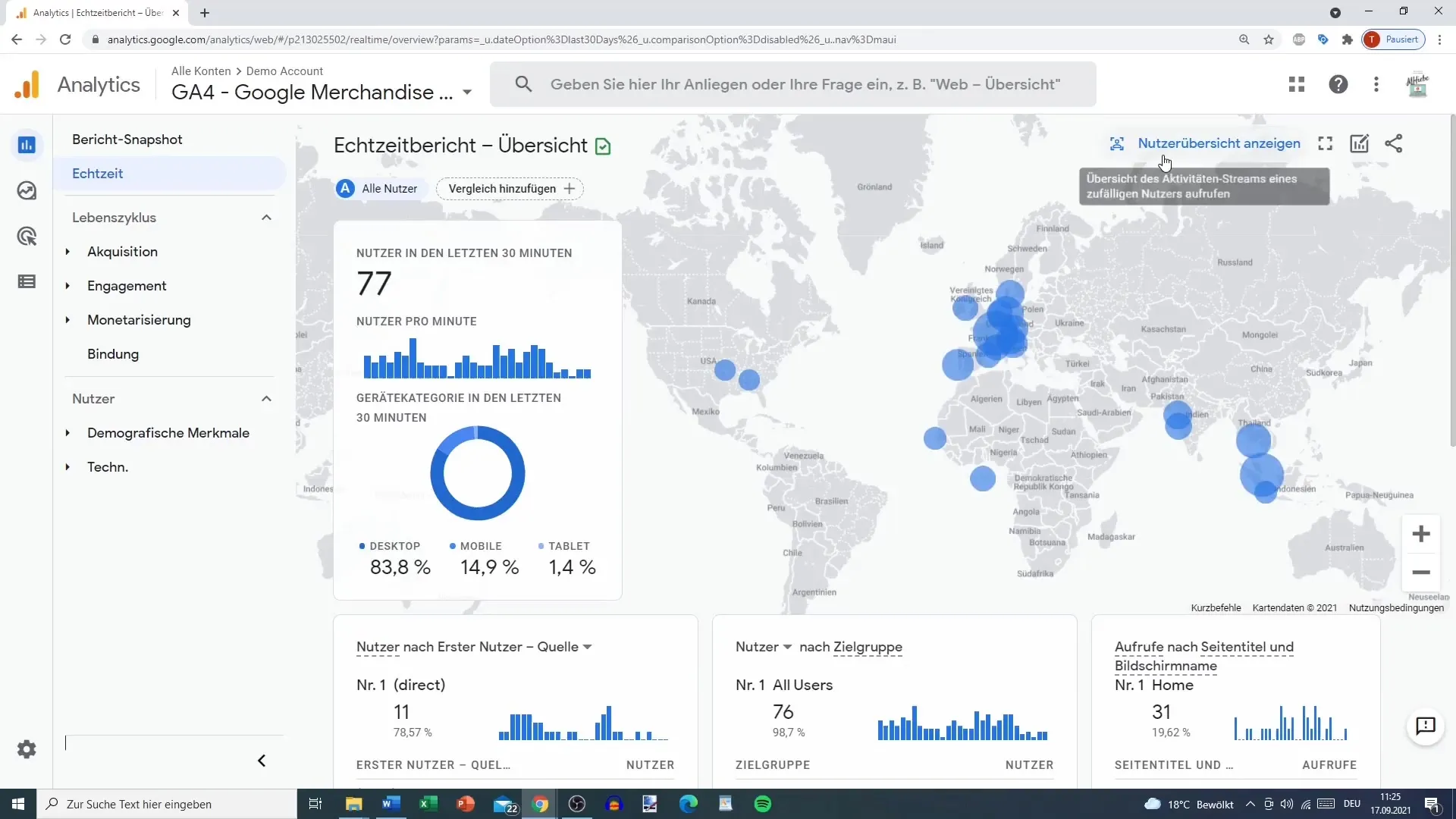
3. Analyzing User Clicks
A key feature of the user overview is the ability to click on the activities of a randomly selected user. You receive information such as the exact timing of their activities and the pages they visited. By analyzing this data, you can identify patterns in user behavior that are significant for your analysis.
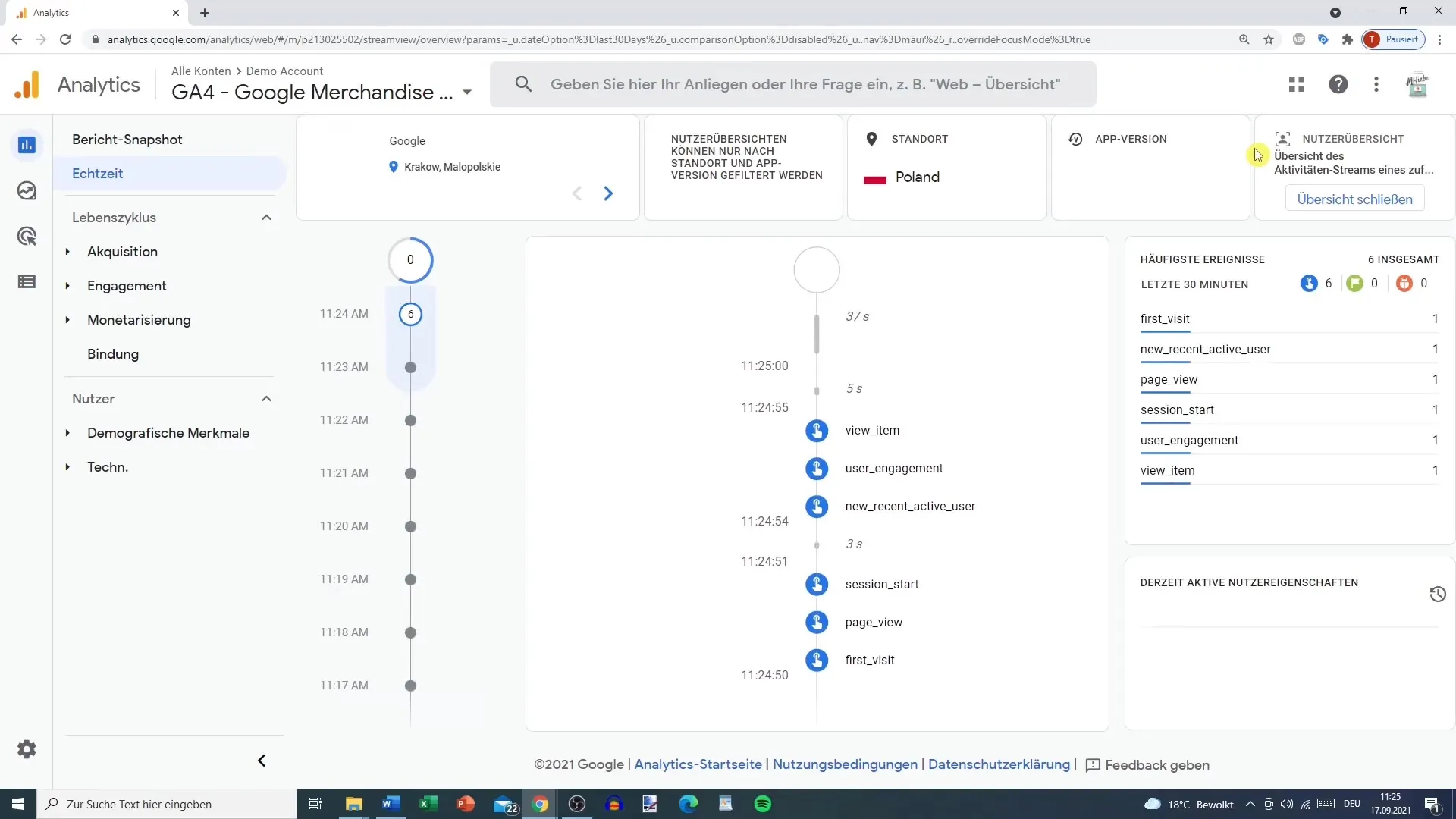
4. Details of Individual Activities
If you wish to examine a user's activities in more detail, you can click on individual events. This will show you whether it is a "First Visit," when a session started, and which page views were made. These insights are valuable in understanding how users navigate through the purchasing process.
5. Tracking Engagement and Interactions
Special attention should be paid to user "engagement." This reveals how long users stay on a page and whether they continue to interact, such as viewing products or initiating purchases. Such metrics help you evaluate the success of your page content.
6. Comparing Other Users
In addition to examining an individual user, you can also analyze the activities of other users. Look at how many users from different countries are active on your site and the interactions they are making. Comparing activities can help you identify trends or issues.
7. Paying special attention to Promotions
If you have promotions or special offers, it is beneficial to track them in the user overview. Users who click on promotions can have a significant impact on your conversion rate. Pay attention to how many activities are associated with specific promotions.
8. Identifying Disruptions or Spam
Sometimes, unusual activities come from certain countries or IP addresses that follow a spam-like pattern. For example, some users might overlook formalities or repeatedly follow promotions without showing actual interest. Such insights can help you steer your marketing efforts better and avoid unnecessary expenses.
9. Understanding the Significance of the Data
Once you start analyzing this data, you can utilize the information to make effective adjustments to your website. Consider the behavior patterns you can deduce from the analyses and adjust your strategy accordingly. Think about how you can enhance user experience to increase conversion rates.
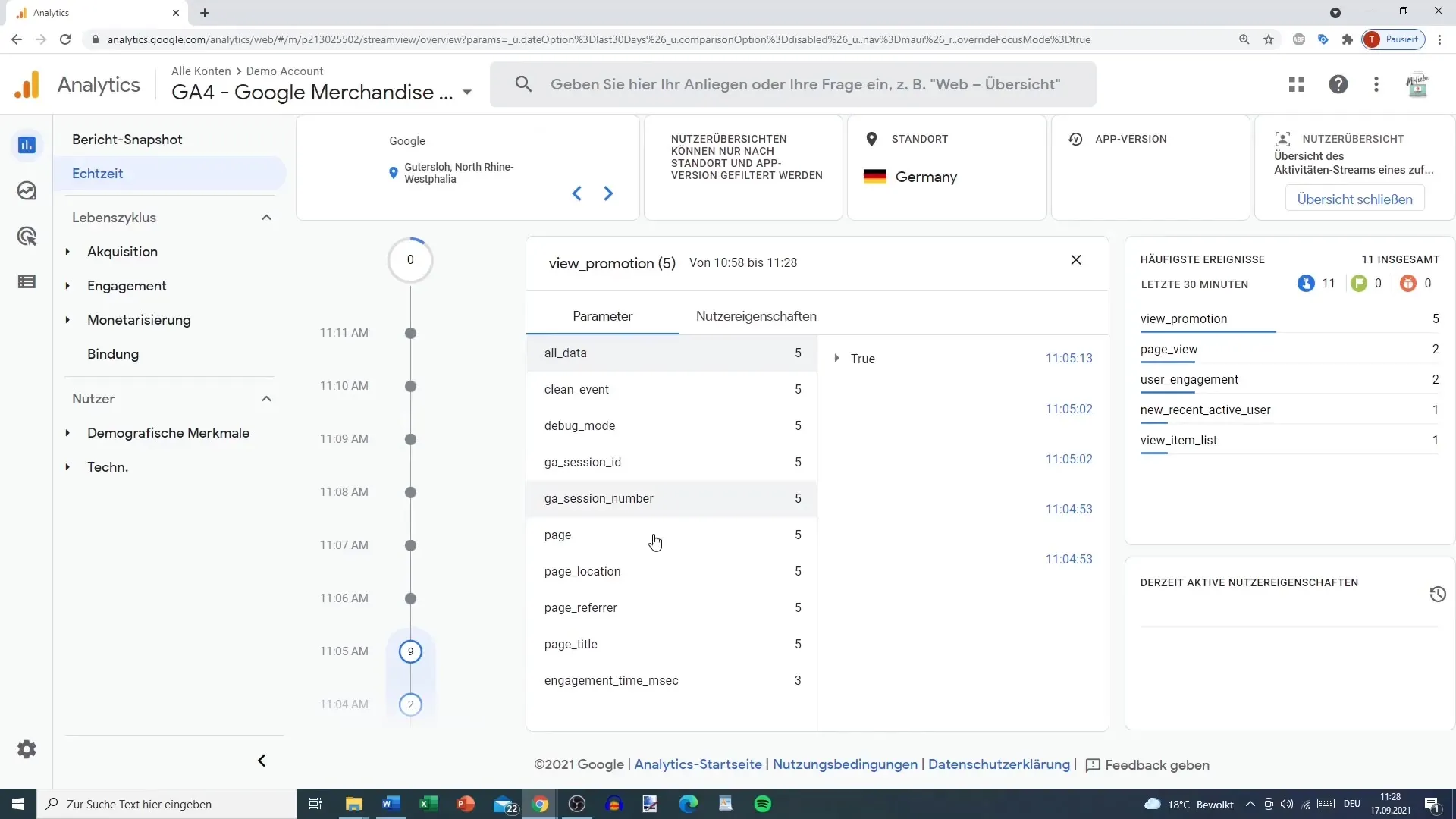
Summary
In this detailed guide, you have learned how to use the user overview in Google Analytics to obtain valuable information about user behavior on your website. These insights are important for optimizing your online presence and increasing your conversion rates.
Frequently Asked Questions
What is the user overview in Google Analytics?The user overview shows in real time which users are active on your site and how they navigate there.
How can I access the user overview?Log in to your Google Analytics account and navigate to "Real Time" > "User Overview".
What can I learn from the activities of an individual user?You can see which pages they visit, how long they stay, and what actions they take.
How can I analyze user interactions with promotions?Pay attention to activities related to special offers or promotions and analyze their impact on users.
How do I handle unwanted user activities?Watch out for unusual patterns or spam traffic and consider adjusting your marketing strategy.


