The analysis of Customer Lifetime is a crucial aspect for evaluating the value that customers bring to your company over the course of their relationship. This consideration helps you make data-driven decisions on customer retention and marketing strategies. In this guide, I will introduce you to the basics of Customer Lifetime analysis in Google Analytics and show you how to effectively utilize this function in a step-by-step guide.
Key Insights
- The Customer Lifetime Value tells you how much money a user spends with you throughout their entire cycle.
- The Engagement Duration helps you estimate how intensively users interact with your offering.
- The ability to adapt segments and metrics enables a detailed analysis of your users.
Step-by-Step Guide to Customer Lifetime Analysis
To utilize Customer Lifetime analysis in Google Analytics, follow these steps:
Step 1: Access Templates
First, log in to your Google Analytics account. There you will find the category "Templates." This is usually located in the menu, and using templates provides you with an easy way to perform various data analyses. You can scroll through the existing templates and select the "User Lifetime" template, which is typically found at the end of the list.
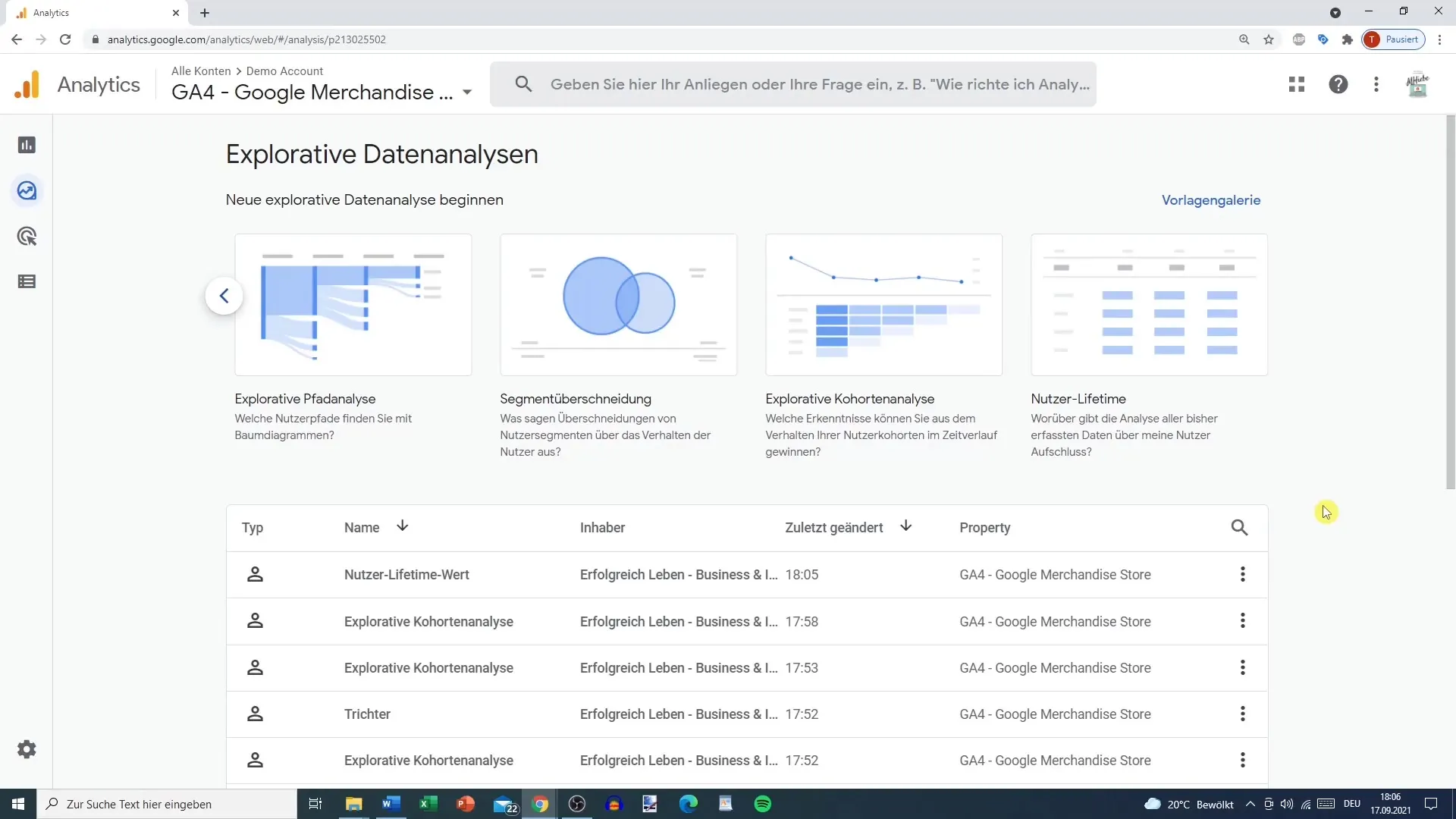
Step 2: Overview of User Lifetime Metrics
Once you have opened the User Lifetime template, you will receive an overview of various metrics. Here you will see the Lifetime Value, which shows you how much money a user typically spends with you. This metric is crucial for understanding the profitability of marketing initiatives and customer retention.
Step 3: Analyze Engagement Duration
The Engagement Duration provides an interesting insight into the behavior of your users. Here you can see the average number of minutes that users have spent on your site. Such information is valuable for understanding how appealing and engaging your offering is.
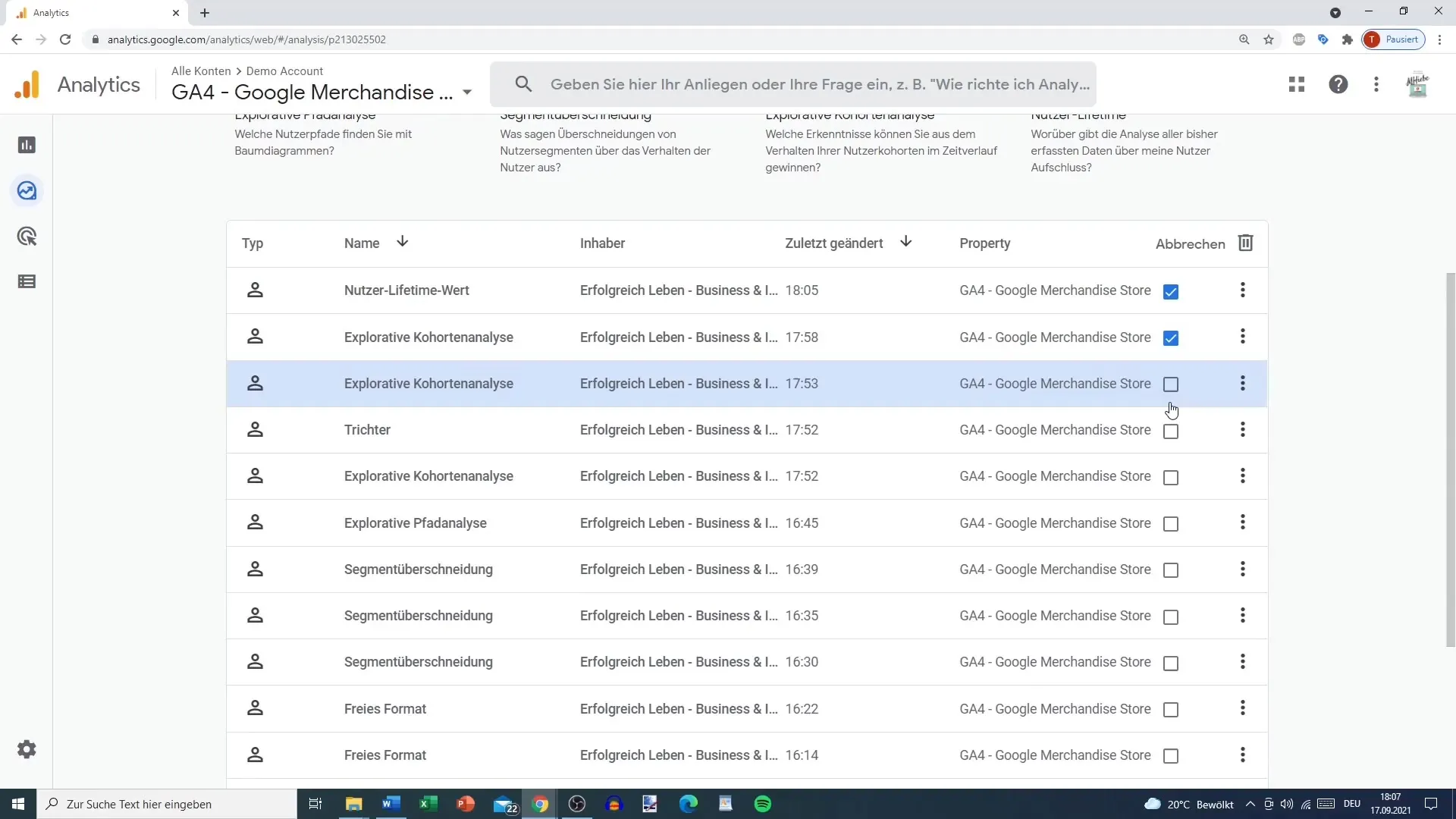
Step 4: Review Transaction History
An essential part of the analysis is the number of transactions a user makes during their lifecycle. It is possible to view how many transactions are typically carried out. For example, a metric could be 0.05 transactions per user – here you can consider what this means for your company's action strategies.
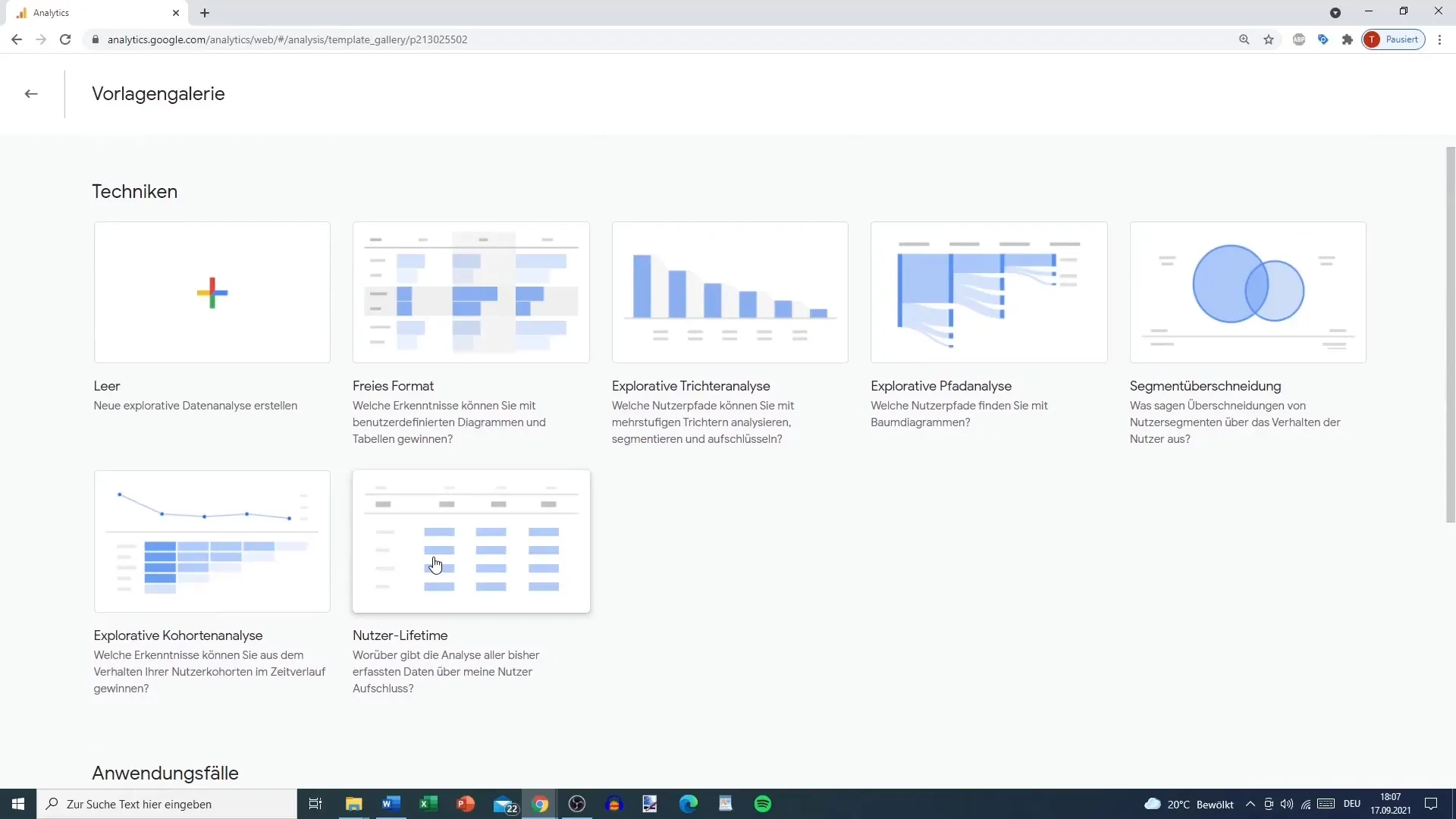
Step 5: Use of Segments
Additionally, Google Analytics allows you to select different segments. This enables you to compare different user groups and analyze how they differ from each other. This is particularly useful if you have launched marketing campaigns and wish to evaluate their impact on different target groups.
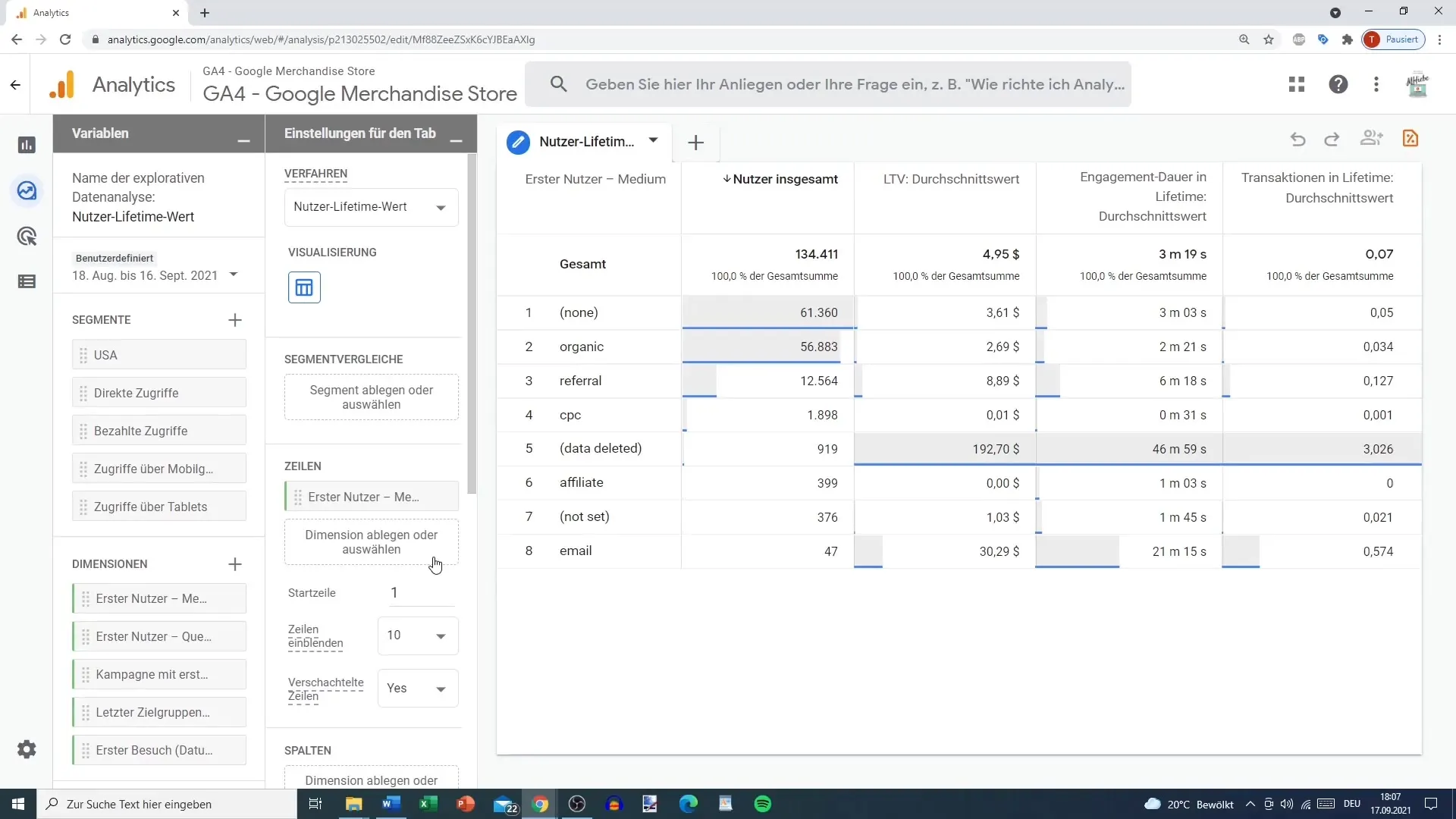
Step 6: Adjustment of Metrics
You can customize the displays in the Analytics dashboard to consider different metrics. Options like the 90th percentile or specific revenue metrics help you develop a nuanced understanding of how your highest revenue users interact.
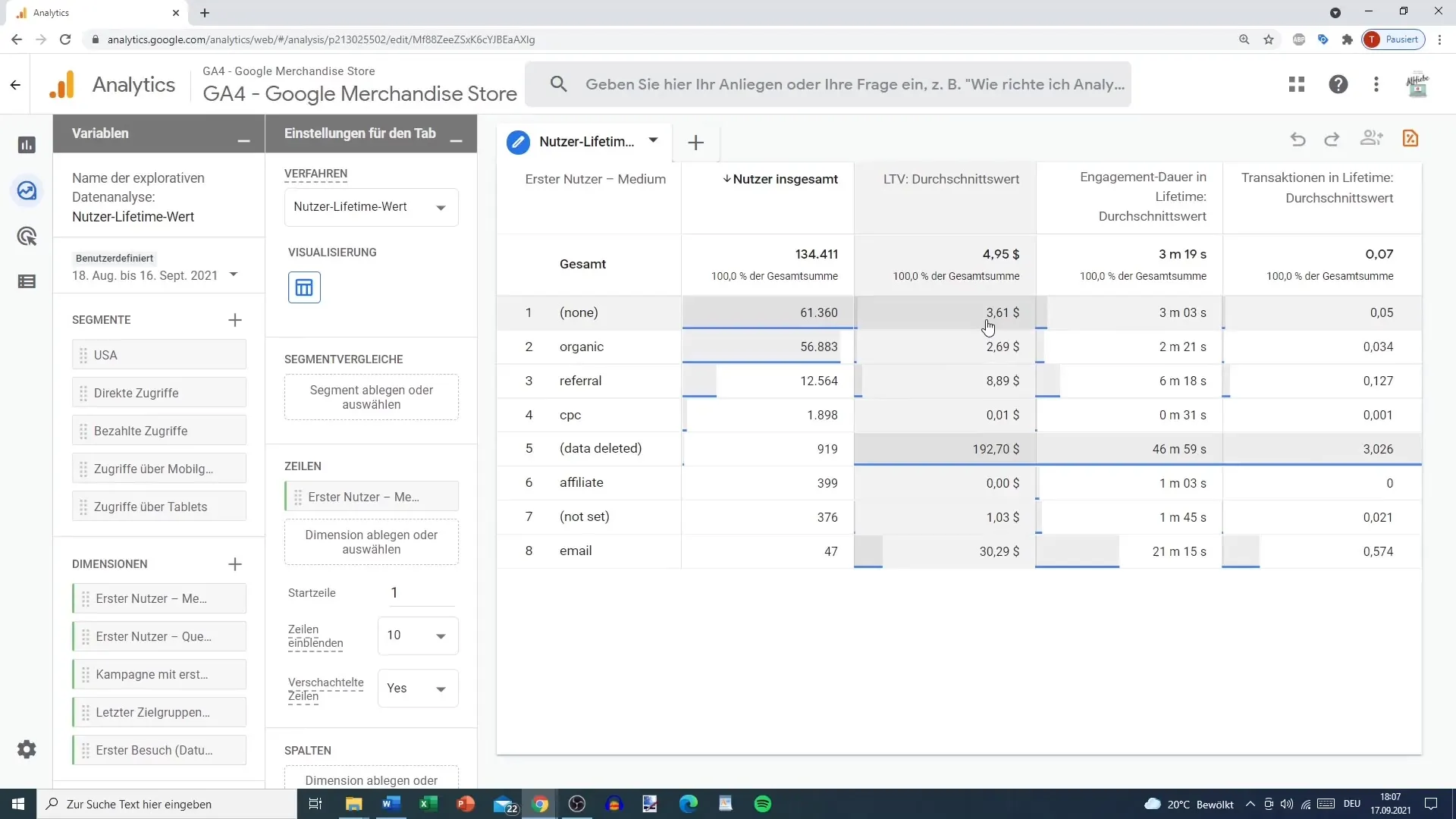
Step 7: Create Your Own Analyses
Based on this foundation, you will better understand which metrics are important for your specific situation. It is advisable to create your own values, dimensions, and measurements to further refine your analysis. This gives you the flexibility to customize your analysis to best suit your requirements.
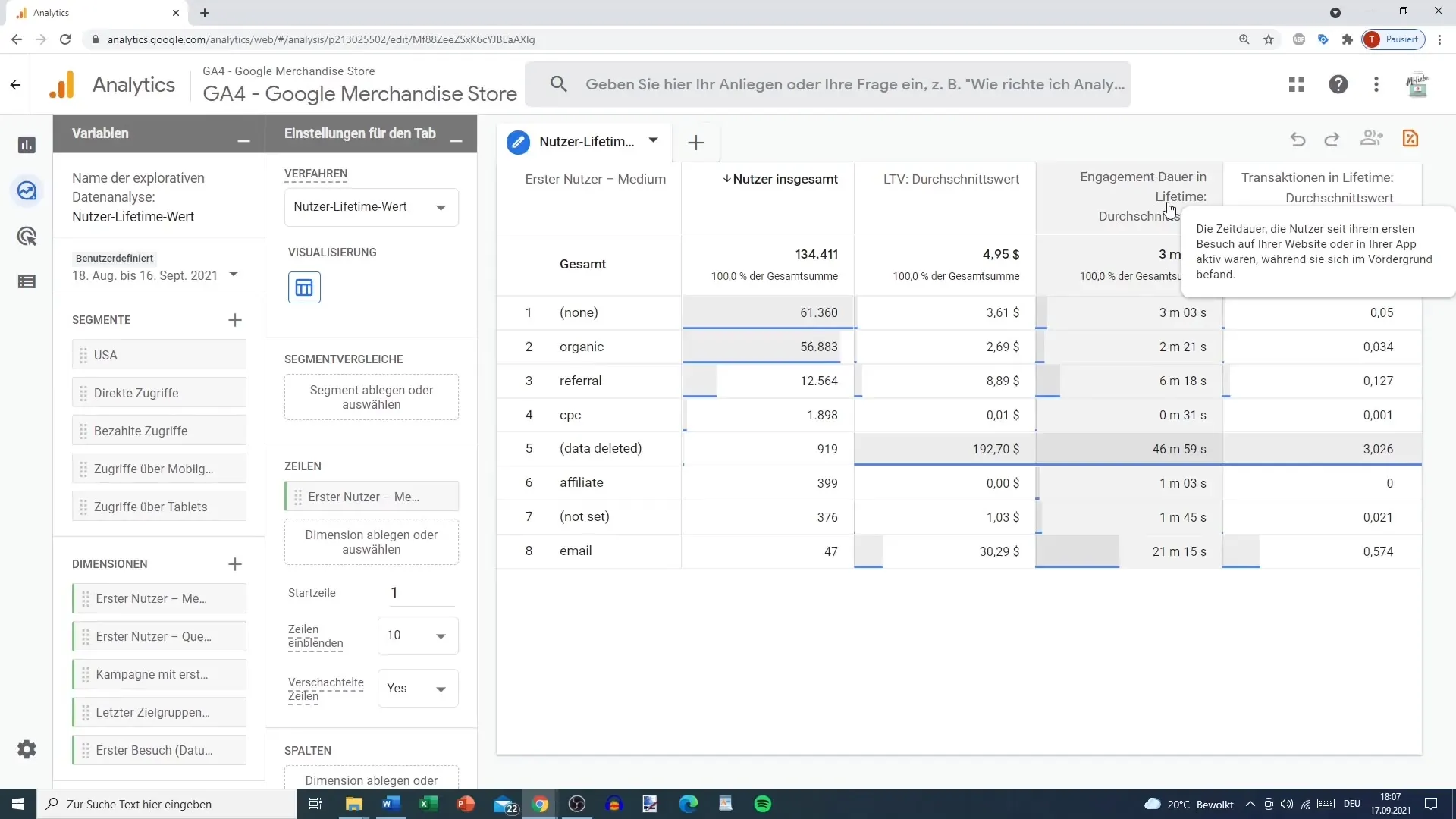
Step 8: Decide on Template Usage
You will find that not all templates are useful for everyone. For larger companies requiring extensive data analysis, these templates are often sufficient. However, for you, it might be more useful to develop your own analysis tailored to your company size and industry.
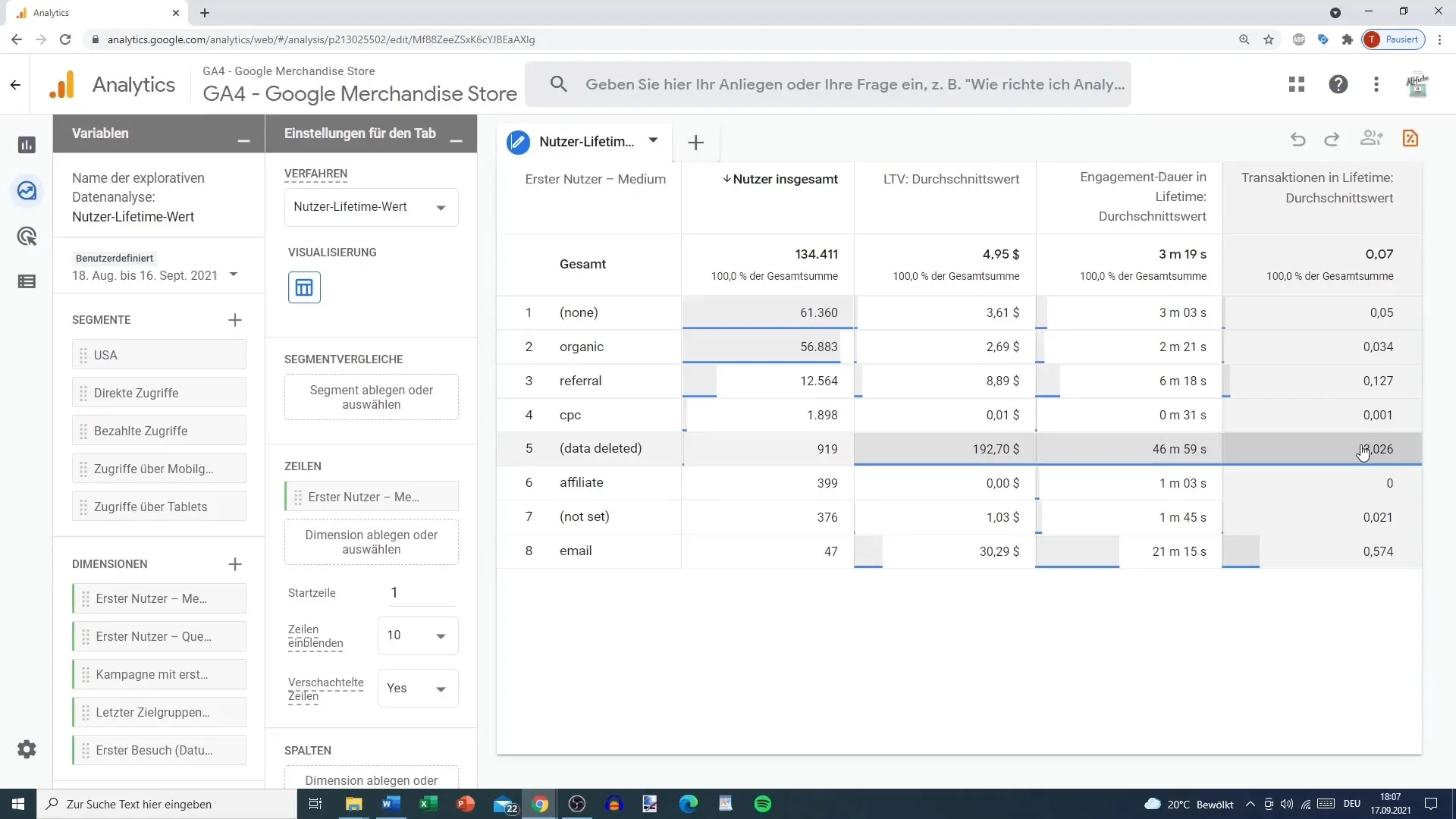
Summary
In this guide, you have learned the most important steps for effectively using Customer Lifetime Analysis in Google Analytics. You can now analyze the Lifetime Value of users and their engagement to gain valuable insights.
Frequently Asked Questions
How important is Customer Lifetime Value for my business?The Customer Lifetime Value helps you estimate the financial value of a customer over their entire lifetime and optimize your marketing strategies.
Can I customize the templates in Google Analytics?Yes, you can select different segments and metrics to tailor the representation and analysis to your needs.
How many transactions are considered normal?It heavily depends on your business. A value of 0.05 transactions could indicate that your conversion rate needs to be optimized.
Why should I create my own analyses?Creating your own analyses allows you to answer specific questions and examine metrics that are relevant to your specific business.
What are the main metrics I should consider in Customer Lifetime Analysis?The key metrics are Lifetime Value, Engagement Duration, Average transaction count, and potentially custom segmentations.


