The world of online tracking and data analysis can initially seem overwhelming. Two of the most well-known tools you can use to gain valuable insights are Google Tag Manager and Google Analytics. Although both tools are complementary, there are basic differences you should understand in order to fully leverage the potential of your digital marketing strategies.
Key Insights
Google Tag Manager (GTM) allows you to manage and deploy tracking codes without programming knowledge, while Google Analytics enables effective analysis of collected data. Both tools need each other to deliver optimal results. While GTM focuses on linking campaigns and sending data, Google Analytics specializes in evaluating this data.
Step-by-Step Guide
1. Understanding the Basics of Google Analytics
Getting started with Google Analytics is crucial to ensure you set up correct tracking. Google Analytics, especially in its latest versions, provides you with valuable data from your website or app. You can capture data on conversions, user behavior, and more. When using Google Analytics, it is important to integrate your tracking code correctly.
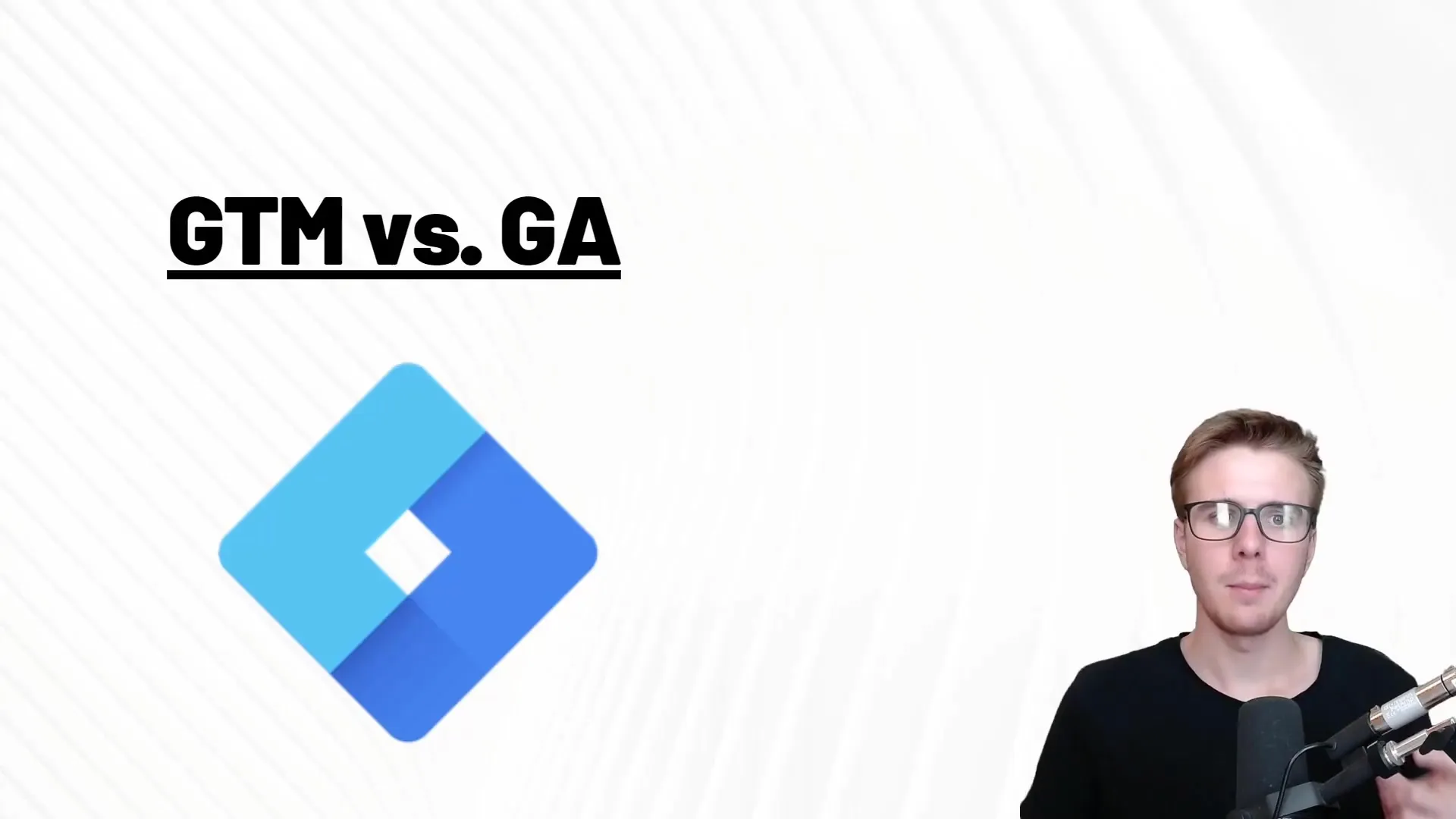
2. Understanding the Difference Between Google Tag Manager and Google Analytics
While both tools have their own strengths, the Google Tag Manager plays a key role in setting up and managing your tags. While Google Analytics analyzes your collected data, the Tag Manager is responsible for forwarding the data. This is done by inserting specific codes that allow you to gain advanced insights.
3. Integrating Google Analytics with Google Tag Manager
To efficiently utilize Google Analytics, you must first ensure that you have set up Google Tag Manager correctly. When integrating Google Analytics into the Tag Manager, simply add your tracking ID in the Tag Setup. This ID will then be used to send the tracking data.
4. Connecting Additional Tools via Google Tag Manager
One of the strongest features of Google Tag Manager is the ability to manage multiple tags and pixels simultaneously. This means you can control not only Google Analytics but also various other tools such as Facebook Pixel or Google Ads through a central platform. This flexibility saves time and significantly simplifies the tracking process.
5. Tracking Specific Actions
With Google Tag Manager, you can track specific actions on your website, such as conversion actions or clicking on specific buttons. By integrating triggers into the Tag Manager, you notify Google Analytics of these actions, allowing you to obtain accurate data for analysis.
6. No Coding Skills Required
A major advantage of Google Tag Manager is that you do not need extensive coding skills to set up effective tracking. The user interface is designed to be accessible even to beginners without the need to write code. This makes it easier to quickly implement campaigns while also adhering to data privacy regulations.
7. Focus on Data Visualization in Google Analytics
It is important to understand that Google Tag Manager itself does not visualize data. The sending of tracking data is done by the Tag Manager, while the analysis and visualization of the data take place in Google Analytics. This distinction is crucial to fully benefit from both tools.
8. Summary of Differences
Overall, Google Tag Manager and Google Analytics offer different functionalities that complement each other optimally. The Tag Manager works behind the scenes, enabling comprehensive tracking, while Google Analytics takes care of evaluating and analyzing the collected data. This combination is key to informed decision-making and understanding your audience.
Summary
To be successful in online marketing, it is crucial to understand the various tracking tools and their specific functions. Google Tag Manager and Google Analytics together provide a powerful solution for data-driven decision-making and analysis opportunities.
Frequently Asked Questions
What is the main difference between Google Tag Manager and Google Analytics?Google Tag Manager manages tracking codes, while Google Analytics analyzes the collected data.
Do I need technical skills to use Google Tag Manager?No, Google Tag Manager is user-friendly and does not require programming knowledge.
Can I integrate multiple tracking tools in Google Tag Manager?Yes, you can manage many tracking tools, such as Google Analytics and Facebook Pixel, centrally.
How does Google Analytics help me evaluate my data?Google Analytics provides comprehensive reporting features, allowing you to gain insights into your user's behavior.


