Creating an Instagram account is the first step to becoming visible in the world of social networking. Whether for personal purposes or to promote your business, a well-designed account can help you connect with other users and reach your target audience. Let's go through the process together to successfully build your profile on Instagram.
Key Takeaways
- Choose a memorable and optimized username.
- Use a secure password and enter your contact information for verification.
- Keep your login details secure in case you need to recover your account due to a forgotten password.
Step-by-Step Guide
Step 1: Download the App
First, download the Instagram app. The app is available for both Android and iOS. You can find it on the Google Play Store or the Apple App Store. Once you have installed the app, open it.

Step 2: Register
On the app's main screen, you will find the option to "Register." Click on it to start the registration process. Here, you have the option to use either an email address or a phone number. Choose the option that suits you and proceed.
Step 3: Choose Username
Now you need to choose a username. Make sure the name is optimized. A good username should contain a relevant keyword and be easy to remember. Avoid using numbers or underscores if possible. An example could be "DogLover3." You will immediately see if the name is already taken. If it's available, you can proceed.

Step 4: Set Password
The next step is choosing a suitable password. Select a strong password that consists of a combination of letters and numbers. Avoid using simple or easy-to-guess passwords. An example could be "ABCD12234." Remember to keep your password confidential.
Step 5: Complete Registration
After entering your username and password, you will have the option to complete the registration. An important note: You should also add a phone number or email address to verify your account. This protects you in case you forget your password. Remember to use the contact details you have access to for easier recovery if needed.
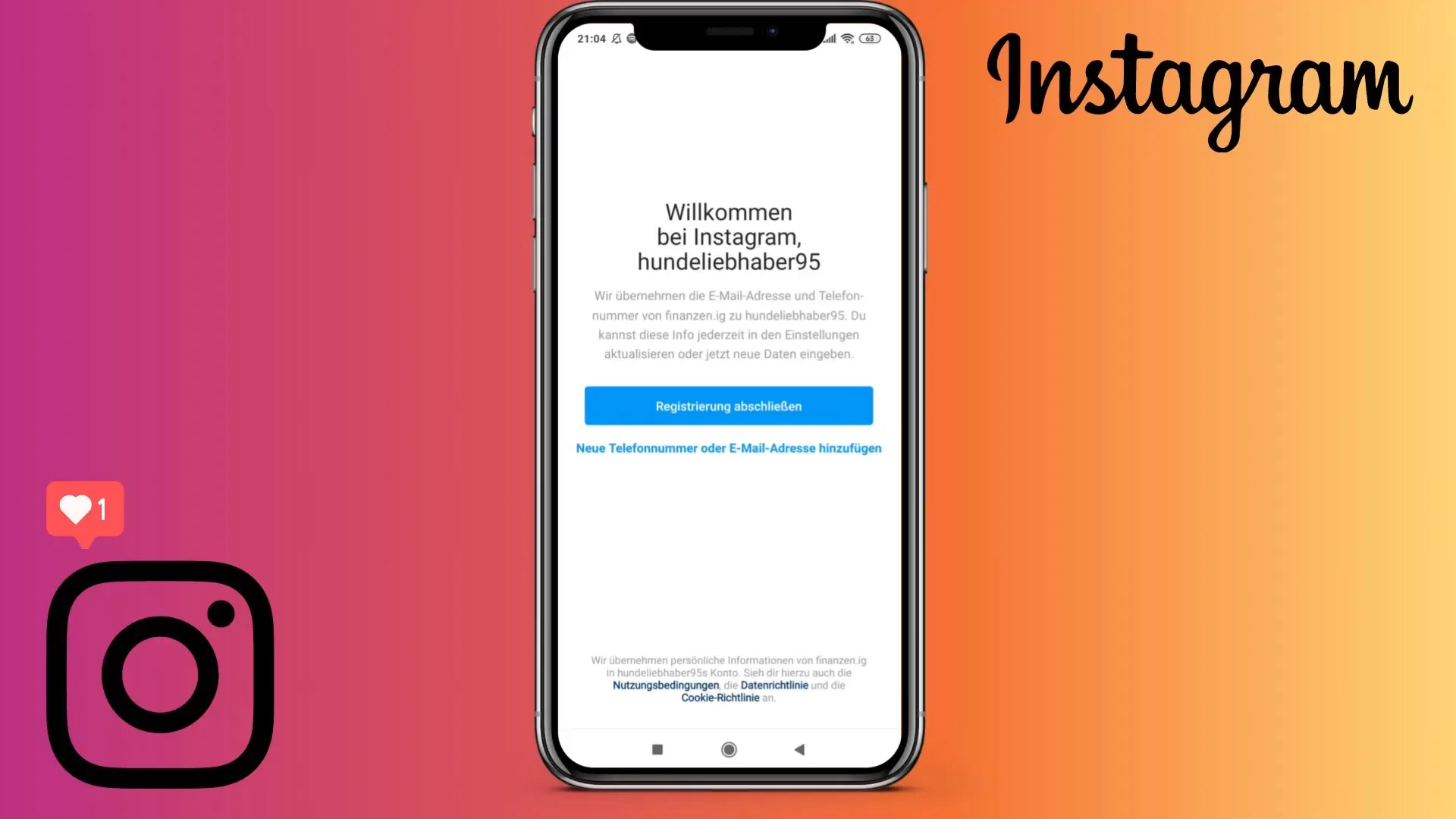
Step 6: Verification
After entering the required information, click on "Complete Registration." You may receive a verification code to the phone number or email address you provided. Enter this code to confirm your identity. Once done, you have successfully created your new Instagram account.
Summary
You have now learned how to create an Instagram account step by step. From choosing the username to setting the password and verifying – each step is crucial to ensure that your account is optimally prepared.
Frequently Asked Questions
How do I download the Instagram app?You can find the Instagram app on the Google Play Store or the Apple App Store.
How do I choose a good username?A good username contains relevant keywords and is easy to remember. Avoid numbers and special characters.
What should I consider with passwords?Choose a strong password that includes letters and numbers and keep it confidential.
How can I verify my account?Add a phone number or email address during registration and confirm the code you receive.
What happens if I forget my password?If you have a verified phone number or email address, you can easily reset your password.


