The Instagram feed is the heart of the platform and offers you the opportunity to dive into the world of images and stories. Whether you want to discover the latest posts from your friends or exciting content from channels that interest you, the feed is the central place for it. In this guide, you will learn how to effectively use the feed and the home page of Instagram.
Main Insights
- The feed is accessible via the home icon.
- Stories are the first visible point in the feed.
- You can like, comment, and save posts.
- The plus icon is used to create new content.
Accessing the Home Page
To reach Instagram's home page, simply tap on the home icon located at the bottom left of your app. This will take you directly back to the home page, no matter where you were previously.

It's important to know that the home page is regularly updated. If you want to see the latest posts, you can drag the screen down until a loading symbol appears. This process indicates that new content is being loaded.

Overview of the Home Page
On your home page, you will see a compilation of various content. At the top are the stories that you can view daily. The first story is your own, followed by more stories published by the users you follow.

By tapping on your own story, you can pause it by holding down on the image. This way, you have the opportunity to view the content at your own pace. At the bottom left, you can also see how many people have already viewed your story.

Stories usually play automatically, but you can also manually click through to view other stories. These can be displayed for up to 10 seconds.
Posts in the Feed
Beneath the stories, you will find the actual posts that are the main focus of the Instagram feed. Here, images and videos are displayed from the accounts you follow. You can react to the posts by liking, commenting, or sharing them with other users.
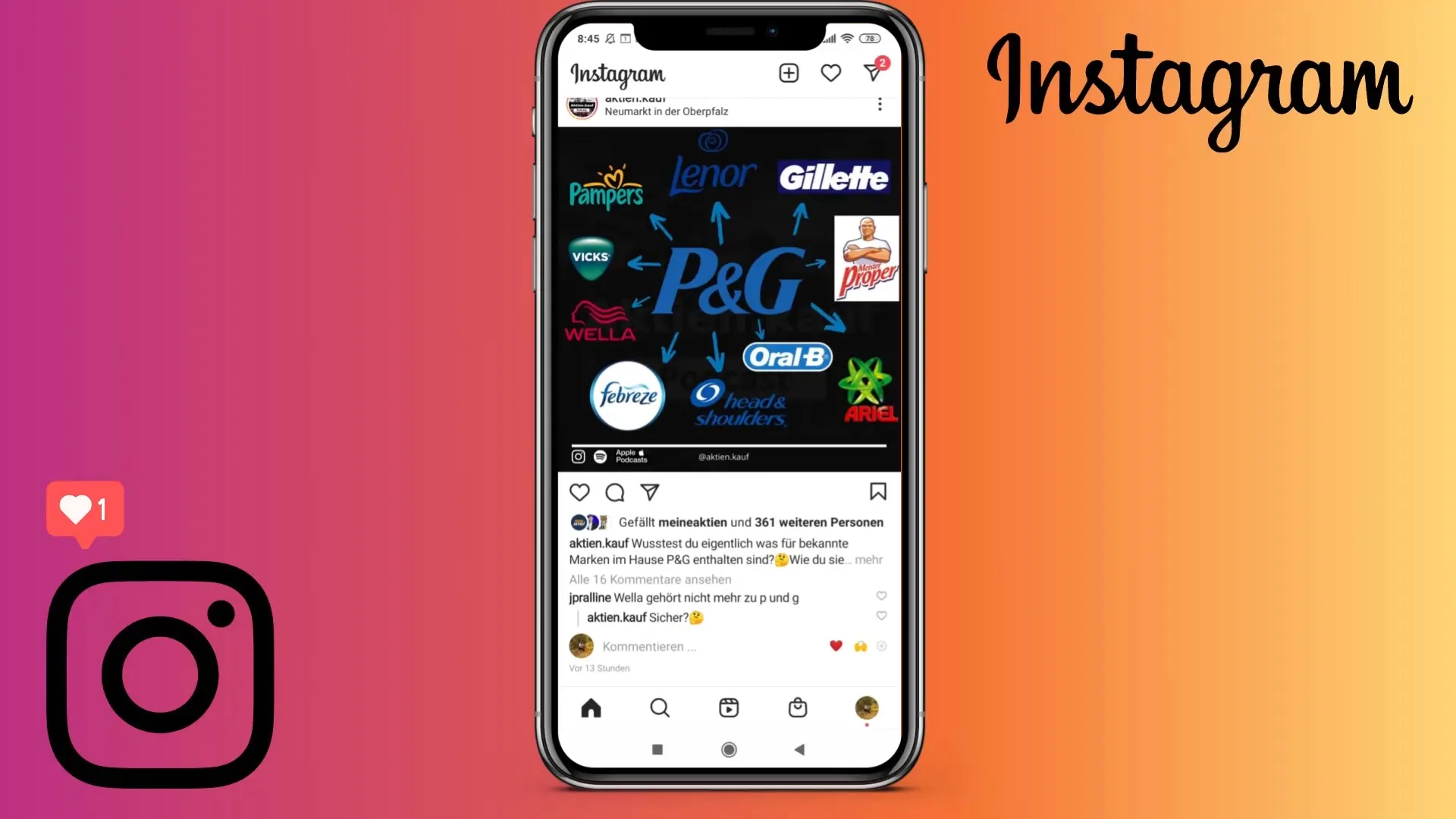
With the three dots at the top right of a post, you can use additional options such as reporting the content or copying the link. Clicking on the username of the post will take you directly to the user's profile.
Part of the user experience on Instagram is discovering the latest posts in the feed. This encourages interaction and helps you better understand the currently popular content.

Creating Content
At the top of the app, you will find the plus icon. Clicking on it will open a menu where you can create various types of content, including posts, stories, reels, or even live broadcasts.
This may be a bit overwhelming, but it is essential for your interaction on Instagram. It allows you to actively participate and share your own stories and experiences.
Summary
Using the Instagram feed and home page is the key to a successful experience on this platform. You have learned how to access your home page, navigate through stories, and interact with other users' posts. Remember that you can also create your own content, enriching your experience.


