The use of emojis is no longer limited to mobile devices. You can also effectively use emojis on your PC, especially when working on the Instagram app. You may feel like emojis are not readily available on your PC keyboard, but don't worry, there are various methods to quickly and easily insert them.
Key takeaways You can input emojis on your PC through specialized websites like Emojipedia. You’ll learn how to find and use emojis on Emojipedia using copy-paste and search functions. This guide will walk you through, step by step, how to do it effectively and elevate your Instagram marketing to the next level.
Step-by-Step Guide
Using Emojis on Instagram on PC
To insert emojis into your Instagram comments or messages on your PC, start by finding a platform that helps you do so.
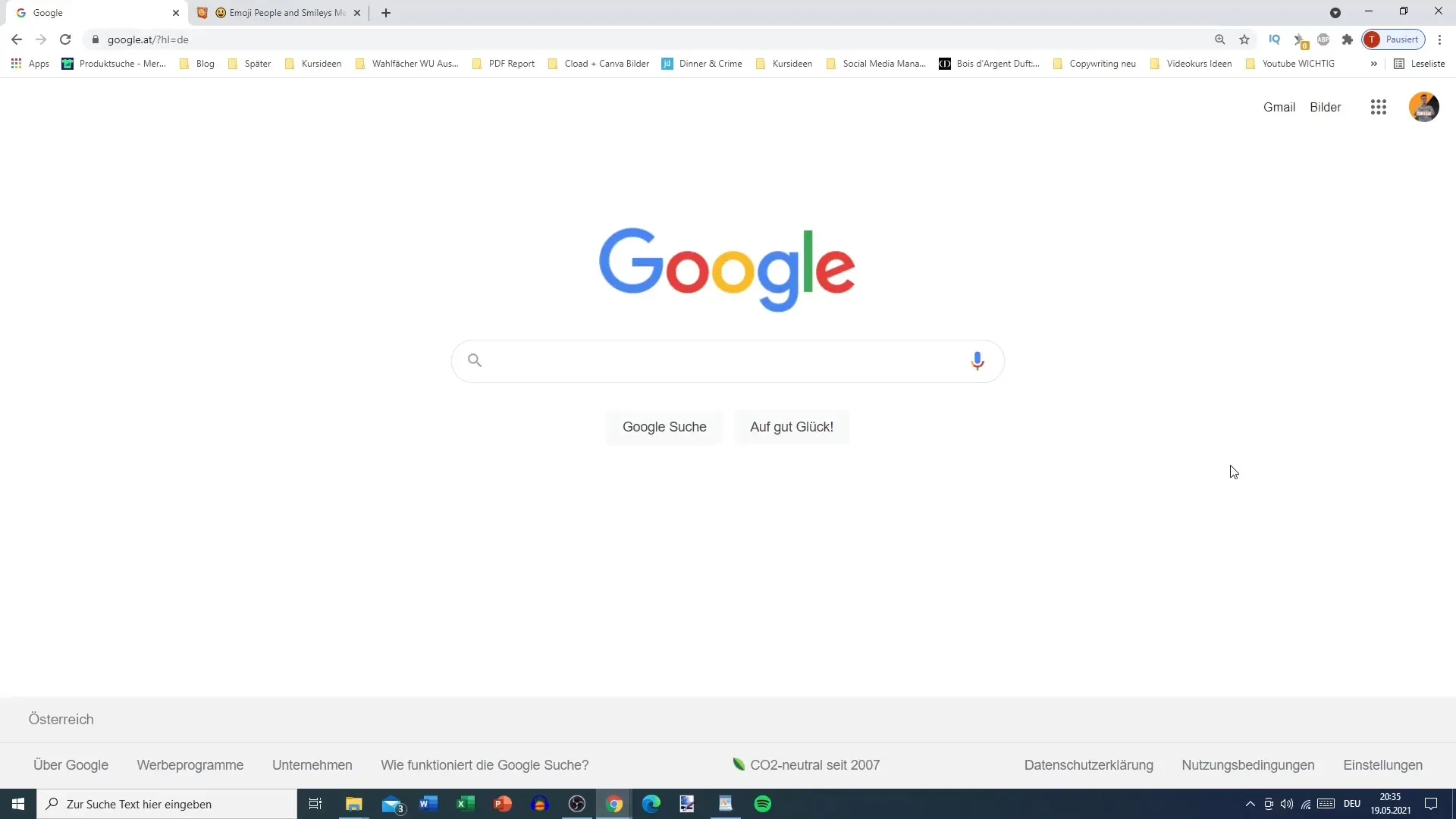
Choosing an Emoji Website
A popular and easy-to-use website is Emojipedia. You'll find that it offers many categories of emojis and has a user interface in English.
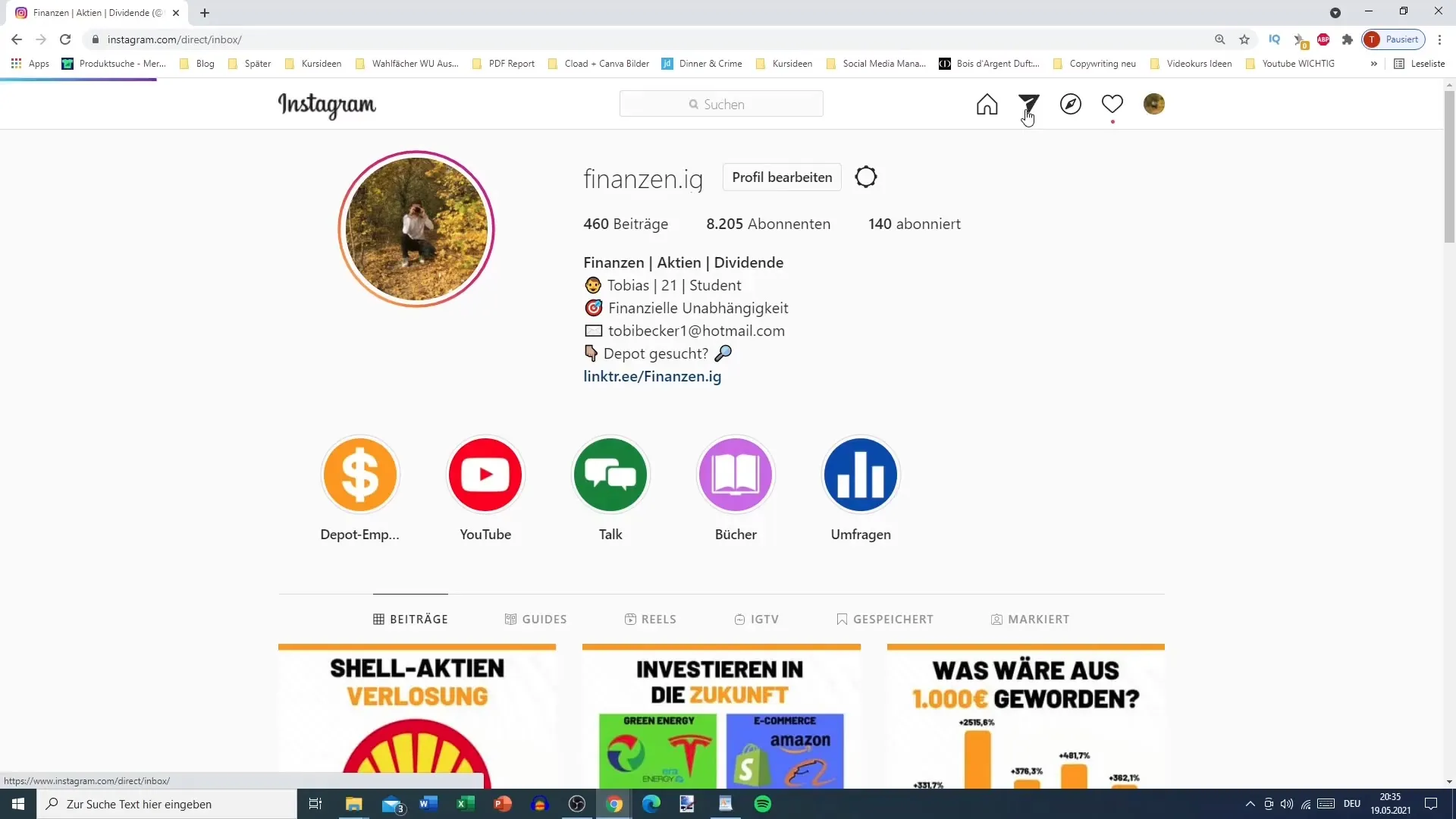
Starting an Emoji Search
Simply type "Emojipedia" into the Google search bar or go directly to the website. Here, you can find emojis by browsing through categories.
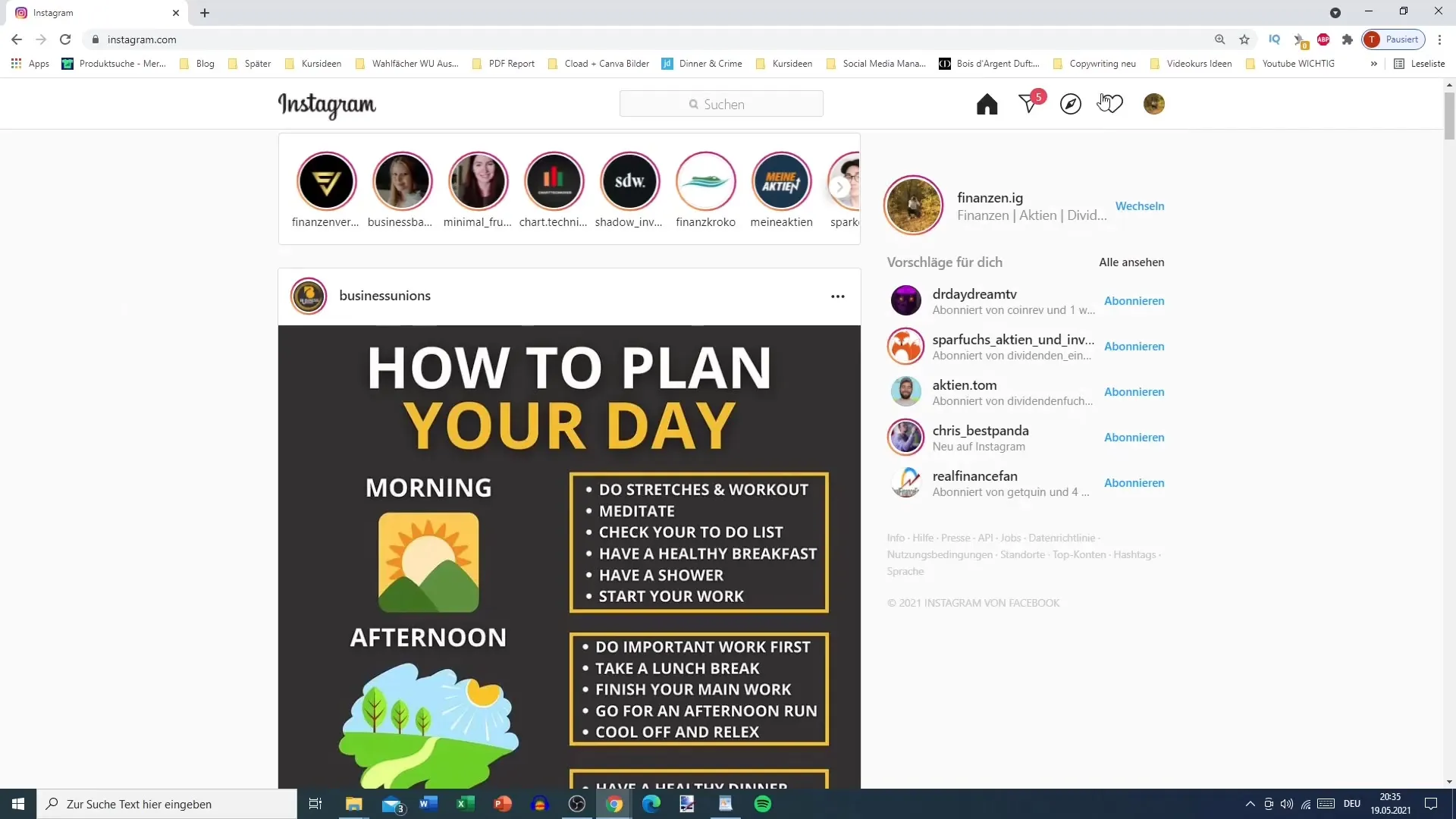
Searching for Specific Emojis
If you need, for example, an "Arrow" emoji, you must use the English term "Arrow" instead of "Pfeil."
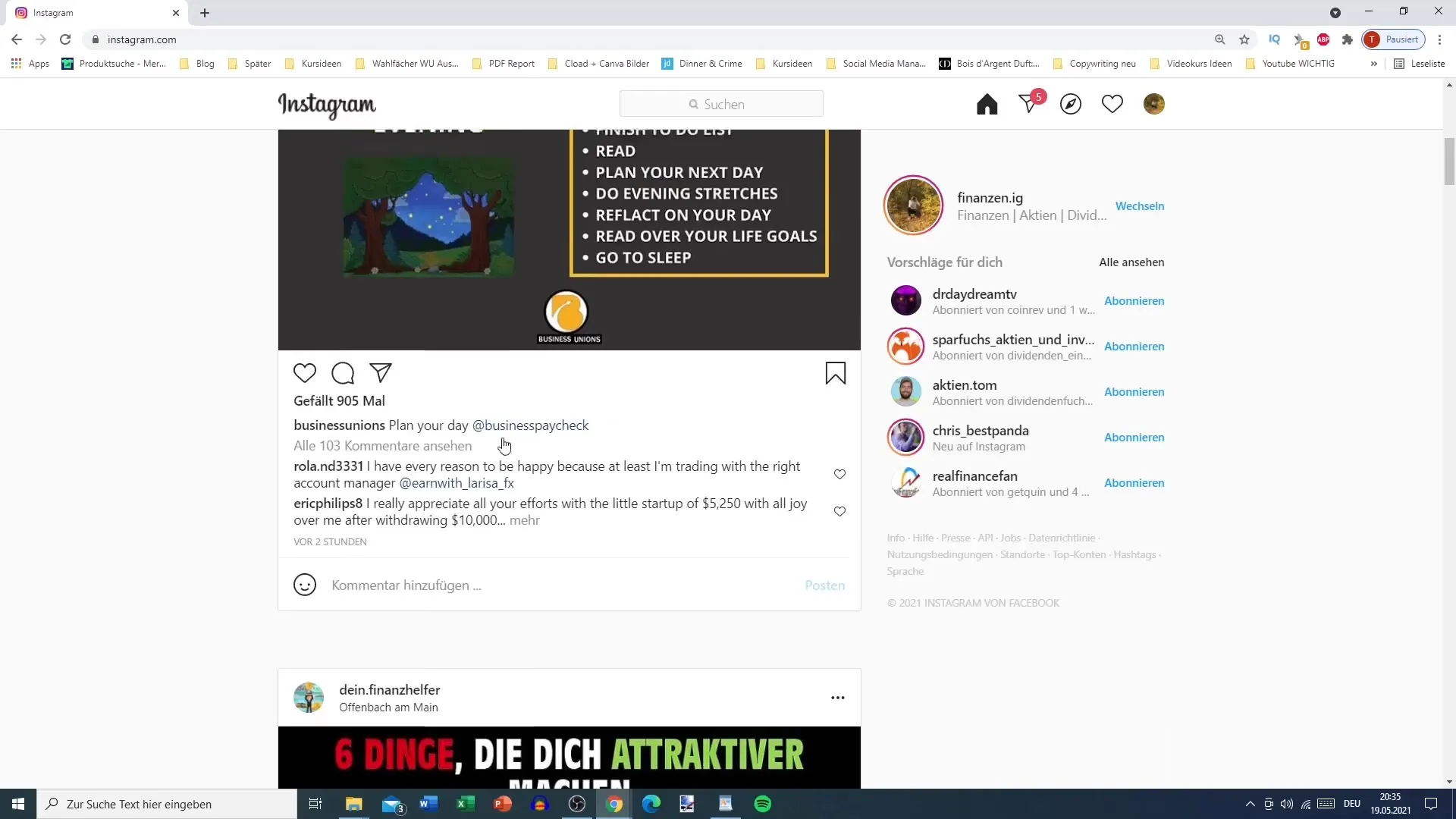
Scrolling Through Results
The search results will display various emojis related to your search term. Click on the emoji you're looking for to get more details.
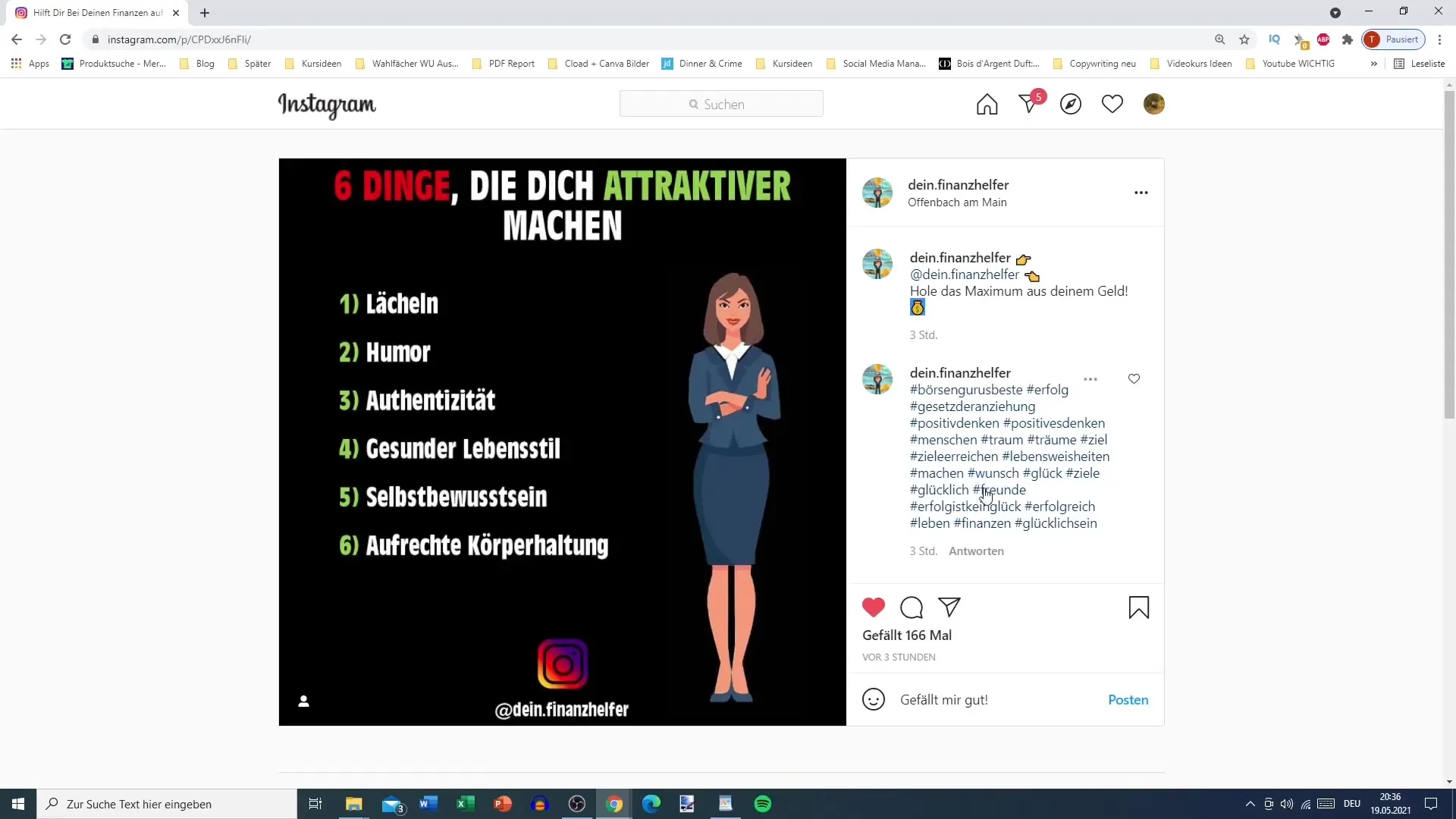
Copying an Emoji
Once you've found the desired emoji, click on the copy option. This will allow you to quickly insert the emoji into your Instagram comment.
Inserting an Emoji
Go to your Instagram comment or message and press Ctrl and V simultaneously to insert the emoji. Alternatively, you can also right-click and choose "Paste."
Emoji Categorization
In Emojipedia, you can not only search for emojis but also browse through the various categories. This makes it easier for you to find them.
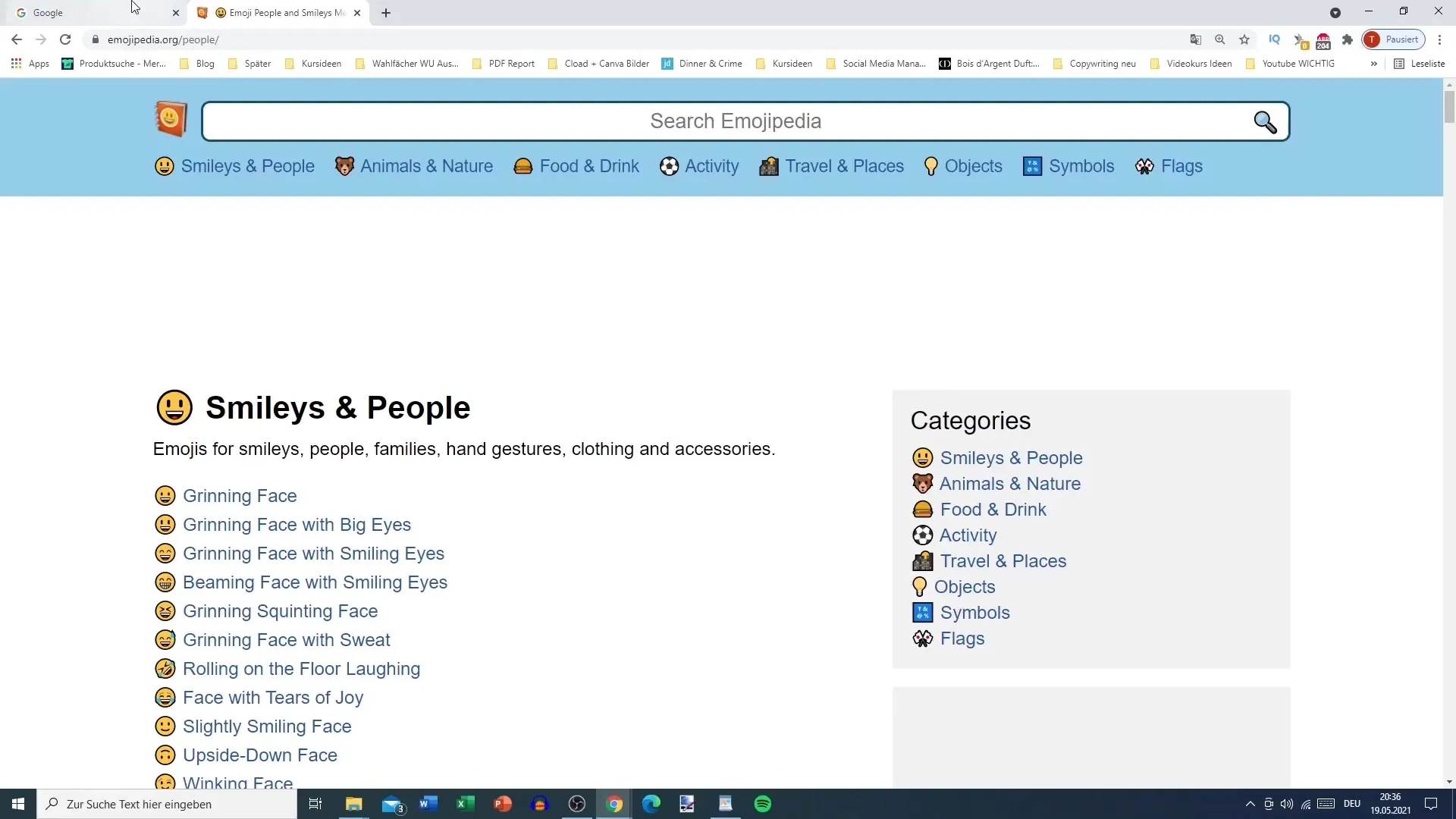
Quick Copying and Pasting
If you frequently need emojis, you can create a list for quick access.
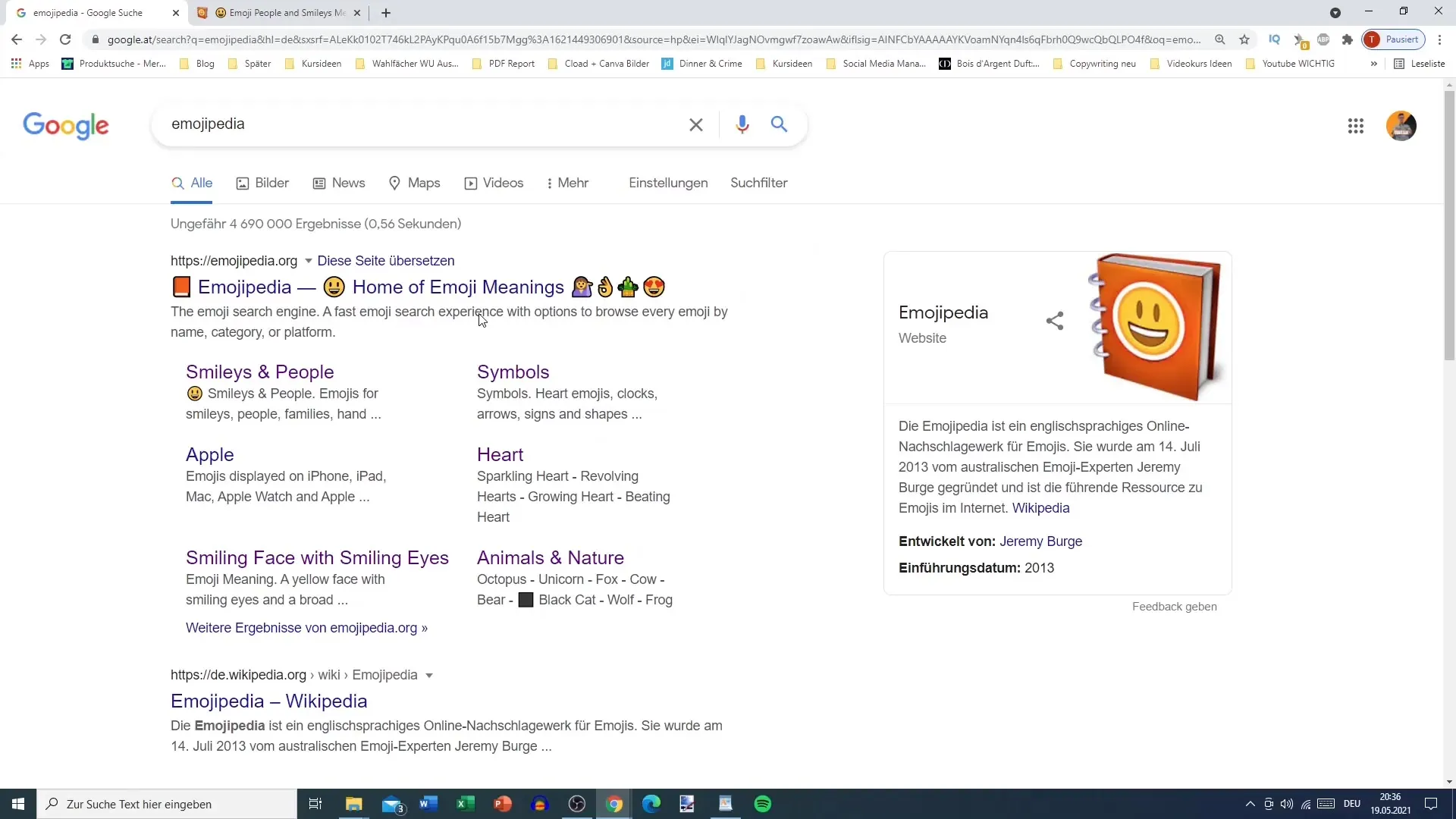
Conclusion on Emojis Usage
Using emojis on your PC can significantly simplify your interactions on Instagram. This technique is especially useful if you do a lot of writing or responding.
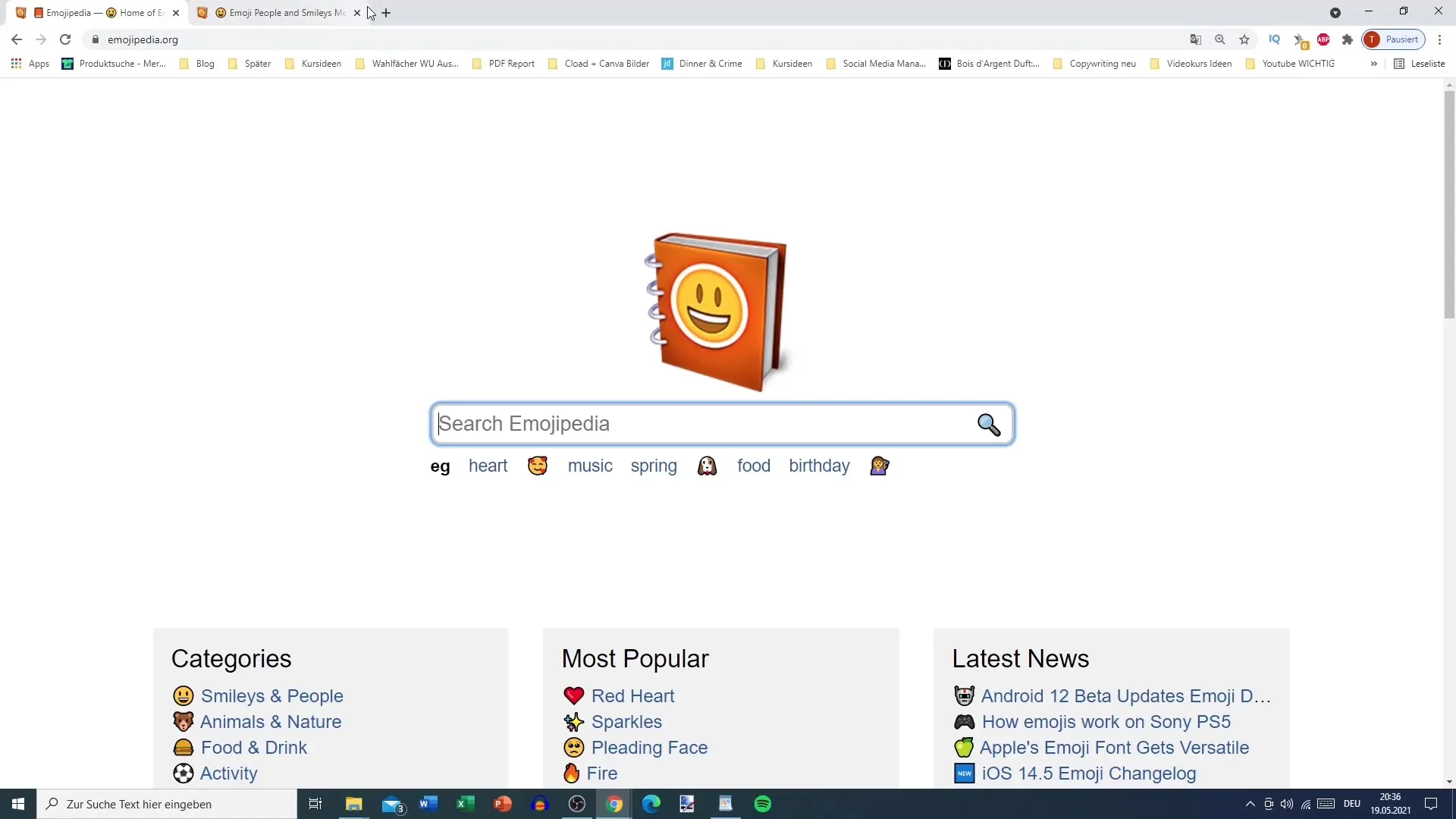
Summary
You can quickly and easily use emojis on your PC by utilizing Emojipedia or similar websites. By copying and pasting, you can effectively use emojis in your Instagram comments and messages. Use the search and categories on the websites to find the emojis you need quickly and make your Instagram posts more engaging.
Frequently Asked Questions
How do I find emojis on Emojipedia?Simply enter the desired search term into the search bar on the Emojipedia website.
Can I use emojis without an emoji keyboard?Yes, you can easily copy and paste emojis via websites like Emojipedia.
Are the emojis on Emojipedia free?Yes, the use of Emojipedia is free, and you can copy as many emojis as you like.
Are there other websites I can use for emoji search?Yes, there are several other websites like Get Emoji or EmojiCopy that offer similar functions.
Can I insert emojis in Instagram Stories?Inserting emojis in Stories is not possible via PC; this can only be done through the mobile app.


