The visual design of your Instagram presence is a crucial factor for the first impression others will have of you. While image design often takes center stage, the text in your profile description or your posts can also have a significant impact. Special fonts give your description an individual touch and help you stand out from the crowd. In this guide, you will learn how to use special fonts for your Instagram profile.
Key Insights
- You can use special fonts for your Instagram description to visually highlight.
- These features are available on both PC and mobile.
- Websites like IG Fonts provide an easy way to generate fonts that you can copy and paste.
Step-by-Step Guide to Using Special Fonts
Step 1: Access Instagram
First, you need access to your Instagram profile. Open the Instagram app on your mobile device or load the website on your computer.
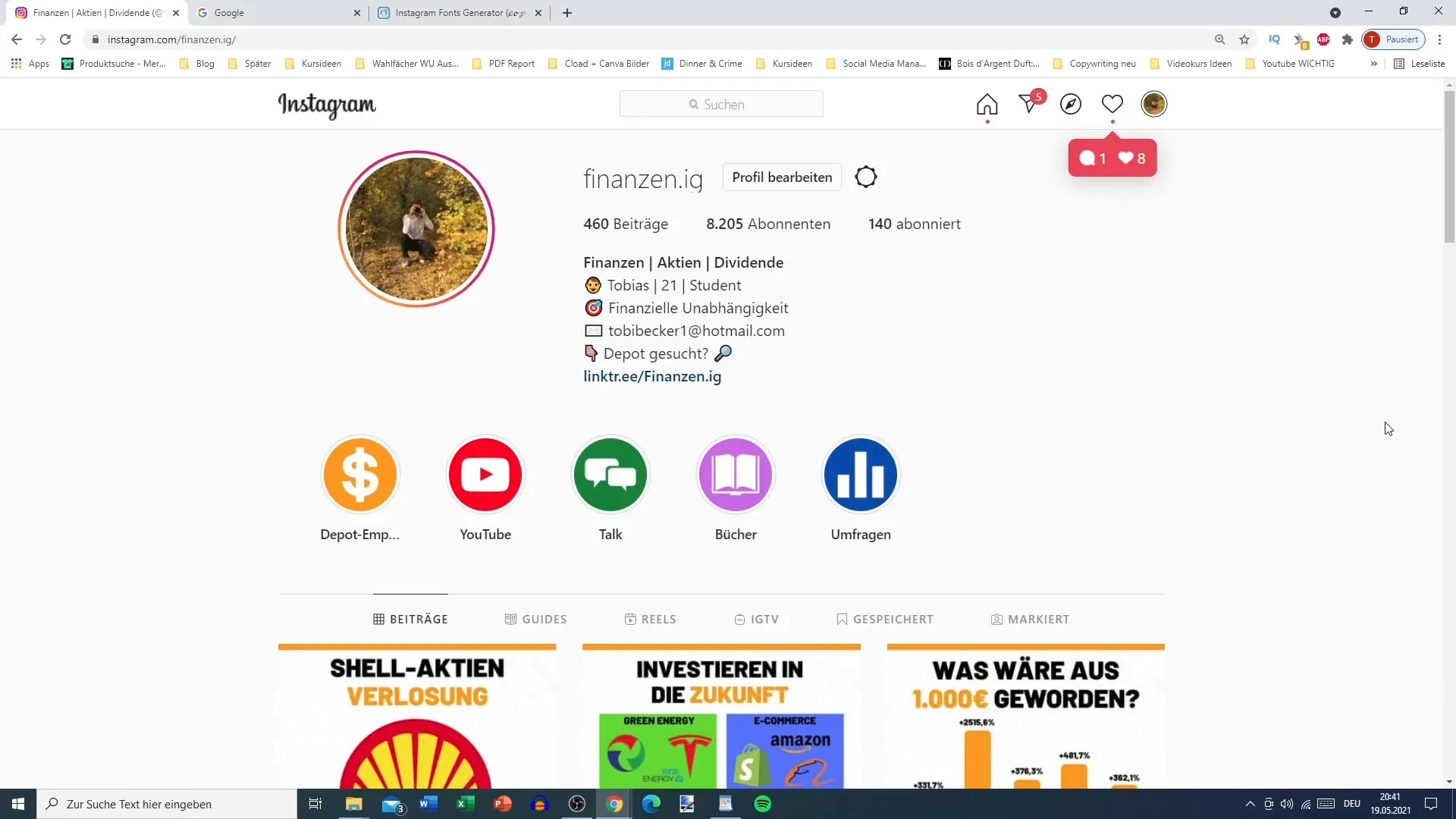
Step 2: Edit profile
Go to "Edit Profile." Here, you can customize your profile description. Make sure to make all desired changes so you can fully utilize the potential of a special font.
Step 3: Visit font generation website
Now it's time to visit the website that helps you generate special fonts. Open your browser and type "IG Fonts" or go directly to one of the recommended sites: igfonts.do or igfonts.info. I recommend using igfonts.io as I have had the best experiences here.
Step 4: Enter text
On the website, you should see a text field where you can enter your desired text. In this example, I simply enter "Student". This input will later be displayed in various fonts.
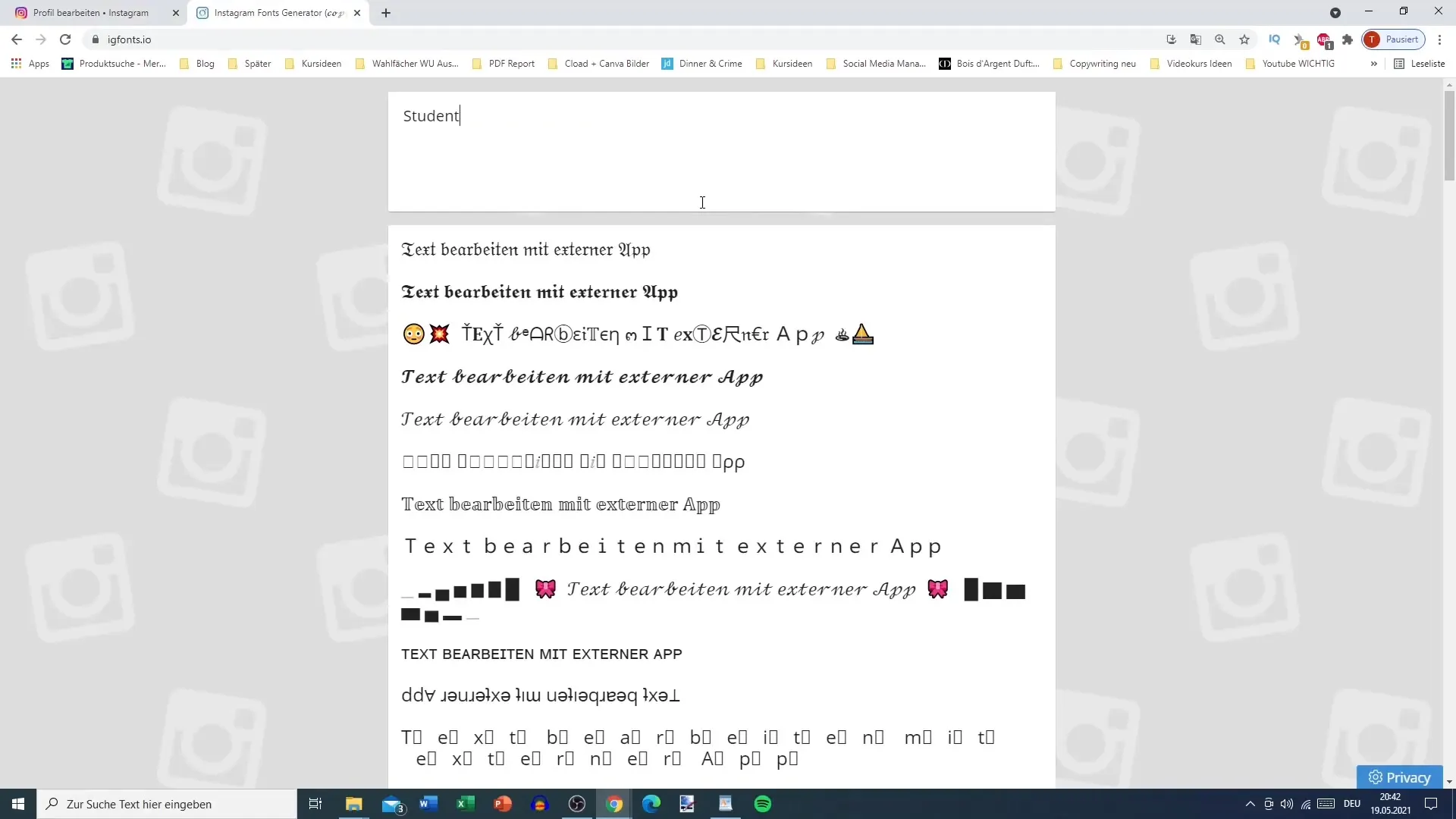
Step 5: Choose a font
Once you have entered your text, the website will show you different fonts. You can scroll through the preview and select the one you like best. Remember to highlight the text in the chosen font.
Step 6: Copy text
After selecting the font, you need to copy your new text. Since you can't simply click a button to copy the text like with emojis, select the generated text, right-click, and choose "Copy" from the menu.
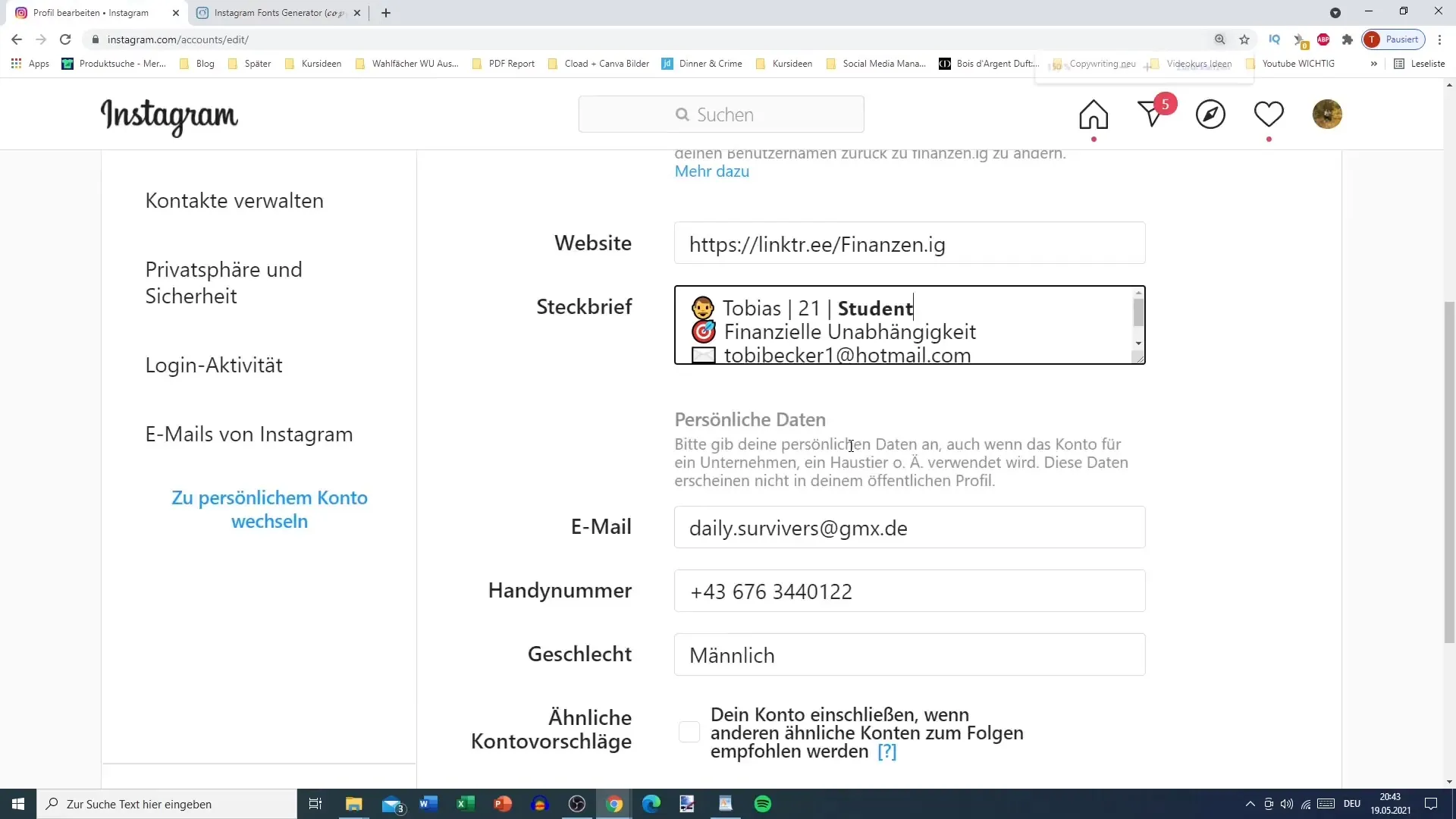
Step 7: Paste text into Instagram
Go back to your Instagram profile. Paste the copied text into the text box of your profile description. You will quickly notice that the text appears in the new font, giving your profile more expression.
Step 8: Save changes
After making the desired changes, do not forget to save your changes. Make sure to adjust any other textures of your description to harmonize with the new font.
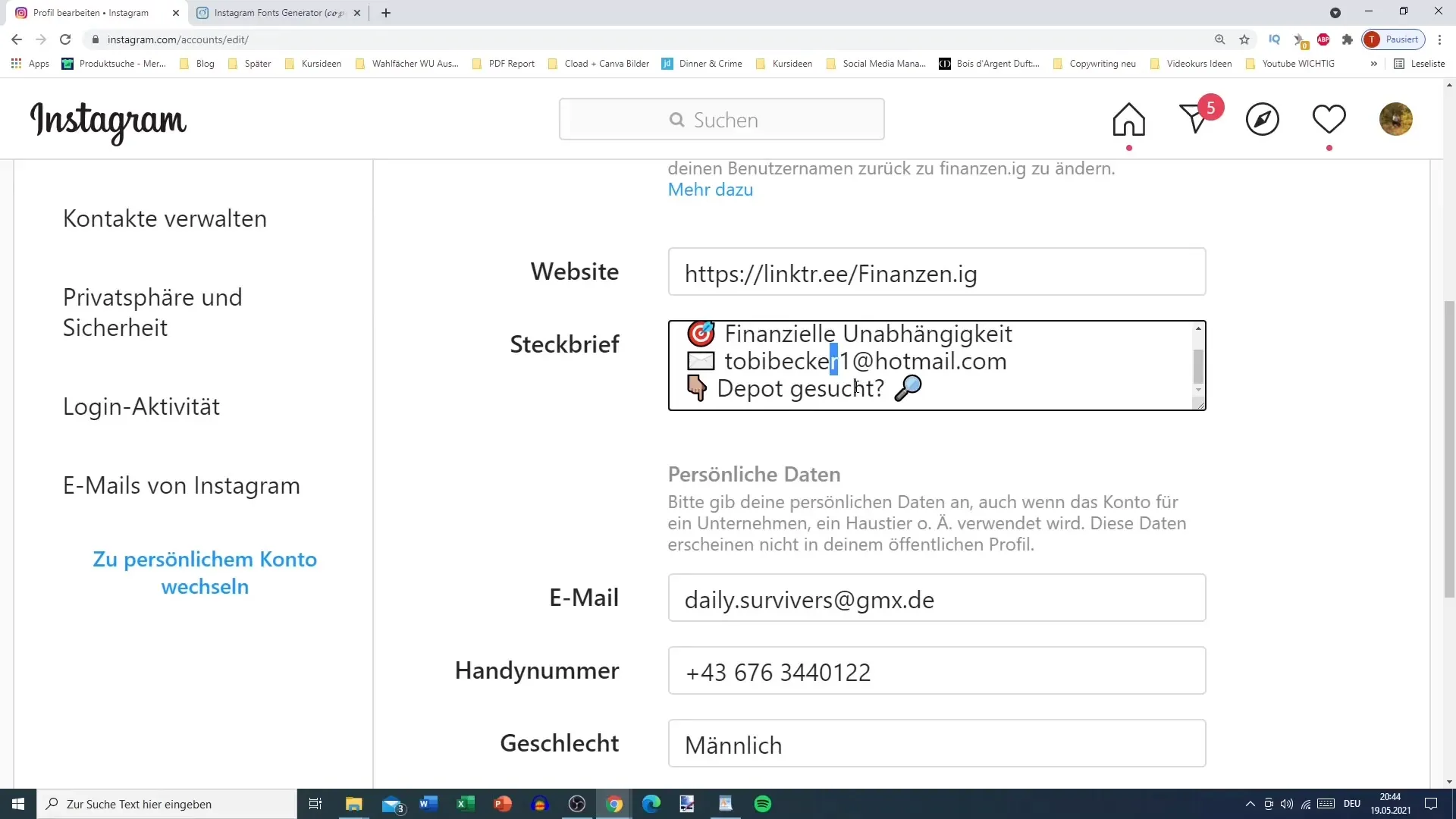
Step 9: Review profile
Now it's time to review your profile and see how your new text looks. You will find that the new font is decorative and immediately catches the eye.
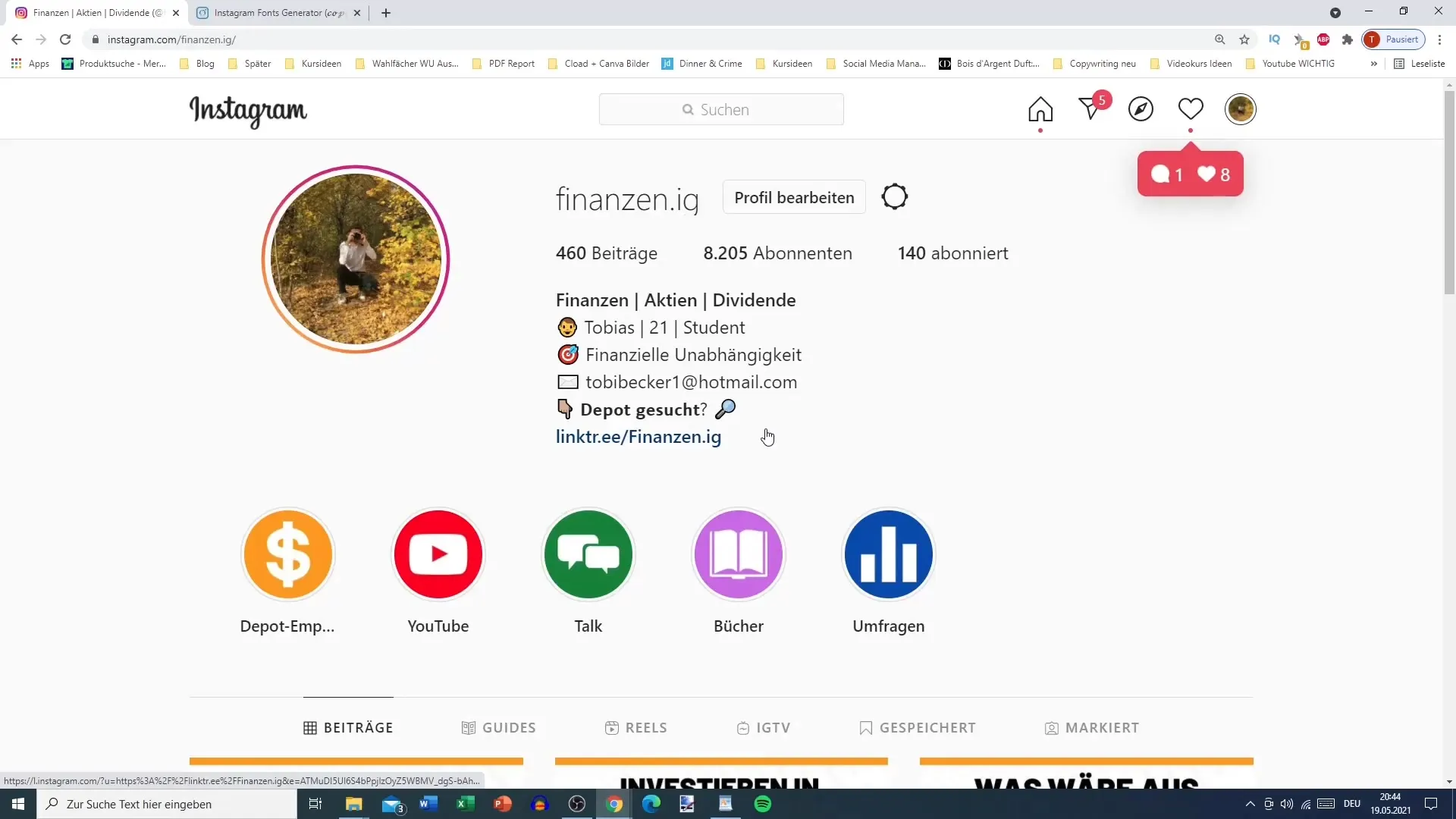
Step 10: Design optimal text
You should also know that not all special characters will be displayed optimally. For example, a question mark or exclamation mark may not be highlighted in the new font. So think about how you want to design your lettering for the best effect.
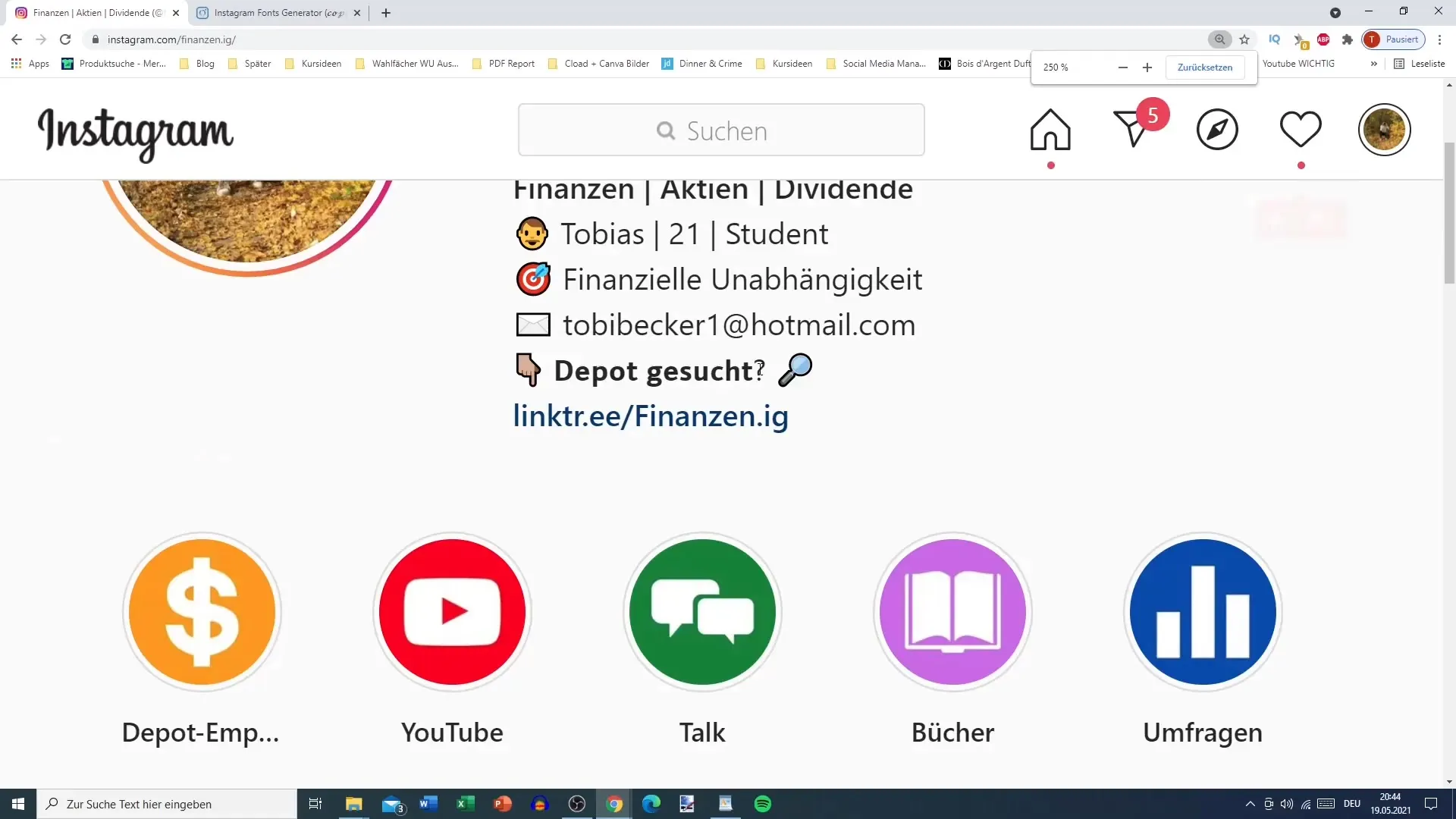
Summary
Inserting special fonts into your Instagram description is an effective way to draw attention to your profile. With the right tools, you can easily and quickly customize your text design. Standing out from other users will give your account a unique style.
Frequently Asked Questions
How can I find good fonts for Instagram?You can visit websites like igfonts.io, which are specifically designed to display your desired text format.
Can I also use special fonts on my mobile phone?Yes, the fonts can be used on both the PC and mobile web browser.
Do special characters work in the new fonts?Unfortunately, they do not, so you should avoid using them in the text to ensure a consistent appearance.
Can I change the font after saving?Yes, you can always return to the settings of your profile and adjust or change the font.
How do I know which font looks best?Try out different options and choose the font that best fits your style or branding.


