Instagram has clear preferences when it comes to using hashtags. Using too many and especially the same hashtags repeatedly is not well-received by the platform. This can affect your visibility and success on Instagram. In this guide, you will learn how to use a so-called hashtag text as a form of spam protection. This is a technique that is not officially confirmed by Instagram but has yielded positive results for many users.
Key Insights
- Instagram recommends limiting hashtags to about 15 per post.
- The hashtag text should help bypass the spam filter by using relevant keywords in a coherent text.
- Make sure users do not get bored and quickly leave your posts.
Step-by-Step Guide
To create an effective hashtag text as spam protection, follow these steps:
Step 1: Choose Hashtags
The first step is to select relevant hashtags. You should limit yourself to about 15 hashtags to achieve the best results. Use already tested hashtags that work in your niche to ensure you reach the right audience.
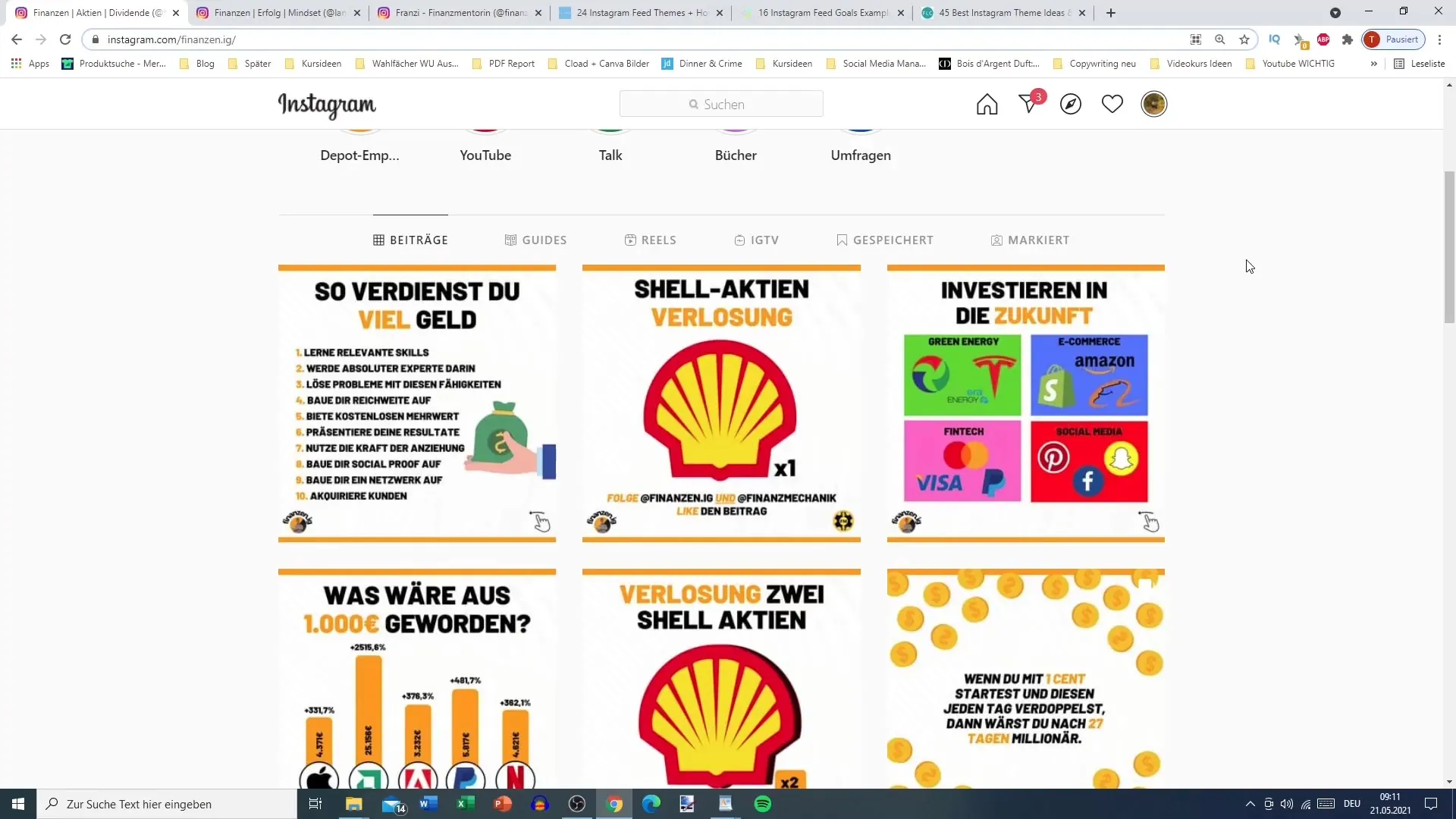
Step 2: Write Text
Now, follow the principle of writing a text where you creatively incorporate the selected hashtags. Your text should not just list hashtags but should also be informative and appealing. For example, you can introduce the definition of your topic and integrate the hashtags naturally into the text.
Step 3: Insert Keywords
Make sure to include relevant keywords in the text that relate to your post. These keywords should be central to your topic and help communicate the content clearly. However, avoid turning this part into keyword spamming, as it can lead to a negative reaction from Instagram.
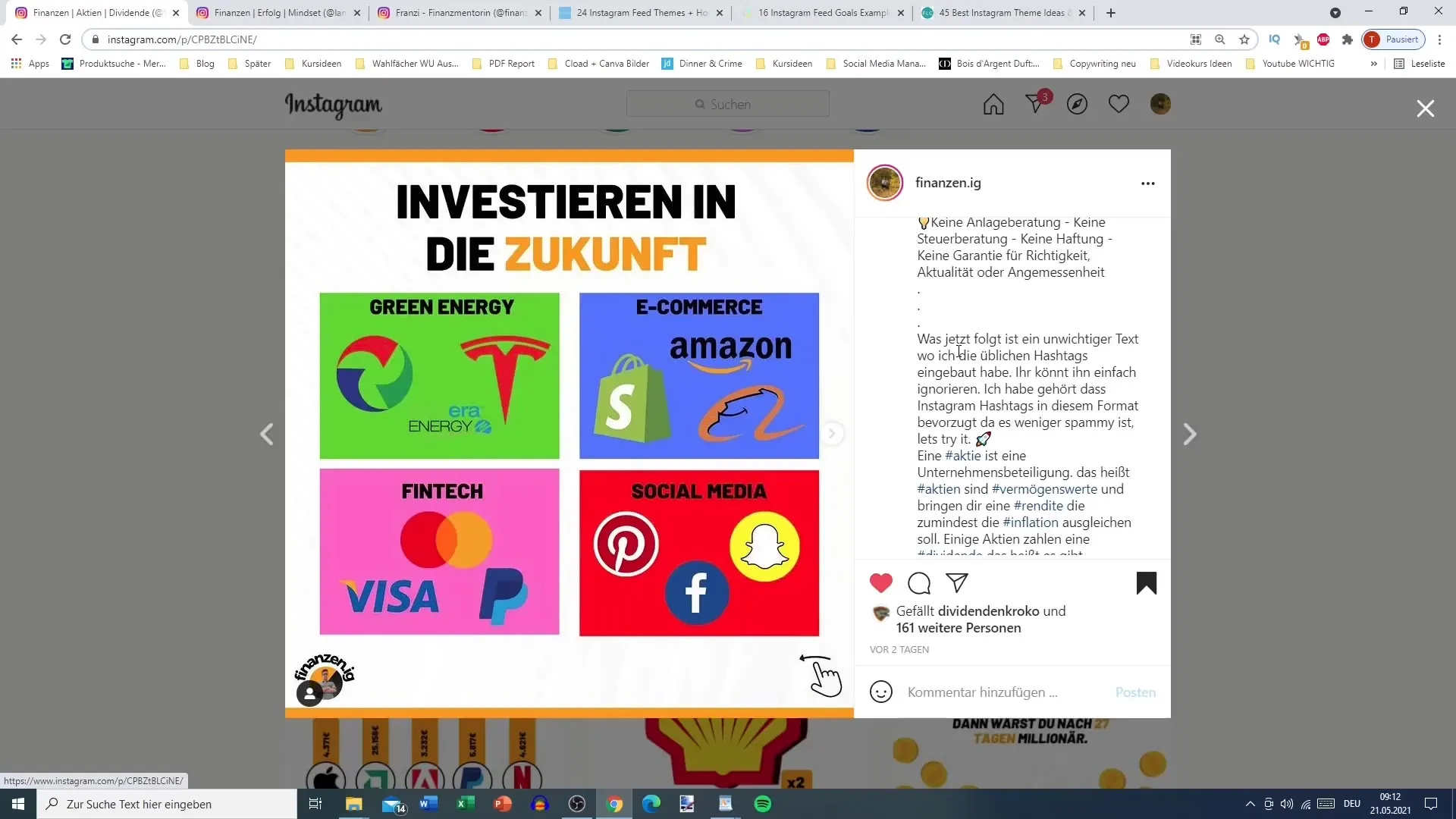
Step 4: Adapt Text for Readers
It is important that your text is engaging and reader-friendly. This includes considering the length of the text. Instagram analyzes how long users stay on your posts. A long, uninteresting text will cause users to leave quickly. Therefore, carefully think about how you can structure and make the text interesting.
Step 5: Test and Adjust
After creating your hashtag text, test it with your posts. Observe how your engagement behaves and if there are changes in the visibility of your posts. It may be useful to try out different variations to find out what works best. For example, if you notice that certain hashtags bring less engagement, you can specifically replace them.
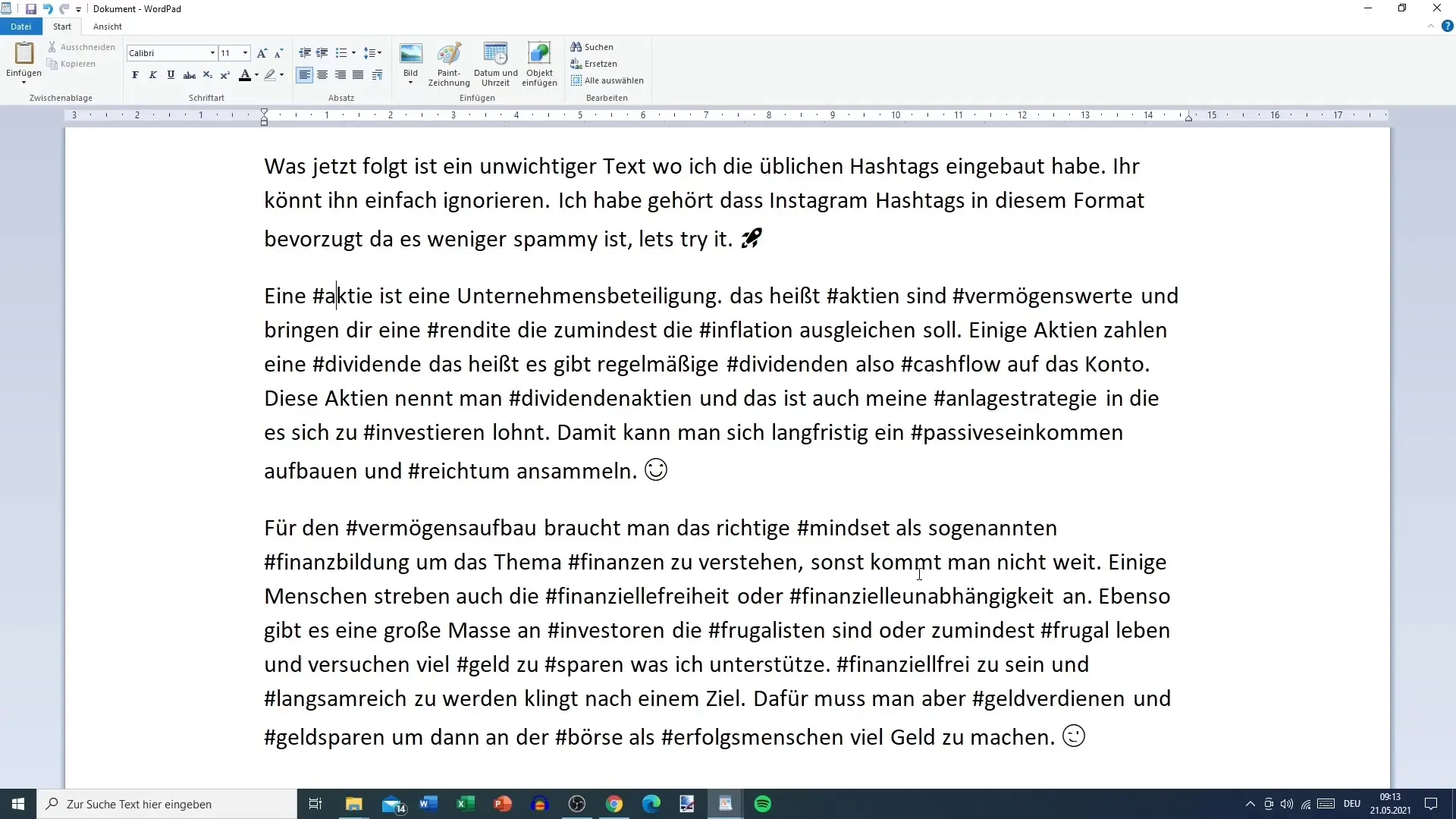
Step 6: Gather Feedback
Sometimes it is helpful to gather feedback from other Instagram users or friends. They can provide valuable insights on how your text is received and whether it resonates with your target audience. Do not hesitate to ask for opinions; this can be a great way to further optimize your hashtag text.
Summary
Using a hashtag text can be an interesting method to become more visible in the Instagram world without falling into the trap of spam hashtagging. Follow the key tips and incorporate relevant hashtags into creative texts to increase engagement. Remember to analyze regularly and adjust what works and what doesn't!
Frequently Asked Questions
How many hashtags should I use per post?It is recommended to limit yourself to about 15 hashtags per post.
What is a hashtag text?A hashtag text is a coherent text that integrates relevant hashtags to provide spam protection on Instagram.
How do I test my hashtag text?Observe your engagement and the visibility of your posts over a certain period to find out how well your text and hashtags work.


