The profile picture and description of your Instagram page are decisive factors for the first impression you leave on potential followers. While the profile picture is often the first thing that catches the eye, the description provides important information and showcases your individual style. But how do you choose the right profile picture? And what should be included in the description? Here you will find a detailed guide to help you effectively design these two elements.
Key Insights
- The profile picture should be clear and consistent with your brand's colors.
- The description should be concise and informative, without unnecessary symbols or characters.
- Use colors that harmonize together to create a cohesive overall look.
Step-by-Step Guide to Selecting the Profile Picture
1. Understand the Context
Before choosing a profile picture, it is important to understand the context of your brand or account. What message do you want to convey? In this slide example, we see how strongly the profile picture should harmonize with the colors and message of the story highlights. The profile picture is here coordinated through a careful selection of colors and design.
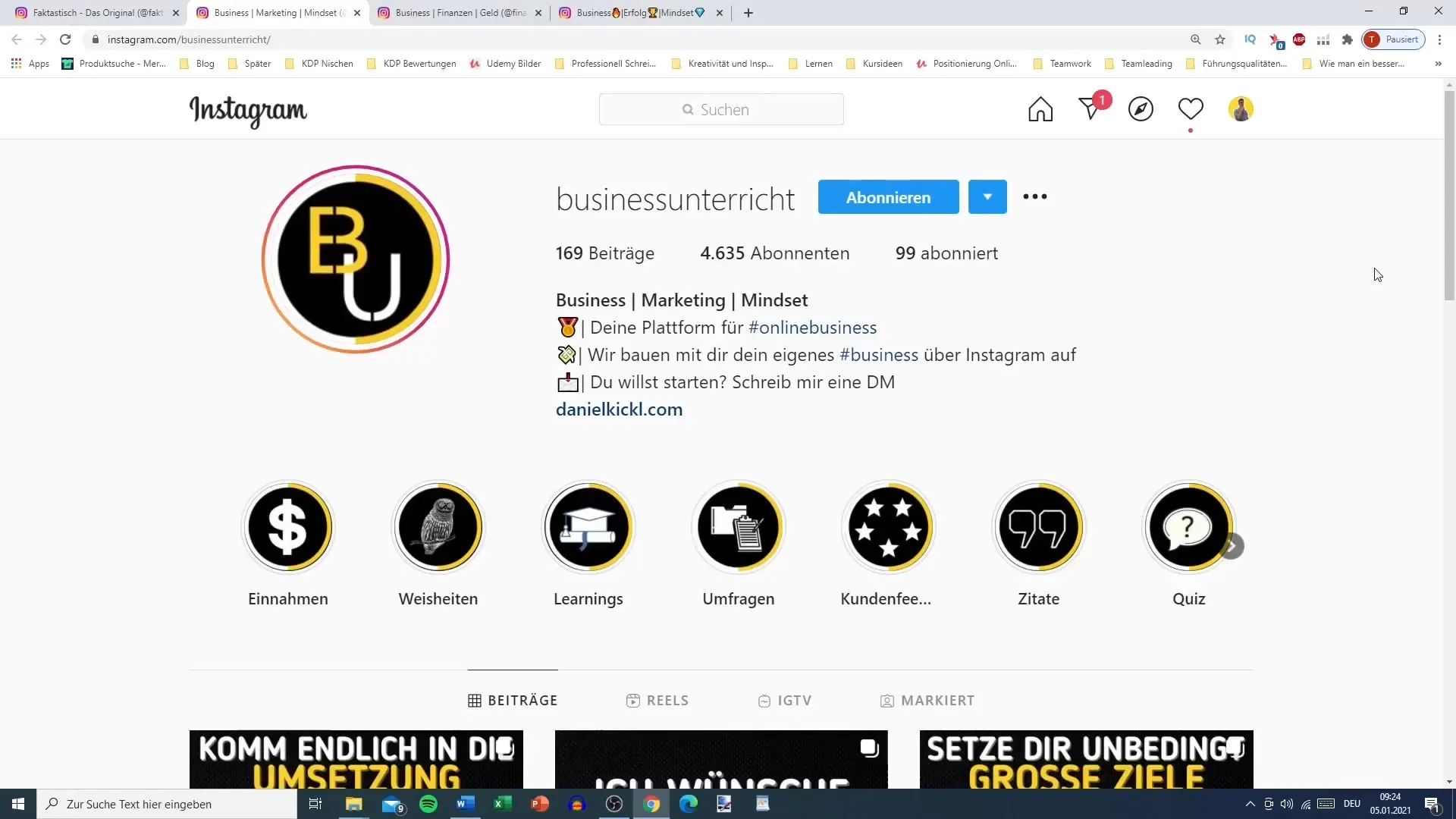
2. Coordinate Colors
Your color choice plays a crucial role. Choose colors that are consistent for both your profile picture and your story highlights. In the example, you can see that yellow and white tones play perfectly together and create a clear identity. Make sure your profile picture does not deviate from the main colors of your brand.
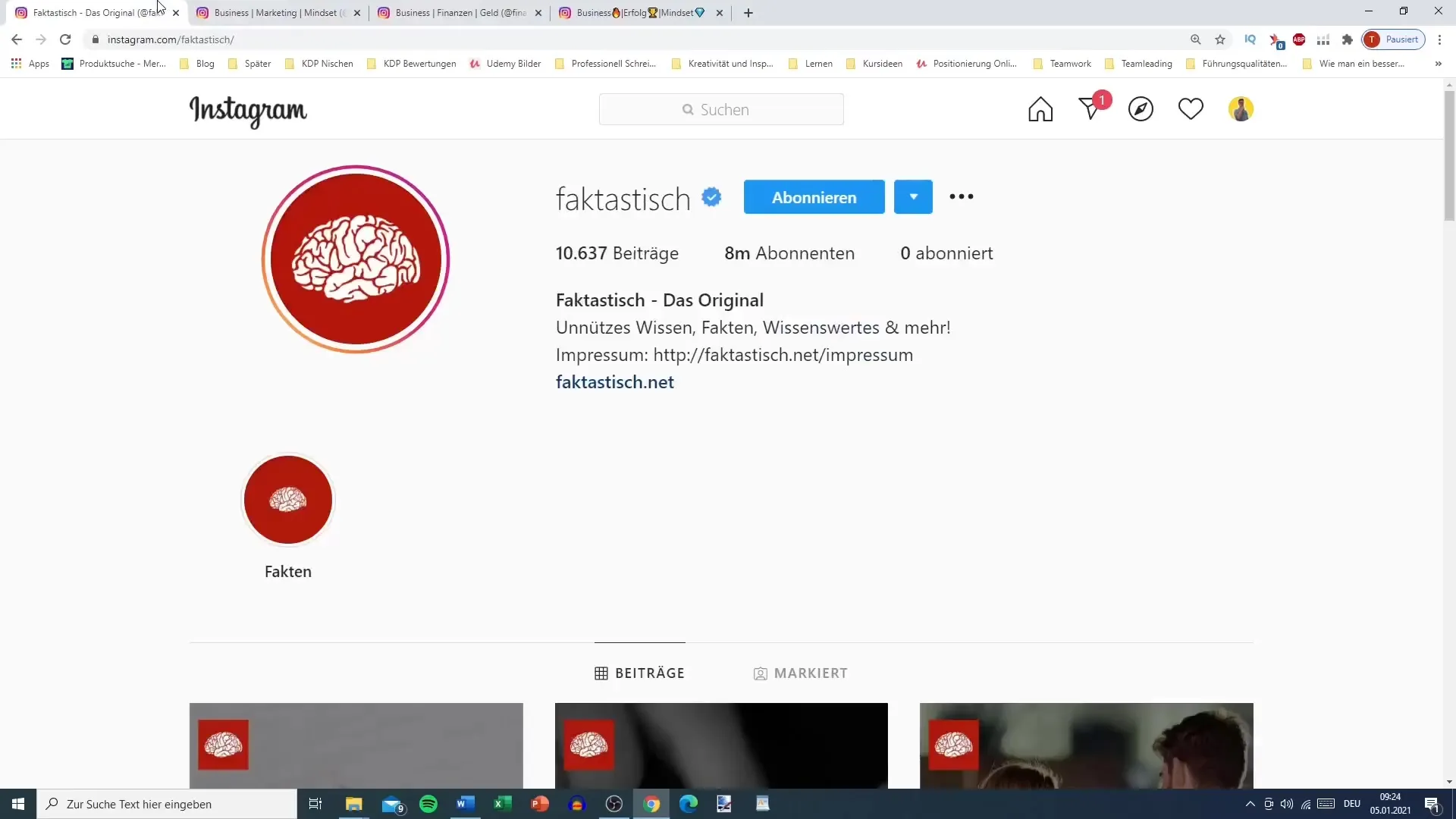
3. The Composition of the Profile Picture
It is important that the profile picture does not appear cluttered. Keep it simple and clear. In the given example, we see a minimalist design with good color contrast, which enhances recognition. Make sure your image is well-lit and your face or logo is clearly recognizable.
4. Pay Attention to Formats
The profile picture is displayed in different formats. Make sure it looks good, whether it's round or square. An example shows how a well-designed profile remains consistent across different formats.
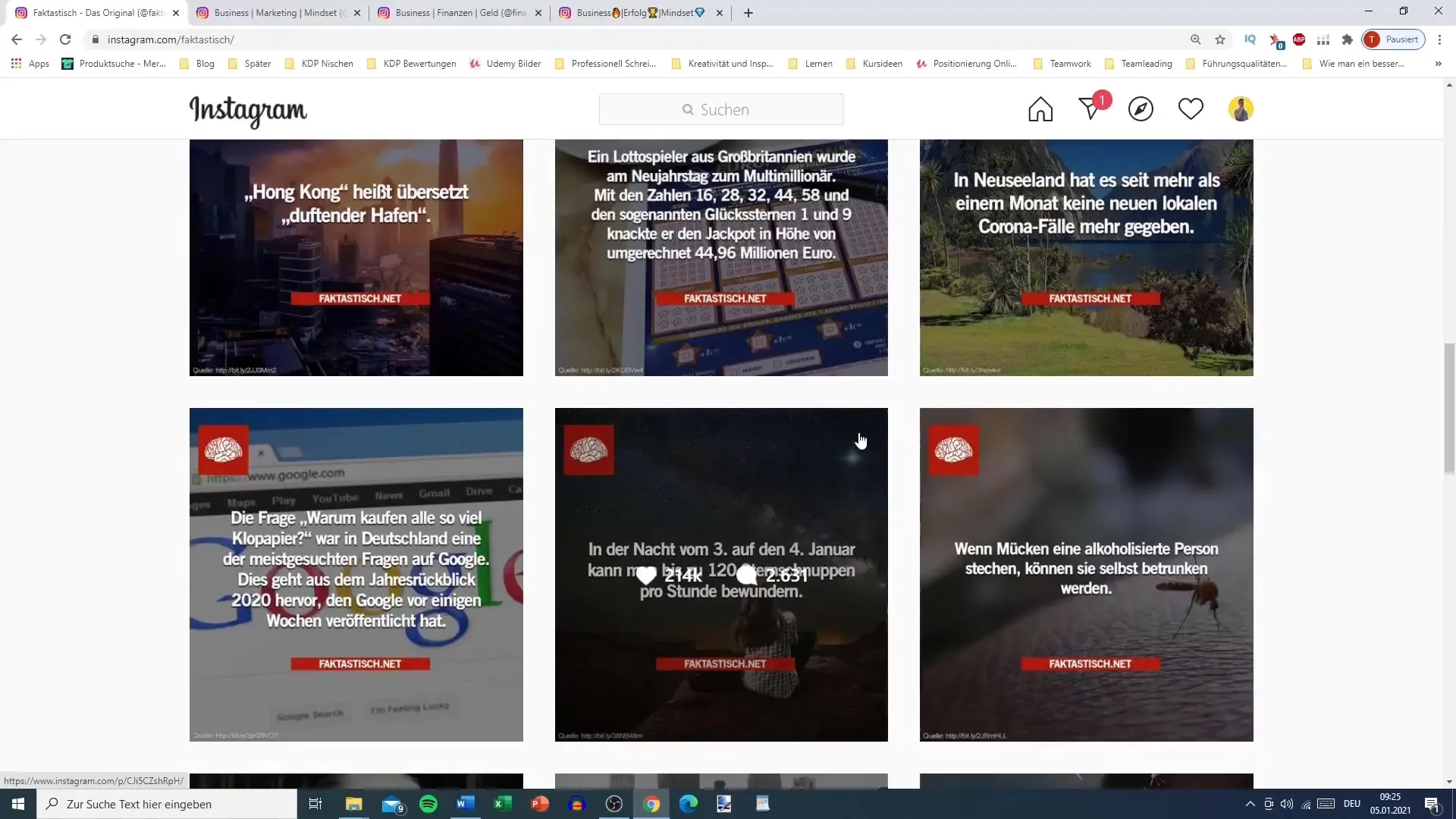
5. The Impact of Text
If your profile picture also contains text, make sure the font is easily readable. Too small or mismatched fonts can affect the impact of your image. In the example, the font is kept simple, allowing users to immediately recognize the brand name.
Step-by-Step Guide to Description
1. Provide Clarity
Aim for your description to be both informative and clear. A few relevant pieces of information and a clear call-to-action are essential. In the example, the description is designed without unnecessary emojis or characters and convinces through clarity.
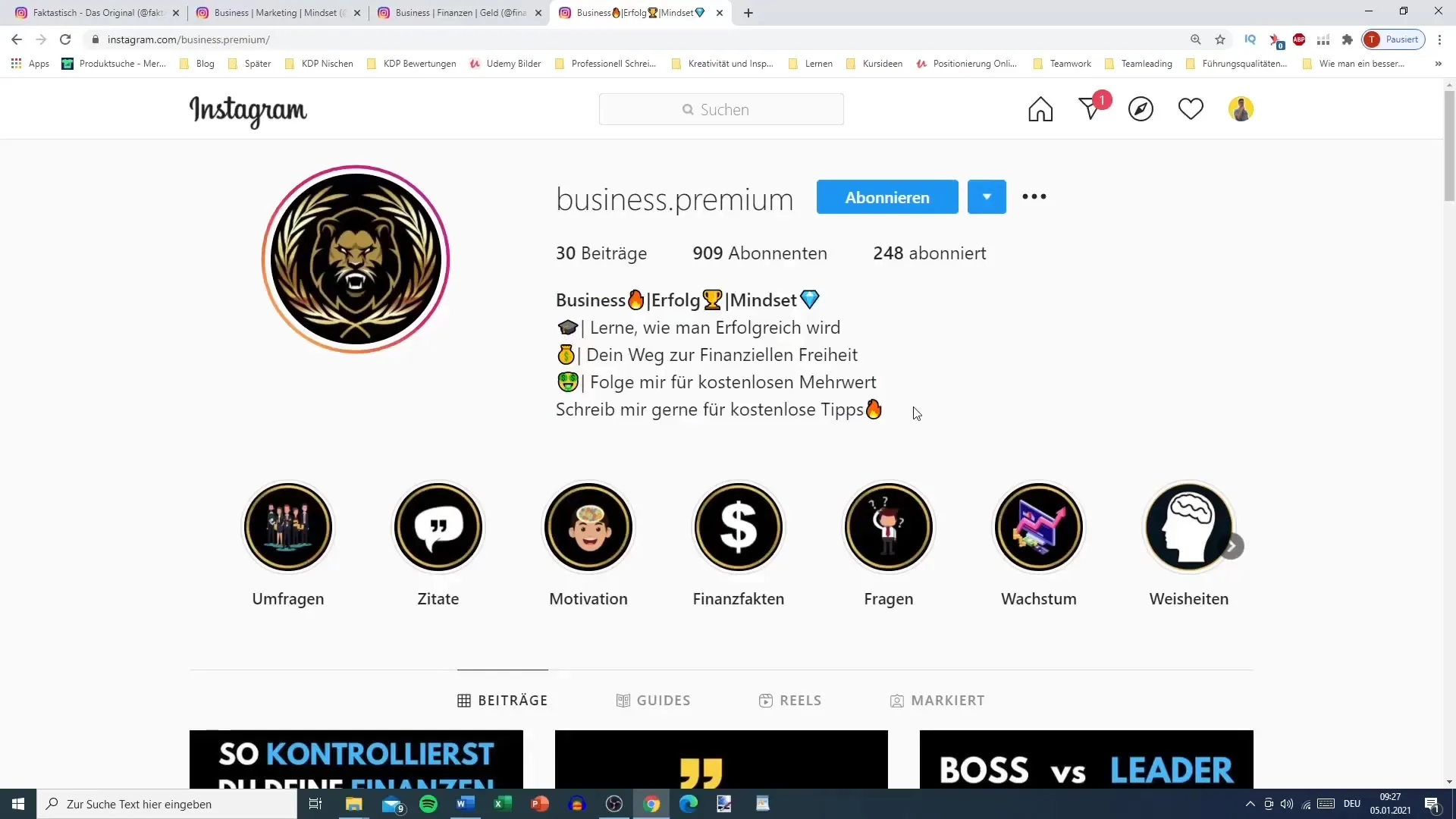
2. Avoid Emojis
While emojis can add a creative aspect, they are often overused and can distract from the important message. Keep your description professional and avoid excessive emojis. An example shows a description that, despite having emojis, does not appear cluttered.
3. Place the Right Call-to-Action
A good description also includes a clear call-to-action. Perhaps you want your followers to visit a link or take a specific action. Ensure that the call-to-action stands out and is clearly formulated.
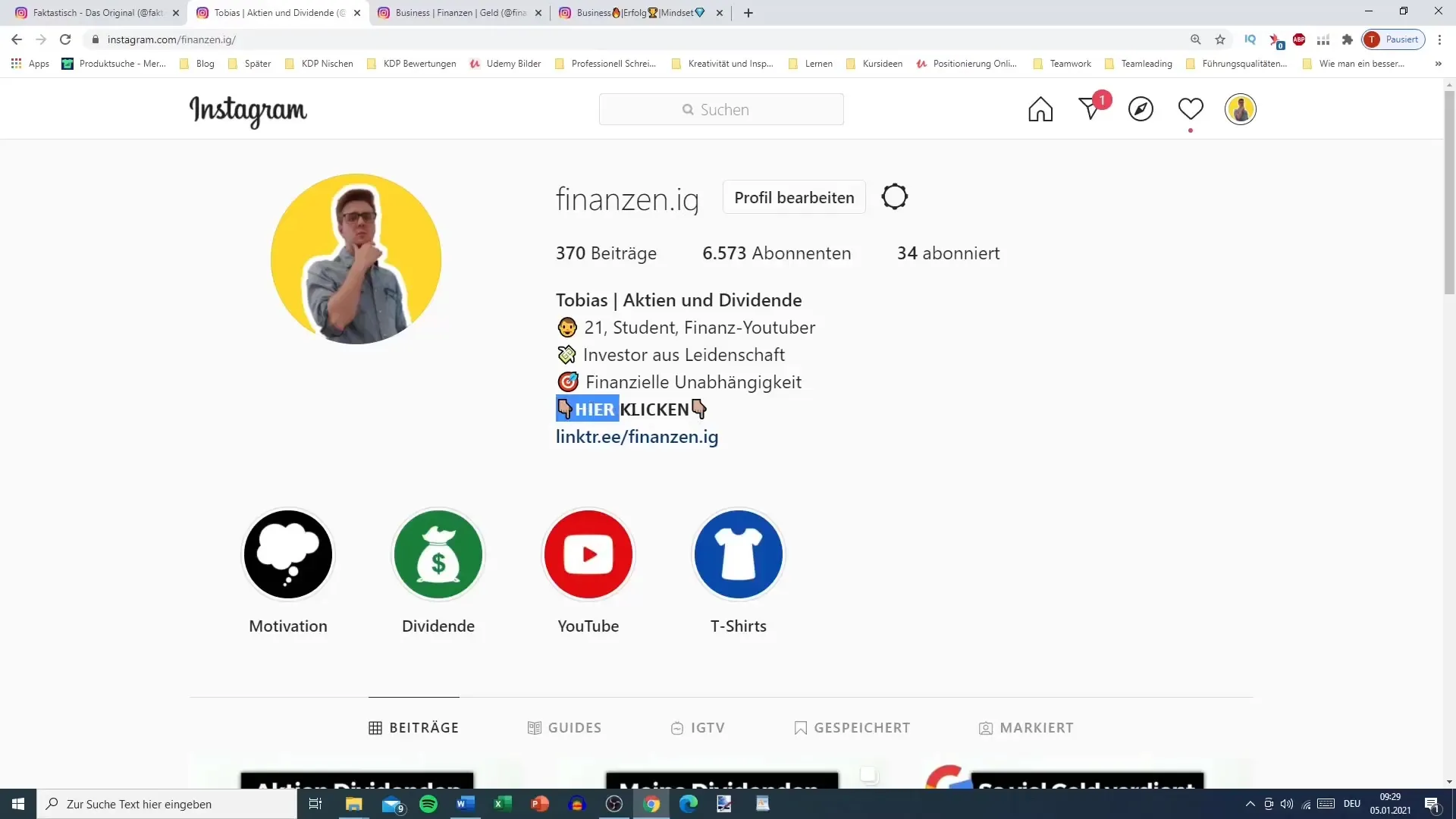
4. Use of Keywords
To be better found in search results, use relevant keywords in your description. Show the benefits you offer to your users and what they can expect from your account.
5. Continuous Adaptation
Don't forget to regularly update your description to incorporate new information or offers. The optimal time to update is when your brand or offer changes.
Summary
This guide provides you with a comprehensive step-by-step approach to optimize your profile picture and description on Instagram. Make sure all visual elements match and reflect the entire brand consistently. By considering these points, you can make a strong first impression and enhance interaction on your account.
Frequently Asked Questions
How often should I change my profile picture?It is recommended to update it at least once a year or when there are major changes in your brand.
Was my profile picture professional?Make sure your image is of high quality and aligns with your brand.
Should I always use my colors?Yes, consistent colors help with brand recognition.
Is there an ideal length for the description? Ideally, the description should be around 150 characters to convey the essentials.
How important are hashtags in the description?Hashtags are important for increasing visibility, but do not overdo it.


