Using Instagram as a platform for marketing and community-building requires the right strategy, especially when it comes to choosing and publishing content. To gain as many followers as possible, it is crucial to use high-quality and relevant posts. Where you can source these contents from and how to effectively publish them is detailed in this guide.
Key insights
- You can create content yourself or repost images from others.
- An app called Repost Photo and Video helps you with reposting.
- Consider the legal aspects when reposting content.
- Add your own touch when posting content.
Step-by-step guide
Step 1: Finding suitable posts
You have the option to either create your own content or repost images from others. If you want to choose a post that fits well with your topic, you can visit existing profiles that publish relevant content. Make sure these images are appealing to your audience.

Step 2: Reposting content
To repost content from other users, it is important to follow a few basic steps. First, you need an app that facilitates reposting. A common option is the app "Repost Photo and Video." This app allows you to quickly save images and then repost them.
Step 3: Selecting an image
Open the Repost app and select an image that you like. You can click on the three dots at the top right of the image to copy the link. This allows you to load the image into the Repost app.
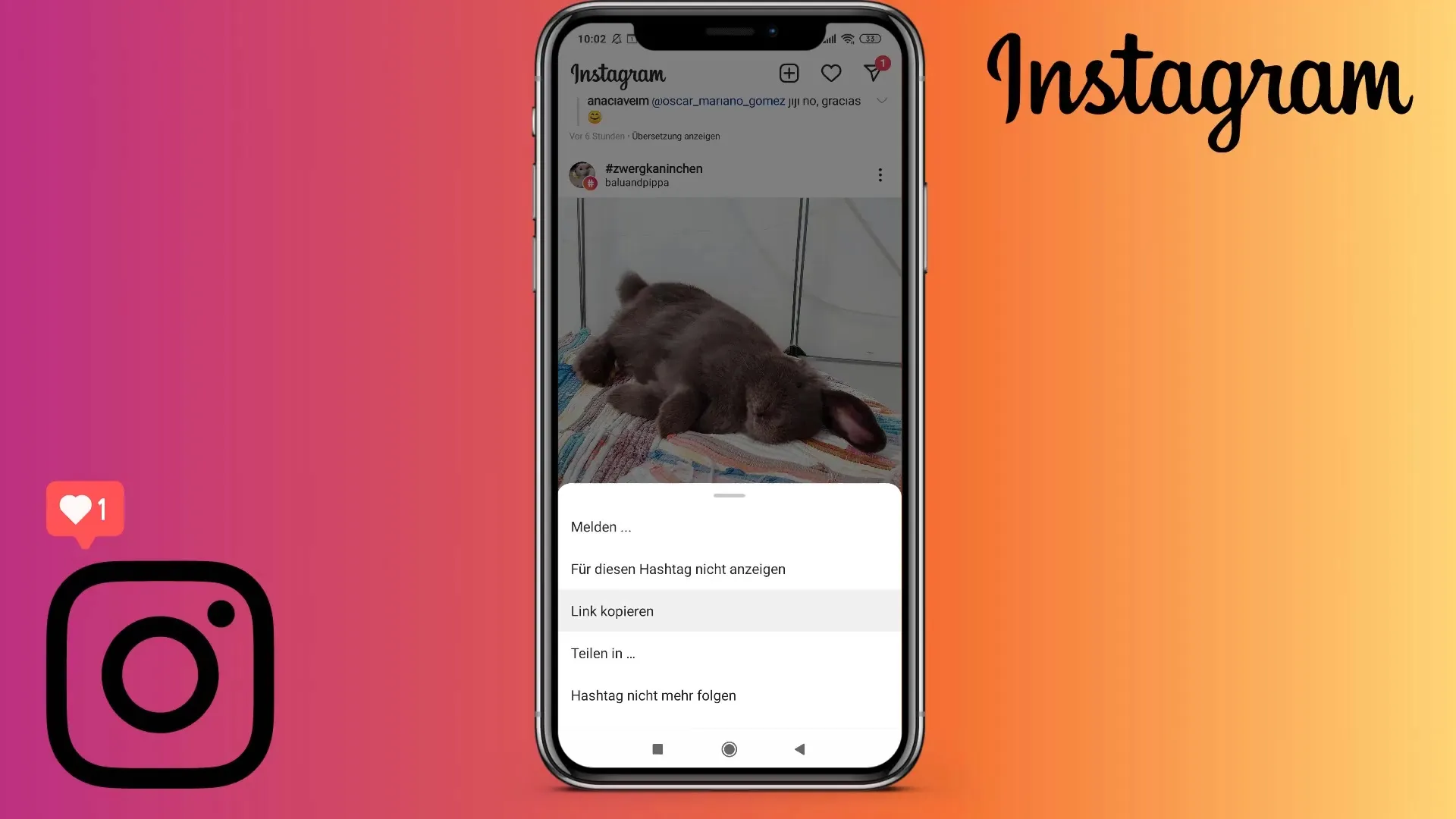
Step 4: Inserting the image into the Repost app
After successfully inserting the image into the Repost app, it will be displayed at the top. This app allows you to view the source of the reposted image and link it.
Step 5: Preparing for posting
Once you have loaded the image, you can decide whether to add a watermark to the image. A transparent presentation can make for appealing posts. After configuring everything, click on "repost" to post the image to your feed.

Step 6: Adjusting text and description
An important aspect of posting is the description. You can use the provided text from the Repost app, indicating the original source, and customize it as you wish. Make sure to include your own hashtags and possibly a call to action.
Step 7: Publishing the post
Now that everything is prepared, click on "Post." Your image will now be displayed in your feed. Check if the description and image quality are as desired.

Step 8: Consider legal aspects
Before reposting content, you should consider legal regulations. In many cases, it is advisable to obtain the consent of the original creator. Even though reposting content often occurs without permission in the English-speaking world, I would be cautious when it comes to German laws.

Step 9: Establish your own identity
To differentiate yourself and strengthen your brand, it is important to give your feed a personal touch. This means not only reposting content from others but also creating and sharing your own content.
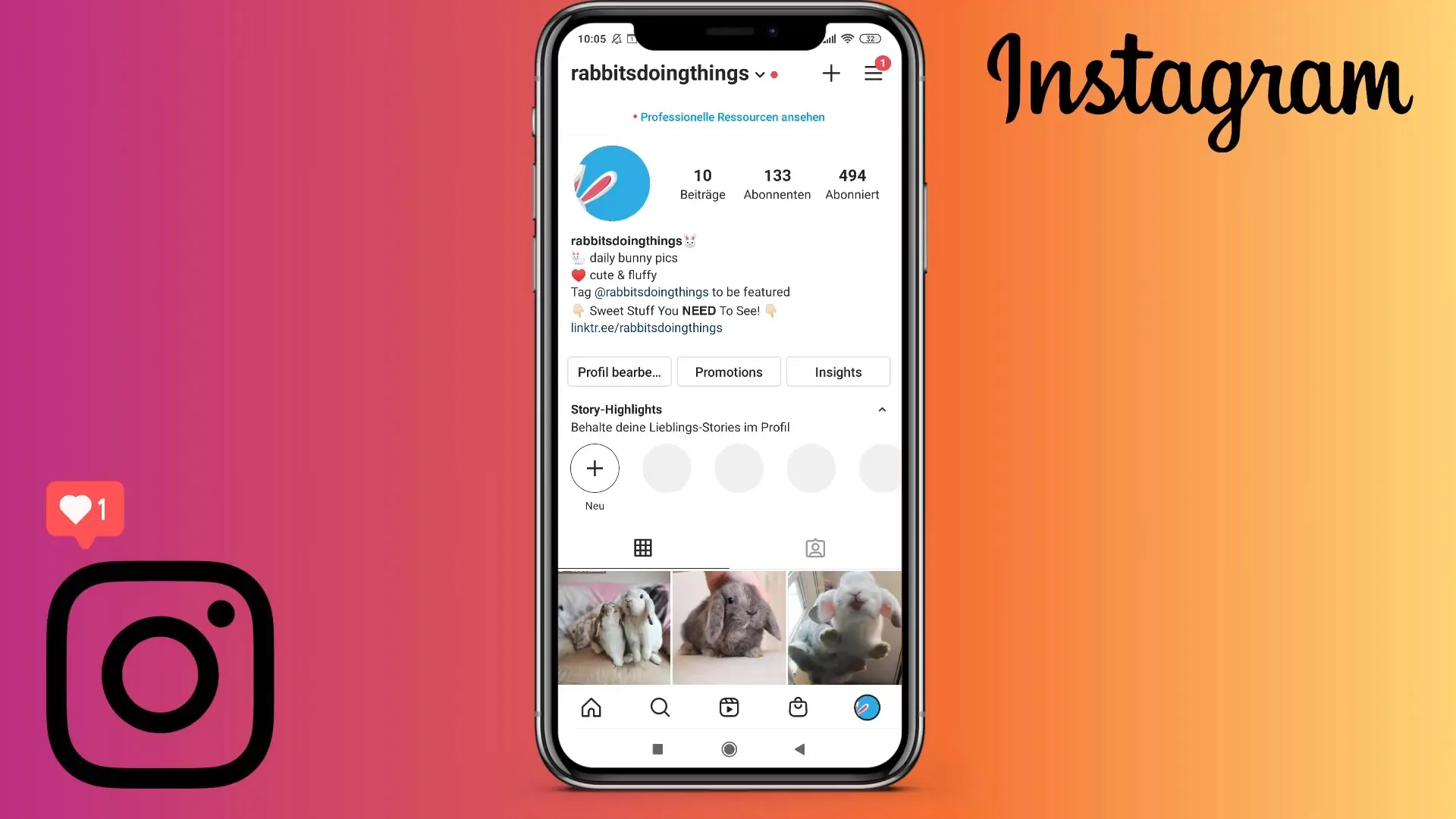
Summary
Finding and posting content on Instagram can require a lot of strategic thinking. This guide has shown you how to create content yourself as well as repost content from others, and what steps are necessary for that.
Frequently Asked Questions
How do I find suitable pictures for my Instagram feed?You can browse profiles that publish relevant content or look for inspiration on content-sharing platforms.
Do I need permission to repost pictures?It is advisable to obtain the consent of the author before reposting other people's pictures.
Which tool is recommended for reposting?The app "Repost Photo and Video" is a popular choice for reposting Instagram content.
How should I adjust my descriptions?Add your own text, hashtags, and possibly a call to action to provide your followers with a better experience.
How should I handle legal issues when reposting?Be cautious and try to obtain the consent of the original creator, especially in Germany.


