Instagram and Pinterest are two of the most powerful platforms in the digital world. While Instagram is excellent for visual content and community engagement, Pinterest offers the possibility to spread and save content in the long term. In this guide, you will learn how to effectively use the content of your Instagram posts on Pinterest.
Key Insights
- Expanding content on Pinterest enhances the reach of your Instagram posts.
- The process involves downloading and uploading images, as well as using Pinterest-optimized formats.
- Utilizing keywords and links can significantly increase the visibility of your posts.
Step 1: Prepare content
Before sharing your Instagram posts on Pinterest, you should prepare the relevant content. You can use either posts, stories, or other formats you have already created for Instagram. When downloading an image from Instagram, choose an appealing image that you want to use for your Pinterest Pin.
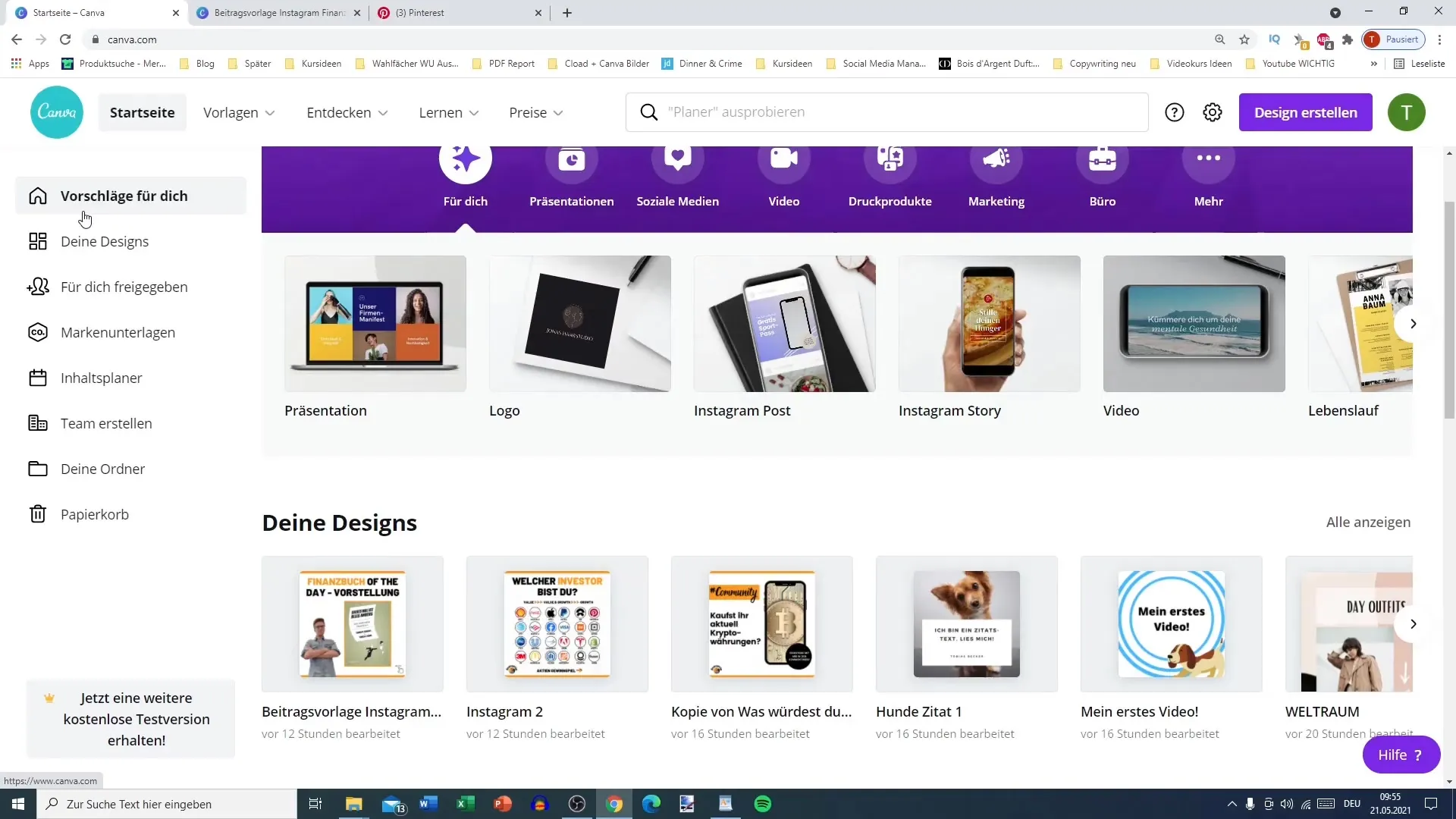
Step 2: Download the image
Download the desired post from Instagram. This is usually done through the Instagram app or the web version. Ensure that the image is of good quality. Once the download is complete, proceed to your Pinterest profile.
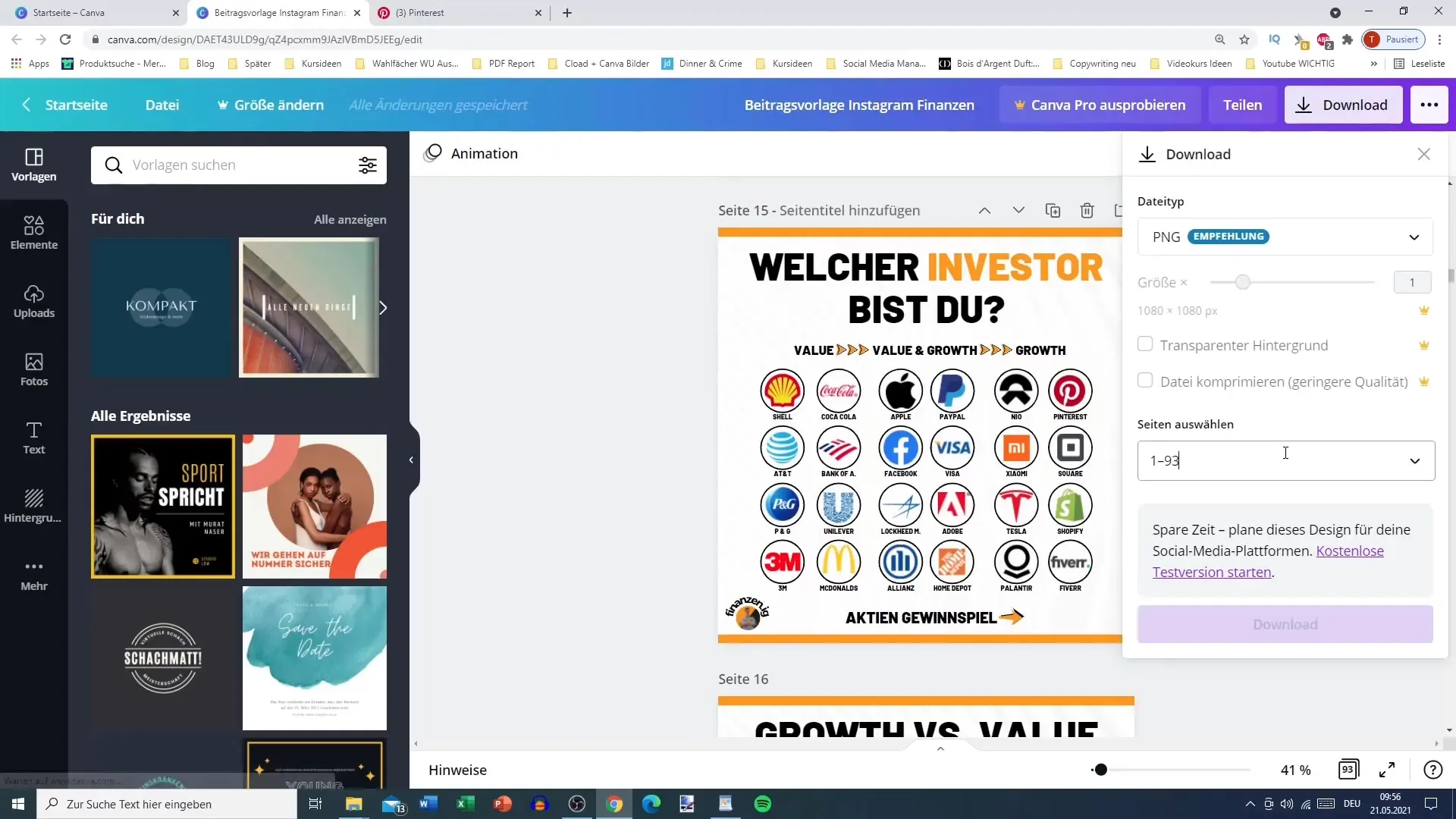
Step 3: Upload post to Pinterest
Go to your Pinterest page and click on the "Create Pin" button. You now have the option to either drag and drop the downloaded image into the designated field or manually select it from your download folder.
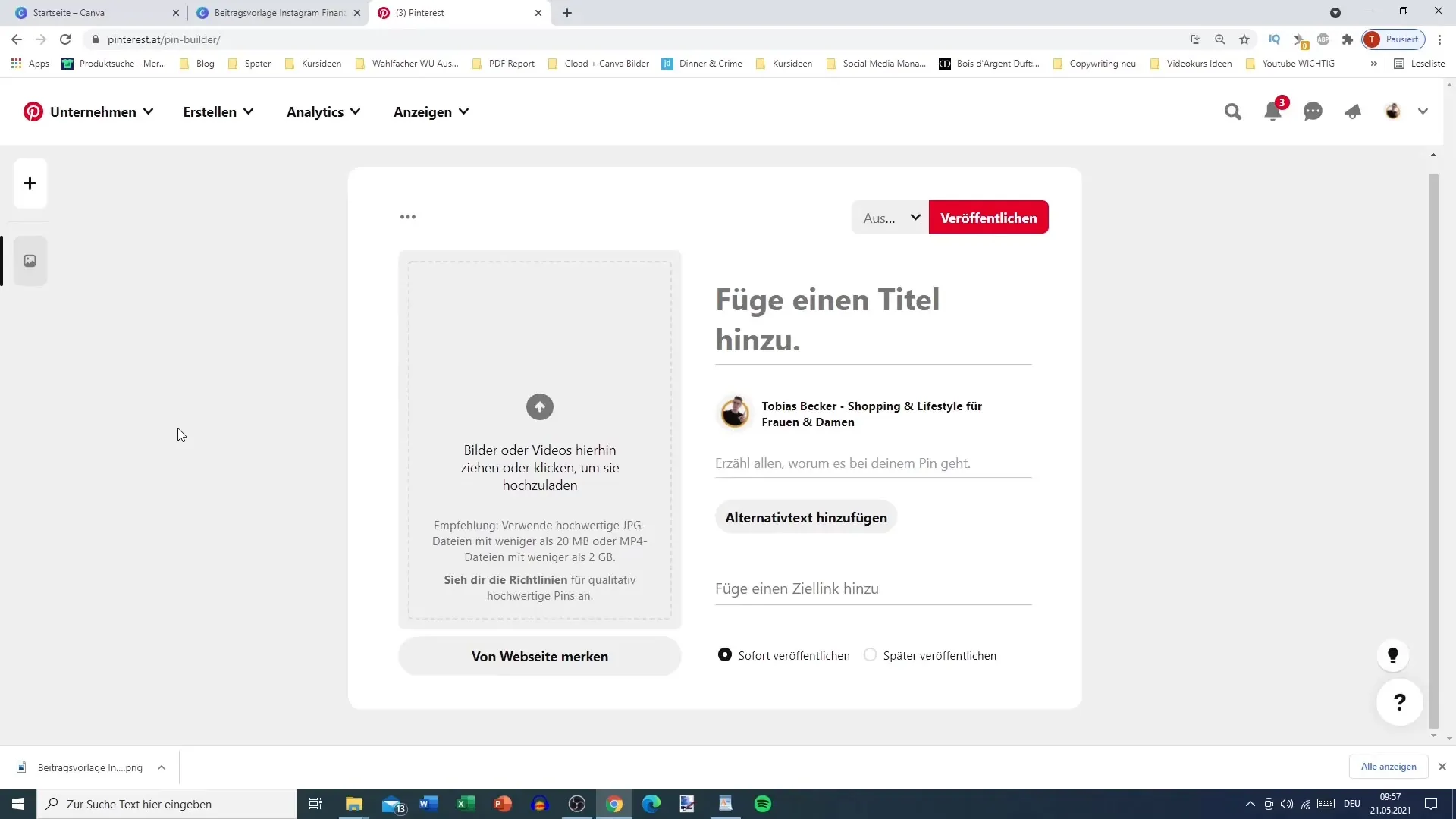
Step 4: Optimize image format
Pinterest recommends the portrait format for images as they display better on the platform. However, you can also use the standard Instagram format. If your image is not perfect in portrait mode or looks unflattering, consider optimizing the image. It might be beneficial to copy the content to Canva and choose a Pinterest-compatible format there.
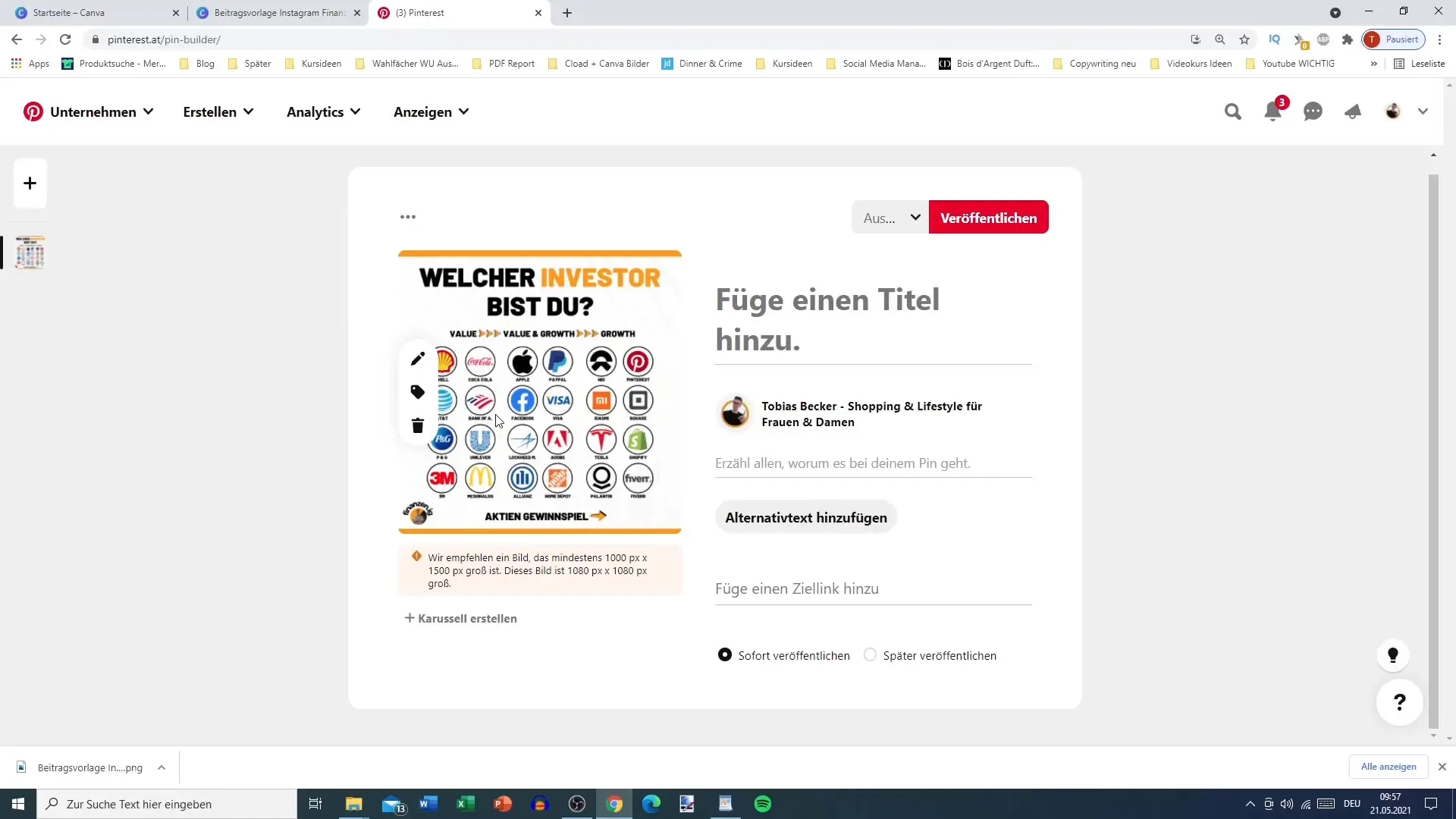
Step 5: Add title and description
Give your Pin a title and a description summarizing the content of the post. A fitting title ensures your Pin is found by the right users. Be sure to include relevant keywords in the description, such as "Which investor are you?" These keywords help your Pin appear in Pinterest search engines as well.
Step 6: Integrate links
If possible, add a link to the Pin. This could be the direct link to your Instagram profile, e.g., instagram.com/yourprofile. Alternatively, you can also insert a link to a blog post or an affiliate product related to the image. This way, you can not only increase your Instagram reach but also draw potential customers' attention to other content.
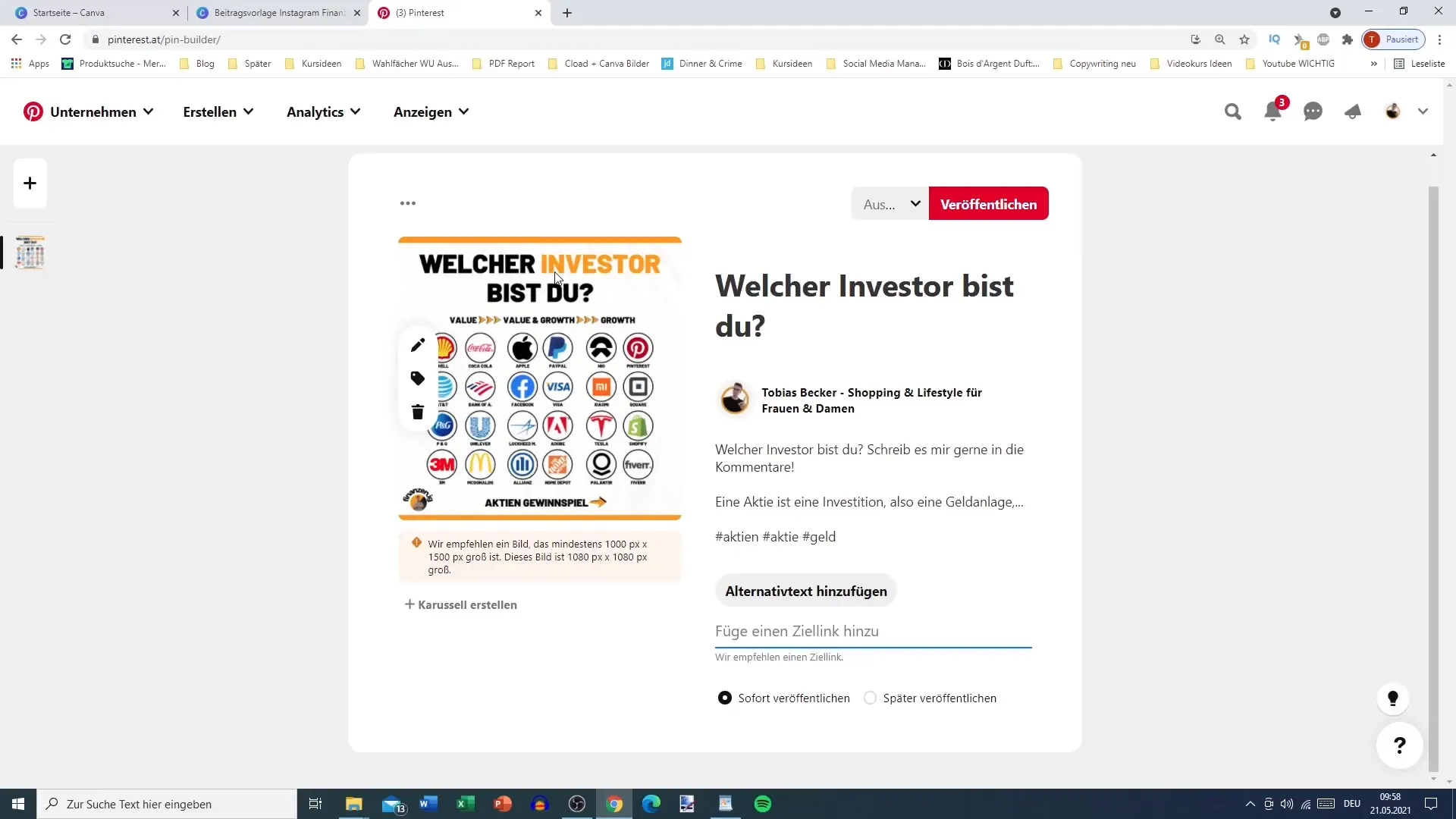
Step 7: Create a Board
Before publishing the Pin, choose a suitable board where the Pin should be saved. If you don't have a board yet, create a new one that aligns thematically with your image.
Step 8: Publish Pin
Click on "Publish" to finalize your Pin. Double-check all details to ensure everything is entered correctly. Your post is now visible on Pinterest and accessible to other users.
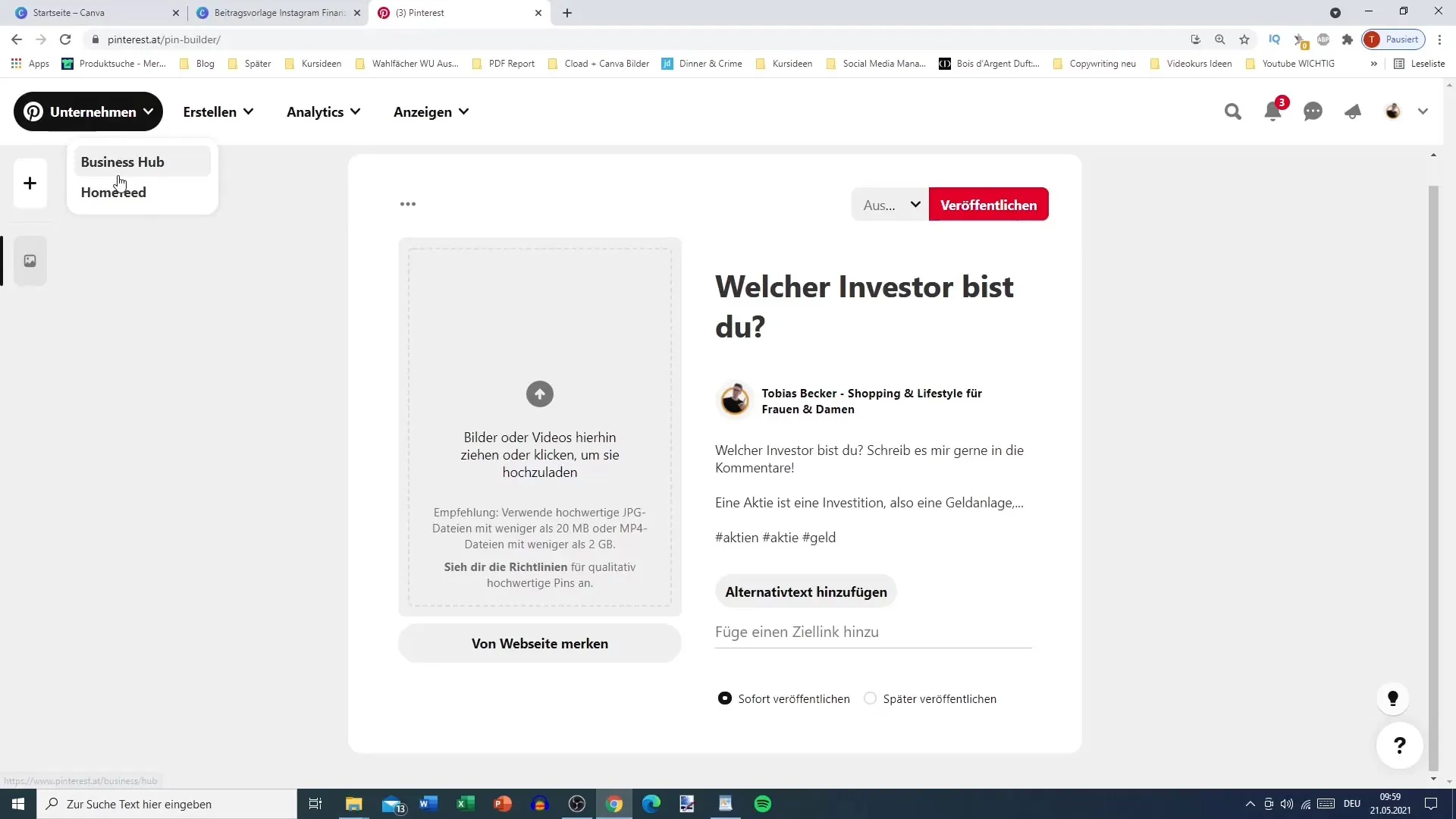
Step 9: Customize post on Pinterest (optional)
To make your post more attractive on Pinterest, you can transfer the elements of the original Instagram post into a design specifically tailored for Pinterest. Optimize the size and layout with Canva by creating a new design in the recommended format (1000 x 1500 pixels). This requires more effort but often looks more appealing.
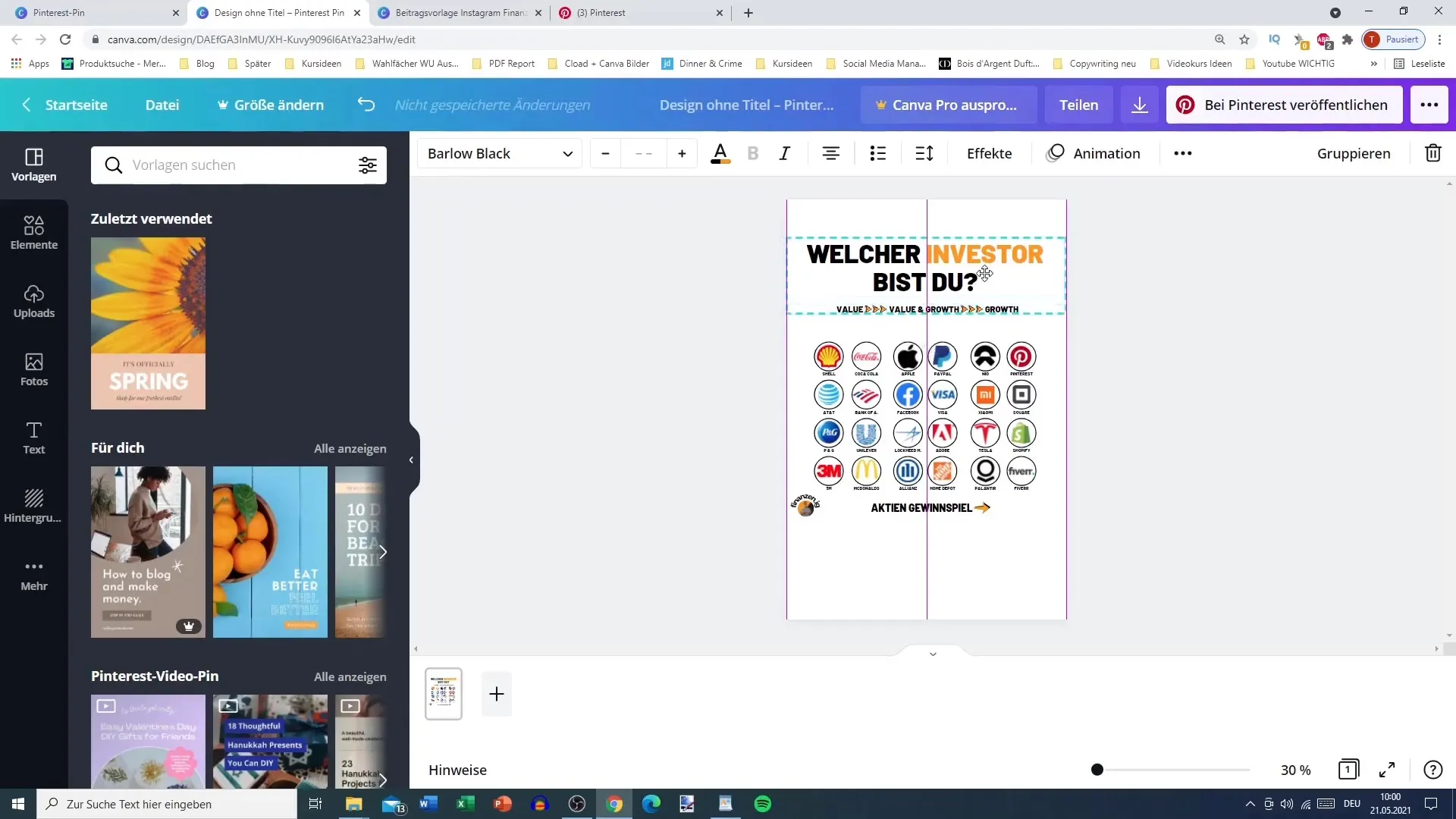
Step 10: Using Canva for planning (optional)
If you plan posts frequently, it might be worthwhile to link Canva to your Pinterest account. With the Pro version of Canva, you can publish and schedule your pins directly from the platform, which saves a lot of time.
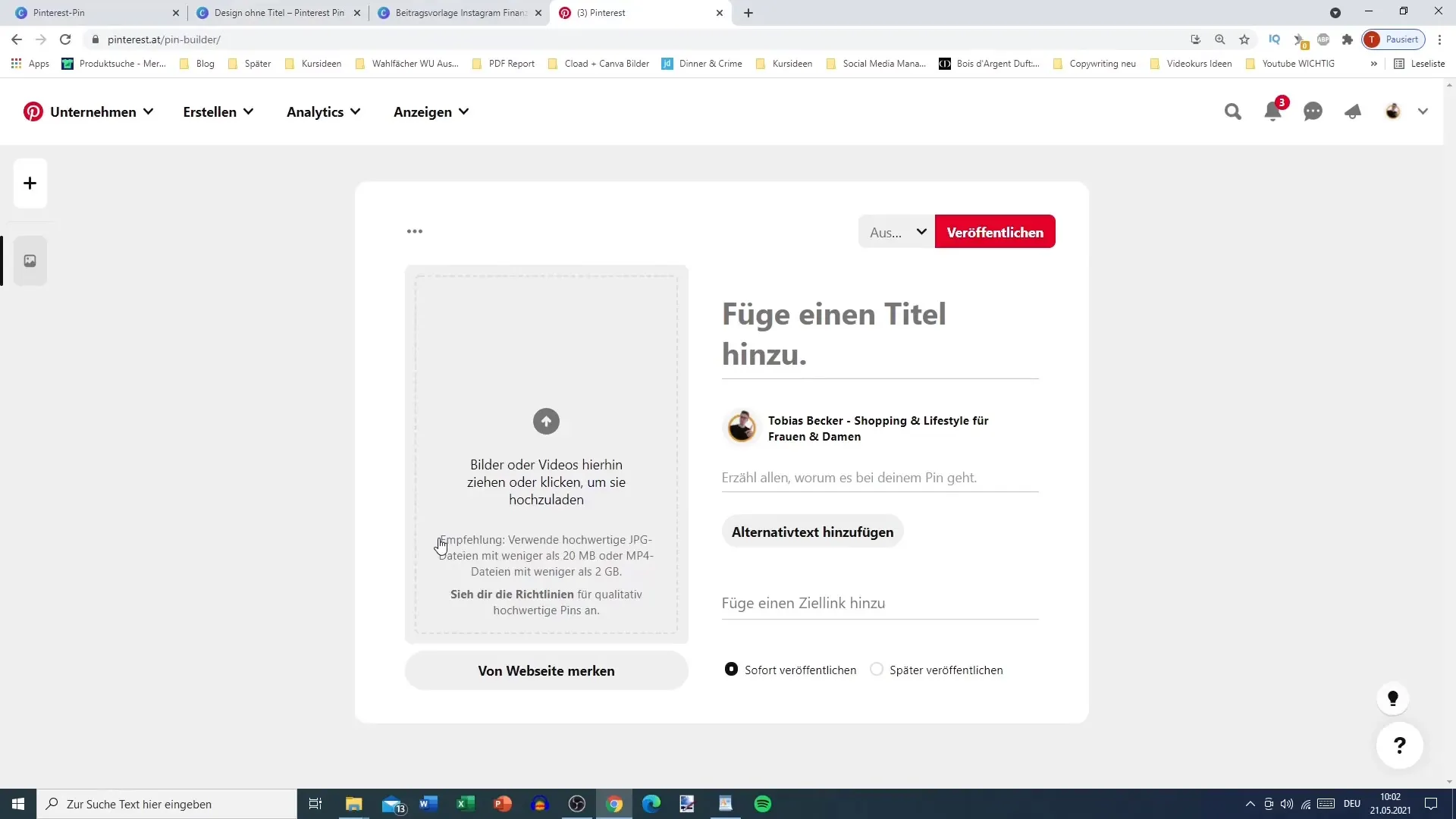
Step 11: Regularly share new content
To increase your reach and interaction with your Pinterest profile, it is advisable to regularly create and share new pins. Experiment with different formats and designs to find out what resonates best with your audience.
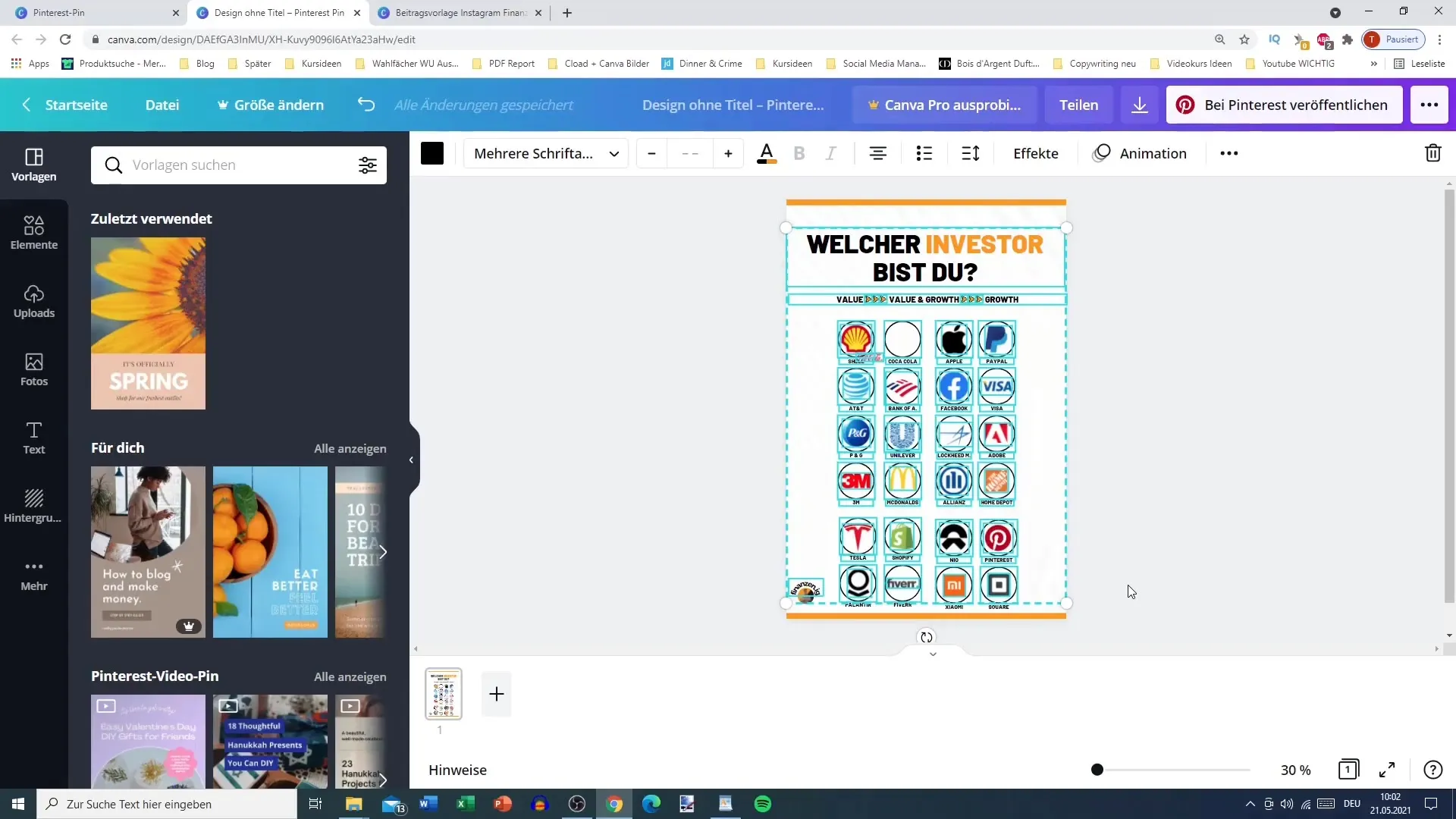
Summary
In this guide, you have learned how to effectively share your Instagram posts on Pinterest. From preparing the content to publishing and adjusting the Pins - each step supports you in expanding your reach and making your content accessible to a new audience.
Frequently Asked Questions
How do I download a post from Instagram?You can download the post via the Instagram app or the web version by clicking on the image and selecting the download option.
Why should I share my Instagram posts on Pinterest?Pinterest has a different audience and can help increase the reach of your content and gain new followers.
How do I optimize my Pins for Pinterest?Use vertical formats, add relevant titles and descriptions, and integrate links to your social media or blogs.
Do I need special software to edit posts?Tools like Canva are very helpful for adapting and optimizing your images for Pinterest.
Can I schedule my Pins in advance?Yes, with the Pro version of Canva, you can publish your Pins directly and at a scheduled time on Pinterest.


