Sharing content across multiple platforms is not only convenient but can also provide a huge reach for your generated content. If you are already regularly posting content on Instagram, why not do the same on Facebook? This guide shows you how to effectively share your Instagram posts in your Facebook group to maximize your reach and spend less time creating content.
Key Insights:
- Use your existing Instagram posts to gain more views and interaction on Facebook.
- A Facebook group is a great place to share content and increase engagement.
- You can double your reach with minimal effort by recycling the same post on multiple platforms.
Step-by-Step Guide
Step 1: Download Content from Instagram
To share your Instagram posts on Facebook, you first need to download them. You can easily do this by saving the post on your device.
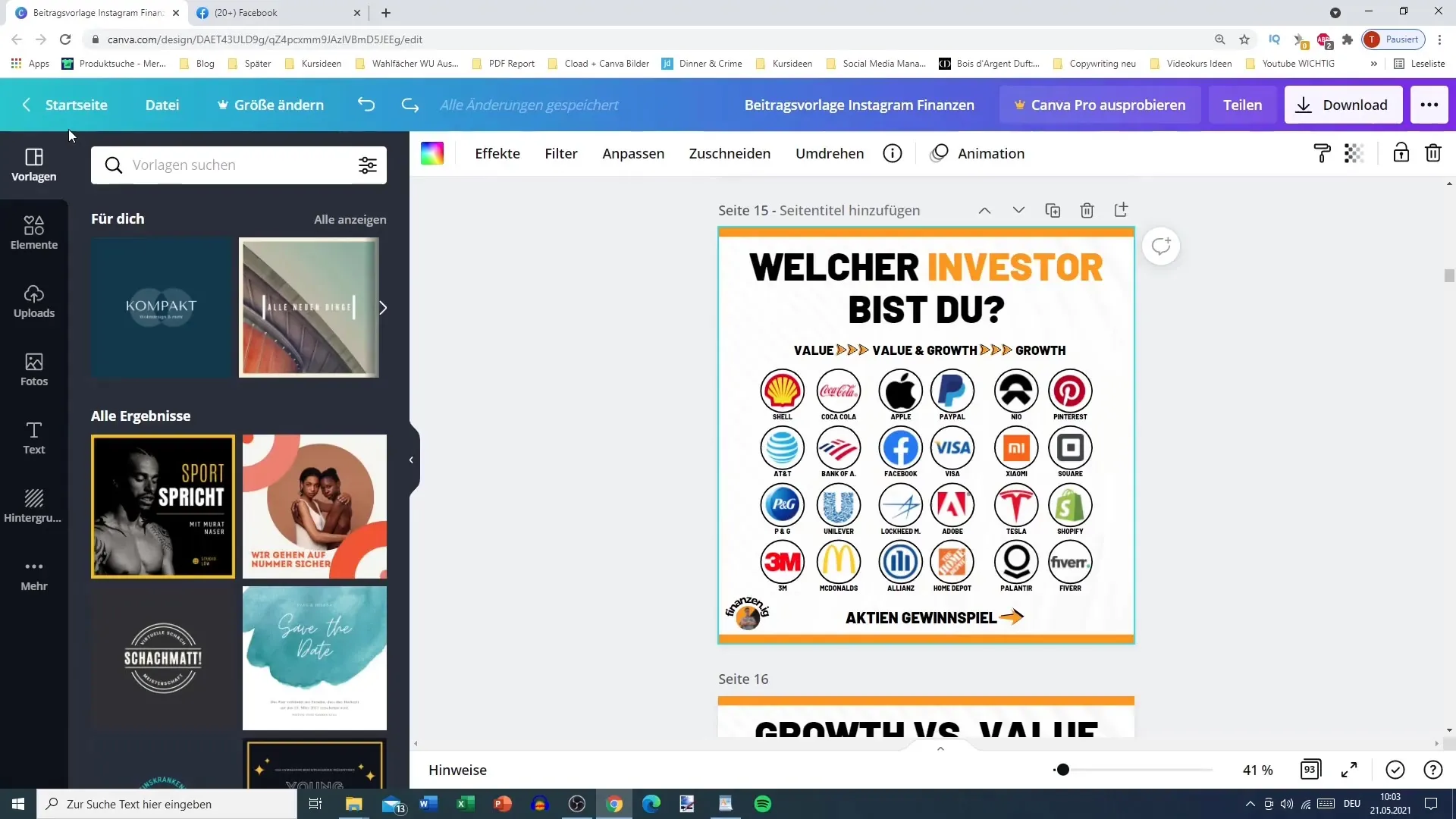
Step 2: Create a Facebook Group
If you don't have a Facebook group yet, now is the time to create one. Log into Facebook and click on " Groups" in the left sidebar. Then select "Create Group". Give your group a meaningful name and upload an appealing banner.
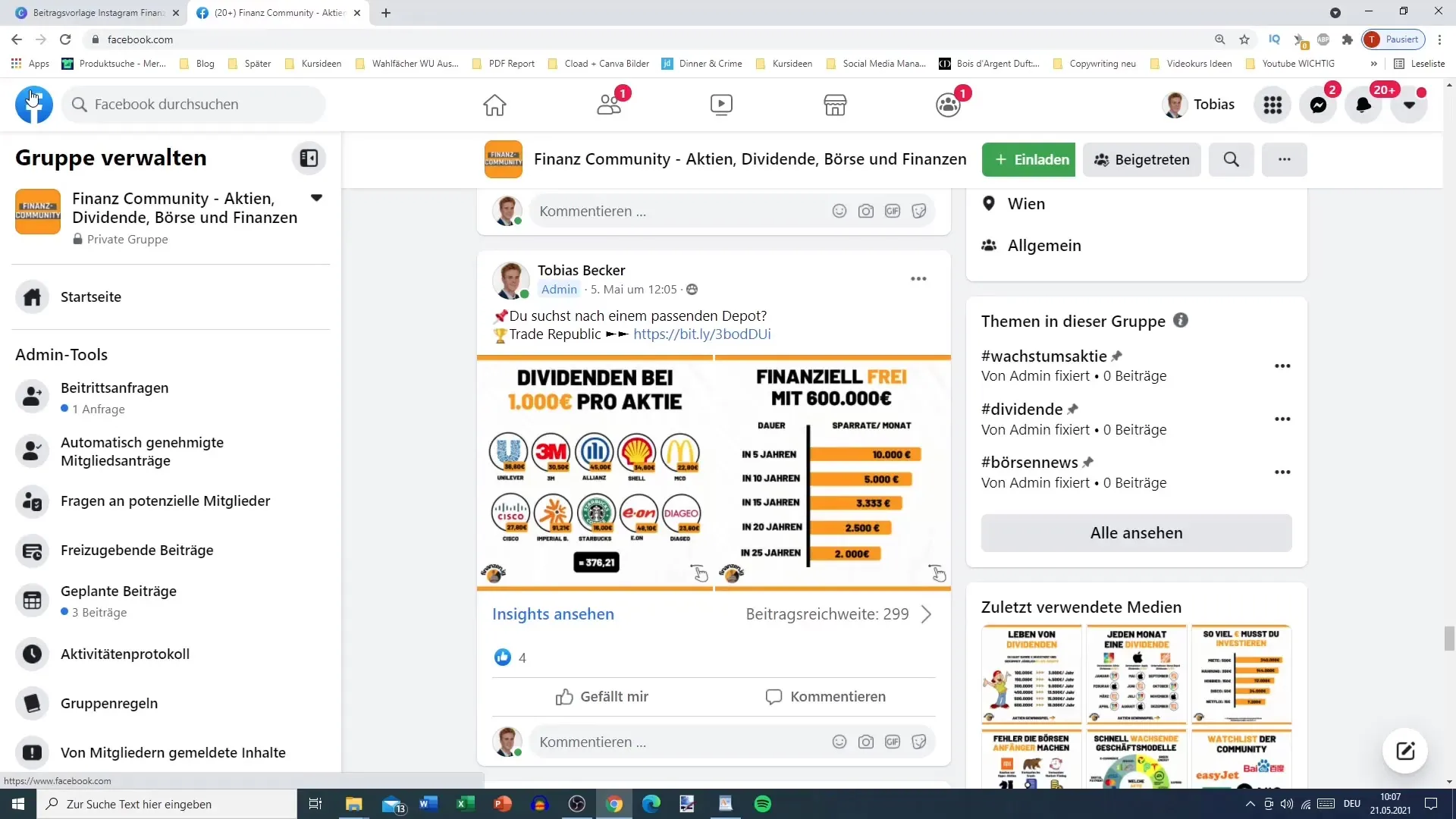
Step 3: Plan Posts
A good strategy is to plan your Instagram posts in advance. You can use a calendar or a tool to organize your content by date and theme. This way, you always know what will be posted when.
Step 4: Share Instagram Posts in the Facebook Group
Now, it's time for the actual sharing. Go to the text input field in your Facebook group and upload your Instagram post. Note that you can also add a brief description to increase engagement.

Step 5: Active Group Maintenance
Once you have shared your content, it is important to actively manage the group. Engage with members, answer questions, and encourage discussions. This ensures that your group grows and remains lively.
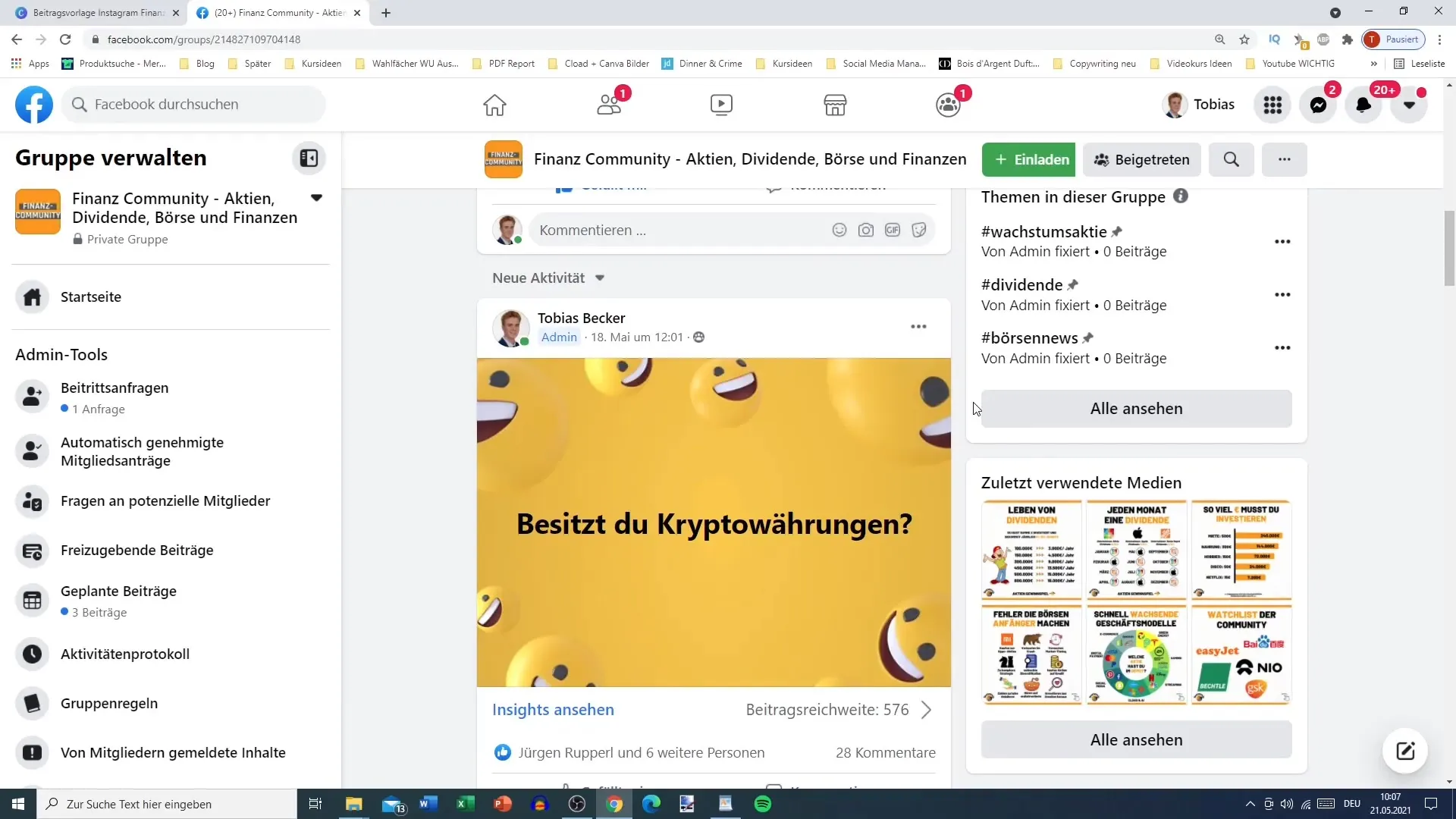
Step 6: Consider Cross-Promotion
You should also take advantage of promoting your new content on other social platforms. Share links to your Instagram posts and invite members to engage there as well. For example, if you start a blog, you can promote it in your group.
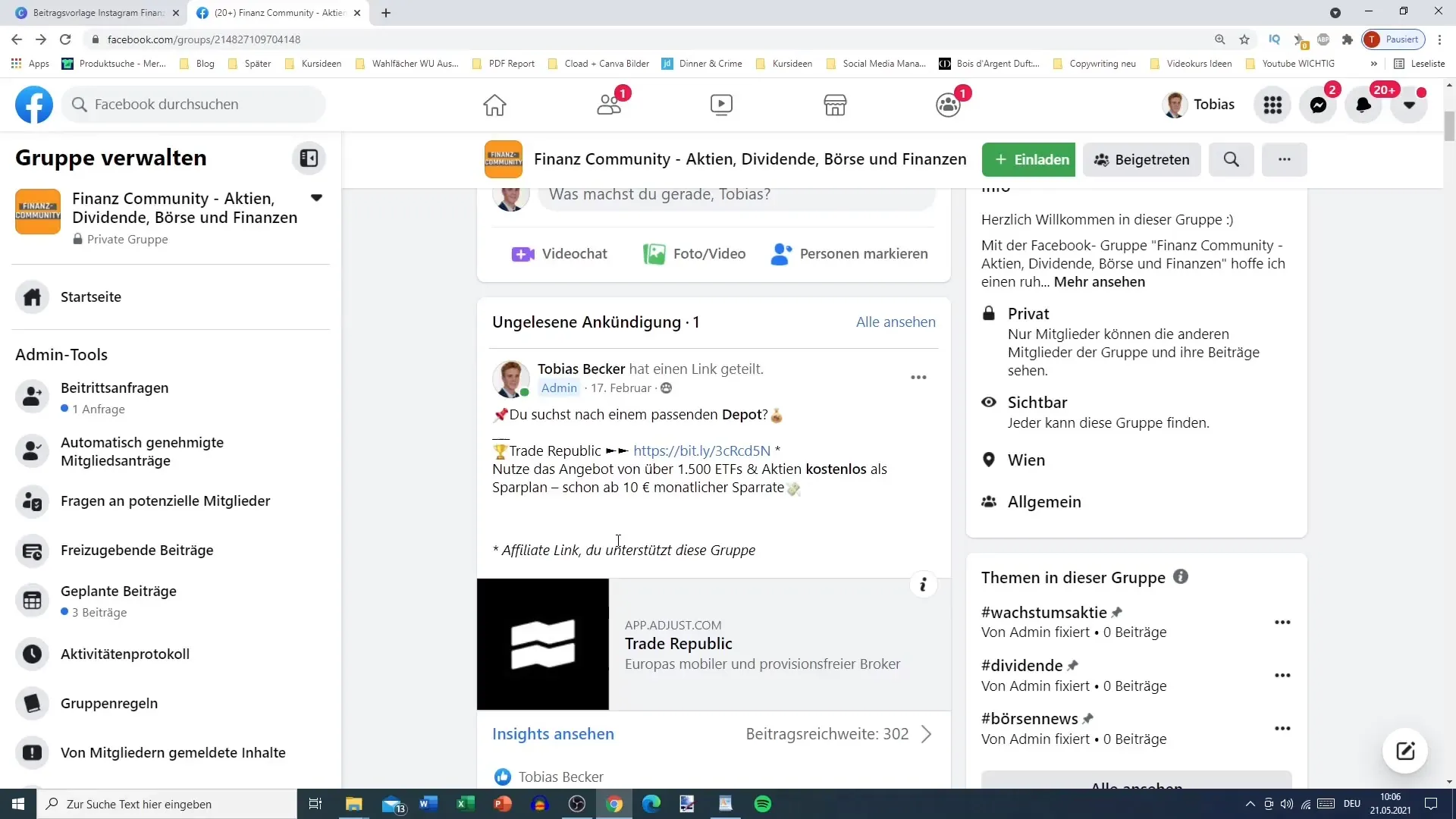
Step 7: Analyze Results
It is essential to analyze the performance of your posts on both Instagram and Facebook. Pay attention to interactions like likes, comments, and shares. This information will help you make targeted improvements.
Summary
Repurposing your Instagram posts in a Facebook group is a valuable way to maximize your reach without much additional effort. By cleverly recycling content, you can achieve much higher interaction rates and attract new members to your group. Through active group management and cross-promotion, you can long-term enhance the success of your social media strategy.
Frequently Asked Questions
What do I need to do to create a Facebook group?Log into Facebook, go to "Groups," and select "Create Group."
How do I upload an Instagram post on Facebook?Save your Instagram post on your device and then upload it to your Facebook group.
Why is it important to actively maintain groups?Active management promotes engagement and allows you to build a lively community.
Can I share my Instagram posts on other platforms?Yes, you can also share your content on Pinterest, Twitter, or other social media.
How do I analyze the performance of my posts?Monitor likes, comments, and shares on both Instagram and Facebook to gain insights into interactions.


