You have a variety of great content on Instagram, but you're wondering how you can effectively use it on your YouTube channel? It's no secret that creating new content takes a lot of time and effort. So why not recycle existing Instagram posts and strengthen your presence on YouTube at the same time? In this guide, you will learn how to create engaging YouTube videos from your Instagram posts. Let's get started!
Key Takeaways
- You can upload Instagram image and text posts to YouTube if you have at least 1,000 subscribers.
- There are two main variants for the content recycling strategy.
- These methods help you save time and strategically distribute your content across different platforms.
Step-by-Step Guide
Step 1: Prepare Your YouTube Channel
Before you start uploading, make sure your YouTube channel is ready to integrate your Instagram content. Create an appealing channel description and design your profile picture and banner to reflect your Instagram style. It's important to have a consistent brand identity.
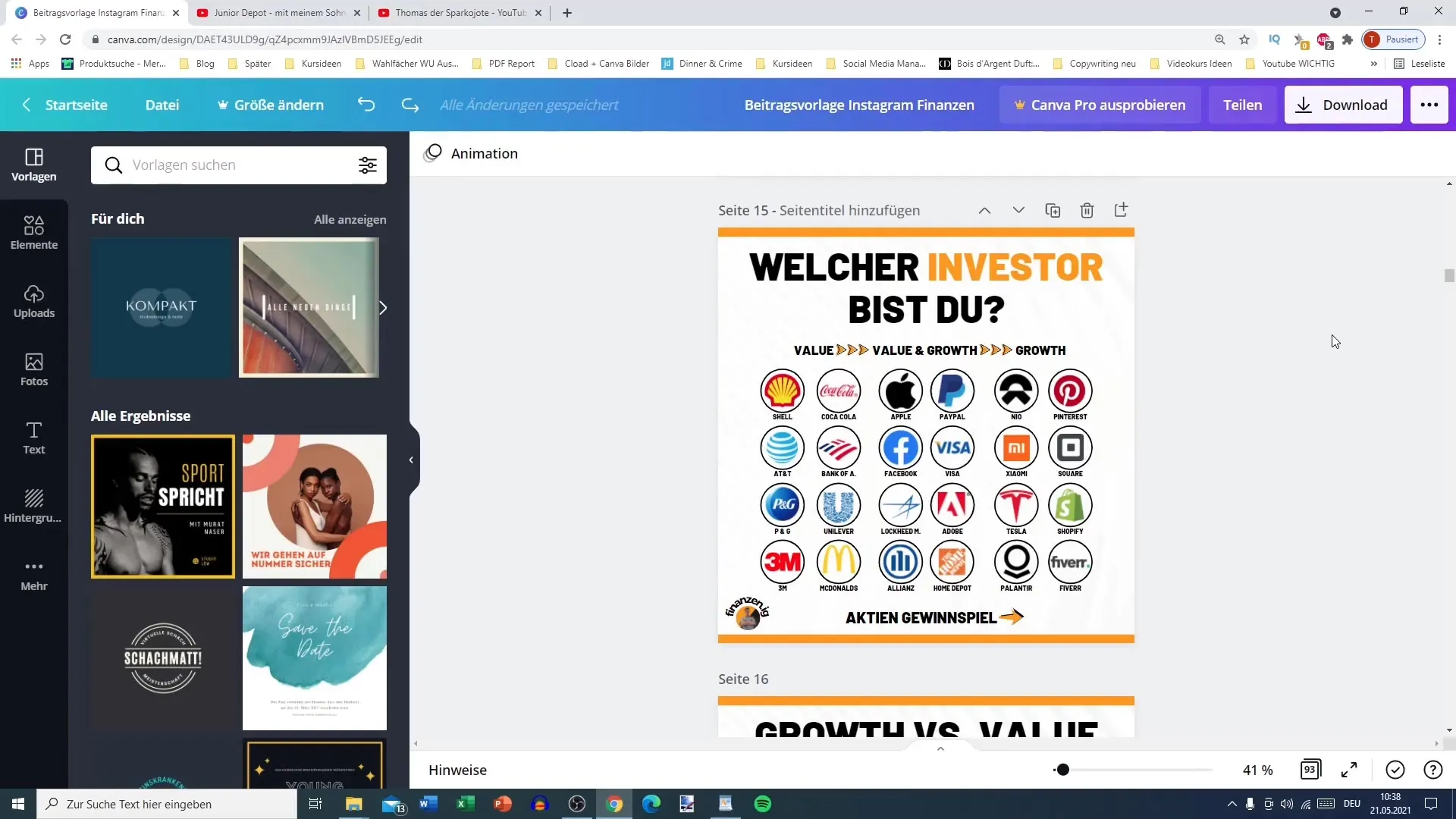
Step 2: Identify Instagram Content
Review your Instagram page and select the best posts that you would like to use on YouTube. Make sure these contents are appealing to your YouTube audience and provide added value. Popular posts that have been well-received by your audience are ideal for reuse.
Step 3: Prepare Content for YouTube
Now there are two ways to present your content on YouTube. The first option is a bit simpler. This involves posting image and text posts directly on YouTube. To do this, go to "Create Post" and upload the corresponding media.
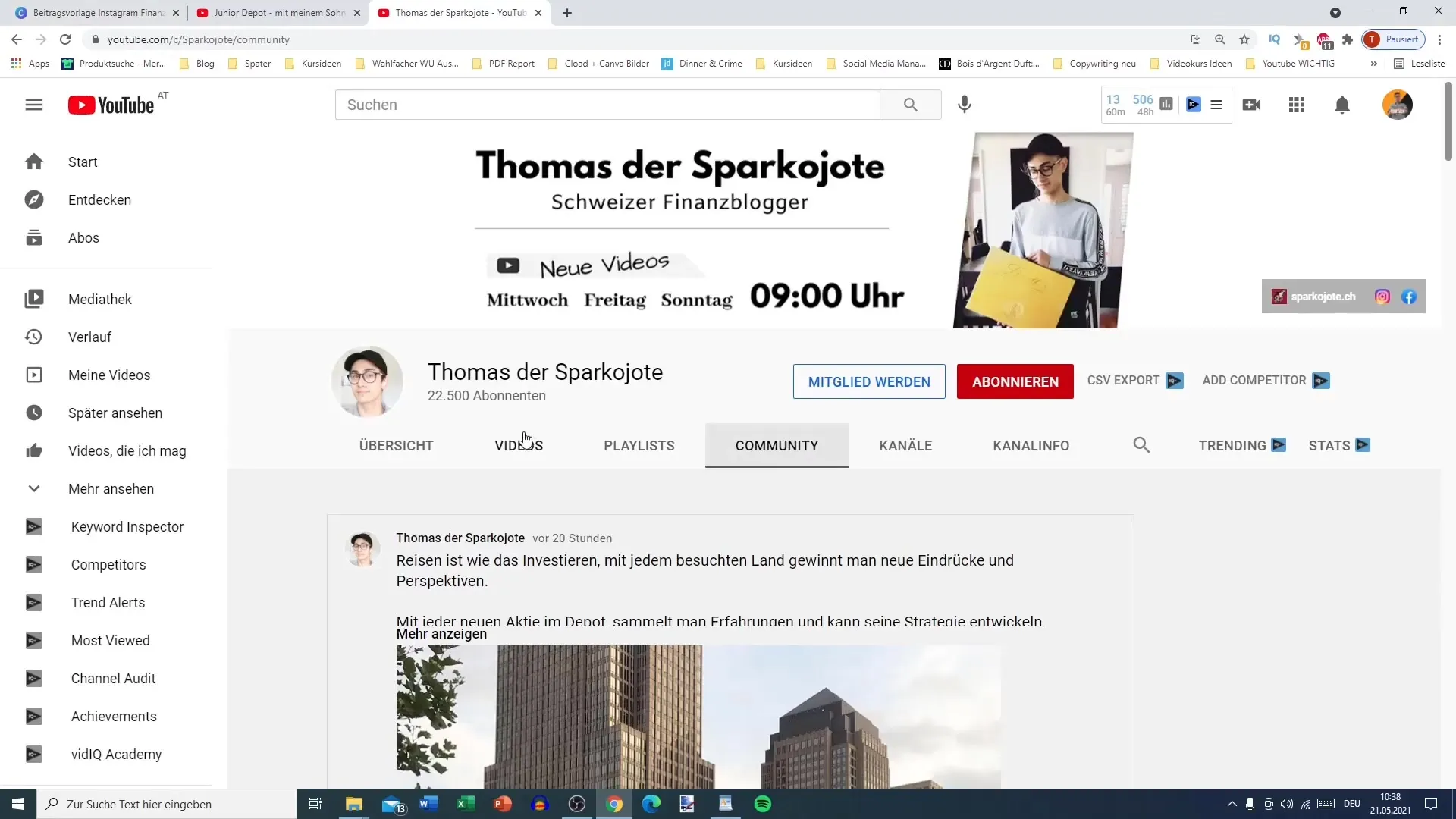
Step 4: Uploading Image Posts
If you opt for the first option, upload your selected image posts. Add a brief description and make sure it is appealing to the YouTube audience as well. For example, you can ask engaging questions that encourage your viewers to comment.
Step 5: Integrating Video Format
In the second option, take your Instagram posts and frame them in a video. You can present your Instagram posts side by side in a video while speaking in front of the camera. For example, a review of your financial investments could be linked to your Instagram post.
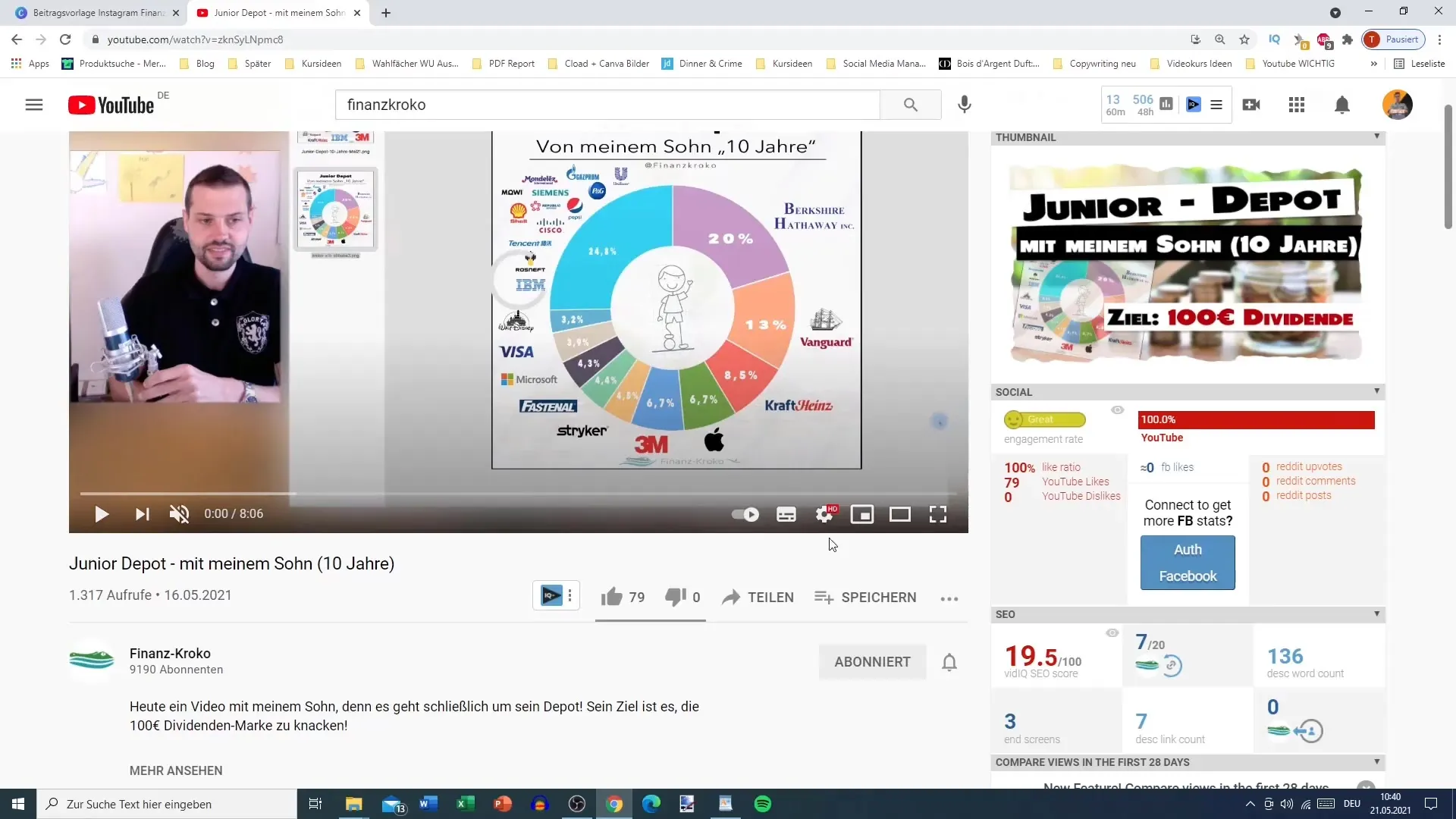
Step 6: Create and Edit Video
Use a simple video editing tool to edit your finalized video. Insert your Instagram post as an image or screenshot into the video. Make sure the visibility of the post is good while you are speaking. This makes the video more professional and encourages engagement.
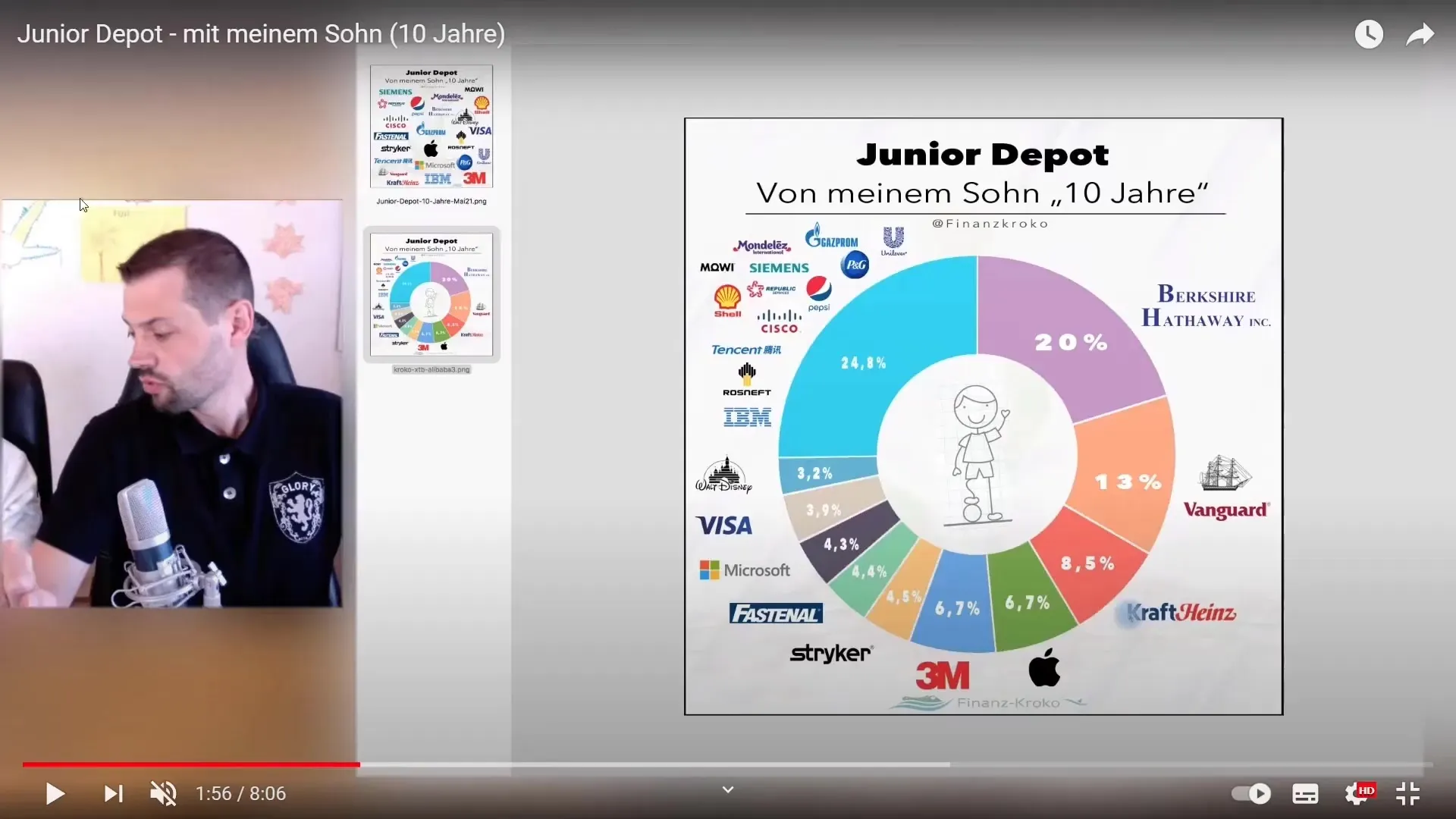
Step 7: Uploading the Video on YouTube
Once your video is ready, upload it to your YouTube channel. Pay attention to adding keywords and an attractive title and description so that your video can be easily found.
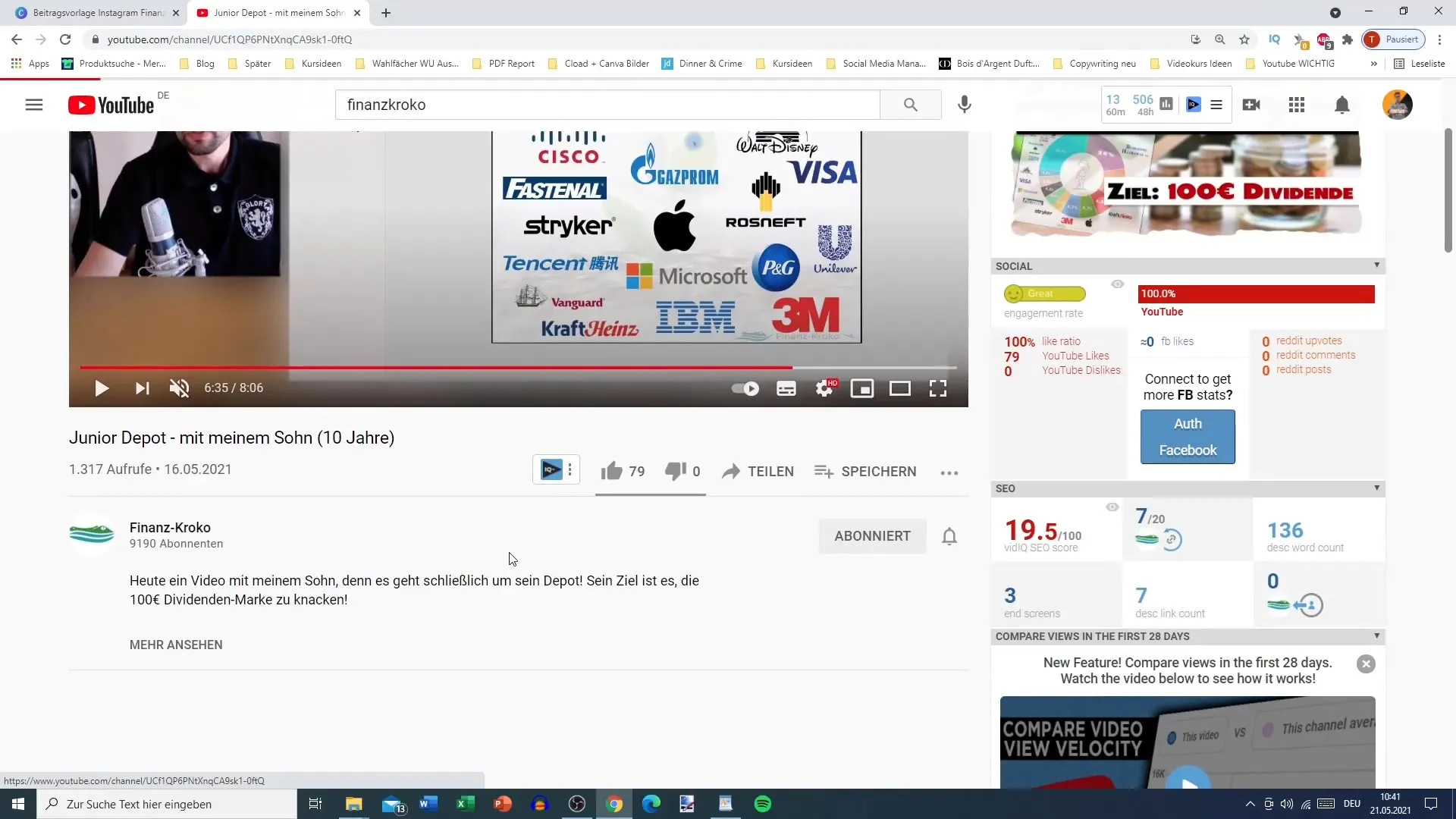
Step 8: Promotion and Interaction
Share your new YouTube content on Instagram to make your existing community aware of the videos. Invite your Instagram followers to watch the video and actively engage with comments to promote interaction.
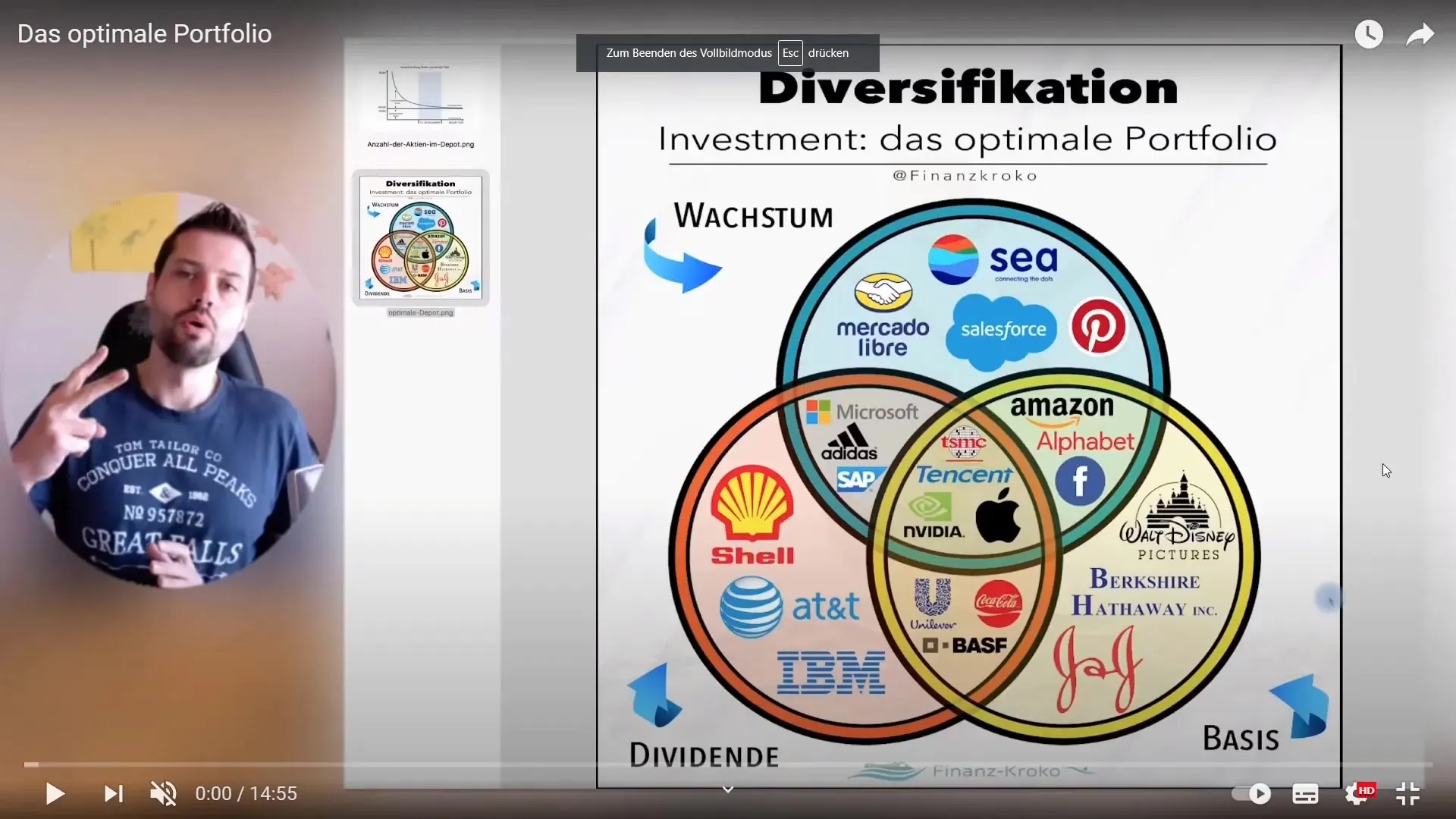
Summary
On YouTube, you can easily use your Instagram content to reach a new audience. Whether through direct uploads or video formats with personal explanations, both methods help diversify your content and increase your reach.
Frequently Asked Questions
How can I share Instagram content on YouTube?You can upload image and text posts to YouTube once you have 1,000 subscribers.
What do I need to prepare my YouTube channel for Instagram content?Customize your channel profile and description to match your Instagram style.
How should I adapt my Instagram content for YouTube?Select relevant content that is appealing to your YouTube audience and compile it into a video.
What are the best ways to increase engagement?Use questions in your descriptions and actively interact with viewers in the comments.
Can I also repurpose other content for recycling?Yes, you can recycle various content that already performs well with your Instagram audience.


