Two platforms that offer a huge reach are Instagram and TikTok. By posting your content on more than one platform, you can greatly increase your reach. In this guide, I'll show you how you can easily upload your Instagram Reels to TikTok to draw more attention to your content.
Key Insights
- By uploading Reels on TikTok, you can increase your visibility and reach.
- The process is simple and requires only a few steps.
- TikTok and Instagram use similar formats, making it easy to navigate between platforms.
Step-by-Step Guide to Uploading Instagram Reels to TikTok
Firstly, it's important to use your existing Java Reels on Instagram. These Reels are short, engaging videos that you create through your footage and engagement with the camera. To maximize reach, follow these steps:
First, open your Instagram app. Navigate to the post from which you created a Reel. You may need to scroll in the feed to find it. Once you've found the Reel, click on it to play.
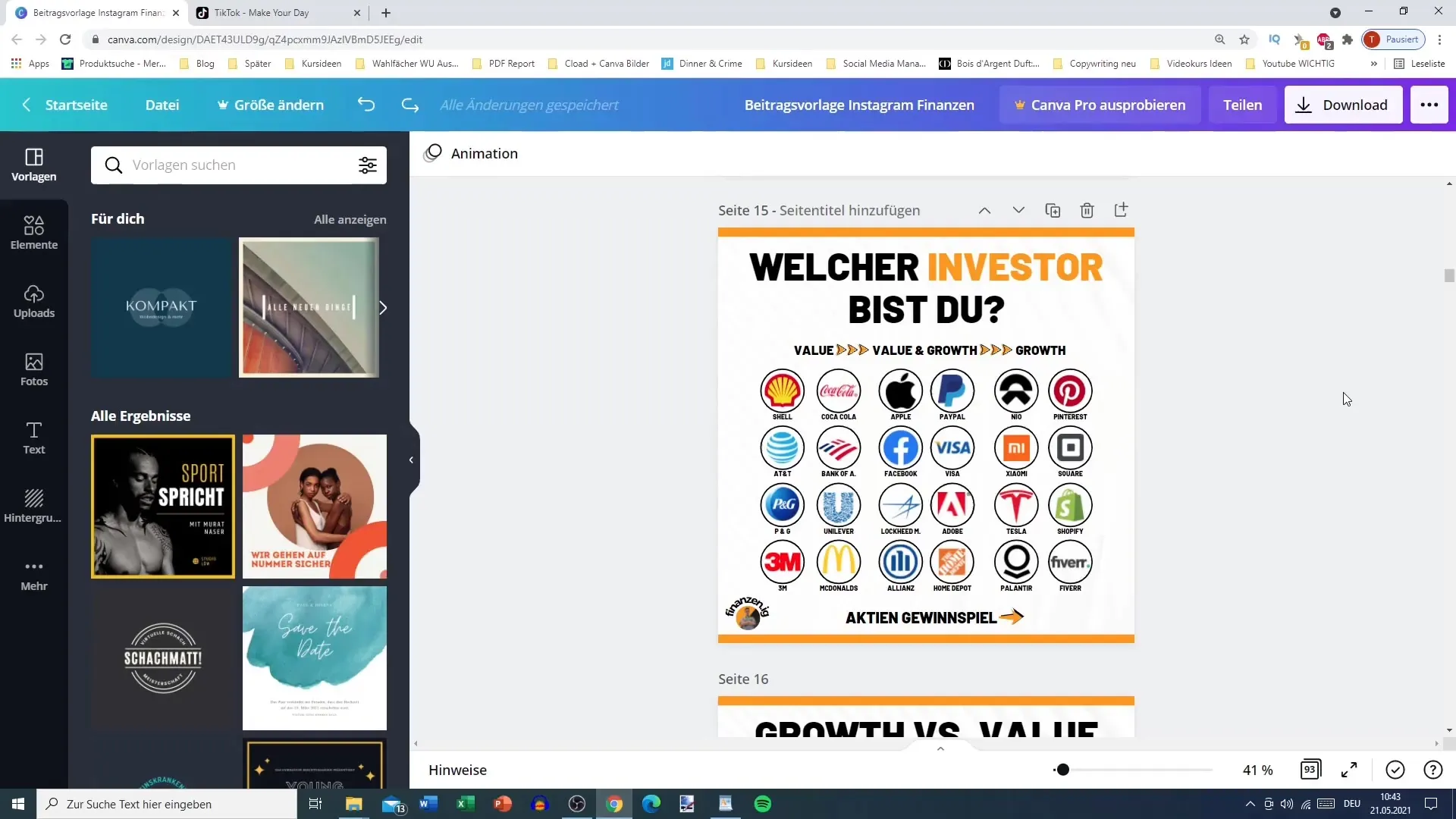
After watching the Reel, you can simply download it or share it directly. Click on the three dots or the Share button, depending on your app version, and choose "Download" or "Share."
Now switch to your TikTok app. If you don't have a TikTok account yet, it's best to create one. It's straightforward, and you shouldn't have any issues as long as you're already familiar with Instagram.
Once in your TikTok app, click on the "+" icon to create a new video. Here you have various options to upload content. Choose the option to select your previously downloaded Reels.
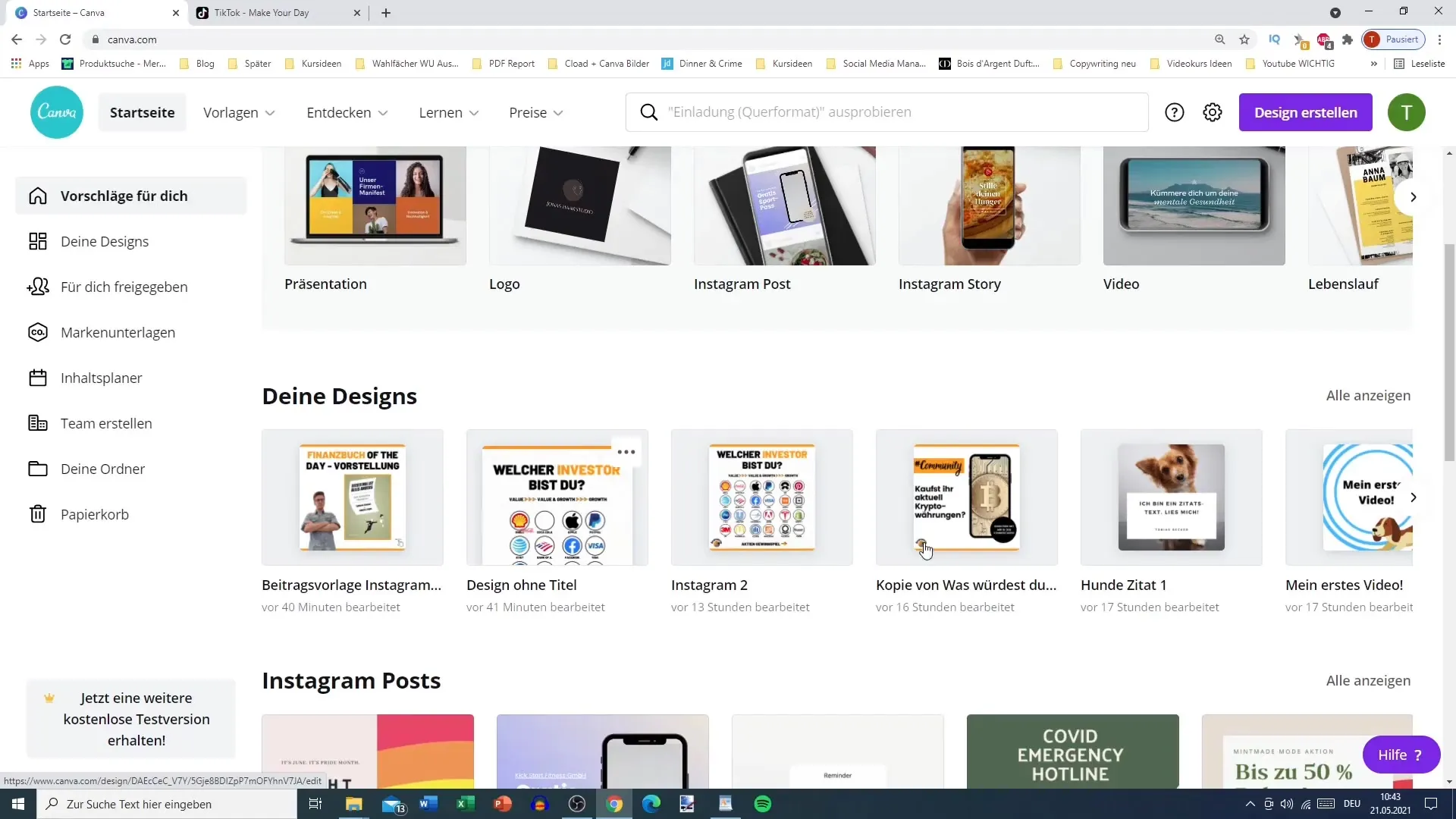
You will now be presented with the option to edit the video. Here you can trim the clip, add audio, and insert effects. Experiment a bit to make the video engaging before posting it.
If the video looks ready to you, click "Next." There, give the video a meaningful description and tags to maximize reach. Make sure to use relevant and popular hashtags, similar to what you would do on Instagram.
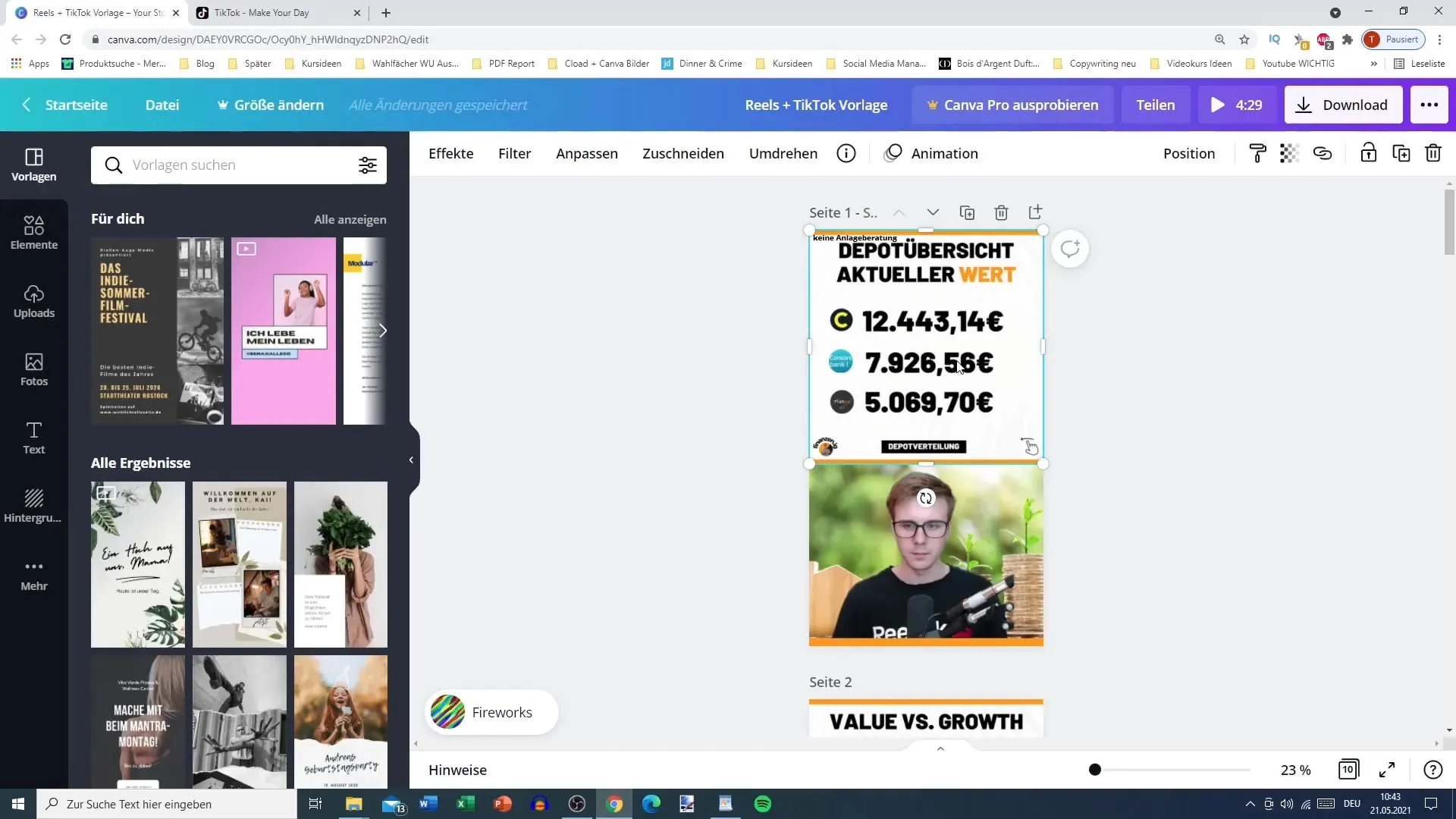
Now it's time to share the video! Click on "Post," and your Reel will be uploaded to TikTok. This is how easy it can be to distribute engaging content effectively across different platforms.
To analyze your success on TikTok, regularly check the view counts of your Reels. TikTok provides interesting insights to help you understand how your content is being received and what works well.
Summary
You have now learned how you can effectively use your Instagram Reels on TikTok. The steps are simple and offer you the opportunity to maximize your reach. Remember to post regularly and observe the reactions of your audience to further optimize your strategy.
Frequently Asked Questions
What are Instagram Reels?Instagram Reels are short videos that can be creatively edited and shared on Instagram.
Do I need to create a new TikTok account?Yes, you need to create an account to use TikTok if you don't already have one.
How important are hashtags on TikTok?Hashtags are crucial for the discoverability of your content; use relevant tags.
Can I edit the Reels again before uploading them to TikTok?Yes, you can edit and customize the Reels as you like before uploading them to TikTok.


