Success on Instagram is not only based on creative content, but also on a solid marketing strategy that takes into account the right keywords and their search volume. If you want to find out how often certain terms or products are searched for, the Google Keyword Planner is a valuable tool. In this guide, I will show you how you can determine the search volumes for keywords in your Google Ads account using a clever trick.
Key Insights
- The Google Keyword Planner provides rough estimates of search volume.
- You can use impressions as a reference to find out the actual search volumes of your keywords.
- An unlimited daily budget provides more accurate forecasts for the impressions of your keywords.
Step-by-Step Guide
Step 1: Accessing the Keyword Planner
To use the Keyword Planner, you need a Google Ads account. Log in to your Google Ads account and navigate to the Keyword Planner. There you will get an overview of existing campaigns and can add new keywords.
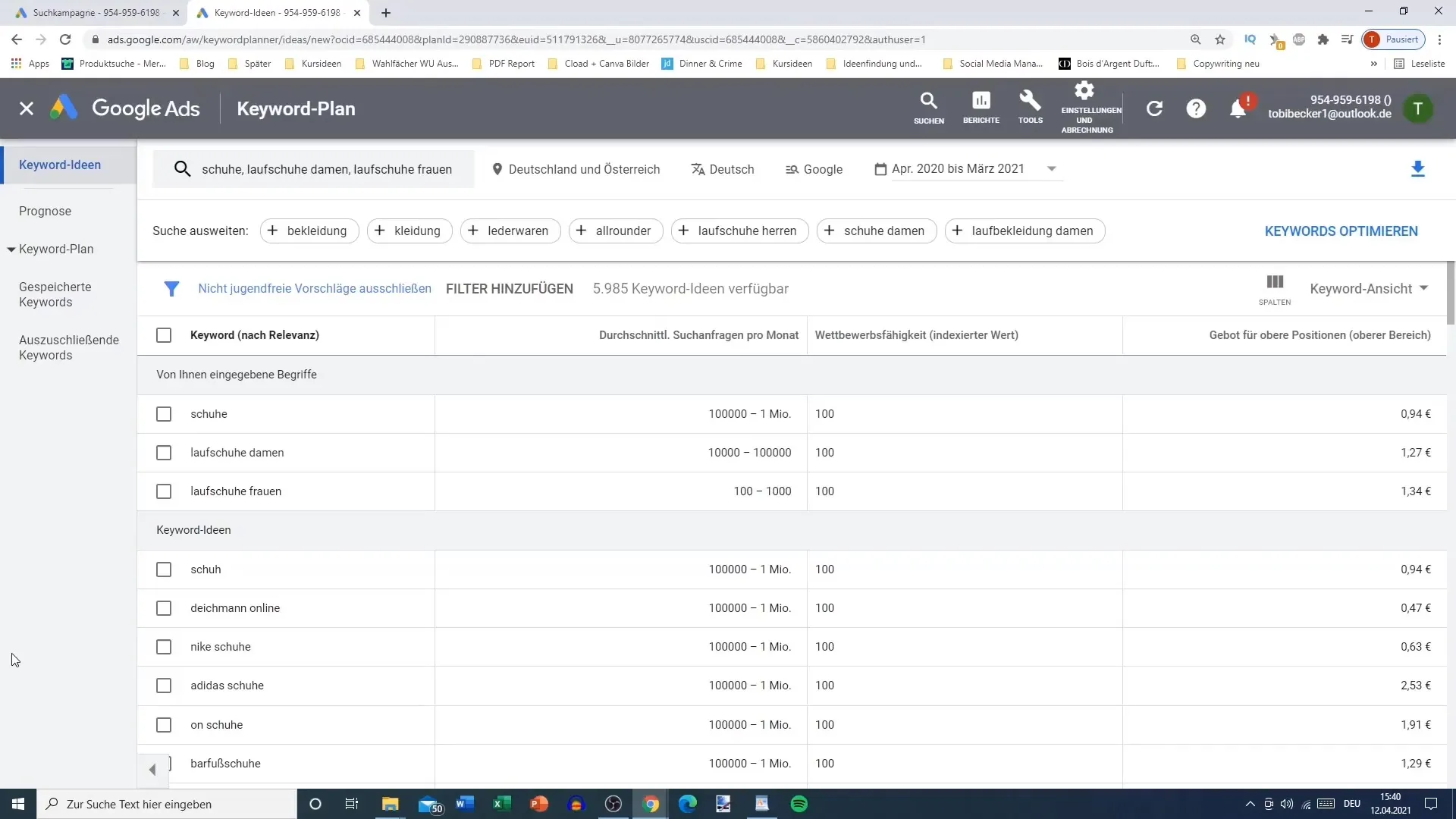
Step 2: Selecting Keywords
Choose the keywords for which you want to determine the search volume. You can select multiple keywords or use an existing campaign for your search. I recommend compiling a list of relevant keywords to optimize the analysis.
Step 3: Viewing Forecasts
After selecting your keywords, click on the "Forecast" tab. Here you can view the estimated impressions for the upcoming months, providing you with a valuable reference point for your marketing strategy. This is more helpful than the rough classification of 100,000 to 1 million search queries that the Keyword Planner shows you.
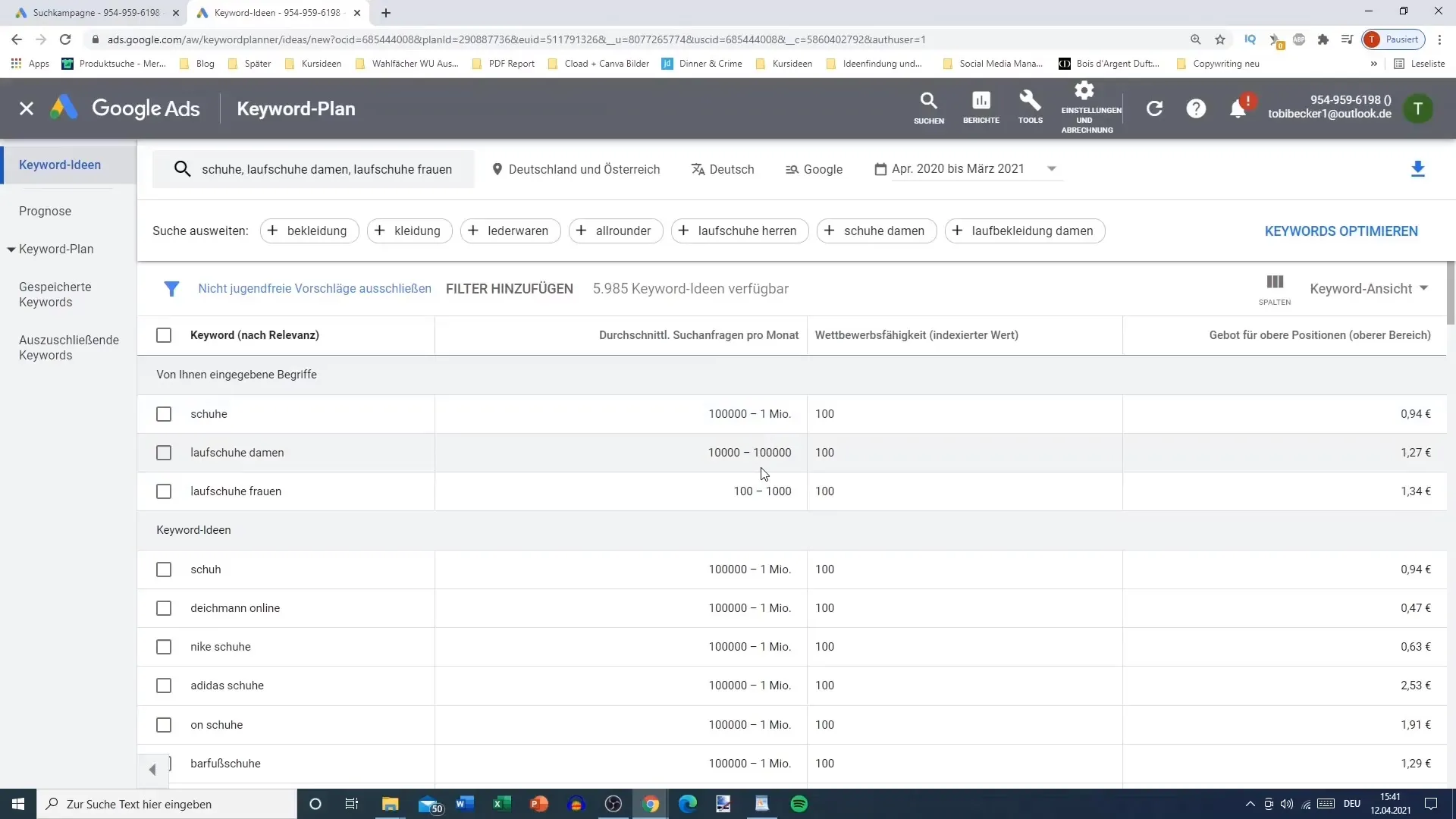
Step 4: Setting Impressions and Budget
You should also set your daily budget to get a more accurate forecast of expected impressions. In my example, I specified a daily budget of 10 euros, which gives me a more general estimation of impressions. The system will now tell you how many impressions you are likely to generate.
Step 5: Using an Unlimited Daily Budget
To get an even more precise forecast, you can also enter an unlimited daily budget. Make sure to input an approximate high budget - for example, 20,000 euros - to determine the maximum number of impressions for the keywords you have chosen.
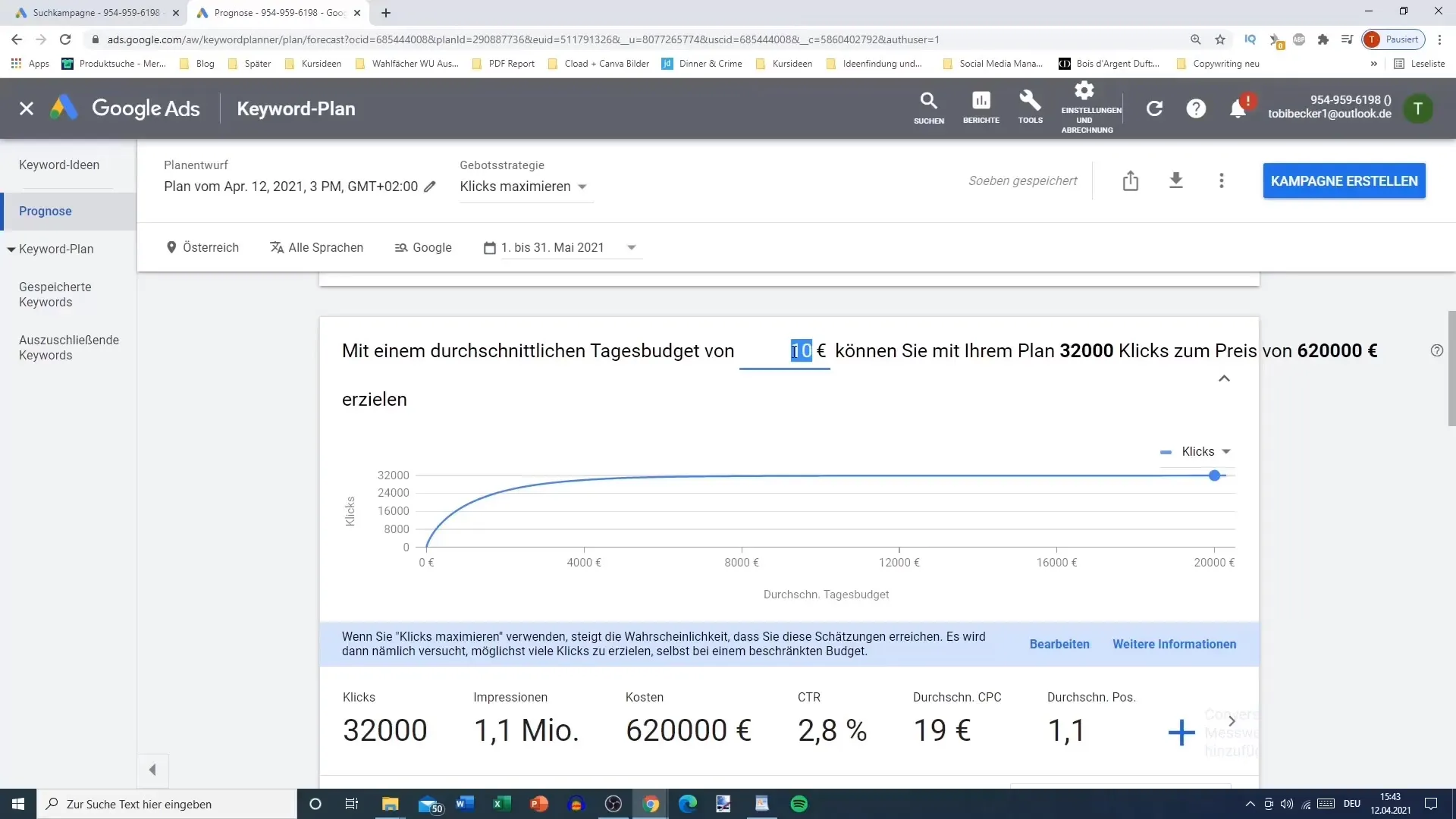
Step 6: Comparing Data
Now you can compare the desired impressions with the search queries. For the keyword "Shoes," the impression estimate was 513,000, which is much more specific than the initial estimate of 100,000 to 1 million.
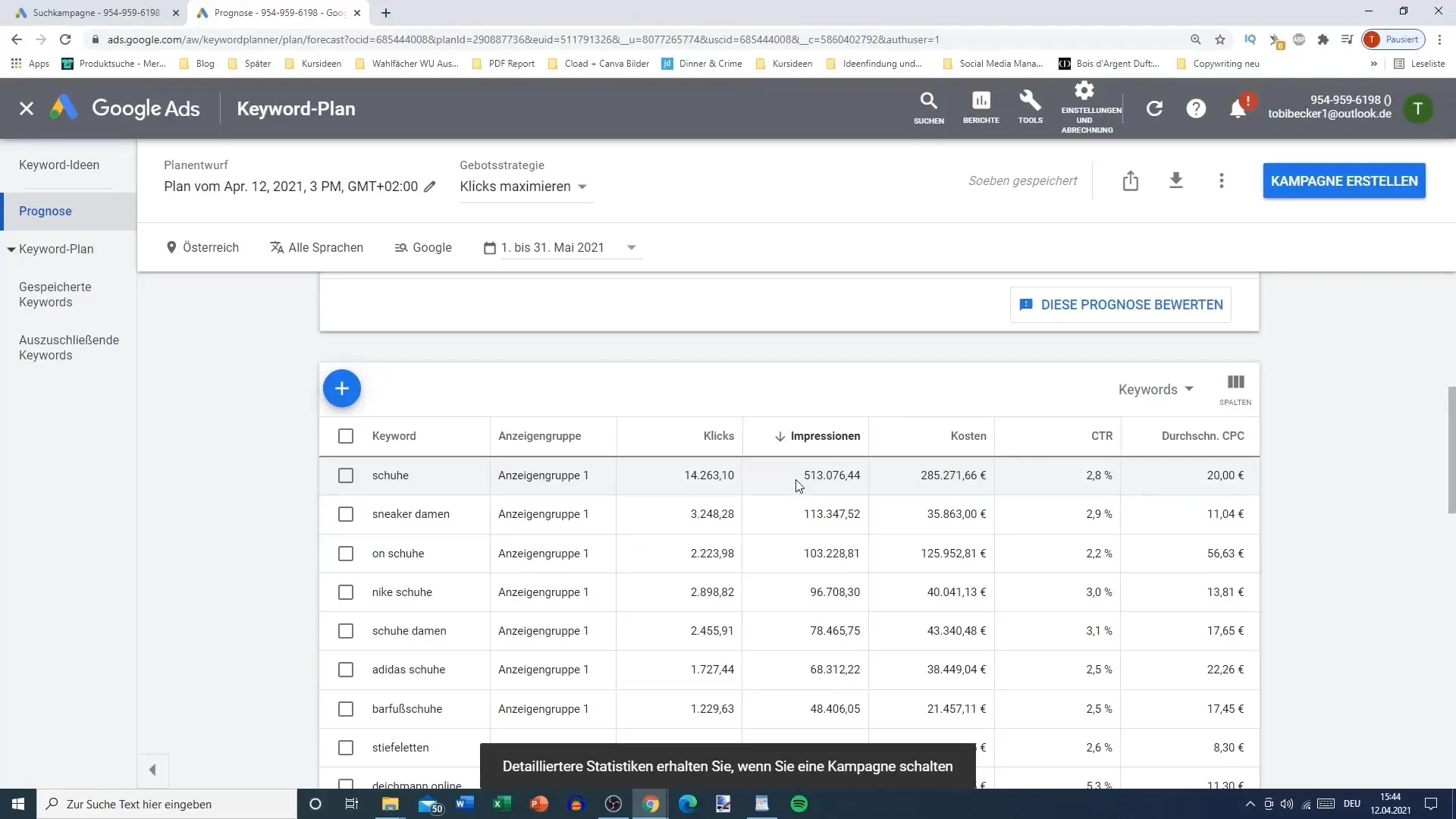
Step 7: Using Impressions for Organic Content
Use the collected data to strategically shape your organic content or blog posts. If you plan to run ads as well, you can use this information to better optimize your ads.
Step 8: Breaking Down Data by Devices
Finally, you should take a look at the device statistics. The Keyword Planner also provides an overview that shows you which devices the search queries are coming from. This information can be crucial for targeting your ads effectively.
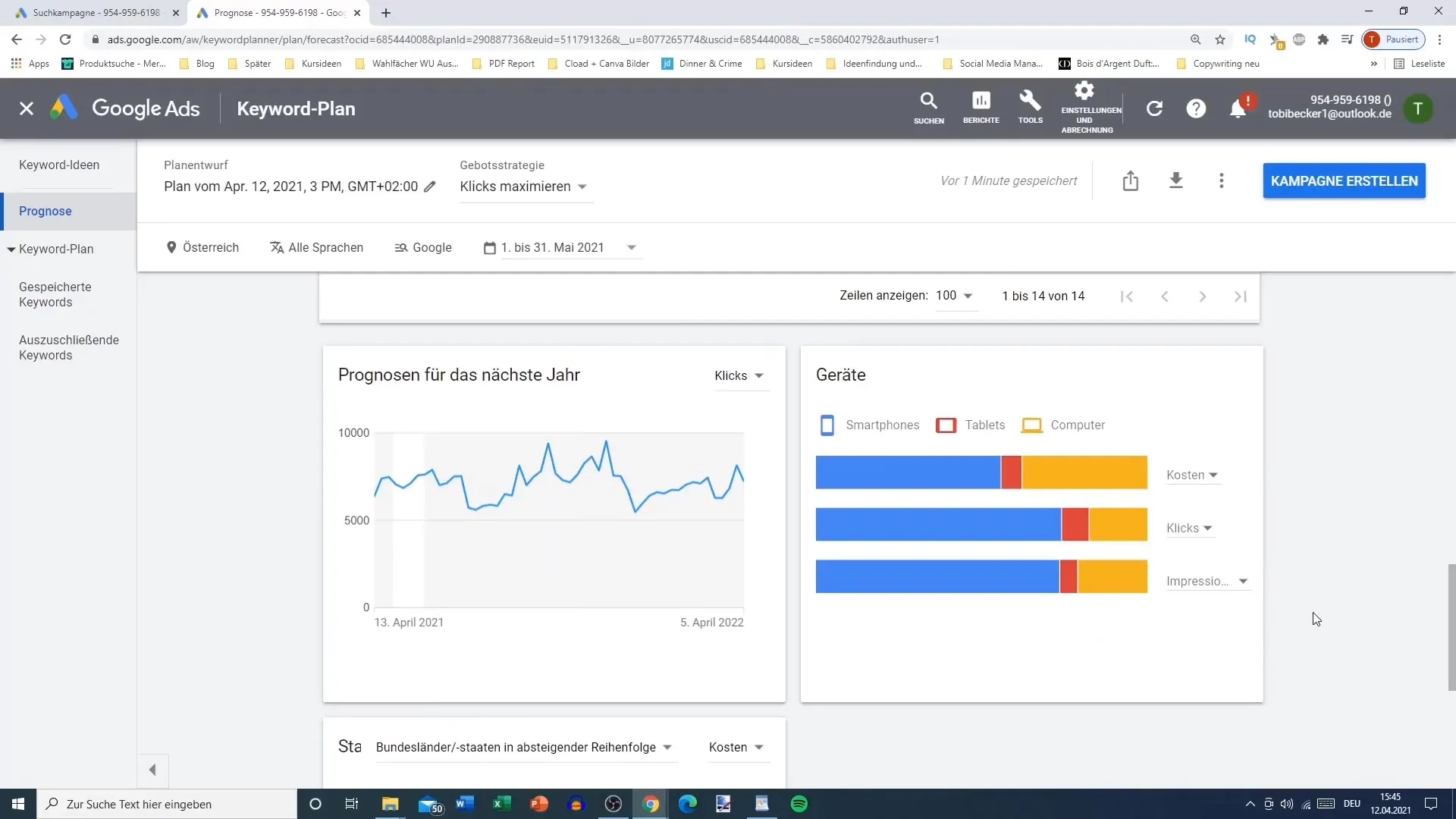
Summary
Using the Google Keyword Planner in your Instagram marketing process can bring significant benefits. You will learn how to specifically capture the impressions of your keywords and use them as a guideline for your marketing strategies. Use this data to align your content and advertising efforts optimally and maximize your reach.
Frequently Asked Questions
How do I access the Keyword Planner?Log in to your Google Ads account and navigate to the Keyword Planner.
How can I estimate the impressions of my keywords?Choose relevant keywords and click on "Forecast" to receive the estimations.
What if I don't set a budget for ads?You can still estimate impressions without ads, but it will be more general.
Can I analyze multiple keywords at once?Yes, you can select multiple keywords and compare their impressions.
How can I use the device-based breakdown?In the Keyword Planner, you can filter the data by devices to run targeted ads.


