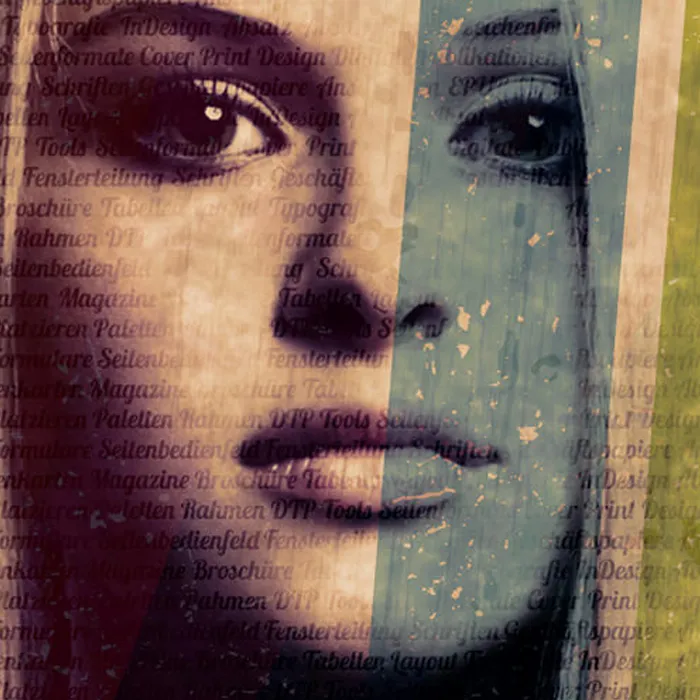Since InDesign CS6, Adobe has also been taking into account the rapidly developing ePublishing by adding new features that allow content to be prepared for output on smartphones and tablet computers. One particularly interesting possibility is the creation of different layouts e.g. for portrait and landscape formats in one file.
However, InDesign can not only save two, but any number of layouts within a single file. In this way, documents can be optimized for display on various devices such as iPhone, iPad, and other widely used devices.
The process involves creating a new document for the target medium Digital Publishing and specifying the aspect ratios for the first desired output device through the Layout>Create Alternative Layout menu. You can also find the same function in the context menu of the Pages panel.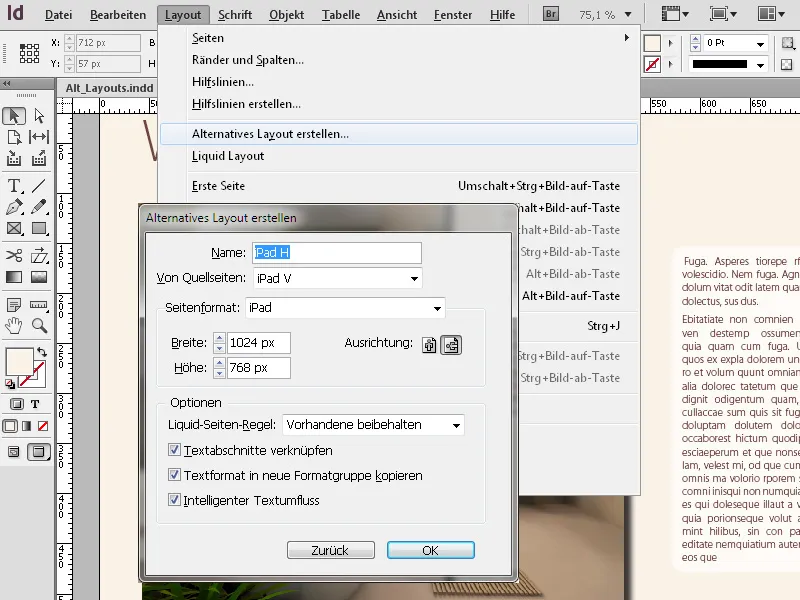
Let's assume that you initially laid out a document for output in portrait format on the iPad and now you would like to optimize a second version for display in landscape format – when the user rotates the device.
InDesign suggests by default as the name for the second layout the orientation alternative to the existing format.
Here you can also decide whether the text sections should remain linked in both layout variations (default setting). Changes in the source document will then be updated with one click on the exclamation mark on the text frame in the alternative layout.
By clicking OK the alternative layout is now created and displayed in the Pages panel next to the first as a second row.

Under the first format, the new one will be displayed as a second page, on which you can adjust the layout.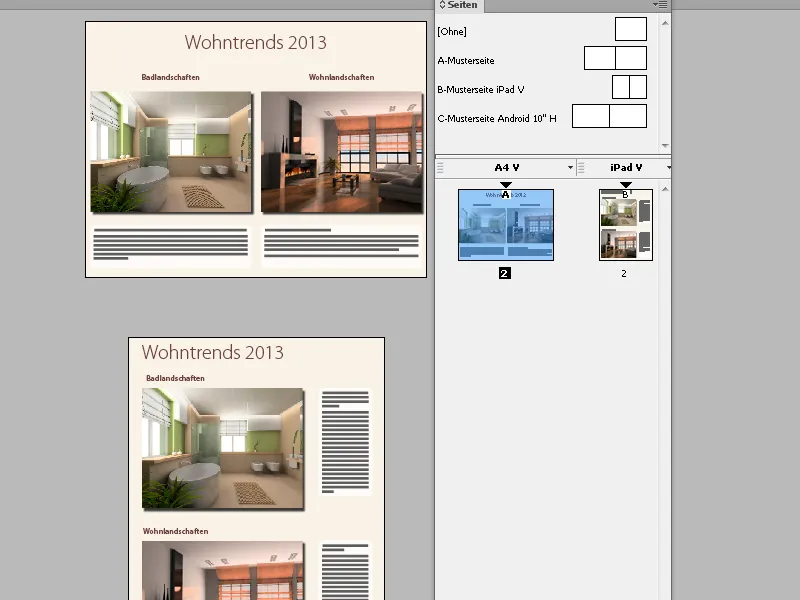
To display and compare both versions side by side in the same InDesign window, you can use the new function of split screens:
At the right end of the horizontal scroll bar, there is a small button.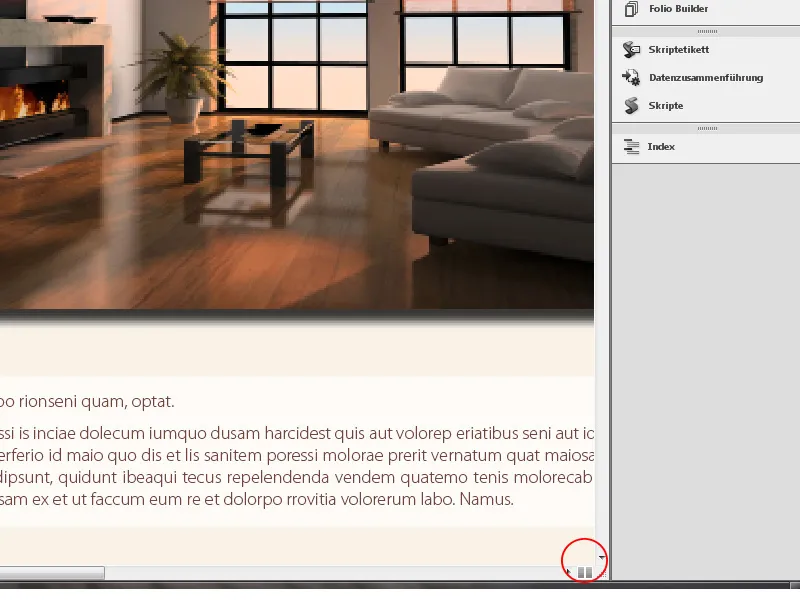
By clicking on it, the screen is divided into two halves. Initially, both will display the current layout. A double click on the alternative layout in the Pages panel will then display it in the active half of the screen.
However, creating documents with an alternative layout with interactive functionality for display on smartphones and tablets does not simply suffice with the PDF export, but a multi-step process with the Adobe Digital Publishing Suite is required. To create an app, the enterprise version and an account with Adobe are needed.