Designing Instagram Stories can often be a challenge. However, in order to stand out from the crowd and offer your followers creative content, it's worth experimenting with different techniques. The so-called "Picture in Picture" hack is a brilliant method to use more than just one photo in your stories and thus make them visually more appealing. This guide will take you step by step through the process and show you what to pay special attention to.
Main Insights
- You can copy images from the internet and paste them directly into your Instagram Stories.
- Pay attention to the copyrights of the images and only use images that are suitable for commercial use.
- Platforms like Pixabay provide a safe source of images that you can use without legal concerns.
Step-by-Step Guide
To use the "Picture in Picture" effect in your Instagram Stories, simply follow these steps:
Step 1: Select an Image
Open Instagram on your smartphone and access the option to create a new Story. Here, you can either take a new photo or work with an existing image. Tap on the button in the lower left corner to select an existing photo.

Step 2: Find Another Image
If you want to add another image, go to your internet browser and search for the desired image. You can use a search engine to find images. For example, you could enter "Instagram images" into the search bar and switch to the images section.
Step 3: Copy Image
Once you have found a suitable image, long-press on it to open the context menu. Choose the "Copy" option to add the image to your clipboard.

Step 4: Back to the Story App
Return to Instagram and tap on either the text area or any empty space in the Story. Instead of entering text, long-press the screen again and select "Paste." The previously copied image will now be inserted into your Story.

Step 5: Adjust Image
You can move or resize the inserted image as desired. Position it where you want within your Story to achieve an appealing "Picture in Picture" effect.

Step 6: Consider Image Rights
The legal aspect is important: You cannot simply use any images from the internet. Make sure to only use images that are either released for commercial use or whose source explicitly allows usage. Google has filters to display only the appropriate images, but be cautious.
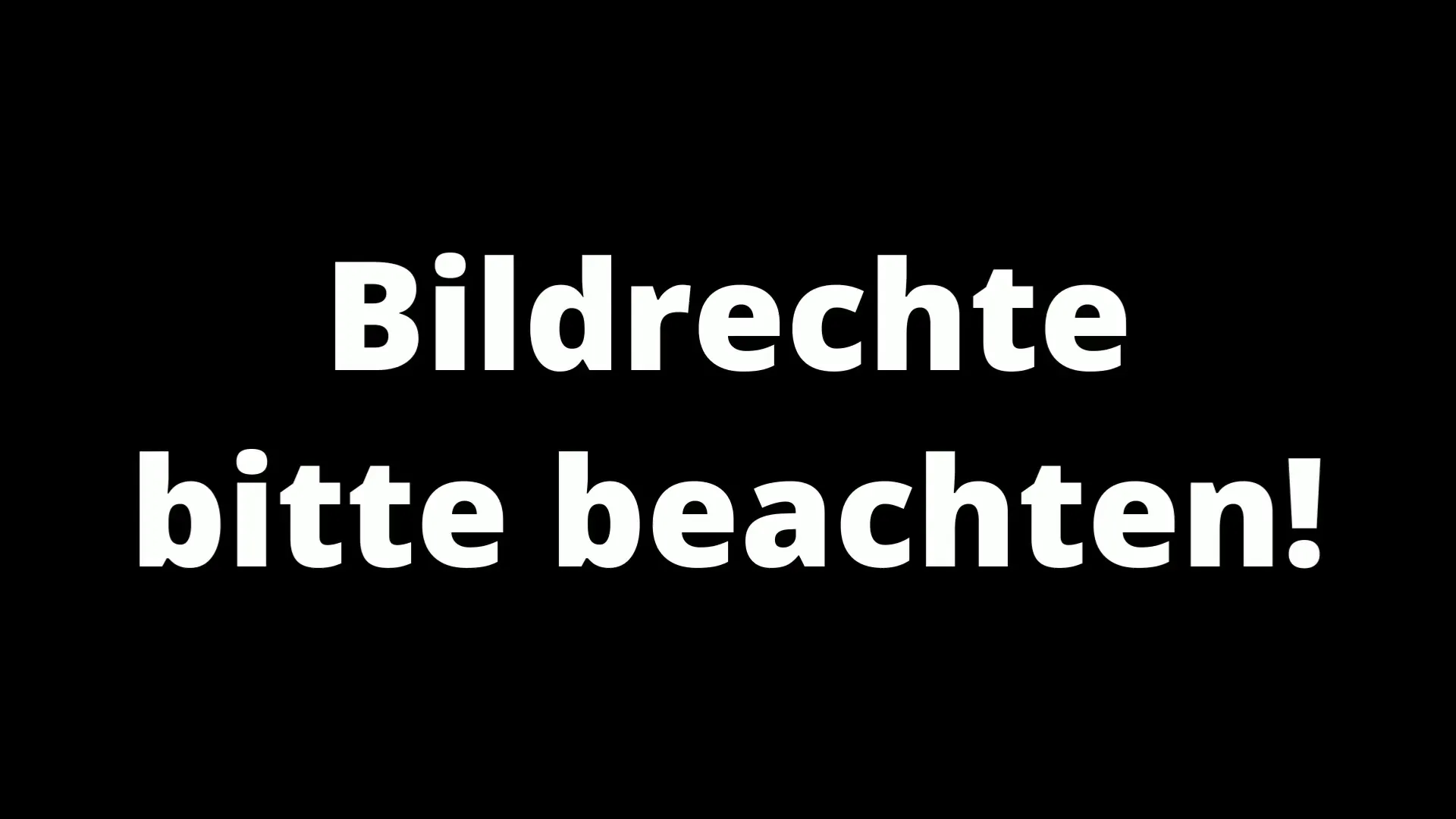
Step 7: Use Safe Sources
Consider using image databases like Pixabay. Here you will find a variety of images that you can use for your stories without legal concerns, even for commercial purposes.
Step 8: Use Multiple Images
Repeat the copy and paste process if you want to use more images in your Story. You can combine multiple images to create a collage. This not only adds depth to your Stories but also makes them more interesting to your followers.

Step 9: Fill Your Story with Creativity
Experiment with different images that you copy from safe sources. This way, you can make your Instagram Stories more versatile and attract more attention.
Summary
In this guide, you have learned how to enhance your Instagram Stories with the "Picture in Picture" hack. You now know how to find, copy images and avoid legal risks. Experiment with this knowledge and create engaging content for your followers.
Frequently Asked Questions
What is the advantage of Picture in Picture in Instagram Stories?The advantage is that you can combine multiple images in a single story, making it visually more appealing.
Where can I get images for my Instagram Stories?You can search for images on the internet, but make sure to use verified sources like Pixabay to avoid legal issues.
How do I insert a copied image into my Story?Press and hold in the text field of the Story and select "Paste" to insert the image at the desired location.


