The world of social media offers countless opportunities for interaction and sharing content. Instagram is a platform that is constantly evolving to provide its users with new tools. One of these features is Guides, which can help you make your profile more interesting and encourage users to stay longer on your profile. In this guide, you will learn what Guides are and how you can use them effectively to showcase your content and increase your reach.
Key Takeaways
- Guides are a new feature on Instagram, presented as a collection of content.
- They are a way to keep users on your profile longer.
- Currently, not all users are able to create Guides.
- Creating Guides is easy and does not require any special technical knowledge.
- It is advisable to have only relevant and high-quality content in your Guides.
What are Instagram Guides?
Guides are a type of collection on Instagram, similar to folders where you can summarize content. They allow you to present specific topics or content, such as book recommendations or travel destinations. You can also add a cover image and a description to your Guides to provide users with more information on what to expect.

How to Find the Guides Feature
If you want to create Guides, you first need to make sure this feature is available for your account. Go to your profile settings and look for the Guides option. If you have not created a new account yet, you may not see the feature initially.
Once the feature is available, you can find it in your profile under the tab where you also see posts and IGTV videos. Here you can view existing Guides or create a new Guide.

Creating a New Guide
To create a new Guide, tap on the plus icon at the bottom center of your screen. You can choose between different types of Guides, whether for places, products, or posts. In this guide, we will focus on creating a Guide for posts.
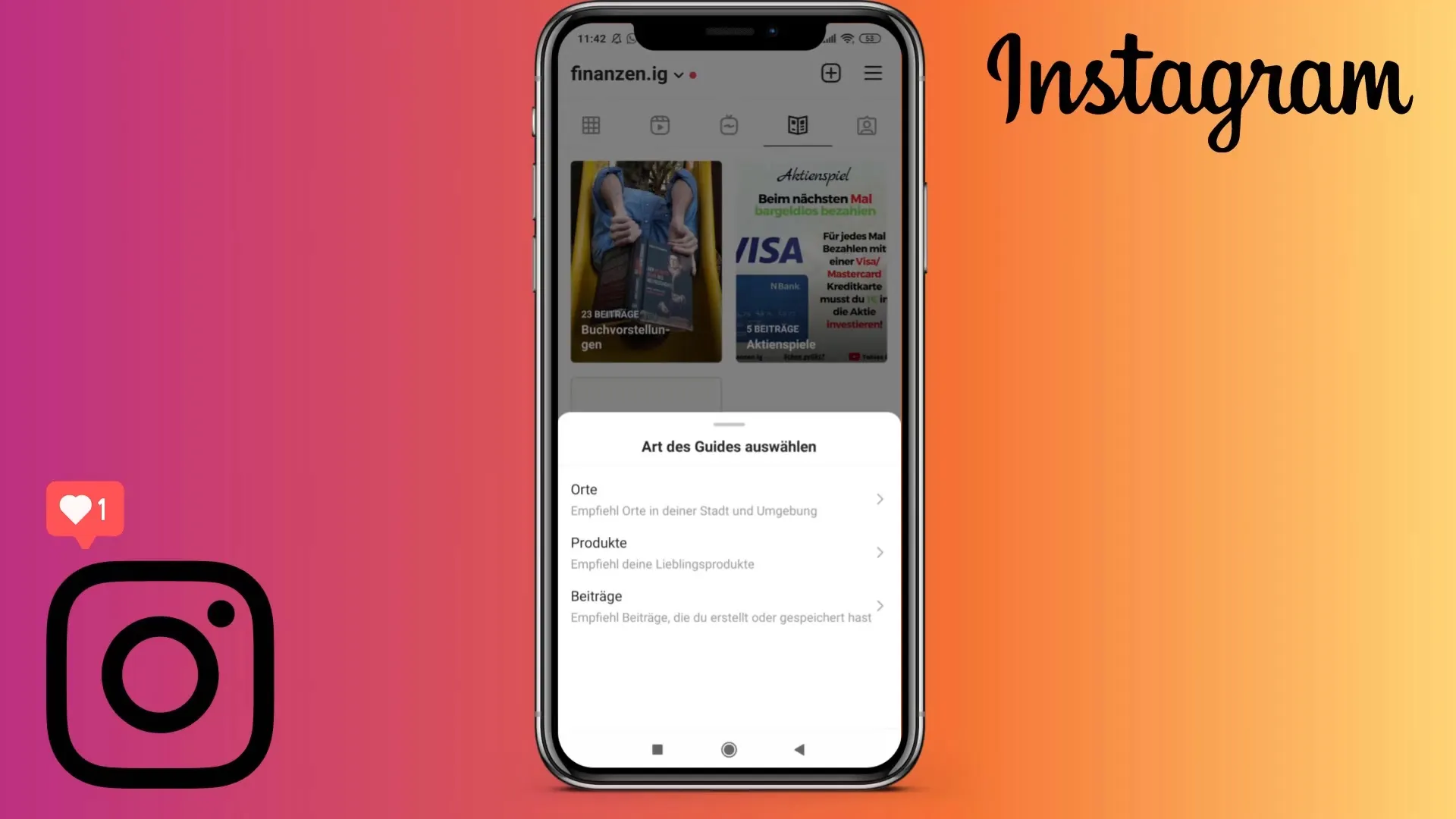
After selecting, you will see a list of your saved or published posts. Choose the contents you want to include in your Guide. This selection can cover various topics that might be interesting to your target audience.

Once you have selected the desired posts, click "Next." You will now be prompted to choose a cover image for your Guide. This can be one of the images from your previously selected posts or a separate image that you want to upload.

Adding Title and Description
Now is the time to equip your Guide with an appealing title and a description. The title should be concise and precise so that users immediately understand what your Guide is about.

Add a description summarizing the highlights of your Guide, such as "Here are all the contests that have been held so far." This gives users a clear idea of what to expect and why they should view your Guide.
Organizing Posts
For each post you include in your Guide, you can also add titles and descriptions. This information is helpful to provide users with more context.

If you are satisfied with your compilation and have filled in everything correctly, you can save and publish your guide.

If you are unable to publish your guide immediately, check if you have added titles to all posts, as this is a requirement for saving.
Summary
Creating Instagram guides is a user-friendly way to organize and showcase your content. By collecting interesting posts in an appealing format, you can encourage your followers to spend more time on your profile and engage more deeply with your content. Remember to select high-quality and relevant content to make your guide engaging and informative.
Frequently Asked Questions
Question: What are Instagram guides?Answer: Guides are collections of content that help users on Instagram find information on specific topics or categories.
Question: How can I create a guide?Answer: Tap on the plus icon in your profile, choose the type of guide, add posts, and customize titles and descriptions.
Question: Do all users have access to guides?Answer: Not all accounts have immediate access to the guides feature. It may depend on the account settings or region.
Question: What types of guides can I create?Answer: You can create guides for places, products, or posts.
Question: What should I consider when selecting content for my guides?Answer: Choose high-quality and relevant content for your target audience to stimulate interest.


