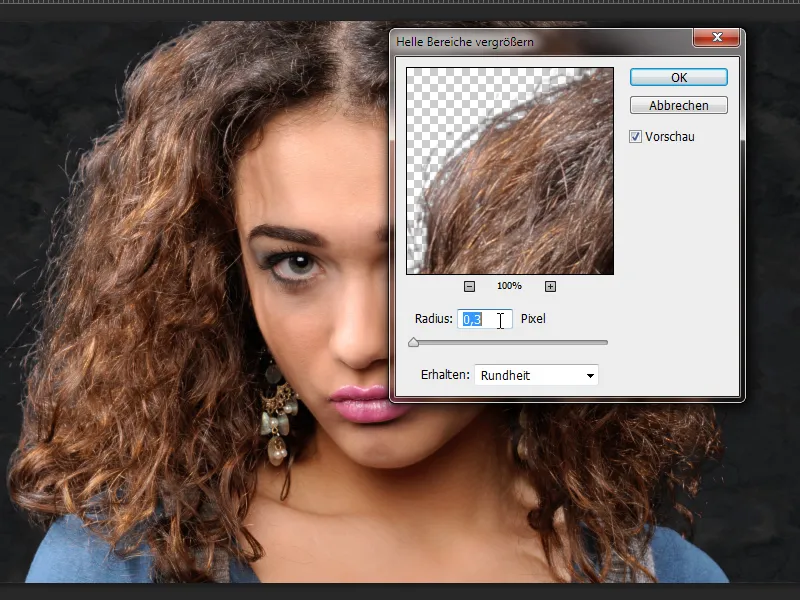News about the filters in Photoshop CC
Photoshop CS6 introduced the blur gallery with field blur, iris blur and tilt shift.... However, only as destructive filters. What's new in CC is that I can now finally apply these filters as smart filters - with all the advantages of editing smart objects and smart filters. To do this, I simply have to convert my layer into a smart object in advance and the filters in the blur gallery are then executed as smart filters. In addition, the blur gallery now uses OpenGL for the preview and the final result.
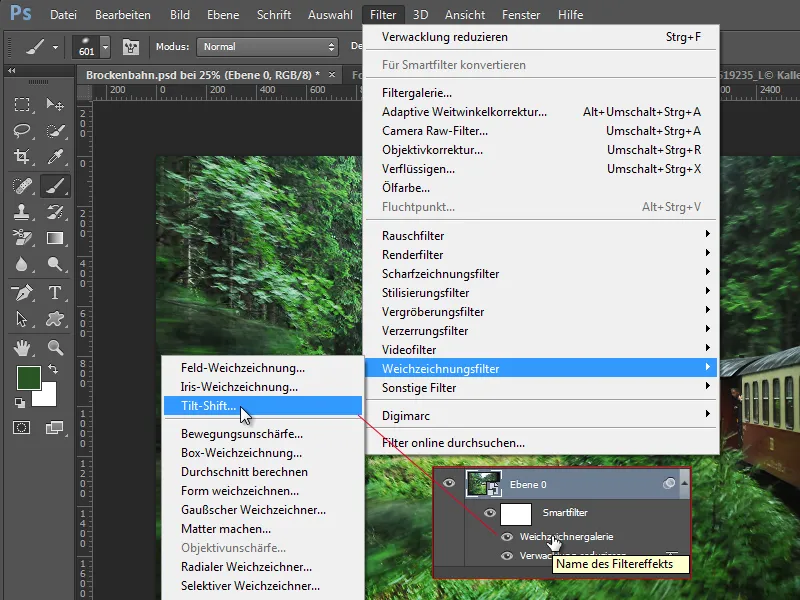
Improvements to the liquefy filter
In the cloud update to Photoshop CS6 back in 2012, there was the innovation that the Liquify filter can also be used as a smart filter. And this innovation has of course also found its way into the CC version. It is important to simply convert the existing layer into a smart object. The liquefy filter is then executed as a smart filter.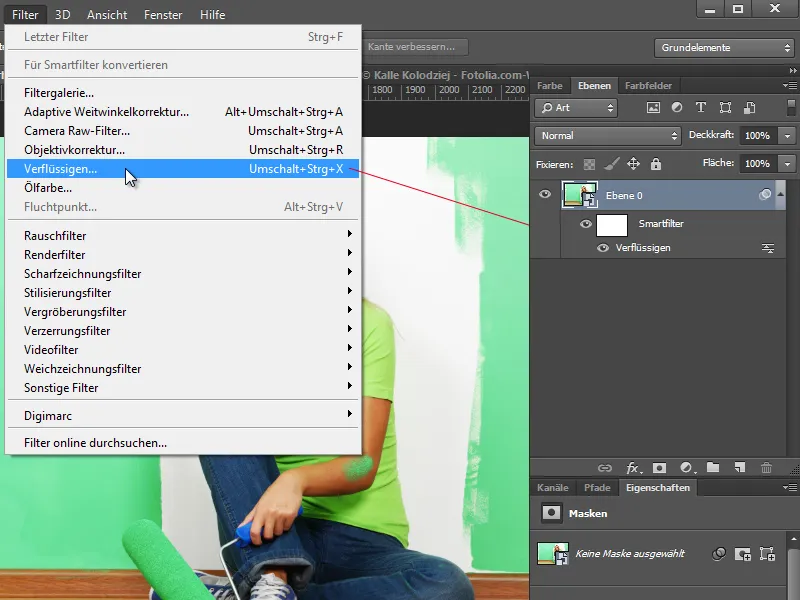
Another new feature is that the settings made are no longer cross-tool, but each tool has been given a memory function that retains the setting made for the respective tool, even if I work with a different tool with different settings in the meantime.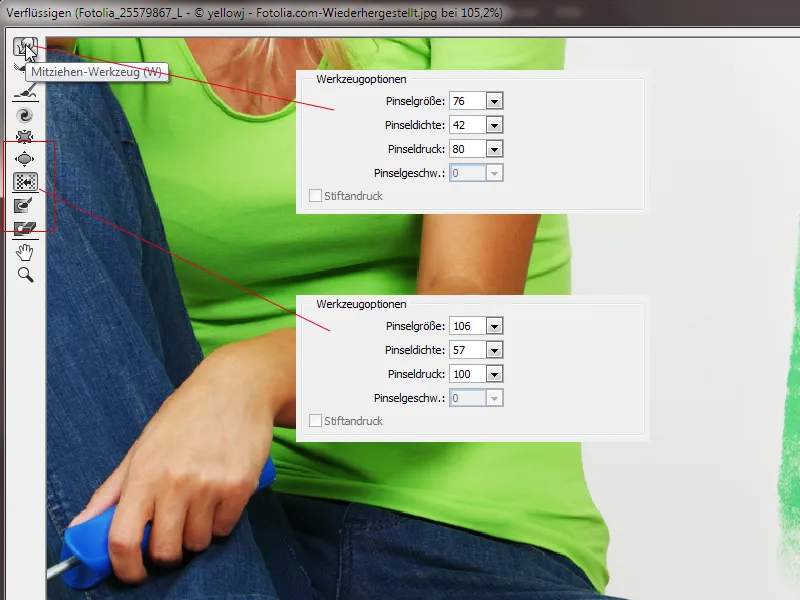
In addition, the grid that shows me my changes in the image is also saved after confirming with OK. If I call up the Liquefy smart filter again, I see the grid again, which shows me the changes I made previously.
The Cancel button changes to a Reset button when I click on Alt. A new feature is that pressing Ctrl turns the button into a standard button, which I can use to display the standard values again.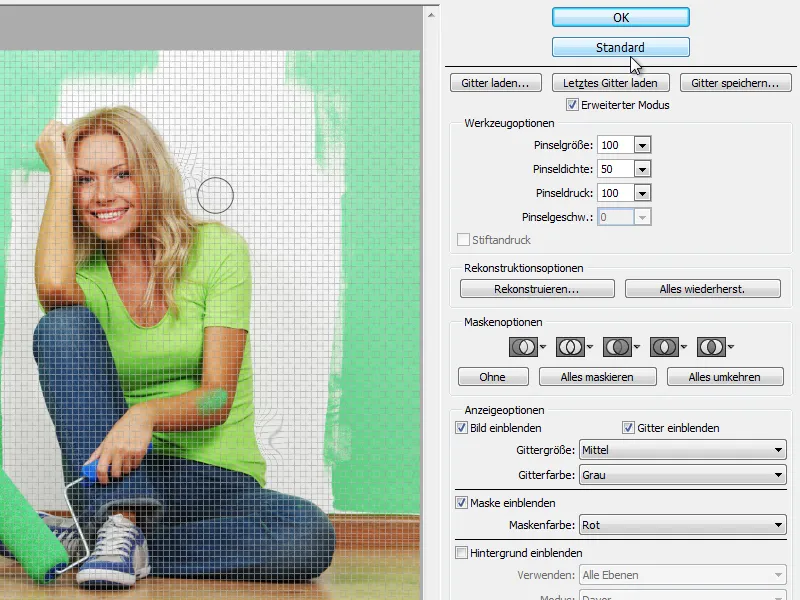
New sharpening filter to reduce blurring
There is a new sharpening filter in CC that helps to correct blurred images. First of all, I have to say: "You can't turn shit into gold." But if the image material is not incredibly blurred, the test results make me confident that Adobe has succeeded in creating a more beautiful innovation here.
Example: Brockenbahn. There is blurring in the background and also motion blur in the foreground. I convert the layer into a Smart Object and start the new blur reduction filter.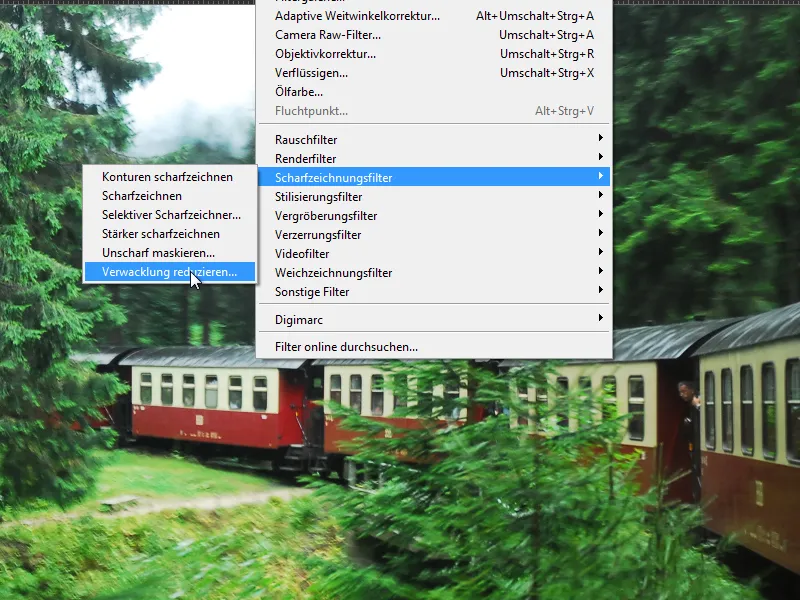
Photoshop renders an automated correction as soon as I open it. I can still move the blur estimation area to determine the focus in my image. Photoshop uses the image information in this area to calculate the correction. I have the blur limit with source noise available as a selection for the sharpening itself and a slider for smoothing and artifact suppression for fine-tuning the result.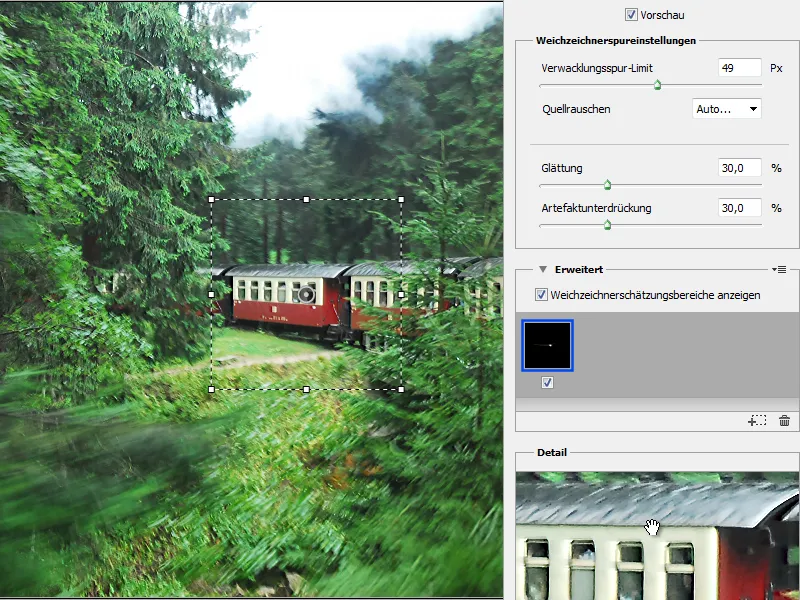
It is particularly useful that I can create several blur estimation areas in order to reduce blurring in different image areas with different setting values. To do this, I simply click on the plus icon under Advanced and I can position my new blur estimation area.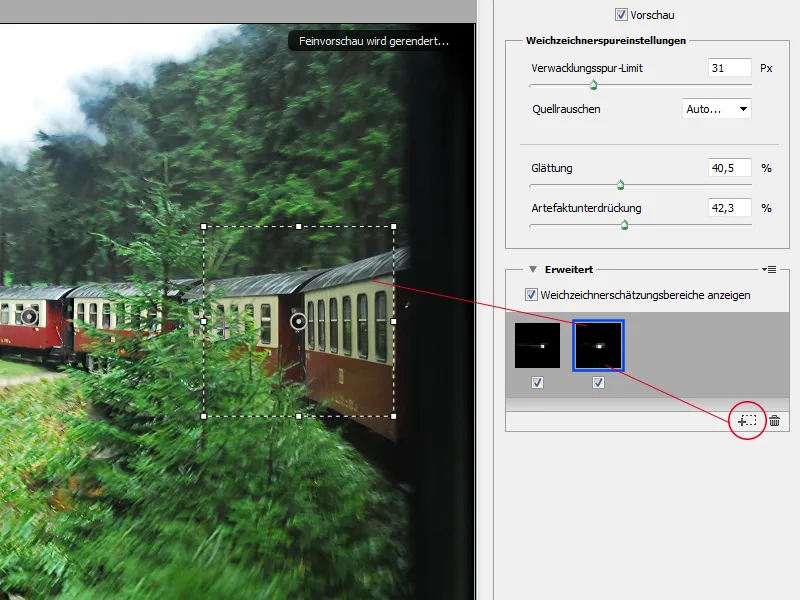
I also have the option of checking my result in the preview at various zoom levels. I can also use the Q shortcut to drag the detail preview directly into the large image area and check the preview results in the image.
Here is the before and after comparison.
Improvements to the selective sharpener - noise reduction and improved sharpening algorithm
There are a few improvements to the Selective Sharpening filter .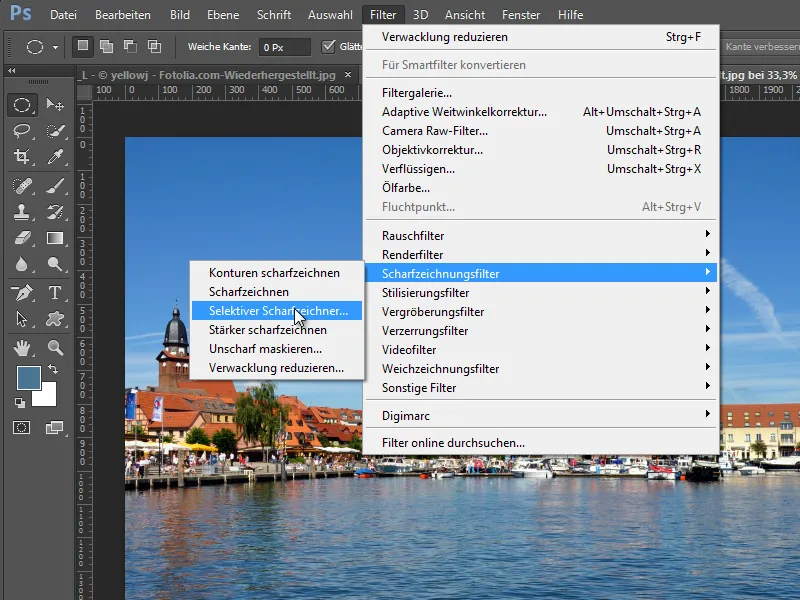
The selective sharpener has been revised. Firstly, the size of the dialog box can now be varied. This makes larger previews possible. In addition, the depth/highlight function is now located under the sharpener and no longer as a tab solution in the advanced menu as it was in CS6. Another new feature is the option to recall the previous values via the menu icon in the top right-hand corner.
On the other hand, the selective sharpener has now been given the Reduce noise slider, which can be used to reduce noise created during sharpening. Even slight noise that was already present in the image can now be reduced slightly.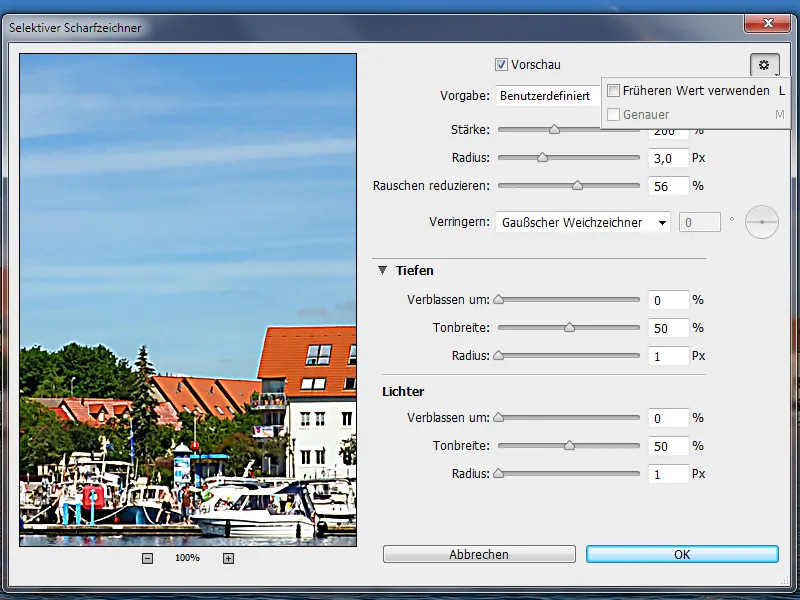
On the other hand, the exact checkbox that was still available in CS6 has been removed. My guess is that the more precise sharpening technology has now fully found its way into CC, resulting in better sharpening results, although the halos remain very pronounced even under CS6 with the precision checkbox activated. I would also like to think that for the same image, the calculation intensity in CC is a little longer compared to CS6 without the precision checkbox activated.
A direct comparison of CC with the effect under CS6 shows that the artifacts at the edges and the halos also remain lower with the same setting values in CC. And with the noise reduction function, there is also good added value overall.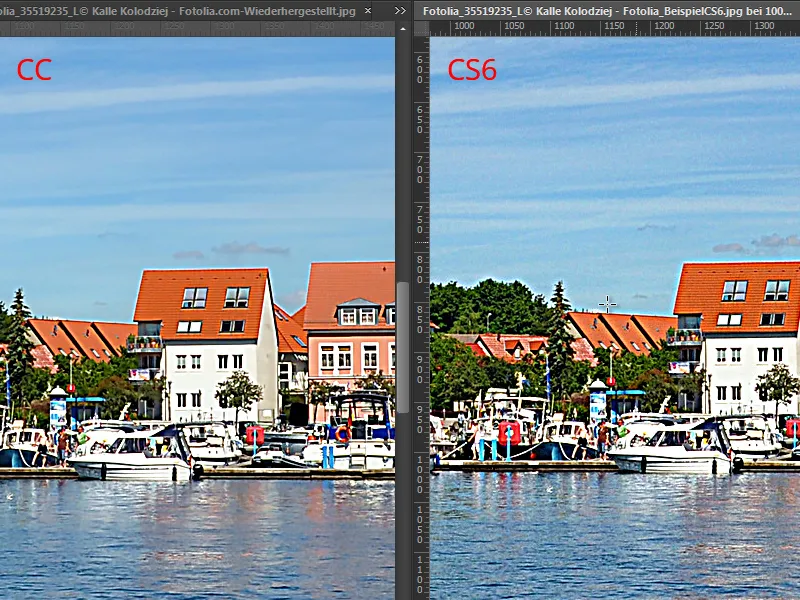
New option for 'Enlarge bright areas' and 'Enlarge dark areas'
A new feature in Photoshop CC is that I can now choose between two options in the Other filters Enlarge light areas and Enlarge dark areas to decide how my areas should be enlarged. I can choose between roundness and perpendicularity. The advantage of roundness is that the radius also takes into account values from 0.1 to 1 pixel, which makes working with this filter finer.
For those who have never used these filters before: These are handy when editing masks and for highlighting semi-transparent fine details.